does sharing your location drain your battery
# Does Sharing Your Location Drain Your Battery?
In today’s hyper-connected world, sharing your location has become a commonplace feature in many applications and devices. From social media platforms like facebook -parental-controls-guide”>Facebook and Instagram to navigation apps like Google Maps and Waze, location-sharing functionalities offer convenience, enhance user experiences, and provide safety features. However, as users increasingly share their whereabouts, concerns about battery drainage have emerged. This article explores the relationship between location sharing and battery life, examining how location services function, the factors that contribute to battery consumption, and best practices for managing battery life while using these features.
## Understanding Location Services
Location services rely on a combination of technologies to determine your precise geographical location. The most common methods include GPS (Global Positioning System), Wi-Fi positioning, cellular triangulation, and Bluetooth. Each of these methods has its own strengths and weaknesses in terms of accuracy, speed, and energy consumption.
1. **GPS**: This method uses a network of satellites to pinpoint your location. While GPS is highly accurate, especially outdoors, it can consume significant battery power, particularly when active for extended periods.
2. **Wi-Fi Positioning**: This method uses nearby Wi-Fi networks to triangulate your position. It is generally less power-hungry than GPS, especially when you are indoors, where GPS signals may be weak or unavailable.
3. **Cellular Triangulation**: This method estimates your location based on the signal strength from nearby cell towers. While not as accurate as GPS or Wi-Fi, it is less demanding on battery life.
4. **Bluetooth**: This technology can be used for location services as well, particularly in indoor environments where GPS might struggle. Bluetooth Low Energy (BLE) minimizes power consumption, making it a viable option for location-sharing applications.
Understanding these technologies is crucial for grasping how location sharing can affect your battery life. Each method has its own energy profile, and the choice of which to use can significantly influence overall battery drainage.
## The Impact of Location Sharing on Battery Life
When you enable location sharing on your device, it can lead to increased battery consumption. The extent of this impact varies based on several factors, including the method of location tracking being used, the frequency of location updates, background app activity, and the overall design of the device’s operating system.
1. **Frequency of Updates**: Many apps allow you to adjust how often they update your location. For instance, a navigation app that continuously updates your location in real-time will drain your battery faster than an app that updates every few minutes. This is especially important to consider for users who may leave location services running even when not actively using the app.
2. **background activity **: Apps that continue to access your location in the background can be particularly draining on battery life. This is common with social media apps that may want to tag your location in posts or check-ins. The more applications you allow to use your location data in the background, the greater the cumulative impact on your device’s battery.
3. **Device Configuration**: The configuration of your device, including power-saving modes and battery optimization settings, can also influence how location sharing affects battery life. Many smartphones have built-in features that limit background activity for apps, which can help mitigate battery drain.
4. **Environmental Factors**: The environment in which you are using your device plays a role as well. For example, if you are in an area with poor GPS signal, your device may use more power trying to connect to satellites. Similarly, if you’re moving at high speeds, your device will work harder to maintain an accurate location fix.
## The Role of App Design
The design and architecture of the applications that utilize location sharing also play a significant role in battery consumption. Developers can optimize their apps to reduce battery drain while still providing accurate location data. For instance, a well-designed app might implement “smart” location services that only activate GPS when necessary, switching to less power-intensive methods like Wi-Fi or cellular triangulation when precise location data is not required.
1. **Adaptive Location Services**: Some apps use adaptive location services that intelligently switch between different modes of location tracking based on the context. For example, if you are stationary, the app might reduce the frequency of GPS updates, while it can switch to real-time GPS tracking when you start moving.
2. **User Preferences**: User settings can also influence how apps use location data. Many apps allow users to choose between high accuracy, battery saving, or device-only modes. Choosing the battery-saving mode can significantly reduce location-related battery drain.
3. **Location Request Permissions**: Apps often request permission to access your location all the time, which can lead to continuous battery consumption. Users should carefully consider which apps they grant this permission to and opt for “while in use” permissions when appropriate.
## Managing Battery Drain While Sharing Your Location
While sharing your location can lead to increased battery consumption, there are several strategies users can employ to mitigate this impact. Understanding how to manage location settings effectively can help users enjoy the benefits of location sharing without compromising battery life.
1. **Adjust Location Settings**: Most smartphones have location settings that allow users to choose how and when to share their location. By selecting the option to share your location only while using the app, you can significantly reduce background usage.
2. **Limit Background Activity**: Many operating systems provide options to limit background activity for apps that use location services. This can help conserve battery life when you are not actively using certain applications.
3. **Use Battery Saver Modes**: Most smartphones come equipped with battery saver modes that limit background processes and optimize device performance. Enabling these modes can help prolong battery life while still allowing essential functions to operate, including location sharing.
4. **Update Your Apps and Operating System**: Developers frequently release updates that optimize performance, including battery usage. Ensuring your apps and operating system are up-to-date can help you benefit from these optimizations.
5. **Monitor Battery Usage**: Most smartphones include a battery usage monitor that allows you to see which apps are consuming the most power. By reviewing this information, you can identify and manage apps that may be draining your battery due to location services.
6. **Consider Your Environment**: If you’re in an area with poor GPS signal, consider disabling location services temporarily. This can prevent your device from continuously searching for a signal and draining the battery.
## The Trade-off Between Convenience and Battery Life
Ultimately, the decision to share your location comes down to a trade-off between convenience and battery life. For many users, the benefits of location sharing—such as safety features, enhanced navigation, and social connectivity—outweigh the potential drawbacks of battery drain. However, awareness of how location services work and their impact on battery life can help users make informed choices.
1. **Safety and Security**: Location sharing can provide a sense of security, especially when meeting new people or traveling in unfamiliar areas. Features like “Share My Location” in messaging apps can help friends and family track your whereabouts and ensure your safety.
2. **Enhanced Navigation**: For frequent travelers and commuters, location sharing can significantly improve navigation experiences. Real-time traffic updates, route optimization, and estimated arrival times are valuable features that can save time and reduce stress.
3. **Social Connectivity**: Social media platforms often rely on location sharing to enhance user interactions. Whether tagging friends in photos or checking in at a location, these features can foster connections and enrich social experiences.
Despite the advantages, users must remain vigilant about battery consumption and be proactive in managing settings to strike a balance.
## Conclusion
In conclusion, sharing your location can indeed drain your battery, but the extent of this drain depends on various factors, including the technology in use, app design, and user settings. By understanding how location services function and employing strategies to manage battery consumption, users can enjoy the benefits of location sharing without excessively compromising their device’s battery life.
As technology continues to evolve, developers will likely find more efficient ways to utilize location services, minimizing their impact on battery life. For now, remaining informed and proactive allows users to navigate the modern landscape of location sharing while maintaining control over their device’s performance. Whether for safety, navigation, or social interaction, location sharing remains a valuable tool, and with the right approach, it can be used effectively without draining your battery excessively.
credit genius 360 cancel subscription
# How to Cancel Your Credit Genius 360 Subscription: A Comprehensive Guide
In today’s world, managing personal finances and maintaining a good credit score is crucial for achieving financial stability and success. Many consumers turn to credit monitoring services such as Credit Genius 360 to help them keep track of their credit scores, manage their finances, and protect themselves against identity theft. However, there may come a time when you decide that you no longer need the service, or you may find that it doesn’t meet your needs. In such cases, you might want to cancel your Credit Genius 360 subscription. This article will provide an in-depth guide on how to cancel your subscription, along with insights into the service itself and reasons why you might consider canceling.
## Understanding Credit Genius 360
Before we delve into the cancellation process, it’s essential to understand what Credit Genius 360 offers. This service provides users with access to their credit reports, credit scores, and various tools to help them manage their credit. Users can monitor changes to their credit scores, receive alerts for any suspicious activity, and get personalized advice on improving their credit health.
Credit Genius 360 typically operates on a subscription model, where users pay a monthly or yearly fee to access these services. While the service can be beneficial for many, it may not be the right fit for everyone. Whether you’ve found a better alternative, experienced changes in your financial situation, or simply no longer wish to use the service, knowing how to cancel your subscription efficiently is essential.
## Reasons to Cancel Your Subscription
There are several reasons why you might consider canceling your Credit Genius 360 subscription. Understanding these reasons can help you make an informed decision and give you clarity on your financial needs.
### 1. Cost Concerns
One of the most common reasons people choose to cancel subscription services is cost. If you find that the monthly or yearly fee for Credit Genius 360 is straining your budget, it may be time to reevaluate your expenses and consider canceling.
### 2. Lack of Use
If you’ve noticed that you rarely log in to the service or utilize its features, it may not be worth the money you’re spending. Many consumers sign up for credit monitoring services out of interest or concern but later find that they don’t use the service as much as they anticipated.
### 3. Availability of Free Alternatives
With numerous free credit monitoring services available, many users find that they can achieve their goals without spending money. If you’ve discovered a free alternative that meets your needs, it may be wise to cancel your Credit Genius 360 subscription.
### 4. Dissatisfaction with the Service
If you’ve had a negative experience with Credit Genius 360, such as technical issues, poor customer service, or features that don’t meet your expectations, you might want to cancel your subscription. Consumer satisfaction is key, and if you’re not getting value from the service, it may be time to move on.
### 5. Changes in Financial Situation
Life changes, such as losing a job or experiencing a financial setback, may lead you to reassess your subscriptions. If you need to cut back on expenses, canceling your Credit Genius 360 subscription might be a step in the right direction.



## How to Cancel Your Subscription
Now that you’ve assessed your reasons for canceling, let’s explore the steps involved in canceling your Credit Genius 360 subscription. The process is relatively straightforward, but it’s important to follow the steps carefully to ensure that your subscription is canceled properly.
### 1. Review Your Subscription Terms
Before you proceed with canceling, take a moment to review the terms of your subscription. Look for information about the cancellation policy, including any potential fees or notice requirements. Understanding these terms can help you avoid any unexpected charges.
### 2. Gather Your Account Information
To cancel your subscription, you’ll need to have your account information on hand. This typically includes your username, password, and any other identifying details associated with your account. Having this information ready will make the cancellation process smoother.
### 3. Log into Your Account
Visit the Credit Genius 360 website and log into your account using your credentials. Once logged in, navigate to the account settings or subscription management section. This area usually contains options for managing your subscription, including the ability to cancel.
### 4. Find the Cancellation Option
Look for an option that allows you to cancel your subscription. It may be labeled as “Cancel Subscription,” “Manage Subscription,” or something similar. Click on this option to initiate the cancellation process.
### 5. Follow the Prompts
Once you’ve selected the cancellation option, follow the on-screen prompts to complete the process. You may be asked to confirm your decision to cancel, and you might also be presented with options to provide feedback on why you’re canceling.
### 6. Check for Confirmation
After you’ve completed the cancellation process, keep an eye on your email for a confirmation message. This email should confirm that your subscription has been successfully canceled, along with any important information regarding the end of your access to the service.
### 7. Monitor Your Billing Statement
After canceling, it’s wise to monitor your billing statement to ensure that no further charges are applied. If you notice any discrepancies, reach out to Credit Genius 360’s customer service for assistance.
## Alternative Options to Consider
If you’ve decided to cancel your Credit Genius 360 subscription, it’s a good idea to explore alternative options for monitoring your credit and managing your finances. Here are some alternatives to consider:
### 1. Free Credit Monitoring Services
Several reputable companies offer free credit monitoring services that provide users with access to their credit reports and scores. Services such as Credit Karma, Credit Sesame, and Experian offer free tools to help you keep track of your credit without the need for a paid subscription.
### 2. Credit Bureau Services
You can also access your credit report for free once a year from each of the three major credit bureaus: Experian, Equifax, and TransUnion. By taking advantage of these free reports, you can keep track of your credit health without any cost.
### 3. Financial Planning Apps
Many financial planning apps offer credit monitoring features as part of their services. Apps like Mint and Personal Capital provide users with tools to manage their finances, track spending, and monitor credit scores—all in one place.
### 4. Credit Counseling Services
If you need more personalized assistance, consider reaching out to a credit counseling service. These organizations can help you understand your credit situation, offer advice on improving your credit score, and assist with budgeting and financial planning.
## Conclusion
Canceling your Credit Genius 360 subscription doesn’t have to be a daunting task. By understanding your reasons for canceling, following the proper steps, and exploring alternative options, you can take control of your financial journey. Whether you’re looking to cut costs, find a better service, or simply reassess your financial needs, knowing how to cancel your subscription is an essential skill in today’s financial landscape.
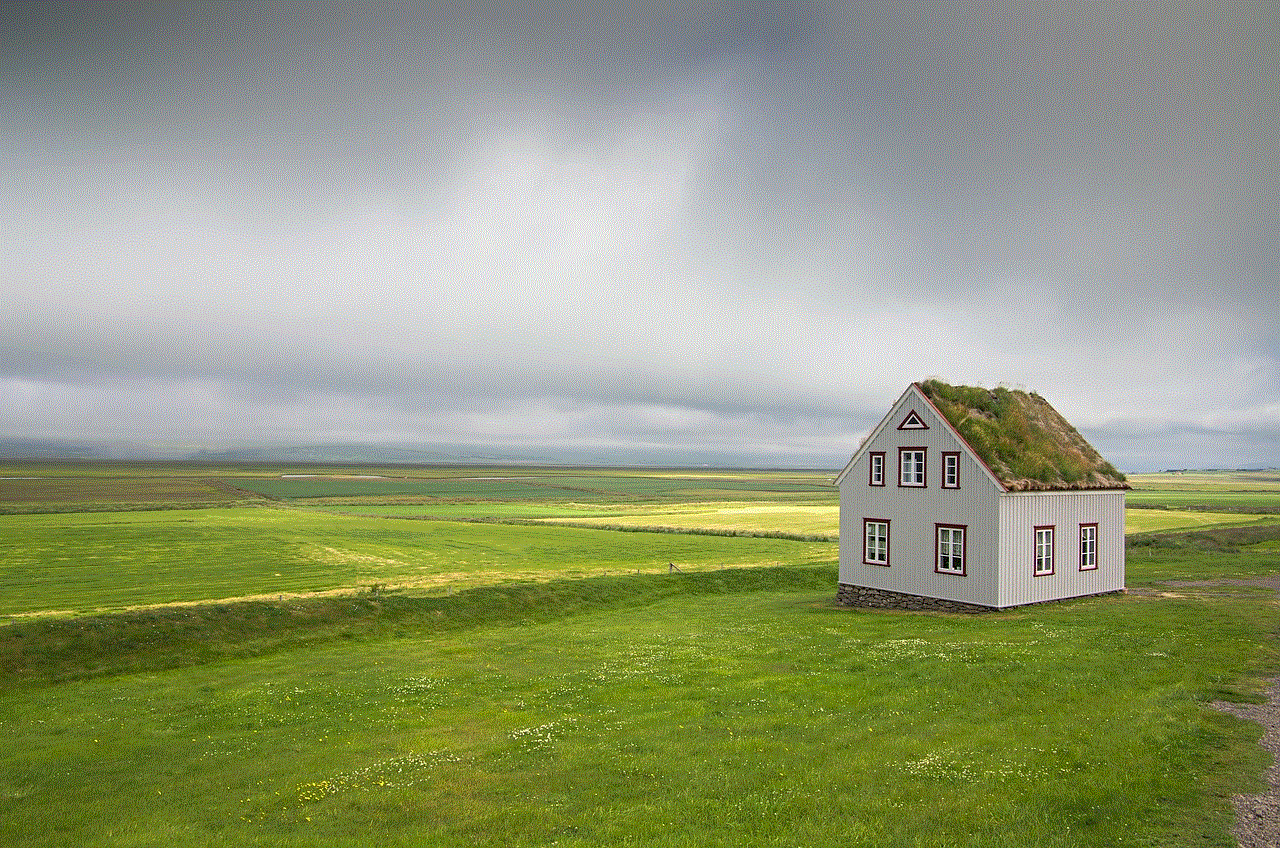
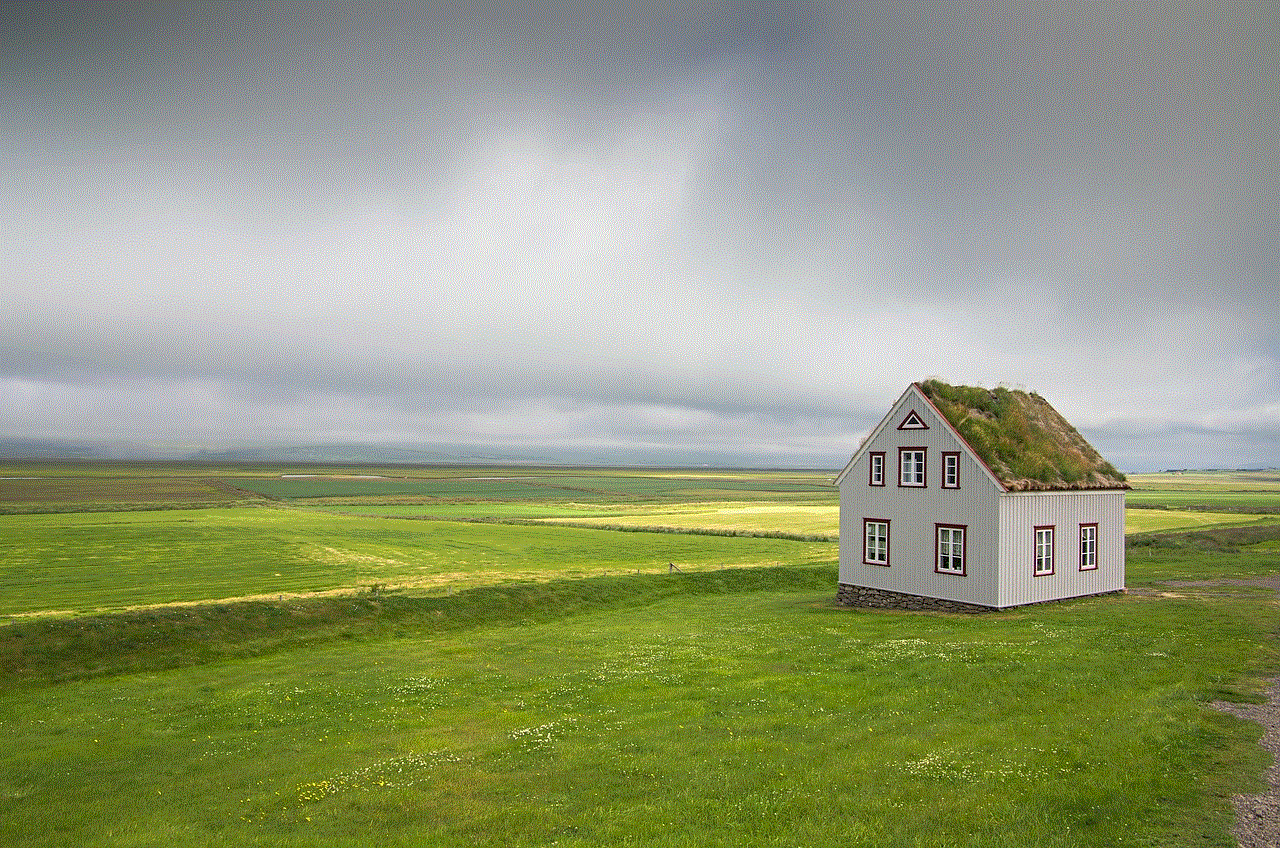
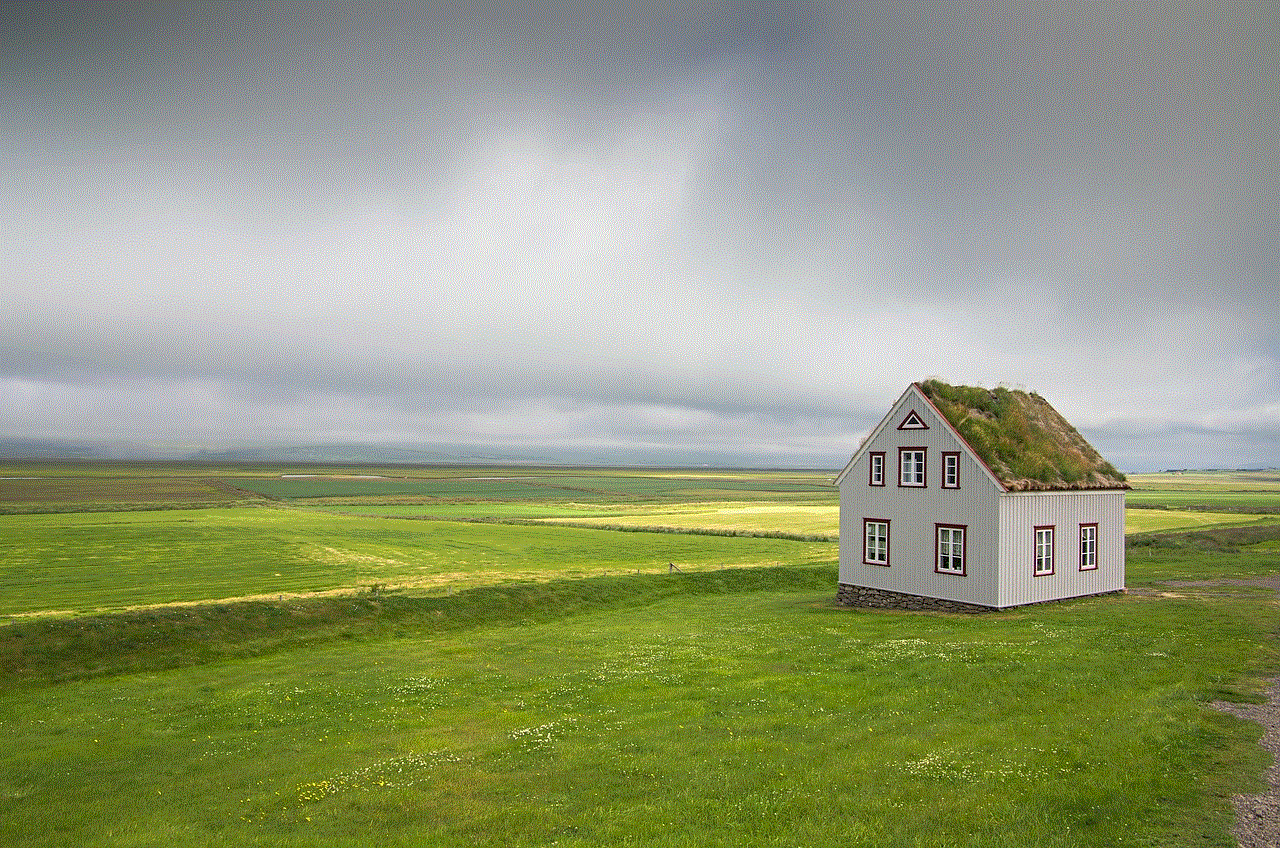
Remember that your credit health is important, and there are numerous resources available to help you manage it effectively. Take the time to explore these options and choose the path that best suits your financial goals. If you ever decide to return to Credit Genius 360 or another credit monitoring service, you’ll be well-informed and ready to make the best decision for your financial future.
