elf on the shelf ideas with popsicle sticks
The Elf on the Shelf has become a beloved holiday tradition for families all over the world. Every December, children eagerly await the arrival of their own personal elf, sent by Santa himself to keep an eye on their behavior and report back to the North Pole. But in recent years, parents have been getting more creative with their elf displays, using all sorts of materials to create fun and unique scenes for their elves to be found in. One popular material for elf scenes is popsicle sticks. In this article, we will explore some creative and fun Elf on the Shelf ideas using popsicle sticks.
Before we dive into the ideas, let’s first talk about why popsicle sticks are such a great material to use for Elf on the Shelf displays. Firstly, they are inexpensive and can be found in most craft stores or even at home. They are also easy to work with, making them perfect for both kids and adults to use. Popsicle sticks also come in a variety of sizes and colors, allowing for endless possibilities when it comes to creating your elf scenes.
Now, let’s explore some of the most creative elf ideas using popsicle sticks.
1. Popsicle Stick Ski Slope
Create a winter wonderland for your elf by making a ski slope out of popsicle sticks. Simply glue together several popsicle sticks to create a ramp, then add smaller sticks as the “ski runs”. You can even add a mini chairlift using cotton balls and string. Place your elf at the top of the slope, ready to hit the slopes!
2. Popsicle Stick Sled
Another winter-themed idea is to make a sled for your elf using popsicle sticks. Glue together several sticks to create the base of the sled, then add smaller sticks as the runners. You can even add a tiny elf-sized scarf and hat to complete the look.
3. Popsicle Stick Christmas Tree Farm
Get your elf ready for the holiday season by creating a mini Christmas tree farm using popsicle sticks. Glue together several sticks to create the base of the trees, then add smaller sticks as the branches. You can even add a few dots of green paint for a more realistic look. Place your elf amongst the trees, helping to choose the perfect one for Santa’s sleigh.
4. Popsicle Stick Gingerbread House
Nothing says Christmas like a gingerbread house, and your elf can get in on the fun too! Create a mini gingerbread house using popsicle sticks, and decorate it with paint or markers. You can even add tiny candy canes or mini marshmallows to make it look more realistic. Place your elf inside the house, munching on some gingerbread cookies.
5. Popsicle Stick Reindeer Stable
Santa’s reindeer need a place to rest and recharge, and your elf can help build them a stable using popsicle sticks. Glue together several sticks to create the stable, then add smaller sticks as the beams and roof. You can even add a sign that says “Reindeer Stable” and a mini hay bale for a finishing touch. Your elf can be seen taking care of the reindeer, making sure they are ready for their big night.
6. Popsicle Stick Snowman Family
Get your elf ready for some family time by creating a snowman family using popsicle sticks. Glue together three sticks to create the base of the snowman, then add smaller sticks as the arms and details. You can make a mom, dad, and baby snowman for your elf to play with.
7. Popsicle Stick North Pole Sign
Your elf can show off their directional skills by creating a North Pole sign using popsicle sticks. Glue together several sticks to create the sign, then paint on the words “North Pole” with white paint. You can even add a mini elf hat to the top of the sign for a cute touch.
8. Popsicle Stick Ice Skating Rink
Create a winter wonderland for your elf by making an ice skating rink using popsicle sticks. Glue together several sticks to create the base of the rink, then add smaller sticks as the boards. You can even add a mini ice skater made out of a popsicle stick and a paper cut-out. Your elf can be seen gliding across the ice, practicing their figure skating routine.
9. Popsicle Stick Elf House
Your elf needs a place to call home, and what better way to do that than by creating a mini elf house using popsicle sticks. Glue together several sticks to create the walls and roof, then add smaller sticks as the details. You can even add a mini bed and a tiny elf-sized door for a realistic touch. Your elf will feel right at home in their cozy little house.
10. Popsicle Stick Hot Cocoa Stand
Your elf can take a break from their busy schedule by setting up a hot cocoa stand using popsicle sticks. Glue together several sticks to create the stand, then add smaller sticks as the details. You can even add a sign that says “Elf-made Hot Cocoa” and a tiny cup of cocoa for your elf to enjoy.
These are just a few ideas to get your creative juices flowing when it comes to using popsicle sticks for your Elf on the Shelf displays. Remember, the possibilities are endless, and you can let your imagination run wild. Your elf is sure to have a blast with these creative and fun popsicle stick ideas!
reveals android constantly snoop on their
Title: Unveiling the Truth: Android Constantly Snooping on Users
Introduction:
In today’s technologically driven world, smartphones have become an integral part of our lives, and Android devices dominate the market. However, concerns about privacy and data security have raised questions about the extent to which Android devices collect and snoop on user information. This article aims to delve into the topic and explore the claims that Android constantly snoops on its users’ activities, shedding light on the potential implications and offering tips on how to enhance privacy on your Android device.
1. The Android Ecosystem:
The Android operating system, developed by Google, powers more than 80% of smartphones worldwide. As an open-source platform, Android provides users with a wide range of customizability and functionality. However, it also gives Google and other app developers access to vast amounts of personal data, such as location, contacts, browsing history, and more.
2. Data Collection: Necessary Evil or Privacy Invasion?
To provide personalized experiences and targeted ads, Android devices collect user data. While this data collection is often portrayed as necessary for improving user experiences, concerns arise when it becomes excessive or invasive. Critics argue that Android’s data collection practices go beyond what is truly required and may infringe on users’ privacy.
3. Google’s Data Collection Practices:
As the developer of Android, Google undoubtedly has access to a vast amount of user data. Google’s business model heavily relies on targeted advertising, and Android devices play a crucial role in gathering data for this purpose. Although Google assures users that their data is anonymized and used to enhance services, some believe that this level of data collection compromises privacy.
4. App permissions and User Consent:
When users download and install apps on their Android devices, they often grant various permissions without fully understanding their implications. This lack of awareness can lead to unwittingly granting access to sensitive information. It is essential for users to be mindful of the permissions they grant and regularly review the permissions of installed apps to ensure their data is handled appropriately.
5. Third-Party App Developers:



While Google’s data collection practices are a concern, third-party app developers also contribute to the Android ecosystem’s privacy concerns. Many apps request extensive permissions that surpass their functional requirements, raising suspicions about potential misuse or data selling. User vigilance while granting permissions and limiting app access to sensitive data is crucial.
6. Location Tracking:
One area of particular concern is Android’s location tracking capabilities. Android devices not only collect users’ current and historical location data but also share this information with Google and other apps. This data can be used for targeted advertising, but it also raises concerns about unauthorized tracking and surveillance.
7. Targeted Advertising:
Android’s data collection practices enable companies to deliver targeted advertisements to users. While some may appreciate personalized ads, others view them as intrusive and worry about the potential manipulation and exploitation of personal data. Users have the option to limit ad tracking and reset their advertising ID to reduce the impact of targeted advertising.
8. Enhancing Privacy on Android Devices:
To mitigate privacy risks on Android devices, users can take several steps. These include reviewing app permissions, limiting location sharing , using VPNs for secure browsing, regularly updating the device’s software, and being cautious when downloading apps from unknown sources.
9. Privacy-Focused Alternatives:
For individuals highly concerned about privacy, exploring alternative operating systems and devices may be an option. Privacy-focused operating systems like LineageOS and devices like the Fairphone aim to provide users with enhanced control over their data and minimize data collection practices.
10. The Future of Privacy on Android:
As concerns surrounding privacy and data security grow, Android will likely face increasing pressure to improve its data collection practices and provide users with more control over their personal information. Striking a balance between personalization and privacy will be crucial for maintaining user trust.
Conclusion:
While claims that Android constantly snoops on its users may be exaggerated, it is evident that data collection practices raise valid privacy concerns. Users should remain vigilant, understand the permissions they grant, and take steps to enhance privacy on their Android devices. Ultimately, it is essential for both Google and third-party app developers to prioritize user privacy and establish transparent data handling practices to ensure a safer digital environment.
how to remove vpn from android
How to Remove VPN from Android
Virtual Private Networks (VPNs) have become popular tools for safeguarding online privacy and security. They allow users to browse the internet anonymously and access geo-restricted content. However, there are instances when you may want to remove a VPN from your Android device. It could be due to performance issues, a need to switch to a different VPN service, or simply not requiring VPN anymore. In this article, we will explore different methods to remove a VPN from your Android device.
1. Remove VPN from the Settings Menu:
– Open the Settings app on your Android device.
– Scroll down and tap on the “Network & internet” option.
– Select “VPN” from the list of available options.
– Tap on the VPN connection you want to remove.
– On the next screen, you will find an option to delete or forget the VPN connection. Tap on it to remove the VPN from your Android device.
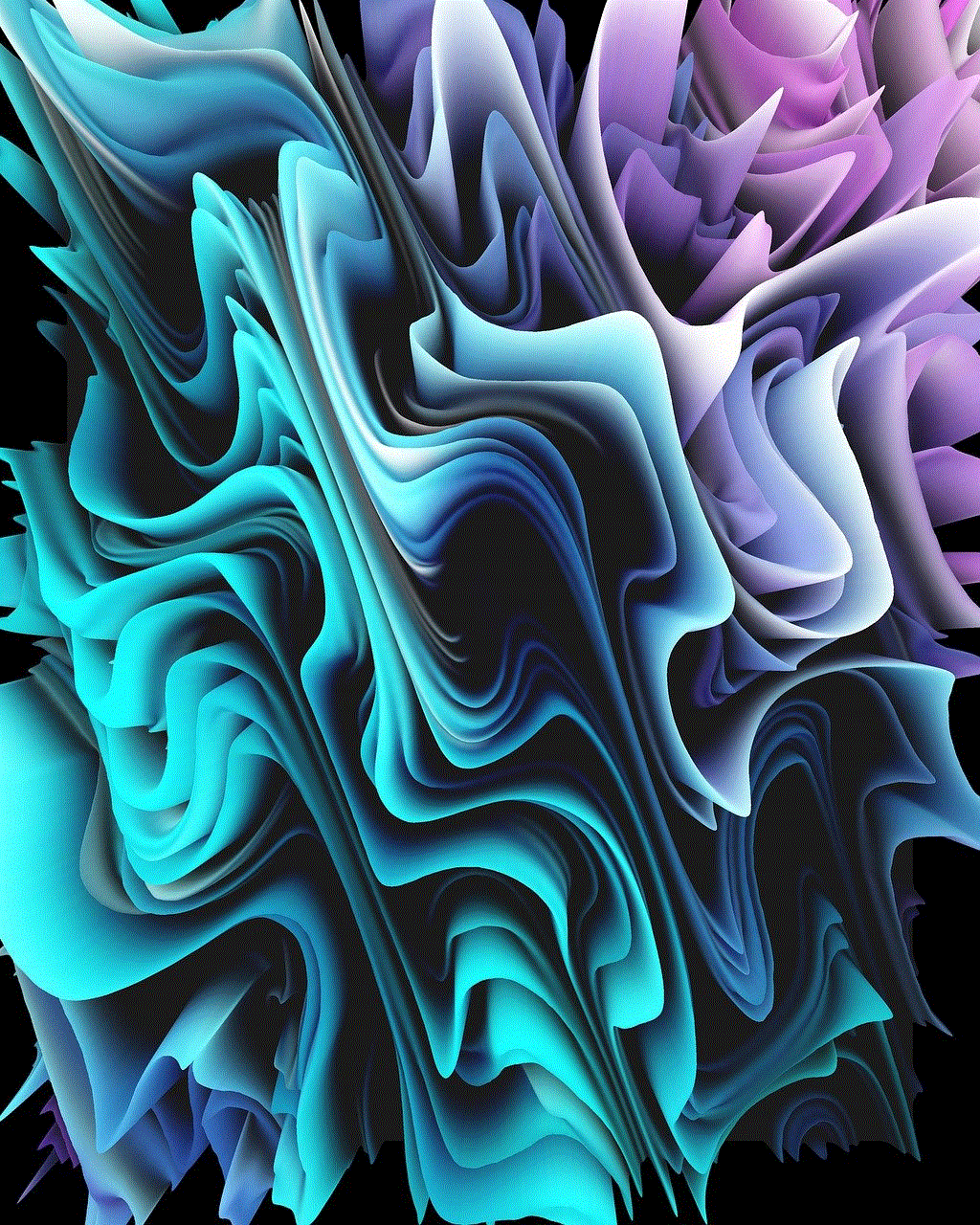
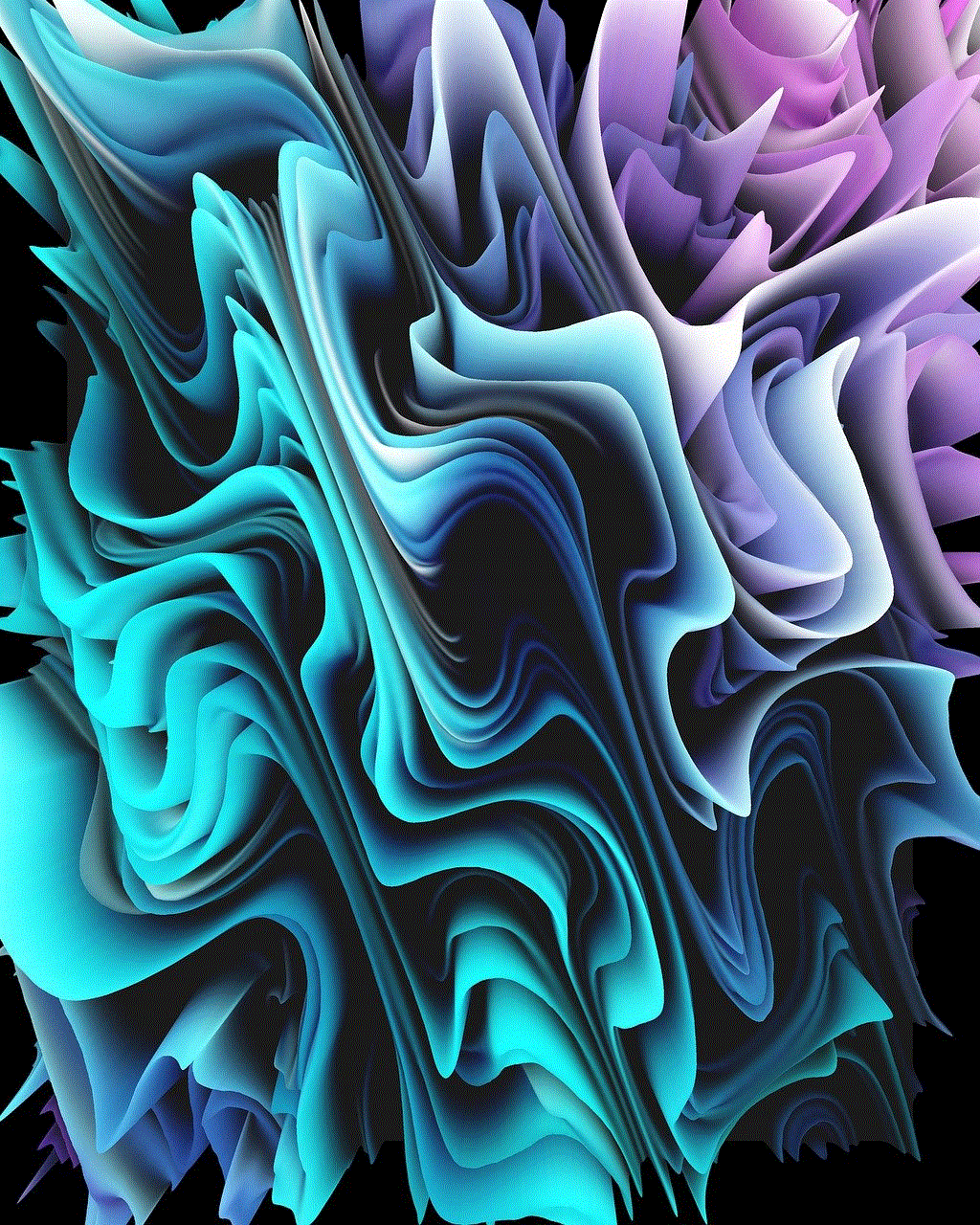
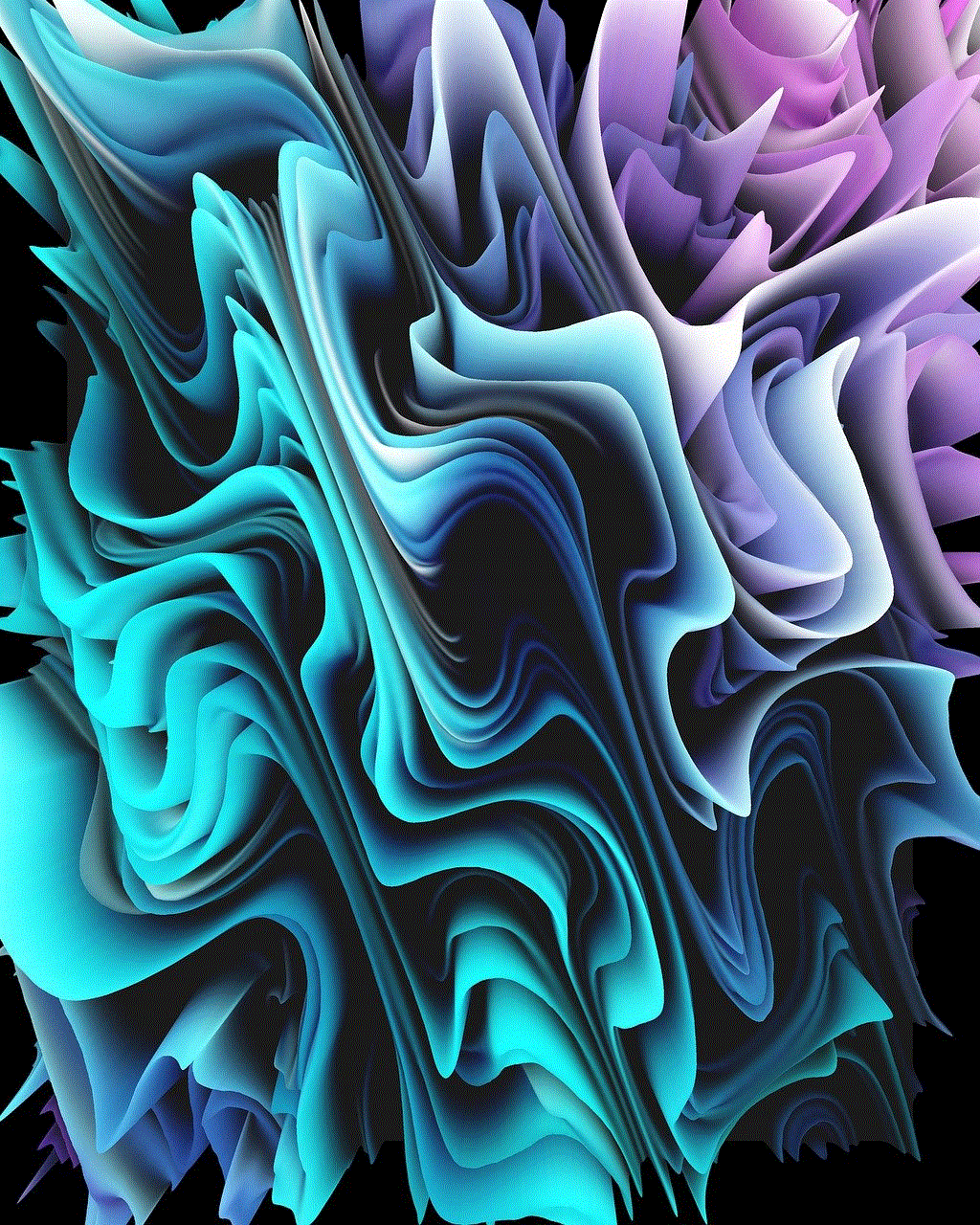
2. Remove VPN from the VPN App:
– Some VPNs have their dedicated apps for Android devices. If you are using such an app, follow these steps to remove the VPN:
– Open the VPN app on your Android device.
– Look for the settings or options menu within the app.
– Find the option to manage or remove VPN connections.
– Tap on the VPN connection you want to remove and choose the delete or forget option.
3. Uninstall the VPN App:
– If you have installed a VPN app from the Google Play Store, you can easily remove the VPN by uninstalling the app from your device.
– Long-press the VPN app icon on your Android home screen.
– Drag the app icon to the “Uninstall” or “Remove” option that appears at the top of the screen.
– Confirm the uninstallation by tapping on “OK” or “Uninstall” in the pop-up window.
– This method will completely remove the VPN app and all associated VPN configurations from your Android device.
4. Remove VPN from Android Device Admin:
– In some cases, VPNs may be set up as a device administrator on your Android device. In such situations, removing the VPN requires additional steps:
– Open the Settings app on your Android device.
– Scroll down and tap on the “Security” or “Lock screen & security” option.
– Select “Device admin apps” or “Device administrators” from the list of available options.
– Find the VPN app listed under device admin apps.
– Uncheck the box next to the VPN app to remove its device admin privileges.
– Now, you can go back to the VPN settings and remove the VPN using the methods mentioned earlier.
5. Factory Reset your Android Device:
– If none of the above methods work or you want to remove all traces of the VPN from your Android device, you can perform a factory reset.
– Note that a factory reset will erase all data on your device, including apps, settings, and personal files. Make sure to backup your important data before proceeding.
– Open the Settings app on your Android device.
– Scroll down and tap on the “System” or “System & updates” option.
– Select “Reset” or “Backup & reset” from the list of available options.
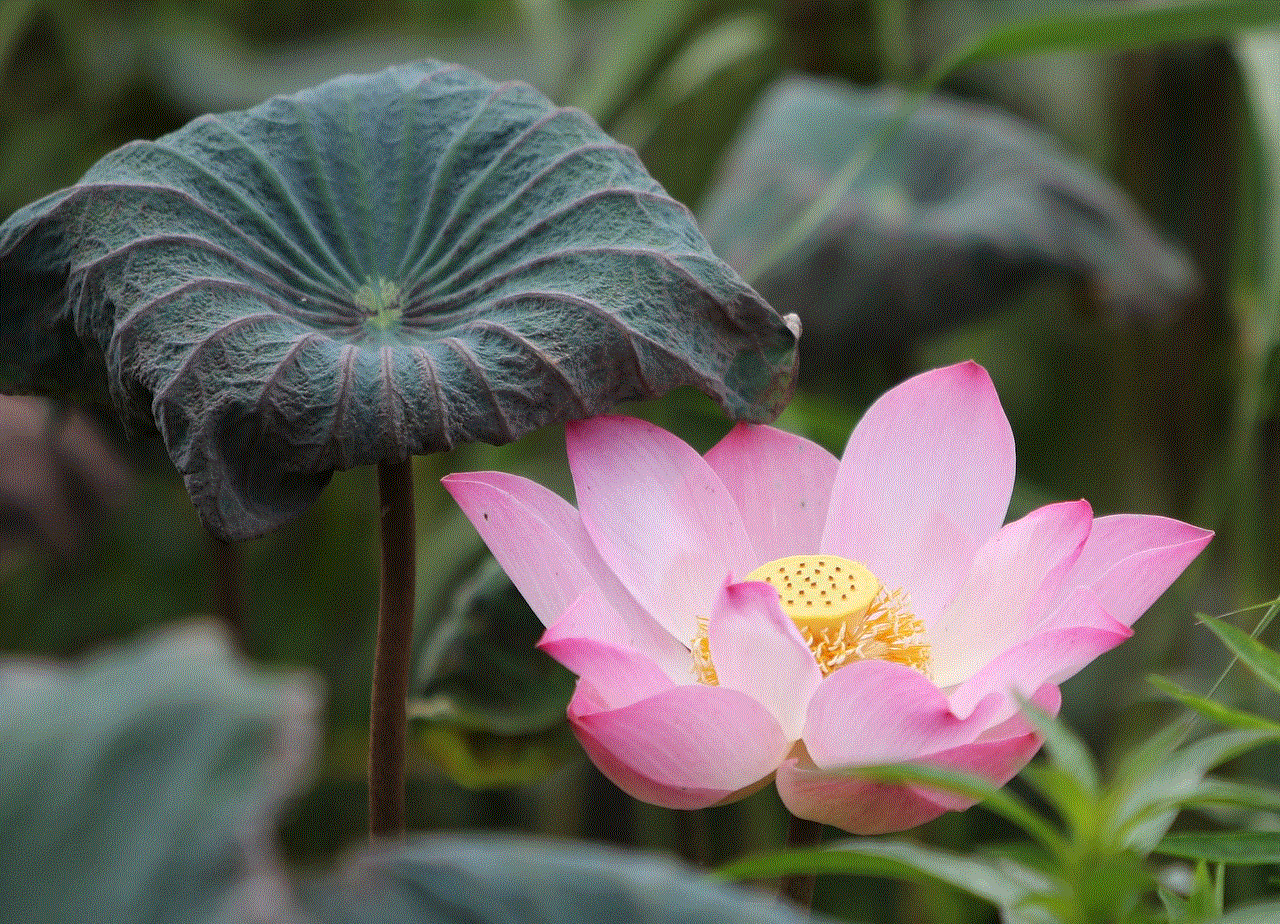
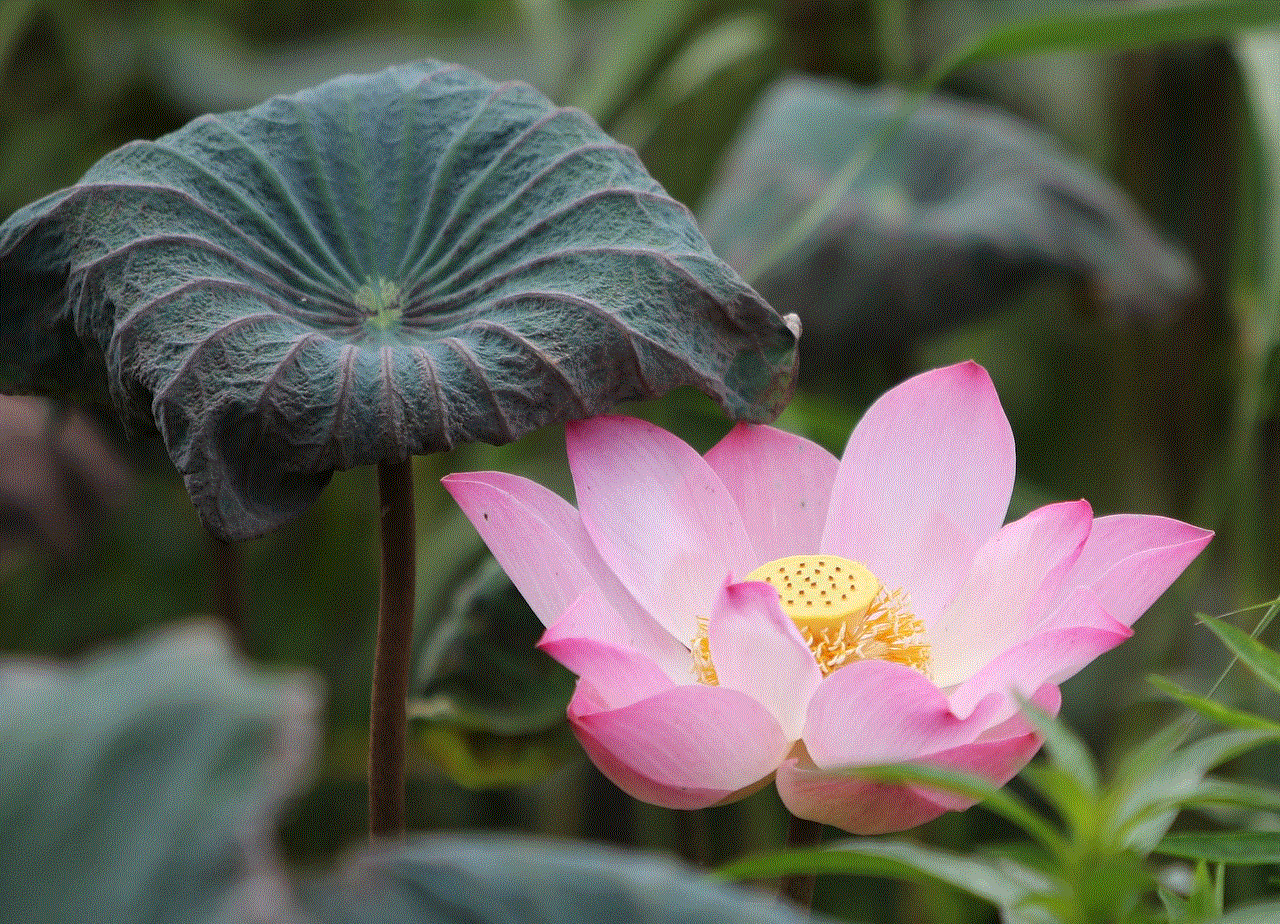
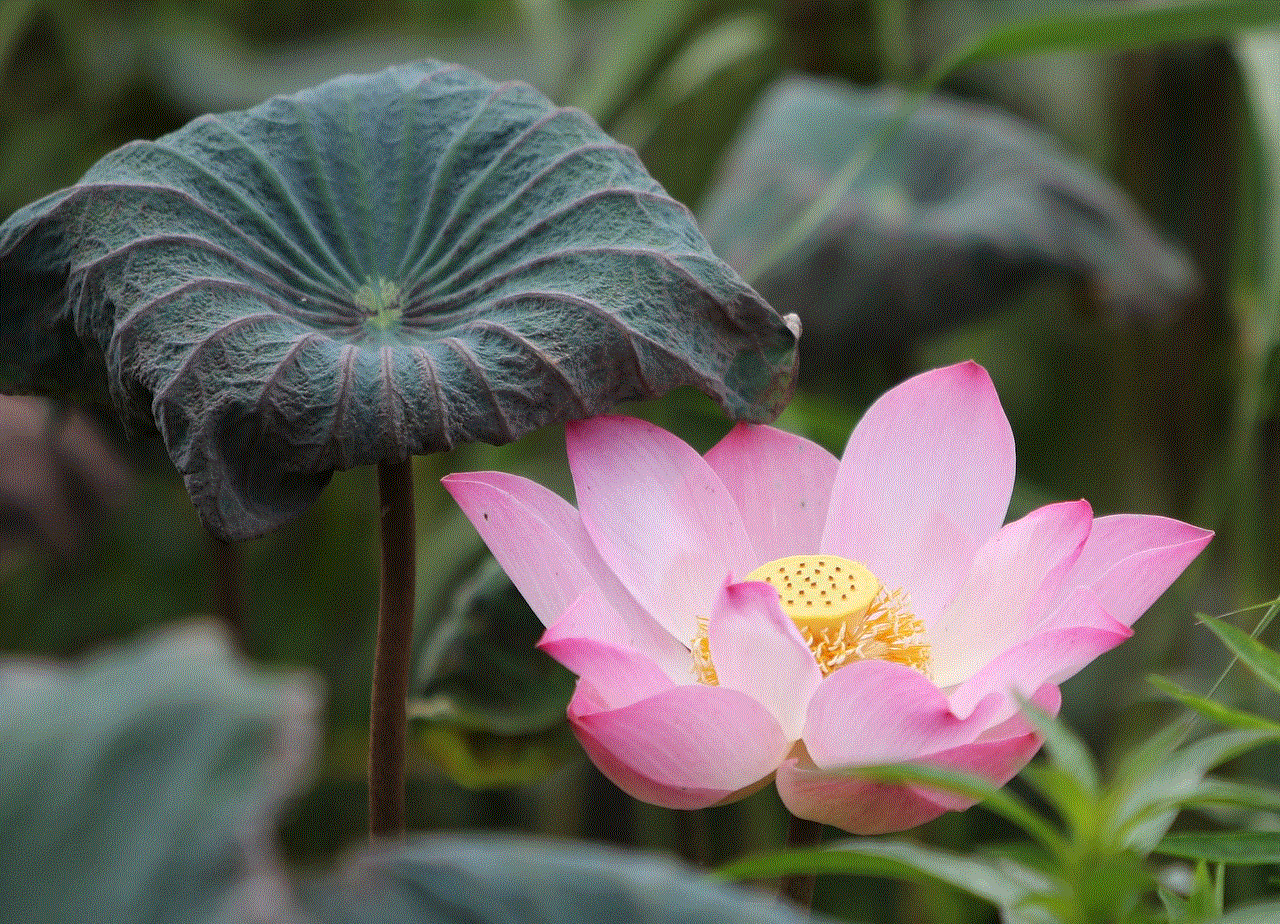
– Tap on “Factory data reset” or “Factory reset” and follow the on-screen instructions to reset your device to its original state.
– After the reset, your Android device will be free of any VPN configurations.
In conclusion, removing a VPN from an Android device can be done through various methods, including the settings menu, VPN app, device admin settings, or performing a factory reset. Make sure to choose the method that suits your specific requirements and always backup your data before making any significant changes to your device.
