funny halloween short stories
Halloween is a time for spooky decorations, creative costumes, and of course, plenty of candy. But aside from the traditional festivities, it’s also the perfect time to indulge in some funny Halloween short stories. These tales are not only entertaining, but they also capture the essence of this holiday: a mix of fear and humor. So grab a cup of hot apple cider and get ready to laugh, shiver, and maybe even shed a tear or two with these hilarious Halloween short stories.
1. “The Haunted House”
It was a dark and stormy night, and the Smith family was on their way to a Halloween party. As they drove through the winding road, they stumbled upon an old, rundown house. The kids, Timmy and Lily, begged their parents to stop and explore the creepy-looking house, but their parents refused. However, Timmy and Lily were determined and snuck out of the car when their parents weren’t looking.
They cautiously made their way into the house and were met with creaky floorboards and eerie shadows. Suddenly, a loud noise echoed through the house, and Timmy and Lily screamed. But to their surprise, it was just their parents who had followed them into the house, dressed in ghost costumes.
The family burst into laughter, and their parents explained that they had planned this prank as a Halloween surprise. They all had a good laugh and continued on their way to the party, with Timmy and Lily still giggling at the thought of their parents’ ghost costumes.
2. “The Costume Conundrum”
Every Halloween, the Johnson family went all out with their costumes. They spent months planning and creating the perfect costumes, and this year was no different. The parents, John and Sarah, decided to dress up as the classic movie monsters, Frankenstein and the Bride of Frankenstein. Their daughter, Emily, wanted to be a cute little witch, while their son, Max, wanted to be a scary zombie.
On Halloween night, they proudly showed off their amazing costumes to their neighbors, who were equally impressed. But as they were walking down the street, Max’s zombie costume started falling apart, and he was left with just a tattered shirt and pants.
Feeling embarrassed, Max tried to hide behind his family, but they quickly came up with a solution. John ripped off a piece of his Frankenstein costume and handed it to Max, who used it to cover his exposed skin. The family laughed at the sight of a zombie Frankenstein, and Max’s costume mishap became the talk of the neighborhood.
3. “The Pumpkin Prank”
Tim and his friends were notorious for pulling pranks on Halloween. This year, they decided to take it up a notch and pull off the ultimate pumpkin prank. They went to their neighbor’s house, who had a huge pumpkin display in their front yard, and swapped all the pumpkins with watermelons.
The next morning, the neighbors woke up to find their pumpkin display completely changed. Confused and annoyed, they called the police, who eventually found Tim and his friends hiding in the nearby bushes. The boys couldn’t hold back their laughter as they were taken home by the police, where they had to apologize and clean up the mess they had caused. Needless to say, they learned their lesson and never pulled a Halloween prank again.
4. “The Trick-or-Treating Mishap”
Samantha was determined to get the most candy on Halloween night. She had planned her route and even made a map of the houses that gave out the best candy. But as she was going from house to house, she stumbled upon a house that had no lights on and no decorations.
Feeling adventurous, Samantha decided to knock on the door and see if anyone was home. To her surprise, a young boy opened the door and offered her a bowl of candy. Samantha thanked him and reached for a piece, but as she was about to grab it, the boy’s hand turned into a skeleton hand, and he let out a loud scream.
Samantha screamed and ran back to her friends, who were waiting for her at the end of the street. They all had a good laugh, and Samantha learned that sometimes the unexpected houses can hold the best surprises.
5. “The Ghostly Encounter”
As Sarah was preparing for her Halloween party, she couldn’t help but feel a little disappointed. She had spent weeks planning and decorating, but her friends had all bailed on her at the last minute. Feeling lonely, she decided to dress up in her costume and go for a walk around the neighborhood.
As she was walking, she heard a loud noise coming from the nearby cemetery. Curious, she went to investigate and saw a group of ghosts dancing and having a party. Feeling brave, Sarah joined in on the fun, and the ghosts welcomed her with open arms.
It turned out that her friends had planned a surprise party for her at the cemetery, but they had gotten lost on the way. Sarah laughed and danced the night away with her ghostly friends, realizing that sometimes the best parties are the unexpected ones.
6. “The Candy Thief”
Every Halloween, the Peterson family would have a competition to see who could get the most candy. This year, it was between the two brothers, Jake and Alex. They both went out trick-or-treating, but Jake was determined to win and started taking candy from his brother’s bag when he wasn’t looking.
But as they were walking home, they were stopped by a group of teenagers dressed as superheroes. The teens explained that they were collecting candy for a children’s hospital and asked if Jake and Alex would like to join them. Feeling guilty, Jake confessed to his brother and shared the candy he had taken from him.
The brothers ended up donating all their candy to the hospital, and the teenagers were so impressed by their selflessness that they gave them a special treat – tickets to a haunted house. Jake and Alex learned that Halloween isn’t just about getting the most candy; it’s about doing good deeds and making others happy.
7. “The Witch’s Brew”
Derek and his friends were always up for a spooky adventure. This Halloween, they decided to explore the abandoned house on the outskirts of town, which was rumored to be haunted by a witch. As they made their way through the house, they came across a cauldron filled with a bubbling liquid.
Derek, being the adventurous one, took a sip and quickly regretted it. The liquid was actually a concoction made by the witch, and it turned Derek into a frog. His friends were terrified and didn’t know what to do until the witch appeared and revealed that it was all a prank.
Derek was transformed back into a human, and the witch explained that she was actually a friendly witch who just wanted to have some fun on Halloween. The friends had a good laugh and went on to have a memorable Halloween night.
8. “The Ghostly Hitchhiker”
It was Halloween night, and Sarah was driving home from a party. As she was driving down a deserted road, she saw a figure standing on the side of the road, dressed in a white sheet with two holes for eyes. Deciding to play along, she picked up the hitchhiker and asked where they wanted to go.
The hitchhiker didn’t respond but instead pointed to a gravestone in the nearby cemetery. Sarah pulled over, and the hitchhiker disappeared into the cemetery. Feeling spooked, Sarah got out of the car and saw that the gravestone belonged to her great-grandmother, who had passed away on Halloween many years ago.
Feeling a sense of comfort, Sarah returned to her car and drove home, realizing that sometimes the spirits of our loved ones are still with us, even on Halloween.
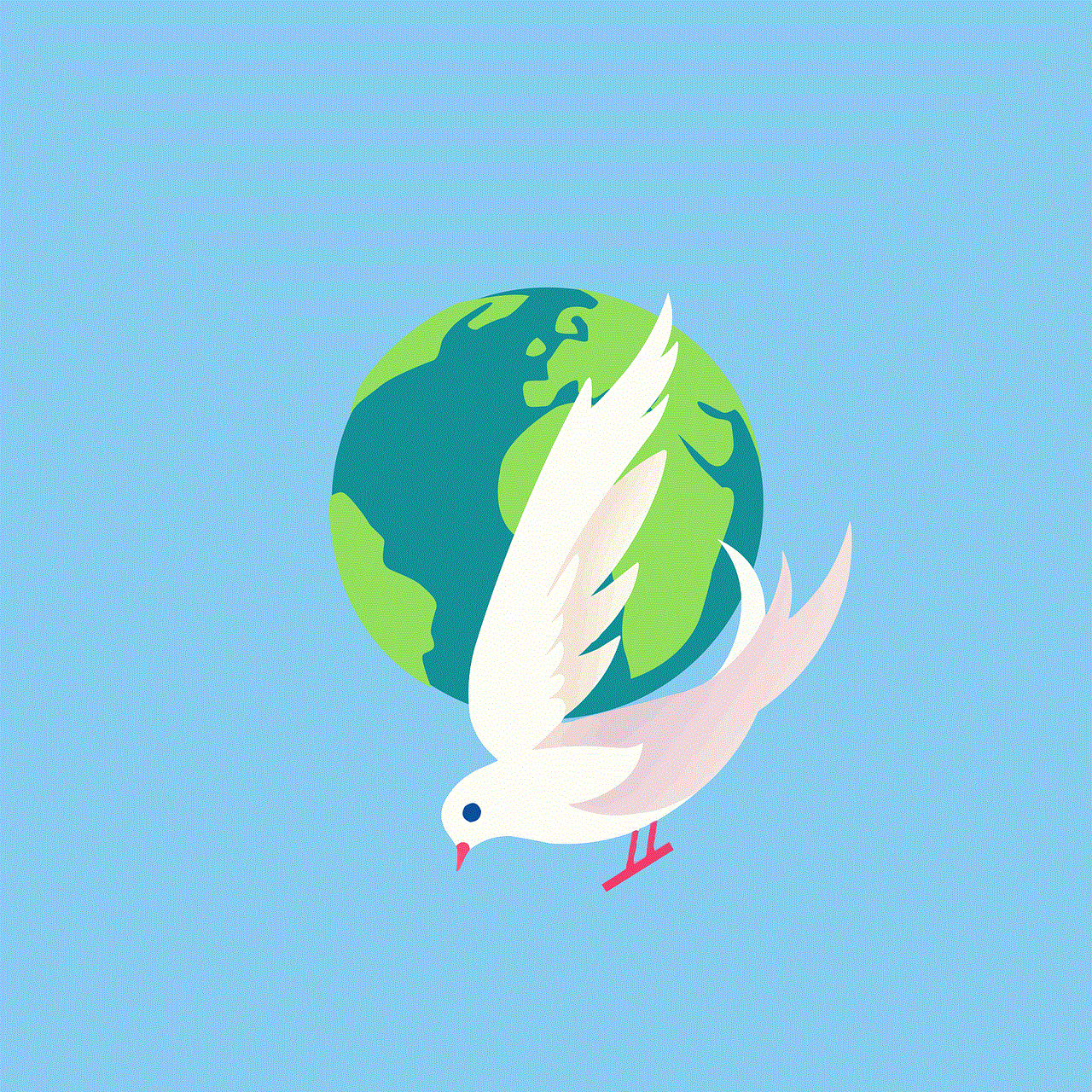
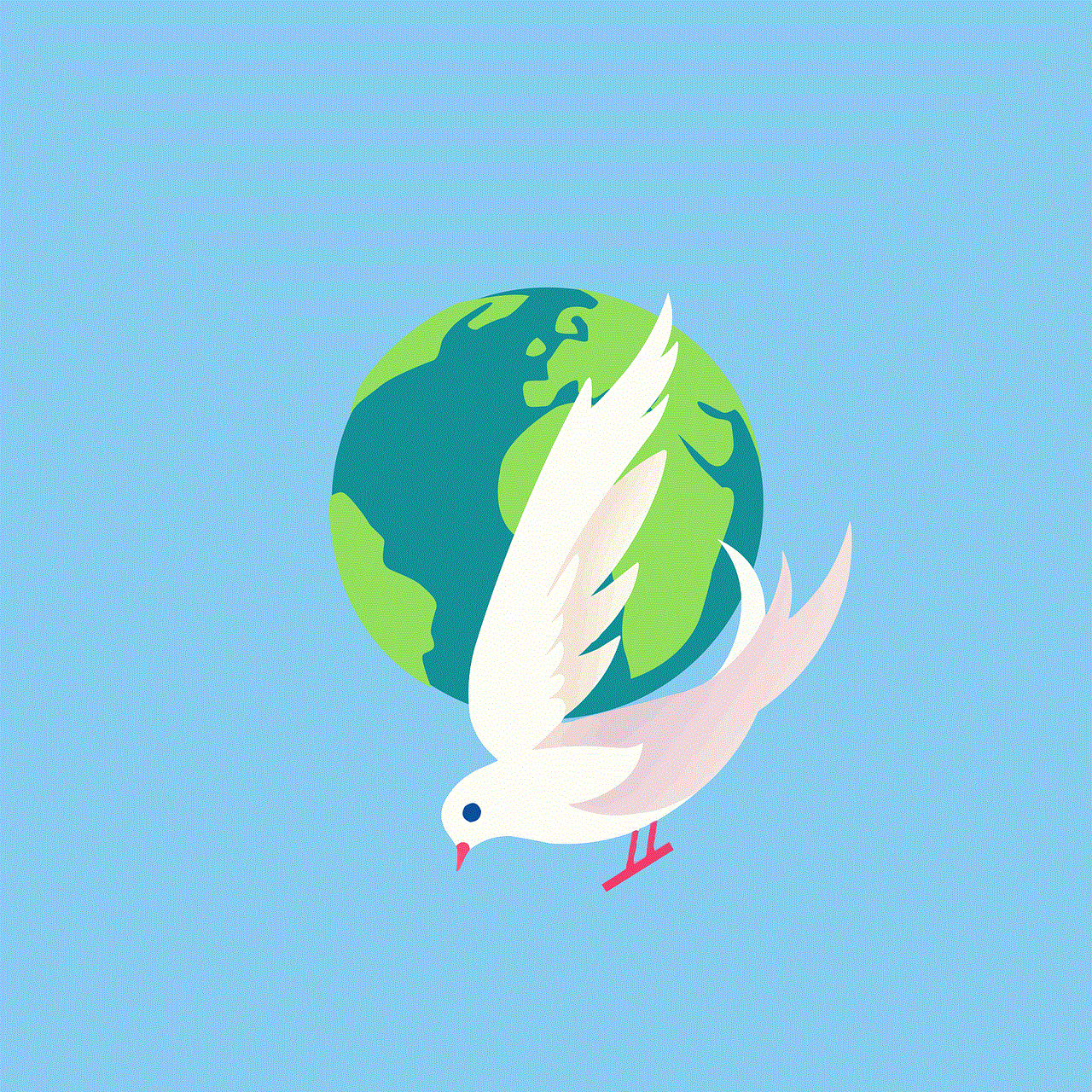
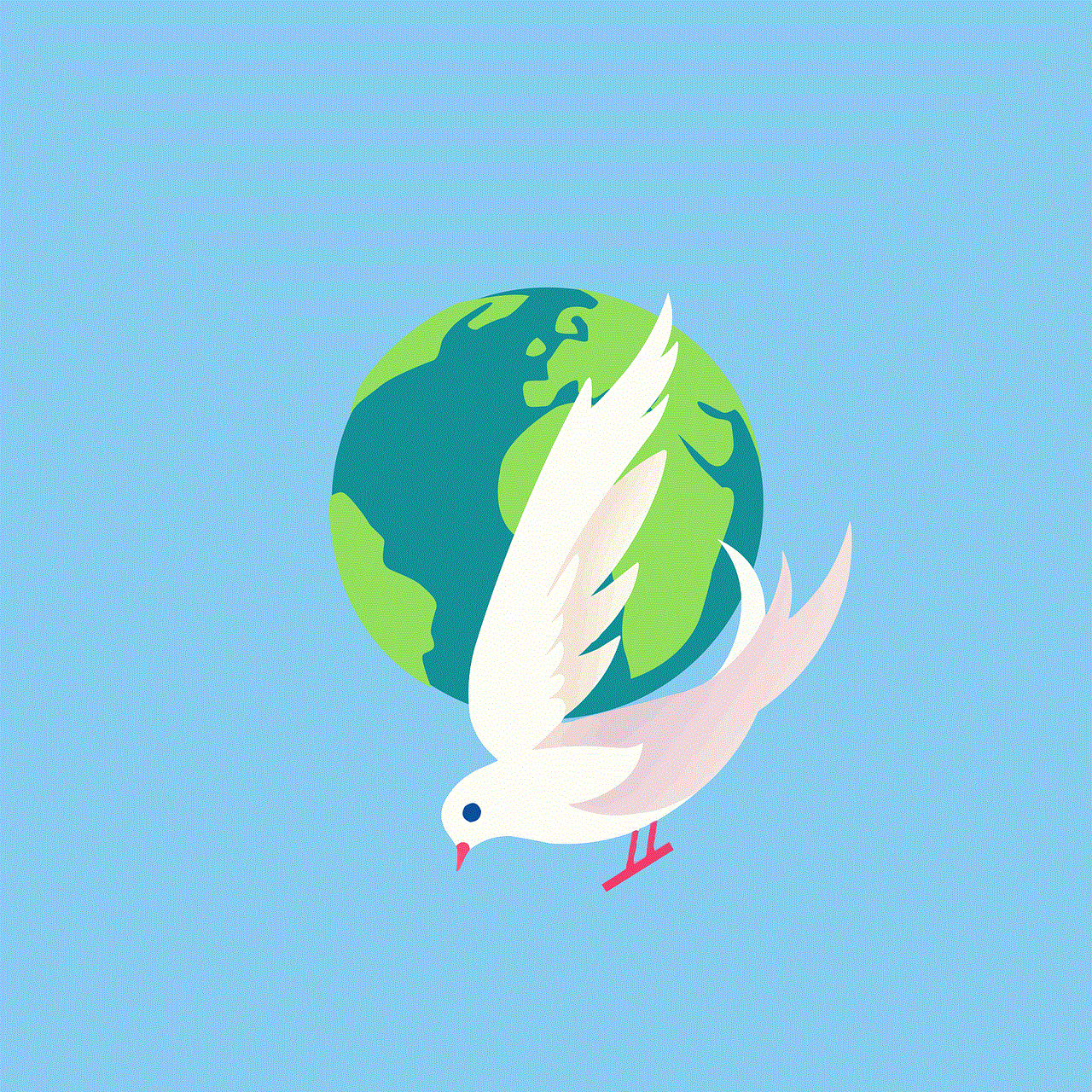
9. “The Zombie Apocalypse”
It was Halloween night, and the town was buzzing with excitement. But as the sun set, something strange started happening. People were turning into zombies, and they were attacking anyone in their path. The survivors quickly gathered in the town square, trying to come up with a plan to defeat the zombies.
As they were discussing, a group of kids dressed as superheroes appeared and started “defeating” the zombies with their fake weapons. The survivors couldn’t help but laugh at the sight of the kids pretending to be superheroes, and it gave them the courage to fight back.
Together, they defeated the zombies and saved the town. The kids were hailed as heroes, and the survivors learned that sometimes, all it takes is a little imagination and bravery to overcome the scariest of situations.
10. “The DIY Costume Disaster”
Jenna was known for her creativity and always made her own costumes for Halloween. This year, she decided to dress up as a unicorn, and she spent weeks creating the perfect costume. But on Halloween night, she realized that the costume was too big to fit in her car, and she had to walk to the party instead.
As she was walking, her costume started falling apart. Her horn fell off, her tail came undone, and her glitter was flaking off everywhere. Feeling defeated, Jenna almost turned back, but then she saw a little girl dressed as a witch, crying on the side of the road.
Jenna realized that she could use her costume to make the little girl feel better. She gave the girl her horn and tail, and together they walked to the party, with the little girl proudly wearing her unicorn costume. Jenna learned that sometimes, the best costumes are the ones that bring joy to others.
In conclusion, Halloween may be known for its spooky and scary elements, but these funny Halloween short stories show that it can also be a time for laughter, surprises, and unexpected adventures. So this Halloween, don’t be afraid to let your inner child out and enjoy the funny moments that come with this holiday. After all, laughter is the best treat of all.
microsoft warning messages
Title: microsoft -parental-controls-guide”>Microsoft Warning Messages: Understanding and Addressing Common Issues
Introduction:
In today’s digital age, Microsoft products and services play a crucial role in our personal and professional lives. However, like any technology, they are not immune to issues and errors. One common occurrence that users may encounter while using Microsoft software or services are warning messages. These messages typically alert users about potential risks, errors, or issues that require attention. In this article, we will delve into the world of Microsoft warning messages, exploring their types, causes, and ways to address them effectively.
1. Understanding Microsoft Warning Messages:
Microsoft warning messages are designed to inform users about potential problems or security risks. They serve as a proactive measure to ensure users are aware of issues that may compromise their experience or data security. These messages can appear in various forms, including pop-ups, notifications, or error codes.
2. Types of Microsoft Warning Messages:
Microsoft warning messages cover a wide range of issues, each requiring a specific approach for resolution. Some common types include:
a) Security Warnings: These messages alert users about potential security threats, such as suspicious activities, malware, or phishing attempts. It is crucial to take these warnings seriously and follow the recommended actions to mitigate risks.
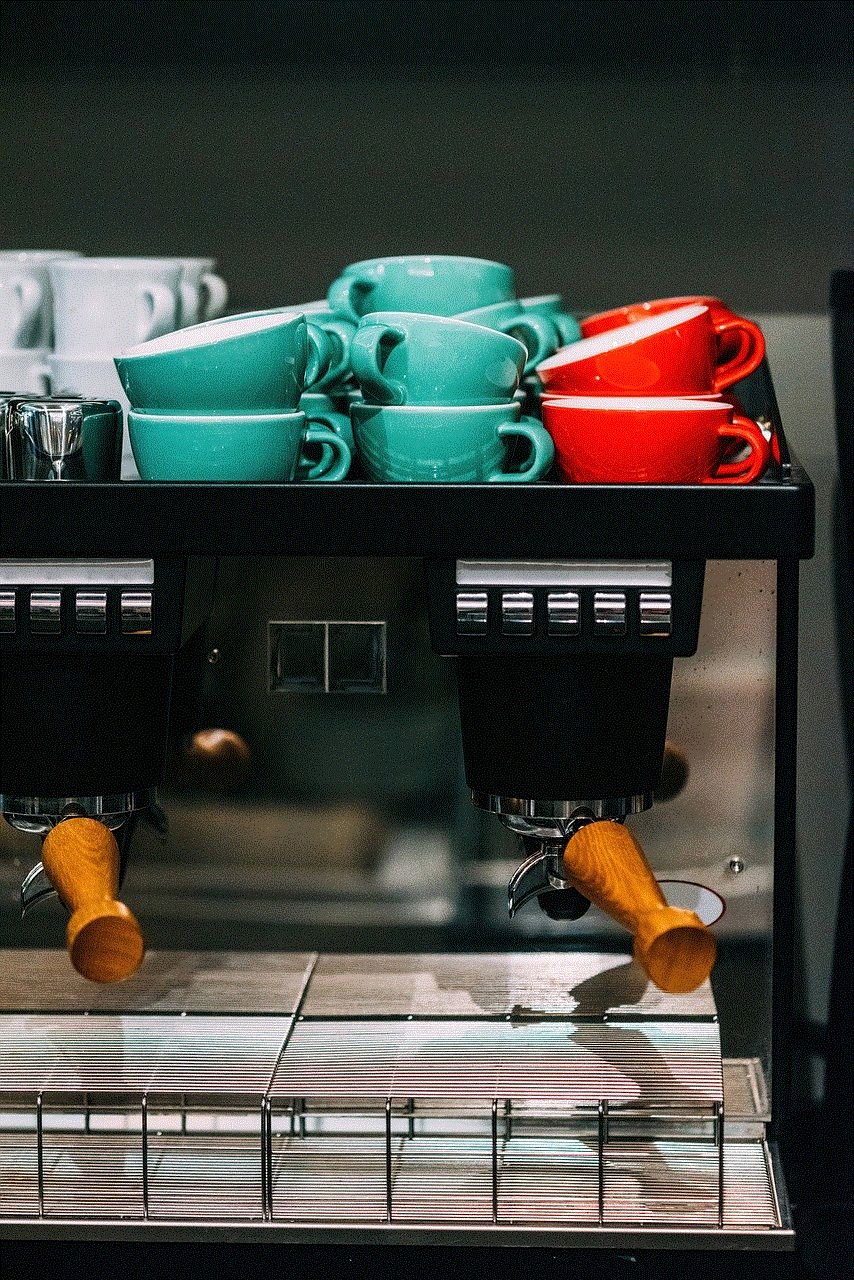
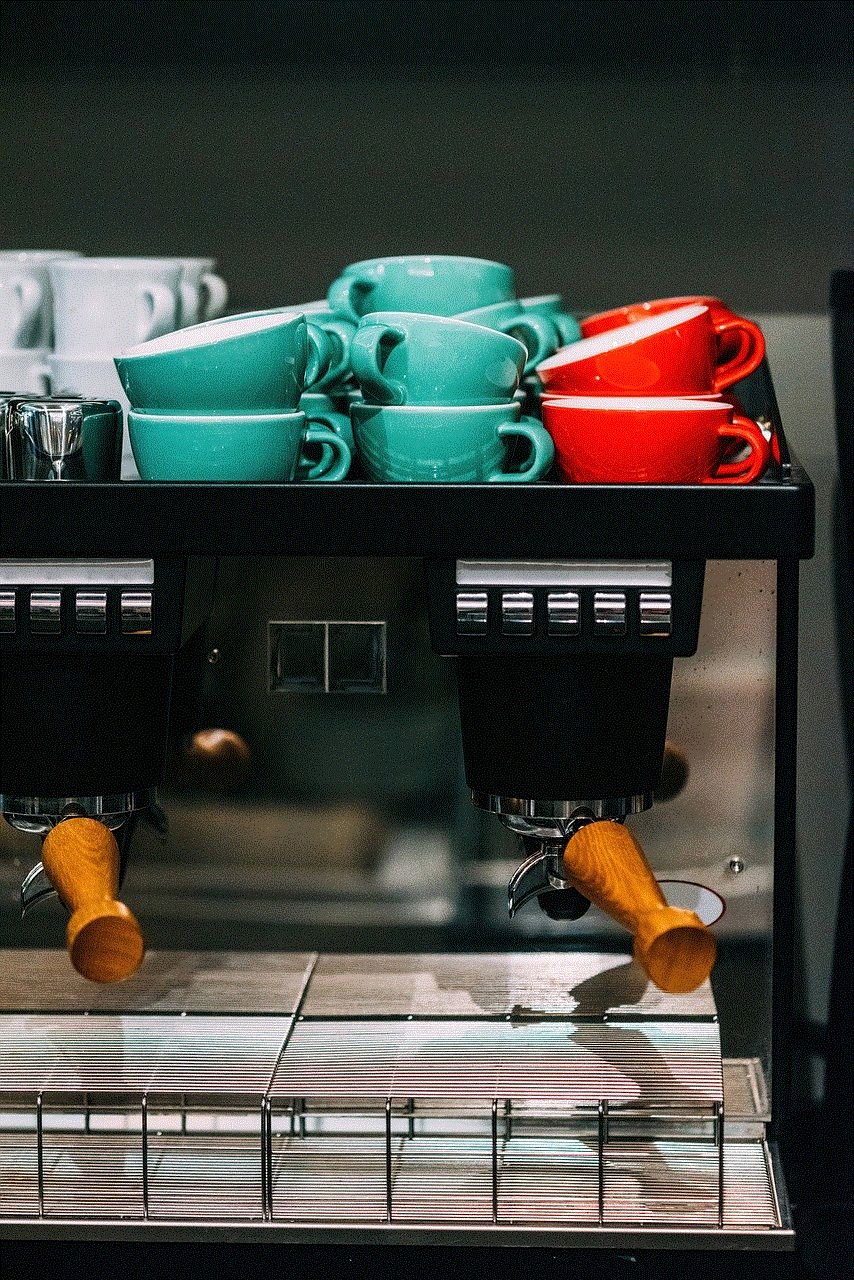
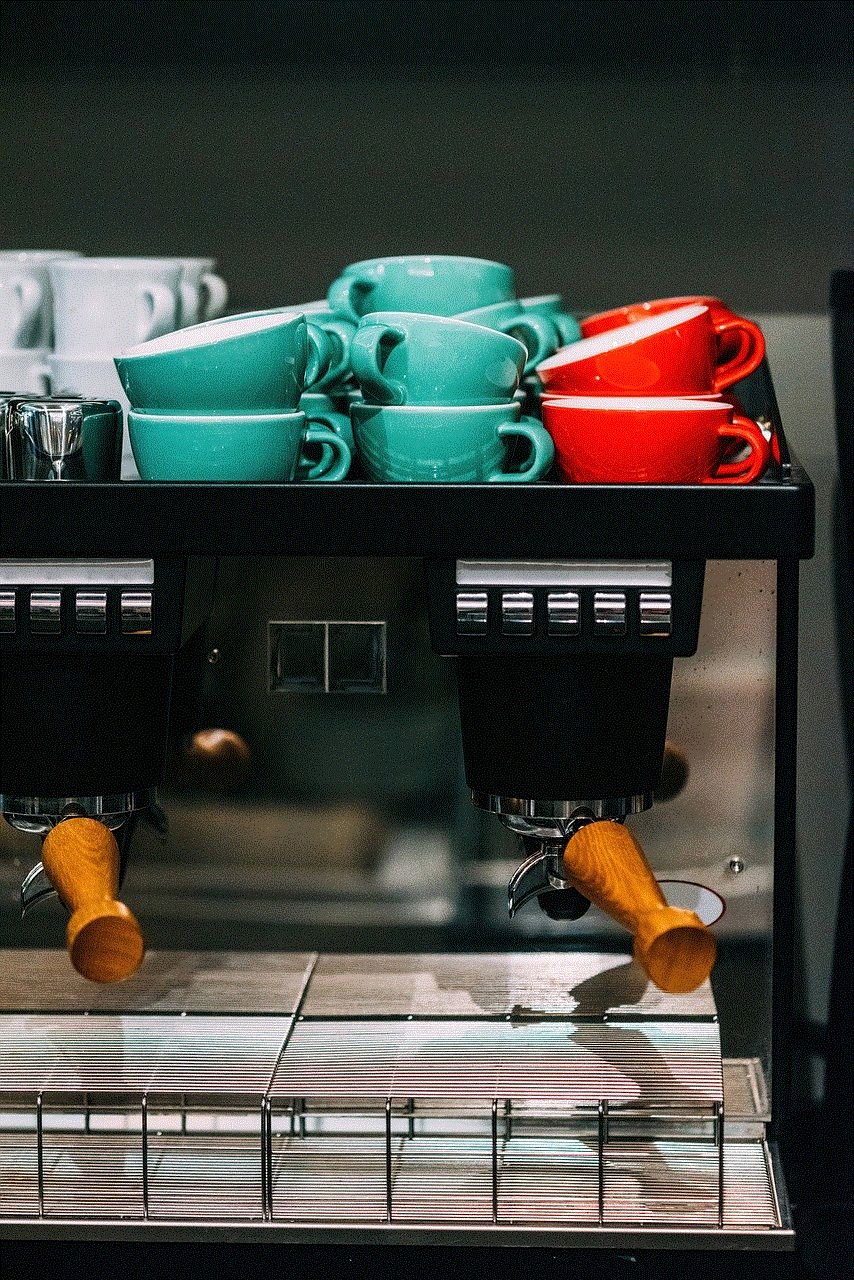
b) Error Messages: These messages indicate that a software or service encounter an error or fail to perform a specific task. Error messages provide valuable information about the cause and often suggest potential solutions or troubleshooting steps.
c) License and Activation Warnings: Microsoft products usually require proper licenses and activation. Warning messages related to licensing and activation may indicate that a product is not genuine, expired, or incorrectly activated. Compliance with licensing terms is essential to ensure uninterrupted usage.
3. Common Causes of Microsoft Warning Messages:
Understanding the underlying causes of warning messages can help users address issues effectively. Some common causes include:
a) Outdated Software: Using outdated versions of Microsoft software can lead to compatibility issues, security vulnerabilities, and trigger warning messages. Regularly updating software is essential in preventing such messages.
b) Incompatible Hardware: Certain Microsoft products may require specific hardware configurations. If the hardware does not meet the requirements, warning messages may appear. Checking hardware compatibility before installation can prevent such issues.
c) Network Connectivity Problems: Poor or intermittent internet connectivity can cause warning messages related to software updates, licensing, or online services. Ensuring a stable internet connection can help resolve these issues.
d) Incorrect Configuration: Misconfiguration of settings or options within Microsoft software can lead to warning messages. Reviewing and adjusting settings can often resolve such issues.
4. Addressing Microsoft Warning Messages:
When faced with warning messages, it is important to take appropriate actions to ensure smooth operation and maintain data security. Here are some effective ways to address these warnings:
a) Follow Recommended Actions: Microsoft warning messages often provide suggestions or steps to mitigate the issue. Following these recommendations can resolve the problem or prevent further complications.
b) Update Software: Regularly updating Microsoft software helps address known issues and vulnerabilities. Software updates often include bug fixes and patches that can resolve warning messages.
c) Verify Licenses and Activation: If warning messages pertain to licensing or activation, verify the license status and ensure correct activation. Contacting Microsoft support or referring to their online resources can assist in resolving such issues.
d) Troubleshooting: Error messages often provide error codes or descriptions that can guide troubleshooting efforts. Refer to Microsoft’s official documentation or support forums for specific error codes to find relevant troubleshooting steps.
e) Scan for Malware: Security warnings often indicate potential malware threats. Running a thorough scan with an updated antivirus software can help eliminate any malicious programs causing the warning messages.



f) Seek Professional Assistance: If warning messages persist or are beyond your technical expertise, consider reaching out to Microsoft support or consulting an IT professional for assistance. They can provide more specific guidance tailored to your situation.
Conclusion:
Microsoft warning messages are an integral part of maintaining a secure and efficient computing environment. By understanding the types, causes, and effective ways to address these messages, users can proactively resolve issues, prevent data loss, and optimize their Microsoft experience. Staying informed about the latest updates and best practices ensures a smooth and secure computing experience with Microsoft products and services.
