how can i get safari back on my iphone
How to Get Safari Back on Your iPhone
If you have accidentally deleted Safari from your iPhone or if it has gone missing for some other reason, do not worry. You can easily get Safari back on your iPhone by following a few simple steps. In this article, we will guide you through the process of reinstalling Safari on your iPhone. So, let’s get started!
1. Check if Safari is Hidden:
Before reinstalling Safari, it’s important to ensure that it is not hidden on your device. Sometimes, Safari can be hidden due to restrictions or other settings. To check if Safari is hidden, swipe down on your home screen and type “Safari” in the search bar. If Safari appears in the search results, it means it is hidden. You can unhide it by going to “Settings” > “Screen Time” > “Content & Privacy Restrictions” > “Allowed Apps” and toggle on Safari.
2. Reinstall Safari from the App Store:
If Safari is not hidden on your device, you can reinstall it from the App Store. Follow the steps below to do so:
– Open the App Store on your iPhone.
– Tap on the “Search” tab at the bottom of the screen.
– Type “Safari” in the search bar.
– Locate the Safari app from the search results and tap on it.
– Tap on the “Get” or “Download” button next to the Safari app.
– Enter your Apple ID password, if prompted.
– Wait for the Safari app to download and install on your iPhone.
3. Restart Your iPhone:
After reinstalling Safari, it is recommended to restart your iPhone. This will ensure that all changes are applied properly. To restart your iPhone, press and hold the power button until you see the “Slide to power off” slider. Slide it to the right, and your iPhone will turn off . Once it is off, press and hold the power button again until the Apple logo appears, indicating that your iPhone is restarting.
4. Check Restrictions:
If Safari is still not appearing on your iPhone after reinstalling it, you may need to check if there are any restrictions enabled that might be hiding it. To do this, go to “Settings” > “Screen Time” > “Content & Privacy Restrictions” > “Allowed Apps.” Make sure that Safari is toggled on. If it is already toggled on, try toggling it off and on again to refresh the settings.
5. Update iOS:
It is essential to have the latest version of iOS installed on your iPhone to ensure optimal performance and compatibility. Sometimes, Safari may not appear if you are using an outdated version of iOS. To update your iOS, go to “Settings” > “General” > “Software Update.” If an update is available, tap on “Download and Install” and follow the on-screen instructions to update your iOS.
6. Reset Home Screen Layout:
If Safari is still missing from your iPhone, you can try resetting the home screen layout. This will reset the arrangement of icons on your home screen and may bring back Safari. To reset the home screen layout, go to “Settings” > “General” > “Reset” > “Reset Home Screen Layout.” Confirm your action, and all the icons on your home screen will be reset to their default positions.
7. Restore from Backup:
If none of the above methods work, you can try restoring your iPhone from a backup. This will revert your device to a previous state where Safari was present. However, it is important to note that restoring from a backup will erase all the data and settings on your iPhone. Make sure to back up your iPhone before proceeding with this method. To restore your iPhone from a backup, connect it to your computer , open iTunes (or Finder on macOS Catalina and later), select your iPhone, and choose the “Restore Backup” option.
8. Contact Apple Support:
If you have tried all the above methods and Safari is still missing, it is recommended to contact Apple Support for further assistance. They can provide you with personalized guidance and troubleshoot the issue specific to your device.
In conclusion, getting Safari back on your iPhone is a relatively simple process. By following the steps mentioned above, you should be able to reinstall Safari and have it functioning on your device in no time. Remember to check if Safari is hidden, reinstall it from the App Store, restart your iPhone, check restrictions, update iOS, reset the home screen layout, or restore from a backup if necessary. If all else fails, contacting Apple Support is the best way to resolve the issue.
at&t tracking device for cell phones
At&t Tracking Device for Cell Phones: Revolutionizing the Way We Keep Track of Our Mobile Devices
In this fast-paced world, our cell phones have become an integral part of our daily lives. We use them for communication, navigation, entertainment, and many other tasks. However, with the increasing dependence on these devices, the risk of losing or misplacing them has also risen. Losing a cell phone not only causes inconvenience but also puts our personal information and privacy at risk. To address this issue, telecommunication giant AT&T has come up with a cutting-edge solution – a tracking device for cell phones.
AT&T, the second-largest wireless carrier in the US, has been at the forefront of innovation in the telecommunication industry. With the launch of its tracking device for cell phones, they have once again proved their commitment to providing the best services to their customers. This device is designed to help users locate their lost or stolen phones quickly and efficiently. Let’s delve deeper into the features and benefits of this revolutionary tracking device.
Overview of the AT&T Tracking Device
The AT&T tracking device is a small, lightweight gadget that can be attached to your cell phone or any other valuable item. It uses GPS and Bluetooth technology to track the location of your device in real-time. Once the device is connected to your phone, you can easily track its location through the AT&T mobile app or website. The device has a long-lasting battery life and is water-resistant, making it suitable for outdoor use.
How Does It Work?
The AT&T tracking device works by establishing a connection with your cell phone via Bluetooth. Once connected, the device constantly communicates with your phone, updating its location in real-time. In case your phone is lost or stolen, you can use the AT&T mobile app to track its location. You can also set up alerts to notify you when your phone goes out of a designated area.
Moreover, the device also has a feature called ‘Proximity Sensor’ that alerts you when you are about to leave your cell phone behind. This is particularly useful for people who tend to forget their phones in public places like restaurants, cafes, or shopping malls. With the AT&T tracking device, you can rest assured that your phone will always be within reach.
Benefits of Using the AT&T Tracking Device
1. Quick and Accurate Tracking: With the AT&T tracking device, you can locate your lost or stolen phone within minutes. The device uses advanced GPS technology, which provides accurate location data, making it easier to retrieve your phone.
2. Peace of Mind: Losing a cell phone can be a nightmare, especially if you have sensitive information stored on it. With the AT&T tracking device, you can have peace of mind knowing that your phone is safe and can be easily located in case it goes missing.
3. Cost-Effective: Replacing a lost or stolen phone can be a costly affair. However, with the AT&T tracking device, you can save yourself from this hassle and expense. The device is affordable and can be used on multiple devices, making it a cost-effective solution.
4. User-Friendly: The AT&T tracking device is designed to be user-friendly, making it suitable for people of all ages. The device can be easily attached to your cell phone, and the mobile app has a simple interface, making it easy to track your phone’s location.
5. Multi-Purpose: The tracking device is not limited to cell phones only. You can attach it to your wallet, keys, laptop, or any other valuable item that you don’t want to lose. This makes it a versatile device that can be used by people from all walks of life.
6. Real-Time Location Updates: The device provides real-time updates on your phone’s location, making it easier to track it down. You can also set up alerts to notify you when your phone is on the move, helping you to take quick action.
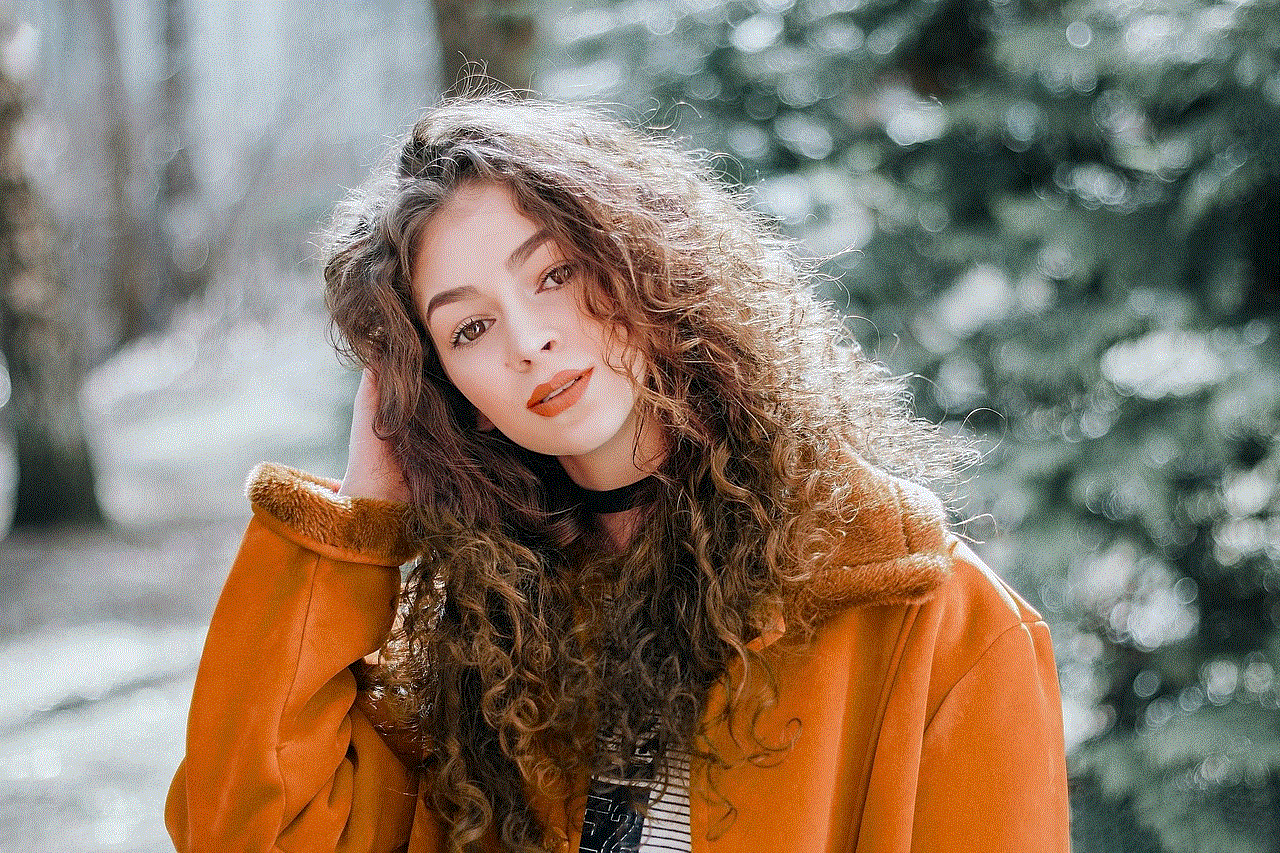
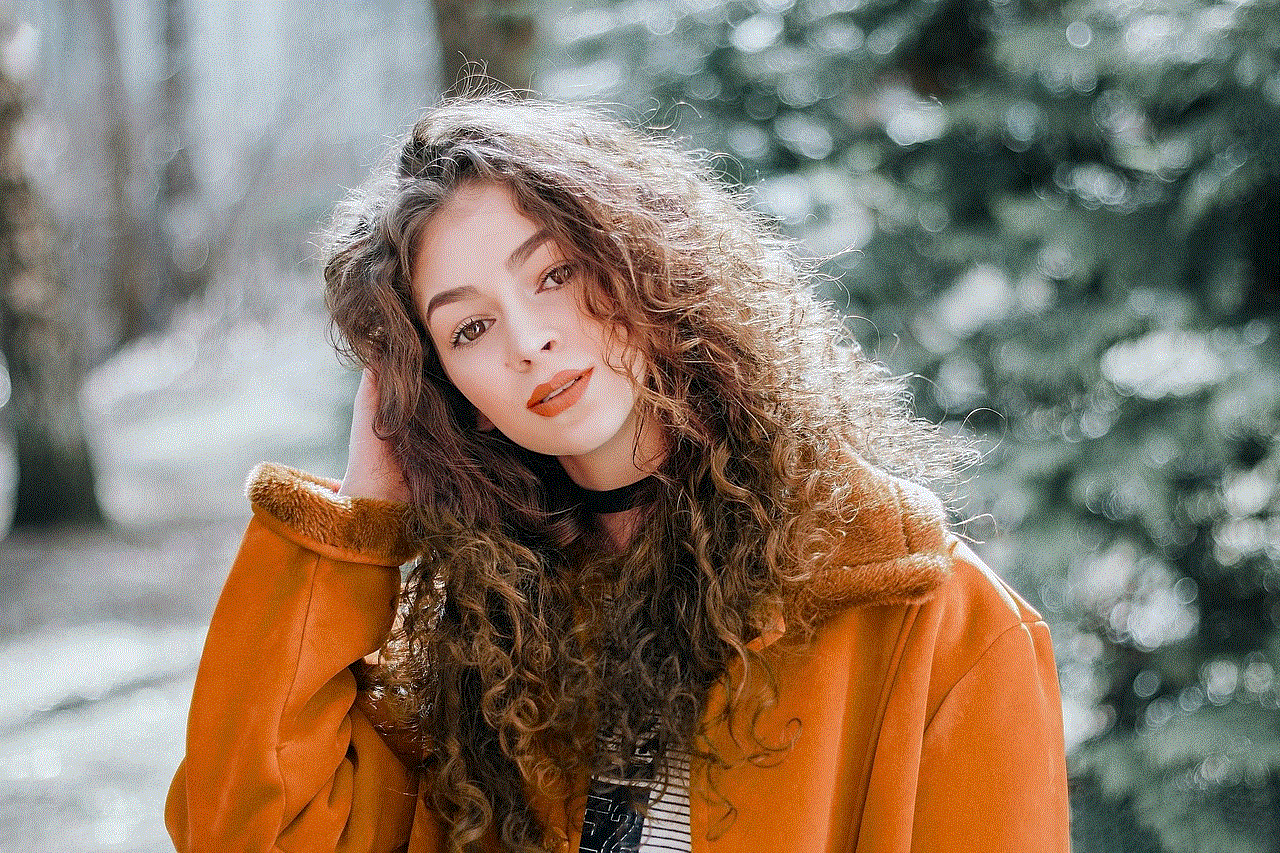
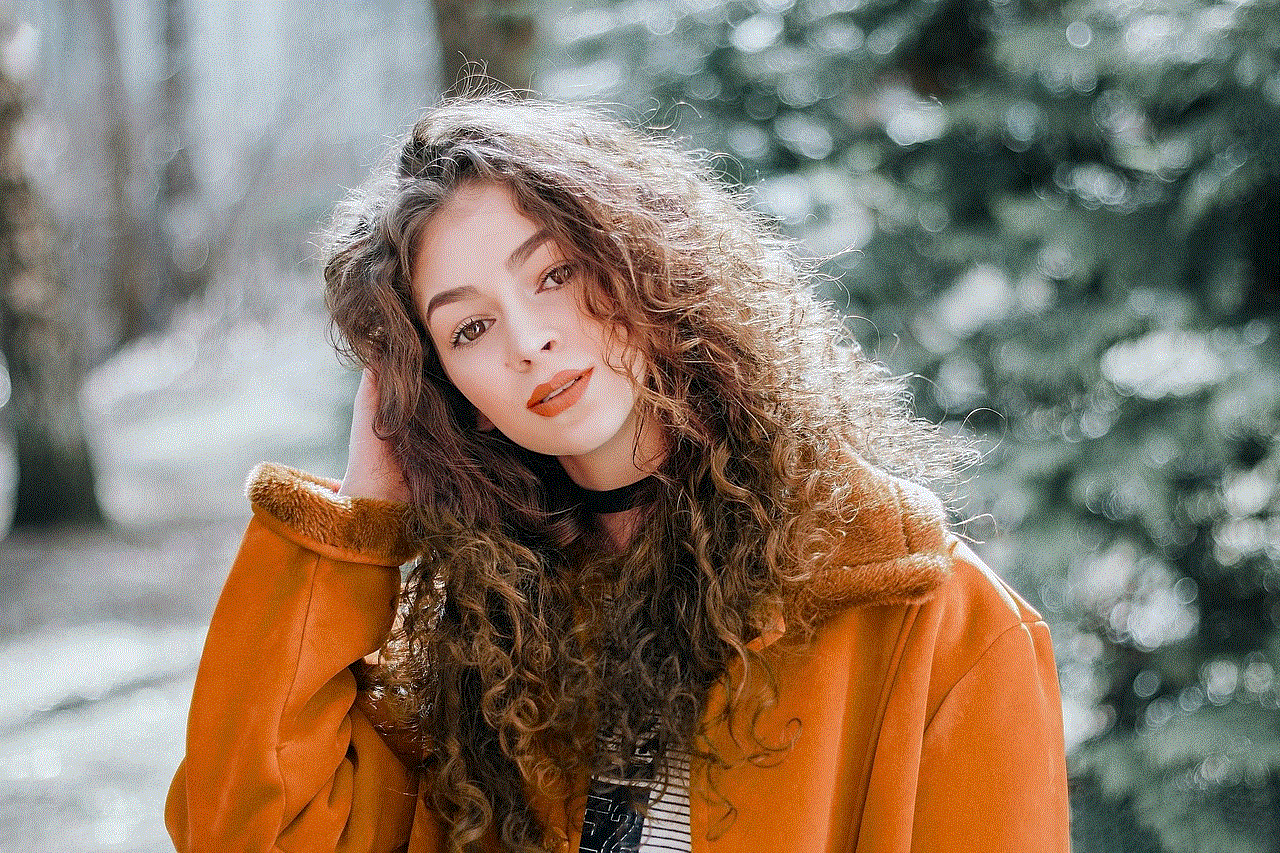
7. Water-Resistant: The AT&T tracking device is designed to withstand harsh weather conditions. It is water-resistant, making it suitable for outdoor use. You can carry your phone with you wherever you go, without worrying about the device getting damaged.
8. Long-Lasting Battery Life: The tracking device has a long-lasting battery life, which means you don’t have to worry about constantly recharging it. The device also has a low battery notification feature, ensuring that you are never caught off guard.
9. Privacy and Security: AT&T takes the privacy and security of its customers very seriously. The tracking device is designed to ensure that your personal information is kept safe and secure. The device only communicates with your phone, and no data is shared with third parties.
10. Excellent Customer Support: AT&T has a dedicated team of customer support professionals who are available round the clock to assist you with any queries or concerns related to the tracking device. You can rely on their expertise to resolve any issues that you may face.
In Conclusion
The AT&T tracking device for cell phones is a game-changer in the world of telecommunication. It has revolutionized the way we keep track of our mobile devices, providing a simple and effective solution to the problem of losing or misplacing our phones. With its advanced features and affordable price, this device has become a must-have for every cell phone user. It not only saves us from the hassle of replacing a lost phone but also provides us with peace of mind knowing that our devices are always within reach.
how to see messages on snapchat
Snapchat is a popular messaging app that allows users to send photos, videos, and text messages to their friends and family. It also has a unique feature where messages disappear after they have been viewed, adding an element of privacy and excitement to the app. With its growing popularity, many users are curious about how they can see messages on Snapchat. In this article, we will discuss the different ways to view messages on Snapchat and some tips for using the app effectively.
Firstly, it is important to understand that Snapchat is designed to be a temporary messaging platform. This means that messages are not stored on the app’s servers and are only accessible for a short period of time. This feature has made Snapchat a popular choice among teenagers and young adults who value their privacy. However, there are ways to view messages on Snapchat even after they have disappeared.
One of the easiest ways to view messages on Snapchat is by taking a screenshot. When you receive a message on Snapchat, you can take a screenshot by pressing the home button and the power button at the same time on your device. This will save the message on your device, and you can view it anytime you want. However, the person who sent you the message will be notified that you have taken a screenshot. This feature was introduced by Snapchat to discourage users from saving and sharing private messages.
Another way to view messages on Snapchat is by using a third-party app or software. There are various apps and software available online that claim to allow users to save and view messages on Snapchat. However, it is important to note that using third-party apps is against Snapchat’s terms of service, and your account can get banned if you are caught using them. Additionally, these apps can also compromise your privacy and security, so it is best to avoid using them.
The most reliable way to view messages on Snapchat is by using the “Memories” feature. This feature was introduced by Snapchat in 2016 and allows users to save their snaps and stories on the app. To save a message on “Memories,” you can press and hold the message until a menu appears. From there, you can choose to save the message to your memories. Once a message is saved, it will not disappear, and you can view it anytime you want.
Apart from these methods, there are also ways to view messages on Snapchat without the sender knowing. One way is by turning on “Airplane mode” on your device before opening the message. This will prevent the app from sending a notification to the sender that you have viewed their message. However, this method only works for text messages and not for photos or videos.
Snapchat also has a feature called “Chat 2.0,” which allows users to have a conversation without the messages disappearing. To use this feature, you can swipe right on a person’s name in your chat list and start a conversation. The messages in this chat will not disappear, and you can view them anytime you want. However, this feature is only available for one-on-one conversations and not for group chats.
Now that we have discussed the different ways to view messages on Snapchat, let’s talk about some tips for using the app effectively. Firstly, it is important to understand that Snapchat is not a secure platform for storing sensitive information. As mentioned earlier, messages disappear after they have been viewed, and there are ways to save and view them. Therefore, it is best to avoid sharing any private or confidential information on the app.
Secondly, it is important to be careful about who you add as friends on Snapchat. Unlike other social media platforms, Snapchat does not have a public profile feature. This means that only people who have added you as a friend can view your snaps and send you messages. However, it is still important to be cautious about who you add as a friend on the app.
Lastly, it is important to set your privacy settings on Snapchat according to your preferences. You can choose who can send you snaps and who can view your stories by going to the “Settings” menu and selecting “Who Can…” options. You can also block or delete friends if you are not comfortable with them viewing your snaps and messages.



In conclusion, Snapchat is a unique messaging app that offers a different experience than other social media platforms. While messages disappear after they have been viewed, there are ways to save and view them. However, it is important to use these methods responsibly and respect the privacy of others. By following the tips mentioned in this article, you can use Snapchat effectively and enjoy its features without compromising your privacy.
