how can i tell if my iphone has been hacked
In today’s digital age, the fear of being hacked is a valid concern for many iPhone users. With the increasing use of smartphones for everything from banking to social media, the amount of personal information stored on these devices has made them a prime target for hackers. The thought of someone gaining access to our private data and potentially stealing our identity or money is a frightening thought. So, how can you tell if your iPhone has been hacked? In this article, we will explore the signs that your iPhone may have been compromised and what steps you can take to protect yourself.
First and foremost, it is important to understand what hacking actually means. Hacking is the unauthorized access to or control of a computer system or device. This can be done for various reasons, such as stealing personal information, installing malware, or gaining control of the device for malicious purposes. With that in mind, let’s take a closer look at some of the signs that your iPhone may have been hacked.
1. Unusual Activity on Your iPhone
The first and most obvious sign that your iPhone may have been hacked is if you notice any unusual activity on your device. This can include strange pop-up notifications, apps opening and closing on their own, or your phone making calls or sending messages without your knowledge. If you notice any of these things happening, it is a good indication that your iPhone has been compromised.
2. Battery Life Drains Quickly
Another sign of a hacked iPhone is a sudden decrease in battery life. This is because hacking often involves running malicious software or apps in the background, which can drain your battery at a much faster rate than usual. If you find yourself constantly having to charge your phone, it could be a sign that your device has been hacked.
3. Suspicious Apps
One of the most common ways that hackers gain access to iPhones is through malicious apps. These can be disguised as innocent-looking apps, but once downloaded, they can install malware or spyware on your device. If you notice any new apps on your iPhone that you didn’t download or if your existing apps start behaving strangely, it could be a sign that your device has been hacked.
4. Unknown Charges on Your Phone Bill
Hackers may also use your hacked iPhone to make premium calls or send premium messages, resulting in unknown charges on your phone bill. If you notice any unusual charges, it is important to investigate further as it could be a sign that your iPhone has been hacked.
5. Your Personal Information is Compromised
One of the main reasons hackers target iPhones is to steal personal information. This can include your login credentials, credit card information, or any other sensitive data stored on your device. If you notice any suspicious activity on your bank or credit card accounts, it could be a sign that your iPhone has been hacked.
6. Your iPhone is Jailbroken
Jailbreaking is the process of removing the limitations imposed by Apple on iPhones, allowing users to install unauthorized apps and make changes to the device’s operating system. While jailbreaking can be done for legitimate reasons, it also makes your device more vulnerable to hacking. If you did not intentionally jailbreak your iPhone, it could be a sign that someone else has gained access to your device.
7. Your Contacts Receive Strange Messages
Another sign that your iPhone has been hacked is if your contacts start receiving strange messages from you. This could be in the form of spam messages or links to suspicious websites. If your friends and family start receiving these types of messages from you, it is important to take immediate action to secure your device.
8. Your iPhone is Acting Strangely
In addition to the above signs, there may be other strange behavior on your iPhone that can indicate it has been hacked. This can include changes to your settings, messages being marked as read without you opening them, or your phone randomly restarting. If you notice any of these things happening, it is a good idea to investigate further.
9. Your iPhone is Part of a Botnet
A botnet is a network of hacked devices controlled by a hacker. These devices are used to carry out large-scale cyber attacks, such as Distributed Denial of Service (DDoS) attacks, without the owner’s knowledge. If your iPhone has been hacked and is part of a botnet, it could be used to carry out malicious activities without your knowledge.
10. You Receive Ransom Demands
In some cases, hackers may use your hacked iPhone to hold your personal data hostage and demand a ransom for its release. This is known as ransomware and is becoming increasingly common among hackers. If you receive any ransom demands, it is important to not give in and seek professional help to secure your device.
Protecting Your iPhone from Hacking
Now that we have discussed the signs of a hacked iPhone, let’s look at some steps you can take to protect your device from being compromised.
1. Keep Your iPhone Up to Date
Apple regularly releases software updates for iPhones that include security patches to fix any vulnerabilities that may have been discovered. It is important to keep your device up to date to ensure that it is protected against the latest threats.
2. Use Strong Passwords
Using weak or easily guessable passwords makes it easier for hackers to gain access to your iPhone. Make sure to use a strong password containing a combination of letters, numbers, and special characters. You can also use a password manager to generate and store strong passwords for your various accounts.
3. Be Cautious of Suspicious Links and Messages
Hackers often use phishing emails or text messages to trick people into giving away their personal information or installing malware on their devices. Be cautious of any links or messages from unknown sources and never click on them.
4. Only Download Apps from Trusted Sources
As mentioned earlier, malicious apps can be a major source of iPhone hacking. Only download apps from the official App Store and be wary of any apps that ask for excessive permissions .
In Conclusion
While the thought of having your iPhone hacked can be scary, it is important to remember that there are steps you can take to prevent it from happening. By staying vigilant and taking the necessary precautions, you can protect your personal information and keep your iPhone safe from hackers. If you suspect that your iPhone has been hacked, it is important to act quickly and seek professional help to secure your device. Remember, prevention is always better than cure. Stay safe and keep your iPhone protected.
verizon wireless call log history online
In today’s digital age, keeping track of our phone calls has become easier than ever. With the rise of smartphones and advanced technology, we can now access our call log history online, making it convenient and efficient to keep track of our communication. One of the leading providers of wireless services in the United States, Verizon Wireless, offers its customers the option to view their call log history online. In this article, we will delve into the details of how to access and utilize Verizon Wireless’ call log history online feature.
First and foremost, let us understand what a call log history is. A call log history is a record of all the incoming and outgoing calls made on a particular phone number. It includes the date, time, and duration of the call, as well as the phone number or contact name of the person you communicated with. It is essentially a digital record of your phone calls, and it can be accessed and viewed through your phone’s settings or through your service provider’s online platform.
To access your Verizon Wireless call log history online, you need to have an active Verizon Wireless account and be registered for their online services. If you are an existing customer, you can log in to your account on the Verizon Wireless website or through the My Verizon app. Once you have logged in, you can click on the “My Usage” tab and then select “View Usage Details.” This will lead you to a page where you can view your current usage and click on the “View Call Details” link to access your call log history.
If you are a new customer, you can set up your online account by clicking on the “Register” button on the Verizon Wireless website. You will need to enter your account number or phone number, zip code, and other relevant information to register for online access. Once you have registered, you can follow the same steps mentioned above to access your call log history.
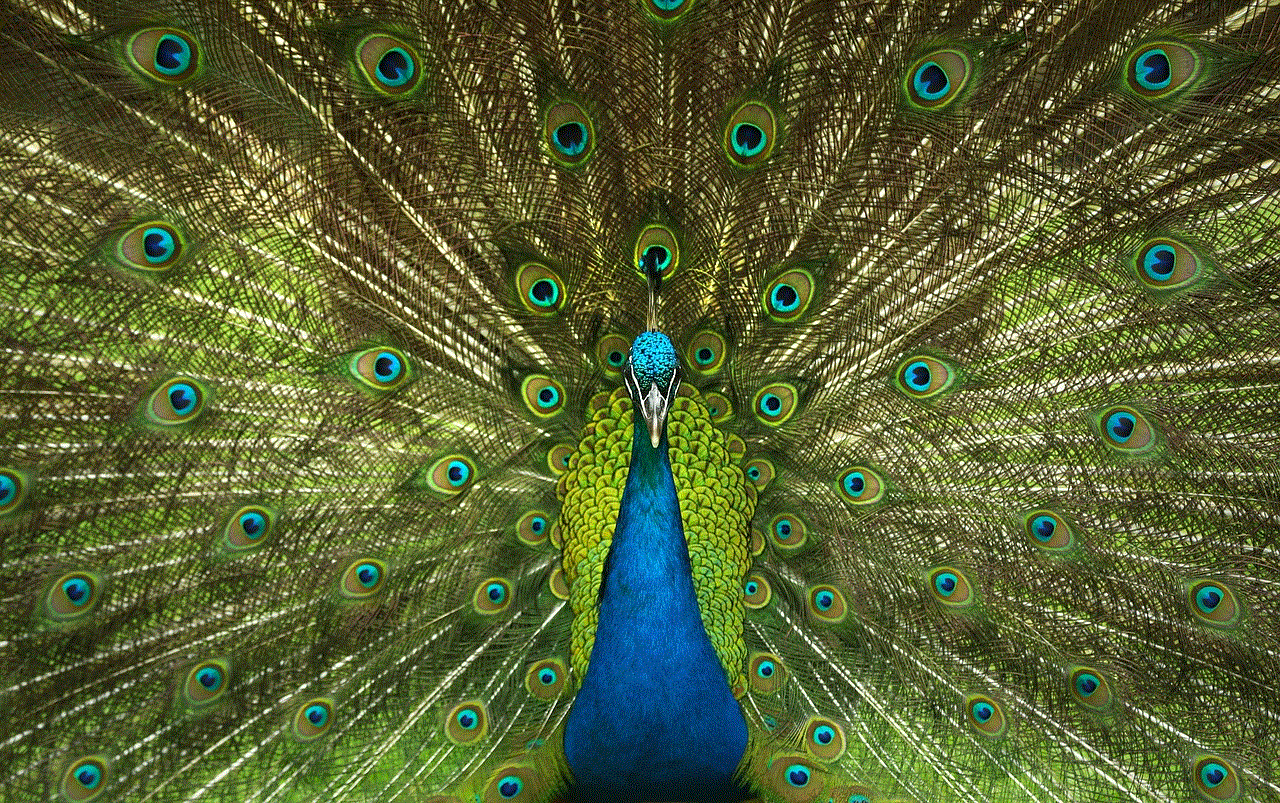
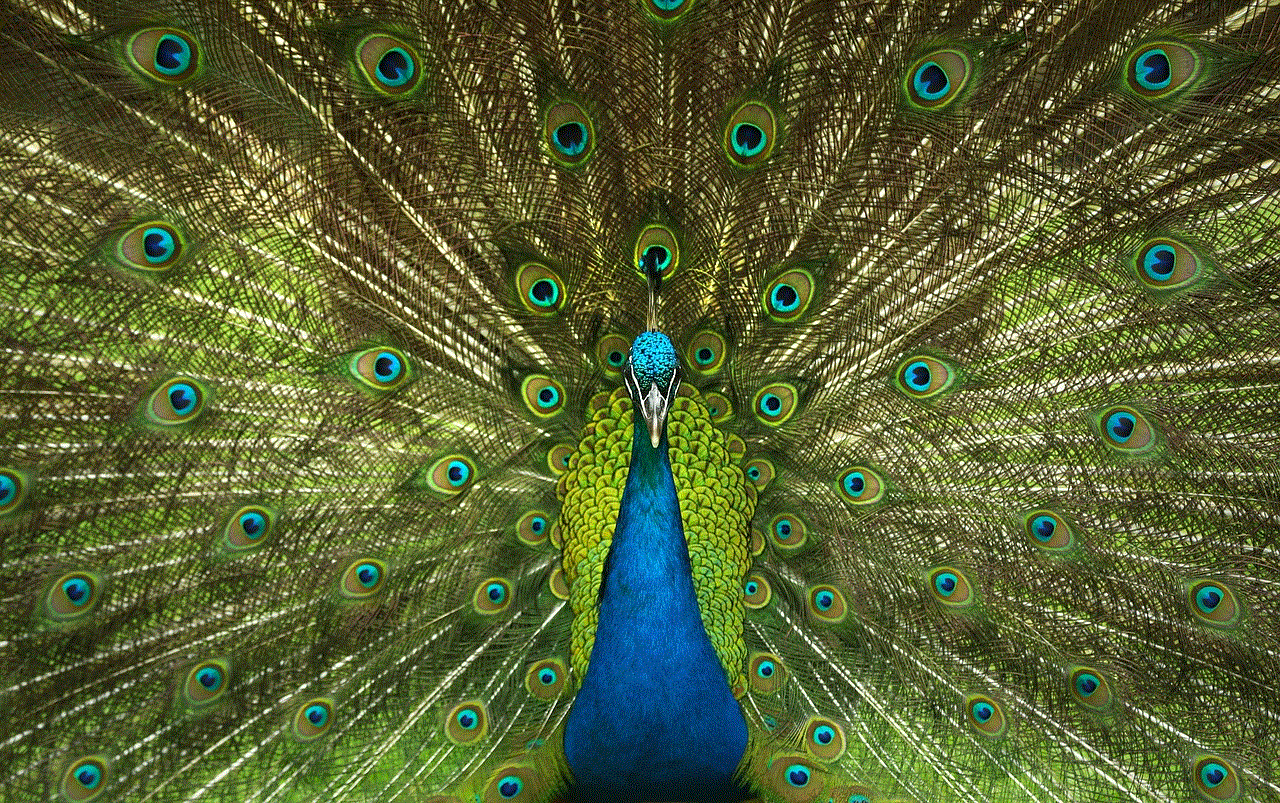
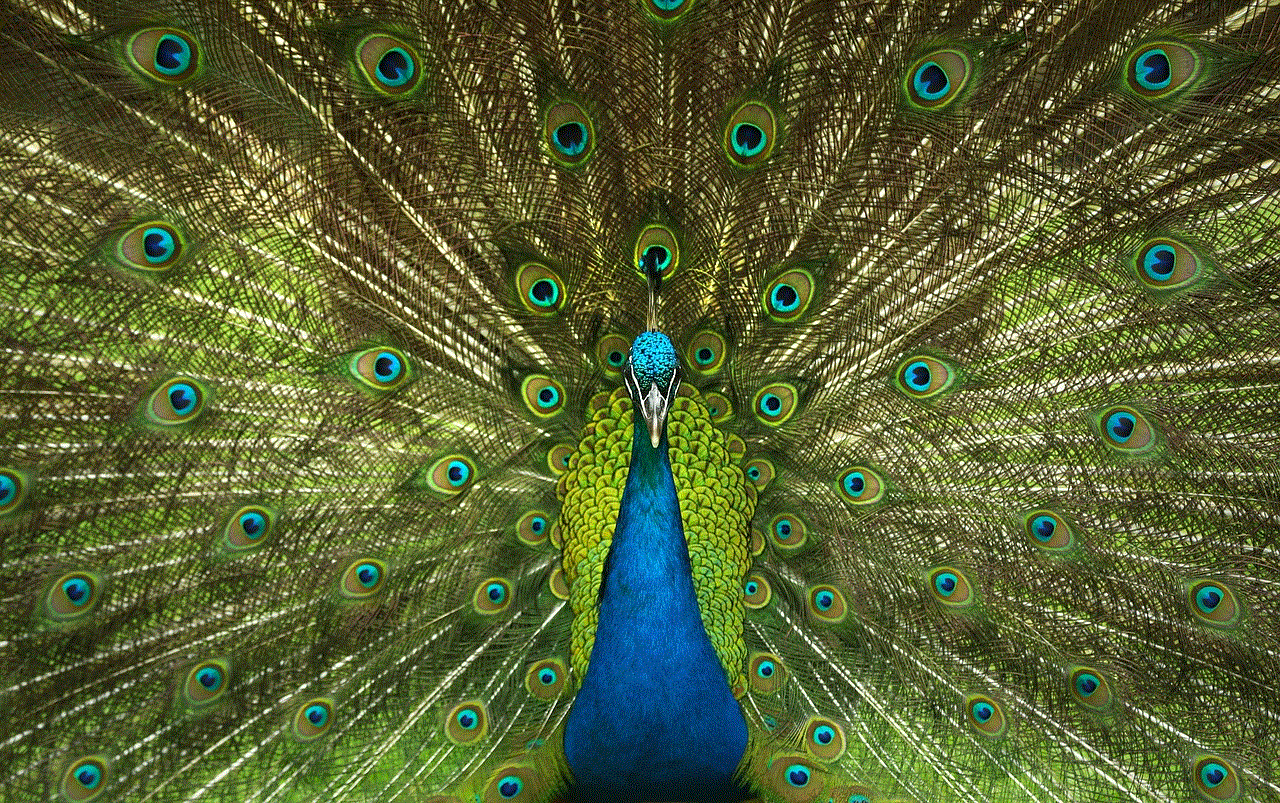
Now that we know how to access Verizon Wireless call log history online let us explore the reasons why this feature is beneficial. The primary advantage of viewing your call log history online is that you can track your communication more efficiently. It can be helpful in keeping a record of important calls, such as business calls, or calls to your doctor or lawyer. Moreover, it also allows you to keep track of your call duration, which can be useful if you have a limited calling plan.
Additionally, viewing your call log history online can also help you monitor your phone usage and identify any unusual or suspicious calls. If you notice any unfamiliar or frequent calls on your call log, you can investigate further and take necessary actions to protect your phone from potential fraud or scams.
Another advantage of Verizon Wireless’ call log history online is that it allows you to access your call records from any device with an internet connection. You do not have to be physically present with your phone to view your call log history, making it convenient for those who travel frequently or have multiple devices.
Furthermore, Verizon Wireless also offers the option to download and print your call log history. This can be beneficial if you need to keep a physical record of your calls for any reason. For instance, if you are self-employed, you can use your call log history as proof of your business communication for tax purposes.
Apart from these practical benefits, viewing your Verizon Wireless call log history online can also help you in managing your phone usage and expenses. By tracking your calls, you can identify any unnecessary or excessive usage and make necessary adjustments to your calling plan to save money.
However, it is essential to note that your call log history may not always be accurate. Technical glitches or network issues can result in missed or incorrect call records. Therefore, it is always advisable to cross-check your call log history with your phone’s call log to ensure its accuracy.
In conclusion, Verizon Wireless’ call log history online feature is a convenient and useful tool for its customers. It allows you to track your phone calls efficiently, monitor your phone usage, and manage your expenses. By providing easy access to your call log history, Verizon Wireless has made it easier for its customers to stay connected and in control of their communication. So, the next time you need to access your call records, you know that Verizon Wireless has got you covered!
disable mock locations
The use of mock locations has become increasingly popular over the years, especially with the rise of location-based apps and games. These mock locations allow users to manipulate their GPS coordinates, making it appear as though they are in a different location than their actual physical location. While this may seem harmless, there are concerns about the potential misuse of mock locations and the impact it can have on the integrity of location-based systems. As a result, there has been a growing movement to disable mock locations and prevent their use. In this article, we will delve deeper into the concept of mock locations, the reasons behind disabling them, and the potential implications of their use.
Before we dive into the topic of disabling mock locations, it is important to understand what they are and how they work. Mock locations are essentially fake GPS coordinates that are generated by a device or an app. These coordinates can override the actual GPS location of the device and make it appear as though the user is in a different place. This can be achieved through various methods, such as using a mock location app or manipulating the device’s developer options. While this feature was initially intended for app developers to test their location-based apps, it has been widely misused by users for various purposes.
One of the main reasons for disabling mock locations is the impact it can have on the accuracy and reliability of location-based services. In today’s digital age, we heavily rely on location-based apps for navigation, ride-sharing, and even emergency services. These apps use GPS coordinates to determine the user’s exact location and provide relevant information or services. However, when mock locations are enabled, it can interfere with the accuracy of these services and lead to incorrect information being provided. This can not only cause inconvenience but also pose a potential danger in cases of emergency.
Another concern with mock locations is their potential misuse for fraudulent activities. With the ability to manipulate one’s location, it opens up the possibility of cheating in location-based games and contests. This can have a negative impact on the integrity of these games and contests, as well as the overall user experience. Moreover, there have been cases where individuals have used mock locations to bypass geo-blocking and access restricted content or services. This not only violates the terms of service of these apps but also raises concerns about privacy and security.
Disabling mock locations has also been a topic of debate in the world of social media. With the popularity of location tagging on social media platforms, some users have been known to use mock locations to falsely claim to be in a certain place or event. This can be misleading and even damaging, especially in the case of breaking news or disasters. It also raises concerns about the authenticity of content being shared on social media platforms.
The use of mock locations has also been linked to the issue of cyberstalking. With the ability to manipulate one’s location, it becomes easier for individuals to track someone ‘s movements without their consent. This can be a serious invasion of privacy and can put individuals, especially women, at risk. Disabling mock locations can help prevent this type of misuse and ensure the safety of individuals.
In response to these concerns, many app developers have started implementing measures to detect and prevent the use of mock locations. For instance, some apps use a combination of GPS, Wi-Fi, and cell tower data to verify the user’s location, making it difficult to trick the system with mock locations. However, these measures are not foolproof and can still be bypassed by determined users. This is why there is a growing call to disable mock locations at the system level, making it impossible for any app or device to use them.
The process of disabling mock locations varies depending on the device and operating system. However, it usually involves going into the device’s developer options and turning off the “Allow mock locations” setting. This can prevent any app or service from using mock locations, ensuring the integrity of location-based services.
On the other hand, there are arguments in favor of keeping mock locations enabled. Some users argue that it gives them the freedom to protect their privacy and prevent apps from tracking their real location. This is especially relevant in cases where apps collect location data for targeted advertising. Additionally, some users may use mock locations for legitimate purposes, such as testing location-based apps or services.
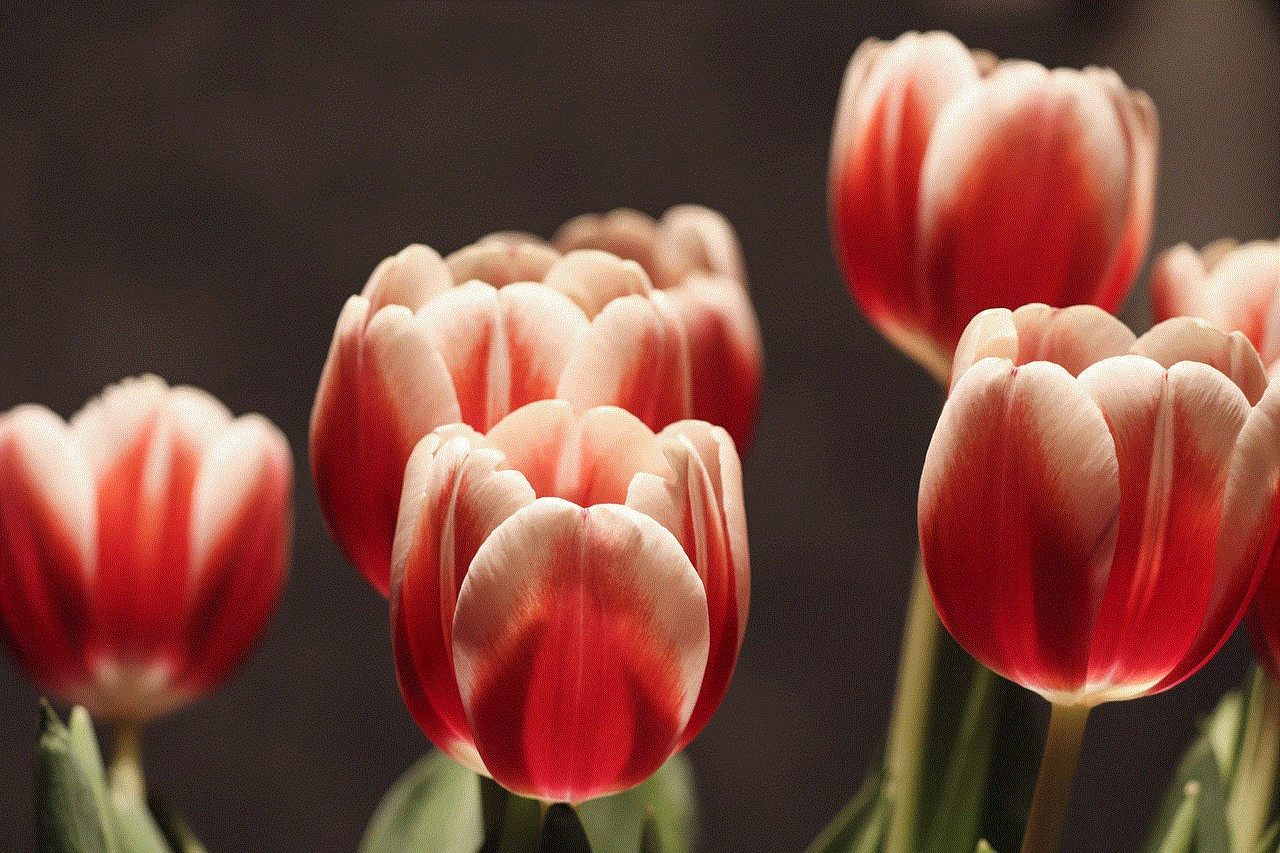
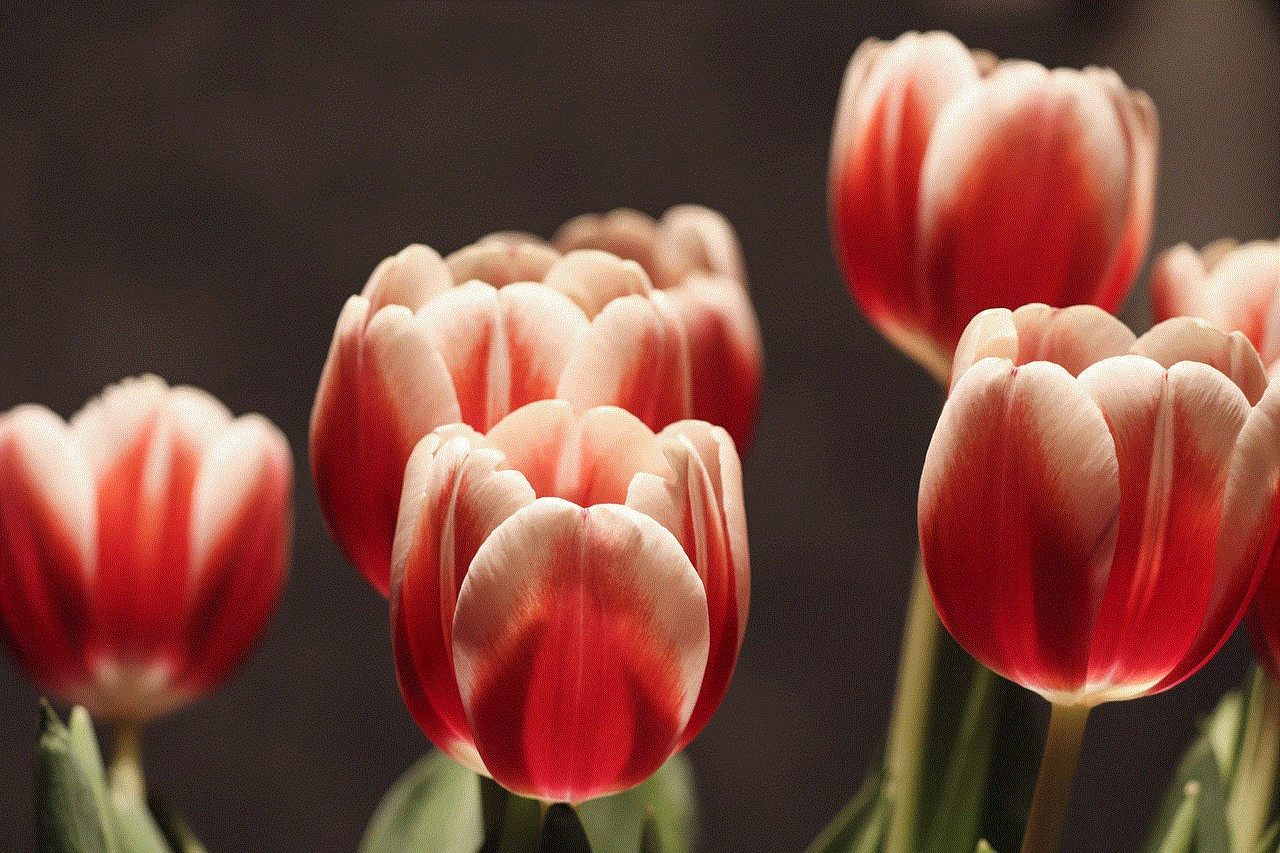
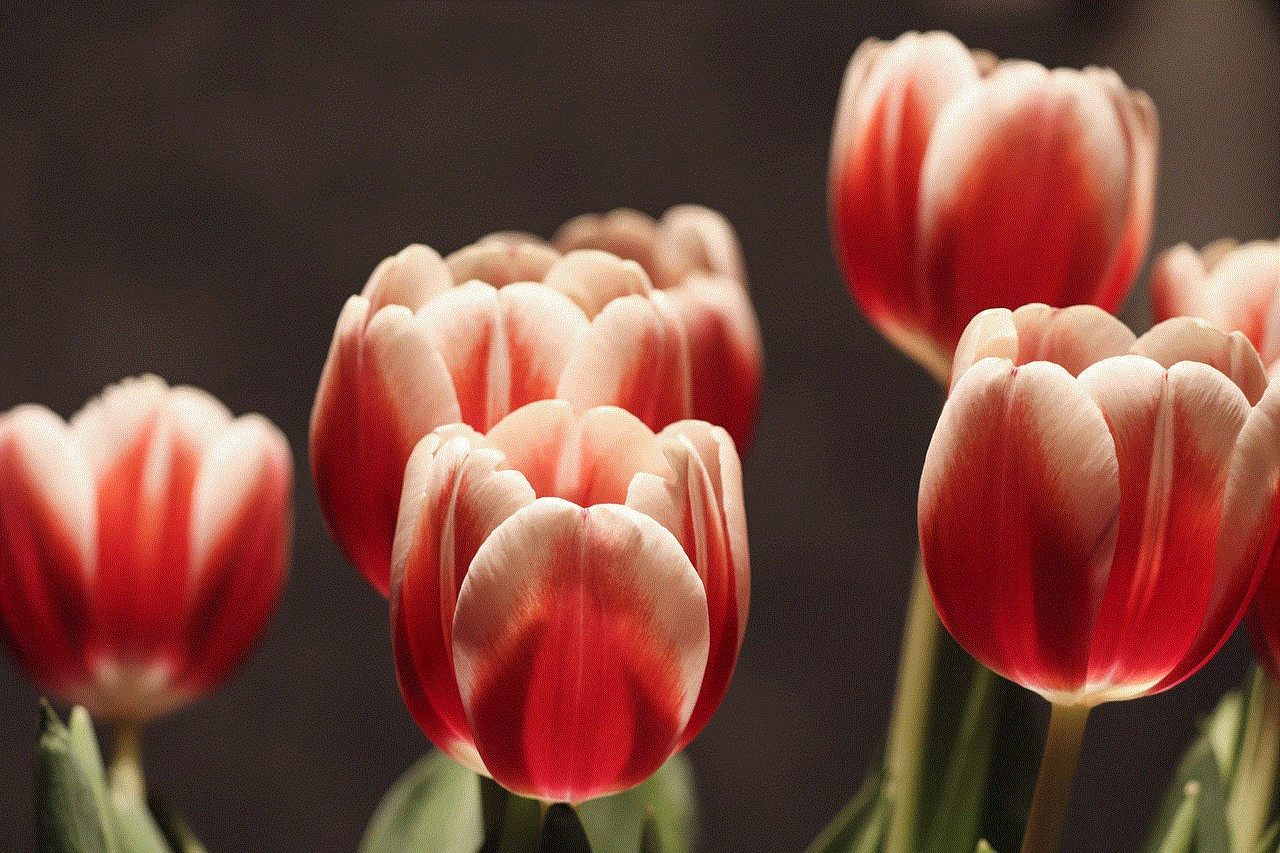
In conclusion, while the use of mock locations may seem harmless, it has the potential to cause significant issues and concerns. From impacting the accuracy of location-based services to facilitating fraudulent activities, there are valid reasons for disabling mock locations. It is important for app developers and users alike to be aware of the potential implications of their use and take necessary measures to protect the integrity of location-based systems. As technology continues to advance, it is crucial to strike a balance between convenience and security, and disabling mock locations may be a step in the right direction.
