how do i delete a conversation on messenger
Messenger is a popular messaging app owned by Facebook, with over 1.3 billion active users worldwide. It allows users to communicate with their friends, family, and colleagues through text, voice, and video messages. One of the features of Messenger is the ability to have conversations with other users, similar to traditional text messaging. However, there may be times when you want to delete a conversation on Messenger, whether it’s to declutter your inbox or to remove a conversation that you no longer want to be a part of. In this article, we will discuss the steps to delete a conversation on Messenger and some important things to keep in mind.
Before we dive into the steps of deleting a conversation on Messenger, it’s essential to understand that there are two types of conversations on the app – a regular conversation and a secret conversation. Regular conversations are the default setting and are not encrypted, meaning they can be accessed by Facebook and law enforcement if necessary. On the other hand, secret conversations are end-to-end encrypted, and only the sender and recipient have access to the messages. This feature is available for one-on-one conversations and not group chats. If you want to delete a secret conversation, you will have to follow different steps, which we will discuss later in this article.
Now, let’s look at the steps to delete a regular conversation on Messenger. The process is relatively simple and can be done in a few easy steps. First, open the Messenger app on your device. Then, locate the conversation that you want to delete and swipe left on it. A pop-up will appear with options to either delete or archive the conversation. Select the “Delete” option, and the conversation will be removed from your inbox. You can also tap and hold on the conversation and select the “Delete” option from the menu that appears. Another way to delete a conversation is by opening it and tapping on the three dots in the top right corner. From there, select “Delete” from the options.
If you are using Messenger on a desktop, the steps to delete a conversation are similar. Open the app on your computer , and click on the conversation that you want to delete. Then, hover over the conversation and click on the gear icon that appears on the right. Select “Delete” from the drop-down menu, and the conversation will be removed from your inbox.
It’s important to note that when you delete a conversation on Messenger, it only removes it from your inbox. The other person will still be able to see the conversation in their inbox, unless they also delete it. This means that the conversation will still be visible in the chat history if the other person scrolls up. If you want to completely remove the conversation from both ends, you will have to ask the other person to delete it as well. Alternatively, you can also block the person, and the conversation will be deleted from your inbox.
Now, let’s talk about deleting a secret conversation on Messenger. As mentioned earlier, secret conversations are encrypted, and you can only delete them from your own device. The other person will still have access to the conversation. To delete a secret conversation, open the conversation and tap on the person’s name at the top. Then, select “Secret conversation settings” and tap on “Delete secret conversation.” The conversation will be deleted from your device, but the other person will still have access to it.
There are a few things to keep in mind when deleting a conversation on Messenger. First, deleting a conversation is permanent, and you won’t be able to retrieve it once it’s deleted. So, make sure you are certain about deleting the conversation before proceeding. Additionally, if you have important information or media files in the conversation, make sure to save them before deleting it. Once the conversation is gone, you won’t be able to retrieve any information from it.
Another important thing to note is that deleting a conversation doesn’t delete any messages that you have forwarded. So, if you have forwarded any messages from the conversation to someone else, those messages will still be visible in the forwarded chat. If you want to remove them, you will have to delete them separately.
There are a few reasons why you may want to delete a conversation on Messenger. One of the main reasons is to declutter your inbox and keep it organized. With the amount of messages we receive daily, it’s easy for our inboxes to get cluttered. By deleting unnecessary conversations, we can keep our inbox neat and tidy. Additionally, deleting a conversation can also help in maintaining your privacy. If you have had a conversation with someone that you no longer want to be a part of, deleting it can prevent them from accessing your messages or media files. This is especially important if you have had a falling out with someone or if you no longer want them to have access to your private conversations.
In conclusion, deleting a conversation on Messenger is a simple process that can help in keeping your inbox organized and maintaining your privacy. Whether you want to delete a regular conversation or a secret conversation, the steps are relatively easy and can be done in a few clicks. However, it’s important to note that deleting a conversation is permanent, and you won’t be able to retrieve it once it’s gone. So, make sure to think carefully before deleting any conversations on Messenger.
can you block text messages on iphone
Text messaging has become an integral part of our daily communication, allowing us to easily connect with friends, family, and colleagues. However, with the increasing use of text messaging, there has also been a rise in unwanted and spam messages. This has led to the need for blocking text messages on iPhones, a feature that is now offered by Apple. In this article, we will explore the various ways in which you can block text messages on your iPhone.
Before we dive into the methods of blocking text messages, it is important to understand why you may want to do so. The most common reason for wanting to block text messages is to prevent spam messages from cluttering your inbox. These could be promotional messages from companies or even personal messages from people you no longer wish to communicate with. Another reason could be to protect yourself from scams and fraudulent messages that may contain links to malicious websites.
Fortunately, Apple has made it easy for iPhone users to block text messages, giving them the power to control who can and cannot send them messages. There are multiple ways in which you can block text messages on your iPhone, and we will discuss each of them in detail below.
Method 1: Blocking Text Messages from Unknown Senders
If you receive a text message from an unknown sender, you can easily block them by following these steps:
1. Open the Messages app on your iPhone.
2. Find the message from the unknown sender and tap on it to open it.
3. Tap on the sender’s name or phone number at the top of the screen.
4. Scroll down and tap on “Block this Caller.”
5. A pop-up will appear, tap on “Block Contact” to confirm.
This will block the unknown sender from sending you any further messages. However, keep in mind that this method will only block messages from that particular sender and not all unknown senders.
Method 2: Blocking Messages from a Specific Contact
If you want to block messages from a specific contact, follow these steps:
1. Open the Messages app on your iPhone.
2. Find the message from the contact you want to block and tap on it to open it.
3. Tap on the sender’s name or phone number at the top of the screen.
4. Scroll down and tap on “Block this Caller.”
5. A pop-up will appear, tap on “Block Contact” to confirm.
This will block all messages from that particular contact, including iMessages, SMS, and MMS. The contact will also be added to your blocked list, which can be managed in your iPhone’s settings.
Method 3: Using the Block List
If you have multiple contacts that you want to block, or if you want to manage your blocked list, you can do so by following these steps:
1. Open the Settings app on your iPhone.
2. Scroll down and tap on “Messages.”
3. Tap on “Blocked.”
4. To add a contact to your blocked list, tap on “Add New” and select the contact you want to block.
5. To unblock a contact, swipe left on their name and tap on “Unblock.”
This method allows you to have more control over who can and cannot send you messages. You can also choose to block all unknown senders by enabling the “Filter Unknown Senders” option in the Messages settings.
Method 4: Blocking Messages from a Group Chat
If you are part of a group chat and want to block messages from a specific member, follow these steps:
1. Open the Messages app on your iPhone.
2. Find the group chat and tap on it to open it.



3. Tap on the “i” icon at the top right corner of the screen.
4. Scroll down and tap on the contact you want to block.
5. Tap on “Block this Caller” and confirm by tapping on “Block Contact.”
This will block messages from that particular member in the group chat. Keep in mind that this will not remove you from the group chat.
Method 5: Using Do Not Disturb Mode
Do Not Disturb mode is a feature on the iPhone that allows you to silence all notifications and calls. You can use this mode to block text messages from all contacts, except for those in your favorites list. To enable Do Not Disturb mode, follow these steps:
1. Open the Settings app on your iPhone.
2. Scroll down and tap on “Do Not Disturb.”
3. Toggle on “Manual” or “Scheduled” to enable Do Not Disturb mode.
4. To add contacts to your favorites list, go to “Phone” in the Settings app and select “Favorites.”
5. Tap on the “+” icon and select the contacts you want to add to your favorites list.
With this method, you can still receive messages from your favorite contacts, but all other messages will be silenced.
Method 6: Using Third-Party Apps
Apart from the methods mentioned above, there are also third-party apps available on the App Store that can help you block text messages on your iPhone. These apps offer more advanced features such as blocking messages based on keywords or phrases, blocking senders from certain countries, and even setting up auto-reply messages to blocked senders. Some popular apps for blocking text messages on iPhones include Hiya, Truecaller, and RoboKiller.
In conclusion, blocking text messages on an iPhone is a simple and effective way to manage your messages and protect yourself from unwanted and spam messages. With the various methods available, you can choose the one that best suits your needs and preferences. So, the next time you receive an unwanted text message, you know exactly what to do to block it.
what does a blocked instagram account look like
Instagram has become one of the most popular social media platforms in the world, with over 1 billion users worldwide. It allows people to connect, share photos and videos, and discover new content. However, like any other social media platform, Instagram has its own set of rules and regulations to maintain a safe and positive environment for its users. Violation of these rules can result in consequences, one of which is a blocked account.
A blocked Instagram account is when a user’s account is no longer accessible to them or others on the platform. It can happen due to various reasons, such as violating community guidelines, posting inappropriate content, or being reported by other users. When an account is blocked, the user will not be able to log in or access any features on the platform, such as posting, commenting, or liking content. This can be a frustrating experience for the user, as they are suddenly cut off from their online community.
So, what exactly does a blocked Instagram account look like? Let’s dive into the details to understand this better.
1. Unable to Log In
The first indication of a blocked Instagram account is when the user is unable to log in. When they try to log in, they will receive an error message stating that their account has been blocked. This message will also mention the reason for the block, which could be due to violating community guidelines or terms of service. The user will not be able to bypass this message and access their account.
2. No Access to Profile
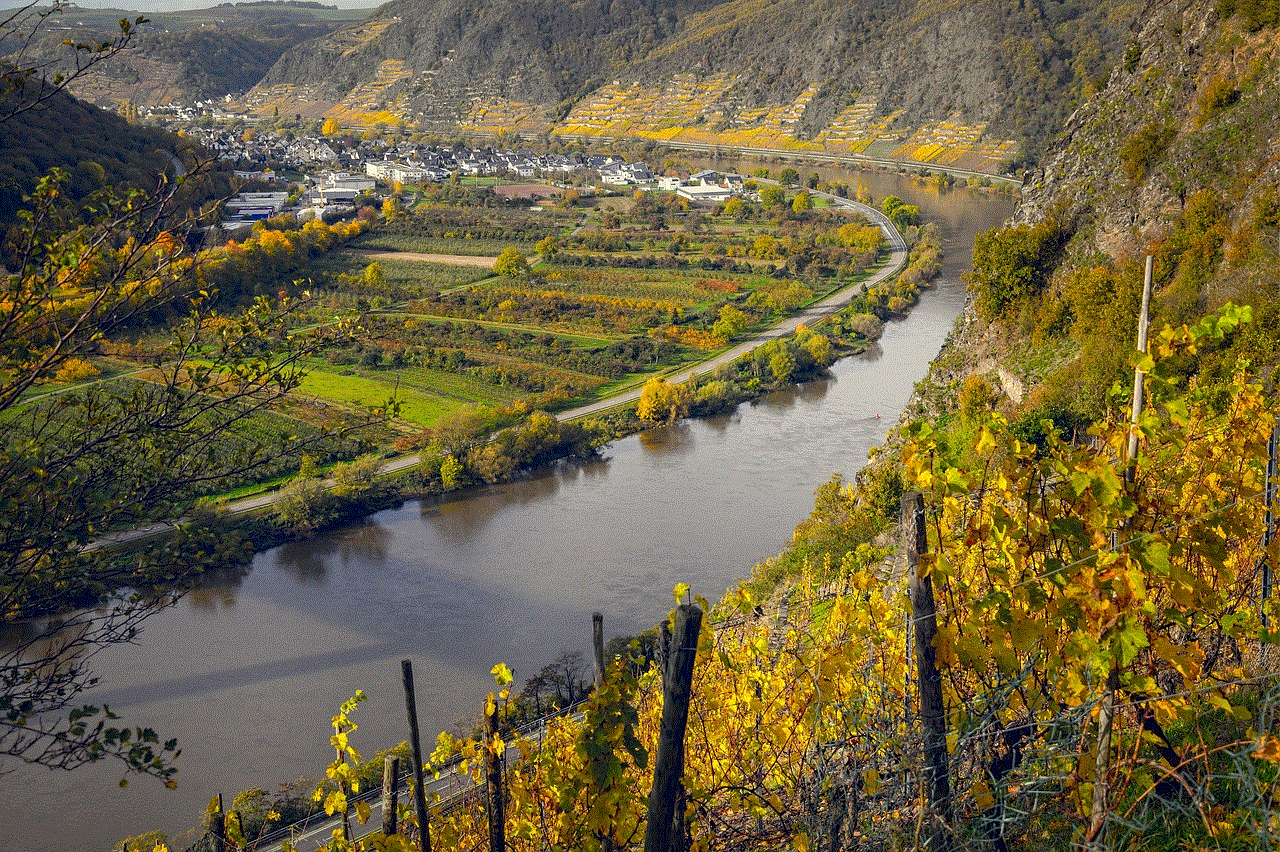
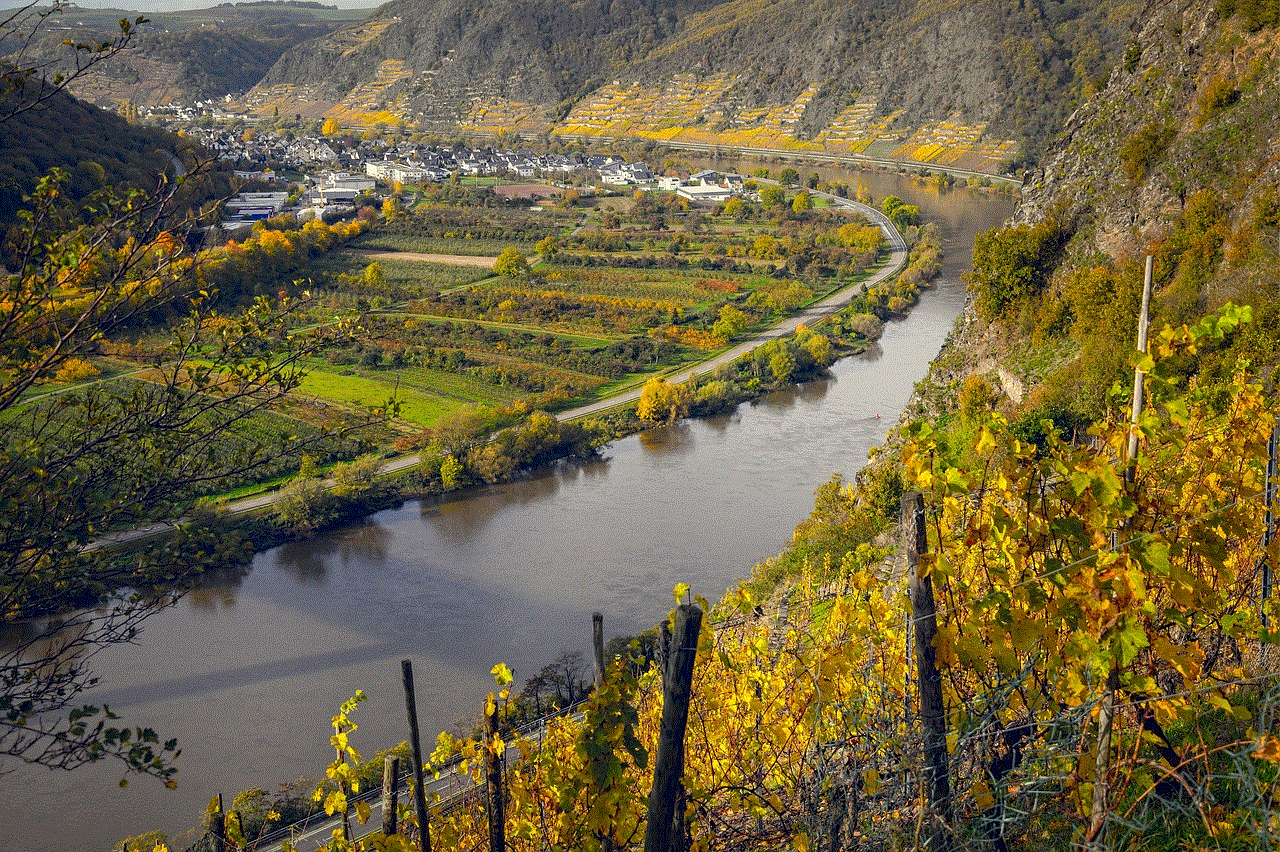
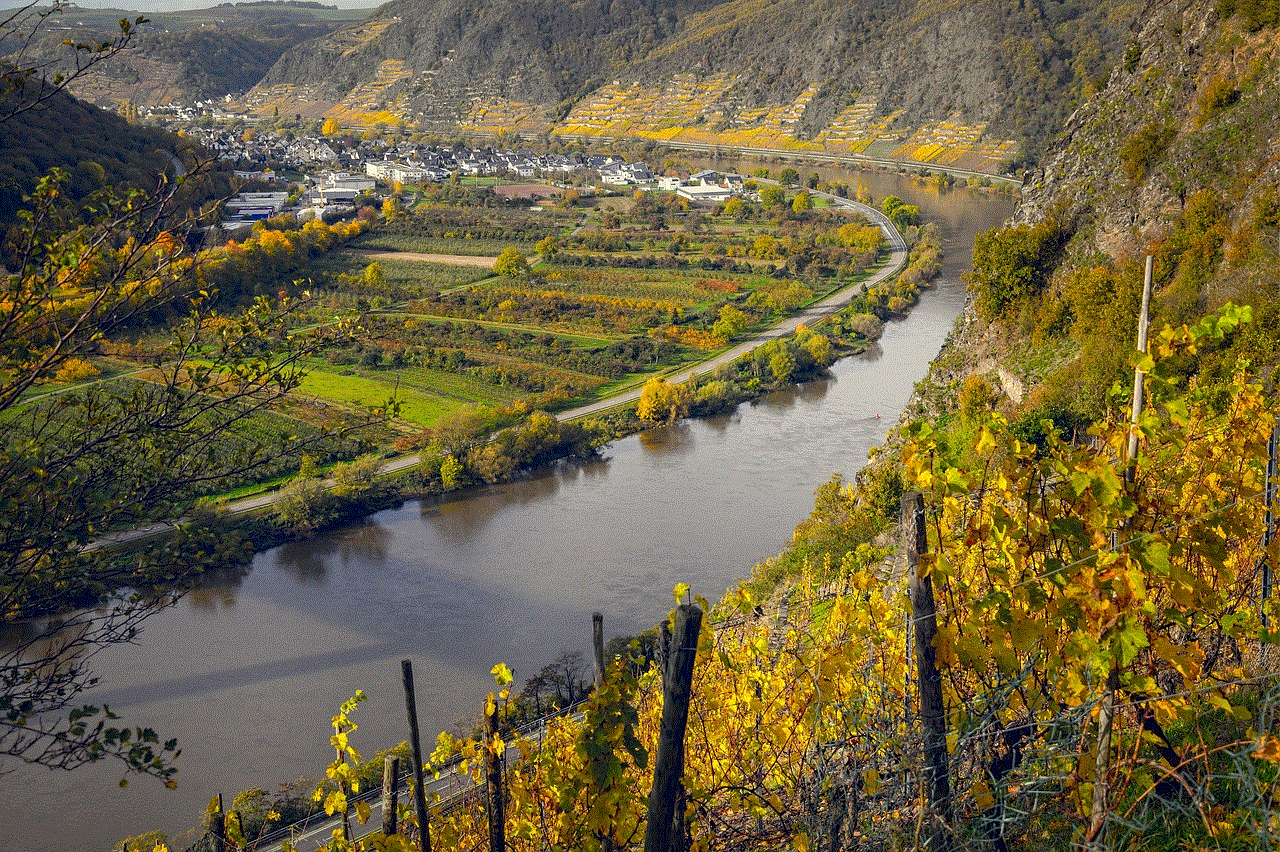
Another sign of a blocked Instagram account is that the user will not be able to access their profile. When they try to view their profile, they will receive an error message stating that the account is not available. This means that the account has been blocked, and the user will not be able to see any of their posts, followers, or following list. This is a significant inconvenience for the user, as they can no longer manage their account or view their content.
3. No Post Activity
A blocked Instagram account will also have no post activity. This means that the user’s posts will not be visible to anyone else on the platform. When other users try to view the blocked account’s posts, they will receive an error message stating that the content is not available. This is because the account has been blocked, and all its content has been hidden from other users. This can be a significant blow to content creators who rely on Instagram to showcase their work.
4. No Interaction with Other Users
One of the most frustrating aspects of a blocked Instagram account is the inability to interact with other users. This means that the user will not be able to like, comment, or share other users’ posts. They will also not be able to send direct messages to their followers or view any messages they have received. This can be a significant setback for businesses or influencers who use Instagram to engage with their audience.
5. No Access to Explore Page
The Explore page on Instagram is a great way for users to discover new content and profiles. However, a blocked Instagram account will not have access to this feature. When the user clicks on the Explore page, they will receive an error message stating that the page is not available. This is because the account has been blocked, and the user will not be able to discover new content or profiles.
6. No Hashtag Visibility
Hashtags are an essential part of Instagram, as they allow users to discover content related to a specific topic or trend. However, a blocked Instagram account will not be visible under any hashtags. This means that the user’s posts will not appear in any hashtag searches, and they will not be able to use hashtags in their posts. This can be a significant disadvantage for businesses or content creators who rely on hashtags to reach a wider audience.
7. No Profile Picture or Bio
A blocked Instagram account will also have no profile picture or bio. When users try to view the blocked account’s profile, they will not see any information about the account owner. This is because the account has been blocked, and all its information has been hidden from other users. This can be a significant privacy concern for users, as their personal information is no longer visible on the platform.
8. No Notification of Being Blocked
Unlike other social media platforms, Instagram does not send a notification to users when their account has been blocked. This means that the user will not receive any information from Instagram about the block. They will only realize that their account has been blocked when they try to log in or access their profile. This lack of communication from Instagram can be frustrating for users, as they are left in the dark about the status of their account.
9. No Timeframe for the Block
When an Instagram account is blocked, the user will not have any idea of how long the block will last. This is because Instagram does not provide a timeframe for the block. It could be a temporary block, which could last for a few days or even weeks, or it could be a permanent block, which means the account will never be accessible again. This uncertainty can be stressful for users, as they do not know when or if they will regain access to their account.
10. No Option to Appeal
Another frustrating aspect of a blocked Instagram account is that there is no option to appeal the block. When users try to log in to their account, they will receive a message stating that the block is not reversible. This means that the user cannot dispute the block or appeal to Instagram to unblock their account. This can be a significant setback for users who believe that their account was blocked unfairly.



Conclusion
In conclusion, a blocked Instagram account can be a frustrating and confusing experience for users. It can happen due to various reasons, and the consequences can be severe, such as losing access to one’s online community, content, and interactions. When an Instagram account is blocked, the user will not be able to log in, access their profile, or engage with other users. They will also not receive any notifications or timeframes for the block, and there is no option to appeal. Thus, it is essential for users to familiarize themselves with Instagram’s community guidelines and terms of service to avoid getting their account blocked.
