how do you share location on iphone
Sharing your location on an iPhone can be extremely useful, whether you want to meet up with friends or family, or if you need to let someone know where you are in case of an emergency. Fortunately, there are several ways to share your location on an iPhone, making it quick and easy to let others know your whereabouts. In this article, we will go over the different methods of sharing your location on an iPhone, as well as the benefits and potential drawbacks of each method.
Method 1: Using the “Find My” App
The “Find My” app is a built-in feature on iPhones that allows you to share your location with friends and family. This app is a combination of the previously separate Find My iPhone and Find My Friends apps. It is available on all iPhones running iOS 13 or later. To use this app to share your location, follow these steps:
1. Open the “Find My” app on your iPhone.
2. Tap on the “Me” tab at the bottom of the screen.
3. Tap on “Share My Location”.
4. Toggle on the “Share My Location” button.
5. Select the duration for which you want to share your location (1 hour, until the end of the day, or indefinitely).
6. Choose the contacts or groups with whom you want to share your location.
7. Tap on “Share”.
Once you have completed these steps, your selected contacts will be able to see your location in real-time. They can also choose to share their location with you, allowing you to see where they are as well.
Method 2: Using the Messages App
Another way to share your location on an iPhone is through the Messages app. This method is useful if you want to share your location with someone who is not in your contacts list or if you want to share your location for a specific period of time. Here’s how to do it:
1. Open the Messages app on your iPhone.
2. Start a new conversation or select an existing one.
3. Tap on the “i” icon in the top right corner of the screen.
4. Tap on “Share My Location”.
5. Choose the duration for which you want to share your location (1 hour, until the end of the day, or indefinitely).
6. Tap on “Send”.
The recipient will receive a message with your location and a map showing your current whereabouts. They can also choose to share their location with you in the same conversation.
Method 3: Using the Find My Friends App
Although the Find My Friends app has been merged into the “Find My” app, you can still use this app to share your location with others. This method is useful if you want to share your location with someone who does not have an iPhone, as the app is available on both iOS and Android devices. Here’s how to use the Find My Friends app to share your location:
1. Open the Find My Friends app on your iPhone.
2. Tap on “Add”.
3. Enter the name or phone number of the person you want to share your location with.
4. Tap on “Send”.
5. The person will receive a notification to accept your location sharing request.
6. Once they accept, they will be able to see your location in real-time.
Method 4: Using Google Maps
If you have the Google Maps app installed on your iPhone, you can also use it to share your location with others. This method is useful if you want to share your location with someone who does not have an iPhone or if you prefer using Google Maps over the default Maps app on your iPhone. Here’s how to share your location using Google Maps:
1. Open the Google Maps app on your iPhone.
2. Tap on the blue dot that indicates your current location.
3. Tap on “Share your location”.
4. Choose the duration for which you want to share your location (1 hour, until the end of the day, or indefinitely).
5. Tap on “Select People”.
6. Choose the contacts with whom you want to share your location.



7. Tap on “Share”.
Method 5: Using A Third-Party App
There are also several third-party apps available on the App Store that allow you to share your location with others. These apps offer additional features such as group location sharing, location history, and more. Some popular options include Glympse, Life360, and Zenly. These apps work similarly to the methods mentioned above, where you can choose who to share your location with and for how long.
Benefits of Sharing Your Location on an iPhone
Sharing your location on an iPhone can have several benefits, including:
1. Safety and security: In case of an emergency, sharing your location with friends or family can help them locate you quickly and provide assistance.
2. Convenience: Sharing your location can save time and effort when trying to meet up with someone, as they can see your location in real-time and navigate to your exact location.
3. Peace of mind: If you have family members or loved ones who worry about your whereabouts, sharing your location can give them peace of mind and reassure them that you are safe.
4. Group planning: Sharing your location with a group of friends or family members can make it easier to plan and coordinate events or activities, as everyone can see each other’s locations.
Drawbacks of Sharing Your Location on an iPhone
While sharing your location can be helpful, it also comes with potential drawbacks, including:
1. Privacy concerns: Sharing your location means that someone else can see where you are at all times, which can be a privacy concern for some people.
2. Battery drain: Using location services can drain your phone’s battery faster, especially if you are sharing your location for an extended period.
3. Inaccuracies: Depending on your location and network connection, the accuracy of your shared location may vary, which can lead to confusion or inconvenience.
4. Over-sharing: It’s important to be selective about who you share your location with, as some people may not need to know your whereabouts at all times.
In conclusion, sharing your location on an iPhone can be a useful feature, but it’s essential to use it responsibly and be aware of the potential risks. The methods mentioned in this article offer different options for sharing your location, so you can choose the one that best suits your needs. Whether you’re trying to meet up with friends, keep your loved ones updated, or ensure your safety, sharing your location on an iPhone can provide peace of mind and convenience.
view private browsing history on iphone
Private browsing on iPhone, also known as incognito mode, is a feature that allows users to browse the internet without their browsing history being recorded on their device. This can be useful for those who want to keep their internet activity private, or for those who share their device with others. In this article, we will explore how to view private browsing history on iPhone, as well as the benefits and drawbacks of using this feature.
To begin, let’s take a look at how to enable private browsing on an iPhone. To do this, open the Safari browser and tap on the tabs icon in the bottom right corner. Then, tap on “Private” in the bottom left corner. This will bring up a new tab that is labeled “Private” and has a dark background instead of the usual white. You can now browse the internet without your history being recorded.
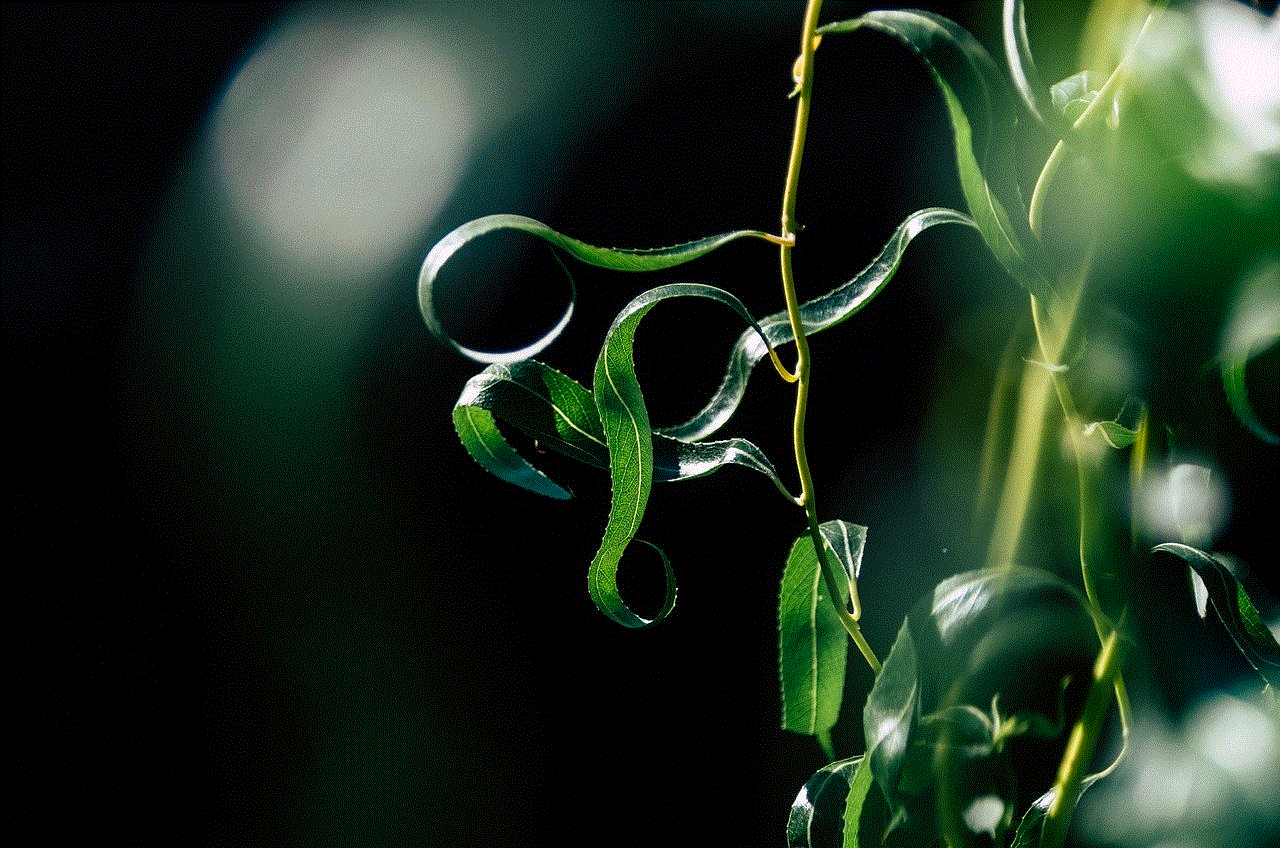
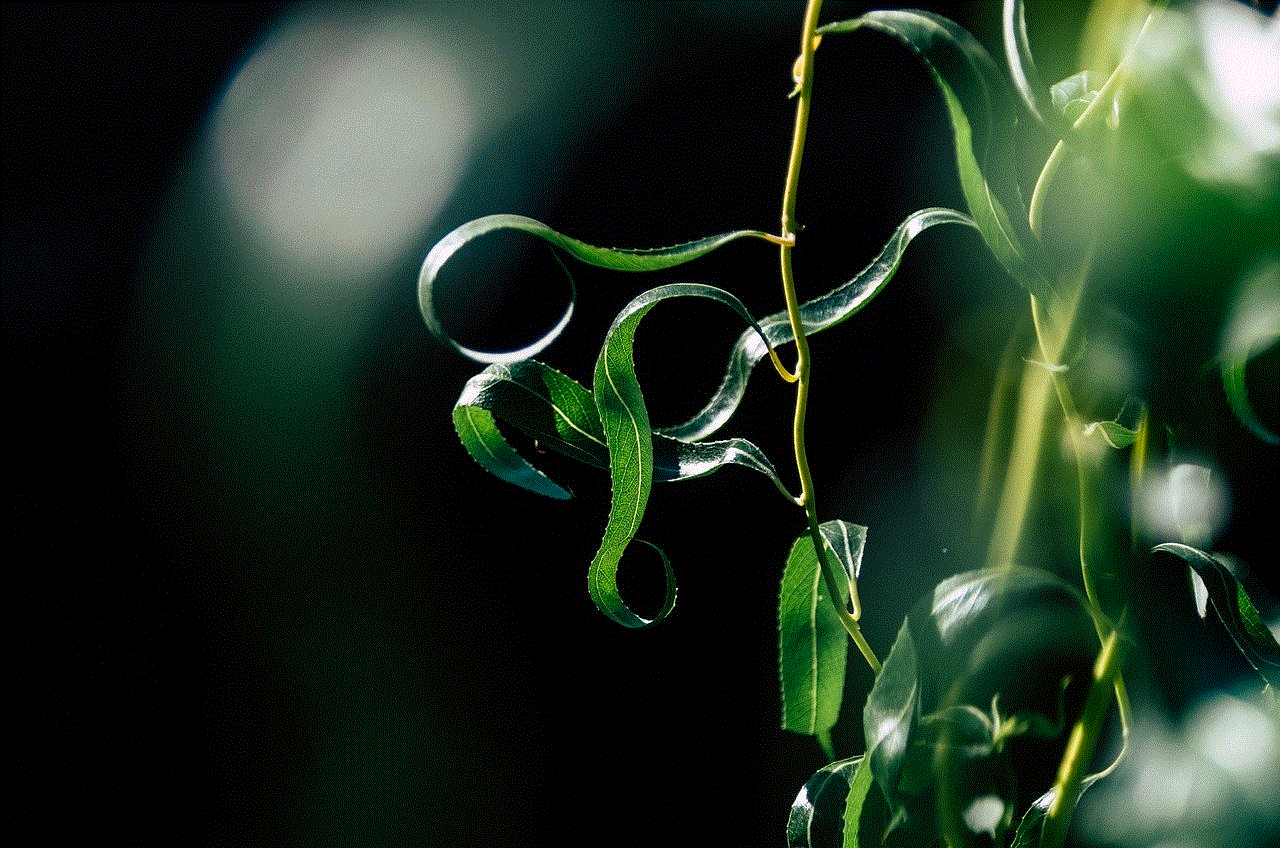
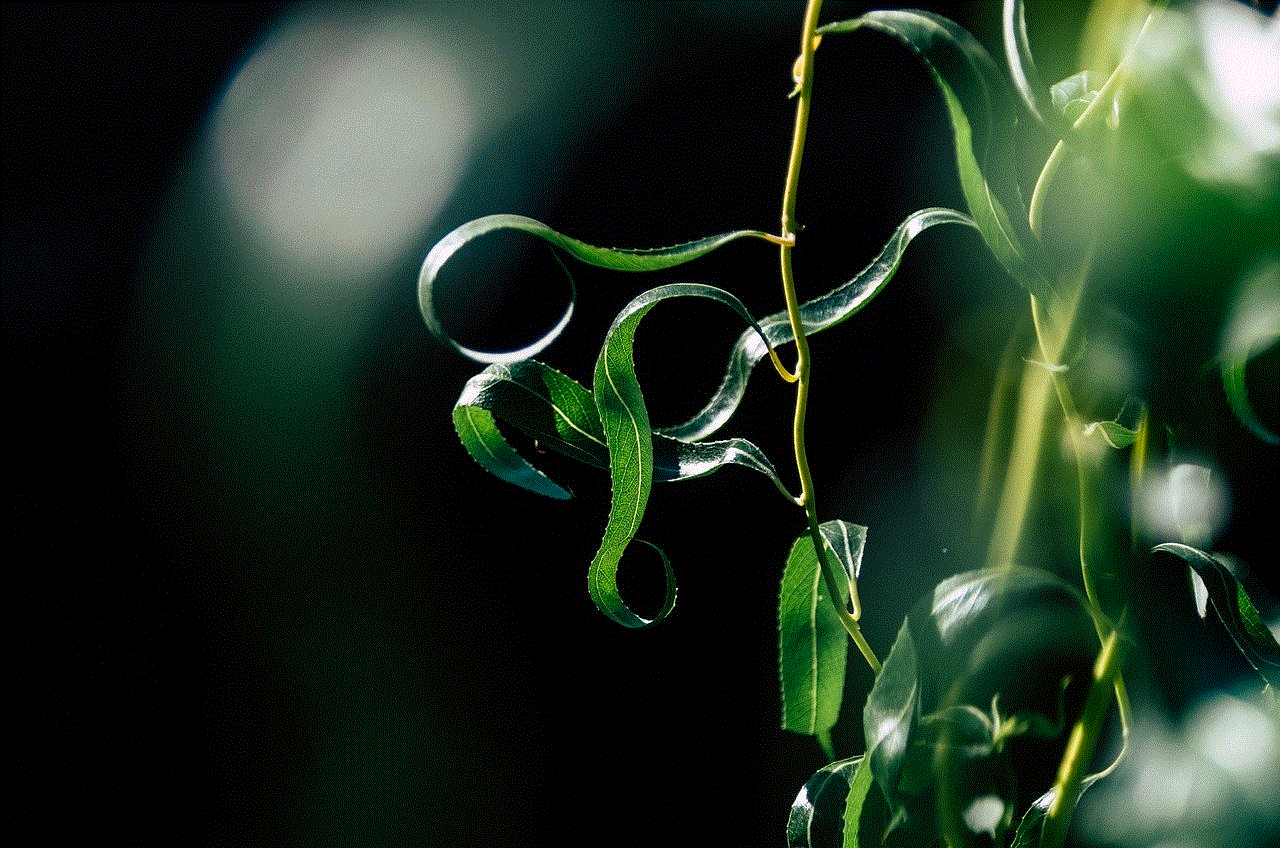
Now that you have enabled private browsing, you may be wondering how to view your history. The process is slightly different depending on which version of iOS you are using. For devices running iOS 11 or earlier, simply open Safari and tap on the bookmarks icon in the bottom right corner. Then, tap on the clock icon in the top left corner to view your browsing history. If you are using iOS 12 or later, you can access your browsing history by tapping and holding on the tabs icon in the bottom right corner. This will bring up a menu with options for “New Tab,” “New Private Tab,” and “Show All History.”
In addition to viewing your browsing history, you can also clear it in private browsing mode. To do this, tap on the tabs icon and then tap on “Private” in the bottom left corner. This will bring up a list of all your open private tabs. Swipe left on a tab and tap on “Close” to remove it from your browsing history. If you want to clear your entire private browsing history, simply tap on “Close All” in the bottom right corner.
Now that we know how to view and clear private browsing history on iPhone, let’s take a look at some of the reasons why someone might choose to use this feature. One of the main benefits of private browsing is the added level of privacy it provides. By not recording your browsing history, you can avoid having your internet activity tracked by websites and advertisers. This can be particularly useful for those who are concerned about their online privacy and want to limit the amount of data that is collected about them.
Private browsing can also be useful for those who share their iPhone with others. If you are using a device that is shared with family members or coworkers, you may not want them to see your browsing history. By using private browsing, you can ensure that your internet activity remains private and does not show up in the browsing history of the device. This can also be helpful if you are using a public or shared computer and do not want your browsing history to be accessible to others.
However, it’s important to note that private browsing is not a foolproof method for hiding your internet activity. While it does prevent your browsing history from being recorded on your device, it does not hide your activity from your internet service provider (ISP) or the websites you visit. Your ISP can still track your internet activity and websites may still collect data about your browsing habits. Additionally, if you are logged into any accounts while using private browsing, your activity may still be tied to your account.
Another drawback of using private browsing on iPhone is that it does not offer any protection against malware or viruses. If you accidentally visit a malicious website while in private browsing mode, your device can still be infected with malware. Therefore, it’s important to use caution and have a trusted antivirus or security app installed on your device.
In addition to Safari, other browsers such as Google Chrome and Firefox also have private browsing modes. However, the steps to enable and view private browsing history may vary. It’s important to familiarize yourself with the specific features and settings of the browser you are using.
In conclusion, private browsing on iPhone can be a useful feature for those who want to keep their internet activity private or share their device with others. It provides an added layer of privacy, but it’s important to understand that it is not a foolproof method for hiding your online activity. By following the steps outlined in this article, you can easily enable and view private browsing history on your iPhone. Just remember to use caution and have appropriate security measures in place to protect your device and personal information while browsing the internet.
guest spy login
In today’s digital age, the role of a spy has evolved tremendously. Gone are the days of trench coats and hidden cameras. With the rise of technology, spies have also adapted to become more sophisticated and elusive. One of the most popular methods used by spies today is through guest spy login.
What exactly is guest spy login? Simply put, it is a logging system that allows spies to access sensitive information without being detected. This method is commonly used in corporate and government espionage, where infiltrating a system or gaining access to confidential files is crucial for gathering intelligence.
The concept of guest spy login is not new. In fact, it has been around for decades. However, with the advancement of technology, it has become more complex and difficult to detect. In the past, spies would have to physically infiltrate a location or hack into a computer system to gather information. With guest spy login, they can do it from the comfort of their own home, without leaving any traces behind.
So, how does guest spy login work? It all starts with the spy creating a fake identity. This could be a fake email address, social media account, or even a fake employee profile in a company’s database. Once the identity is established, the spy will then request access to a system or website using their fake credentials. This is where the guest spy login comes into play.
Guest spy login is basically a backdoor entry into a system. It allows the spy to bypass the usual security measures and gain access to confidential information. This can be achieved through various methods such as using stolen login credentials, exploiting vulnerabilities in the system, or creating fake login pages. Once inside, the spy can gather information, install malware, or even manipulate data without being detected.
The use of guest spy login has become more prevalent in recent years due to the increase in remote work and online communication. With more people working from home, companies have had to rely on virtual meetings and online collaboration tools. This has created new opportunities for spies to infiltrate these platforms and gather sensitive information.
One of the main advantages of guest spy login is the element of surprise. Unlike traditional methods of espionage, this approach allows spies to gather information without raising any suspicion. The target company or organization may not even realize that they have been compromised until it’s too late. This makes it a highly effective tool for gathering intelligence.
However, with great power comes great responsibility. The use of guest spy login is considered illegal in most countries. Spies who are caught using this method could face severe consequences, including imprisonment. Moreover, companies and organizations are becoming more aware of this threat and are taking steps to prevent it.
One of the ways companies are protecting themselves from guest spy login is by implementing two-factor authentication. This requires users to enter a unique code or password in addition to their login credentials, making it more difficult for spies to gain access. Companies are also investing in better cybersecurity measures to prevent any unauthorized access to their systems.
In addition, there are also specialized software and services available that can detect and prevent guest spy login attempts. These tools use advanced algorithms to identify suspicious login activities and block them before any damage can be done.



Despite the risks and countermeasures, guest spy login continues to be a popular method used by spies. Its ability to gather information without leaving any traces behind makes it a valuable asset in the world of espionage. As technology continues to advance, it is likely that we will see more sophisticated methods of guest spy login being developed.
In conclusion, guest spy login has become an integral part of modern espionage. Its ability to bypass security measures and gather information without raising suspicion makes it a powerful tool for spies. However, with the increase in awareness and countermeasures, it is becoming more difficult for spies to use this method successfully. Companies and organizations must remain vigilant and invest in robust cybersecurity measures to protect themselves from this threat.
