how old do you have to be for twitch
Twitch, the popular online streaming platform, has become a household name in recent years. It has gained immense popularity among gamers, streamers, and viewers alike. With its wide range of content, from gaming to music to creative arts, Twitch has something for everyone. However, one question that often arises is, “How old do you have to be for Twitch?”
In this article, we will delve into this topic and explore the age requirement for Twitch, the reasons behind it, and how it affects the platform’s users and community.
Firstly, let’s understand what Twitch is and why it has gained such massive popularity. Twitch is a live streaming platform that allows users to broadcast their content, primarily video game streams, to a global audience. It was launched in 2011 and was initially focused solely on video game streaming. However, over the years, it has expanded its content to include music, talk shows, podcasts, and even creative arts such as painting and cooking.
Twitch has become a go-to platform for gamers and viewers due to its interactive nature, where viewers can engage with their favorite streamers through chat and donations. It has also become a source of income for many streamers, with top earners earning millions of dollars annually. With such popularity and success, it’s no surprise that many people, especially young individuals, are eager to join the platform and start streaming.
So, how old do you have to be for Twitch? According to Twitch’s terms of service, users must be at least 13 years of age to use the platform. However, if you are between 13 and 18 years old, you must have the permission of a parent or guardian to use Twitch. This age requirement is in line with the Children’s Online Privacy Protection Act (COPPA) in the United States, which aims to protect children’s privacy online.
The age requirement on Twitch is vital for several reasons. Firstly, it ensures that the platform complies with laws and regulations that protect children’s safety and privacy online. Twitch, like any other social media platform, collects personal information from its users, and it’s necessary to have age restrictions in place to prevent children from sharing sensitive information without parental consent.
Moreover, the age requirement also helps Twitch to maintain a certain level of maturity and responsibility among its users. It’s no secret that the internet can be a dangerous place, and Twitch is no exception. With millions of users on the platform, there is a risk of encountering inappropriate content or engaging with individuals who may have malicious intentions. By setting an age limit, Twitch can ensure a safer environment for its users.
Another crucial aspect of the age requirement on Twitch is the content that is being streamed. While the platform has a diverse range of content, it’s no secret that video games are the primary focus. Many games on Twitch are rated for mature audiences, and it’s essential to have an age limit to prevent children from accessing and potentially being exposed to inappropriate content. It also helps parents to monitor and control their child’s viewing habits on the platform.
Twitch has strict guidelines on the type of content that can be streamed, and any violation of these guidelines can result in a ban or suspension from the platform. Therefore, having an age requirement in place is also crucial to ensure that users understand and comply with these guidelines.
Moreover, the age requirement also plays a significant role in protecting the mental and emotional well-being of children. With the rise of cyberbullying and online harassment, young individuals are vulnerable to such behavior. By having an age limit, Twitch can prevent children from being exposed to such negative experiences and promote a more positive and supportive community.
While the age requirement on Twitch is essential, it’s not foolproof. There have been instances where users have lied about their age to create an account. However, Twitch has measures in place to detect and ban such users. It’s also the responsibility of parents and guardians to monitor their child’s online activities and ensure they are following the platform’s guidelines.
Now that we have explored the reasons behind the age requirement on Twitch let’s discuss how it affects the platform’s users and community. Firstly, it creates a level playing field for all users. By having a minimum age requirement, it ensures that all users are at a similar level of maturity and responsibility. This allows for a more enjoyable and engaging experience for everyone.
The age requirement also encourages a diverse community on Twitch. With users from different age groups, backgrounds, and interests, it creates a vibrant and inclusive community. This diversity also allows for various content and perspectives, making Twitch an exciting platform for viewers.
Moreover, the age requirement also fosters a sense of responsibility among users. By being of a certain age, users are expected to understand and comply with the platform’s guidelines and behave in a mature manner. This promotes a positive and respectful community where users can engage with each other in a healthy manner.
However, the age requirement on Twitch has also faced criticism. Some argue that 13 years old is still too young to be using a platform like Twitch, where they can be exposed to mature content and engage with strangers online. While Twitch has measures in place to ensure a safe environment, it’s ultimately the responsibility of parents and guardians to monitor their child’s online activities and guide them on the appropriate use of the platform.
In conclusion, the age requirement on Twitch is crucial for the platform’s safety, compliance with laws and regulations, and maintaining a positive community. While 13 years old may seem young to some, Twitch has measures in place to ensure a safe environment for its users. It’s also the responsibility of parents and guardians to monitor their child’s online activities, educate them on the appropriate use of the platform, and ensure their safety and well-being. With the age requirement in place, Twitch can continue to provide a platform for gamers, streamers, and viewers to engage and connect with each other in a safe and inclusive environment.
how to fix server error on google play
As a developer, having your app published on the Google Play Store can be a great achievement. It means that your app is reaching a wider audience and has the potential to generate more downloads and revenue. However, sometimes things can go wrong and you may encounter a server error on the Google Play Store, which can be frustrating and impact your app’s performance. In this article, we will discuss what a server error on Google Play is, its causes, and how to fix it.
What is a Server Error on Google Play?
A server error on Google Play is an error that occurs when the server hosting the application is unable to process the request. This can happen for various reasons, such as a high volume of traffic, server maintenance, or technical issues. When a server error occurs, users are unable to access or download the affected app, and developers may experience a decrease in downloads and revenue.
Causes of Server Error on Google Play
1. Network Issues
One of the most common causes of server errors on Google Play is network issues. This can include slow or unstable internet connections, which can prevent the server from processing requests efficiently. If your internet connection is weak or unstable, it is recommended to switch to a more stable network, such as a Wi-Fi connection, to prevent server errors.
2. High Server Traffic
Another common cause of server errors on Google Play is high server traffic. This can happen when a large number of users are trying to access the same app at the same time. The server may not be able to handle the high volume of requests, resulting in a server error. This can happen during peak hours or when a popular app is released, causing a sudden surge in downloads.
3. Server Maintenance
Server maintenance is necessary to ensure the smooth functioning of the server. However, during maintenance, the server may be temporarily unavailable, resulting in a server error on Google Play. This can occur when Google is updating its servers or when developers are making changes to their app’s server.
4. Technical Issues
Technical issues such as bugs or glitches in the server can also cause server errors on Google Play. These technical issues can be caused by coding errors or compatibility issues with the server. Such issues require immediate attention from developers to prevent further server errors.
How to Fix Server Error on Google Play
1. Check Your Network Connection
If you encounter a server error on Google Play, the first step should be to check your network connection. Make sure that you have a stable internet connection and that your device is connected to it. If your internet connection is weak or unstable, switch to a different network or wait until your connection is stable before trying to access the app again.
2. Clear Cache and Data
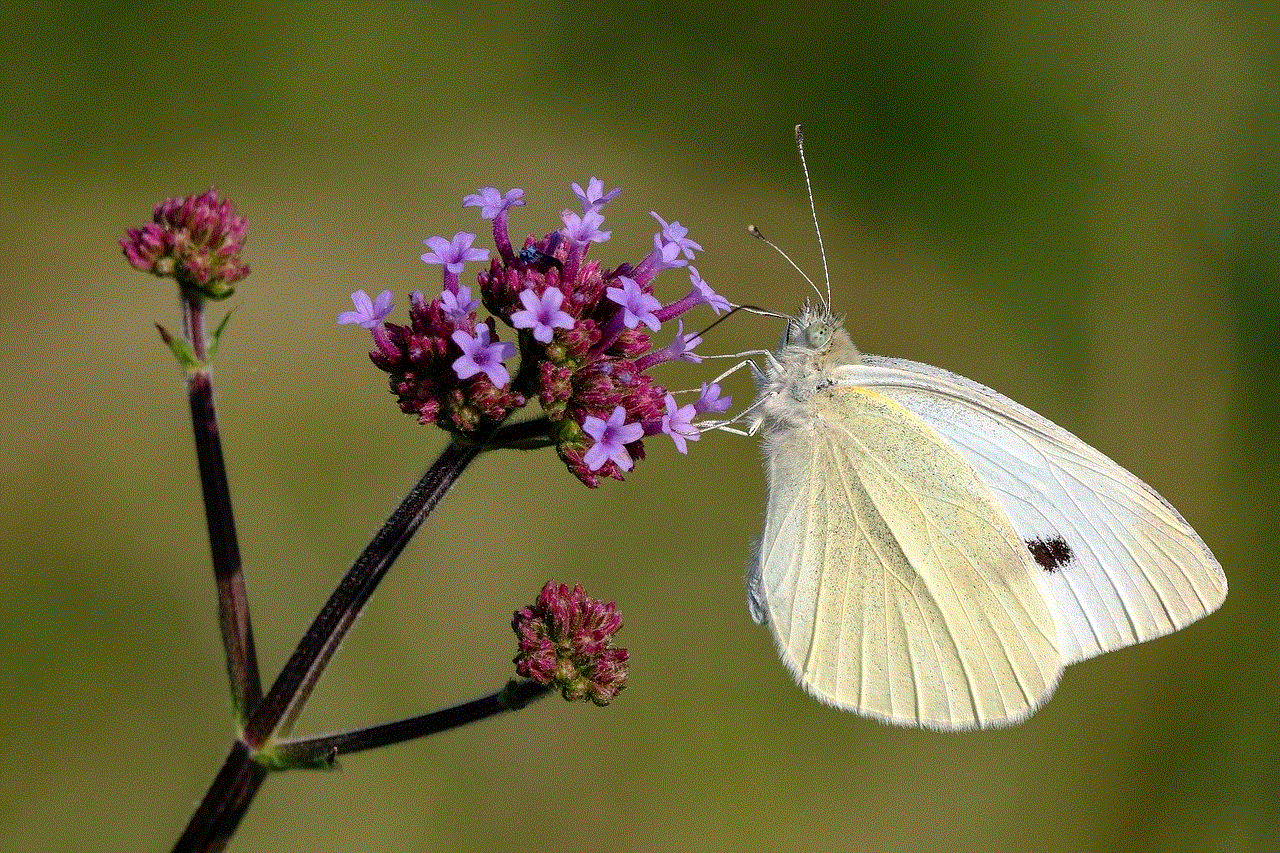
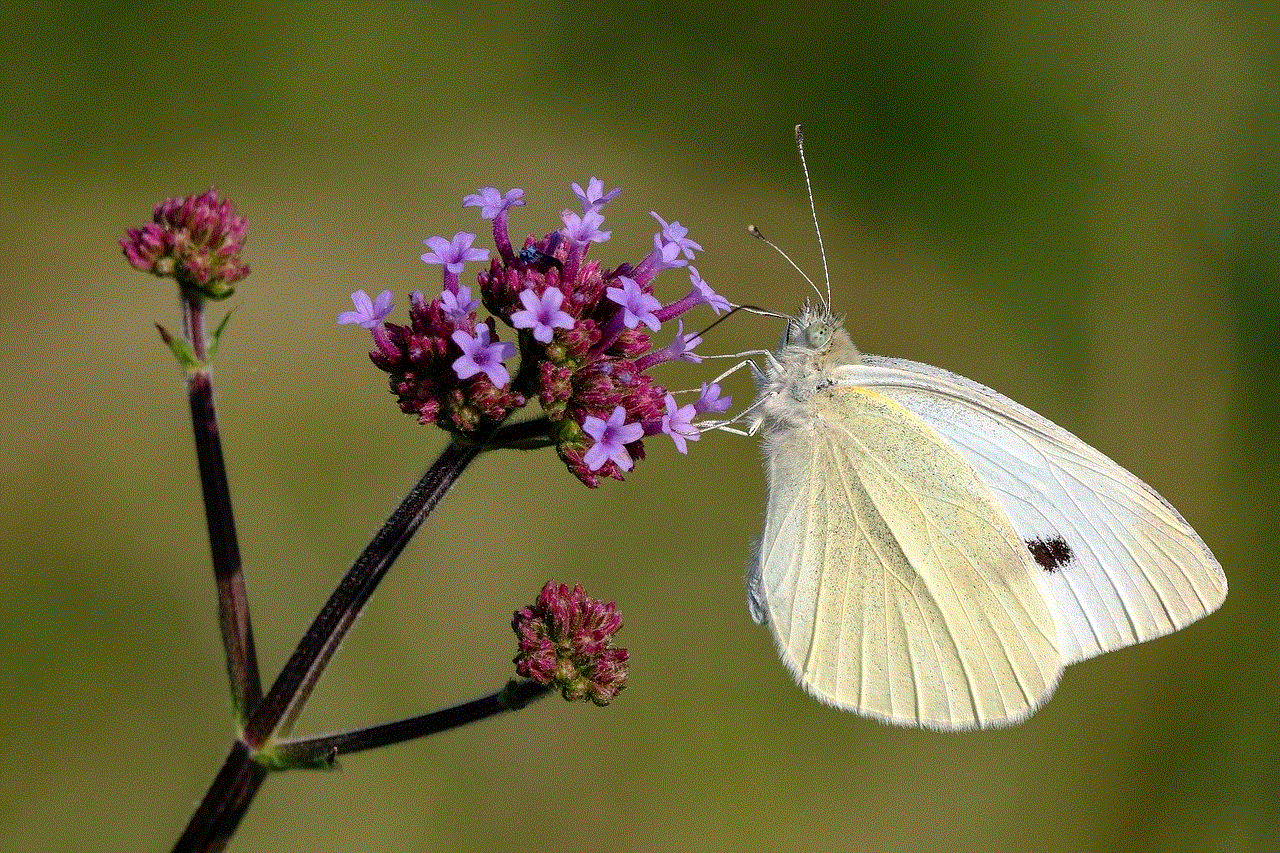
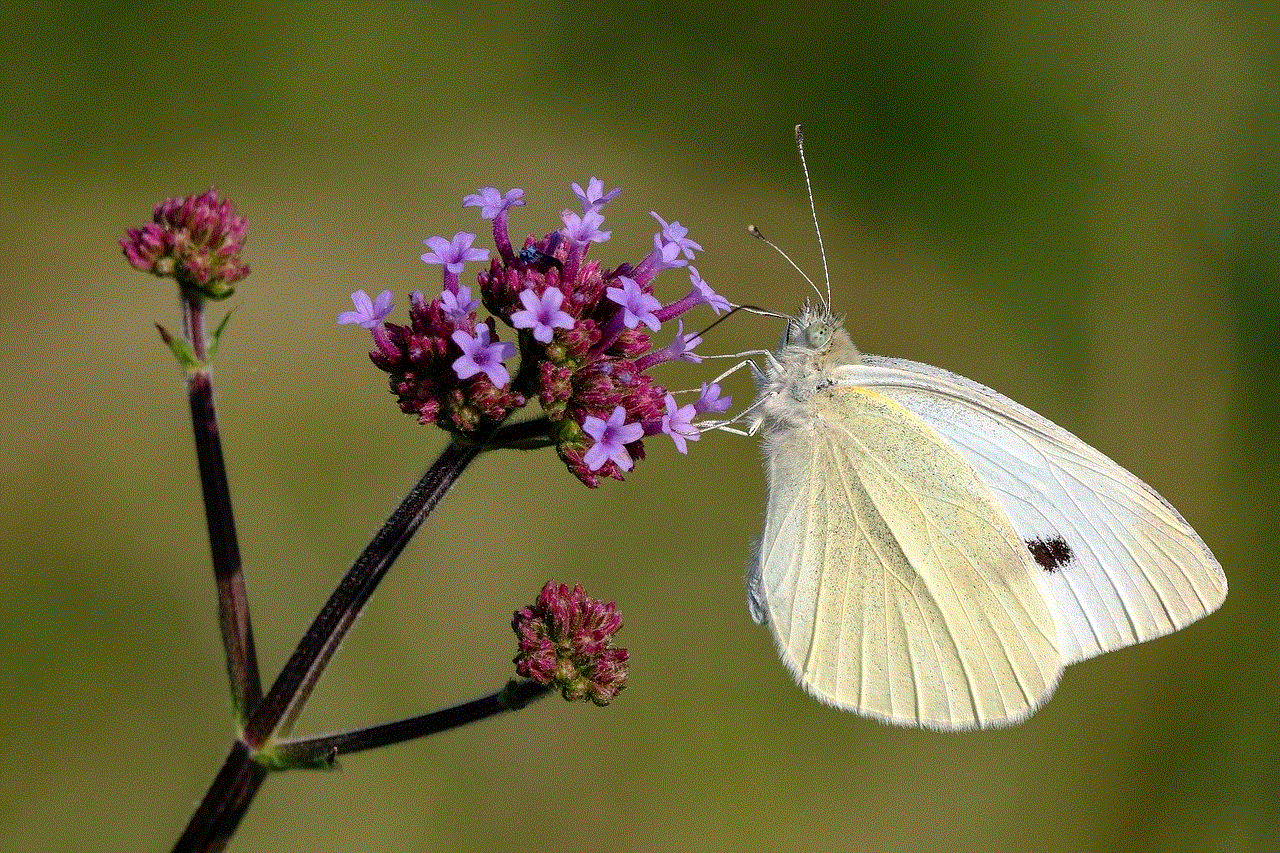
In some cases, clearing the cache and data of the Google Play Store can help resolve server errors. To do this, go to your device’s settings, then select “Apps” or “Application Manager.” From there, find and select the Google Play Store app, and then click on “Clear Cache” and “Clear Data.” This will remove any temporary files and data from the app and may help resolve the server error.
3. Restart Your Device
Restarting your device can also help resolve server errors on Google Play. This will refresh your device’s system and may clear any temporary glitches that could be causing the server error. To restart your device, press and hold the power button, then select “Restart.” Once your device restarts, try accessing the app again.
4. Update the App
Outdated apps can sometimes cause server errors on Google Play. To prevent this, make sure that your app is updated to the latest version. You can check for updates by going to the Google Play Store, clicking on the menu icon, and selecting “My apps & games.” From there, you can see if there are any updates available for your app and click on “Update.”
5. Contact Google Play Support
If none of the above methods work, it is best to contact Google Play support for further assistance. You can do this by going to the Google Play Store, clicking on the menu icon, and selecting “Help & feedback.” From there, you can select the “Contact us” option and submit a request for support. Be sure to provide them with as much information as possible about the server error you are experiencing.
6. Monitor Server Performance
As a developer, it is important to monitor your app’s server performance regularly. This will help you identify any potential issues before they escalate and cause server errors. You can use tools such as Google Cloud Monitoring or Firebase Performance Monitoring to track your app’s server performance and identify any potential issues.
7. Optimize Server Configuration
To prevent server errors on Google Play, it is crucial to optimize your server configuration. This includes ensuring that your server can handle high traffic, has enough storage capacity, and is compatible with the app. It is recommended to regularly review and update your server configuration to prevent any potential issues.
8. Test the App on Different Devices
Sometimes, server errors can occur due to compatibility issues with certain devices. Therefore, it is important to test your app on different devices to ensure that it works smoothly on all of them. This will help you identify any compatibility issues and make necessary adjustments to prevent server errors.
9. Regularly Perform Maintenance
Regularly maintaining your app’s server is crucial to prevent server errors. This includes regularly updating the server’s software, monitoring server performance, and fixing any technical issues. By performing regular maintenance, you can ensure that your app’s server is functioning properly and prevent any potential server errors.
10. Provide Appropriate Error Messages
If your app does encounter a server error, it is important to provide users with an appropriate error message. This will inform them of the issue and let them know that you are aware of it and working on a solution. It is also important to provide users with an estimated time for when the issue will be resolved.
Conclusion
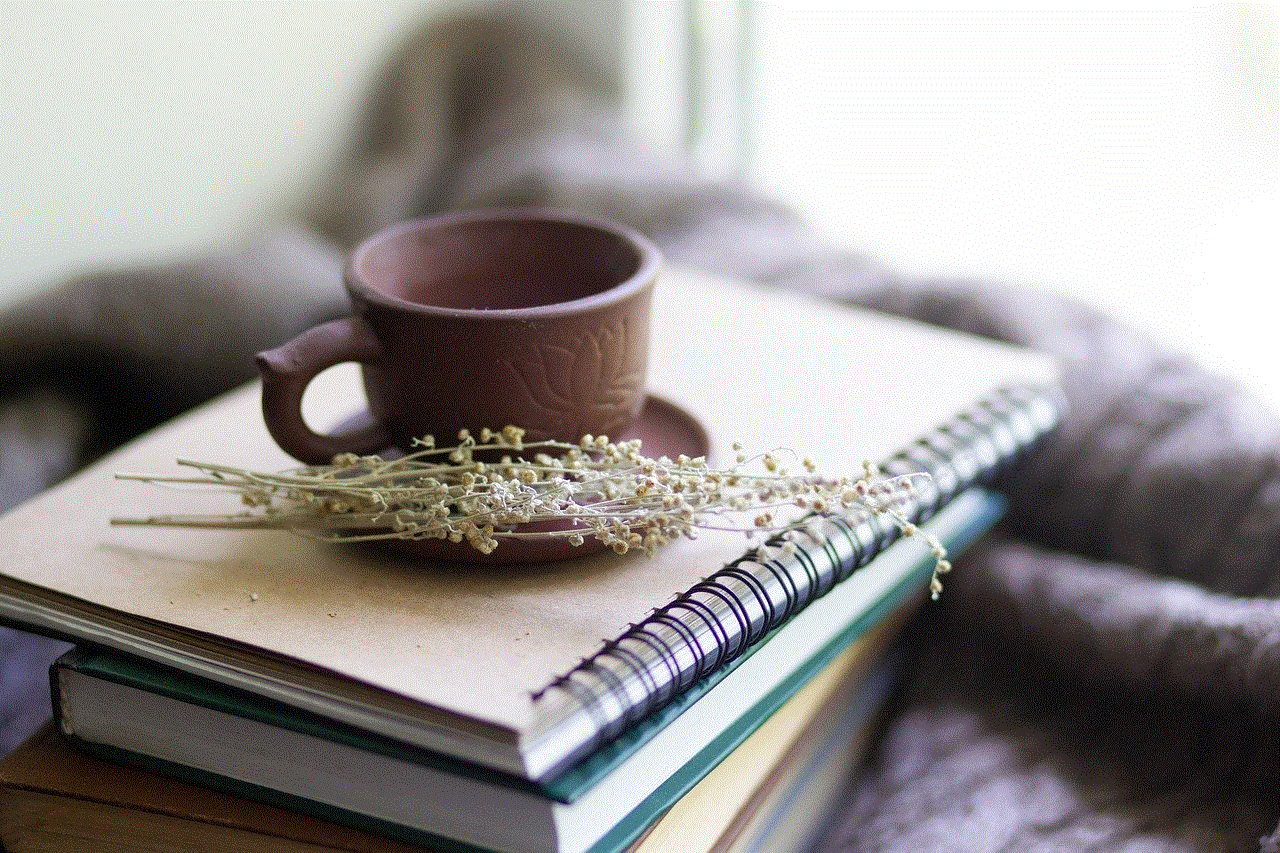
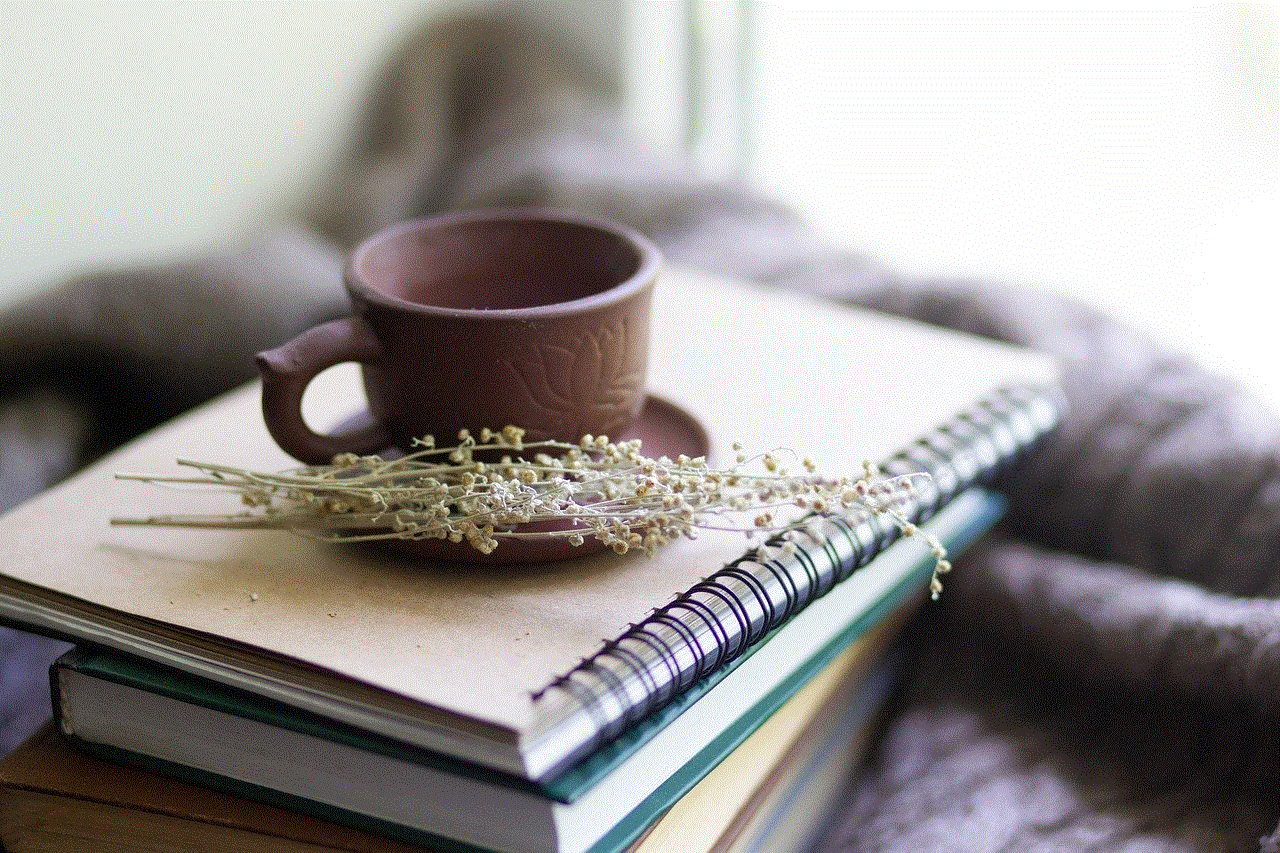
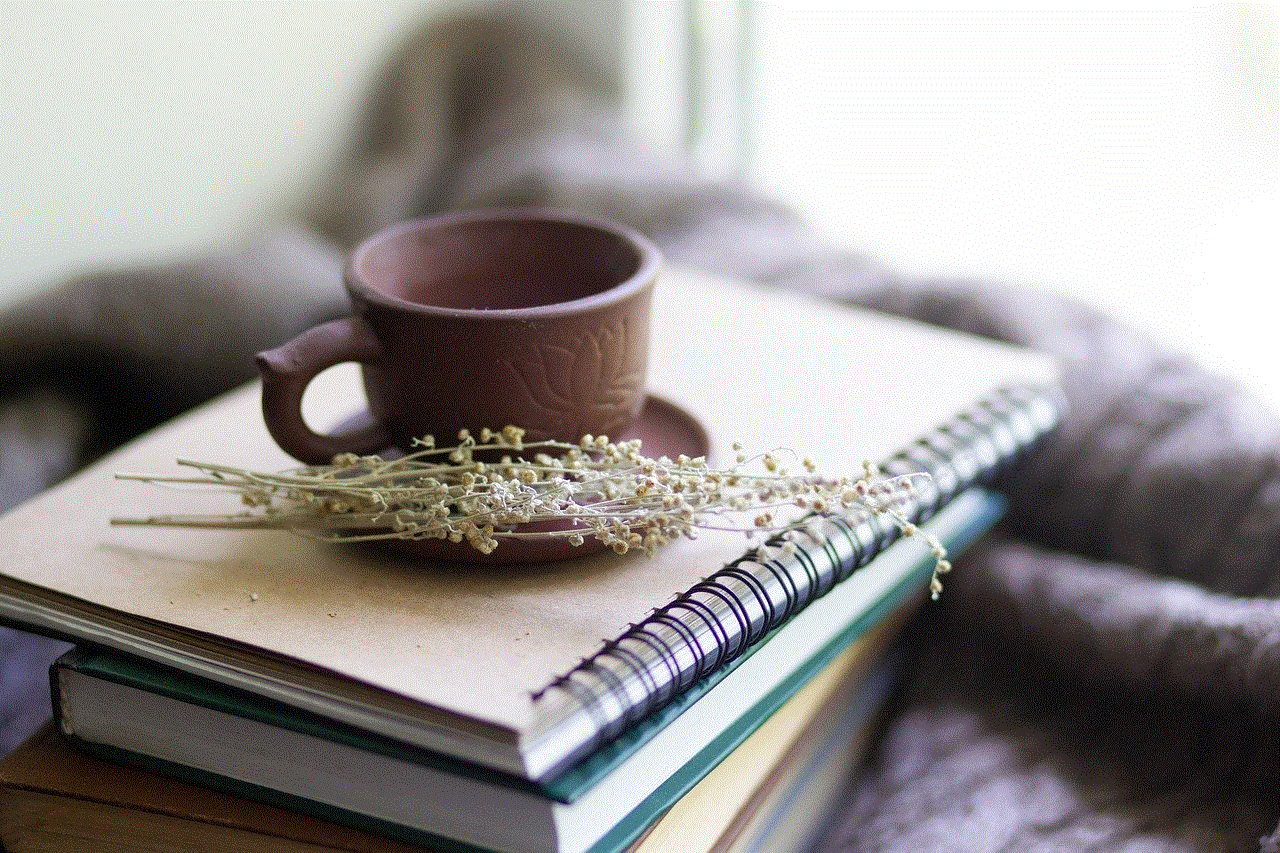
Server errors on Google Play can be frustrating for both developers and users. However, by understanding the causes of these errors and following the above-mentioned steps, you can effectively resolve them and prevent them from occurring in the future. Regular maintenance and optimization of your app’s server is crucial to ensure that it functions smoothly and prevents any disruptions for your users. By following these tips, you can minimize the impact of server errors and provide a seamless experience for your app users.
