how to add a profile on hulu
How to Add a Profile on Hulu : A Step-by-Step Guide
Hulu is a popular streaming service that provides users with access to a wide range of TV shows, movies, and original content. One of the most convenient features of Hulu is the ability to create multiple profiles within a single account. This allows each member of your household to have their own personalized viewing experience. In this article, we will walk you through the step-by-step process of adding a profile on Hulu.
Step 1: Open the Hulu App or Website
To begin, open the Hulu app on your device or visit the Hulu website in your preferred web browser. Make sure you are logged in to your Hulu account before proceeding to the next steps.
Step 2: Go to the Account Settings
Once you are logged in, locate the account settings. On the Hulu website, you can find this by clicking on your profile icon in the top-right corner of the screen and selecting “Account” from the drop-down menu. If you are using the Hulu app, tap on the profile icon at the bottom of the screen and select “Account” from the menu.
Step 3: Select “Profiles”
In the account settings menu, you will find various options related to your Hulu account. Look for the “Profiles” tab and click on it to access the profile management page.
Step 4: Click on “Add Profile”
On the profile management page, you will see a list of existing profiles associated with your Hulu account. To add a new profile, locate the “Add Profile” button and click on it.
Step 5: Enter a Name for the New Profile
After clicking on “Add Profile,” you will be prompted to enter a name for the new profile. Think of a unique name that will help you identify the profile easily. This could be your own name, the name of a family member, or any other name you prefer. Once you have entered the name, click on the “Save Changes” button to create the profile.
Step 6: Customize the Profile
Once the new profile is created, you can customize it by selecting an avatar and adjusting the settings. Hulu provides a variety of avatars to choose from, or you can even upload your own image. You can also set parental controls, language preferences, and other settings specific to the individual profile.
Step 7: Repeat the Process for Additional Profiles
If you need to create more than one profile, simply repeat the steps mentioned above. Each profile can have its own unique name, avatar, and settings, making it easy for everyone in your household to have their own personalized Hulu experience.
Step 8: Switch Between Profiles
After creating multiple profiles, you can easily switch between them whenever you want. To switch profiles on the Hulu website, click on the profile icon in the top-right corner of the screen and select the desired profile from the drop-down menu. On the Hulu app, tap on the profile icon at the bottom of the screen and choose the profile you wish to switch to.
Step 9: Edit or Delete Profiles
If you ever need to make changes to a profile or delete it altogether, you can do so through the profile management page. Simply locate the profile you want to edit or delete and click on the corresponding buttons. Editing a profile allows you to change the name, avatar, and settings, while deleting a profile permanently removes it from your Hulu account.
Step 10: Enjoy Personalized Viewing on Hulu
Now that you have successfully added profiles on Hulu, each member of your household can enjoy a personalized viewing experience. Profiles allow you to keep track of your favorite shows, recommendations, and viewing history separately, ensuring that everyone’s preferences are catered to.
In conclusion, adding a profile on Hulu is a simple and straightforward process. By following the step-by-step guide provided in this article, you can easily create multiple profiles within your Hulu account. Whether you want to customize settings, switch between profiles, or delete a profile, Hulu offers a user-friendly interface that allows you to manage your profiles effortlessly. So go ahead and create personalized profiles for each member of your household to enhance your streaming experience on Hulu.
how do i remove the emergency call button
The emergency call button has become a common feature on most modern smartphones. It is usually located on the lock screen and can be accessed even without unlocking the device. This feature was primarily designed to provide quick access to emergency services in case of any dire situations. However, it has also become a cause of concern for many smartphone users, as it can be accidentally pressed leading to unwanted and sometimes embarrassing situations. This has led to the question, how do I remove the emergency call button? In this article, we will explore the various ways in which this can be done and the implications of removing this crucial feature.
Before we dive into the methods of removing the emergency call button, it is important to understand the purpose of this feature. The emergency call button is a safety feature that enables users to call for help in case of an emergency. This can be anything from a medical emergency to a situation where one feels threatened or unsafe. It provides a quick and easy way to contact emergency services without having to navigate through the phone’s interface. This feature has proven to be a lifesaver in many instances and has helped save countless lives. However, it also has its downsides, which has led many users to seek ways to remove it.
One of the main reasons why users want to remove the emergency call button is the accidental pressing of the button. It is not uncommon for people to accidentally press the button while trying to unlock their phones. This can be quite frustrating, especially when it happens frequently. It can also lead to false calls to emergency services, which can be a nuisance and may even result in a fine in some cases. Another reason is that some users find the button to be an eyesore on their lock screen. This is especially true for users who are particular about the aesthetics of their device. Whatever the reason may be, there are a few ways in which the emergency call button can be removed.
The first method is by disabling the feature on your phone’s settings. This can be done on both Android and iOS devices. on Android , go to Settings, then Security, and select “Emergency Rescue.” Here, you can toggle off the “Show emergency button” option. On iOS devices, go to Settings, then Emergency SOS and turn off the “Auto Call” feature. This will disable the emergency call button on your lock screen. However, it is worth noting that this will not completely remove the feature from your device. It will only prevent it from being accessed from the lock screen. It can still be accessed by dialing the emergency number, which is usually 911 in most countries.
Another way to remove the emergency call button is by using third-party applications. There are various apps available on app stores that claim to remove the emergency call button from your device. These apps usually require root access on Android devices or jailbreaking on iOS devices. They work by modifying the system files on your phone, which can be risky as it may cause your device to malfunction or even brick it. It is also worth mentioning that these apps are not endorsed by the manufacturers and may violate the terms of use for your device. Therefore, it is advisable to exercise caution before using such apps.
Some phone manufacturers have also provided an option to disable the emergency call button on their devices. For instance, Samsung devices have a feature called “Emergency Mode” which can be activated by pressing the power button three times. This feature disables all functions on your phone except for emergency calls and messages. It also removes the emergency call button from the lock screen. This is a useful feature, especially when traveling to areas with low network coverage or in times of natural disasters when saving battery life is essential.
While removing the emergency call button may seem like a good idea to some users, it is important to consider the implications of doing so. In case of an emergency, every second counts, and having quick access to emergency services can be a matter of life and death. Removing the emergency call button may delay the response time, which can have dire consequences. It is also worth noting that some countries have laws that require phones to have an emergency call feature. Therefore, removing this feature may result in your device being noncompliant with local regulations.



In conclusion, the emergency call button is a crucial safety feature that has proven to be useful in many situations. However, it can also be a source of frustration for some users. In this article, we have explored the various ways in which the emergency call button can be removed from your device. From disabling the feature on your phone’s settings to using third-party apps or manufacturer-provided features, there are various options available. However, it is important to consider the implications of removing this feature before making a decision. After all, safety should always be a top priority.
how to find someone’s birthday on instagram
Instagram has become one of the most popular social media platforms in the world, with over 1 billion active users as of 2021. With its user-friendly interface and vast community, it has become a go-to platform for connecting with friends, family, and even strangers. One of the most exciting aspects of Instagram is the ability to discover new people and make new connections. However, with so many users, it can be challenging to keep track of everyone’s personal information, including their birthdays. In this article, we will explore different ways to find someone’s birthday on Instagram.
Before we dive into the various methods, it is essential to understand that not everyone shares their birthday on Instagram. Some users prefer to keep their personal information private, while others may have their birthdays set to private in their account settings. Therefore, finding someone’s birthday on Instagram is not always guaranteed, but it is worth trying. With that said, let us explore some ways to find someone’s birthday on Instagram.
1. Check their profile: The first and most obvious way to find someone’s birthday on Instagram is by checking their profile. If the user has shared their birthday on their profile, you can easily find it by scrolling down their bio. Some users may include their birth date in the bio, while others may have a separate section for their birthday. However, keep in mind that this method may not always work, as not everyone shares their birthday on their profile.
2. Look for birthday posts: Another way to find someone’s birthday on Instagram is by looking for birthday posts. Many users like to post on their birthdays, either a picture or a story, to celebrate the occasion. If you follow the person, you may have already seen their birthday post. But if you don’t, you can try searching for their username followed by “birthday” in the search bar. This may bring up any posts that were tagged with their username and the word “birthday.”
3. Check their tagged photos: If the person you are looking for has a public account, you can also check their tagged photos. Many users get tagged in birthday posts by their friends and family, which can give you an idea of when their birthday is. You can either scroll through their tagged photos or use the search bar to filter the results. However, keep in mind that this method may not work if the person’s account is private, or if they are not active on Instagram.
4. Ask mutual friends: If you know the person you are trying to find is friends with someone you know, you can always ask them for their birthday. They may have already wished the person on their birthday or have an idea of when it is. This method may not be accurate, but it can give you an estimated date to work with.
5. Check their Facebook account: Many Instagram users link their Facebook account to their Instagram profile. If the person you are looking for has done the same, you can try checking their Facebook profile for their birthday. If their Facebook account is public, you can easily find their birth date on their profile. However, if their Facebook account is private, you may have to send them a friend request to see their profile.
6. Use a third-party app: There are several third-party apps available that claim to help you find someone’s birthday on Instagram. These apps usually require you to log in with your Instagram account and then provide you with information about the person, including their birthday. However, it is essential to be cautious when using such apps, as they may not always be reliable, and some may even be scams.
7. Check their Instagram stories: Many users like to share their birthday celebrations on their Instagram stories. If you follow the person, you may have already seen their birthday story. However, if you don’t, you can try searching for their username followed by “birthday” in the search bar. This may bring up any stories that were tagged with their username and the word “birthday.”
8. Look at their comments: Another way to find someone’s birthday on Instagram is by looking at their comments. Sometimes, people may wish the person on their birthday in the comments section of a post. If you know the person they are friends with, you can try scrolling through their comments to see if anyone has wished them a happy birthday.
9. Check their Instagram highlights: Many users create Instagram highlights to save their memorable moments. If the person you are looking for has created a highlight for their birthday, you can see the date by clicking on it. However, keep in mind that this method may not work if the person’s account is private, or if they have not created a highlight for their birthday.
10. Ask them directly: Lastly, if all else fails, you can always ask the person directly. While this may seem like an obvious solution, many people tend to forget this option. If you are comfortable enough with the person, you can send them a direct message and ask for their birthday. Who knows, they may even appreciate the gesture and be happy to share their birthday with you.
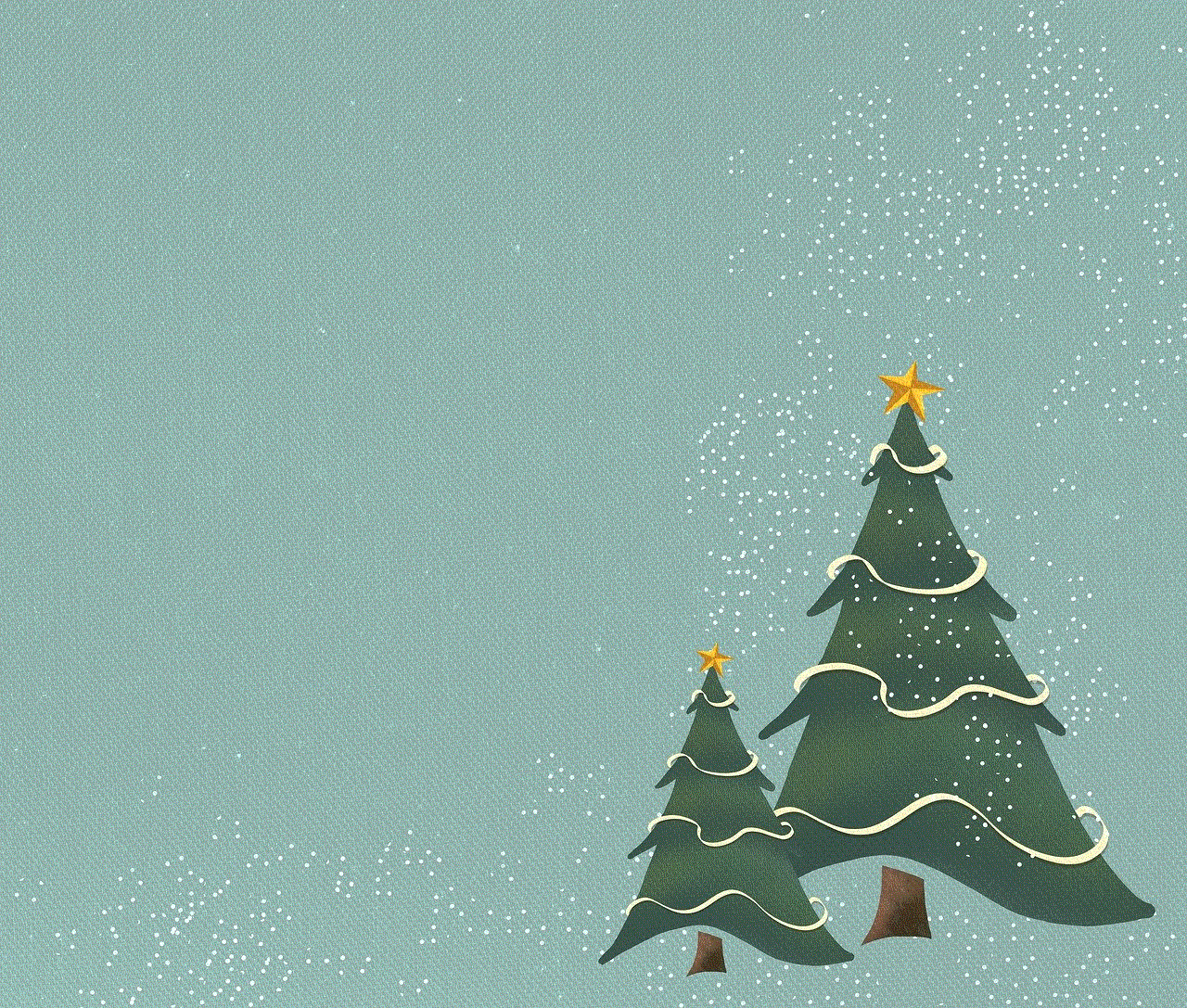
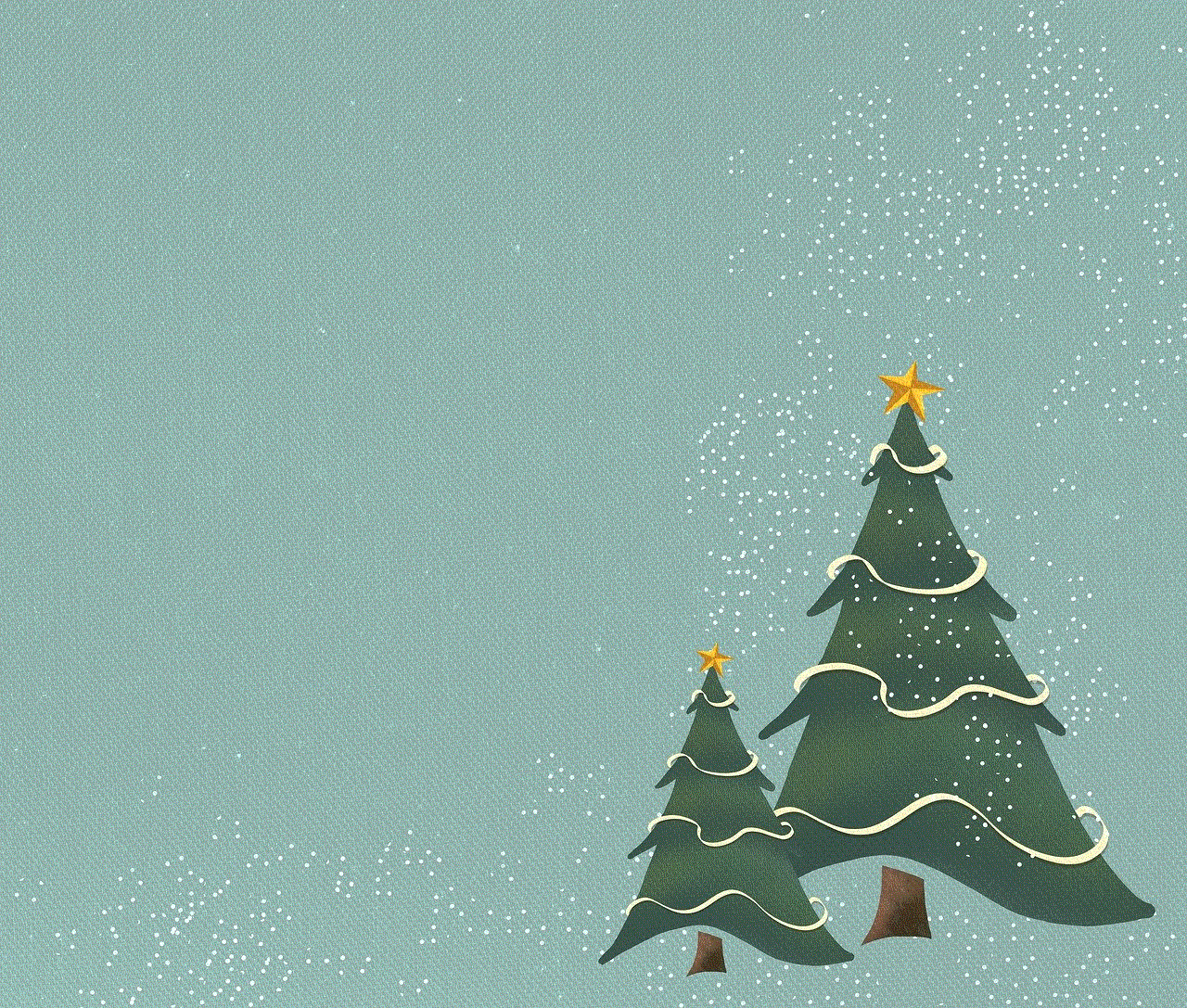
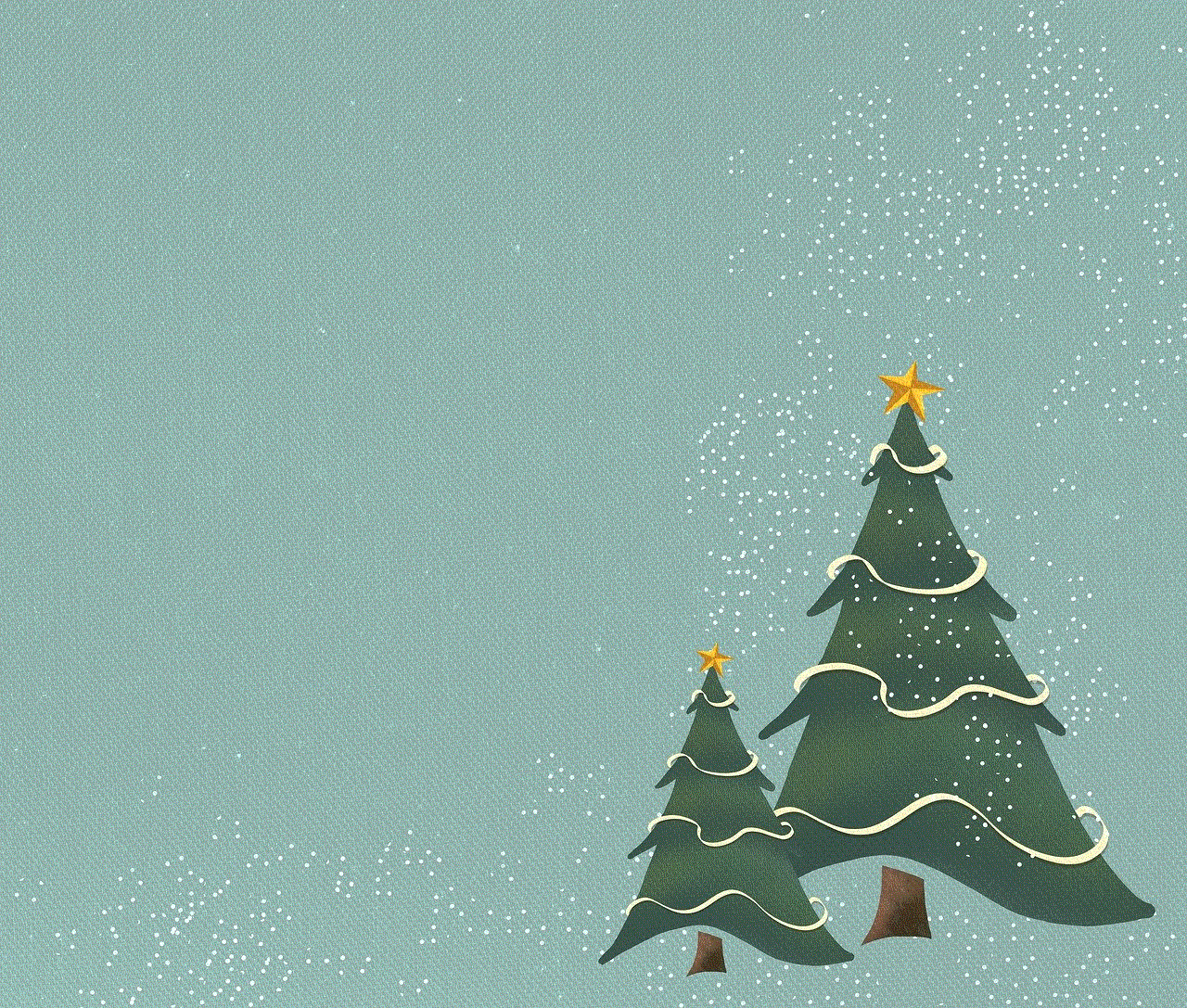
In conclusion, finding someone’s birthday on Instagram may not always be easy, but there are ways to try and find it. However, it is essential to respect people’s privacy and not invade their personal information without their consent. If you are unable to find someone’s birthday, don’t worry, it is not the end of the world. You can always celebrate their special day by sending them a thoughtful message or wishing them in person. After all, birthdays are about making someone feel special, and that can be done with or without knowing their exact birth date.
