how to cancel apple pay subscription
## How to Cancel Apple Pay Subscription: A Comprehensive Guide
In today’s digital age, managing subscriptions has become an integral part of our online lives. With the rise of services like Apple Pay, which simplifies transactions and streamlines payments, users often find themselves subscribed to various services without fully realizing it. Whether it’s a streaming service, an app subscription, or a premium membership, knowing how to cancel these subscriptions is crucial to maintaining control over your finances. This article will serve as a comprehensive guide on how to cancel Apple Pay subscriptions, detailing the process, tips, and additional information you may find helpful.
### Understanding Apple Pay Subscriptions
Before diving into the cancellation process, it’s essential to understand what Apple Pay subscriptions entail. Apple Pay, a mobile payment and digital wallet service by Apple Inc., allows users to make payments in person, in iOS apps, and on the web. While Apple Pay itself is not a subscription service, many apps and services that accept Apple Pay for transactions may have subscription models. These can range from streaming platforms to productivity apps, fitness memberships, and more.
A subscription is an ongoing payment that you authorize a service to charge you at regular intervals—monthly, quarterly, or annually. If you have subscribed to a service that utilizes Apple Pay for billing, you can cancel the subscription directly from your Apple device.
### Why You Might Want to Cancel an Apple Pay Subscription
There are numerous reasons why someone might choose to cancel a subscription linked to Apple Pay. Some common reasons include:
1. **Financial Concerns**: Monthly or annual fees can add up quickly, and managing these expenses is crucial for financial health.
2. **Lack of Use**: Many people subscribe to services but may not use them as often as they anticipated. If a service isn’t providing value, it’s wise to cancel.
3. **Changes in Needs**: As time goes on, your needs may change. Perhaps you no longer require a specific app or service that you once found useful.
4. **Better Alternatives**: The digital landscape is ever-evolving, and new apps or services can offer better features or pricing.
5. **Technical Issues**: Sometimes, users face technical problems with a service that lead them to seek alternatives.
Regardless of the reason, knowing how to cancel your subscriptions is essential for managing your digital life effectively.
### How to Locate Your Apple Pay Subscriptions
To cancel any Apple Pay subscription, you first need to identify which subscriptions you have. Apple provides a straightforward way to view your subscriptions through your device. Here’s how you can do it:
#### On iPhone or iPad:
1. **Open Settings**: Locate and tap on the Settings app on your device.
2. **Tap Your Name**: At the top of the Settings menu, tap on your name to access your Apple ID settings.
3. **Go to Subscriptions**: Scroll down and select “Subscriptions.” This section will display all active and expired subscriptions linked to your Apple ID.
4. **Review Subscriptions**: Here, you can view details about each subscription, including the renewal date and pricing.
#### On Mac:
1. **Open App Store**: Launch the App Store from your Dock or Applications folder.
2. **Click on Your Name**: In the bottom-left corner, click on your name or the sign-in button if you’re not signed in.
3. **Access Account Information**: Click on “View Information” at the top of the window. You may need to sign in if prompted.
4. **Manage Subscriptions**: Scroll down until you see the “Manage” section. Next to “Subscriptions,” click “Manage” to view all your subscriptions.
### Cancelling an Apple Pay Subscription on iPhone or iPad
Once you’ve identified the subscriptions you want to cancel, the next step is to proceed with the cancellation. Cancelling an Apple Pay subscription on your iPhone or iPad is a straightforward process:
1. **Open the Subscriptions Section**: As outlined in the previous section, navigate to “Settings,” tap on your name, and then “Subscriptions.”
2. **Select the Subscription**: Find the subscription you wish to cancel and tap on it to access the details.
3. **Cancel Subscription**: Scroll to the bottom of the subscription details page and tap on “Cancel Subscription.” Confirm your choice when prompted.
4. **Confirmation**: You will receive a confirmation that your subscription has been canceled. Keep in mind that you will still have access to the service until the end of the current billing cycle.
### Cancelling an Apple Pay Subscription on Mac
If you prefer using your Mac, the process is equally simple:
1. **Open App Store**: Launch the App Store application.
2. **Access Your Account**: Click on your name or the sign-in button in the bottom-left corner.
3. **View Information**: Click “View Information” and sign in if necessary.
4. **Manage Subscriptions**: Under the “Manage” section, click “Manage” next to Subscriptions.
5. **Select and Cancel**: Choose the subscription you want to cancel, and click “Edit.” Then click on “Cancel Subscription” and confirm your choice.
### Cancelling Subscriptions via the Apple Website
If you prefer to manage your subscriptions through a web browser, you can also cancel your Apple Pay subscriptions through the Apple ID website:
1. **Visit Apple ID Website**: Go to [appleid.apple.com](https://appleid.apple.com).
2. **Sign In**: Log in with your Apple ID and password.
3. **Go to Subscriptions**: Navigate to the “Subscriptions” section.
4. **Select Subscription**: Locate the subscription you want to cancel, select it, and follow the prompts to cancel.
### Tips for Managing Your Apple Pay Subscriptions
1. **Regularly Review Subscriptions**: Set a reminder to review your subscriptions every few months. This practice helps you stay on top of what you’re paying for and allows you to make adjustments as needed.
2. **Use Subscription Management Apps**: Several apps can help you track and manage your subscriptions. These apps can send notifications for renewals, helping you avoid unwanted charges.
3. **Check for Free Trials**: Many services offer free trials. Be mindful of when these trials end to avoid being charged unexpectedly.
4. **Understand Billing Cycles**: Familiarize yourself with each service’s billing cycle. Some subscriptions may charge monthly, while others may charge annually, which can impact your budget differently.
5. **Contact Support for Issues**: If you encounter difficulties in canceling a subscription, don’t hesitate to reach out to Apple Support or the service provider for assistance.
### What Happens After You Cancel?



After canceling a subscription, it’s important to understand what happens next. Generally, you will retain access to the service until the end of the current billing cycle. For example, if you cancel a monthly subscription, you will continue to have access until the end of that month. After that, the subscription will no longer renew, and you will not be charged again.
Be sure to check your emails for a confirmation of the cancellation. If you don’t receive an email, it’s wise to verify that the cancellation has gone through by checking your subscriptions again.
### Troubleshooting Common Issues
While the process of canceling subscriptions through Apple Pay is generally straightforward, you may encounter some common issues:
1. **Subscription Not Listed**: If you don’t see a subscription you believe you have, ensure you are logged into the correct Apple ID associated with that subscription.
2. **Cannot Cancel**: Some subscriptions may not allow cancellation through Apple’s interface, especially if they were purchased through a third-party app. In such cases, you may need to cancel directly through the app or contact customer service.
3. **Refund Concerns**: Apple typically does not issue refunds for canceled subscriptions, as you retain access until the end of the billing cycle. However, if you believe you have been charged incorrectly, reach out to Apple Support.
### Conclusion
Cancelling an Apple Pay subscription is a straightforward process, whether you choose to do it on your iPhone, iPad, Mac, or through the web. By regularly reviewing your subscriptions and understanding the cancellation process, you can maintain better control over your financial commitments. Remember to consider your usage, needs, and any better alternatives available before making subscription decisions. With the right management strategies, you can enjoy the benefits of digital services without the burden of unnecessary costs.
triple.a roadside assistance
# Comprehensive Guide to Triple A Roadside Assistance
In today’s fast-paced world, vehicles are more than just a mode of transportation; they are vital to our daily routines, providing convenience and mobility. However, the unexpected can occur at any moment, leading to breakdowns, flat tires, or accidents. This is where roadside assistance comes into play, and one of the most recognized names in this sector is AAA, or the American Automobile Association. In this article, we will delve deeply into the offerings and significance of Triple A Roadside Assistance, exploring its history, benefits, coverage options, and how it can serve as a safety net for drivers across the United States.
## The History of Triple A
Founded in 1902, the American Automobile Association was established in response to the growing number of automobiles on American roads and the necessity for a network of services to support drivers. Initially formed by a group of motor clubs, AAA aimed to advocate for road safety, provide maps and travel information, and promote the interests of motorists. Over the decades, AAA expanded its services, evolving into one of the most reputable organizations for automobile services, including roadside assistance.
## What is Roadside Assistance?
Roadside assistance is a service designed to help drivers when their vehicles become inoperable or when they face issues that prevent them from safely continuing their journey. This service can include a variety of support options such as towing, jump-starting a dead battery, changing a flat tire, unlocking a vehicle, and providing fuel delivery. For many, having roadside assistance is akin to having an insurance policy — a safety net that offers peace of mind when on the road.
## The Importance of Having Roadside Assistance
The importance of roadside assistance cannot be overstated. In a world where time is precious and unexpected events can lead to significant delays, having a reliable service at your disposal can save both time and stress. According to a survey conducted by AAA, nearly 30 million members rely on their roadside assistance services each year, which underscores the necessity of this service. Whether you are commuting to work, embarking on a road trip, or running errands, knowing that help is just a phone call away can alleviate anxiety and enhance your driving experience.
## Triple A Roadside Assistance Services
Triple A Roadside Assistance provides a wide array of services tailored to meet the needs of its members. Below are some of the key services offered:
1. **Towing**: If your vehicle breaks down and cannot be repaired on-site, AAA will tow it to a nearby repair shop or a destination of your choice within the coverage area.
2. **Battery Services**: Dead batteries are one of the most common issues drivers face. AAA offers jump-starts and battery replacement services, ensuring you can get back on the road quickly.
3. **Flat Tire Changes**: Getting a flat tire can be frustrating, especially if you are in a hurry. AAA provides tire changing services, so you don’t have to worry about doing it yourself on the side of the road.
4. **Fuel Delivery**: If you run out of gas, AAA will deliver enough fuel to get you to the nearest station, so you don’t have to walk or wait for assistance.
5. **Lockout Services**: Accidentally locking your keys in your car can be a nuisance. AAA can help you unlock your vehicle without causing damage.
6. **Extrication Services**: If your vehicle gets stuck in mud, snow, or a ditch, AAA can provide extrication services to help you out.
7. **Travel Planning and Discounts**: Beyond roadside assistance, AAA offers travel planning services and discounts for hotels, attractions, and travel gear, making it a valuable resource for those who love to travel.
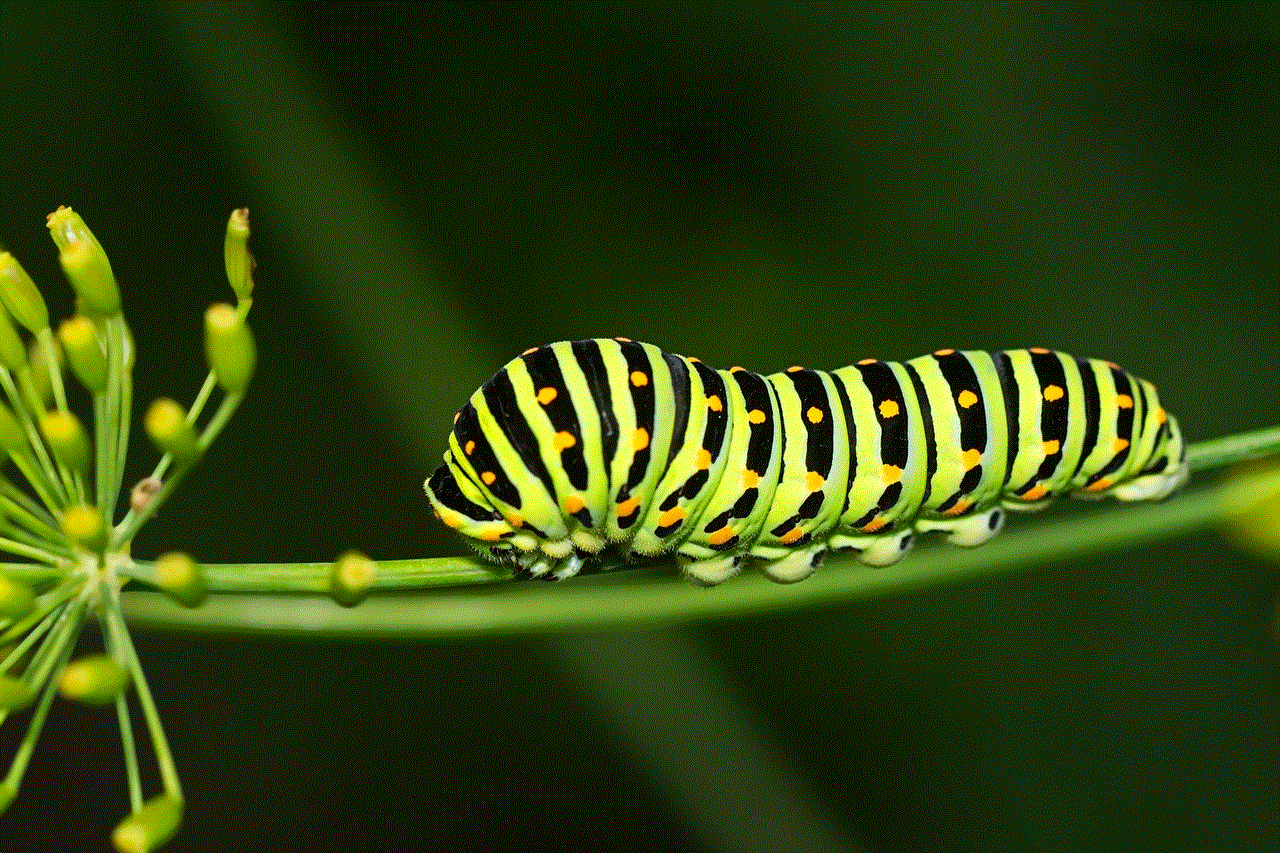
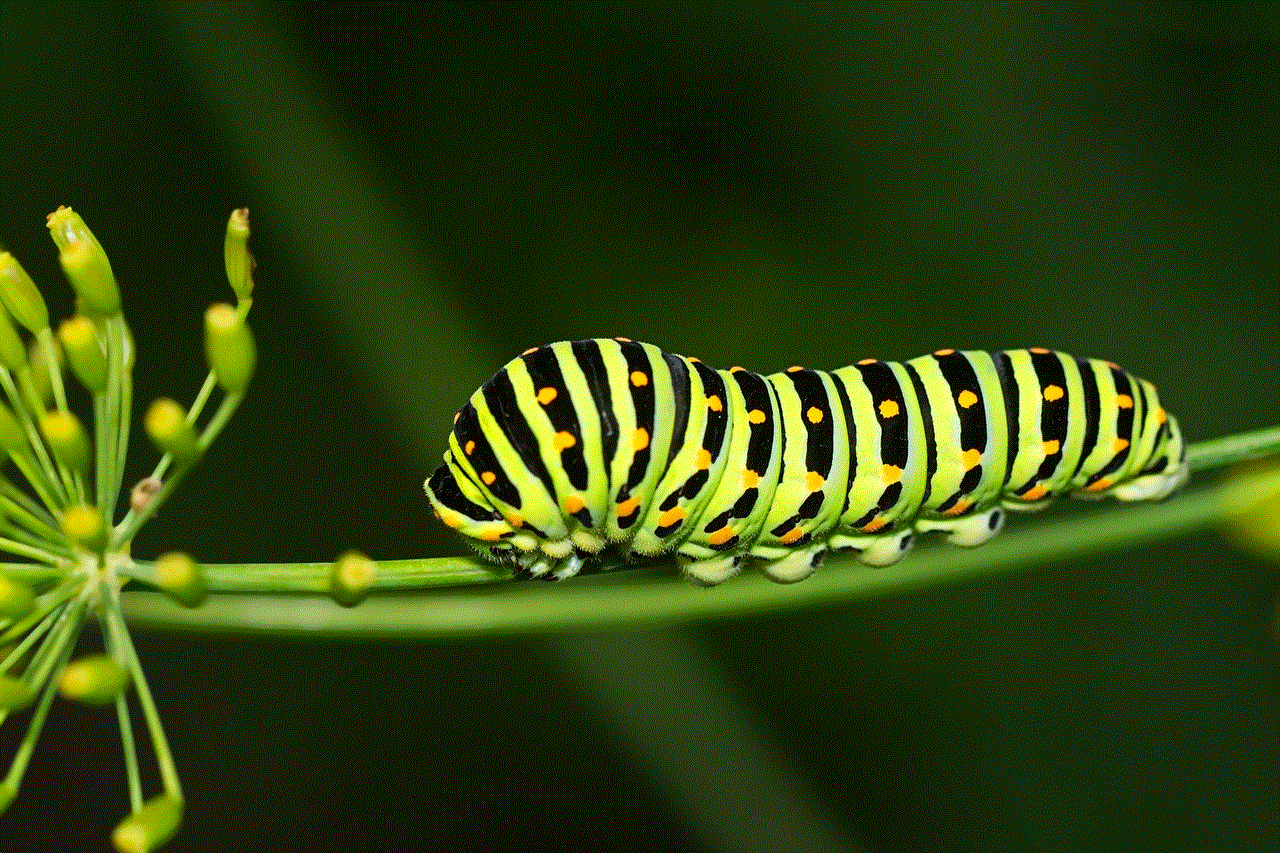
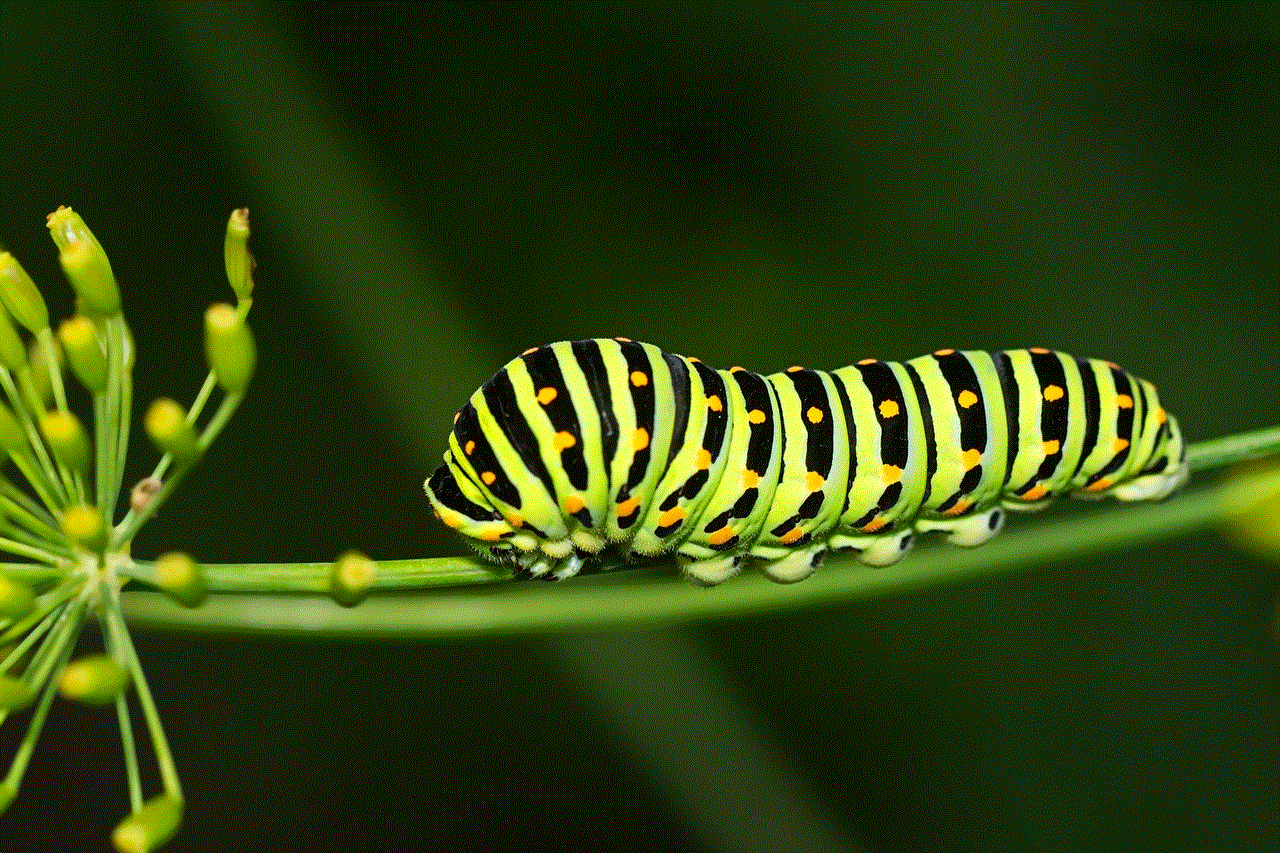
## Membership Options
AAA offers several membership levels to cater to different needs and budgets. The primary options include:
1. **Basic Membership**: This is an affordable option that provides essential roadside assistance services, such as towing, tire changes, and lockout services. It is ideal for infrequent travelers or those who mainly use their vehicles for local commuting.
2. **Plus Membership**: This mid-tier option offers additional benefits, including longer towing distances and expanded service areas. Plus members receive more extensive coverage for those who frequently travel longer distances.
3. **Premier Membership**: The top-tier membership includes all the benefits of the Plus plan, along with even more conveniences, such as increased towing distances and additional service benefits. This option is best for avid travelers or those who want the highest level of protection.
## How to Use Triple A Roadside Assistance
Using AAA’s roadside assistance is a straightforward process. Members can contact AAA via phone or mobile app. Here’s a step-by-step guide on how to utilize the service:
1. **Call AAA or Use the App**: Members can call the dedicated roadside assistance number or use the AAA mobile app to request help.
2. **Provide Necessary Information**: When contacting AAA, members will need to provide their membership number, location, and details about the issue they are facing.
3. **Wait for Assistance**: Once the request is submitted, AAA will dispatch a service vehicle to assist you. Members can track the service vehicle’s arrival through the app.
4. **Receive Help**: A qualified technician will arrive to provide the necessary assistance, whether it be towing, a jump-start, or a flat tire change.
## The Benefits of Choosing AAA
Choosing AAA for roadside assistance comes with numerous benefits that set it apart from competitors:
1. **Reliable Service**: With over a century of experience, AAA has established a reputation for reliability and efficiency. Members can trust that help will arrive promptly.
2. **Nationwide Coverage**: AAA operates across the United States, ensuring that members have access to services no matter where they are.
3. **Expert Technicians**: AAA employs trained and certified technicians who specialize in providing roadside assistance, ensuring members receive high-quality service.
4. **Peace of Mind**: Knowing that you have a support system in place can alleviate stress while driving, particularly on long trips or in unfamiliar areas.
5. **Additional Member Benefits**: Beyond roadside assistance, AAA members enjoy discounts on travel services, hotels, and attractions, making it a comprehensive membership.
## Cost of Membership
While the cost of AAA membership varies depending on the level of service chosen, it is generally considered to be affordable given the extensive benefits provided. Membership fees typically range from $50 to $150 annually, depending on the plan selected. For many, the cost of membership is a small price to pay for the peace of mind and convenience it offers.
## Common Myths About Roadside Assistance
Despite the clear benefits of roadside assistance, there are several common myths that can lead to misconceptions about the service. Addressing these myths is crucial for potential members:
1. **Myth: I don’t need roadside assistance if I have insurance.**
While some insurance policies offer roadside assistance, they may not provide the same level of service or coverage as AAA. Additionally, insurance-based assistance may not be as readily available or reliable.
2. **Myth: Roadside assistance is only for emergencies.**
While roadside assistance is invaluable during emergencies, it can also be used for everyday issues like a dead battery or flat tire, making it a practical service for all drivers.
3. **Myth: All roadside assistance services are the same.**
Different providers offer varying levels of service and coverage. AAA is known for its comprehensive offerings and reliability, which may not be the case with all providers.
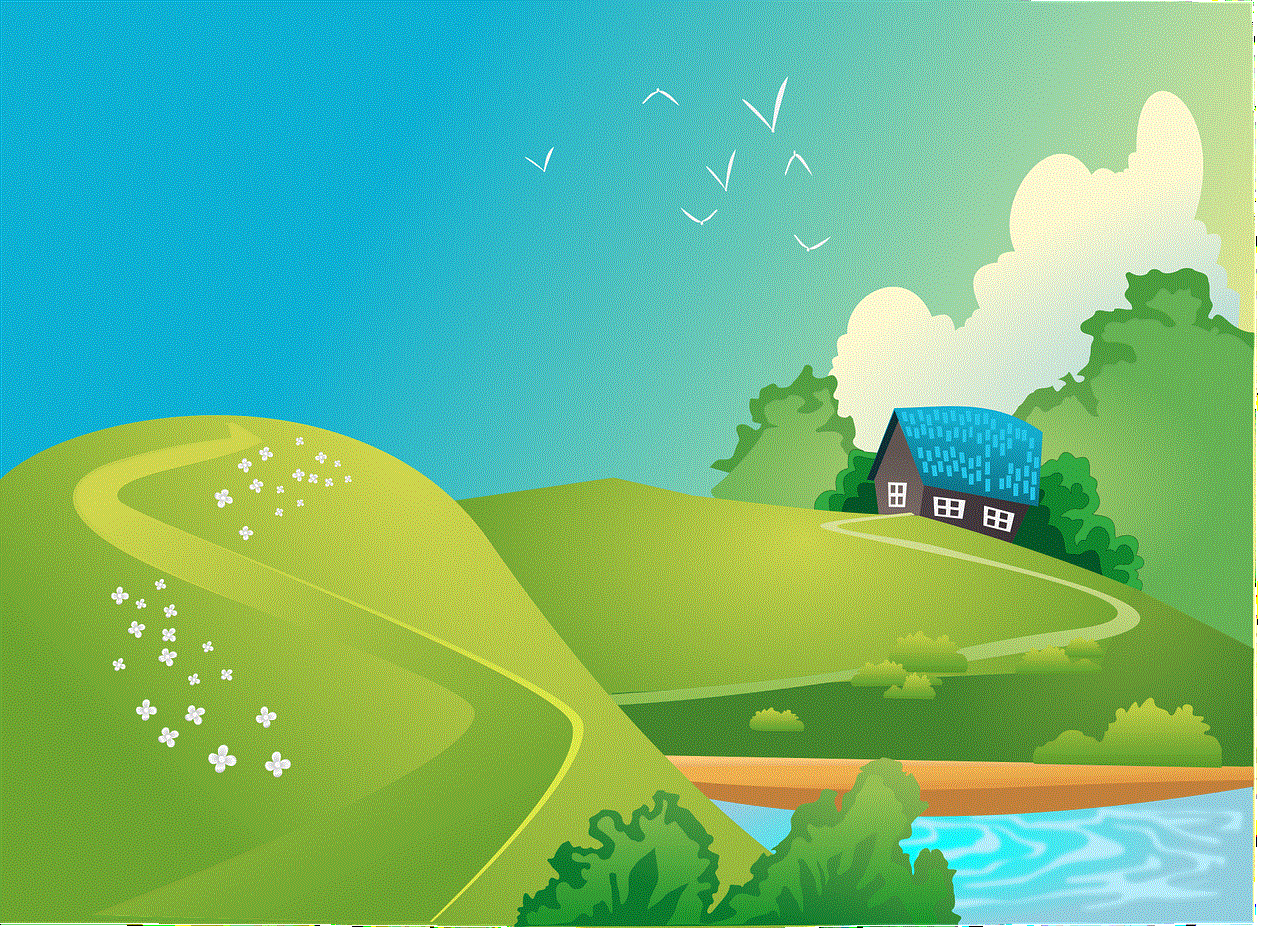
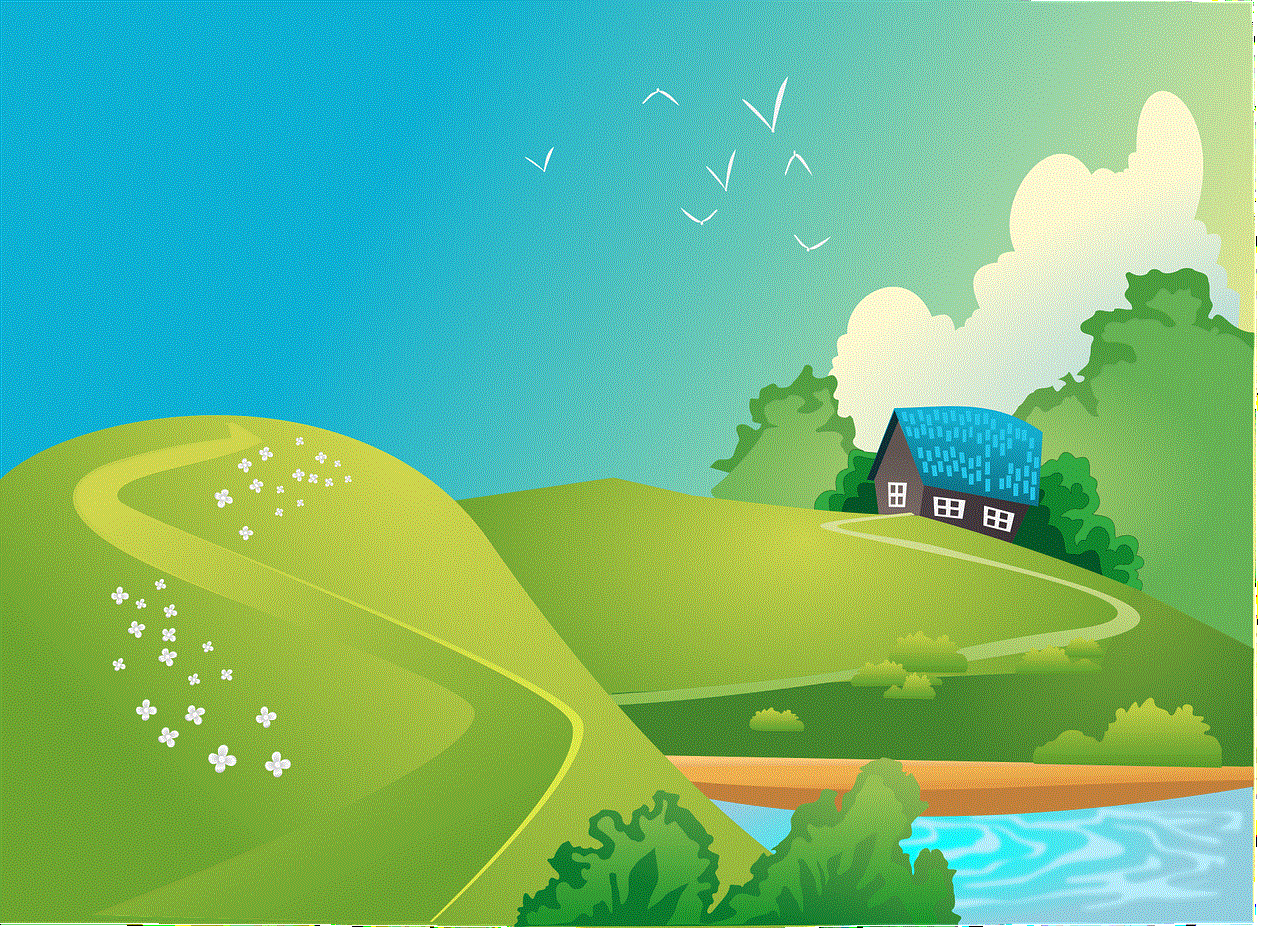
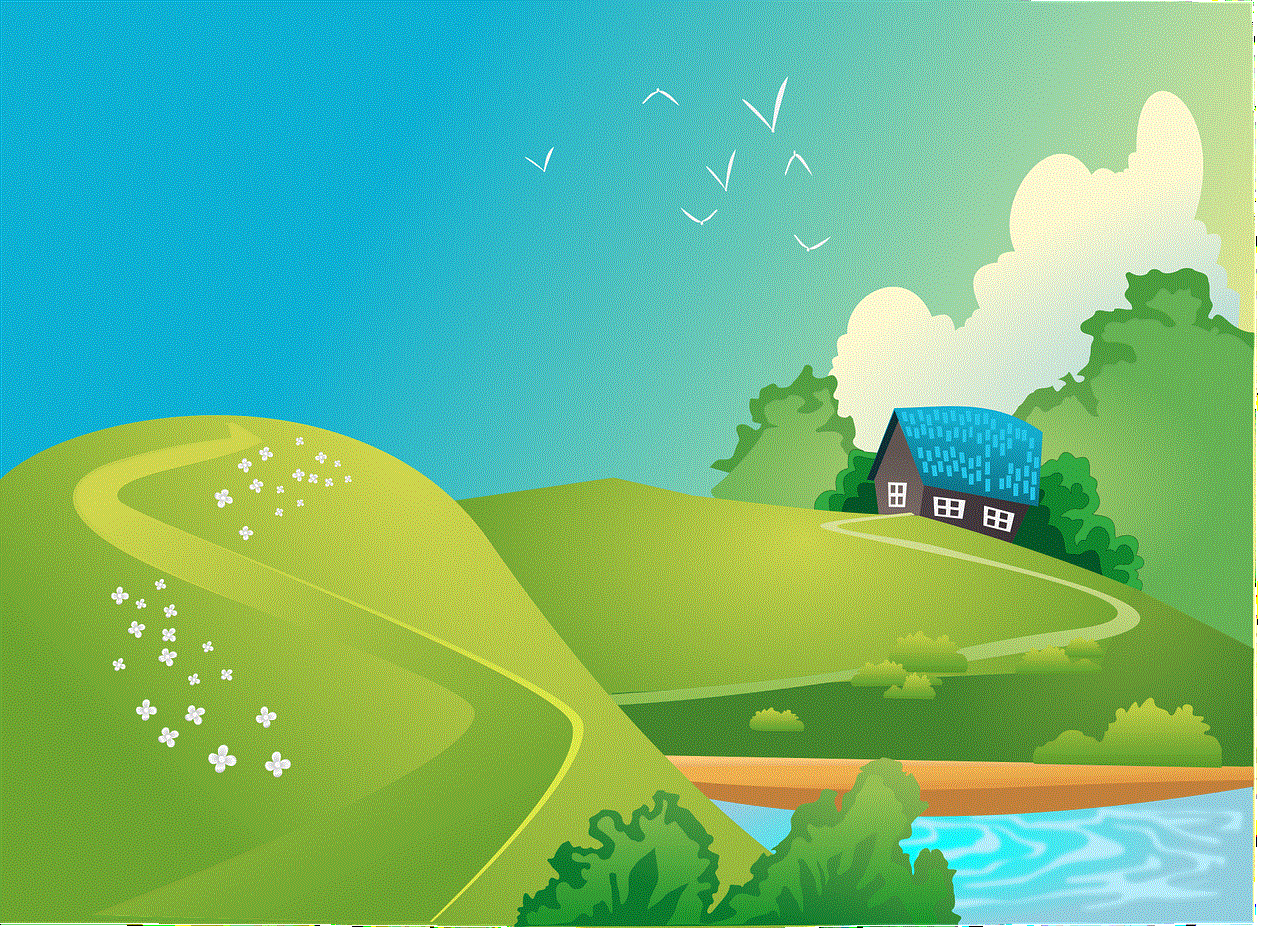
## Conclusion
In conclusion, Triple A Roadside Assistance is a vital service that provides drivers with the peace of mind they need when hitting the road. With a rich history, a range of services, and multiple membership options, AAA stands out as a trusted partner for millions of drivers across the United States. Whether you are facing a minor inconvenience or a major breakdown, AAA’s reliable assistance can help you navigate the challenges of the road with confidence. Investing in a membership not only enhances your driving experience but also ensures you are prepared for whatever the road may throw your way. With Triple A Roadside Assistance, you can drive with the assurance that help is always within reach.
