how to change lock screen time on android
The lock screen on Android devices serves as a security feature that prevents unauthorized access to your device. It also displays important information such as time, date, and notifications. By default, the lock screen timeout is set to a specific time, after which the screen turns off to conserve battery life. However, you may want to change the lock screen time on your Android device to suit your needs. In this article, we will discuss the various methods you can use to change the lock screen time on Android.
Method 1: Using the Settings Menu
The easiest and most convenient way to change the lock screen time on your Android device is through the Settings menu. Here’s how you can do it:
Step 1: Open the Settings app on your Android device. You can do this by swiping down from the top of your screen and tapping on the gear icon, or by locating the Settings app in your app drawer.
Step 2: In the Settings menu, scroll down and tap on “Display.” This will open a list of display-related settings.
Step 3: Look for the “Screen timeout” option and tap on it. This will display a list of options for the screen timeout duration.
Step 4: Choose the desired timeout duration for your lock screen. You can choose from various options such as 15 seconds, 30 seconds, 1 minute, 2 minutes, 5 minutes, or 10 minutes.
Step 5: Once you have selected the desired duration, exit the Settings menu. Your lock screen time will now be changed to the selected duration.
Method 2: Using Third-Party Apps
There are various third-party apps available on the Google Play Store that allow you to customize your lock screen time. One such app is “Gravity Screen” which uses your device’s accelerometer to detect when you are using it and automatically extends the screen timeout duration.
To use Gravity Screen, follow these steps:
Step 1: Download and install the Gravity Screen app from the Google Play Store.
Step 2: Launch the app and grant all the necessary permissions .
Step 3: In the app, go to the “Settings” tab and tap on “Screen timeout.”
Step 4: Choose the desired timeout duration for your lock screen.
Step 5: Exit the app, and your lock screen time will now be changed according to your selected duration.
Method 3: Using Developer Options
The Developer Options is a hidden menu in Android devices that contains advanced settings for developers. However, you can also use it to change the lock screen time on your device. Here’s how:
Step 1: Open the Settings app on your device and go to “About phone.”
Step 2: Scroll down and tap on “Build number” seven times. This will enable the Developer Options on your device.
Step 3: Now, go back to the main Settings menu and tap on “System” or “Advanced,” depending on your device.
Step 4: Scroll down and tap on “Developer options.”
Step 5: In the Developer Options menu, scroll down and look for the “Stay awake” option. This option keeps your screen on while charging or when connected to a power source.
Step 6: Toggle on the “Stay awake” option. This will keep your screen on even when it’s locked.
Step 7: Exit the Developer Options menu, and your lock screen time will now be changed to “infinite,” meaning it will stay on until you manually turn it off.
Method 4: Using Tasker
Tasker is an automation app that allows you to create custom tasks and automate various functions on your device. You can also use it to change the lock screen time on your Android device. Here’s how:
Step 1: Download and install Tasker from the Google Play Store.
Step 2: Launch the app and tap on the “+” button at the bottom of the screen to create a new task.
Step 3: Give your task a name and tap on the “+” button again to add an action.
Step 4: In the list of actions, tap on “Display” and then on “Display timeout.”
Step 5: Choose the desired timeout duration for your lock screen.
Step 6: Save the task and exit the app.
Step 7: Now, whenever you want to change the lock screen time, simply open Tasker and run the created task.
Method 5: Using Nova Launcher
Nova Launcher is a popular home screen replacement app that allows you to customize various aspects of your device’s interface. It also has a feature that lets you change the lock screen timeout duration. Here’s how you can do it:
Step 1: Download and install Nova Launcher from the Google Play Store.
Step 2: Launch the app and go to “Nova Settings.”
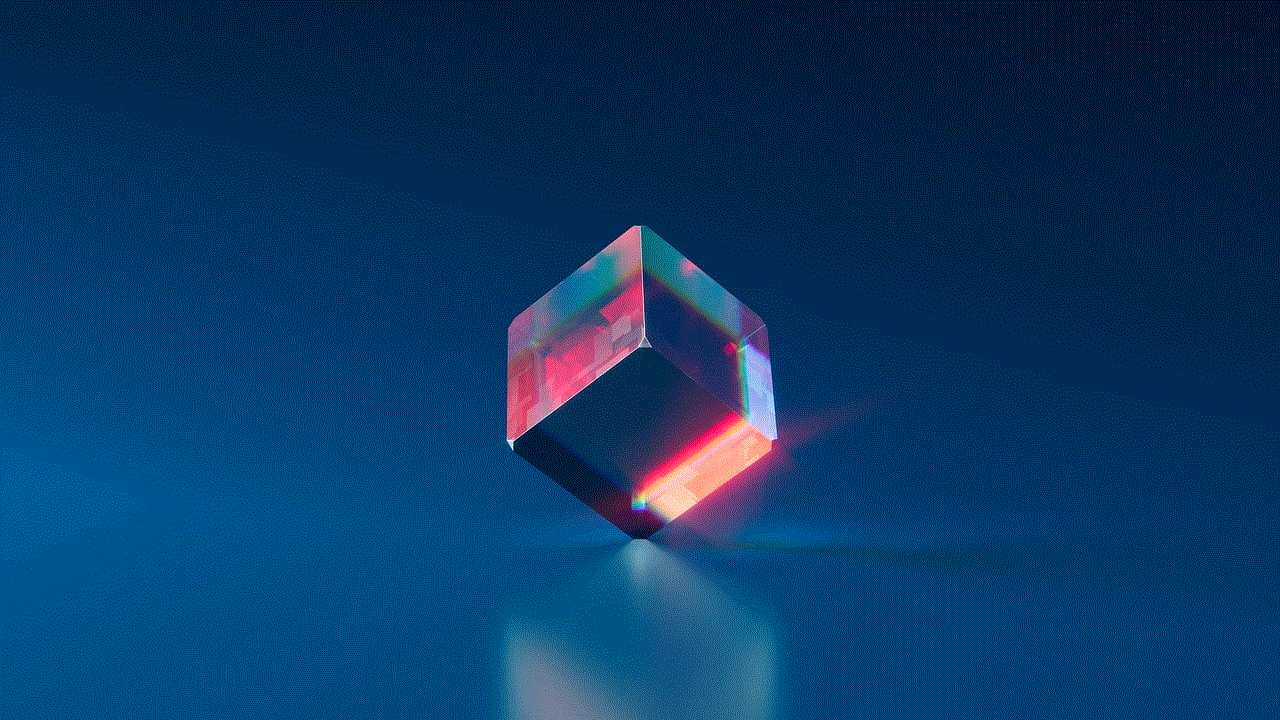
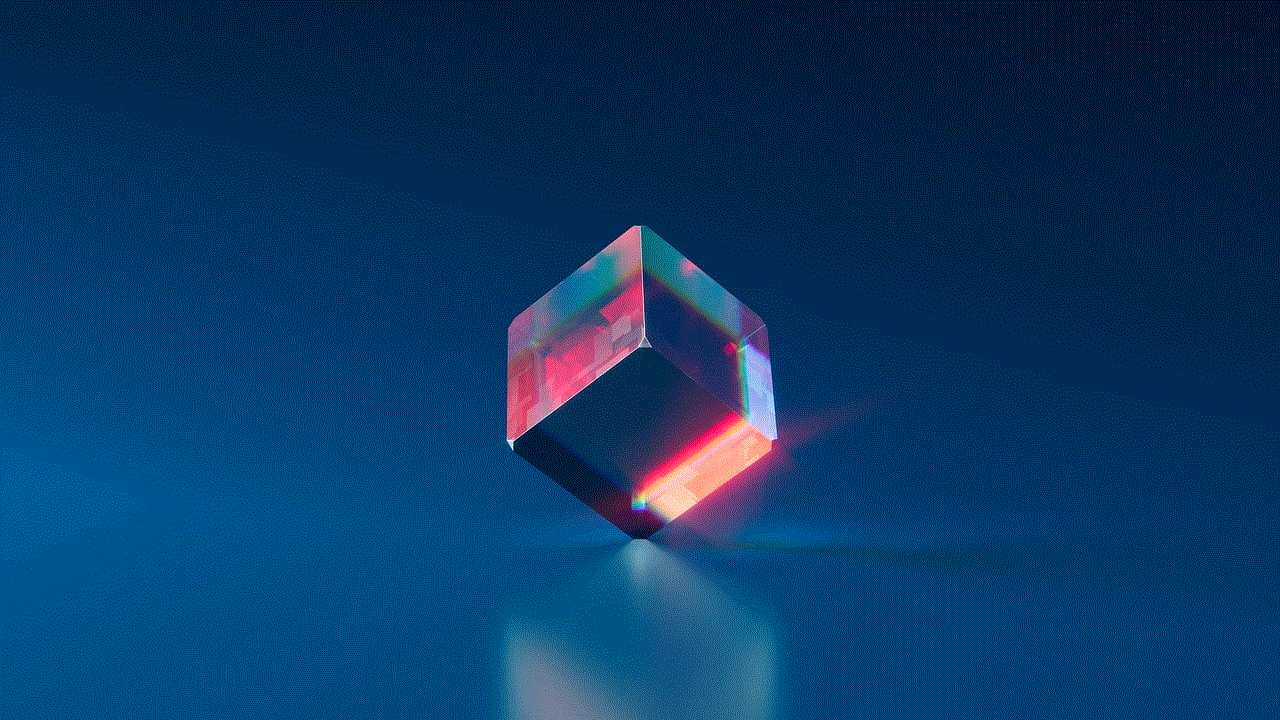
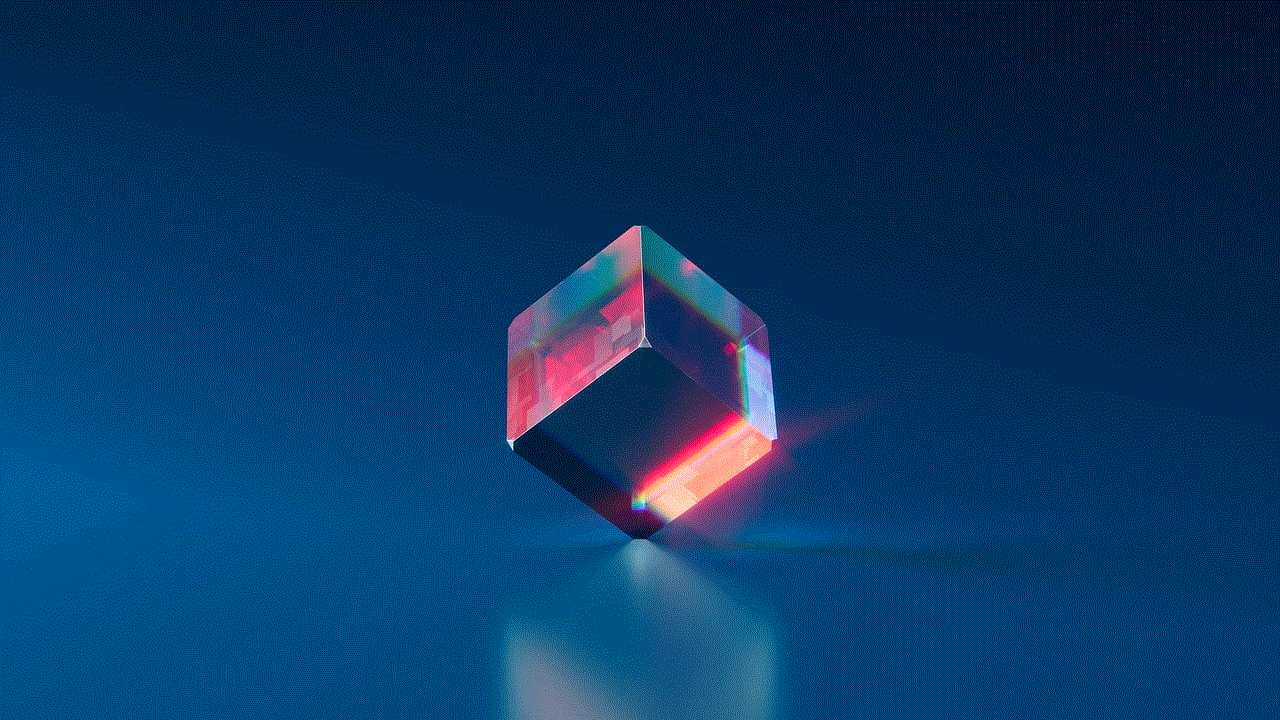
Step 3: In the Settings menu, tap on “Gestures and inputs.”
Step 4: Scroll down and tap on “Double-tap.”
Step 5: In the “Double-tap” menu, tap on “Screen lock” and then on “Timeout.”
Step 6: Choose the desired timeout duration for your lock screen.
Step 7: Exit the app, and your lock screen time will now be changed to the selected duration.
Conclusion
Changing the lock screen time on your Android device is a simple process that can be done through various methods. Whether you prefer using the Settings menu, third-party apps, or advanced options like Developer Options or Tasker, there is a method that will suit your needs. By changing the lock screen time, you can have more control over your device’s battery life and customize it according to your preferences. So, try out these methods and find the one that works best for you.
how to find anyones birthday
Birthdays are special occasions that mark the anniversary of a person’s birth. These celebrations are often accompanied with gifts, parties, and well wishes from friends and family. However, sometimes we may want to surprise someone by finding out their birthday without directly asking them. In today’s digital age, finding someone’s birthday has become easier than ever before. In this article, we will explore different methods and techniques on how to find anyone’s birthday.
1. Social Media
One of the easiest ways to find someone’s birthday is through social media. Platforms like Facebook, Instagram , and Twitter allow users to input their date of birth in their profile. If the person has their profile set to public, you can simply visit their profile and check their “About” section to find their birthday. If their profile is set to private, you can try sending them a friend request and once they accept, you will be able to see their birthday on their profile.
2. Google Search
Google has become our go-to search engine for everything. You can use this powerful tool to find someone’s birthday as well. Simply type the person’s name followed by “birthday” in the search bar and hit enter. Google will show you various websites and social media profiles where the person’s birthday is mentioned. You can also refine your search by adding the person’s location, workplace, or any other known information.
3. People Search Engines
There are several people search engines available online that can help you find someone’s birthday. These websites gather information from various sources and create a profile for the person. Some popular people search engines include Spokeo, Pipl, and Whitepages. You can enter the person’s name and location to find their birthday. However, most of these websites require a paid subscription to access detailed information.
4. Online Public Records
Public records are a great resource for finding someone’s birthday. These records are maintained by government agencies and can be accessed online. Websites like Birthdatabase.com and PublicRecords360.com allow users to search for birth records by entering the person’s name and location. However, not all states have their records available online, so you may have to visit the county clerk’s office in person to access the records.
5. Ask Friends and Family
If you are friends with the person you are trying to find the birthday of, you can always ask their friends and family. They may have the information you are looking for. You can also try asking mutual friends who may know the person’s birthday. If you don’t want to directly ask, you can try dropping subtle hints such as “I can’t believe your birthday is coming up so soon!” This may prompt the person to reveal their birthday without you having to ask directly.
6. Check Their ID or Passport
If you have access to the person’s ID or passport, you can easily find their date of birth. These documents contain personal information including the person’s date of birth. However, this method may not be feasible in all situations as it requires you to have access to the person’s personal documents.
7. Look for Birthday Wishes on Their Social Media



If you are friends with the person on social media, you can browse through their past posts to see if they have received any birthday wishes. Most people post about their birthday and thank their friends for the wishes. This can give you an idea of when their birthday falls.
8. Search for Their Horoscope
If you know the person’s zodiac sign, you can use that information to find their birthday. You can search for horoscopes for that particular zodiac sign and check the dates mentioned. This may give you an approximate idea of when the person’s birthday is.
9. Check Their LinkedIn Profile
LinkedIn is a professional networking platform where people often mention their work experience and educational qualifications. Some users also mention their date of birth in their profile. If the person has a LinkedIn profile, you can visit it to see if their birthday is mentioned.
10. Hire a Private Investigator
If all else fails, you can hire a private investigator to find someone’s birthday. These professionals have access to various databases and can gather information that may not be available to the general public. However, this can be an expensive option and should be considered as a last resort.
Conclusion
In conclusion, there are various methods and techniques that can help you find someone’s birthday. With the rise of social media and online records, it has become easier to access personal information. However, it is important to respect people’s privacy and use these methods ethically. If the person does not want to reveal their birthday, it is best to respect their wishes and not try to find it through other means. Birthdays are a special and personal occasion, and it is important to remember that.
can you still peek on snapchat
Snapchat is a popular social media platform that allows users to share photos and videos with their friends and followers. One of its unique features is the ability to send messages that disappear after being viewed, making it a popular choice among younger generations. However, the app has also been under scrutiny for its privacy policies, leading many to wonder if it is still possible to peek on Snapchat.
The short answer to this question is yes, it is still possible to peek on Snapchat. Despite its disappearing messages and strict privacy settings, there are ways for users to view someone else’s snaps without them knowing. In this article, we will explore the different methods of peeking on Snapchat and discuss the potential consequences of doing so.
Before we delve into the various ways of peeking on Snapchat, it is crucial to understand the app’s privacy settings. By default, Snapchat allows users to choose who can view their snaps and stories. They can either make their account public, where anyone can view their content, or private, where only their friends can see their snaps. Additionally, users can also select specific friends to share their snaps with, making them visible to only a selected few.
One of the simplest ways of peeking on Snapchat is by using a third-party app. These apps claim to allow users to save snaps without the sender knowing. However, it is essential to note that using these apps is a violation of Snapchat’s terms of service and can result in your account being permanently banned. Furthermore, these apps often require users to enter their Snapchat login credentials, putting their account at risk of being hacked.
Another popular method of peeking on Snapchat is by taking a screenshot of the snap. While this method may seem simple and harmless, it can have severe consequences. Snapchat has a feature that notifies the sender when someone takes a screenshot of their snap. This notification can create trust issues between friends and can also result in the sender confronting the person who took the screenshot.
To combat this, Snapchat introduced a feature called “Screenshot Alert,” which notifies the sender when someone takes a screenshot of their snap. However, this feature is not foolproof, and there are ways to bypass it. One method is by using another phone to take a photo of the snap, eliminating the need to take a screenshot. Another way is by using third-party apps that claim to bypass the screenshot alert feature.
Additionally, Snapchat also has a feature called “Replay” that allows users to view a snap one more time. This feature can also be used to peek on snaps, as users can replay the snap and take a screenshot or photo without the sender knowing. However, this feature is limited, as users can only replay one snap per day, and the sender is notified when someone replays their snap.
Another way to peek on Snapchat is by using the “Memories” feature. This feature allows users to save their snaps and stories to their Snapchat account, where they can view them anytime they want. However, the sender is not notified when someone saves their snap to their memories. This feature makes it easy for users to peek on someone’s Snapchat without them knowing.
Apart from these methods, there are other creative ways to peek on Snapchat. One method is by using a second device, such as a tablet or computer , to view someone’s snaps. This method is similar to using a third-party app, as the user can log in to the same Snapchat account on two different devices and view the snaps without the sender knowing. However, this requires advanced technical knowledge and can also result in the account being banned.
Another way is by using a friend’s phone to view someone’s snaps. This method is not only unethical but can also create trust issues among friends. It is essential to respect people’s privacy and not invade their personal space without their consent.
Now that we have explored the different ways of peeking on Snapchat let’s discuss the potential consequences of doing so. Firstly, using third-party apps or methods to view someone’s snaps without their knowledge is a violation of Snapchat’s terms of service. This can result in the account being permanently banned, losing all your snaps, and being unable to use the app in the future.



Moreover, peeking on someone’s Snapchat without their permission is a violation of their privacy. The app has privacy settings in place for a reason, and it is crucial to respect people’s boundaries and not invade their personal space. It can also lead to trust issues and damage friendships.
In conclusion, it is still possible to peek on Snapchat, but it comes with its consequences. The app has strict privacy settings in place, and it is essential to respect people’s boundaries and not invade their privacy. Using third-party apps or methods to view someone’s snaps without their knowledge is not only unethical but can also result in severe consequences. It is essential to use social media responsibly and respect other people’s privacy.
