how to check phone history on iphone
How to Check Phone History on iPhone: A Comprehensive Guide
In today’s digital age, smartphones have become an integral part of our lives. We use them for communication, entertainment, and even as a tool for work. With the vast amount of personal information stored on our iPhones, it’s natural to wonder if there’s a way to check our phone history. Whether you’re concerned about privacy or simply curious about your own usage patterns, this guide will explain how to check phone history on your iPhone.
1. Checking Call History
One of the most basic aspects of phone history is the call log, which records all incoming, outgoing, and missed calls. To access this information on an iPhone, open the Phone app and tap on the “Recents” tab. Here, you’ll find a complete list of all recent calls, including the date, time, and duration of each call.
2. Viewing Text Message History
Text messages are another vital part of our phone history. To check your text message history on an iPhone, open the Messages app and tap on the conversation you want to view. Here, you’ll find a chronological list of all the messages exchanged with that contact, including both text and multimedia messages.
3. Monitoring Safari Browsing History
If you’re curious about your browsing history on Safari , the default web browser on iPhones, you can easily check it. Open the Safari app and tap on the bookmark icon at the bottom. From there, tap on the clock icon, and you’ll see a list of all the websites you’ve visited recently.
4. Examining App Usage History
App usage provides valuable insights into your phone history, indicating which apps you spend the most time on. To check app usage on an iPhone, go to “Settings,” then tap on “Battery.” Here, you’ll find a breakdown of battery usage by app, allowing you to see which apps are draining your battery the most.
5. Tracking Location History
If you’re concerned about your phone’s location history, you can check it on your iPhone. Open the “Settings” app, tap on “Privacy,” then “Location Services.” Here, you’ll see a list of all the apps that have requested access to your location. Tapping on an app will reveal its location history and enable you to adjust its permissions.
6. Reviewing Music and Podcast History
For music lovers and podcast enthusiasts, checking your listening history can be quite interesting. To view your music and podcast history on an iPhone, open the Apple Music app or the Podcasts app, then navigate to the “Library” or “Listen Now” tab. Here, you’ll find a list of all the songs or episodes you’ve recently played.
7. Accessing Email History
Emails are an essential part of our digital communication, and it’s possible to check your email history on an iPhone. Open the Mail app and select the mailbox you want to view. You’ll see a list of all the emails in that mailbox, organized by date and time.
8. Examining Social Media Activity
Social media plays a significant role in our daily lives, and checking our social media activity history can be insightful. To check your social media activity on an iPhone, open the respective app (e.g., Facebook, Instagram , Twitter) and navigate to your profile or account settings. Here, you’ll find options to view your activity log or history, which may include posts, comments, likes, and more.
9. Utilizing Screen Time Feature
In recent iOS versions, Apple introduced the Screen Time feature, which provides detailed insights into your iPhone usage. To access Screen Time, go to “Settings,” then tap on “Screen Time.” Here, you’ll find a breakdown of your daily and weekly iPhone usage, including app usage, notifications, and even the number of times you pick up your phone.
10. Checking iCloud Backup
If you’ve enabled iCloud backup on your iPhone, you can review your phone history through your iCloud account. Open the Settings app, tap on your name at the top, then select “iCloud” and “Manage Storage.” Here, you’ll see a list of all your devices that have been backed up to iCloud, including the last backup date and time.
In conclusion, while iPhones offer various ways to check your phone history, it’s important to prioritize privacy and security. Always ensure that you’re accessing this information from a trusted source and be cautious about sharing personal data. Understanding your phone history can provide valuable insights into your usage patterns and help you make informed decisions about your digital life.
boomerang phone service
Boomerang Phone Service: Revolutionizing the Way We Communicate
Introduction
In today’s fast-paced and interconnected world, communication has become a vital aspect of our daily lives. Whether it is for personal or professional reasons, staying connected with others has never been more important. However, traditional phone services can be expensive and lack the flexibility and convenience that many people desire. This is where Boomerang Phone Service comes in. Boomerang Phone Service is a revolutionary telecommunications service that offers a range of features and benefits that set it apart from traditional phone services. In this article, we will explore the many advantages of Boomerang Phone Service and how it is changing the way we communicate.
What is Boomerang Phone Service?
Boomerang Phone Service is a Voice over Internet Protocol (VoIP) phone service that allows users to make and receive calls over the internet. Unlike traditional landline services, Boomerang Phone Service utilizes the power of the internet to transmit voice signals, making it more affordable and flexible. With Boomerang, users can make unlimited calls to any landline or mobile number in the United States, Canada, and several other countries, all at a fraction of the cost of traditional phone services.
Affordability
One of the most significant advantages of Boomerang Phone Service is its affordability. Traditional phone services can be costly, with monthly bills adding up quickly. In contrast, Boomerang offers a range of affordable plans that cater to different users’ needs. Whether you are a casual user who only needs basic calling features or a heavy user who requires unlimited calling and advanced features, Boomerang has a plan to suit your budget. By eliminating the need for expensive infrastructure and physical phone lines, Boomerang is able to offer its services at significantly lower prices, making it an attractive choice for many.
Flexibility
Another key advantage of Boomerang Phone Service is its flexibility. Unlike traditional phone services that tie you down to a specific location, Boomerang allows you to take your phone number anywhere you go. With Boomerang, you can make and receive calls on your smartphone, tablet, or computer , as long as you have an internet connection. This means that you can stay connected even when you are traveling or working remotely. Boomerang also offers a range of features that enhance flexibility, such as call forwarding, voicemail-to-email transcription, and the ability to use your phone number on multiple devices simultaneously.
Ease of Use
Setting up and using Boomerang Phone Service is incredibly easy. All you need is a stable internet connection and a compatible device, such as a smartphone or computer. Once you sign up for an account, Boomerang provides you with a unique phone number that you can use to make and receive calls. The intuitive user interface and user-friendly design make it easy for anyone to navigate and use the service. Boomerang also offers comprehensive support and resources to assist users in setting up their devices and troubleshooting any issues that may arise.
Advanced Features
In addition to its affordability and flexibility, Boomerang Phone Service offers a range of advanced features that enhance the calling experience. These features include call waiting, call forwarding, caller ID, three-way calling, and more. Boomerang also provides voicemail transcription, which converts your voicemail messages into text and sends them to your email, making it easier to manage and respond to messages. With Boomerang, you can also block unwanted calls and manage your contacts effortlessly. These advanced features make Boomerang an excellent choice for individuals and businesses looking for a comprehensive phone service.
Reliability and Call Quality
One of the common concerns with VoIP services is call quality and reliability. However, Boomerang Phone Service takes pride in its high-quality audio and reliable connections. Boomerang uses advanced technology and infrastructure to ensure crystal-clear voice calls with minimal lag or disruptions. Additionally, Boomerang has a team of dedicated engineers and technicians who monitor the network and resolve any issues promptly. This commitment to reliability and call quality sets Boomerang apart from other VoIP providers and makes it a trusted choice for individuals and businesses alike.
Integration with Existing Systems
For businesses, integrating Boomerang Phone Service with their existing systems is seamless. Boomerang offers a range of options for businesses to connect their phone systems, such as using software-based phones or connecting through an IP-enabled PBX system. This allows businesses to leverage their existing infrastructure and seamlessly transition to Boomerang without any disruptions. Boomerang also offers advanced features specifically tailored for businesses, such as call recording, call analytics, and virtual phone numbers. These features enhance business operations and improve customer service.
Privacy and Security
With the increasing concerns about privacy and security, Boomerang Phone Service prioritizes the protection of user data. Boomerang uses advanced encryption and security protocols to ensure that calls and data remain secure and private. Additionally, Boomerang adheres to strict privacy policies and does not sell or share user data with third parties. This commitment to privacy and security gives users peace of mind when using Boomerang for their communication needs.
Customer Support
Boomerang Phone Service is known for its exceptional customer support. Whether you have a question about setting up your account or need assistance with troubleshooting, Boomerang’s customer support team is available to help. Boomerang offers support through various channels, including phone, email, and live chat. Additionally, Boomerang provides a comprehensive knowledge base and tutorial videos that cover common questions and issues, making it easy for users to find answers to their queries.
Conclusion
Boomerang Phone Service is revolutionizing the way we communicate. With its affordability, flexibility, advanced features, and reliable service, Boomerang offers a compelling alternative to traditional phone services. Whether you are an individual looking for a cost-effective solution to stay connected or a business seeking to enhance communication and productivity, Boomerang has the tools and features to meet your needs. With Boomerang, you can enjoy the benefits of a modern phone service that combines affordability, flexibility, and advanced features, making it the ideal choice for the digital age.
how to feature other channels on youtube mobile
YouTube is a platform that allows content creators to share their videos with the world, but it’s also a community where creators can support and feature each other. One way to do this is by featuring other channels on your YouTube mobile app. Featuring other channels not only helps you build relationships with other creators, but it also provides your audience with more content to discover. In this article, we will discuss how to feature other channels on YouTube mobile and why it’s beneficial for both you and the creators you feature.
1. What is featuring other channels on YouTube mobile?
Featuring other channels on YouTube mobile means showcasing and promoting other creators’ channels on your own channel. This can be done in various ways, such as mentioning them in your videos, collaborating with them, or creating playlists that include their content.



2. Why should you feature other channels on YouTube mobile?
Featuring other channels on YouTube mobile can benefit both you and the creators you feature. It helps you build relationships with other creators, which can lead to collaborations and cross-promotion opportunities. Additionally, featuring other channels exposes your audience to new content, which can increase engagement and retention.
3. Mentioning other channels in your videos
One simple way to feature other channels on YouTube mobile is by mentioning them in your videos. For example, if you’re discussing a topic related to another creator’s niche, you can give them a shoutout and encourage your viewers to check out their channel.
4. Collaborating with other creators
Collaborating with other creators is an effective way to feature their channels on YouTube mobile. You can create videos together, such as collaborations, challenges, or even interviews. By doing so, you not only showcase their channel but also tap into their audience, which can help you gain new subscribers.
5. Creating playlists
YouTube allows you to create playlists where you can curate and organize videos from various channels. By creating playlists that include other creators’ content, you feature their channels and provide your audience with a collection of videos they might find interesting.
6. How to feature other channels on YouTube mobile
To feature other channels on YouTube mobile, follow these steps:
a. Open the YouTube app on your mobile device.
b. Go to the channel you want to feature.
c. Tap on the “Share” button below the video.
d. Choose the “Copy link” option.
e. Go to your channel’s YouTube Studio.
f. Click on the “Customize Channel” tab.
g. Scroll down to the “Featured Channels” section.
h. Click on the “+ Add” button.
i. Paste the link of the channel you want to feature.
j. Save your changes.
7. Best practices for featuring other channels on YouTube mobile
When featuring other channels on YouTube mobile, keep these best practices in mind:
a. Feature channels that align with your content and audience.
b. Choose channels that have high-quality content and engage with their audience.
c. Be genuine and authentic when promoting other creators.
d. Communicate with the creators you feature and let them know about the feature.
e. Regularly update your featured channels to showcase new creators.
8. Benefits of featuring other channels on YouTube mobile
Featuring other channels on YouTube mobile has several benefits, including:
a. Building relationships with other creators.
b. Expanding your audience by tapping into other creators’ viewership.
c. Increasing engagement and retention by providing your audience with diverse content.
d. Opening doors for collaborations and cross-promotion opportunities.
9. Examples of featuring other channels on YouTube mobile
Many successful YouTubers feature other channels on their YouTube mobile app. For instance, a beauty YouTuber might feature other beauty gurus, while a gaming YouTuber might showcase other gaming channels. By featuring channels within the same niche, creators create a sense of community and provide their audience with more content to explore.
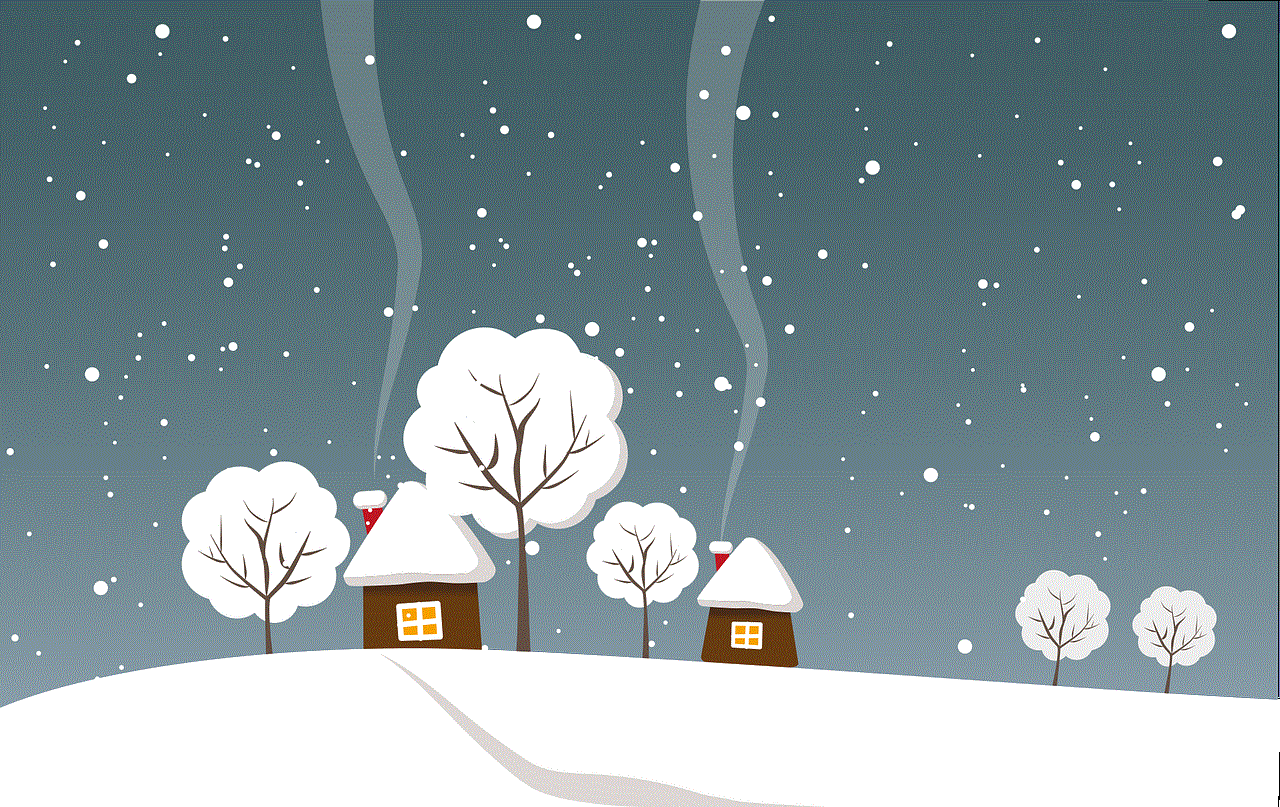
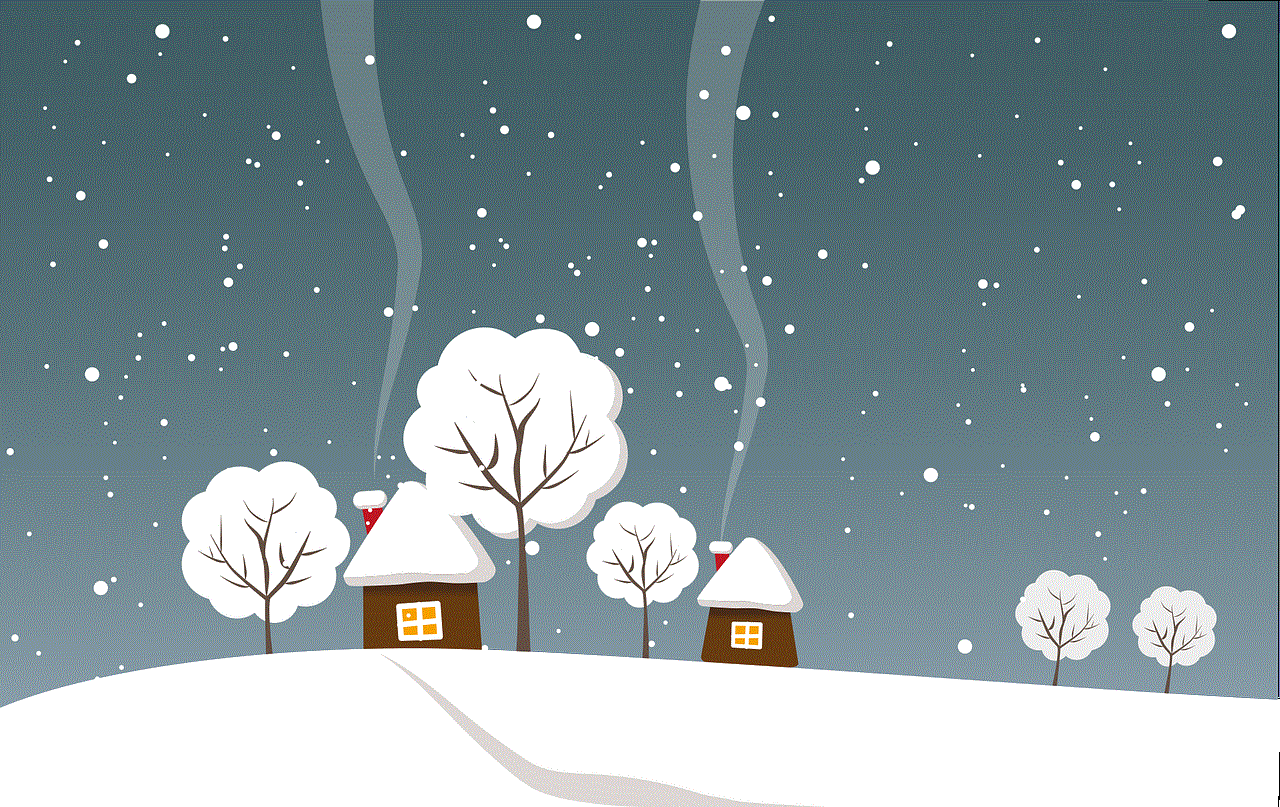
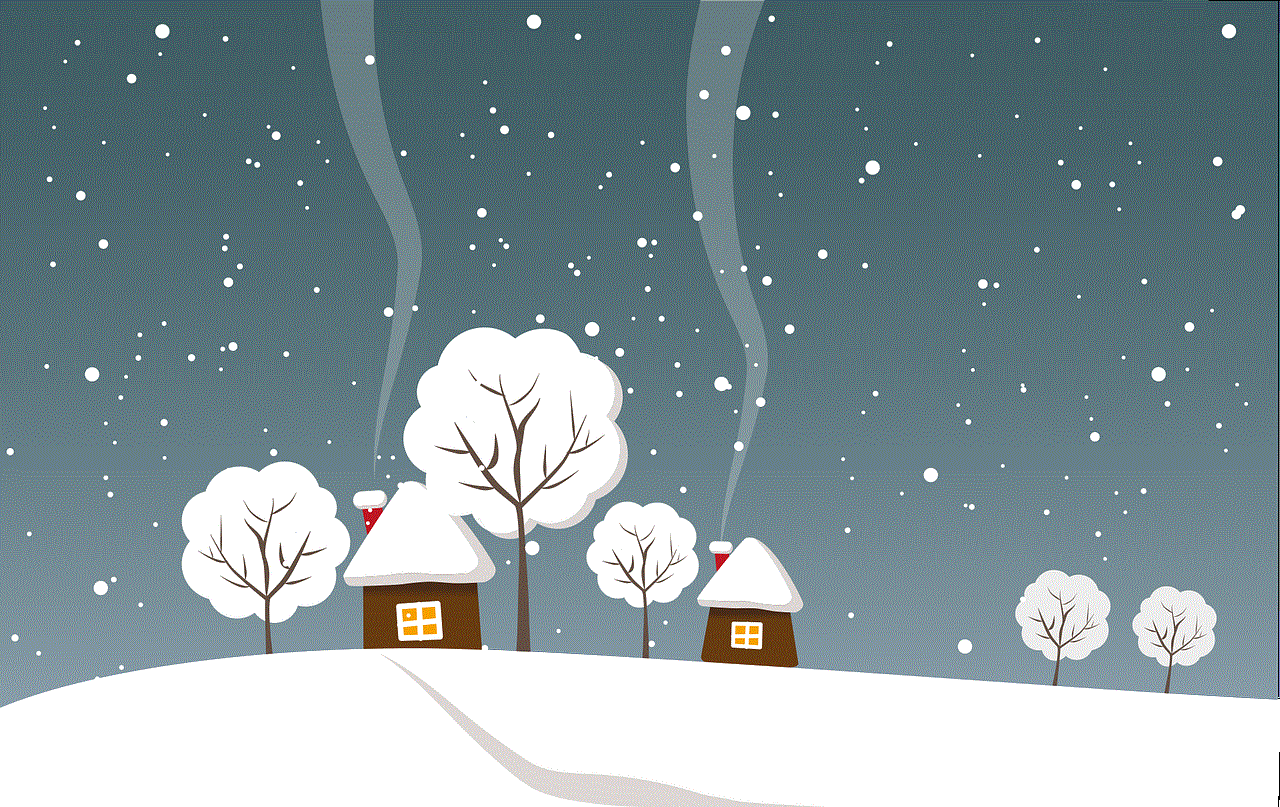
10. Final thoughts
Featuring other channels on YouTube mobile is a powerful way to build relationships, expose your audience to new content, and open doors for collaborations. By mentioning other channels, collaborating with creators, and creating playlists, you can showcase and promote other channels while providing value to your audience. Remember to choose channels that align with your content, be genuine in your promotion, and regularly update your featured channels to keep your content fresh and engaging.
