how to create child apple id
Creating a Child Apple ID: A Step-by-Step Guide
Introduction:
As a parent, you want to ensure that your child has access to the digital world in a safe and controlled manner. Apple’s ecosystem offers a range of features and services that can enhance your child’s learning and entertainment experiences. To provide them with a personalized and secure experience, you can create a child Apple ID. In this article, we will guide you through the step-by-step process of creating a child Apple ID, including the benefits and limitations it offers.
1. Understanding the Child Apple ID:
A child Apple ID is a type of Apple ID specifically designed for children under the age of 13. It allows parents or guardians to have control over their child’s digital activities and provides access to age-appropriate apps, games, and content. With a child Apple ID, parents can manage and monitor their child’s device usage, screen time, and purchases.
2. Requirements for Creating a Child Apple ID:
To create a child Apple ID, you’ll need a few essential requirements. Firstly, both you and your child need to have Apple devices, such as an iPhone, iPad, or iPod touch. Additionally, you’ll need a valid email address for your child that isn’t already associated with another Apple ID. Lastly, you must have a valid payment method associated with your Apple ID to set up and manage your child’s Apple ID.
3. Setting Up Family Sharing:
Before creating a child Apple ID, you’ll need to set up Family Sharing. Family Sharing allows you to create a family group and share purchases, subscriptions, and iCloud storage with up to five family members. It also enables you to manage your child’s Apple ID and control their permissions and restrictions.
4. Enabling Family Sharing:
To enable Family Sharing, go to the Settings app on your device and tap on your name at the top. Then, select “Set Up Family Sharing” and follow the on-screen instructions. You’ll need to agree to the terms and conditions and decide whether you want to share your location with your family members.
5. Adding a Child Apple ID:
To add a child Apple ID, tap on “Add Family Member” and select “Create a Child Account.” Enter your child’s date of birth and tap “Next.” You’ll be prompted to enter your child’s Apple ID email address, which will be their iCloud email. If your child doesn’t have an email address, tap “Get a Free iCloud Email Address” to create one for them.
6. Managing Your Child’s Account:
Once you’ve created your child’s Apple ID, you can manage their account settings by going to the Settings app on your device and tapping on your name. Select “Family Sharing” and choose your child’s name from the list of family members. From here, you can manage their permissions , set up parental controls, and control their screen time.
7. Setting Up Parental Controls:
Parental controls are an essential feature of the child Apple ID. They allow you to restrict explicit content, manage app purchases, and control screen time. To set up parental controls, go to the Settings app, tap on your child’s name, and select “Screen Time.” From here, you can set up app limits, content restrictions, and downtime schedules.
8. Monitoring Your Child’s Activity:
With a child Apple ID, you can monitor your child’s device usage, app activity, and screen time. Apple provides a feature called “Screen Time” that allows you to view detailed reports of your child’s activity, including the apps they use the most, the amount of time spent on each app, and the websites visited. This feature helps you ensure that your child is using their device responsibly and safely.
9. Limitations of a Child Apple ID:
While a child Apple ID offers several benefits, it does have some limitations. One major limitation is that children under the age of 13 cannot create their own Apple ID; it must be created by a parent or guardian. Additionally, some features, such as iCloud Photos, are not available for child Apple IDs. It’s important to be aware of these limitations before creating a child Apple ID for your child.
10. Conclusion:
Creating a child Apple ID allows you to provide your child with a safe and controlled digital experience. With parental controls and monitoring features, you can ensure that your child is using their Apple devices responsibly. By following the step-by-step guide outlined in this article, you can easily create a child Apple ID and manage your child’s digital activities effectively. Keep in mind the limitations of a child Apple ID and use it as a tool to enhance your child’s learning and entertainment experiences while maintaining a safe and secure environment.
avast reset policy scheme
Title: Avast Reset Policy Scheme: Understanding the Purpose and Implications
Introduction:
In today’s digital era, cybersecurity has become a paramount concern. With the increasing number of cyber threats, protecting our devices and data has become more important than ever. Avast, a renowned cybersecurity company, has been at the forefront of providing innovative solutions to safeguard users from malware, viruses, and other cyber risks. One such feature offered by Avast is the Reset Policy Scheme. In this article, we will delve into the details of the Avast Reset Policy Scheme, its purpose, implications, and how it can benefit users.
1. Understanding Avast Reset Policy Scheme:
The Avast Reset Policy Scheme is a feature designed to help users restore their Avast software to its default settings. It allows users to revert any changes made to the Avast settings that might have altered the software’s performance or functionality. This feature can be particularly useful if users encounter technical issues or if they unknowingly change critical settings, resulting in a compromised system.
2. Purpose of the Avast Reset Policy Scheme:
The primary purpose of the Avast Reset Policy Scheme is to provide users with a quick and easy way to restore the Avast software to its original state. This feature ensures that users can troubleshoot any issues they may encounter without the need for extensive technical knowledge or assistance. By offering a simple reset option, Avast aims to enhance user experience and reduce potential disruptions caused by unintended changes or system malfunctions.
3. Resetting Avast Settings:
To utilize the Avast Reset Policy Scheme, users can follow a few simple steps. First, open the Avast user interface and navigate to the “Settings” menu. Within the settings, locate the “Troubleshooting” tab, where the option to reset Avast settings can be found. Once selected, users will be prompted to confirm the reset action. It is important to note that resetting Avast settings will revert all changes made to the software, including preferences, customizations, and exclusions.
4. Implications of Avast Reset Policy Scheme:
While the Avast Reset Policy Scheme can be a valuable tool for resolving software-related issues, it is essential to understand its implications. Resetting Avast settings will remove any customizations and exclusions made by the user. Therefore, it is crucial to have a backup of any personalized settings to avoid inconvenience or loss of preferences. Additionally, users should be aware that resetting Avast settings may result in the loss of certain configurations, which may need to be manually reconfigured after the reset.
5. Benefits of the Avast Reset Policy Scheme:
a) Easy Troubleshooting: The Avast Reset Policy Scheme simplifies the troubleshooting process by allowing users to reset their settings with just a few clicks. This feature eliminates the need for complex troubleshooting procedures and provides a quick solution to potential software-related issues.
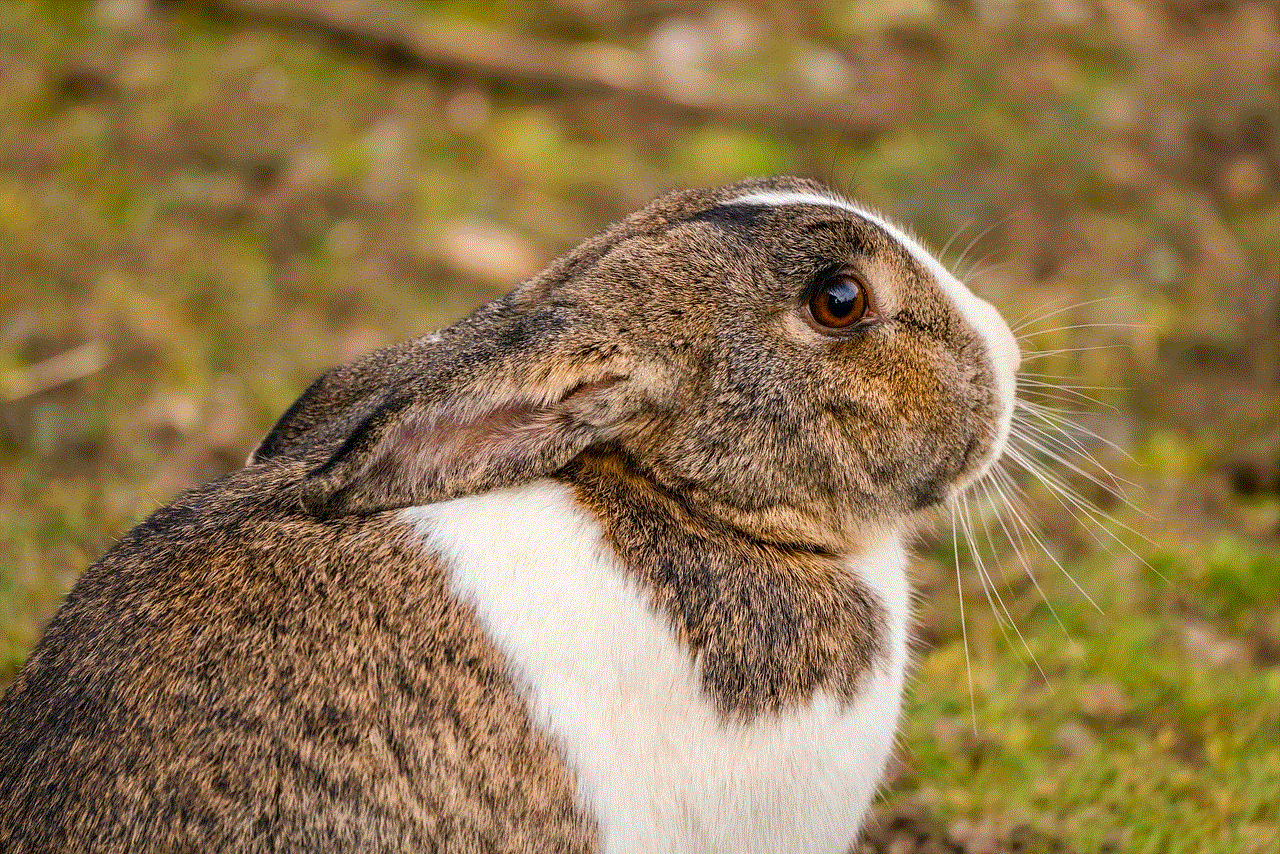
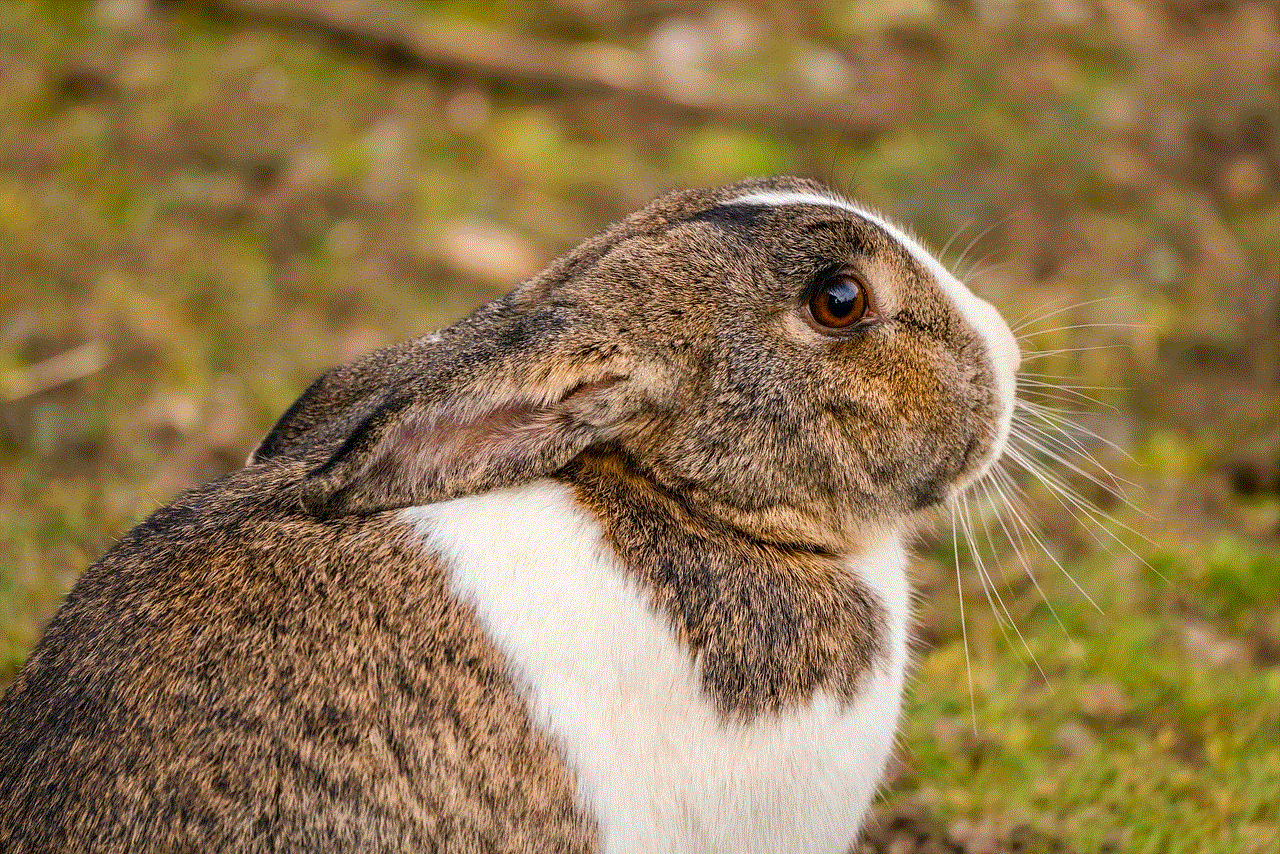
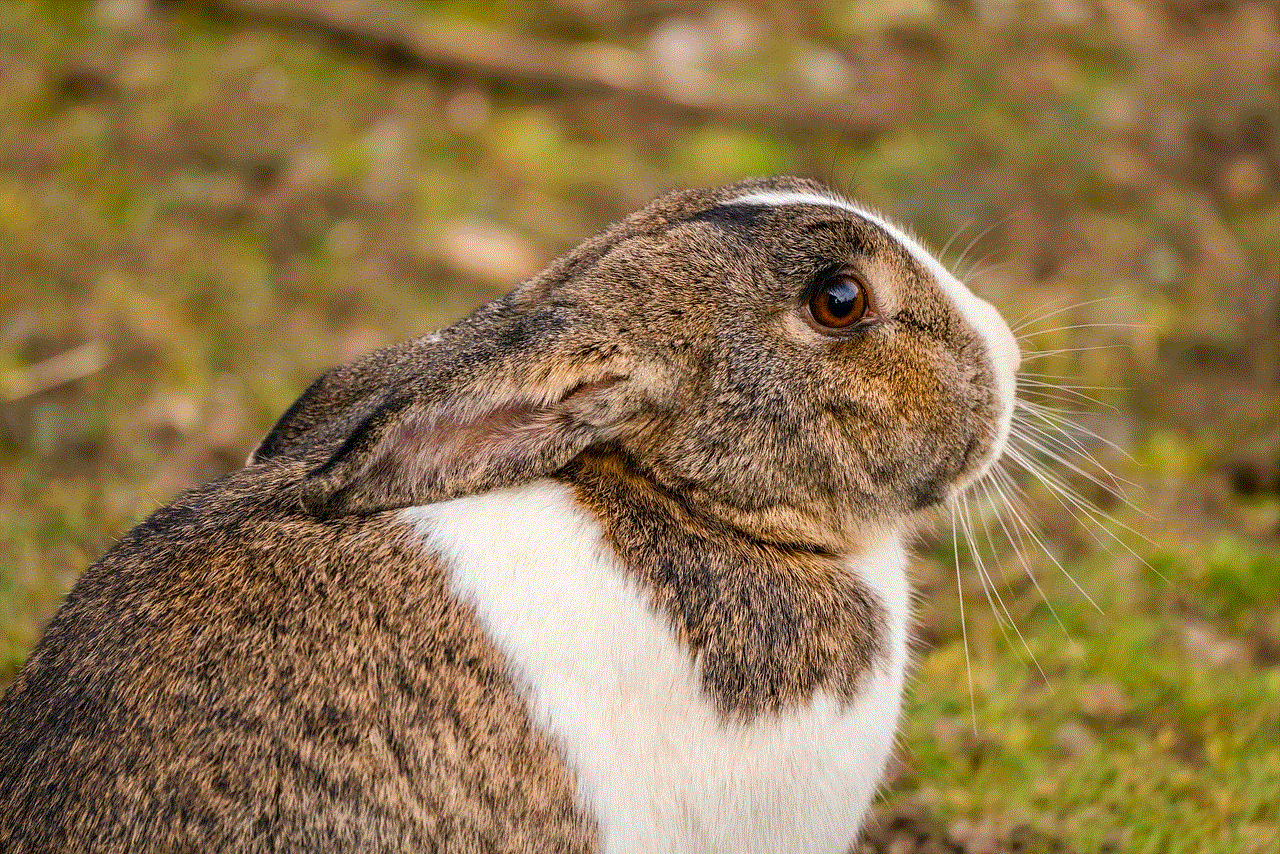
b) Restoring Optimal Performance: Over time, changes to Avast settings may accumulate, resulting in degraded system performance. The reset policy scheme ensures that users can restore the software to its default state, optimizing its performance and ensuring efficient operation.
c) Reversing Unintended Changes: In the event that users unknowingly modify critical Avast settings, the reset policy scheme acts as a safety net to revert these changes. This feature helps prevent any unintended consequences that may compromise system security or functionality.
d) Time-Saving: Instead of spending hours troubleshooting or seeking assistance, the Avast Reset Policy Scheme enables users to quickly resolve issues themselves. This time-saving aspect can be particularly beneficial for users who rely heavily on Avast for their cybersecurity needs.
6. Precautions to Consider:
While the Avast Reset Policy Scheme offers numerous benefits, it is essential to exercise caution when using this feature. Here are a few precautions to consider:
a) Backup System: Before initiating a reset, ensure that important files, configurations, and preferences are backed up to avoid any potential data loss.
b) Review Settings: Take note of any customized settings or exclusions that may be crucial for your system’s operation. After the reset, these settings will need to be reconfigured.
c) Technical Support: If unsure about the implications of the reset or experiencing complex issues, it is advisable to consult Avast’s technical support team or seek professional assistance.
7. Conclusion:
The Avast Reset Policy Scheme serves as a valuable tool for Avast users, offering an easy way to restore the software’s default settings. By simplifying troubleshooting processes and allowing users to quickly reverse unintended changes, this feature enhances user experience and ensures optimal system performance. However, it is crucial to exercise caution when using the reset policy scheme and take appropriate precautions to avoid any unintended data loss or inconvenience. With Avast’s commitment to cybersecurity, the reset policy scheme is just one of many features that contribute to a secure and efficient digital environment.
guardians of the galaxy passcode
Guardians of the Galaxy: Unlocking the Mystery of the Passcode
Introduction:
In the vast universe of the Marvel Cinematic Universe (MCU), the Guardians of the Galaxy have emerged as one of the most beloved and unique superhero teams. With their witty banter, intergalactic adventures, and a killer soundtrack, they have captured the hearts of millions of fans worldwide. One intriguing aspect of the Guardians’ story is the passcode that plays a pivotal role in their journey. In this article, we will delve deeper into the significance of the “Guardians of the Galaxy passcode” and explore its origins, meanings, and implications within the Marvel universe.
Paragraph 1: The Birth of a Cosmic Team
The Guardians of the Galaxy franchise made its cinematic debut in 2014, directed by James Gunn. The film introduced us to a ragtag group of misfits, including Star-Lord (Peter Quill), Gamora, Drax the Destroyer, Rocket Raccoon, and Groot. Together, they form an unlikely alliance to protect the universe from various threats. However, it is their quest for the “Orb,” a mysterious artifact, that first brings them together and unveils the significance of the passcode.



Paragraph 2: The Enigmatic Passcode
As the Guardians embark on their journey to retrieve the Orb, they find themselves repeatedly encountering the passcode – a sequence of symbols that unlocks access to the coveted artifact. The passcode acts as a key, granting entry to the Orb’s immense power. Its true nature and origins remain shrouded in mystery, captivating the audience’s curiosity and propelling the narrative forward.
Paragraph 3: Deciphering the Symbols
The passcode comprises a series of intricate symbols, unlike any conventional alphanumeric code. Each symbol represents a cosmic language that requires decoding to unravel its meaning. The Guardians, with their unique set of skills and diverse backgrounds, pool their expertise to decipher the symbols and unlock the secrets held within the Orb.
Paragraph 4: The Universal Language
One of the most fascinating aspects of the Guardians’ passcode is its universal nature. Despite originating from different corners of the galaxy, the Guardians and their adversaries recognize the symbols as a language understood by multiple alien civilizations. This universal understanding further emphasizes the significance of the passcode and its potential implications for the entire Marvel universe.
Paragraph 5: The Celestial Connection
In the Guardians’ quest, they encounter Ego the Living Planet, who reveals himself as Peter Quill’s father and a Celestial being. Ego’s connection to the passcode becomes apparent as he possesses the knowledge and power to decipher its meaning. This revelation suggests a deeper connection between the passcode, the Orb, and the Celestials, adding another layer of complexity to the Guardians’ mission.
Paragraph 6: The Power of the Orb
As the Guardians delve deeper into their mission, they discover that the Orb houses an Infinity Stone – one of the six immensely powerful gems that control various aspects of the universe. This revelation raises the stakes significantly, as the power contained within the Orb has the potential to reshape reality itself. The passcode, therefore, acts as a safeguard, ensuring that only those deemed worthy can harness its power.
Paragraph 7: The Quest for Balance
In the Marvel universe, power is often a double-edged sword. The Guardians’ passcode represents a delicate balance between protecting the Orb’s power from falling into the wrong hands while ensuring it is accessible to those who can wield it responsibly. This theme resonates throughout the Guardians’ journey as they navigate their own personal struggles with power and responsibility.
Paragraph 8: The Passcode as a Metaphor
Beyond its narrative significance, the passcode can be seen as a metaphor for the importance of unity, trust, and shared knowledge. The Guardians’ ability to work together, combining their unique strengths and perspectives, enables them to unlock the potential of the passcode and overcome seemingly insurmountable challenges. This underlying message underscores the power of teamwork and the strength that lies in diversity.
Paragraph 9: The Evolution of the Passcode
As the Guardians’ story progresses, the passcode undergoes various transformations. It evolves from a mere key to the Orb’s power into a symbol of unity and shared purpose. The passcode becomes a rallying cry for the Guardians, reminding them of their mission and the responsibility they bear in protecting the universe.
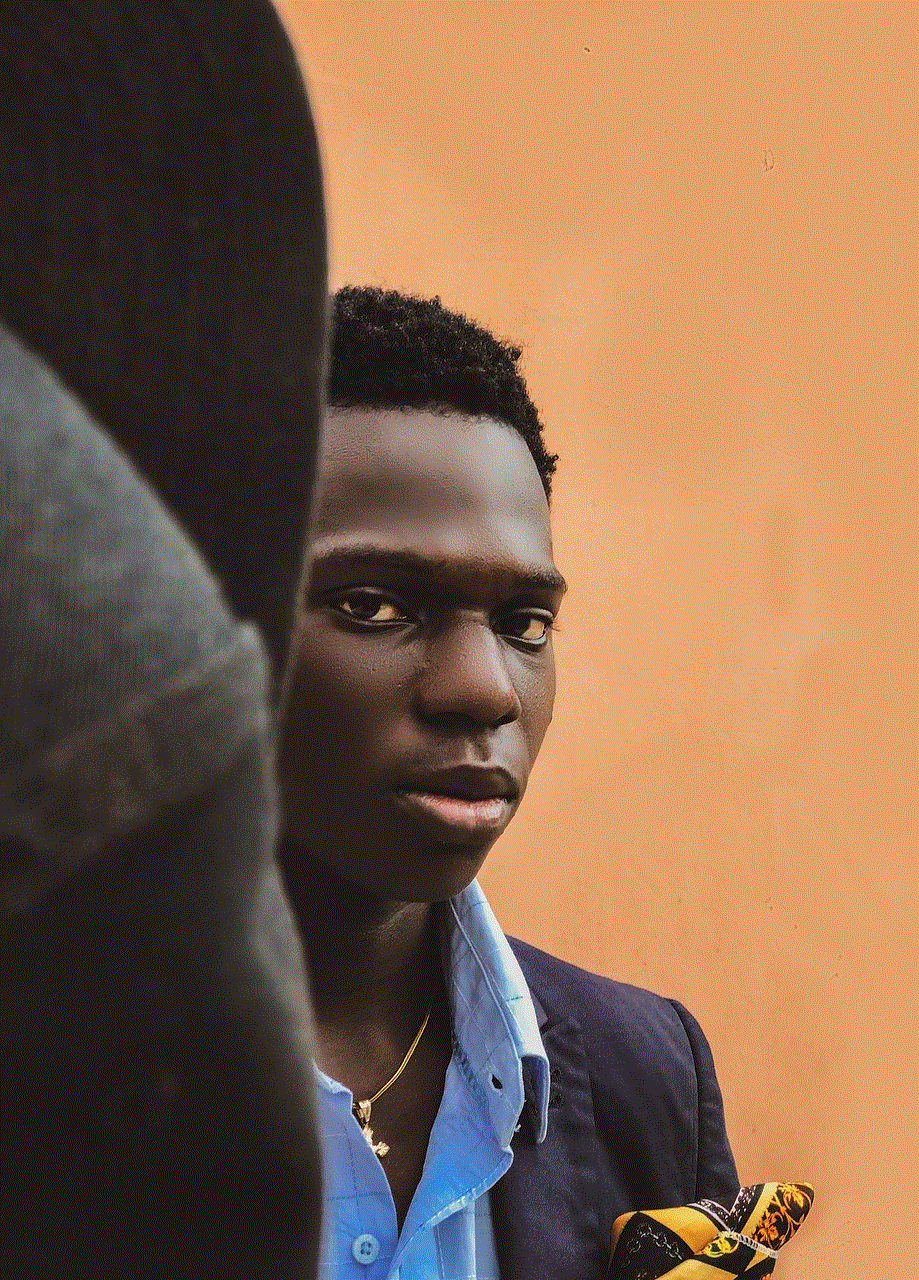
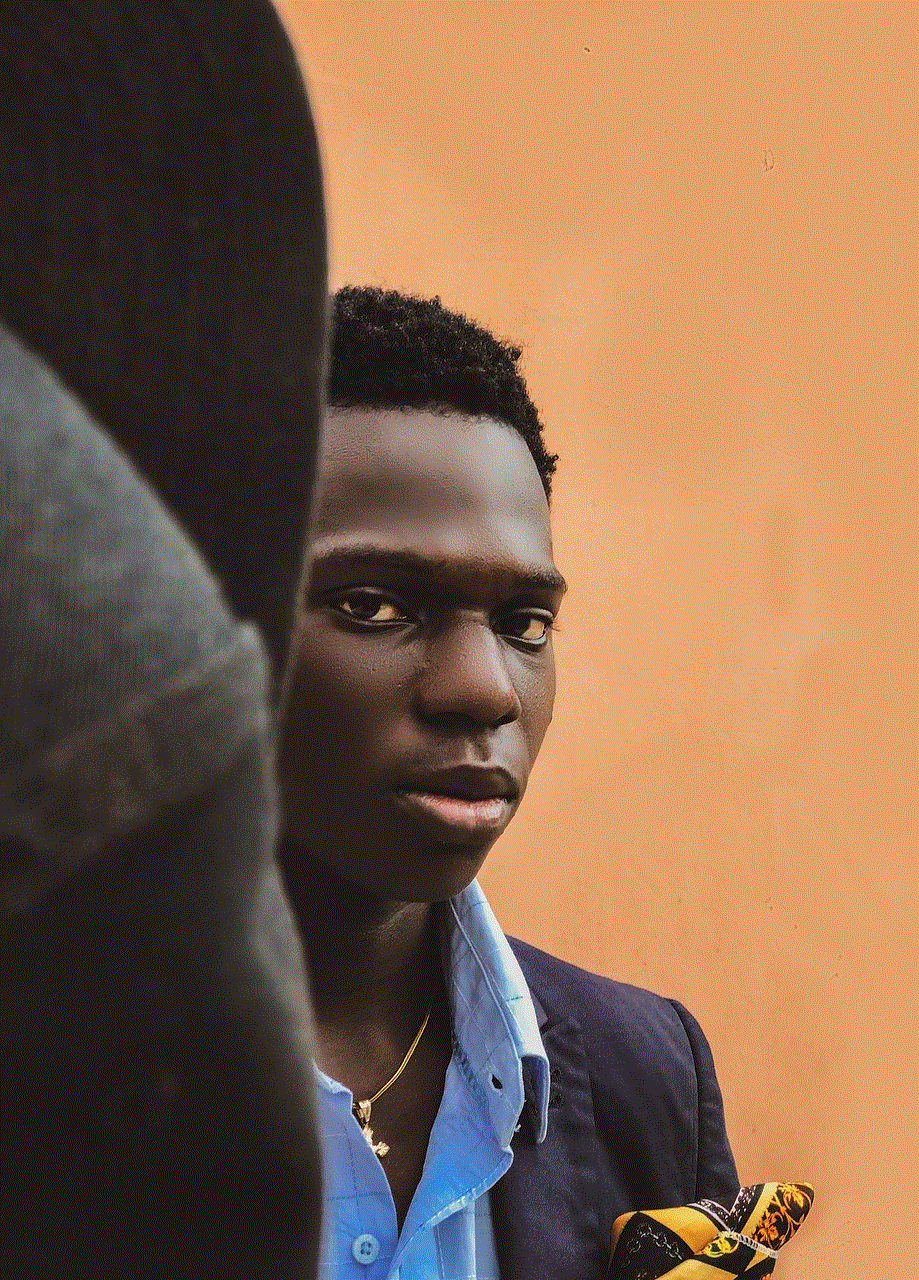
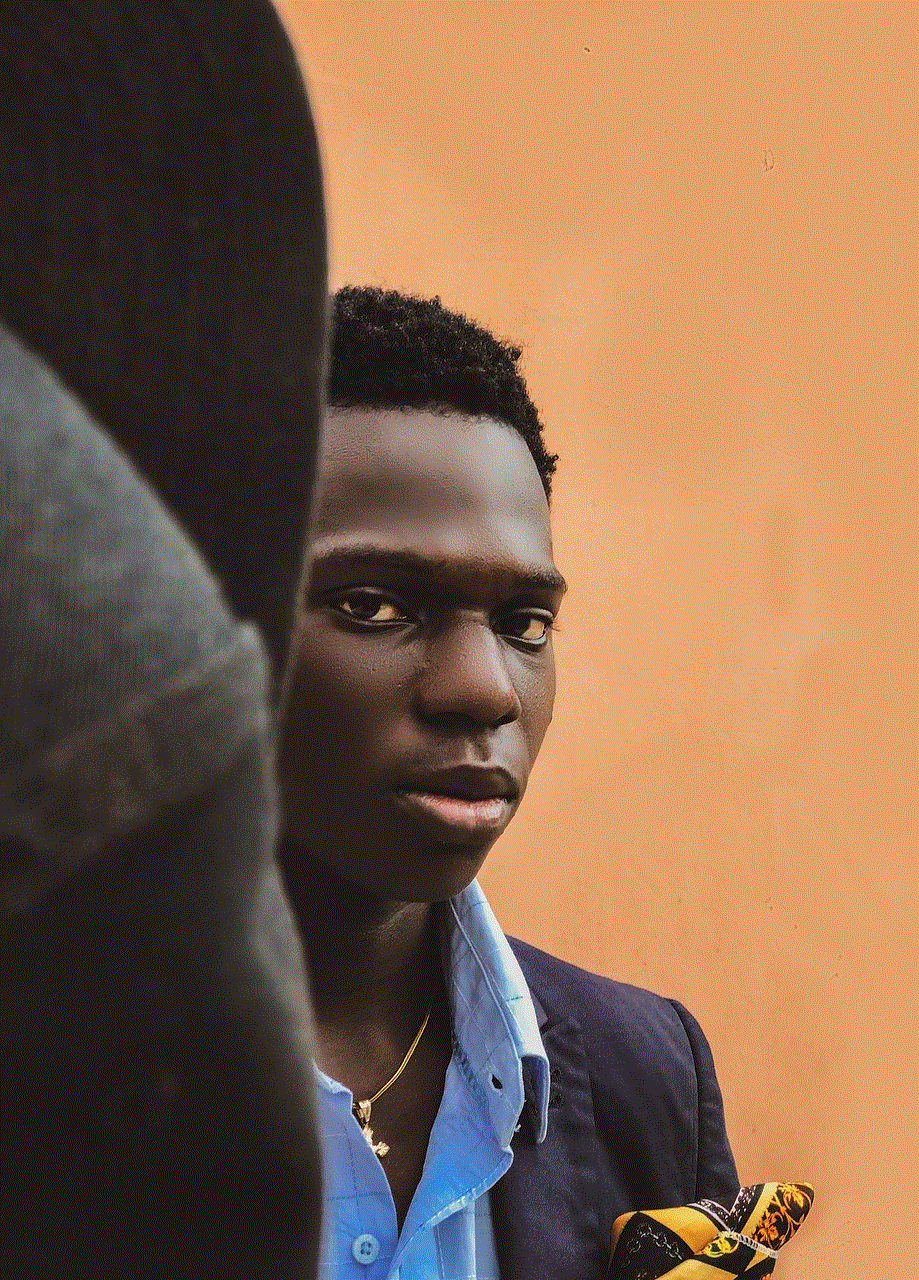
Paragraph 10: Conclusion
The Guardians of the Galaxy passcode represents more than a mere sequence of symbols. It encapsulates the essence of the team and their journey, intertwining themes of power, responsibility, unity, and trust. While the passcode’s specific meaning may remain a mystery, its symbolic significance resonates with audiences, reminding us of the power that lies within each of us when we come together for a common cause. As the Guardians continue to embark on their intergalactic adventures, the passcode will undoubtedly play a central role, unlocking both literal and metaphorical doors to the future of the Marvel universe.
