how to delete skype messages on mac
Skype is a popular messaging and video calling application used by millions of people worldwide. It allows users to send text messages, make voice and video calls, and share files with friends, family, and colleagues. While Skype offers a convenient platform for communication, there may be instances where you want to delete your messages for various reasons. In this article, we will guide you on how to delete Skype messages on Mac.
Skype offers users the ability to delete individual messages or entire conversations. Deleting messages can help maintain privacy, clear clutter, or remove sensitive information. Whether you want to delete a single message or an entire conversation history, we will walk you through the steps to accomplish this on your Mac.
Before we proceed with the deletion process, it’s important to note that deleting messages on your Mac will also delete them across all devices linked to your Skype account. This means that if you have Skype installed on your mobile devices or other computers, the messages will be deleted there as well.
To delete a single message on Skype for Mac, follow these steps:
1. Launch the Skype application on your Mac.
2. Sign in to your Skype account if you haven’t already.
3. Locate the conversation containing the message you want to delete.
4. Find the specific message you wish to delete within the conversation.
5. Right-click on the message to bring up a context menu.
6. From the menu, click on “Remove Message.”
By following these steps, you can delete individual messages from your Skype conversations on Mac. However, if you want to delete an entire conversation, you will need to follow a slightly different process.
To delete an entire conversation on Skype for Mac, follow these steps:
1. Launch the Skype application on your Mac.
2. Sign in to your Skype account if you haven’t already.
3. Locate the conversation you want to delete.
4. Right-click on the conversation to bring up a context menu.
5. From the menu, click on “Delete Conversation.”
6. A confirmation dialog box will appear asking if you want to delete the conversation, click on “Delete” to proceed.
Deleting an entire conversation will remove all messages, files, and call history associated with that conversation. This action cannot be undone, so make sure you have a backup or don’t mind losing the conversation before proceeding.
In addition to deleting messages and conversations, Skype also allows users to clear their entire chat history. This can be useful if you want to start with a clean slate or need to free up storage space on your Mac.
To clear your entire chat history on Skype for Mac, follow these steps:
1. Launch the Skype application on your Mac.
2. Sign in to your Skype account if you haven’t already.
3. Click on the “Skype” menu in the top menu bar.
4. From the drop-down menu, select “Preferences.”
5. In the Preferences window, click on the “Privacy” tab.
6. Under the Privacy tab, you will find the option to “Clear History.”
7. Click on the “Clear History” button.
8. A confirmation dialog box will appear asking if you want to clear your entire chat history, click on “Clear” to proceed.
Clearing your chat history will permanently delete all messages, files, and call history from your Skype account. This action cannot be undone, so make sure you have a backup or don’t mind losing the chat history before proceeding.
It’s worth noting that clearing your chat history on one device will not delete the chat history on other devices linked to your Skype account. You will need to clear the chat history individually on each device if you want to remove it completely.
In conclusion, deleting Skype messages on your Mac is a straightforward process. Whether you want to delete a single message, an entire conversation, or clear your entire chat history, Skype provides options to help you manage your messages and maintain your privacy. By following the steps outlined in this article, you can easily delete your Skype messages on Mac and keep your conversations organized and clutter-free.
telegram feature exposes precise hackers
In recent years, the use of encrypted messaging platforms has become increasingly popular among individuals and businesses alike. One of the most well-known and widely used of these platforms is Telegram, boasting over 400 million active users worldwide. However, with its advanced security and privacy features, Telegram has also become a haven for hackers and cybercriminals. In fact, the platform’s unique features have made it a prime target for these malicious actors, exposing the potential for precise and targeted attacks.
Telegram was launched in 2013 by Russian brothers Pavel and Nikolai Durov as a secure messaging platform. It quickly gained popularity due to its promise of end-to-end encryption, self-destructing messages, and the ability to create large group chats with up to 200,000 members. The platform also allows for the creation of channels, which can have an unlimited number of subscribers and can be used for one-way communication. These features have made Telegram a popular choice for individuals and businesses looking for a secure and private means of communication.
However, these same features have also attracted the attention of hackers and cybercriminals. The end-to-end encryption in Telegram means that messages can only be read by the sender and receiver, making it difficult for law enforcement agencies to intercept and decrypt communications. This has made Telegram a preferred platform for criminal activities such as drug trafficking, money laundering, and even terrorist communication. In fact, a report by the Department of Justice found that Telegram was the most popular platform used by ISIS to spread propaganda and recruit new members.
One of the key ways in which Telegram exposes precise hackers is through its channels feature. These channels can be used to disseminate information to a large number of subscribers without the need for two-way communication. This means that hackers can use channels to distribute malicious links, phishing scams, and other forms of malware to a wide audience. Additionally, the unlimited number of subscribers allowed on a channel means that these attacks can reach a significant number of users, increasing the potential impact and success rate for hackers.
Moreover, Telegram’s self-destructing messages feature can also be exploited by hackers. This feature allows users to set a timer for messages, after which they will automatically be deleted from both the sender and recipient’s devices. While this may seem like a useful tool for maintaining privacy, it can also be used by hackers to cover their tracks. For example, a hacker could send a malicious link or file through Telegram, set it to self-destruct after a short period, and then delete any evidence of the communication. This makes it difficult for victims and authorities to trace the source of the attack, allowing hackers to remain anonymous and continue their activities.
Another way in which Telegram exposes precise hackers is through its ability to create secret chats. These chats are not stored on Telegram’s servers and can only be accessed by the sender and receiver. This makes it an ideal platform for hackers to communicate and coordinate attacks without leaving a trace. Additionally, the secret chat feature has an optional self-destruct timer, further aiding hackers in covering their tracks.
Telegram’s security and privacy features also extend to its channels and group chats. The platform allows for the creation of private groups and channels that are invite-only, meaning that only trusted members can join. This can be a valuable tool for hackers looking to maintain a closed and secure communication channel for their operations. These private groups and channels can also be used to discuss and plan attacks without the fear of being monitored by authorities.
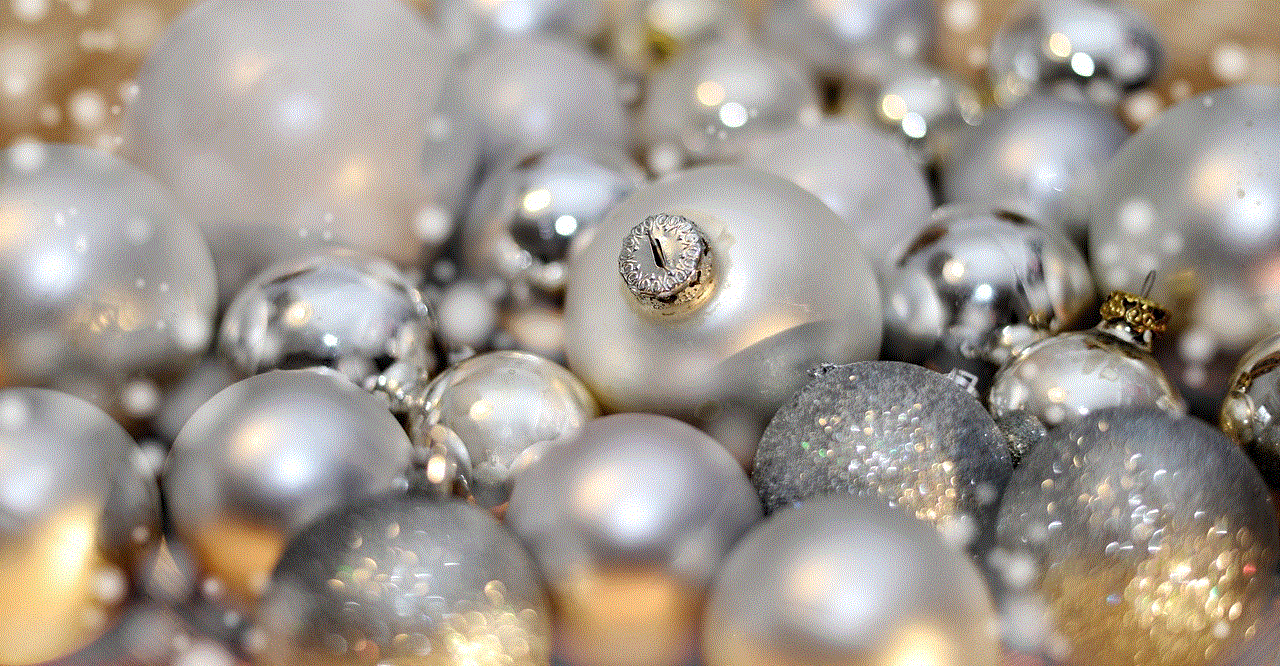
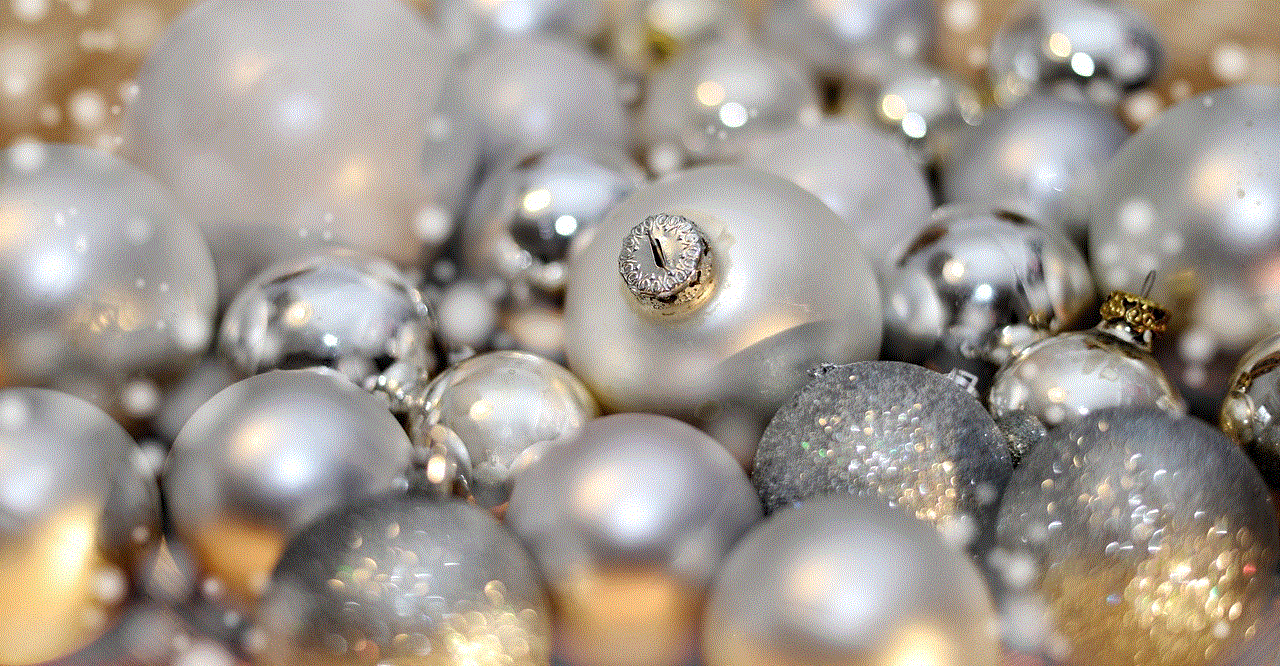
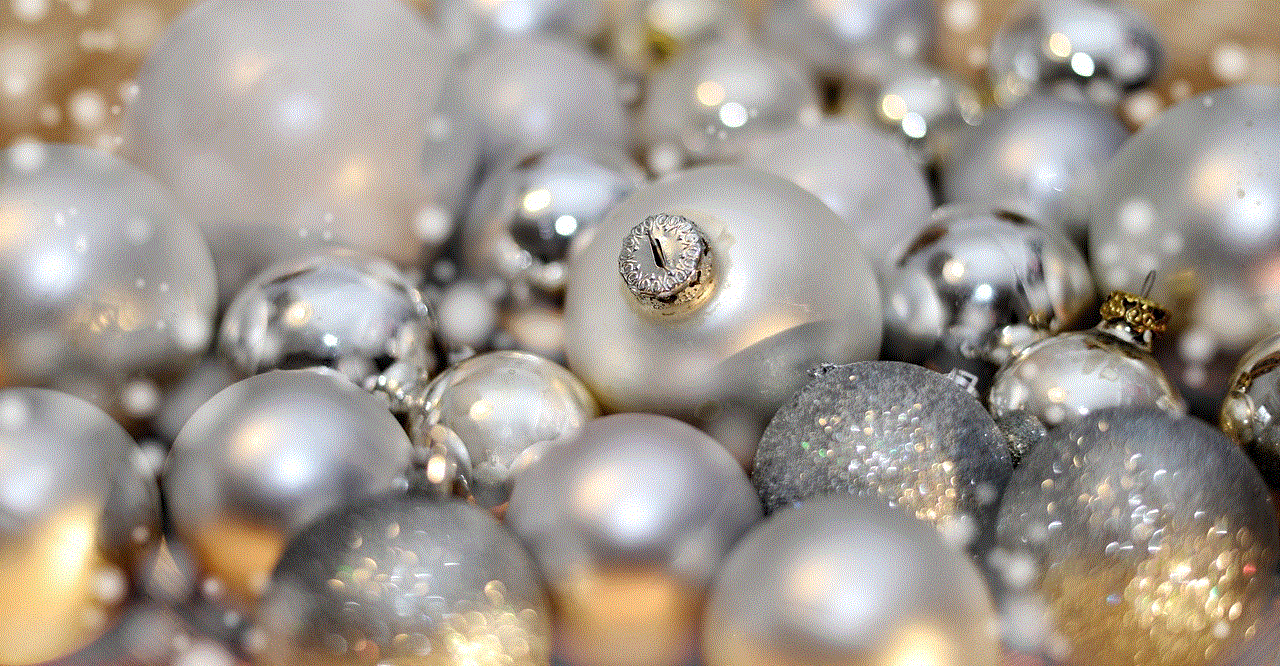
Furthermore, Telegram’s cloud-based storage of data also poses a risk for users’ privacy and security. While this allows for seamless synchronization across devices, it also means that hackers can potentially gain access to sensitive information stored on the platform’s servers. In 2019, a group of hackers known as “Poison Carp” used this vulnerability to gain access to over 20 million user records from Telegram’s cloud storage. This data included phone numbers, usernames, and unique Telegram IDs, which could be used for targeted attacks.
Another aspect of Telegram that exposes precise hackers is its open API. This allows third-party developers to create their own apps and bots for use on the platform. While this can provide users with additional features and functionalities, it also opens the door for potential security breaches. In 2017, a vulnerability in the Telegram API allowed hackers to remotely access user’s devices and steal sensitive information, including photos, videos, and messages. This exposed the potential for hackers to use third-party apps and bots as a means of infiltrating and compromising user data.
Despite the potential risks and vulnerabilities, Telegram has taken steps to address security concerns and protect its users. In 2018, the platform introduced a feature called “people nearby,” which allows users to see the approximate location of other users. However, this feature also poses a risk for precise hackers looking to target specific individuals. To combat this, Telegram introduced a “secret chats” feature for group chats, which allows users to hide their location from others in the group. Additionally, the platform has a bug bounty program that rewards individuals who report security vulnerabilities, encouraging ethical hackers to identify and report potential issues.
In conclusion, while Telegram’s advanced security and privacy features have made it a popular platform for individuals and businesses, they have also attracted the attention of hackers and cybercriminals. The platform’s encryption, self-destructing messages, and unlimited group sizes provide a fertile ground for precise and targeted attacks. However, with increased awareness and the implementation of measures to address vulnerabilities, Telegram can continue to provide a secure means of communication for its users.
how to block your phone from being tracked
In today’s digital age, our phones have become an integral part of our daily lives. We use them for communication, entertainment, and even navigation. However, with the advancement of technology, our phones are also vulnerable to being tracked. This raises concerns about privacy and security, and many people are looking for ways to block their phones from being tracked. In this article, we will discuss the various methods and techniques that can help you protect your phone from being tracked.
What is Phone Tracking?
Before we dive into the ways to block phone tracking, let’s first understand what phone tracking is. Phone tracking is the process of monitoring the location, activities, and other data of a phone using its GPS, Wi-Fi, or cellular signals. This information can be accessed by various parties, including government agencies, advertisers, and hackers. While some tracking may be legitimate, such as for emergency services, many people are concerned about their privacy and want to block their phones from being tracked.
Why do You Need to Block Your Phone from Being Tracked?
There are several reasons why you may want to block your phone from being tracked. Firstly, it is a matter of privacy. You may not want others to know your whereabouts or what you are doing at all times. Secondly, phone tracking can also put you at risk of cybercrime. If a hacker gains access to your phone’s location, they can use it to steal your personal information or carry out other malicious activities. Lastly, phone tracking can also drain your phone’s battery life, as it constantly sends and receives data, which can be a nuisance for many users.
How to Block Your Phone from Being Tracked
The most basic step to block your phone from being tracked is to turn off location services. This will prevent apps and services from accessing your phone’s GPS and tracking your location. To turn off location services on an iPhone, go to Settings > Privacy > Location Services. From there, you can either turn off location services for all apps or select specific apps that you don’t want to access your location. On an Android phone, go to Settings > Location > App permission and toggle off location access for specific apps.
2. Use a VPN
A Virtual Private Network (VPN) is an effective way to block your phone from being tracked. A VPN encrypts your internet traffic and routes it through a private server, making it difficult for anyone to track your online activities. Moreover, a VPN also hides your IP address, making it difficult to pinpoint your location. There are many VPN services available, and most of them offer a free trial, so you can try them out and choose the one that works best for you.
3. Disable Wi-Fi and Bluetooth
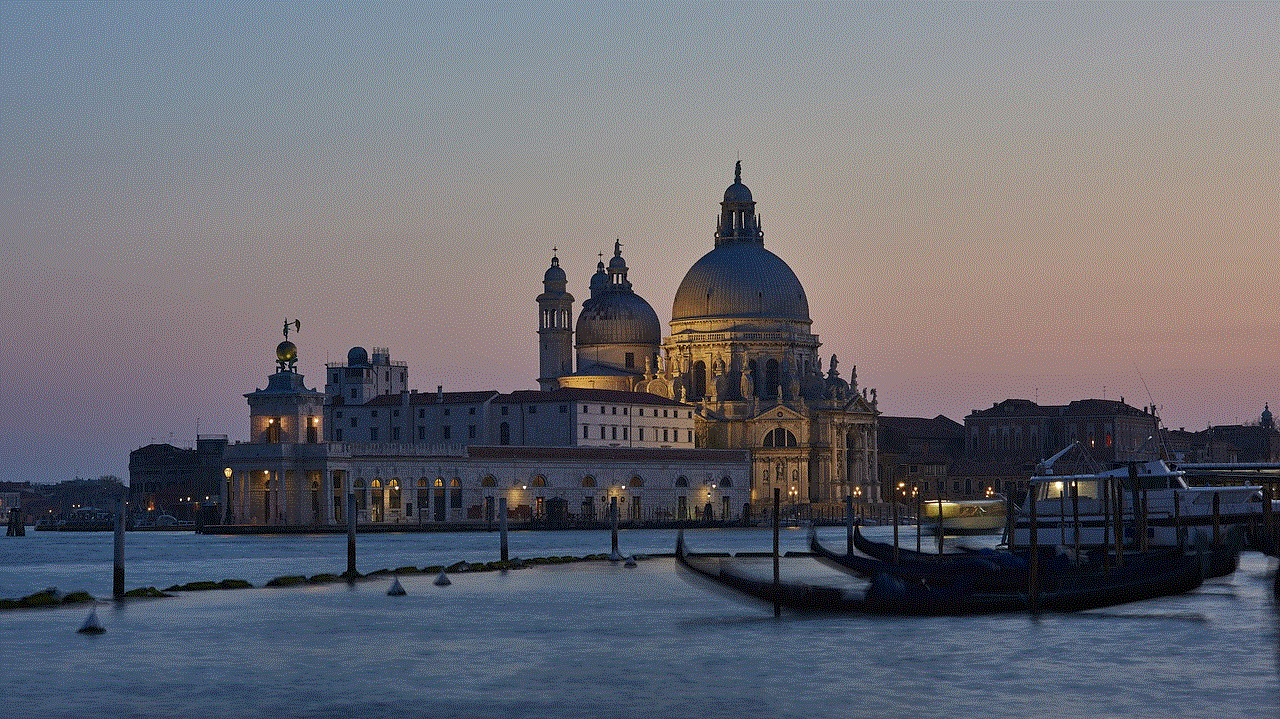
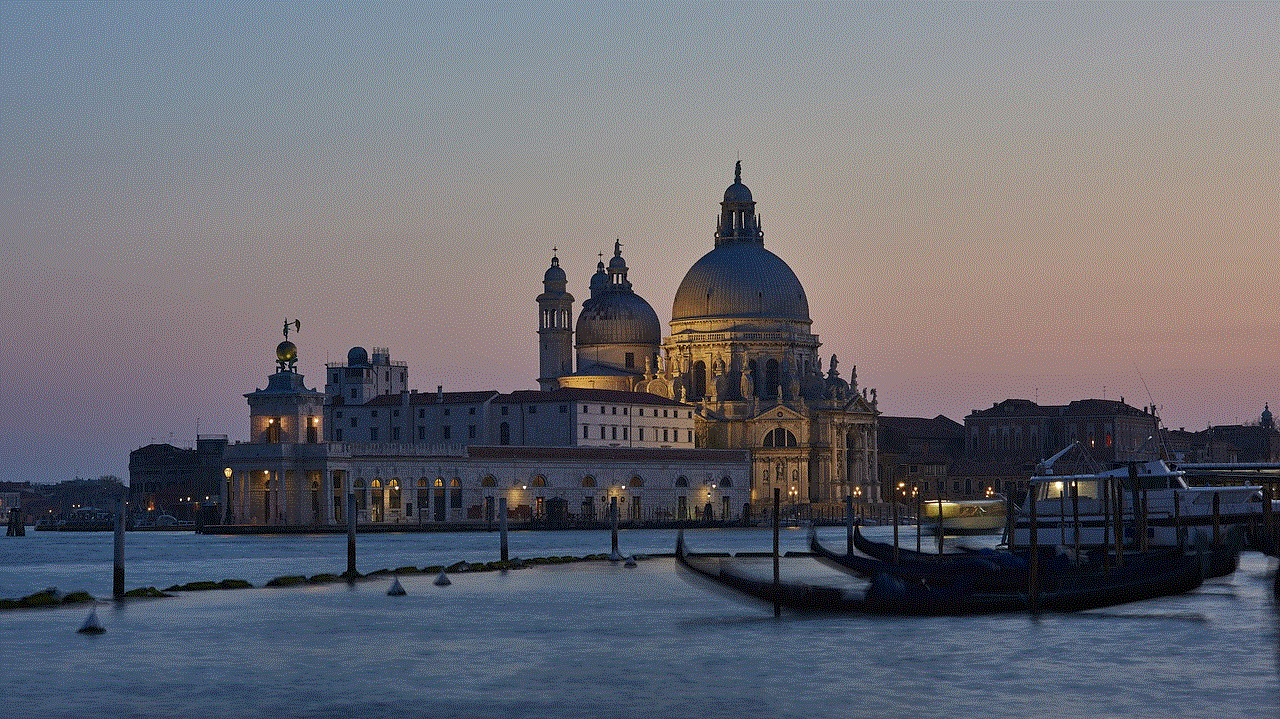
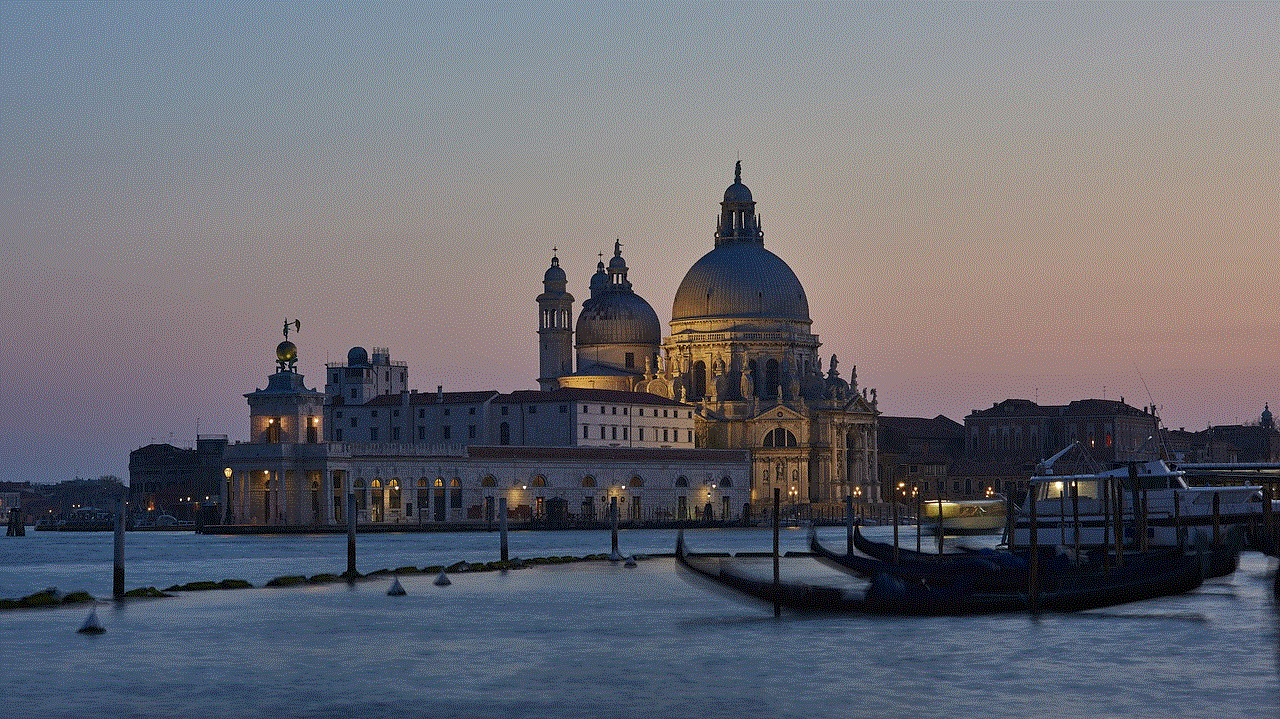
Wi-Fi and Bluetooth signals can also be used to track your location. Turning off these features when you are not using them can help in blocking your phone from being tracked. If you are using an iPhone, go to Settings > Wi-Fi/Bluetooth and toggle them off. On an Android phone, go to Settings > Network & internet > Wi-Fi/Bluetooth and toggle off the features.
4. Use a Privacy-Focused Browser
Most browsers track your online activities and use this data for targeted advertising. To prevent this, you can use a privacy-focused browser that offers enhanced privacy features. These browsers have built-in ad-blockers, anti-tracking protection, and other privacy features that can help you stay anonymous while browsing the internet. Some popular privacy-focused browsers include Brave, Firefox Focus, and DuckDuckGo.
5. Limit App permissions
When you download a new app, it asks for permissions to access your phone’s features, such as camera, microphone, and location. While some apps need these permissions to function properly, many apps ask for more permissions than they actually need. You can limit app permissions on both iPhones and Android phones. On an iPhone, go to Settings > Privacy and select the app you want to limit the permissions for. On an Android phone, go to Settings > Apps > App permissions and select the app you want to limit the permissions for.
6. Use a Privacy Screen Protector
A privacy screen protector is a type of screen protector that prevents anyone from seeing your screen unless they are directly in front of it. This can be useful when you are in public places and don’t want others to see your screen. Additionally, some privacy screen protectors also have a built-in blue light filter, which not only protects your privacy but also reduces eye strain.
7. Turn off Ad Tracking
Most apps and operating systems use ad tracking to gather data about your online activities and show you targeted ads. To prevent this, you can turn off ad tracking on your phone. On an iPhone, go to Settings > Privacy > Advertising and toggle off the option for “Limit Ad Tracking.” On an Android phone, go to Settings > Google > Ads and toggle off the option for “Opt out of Ads Personalization.”
8. Use Anti-Tracking Apps
There are many anti-tracking apps available that claim to block phone tracking and protect your privacy. These apps work by blocking tracking cookies, preventing websites from tracking your online activities, and even alerting you when an app is trying to access your location. Some popular anti-tracking apps include Disconnect, AdGuard, and Privacy Badger.
9. Use a Faraday Bag
A Faraday bag is a shielded bag that blocks all signals to and from your phone. This means that your phone will not be able to send or receive any signals, making it impossible to track. Faraday bags are often used by law enforcement agencies and government officials to protect sensitive information. However, you can also purchase one for personal use. They come in various sizes and can be used to protect other devices, such as laptops and tablets, as well.
10. Keep Your Software updated
Last but not least, keeping your phone’s software updated is crucial in protecting it from being tracked. Manufacturers regularly release software updates that include security patches and bug fixes, which can help in blocking tracking attempts. So, make sure to update your phone’s software whenever a new update is available.
Final Thoughts
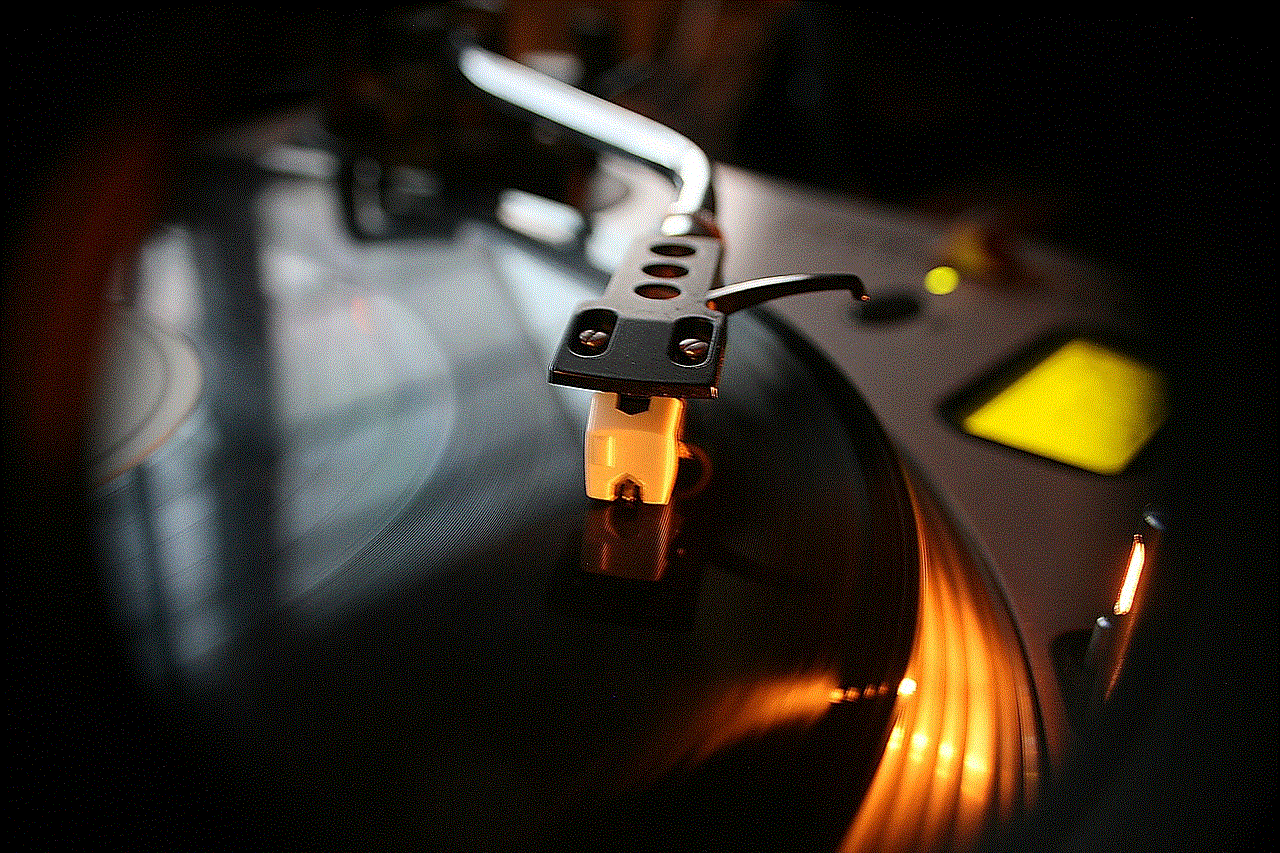
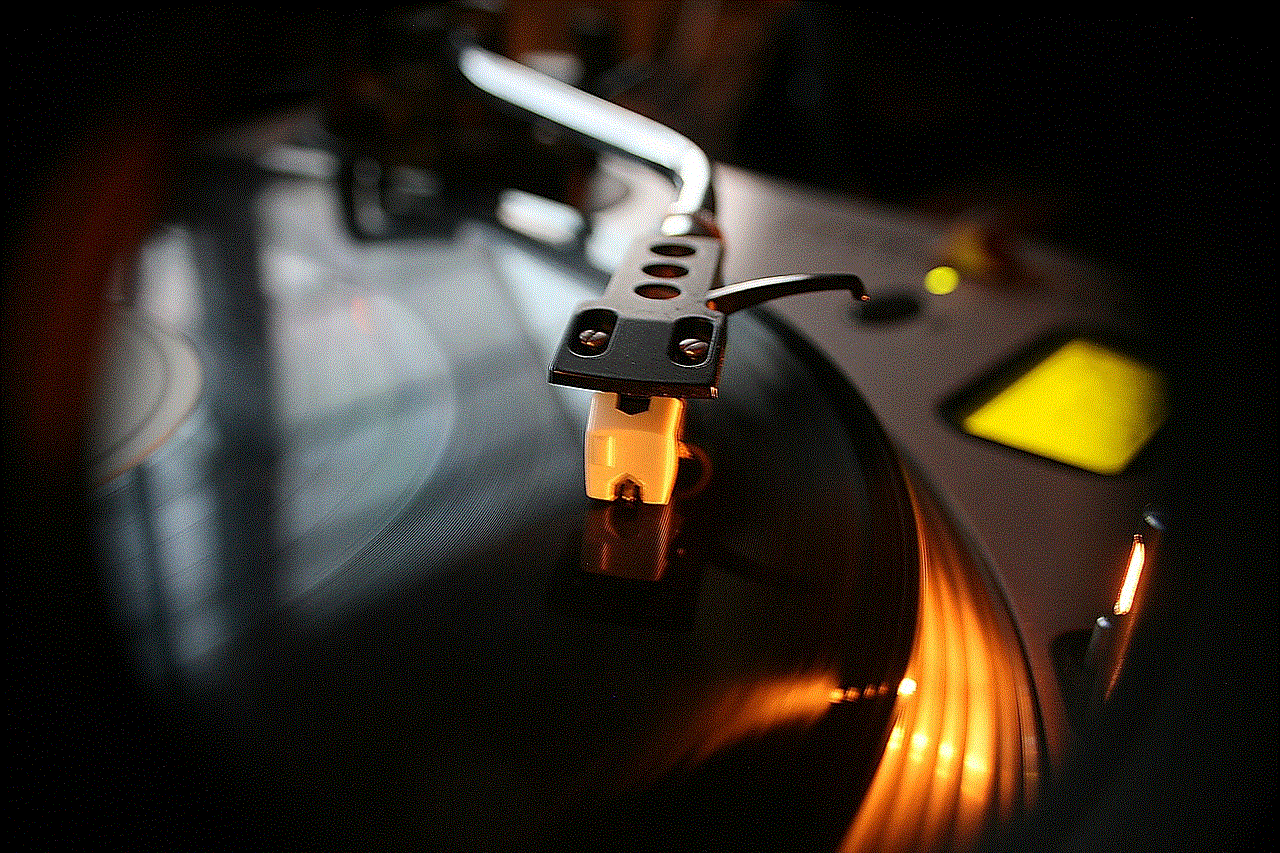
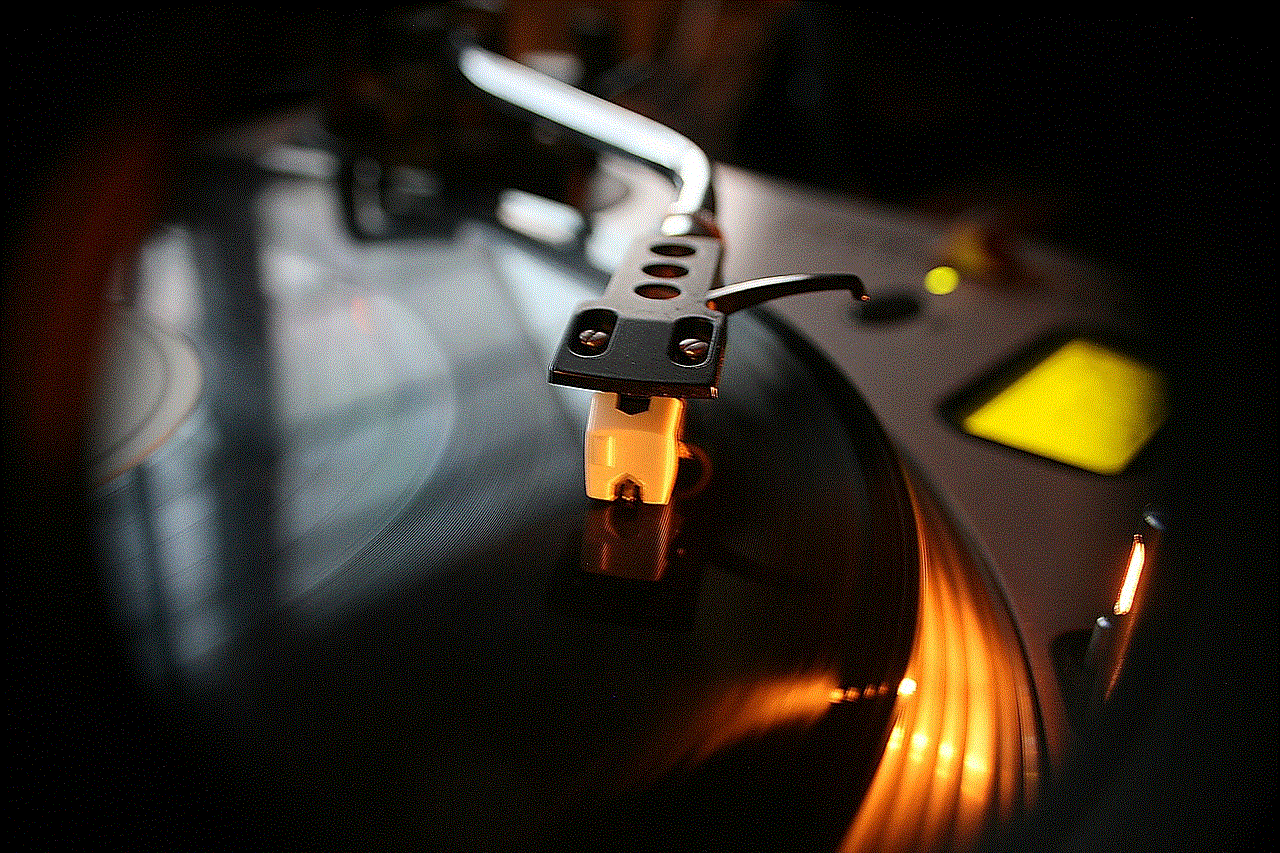
In conclusion, with the increasing number of tracking methods and the rise in cybercrime, it is essential to take steps to protect your phone from being tracked. By following the tips mentioned in this article, you can safeguard your privacy and protect your personal information from falling into the wrong hands. Remember, no single method can completely block phone tracking, so it is essential to use a combination of these techniques for maximum protection. Stay vigilant and stay safe!
