how to disable safe mode in samsung
Samsung is a leading brand in the world of technology, known for its innovative products and cutting-edge technology. However, like any other electronic device, Samsung devices are also prone to technical issues and glitches. One such issue that many Samsung users face is the safe mode. Safe mode is a diagnostic mode that helps in troubleshooting issues with the device. While it can be useful in some cases, it can also be a hindrance for users who want to access all the features of their Samsung device. In this article, we will discuss how to disable safe mode in Samsung and get your device back to its normal functioning.
What is Safe Mode?
Before we delve into the steps to disable safe mode in Samsung, let us first understand what safe mode is and why it is enabled. Safe mode is a feature that allows the device to boot with only the most essential system files and drivers, disabling any third-party apps or features. This helps in identifying and troubleshooting any issues that may be caused by third-party apps or features. Safe mode is commonly used when a device is facing issues such as frequent crashes, freezes, or app malfunctions.
Why is Safe Mode Enabled on Samsung Devices?
There can be various reasons why safe mode is enabled on your Samsung device. Some of the common reasons include:
1. Third-Party App Issues – As mentioned earlier, safe mode is enabled to troubleshoot issues caused by third-party apps. If your Samsung device is facing frequent crashes or issues with specific apps, it is likely that safe mode is enabled to identify the problematic app.
2. System Updates – Whenever a system update is installed on a Samsung device, the device may boot in safe mode to ensure that the update is successful and does not cause any issues.
3. Hardware Issues – In some cases, hardware issues such as a faulty battery or a damaged screen may cause the device to boot in safe mode to prevent any further damage.
4. Random Glitches – Sometimes, a Samsung device may boot in safe mode due to a random glitch or error. This can be resolved by simply restarting the device.
Now that we know what safe mode is and why it is enabled, let us move on to the steps to disable safe mode in Samsung devices.
How to Disable Safe Mode in Samsung?
There are various methods to disable safe mode in Samsung devices, depending on the model and operating system. We have listed the most commonly used methods below:
Method 1: Restart Your Samsung Device
The simplest and most common method to disable safe mode in Samsung devices is by restarting the device. Follow the steps below to do so:
1. Press and hold the power button of your Samsung device until the power options appear on the screen.
2. Tap on the “Restart” option and wait for the device to restart.
3. Once the device restarts, it should boot in normal mode, and safe mode will be disabled.
Method 2: Use the Power and Volume Buttons
If the first method does not work, you can try using the power and volume buttons to restart your Samsung device. Here’s how:
1. Press and hold the power button and the volume down button simultaneously for a few seconds.
2. The device will restart, and safe mode will be disabled.
Method 3: Use the Notification Panel
Some Samsung devices allow users to disable safe mode directly from the notification panel. Follow the steps below to do so:
1. Swipe down from the top of your device’s screen to access the notification panel.
2. Look for the “Safe Mode” option and tap on it.
3. A pop-up message will appear, asking you to reboot the device in normal mode. Tap on “Restart” to confirm.
4. Once the device restarts, safe mode will be disabled.
Method 4: Use the Settings App
If none of the above methods work, you can try disabling safe mode through the Settings app on your Samsung device. Here’s how:
1. Open the Settings app on your Samsung device.
2. Go to the “Applications” or “Apps” section, depending on your device.
3. Look for the app that might be causing the issue and tap on it.
4. Tap on the “Storage” option and then select “Clear data.”
5. Restart your device, and safe mode will be disabled.
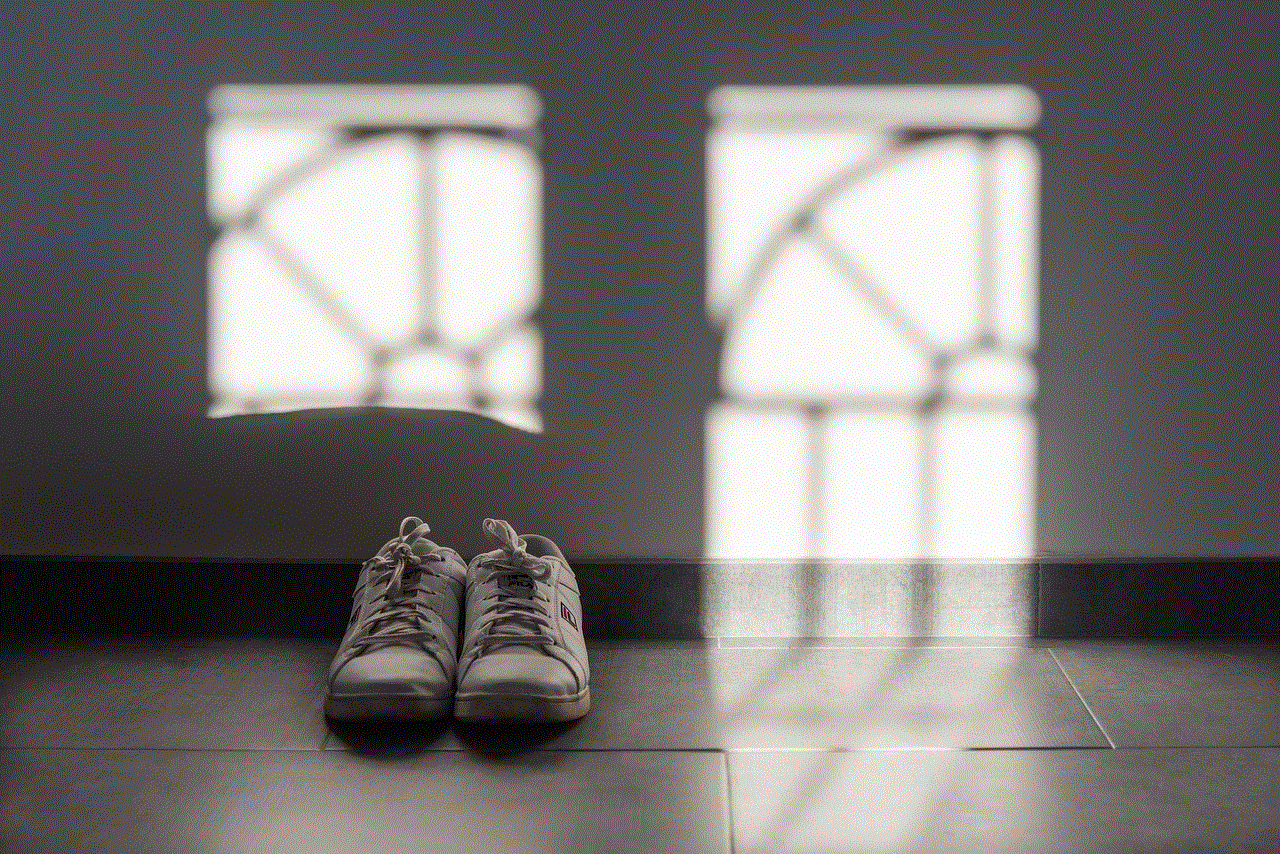
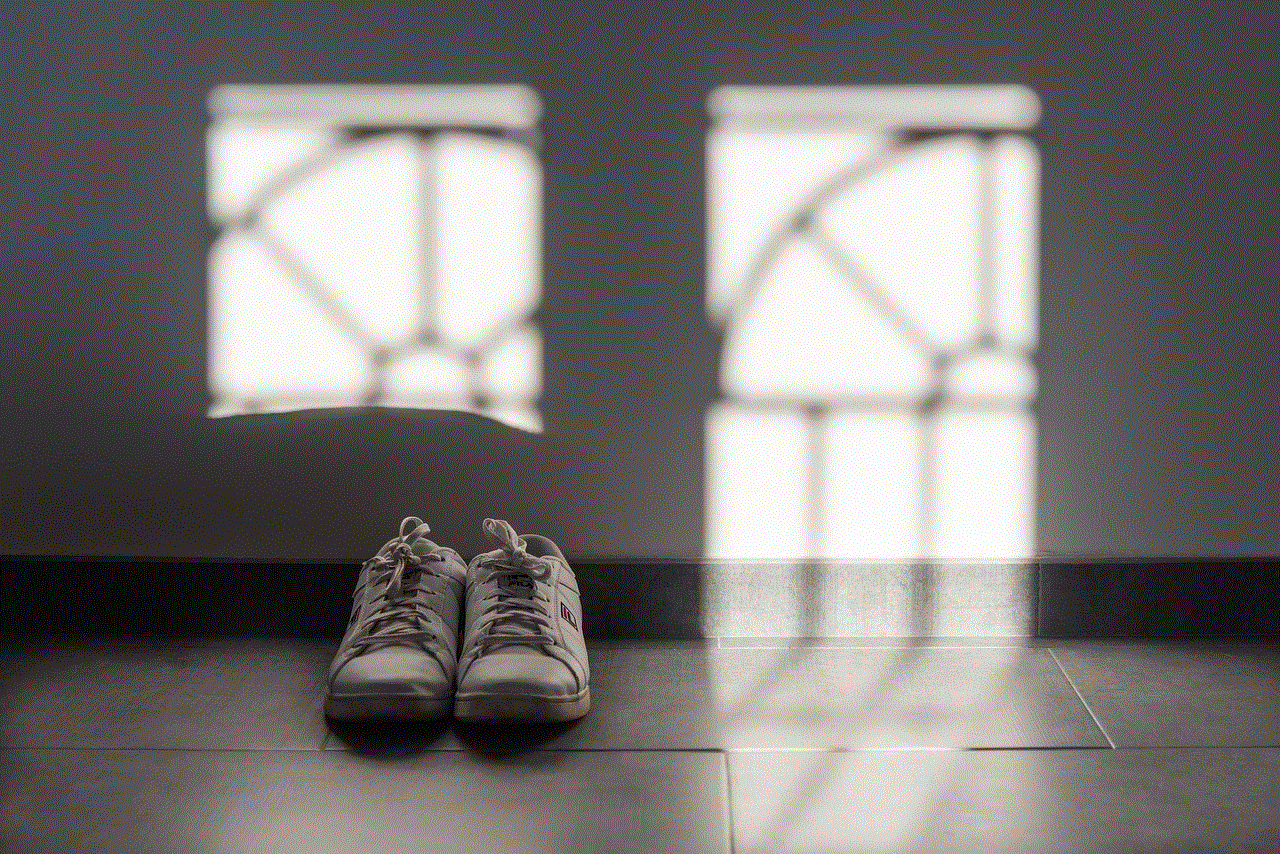
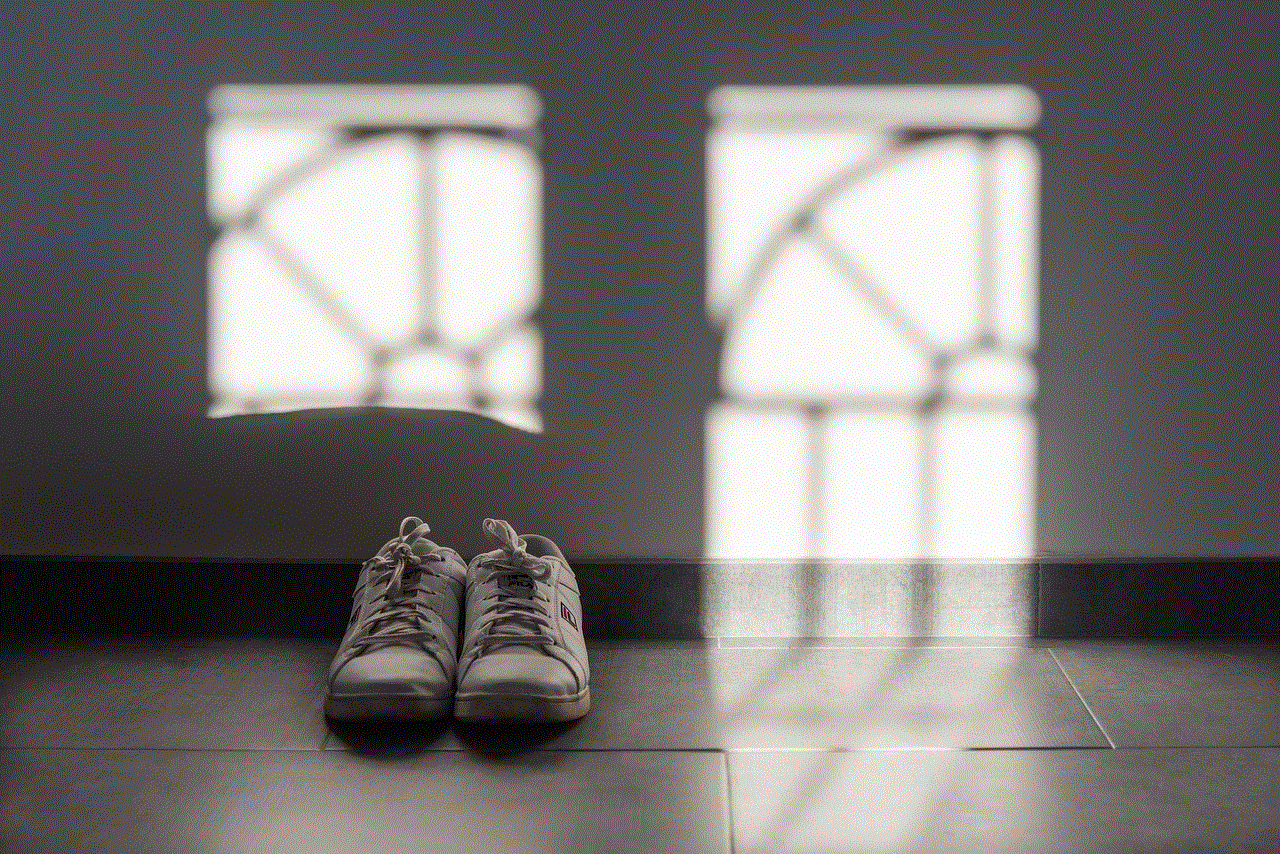
Method 5: Factory Reset Your Samsung Device
If all the above methods fail to disable safe mode on your Samsung device, you can try performing a factory reset. However, this will erase all the data on your device, so make sure to backup important files before proceeding. Follow the steps below to perform a factory reset:
1. Go to the Settings app on your Samsung device.
2. Scroll down and tap on “General management.”
3. Select “Reset” and then tap on “Factory data reset.”
4. Follow the on-screen instructions to reset your device.
5. Once the reset is complete, your device will restart in normal mode, and safe mode will be disabled.
Note: It is recommended to use this method only as a last resort, as it will erase all the data on your device.
Final Thoughts
Safe mode can be a useful feature for troubleshooting issues on your Samsung device. However, it can also be a hindrance for users who want to access all the features of their device. In this article, we discussed various methods to disable safe mode in Samsung devices. If you are facing any issues with your device, try these methods to disable safe mode and get your device back to its normal functioning. If the issue persists, it is recommended to contact Samsung customer support for further assistance.
carpenter calculator app
Carpentry is an essential trade that has been around for centuries, and with the advancements in technology, it has now become easier and more efficient than ever before. However, even with all the modern tools and techniques, carpenters still rely on their skills and knowledge to create beautiful and functional structures. But with the rise of smartphones and the popularity of apps, carpenters can now take their craft to the next level with the help of a carpenter calculator app.
A carpenter calculator app is a digital tool designed to assist carpenters in their day-to-day tasks and make their work more accurate and efficient. From simple calculations to complex measurements, this app has it all covered. With just a few taps on their phone, carpenters can now easily and quickly determine the materials needed for a project, estimate costs, and even create detailed plans for their work.
One of the most significant advantages of using a carpenter calculator app is its convenience. In the past, carpenters had to rely on traditional methods of calculation, which were not only time-consuming but also prone to human error. But with the app, all they need is a smartphone or tablet, and they have all the tools they need at their fingertips. This means that they can work faster without sacrificing accuracy.
One of the essential features of a carpenter calculator app is its ability to calculate measurements accurately. Whether it’s calculating the dimensions of a wall, the angles of a roof, or the volume of a room, the app can do it all. By simply entering the measurements, the app can provide precise results, saving carpenters from the hassle of manual calculations. This not only speeds up the work process but also reduces the risk of measurement errors that can lead to costly mistakes.
Another useful feature of the carpenter calculator app is its ability to estimate costs. The app takes into account the dimensions and materials needed for a project and provides an accurate cost estimate. This is a significant advantage for both carpenters and their clients. For carpenters, it allows them to provide a more accurate quote for their services, while for clients, it gives them a better idea of the expenses involved in their project.
Additionally, the app also has a built-in inventory feature that allows carpenters to keep track of their materials. By entering the materials needed for a project, the app can keep a record of the inventory and notify the carpenter when supplies are running low. This helps carpenters stay organized and ensures that they have all the necessary materials on hand, avoiding delays in their work.



One of the most challenging aspects of carpentry is creating detailed plans for a project. But with a carpenter calculator app, this task becomes much more manageable. The app has a feature that allows carpenters to create detailed plans for their work. They can input the dimensions, angles, and other measurements, and the app will generate a visual representation of the project. This not only helps carpenters visualize their work but also serves as a guide during the construction process.
Moreover, the app also has a unit converter feature that allows carpenters to switch between different units of measurement easily. This is especially useful for carpenters who work on projects that require different unit systems. They no longer have to manually convert measurements, as the app can do it for them with just a few taps.
Another advantage of using a carpenter calculator app is its ability to store and organize data. The app keeps a record of all the calculations, plans, and estimates, making it easier for carpenters to access them whenever needed. This not only saves time but also reduces the chances of losing important information.
Furthermore, the app also has a user-friendly interface that is easy to navigate. Even for carpenters who are not tech-savvy, the app is designed to be simple and straightforward, making it accessible to all. It also has a help section that provides tutorials and tips on how to use the app, making it easier for carpenters to get the most out of it.
Aside from its practical uses, a carpenter calculator app also helps promote sustainability in carpentry. By accurately estimating the materials needed for a project, carpenters can avoid wastage, reducing their environmental impact. This also helps them save money in the long run, making their business more sustainable.
In conclusion, a carpenter calculator app is a revolutionary tool that has transformed the way carpenters work. It has made their jobs easier, more accurate, and more efficient, saving them time and money. With its various features and user-friendly interface, it has become an indispensable tool for carpenters of all levels. As technology continues to advance, we can only expect to see more innovations in the carpentry industry, and the carpenter calculator app is just the beginning.
what is ngl app
NGL, or Next Generation Learning, is a revolutionary app that is changing the way we learn and consume information. In this fast-paced world, where technology is constantly evolving, traditional methods of learning are becoming obsolete. NGL app is at the forefront of this educational revolution, offering a more personalized and efficient way of learning. In this article, we will delve deeper into what NGL app is, how it works, and the impact it has on education.
Firstly, let’s define what NGL app is. It is an online learning platform that uses modern technologies and innovative methods to enhance the learning experience. It is a comprehensive app that offers a wide range of courses and educational materials for students of all ages, from kindergarten to university level. NGL app is not just another e-learning platform; it goes beyond that by using Artificial Intelligence (AI) and Machine Learning (ML) to analyze student’s learning patterns and provide personalized content tailored to their needs.
One of the key features of NGL app is its adaptive learning system. This system uses AI and ML algorithms to track and analyze a student’s learning progress. It then adapts the course material and teaching methods to suit the individual’s learning style, pace, and level of understanding. This personalized approach to learning ensures that students are engaged and motivated, leading to better retention of information and improved academic performance.
Another great aspect of NGL app is its interactive and engaging content. Gone are the days of boring lectures and monotonous textbooks. NGL app offers a variety of multimedia content, such as videos, animations, interactive quizzes, and games, to make the learning experience more fun and interesting. This not only makes learning more enjoyable but also helps students to retain information better.
Moreover, NGL app offers a wide range of courses and subjects, covering everything from math and science to languages and arts. It also provides access to a vast library of digital books and resources, making it a one-stop-shop for all educational needs. This not only saves time and effort but also makes learning more convenient and accessible for students.
One of the most significant advantages of NGL app is its flexibility. With traditional education, students have to adhere to a fixed schedule and attend classes at a specific time and place. However, with NGL app, students can learn at their own pace and in their own time, making it ideal for those with busy schedules or those who prefer a more self-directed approach to learning. This flexibility also allows students to revisit and revise concepts at any time, ensuring a better understanding of the subject matter.
Furthermore, NGL app offers a collaborative learning environment. Students can connect with their peers and teachers from around the world, allowing for a diverse and interactive learning experience. This not only promotes cultural exchange but also enhances critical thinking and problem-solving skills, which are essential for success in today’s globalized world.
Apart from students, NGL app also benefits teachers and educators. The app provides them with a user-friendly interface to create and manage courses, track student progress, and provide feedback. It also offers various tools and resources to help teachers create engaging and interactive content, making their job more manageable and effective.
One of the major concerns in traditional education is the lack of individual attention given to students. With large class sizes, it becomes challenging for teachers to cater to the needs of each student. However, NGL app addresses this issue by providing personalized attention to each student. It also offers a more efficient way of grading and assessing students, reducing the workload for teachers and allowing them to focus more on teaching and guiding students.
Moreover, NGL app is a cost-effective alternative to traditional education. With the rising cost of tuition fees and educational resources, many students and families are burdened with the financial strain of pursuing higher education. NGL app offers a more affordable option, with access to high-quality educational materials at a fraction of the cost of traditional education. This makes it more accessible to students from all socio-economic backgrounds, promoting equal opportunities for education.
Apart from these benefits, NGL app is also environmentally friendly. With the increasing use of digital resources, there is a reduction in the consumption of paper and other materials, leading to a more sustainable and eco-friendly way of learning. This aligns with the app’s mission to create a better future for the next generation through education and technology.



In conclusion, NGL app is a game-changer in the world of education. With its innovative approach to learning, personalized content, flexibility, collaboration, and cost-effectiveness, it is revolutionizing the way we learn. In this digital age, where technology is advancing at an unprecedented pace, NGL app is keeping up with the times and providing a platform for students to thrive and excel in their academic pursuits. It is truly the future of education, and with its continuous updates and improvements, it is sure to set new standards for online learning.
