how to enable vr in roblox
How to Enable VR in Roblox: A Comprehensive Guide
Roblox, the popular online gaming platform, has become a hub for creativity and social interaction. With its vast library of user-generated games and experiences, Roblox offers endless entertainment to millions of players worldwide. One of the most exciting features of Roblox is its compatibility with virtual reality (VR) technology. By enabling VR in Roblox, players can immerse themselves in a whole new level of gaming experience. In this comprehensive guide, we will walk you through the process of enabling VR in Roblox and explore the potential of this immersive technology.
1. What is VR and Why is it Important in Roblox?
Virtual reality, or VR, is a technology that allows users to enter a simulated, computer -generated environment. By wearing a VR headset, players can experience a sense of presence in a virtual world, interacting with objects and characters as if they were physically present. In Roblox, VR opens up a whole new dimension of gameplay, enhancing immersion and creating a more realistic and engaging experience for players.
2. Compatible VR Headsets for Roblox
Before enabling VR in Roblox, it’s important to ensure that you have a compatible VR headset. Roblox supports a variety of VR devices, including Oculus Rift, HTC Vive, Windows Mixed Reality headsets, and Valve Index. Make sure to check the Roblox VR compatibility list to confirm if your headset is supported.
3. Installing the VR Software
Once you have a compatible VR headset, the next step is to install the necessary software. For Oculus Rift, you will need to download the Oculus software from the official website and follow the installation instructions provided. HTC Vive owners should install the SteamVR software, which can be found on the Steam platform. Windows Mixed Reality headset users can download the Windows Mixed Reality Portal from the Microsoft Store, while Valve Index owners need to install the SteamVR software.
4. Enabling VR in Roblox
After installing the required software, it’s time to enable VR in Roblox. Launch the Roblox app on your computer and log in to your account. Once you’re in the main menu, click on the “Settings” button located at the top-right corner of the screen. In the Settings menu, navigate to the “VR” tab. Here, you will find an option to enable VR Mode. Toggle the switch to “On” and click “OK” to save the changes. Roblox is now ready for VR!
5. Navigating the VR Interface
With VR enabled, you’ll notice some changes in the Roblox interface. The main menu will appear as a floating panel in front of you, and you can interact with it using the VR controllers. To navigate through menus and options, use the controller’s buttons and triggers. Pointing at an option and pressing the appropriate button will select it. Experiment with the controls to get familiar with the VR interface.
6. Exploring VR Games and Experiences in Roblox
Now that you have VR enabled in Roblox, it’s time to explore the vast library of VR games and experiences created by the community. In the Roblox app, click on the “Games” tab to browse through the available VR-compatible games. You can use the search bar to find specific VR titles or filter the results by genre or popularity. Once you find a game you want to play, click on it to open the game page. If the game supports VR, you will see a “Play in VR” button. Click on it, and you’ll be transported into the virtual world!
7. Customizing VR Settings
Roblox offers various customization options to enhance your VR experience. In the “Settings” menu, under the “VR” tab, you can adjust settings like VR Scale, VR Graphics Quality, and VR Comfort Options. Experiment with these settings to find the configuration that suits your preferences and hardware capabilities. Higher graphics quality may provide a more visually appealing experience, but it may also require a more powerful computer to run smoothly.
8. Socializing in VR
One of the highlights of VR in Roblox is the ability to socialize with other players in virtual environments. When you join a VR-compatible game, you’ll encounter other players also using VR headsets. Interacting with them is similar to interacting with non-VR players, but with the added immersion of VR. Use voice chat or text chat to communicate with other players, and don’t forget to have fun and make new friends!
9. Creating VR Games and Experiences
If you’re feeling creative, you can also create your own VR games and experiences in Roblox. Roblox Studio, the platform’s game development tool, supports VR development. By utilizing the VR tools and resources provided by Roblox, you can bring your virtual worlds to life and share them with the community. The Roblox Developer Hub offers a wealth of tutorials, documentation, and support for aspiring VR developers.
10. Staying Safe in VR
While VR can provide an incredible gaming experience, it’s important to prioritize safety. When using VR, make sure to take regular breaks to rest your eyes and avoid motion sickness. Adjust the VR settings to your comfort level and be mindful of your physical surroundings to prevent accidents. Additionally, remember to follow Roblox’s community guidelines and report any inappropriate behavior or content you encounter while using VR.
In conclusion, enabling VR in Roblox opens up a world of immersive gaming experiences. By following the steps outlined in this comprehensive guide, you can enjoy the thrill of VR in Roblox and explore the limitless possibilities it offers. Whether you’re playing VR games created by others or creating your own virtual worlds, VR in Roblox takes gaming to a whole new level. So put on your VR headset and get ready to dive into the virtual universe of Roblox!
roadside assistance at&t phone number
Roadside assistance is a service provided by mobile network companies like AT&T to their customers when they get stranded on the road due to car breakdowns or accidents. It is a valuable service that comes in handy during emergencies and provides peace of mind to drivers. With the increase in the number of cars on the road, the need for roadside assistance has also increased, making it a crucial service for every driver.
AT&T, one of the leading mobile network companies, offers a comprehensive roadside assistance service to its customers. The company has a dedicated team of professionals who are available 24/7 to assist drivers in distress. Whether it’s a flat tire, dead battery, or any other car issue, AT&T’s roadside assistance is just a phone call away.
One of the main advantages of having AT&T’s roadside assistance service is the convenience it offers. As a driver, you don’t have to worry about finding a mechanic or a towing company when your car breaks down. All you have to do is call the roadside assistance number provided by AT&T, and they will take care of the rest. This saves time and eliminates the stress of dealing with an unexpected car issue.
AT&T’s roadside assistance service covers a wide range of car issues. Apart from the usual flat tire or dead battery, they also provide services like fuel delivery, lockout assistance, and jump-starts. These are common issues that can happen to any driver, and having a reliable roadside assistance service like AT&T ensures that you are never left stranded on the road.
In addition to the standard services, AT&T also offers premium features like trip interruption coverage and concierge services. Trip interruption coverage is beneficial for drivers who are traveling long distances and face car troubles. It provides reimbursement for expenses like lodging, food, and alternate transportation in case of a breakdown. Concierge services, on the other hand, provide assistance with travel planning, hotel reservations, and rental car bookings. These premium features make AT&T’s roadside assistance service stand out from the rest.
Another significant advantage of AT&T’s roadside assistance service is the nationwide coverage it provides. Whether you are traveling within your state or across the country, you can rely on AT&T’s roadside assistance to be there for you. This is especially helpful for drivers who frequently travel for work or leisure and want the assurance of having a trusted roadside assistance service wherever they go.
AT&T’s roadside assistance service is not limited to just cars. It also covers motorcycles, RVs, and even boats. This makes it a versatile service that caters to the needs of different types of drivers. Whether you are a daily commuter, a road-trip enthusiast, or a boat owner, AT&T’s roadside assistance has got you covered.
One of the most significant advantages of having AT&T’s roadside assistance is the cost savings. Car issues can be expensive to deal with, and having a reliable roadside assistance service can save you from spending a significant amount of money on towing or repair services. AT&T’s roadside assistance service is included in their mobile plans, making it a cost-effective option for their customers. This means that you don’t have to pay an additional fee for the service, unlike other standalone roadside assistance providers.
Another aspect that sets AT&T’s roadside assistance service apart from others is the level of customer support they provide. Their team of professionals is well-trained and equipped to handle any type of car issue. They are also trained to provide support and guidance to customers in distress, making the whole experience less stressful. This level of customer support is crucial, especially during emergencies when drivers may feel overwhelmed and need assistance.
AT&T’s roadside assistance service also offers added benefits for their customers. One such benefit is the ability to track the location of the service provider through their mobile app. This feature is helpful in situations where a driver may be stranded in an unfamiliar location and needs to guide the service provider to their location accurately. It also provides a sense of security to the driver, knowing that help is on its way.
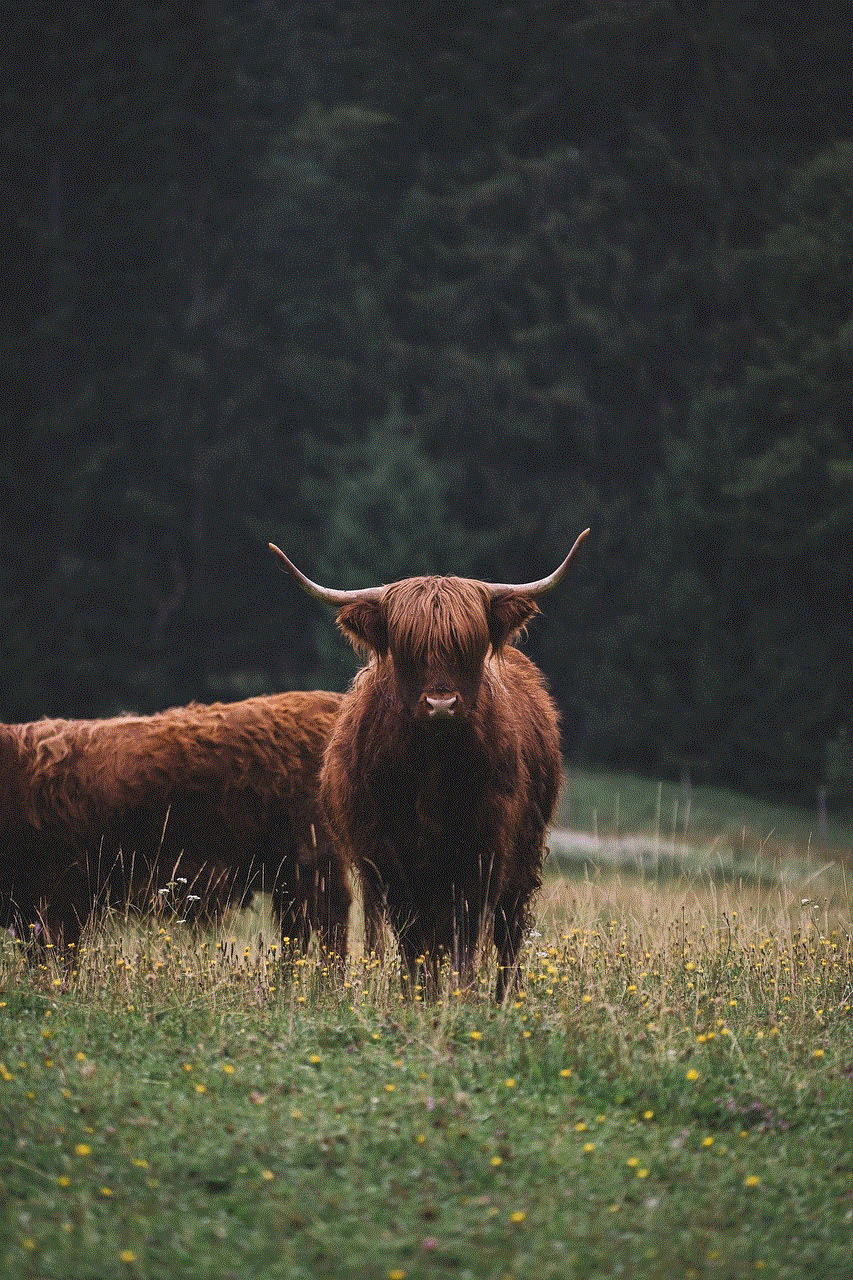
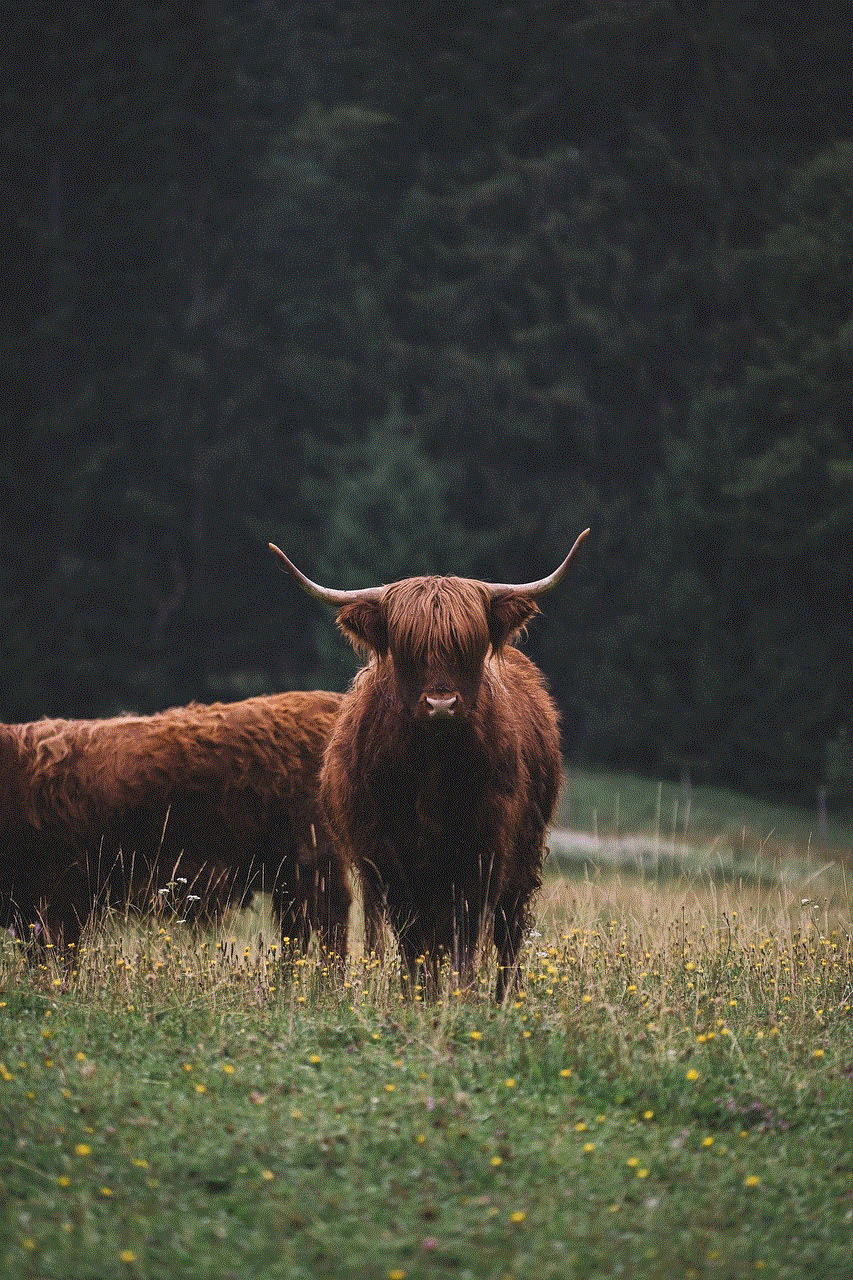
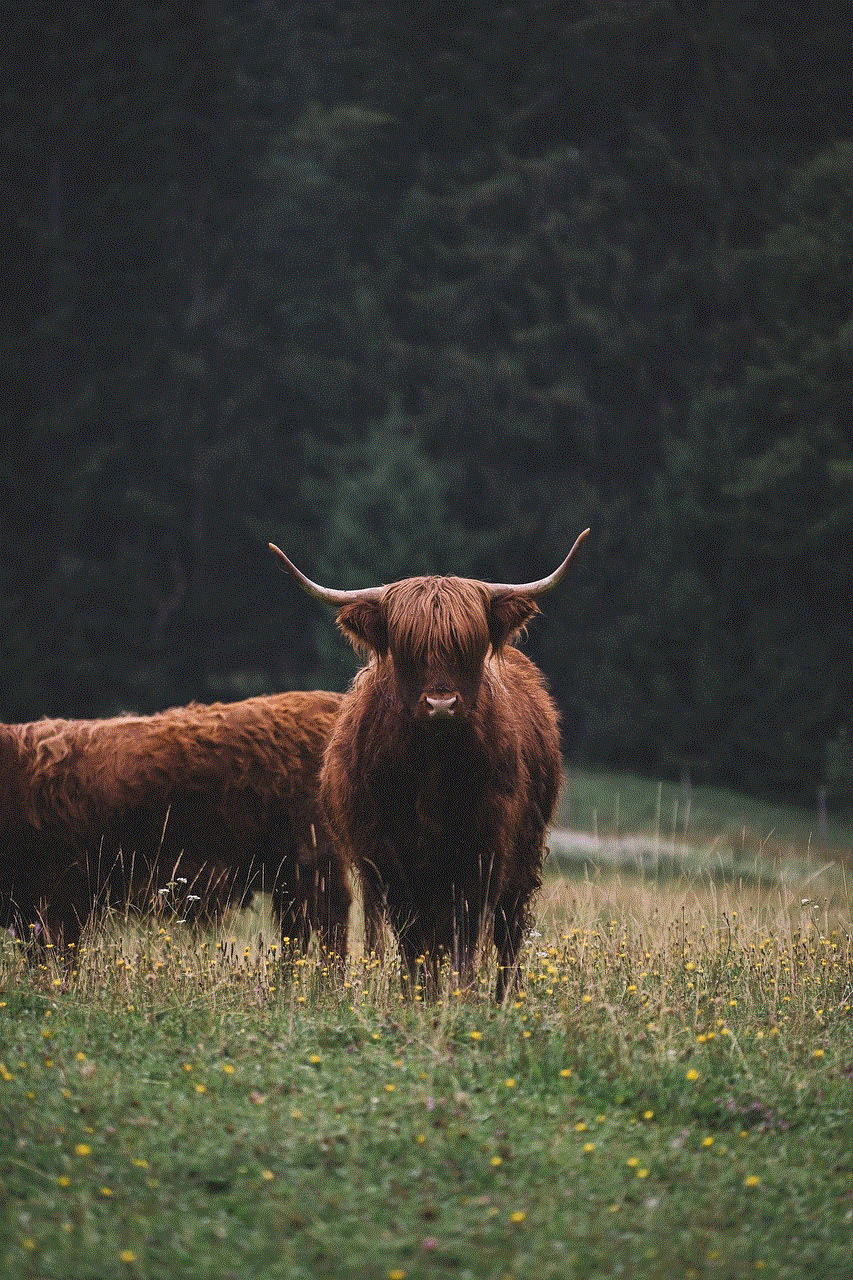
In addition to the mobile app, AT&T also has a web portal dedicated to their roadside assistance service. Customers can access this portal to view their coverage details, request service, and track the status of their service request. This online platform adds convenience and efficiency to the whole process, making it easier for customers to manage their roadside assistance needs.
In conclusion, roadside assistance is a crucial service for drivers, and AT&T’s roadside assistance service is a reliable and comprehensive option for their customers. With its convenience, nationwide coverage, cost savings, and exceptional customer support, AT&T’s roadside assistance service is a valuable addition to their mobile plans. Whether you are a frequent traveler or a daily commuter, having AT&T’s roadside assistance at your disposal gives you the peace of mind to hit the road with confidence.
how to connect facebook to subway surfers
Subway Surfers is a popular endless running mobile game that has taken the world by storm. With over 2 billion downloads, this game has captured the hearts of gamers of all ages. One of the main reasons for its success is its ability to constantly update and introduce new features to keep players engaged. One such feature is the ability to connect to Facebook, which allows players to compete with their friends and share their progress. In this article, we will discuss how to connect Facebook to Subway Surfers and the benefits of doing so.
To connect Facebook to Subway Surfers, the first step is to download the game on your mobile device. It is available for both Android and iOS devices, and can be found in the respective app stores. Once the game is downloaded, open it and click on the “Connect to Facebook” button that appears on the main screen. This will prompt you to log in to your Facebook account. If you don’t have one, you can create a new account by clicking on “Sign Up”. Once you are logged in, you will be able to see all your Facebook friends who are also playing Subway Surfers.
One of the main benefits of connecting Facebook to Subway Surfers is the ability to compete with your friends. The game has a leaderboard that displays the top scores of your friends, and by connecting to Facebook, you can see where you rank among them. This adds a competitive element to the game and motivates players to improve their scores. It also allows you to challenge your friends and see who can get the highest score. This friendly competition can make the game even more enjoyable and addictive.
Another benefit of connecting Facebook to Subway Surfers is the ability to share your progress with your friends. Whenever you beat your high score or unlock a new character, you can share it on your Facebook timeline. This not only allows you to show off your achievements, but also allows your friends to see what you have been up to in the game. It can also serve as a way to introduce the game to your friends who may not be familiar with it, and encourage them to join in on the fun.
Apart from competing and sharing, connecting Facebook to Subway Surfers also allows you to send and receive gifts from your friends. In the game, there are various power-ups and boosters that can help you get a higher score. By connecting to Facebook, you can request these gifts from your friends, and they can do the same from you. This creates a sense of community among players and encourages them to help each other out. It also makes the game more social and interactive.
In addition to these benefits, connecting Facebook to Subway Surfers also allows you to save your progress. By linking your game to your Facebook account, you can easily transfer your progress to a new device or retrieve it if you ever lose your progress on your current device. This eliminates the frustration of having to start from scratch if you switch devices. It also gives players peace of mind knowing that their progress is backed up and can be accessed from anywhere.
Moreover, connecting to Facebook also gives players access to exclusive content and events. Often, the game will have limited-time events or offer special rewards to players who are connected to Facebook. By staying connected, players can take advantage of these opportunities and get exclusive items or characters that are not available to those who are not connected. This adds an extra layer of excitement to the game and gives players something to look forward to.
Another reason to connect Facebook to Subway Surfers is the ability to connect with other players from around the world. By joining the Subway Surfers community on Facebook, players can interact with other players, share tips and tricks, and even form friendships. This adds a social aspect to the game, making it more than just a solo experience. It also allows players to stay updated on the latest news and updates from the game developers.
Furthermore, connecting to Facebook also allows players to synchronize their progress with other devices. This means that you can play the game on your phone and then continue where you left off on your tablet or any other device that has the game installed. This makes it convenient for players who switch between devices frequently and want to continue their progress seamlessly. It also allows players to play the game on a larger screen, providing a better gaming experience.
In addition to all these benefits, connecting to Facebook also makes it easier to find and add new friends in the game. By linking your Facebook account, you can search for your friends who are also playing Subway Surfers and add them to your game. This eliminates the need to manually search for their usernames and adds convenience to the process. It also allows players to expand their in-game social circle and compete with a larger group of friends.
Lastly, by connecting to Facebook, players can receive notifications and updates about the game. This includes information about new characters, events, and any changes or updates to the game. It ensures that players are always up to date with the latest features and can take advantage of them. It also allows players to stay connected to the game even when they are not actively playing.



In conclusion, connecting Facebook to Subway Surfers has numerous benefits that can enhance the overall gaming experience. It allows players to compete with friends, share their progress, send and receive gifts, access exclusive content, and stay connected with the game community. It also provides convenience, as it allows players to synchronize their progress and play on multiple devices. If you are a fan of Subway Surfers, connecting to Facebook is a no-brainer and can only make your gaming experience more enjoyable. So what are you waiting for? Connect to Facebook and start running!
