how to get safe mode off my phone
Safe mode is a feature that is available on most smartphones, including Android and iPhone devices. It is designed to help users troubleshoot and fix issues with their phone, such as software glitches or problematic apps. While safe mode can be a useful tool, it can also be frustrating if you do not know how to turn it off. In this article, we will discuss how to get safe mode off your phone and provide some tips on how to prevent it from activating in the future.
Safe mode is a diagnostic mode that disables all third-party apps and only allows essential system apps to run. This can be helpful if you are experiencing issues with your phone, such as freezing, crashing, or battery draining quickly. By disabling all third-party apps, you can determine if one of them is causing the problem. If your phone works fine in safe mode, then you know that one of your apps is the culprit. However, if you want to use your phone normally, you need to get out of safe mode. Here are some methods you can try to turn off safe mode on your phone.
Method 1: Restart Your Phone
The simplest way to get safe mode off your phone is to restart it. Press and hold the power button until the power menu appears. Then tap on the “Restart” option. If your phone is stuck in safe mode and you cannot access the power menu, you can force restart your phone. On most Android devices, you can do this by pressing and holding the power button and the volume down button simultaneously for a few seconds. This will restart your phone and should boot it back into normal mode.
Method 2: Use the Notification Panel
Some Android devices have a quick toggle in the notification panel that allows you to turn off safe mode. To access the notification panel, swipe down from the top of your screen. Look for a “Safe mode” or “Safe mode is on” notification. Tap on it, and a prompt will appear asking if you want to restart your phone in normal mode. Tap on “Restart” to exit safe mode.
Method 3: Remove the Battery
If you have an Android phone with a removable battery, you can try removing the battery to get out of safe mode. This method may not work for all phones, but it is worth a try. First, power off your phone. Then, remove the back cover and take out the battery. Wait for a few seconds before putting the battery back in and powering on your phone. If this method works, your phone should boot into normal mode.
Method 4: Check for Stuck Buttons
Sometimes, safe mode can be activated due to a stuck button on your phone. This is more common on older devices with physical buttons. If your phone has a home button, volume buttons, or a power button that is stuck, it can trigger safe mode. Check all your buttons and make sure they are not stuck or damaged. If you find a stuck button, try to gently unstick it, and then restart your phone.
Method 5: Uninstall Problematic Apps
If your phone is stuck in safe mode, it is likely that one of your apps is causing the issue. To get out of safe mode, you need to find the problematic app and uninstall it. Start by making a list of all the apps you have recently installed or updated. Then, one by one, uninstall these apps and restart your phone. If your phone boots into normal mode after uninstalling an app, you have found the culprit. To prevent this from happening in the future, avoid installing apps from unknown sources and always read reviews before installing any new app.
Method 6: Clear Cache Partition
If none of the above methods work, you can try clearing your phone’s cache partition. This will not delete any of your data, but it will remove temporary files and data that may be causing issues with your phone. To clear your cache partition, you will need to boot your phone into recovery mode. The steps to do this may vary depending on your phone model, but it usually involves pressing a combination of buttons while your phone is booting up. Once in recovery mode, use the volume buttons to navigate to the “Wipe cache partition” option and press the power button to select it. After the process is complete, select the “Reboot system now” option to restart your phone.
Method 7: Factory Reset Your Phone
If all else fails, you can try factory resetting your phone. This will erase all data and settings on your phone and restore it to its original state. To factory reset your phone, go to your phone’s settings and look for the “Backup & reset” option. From there, select “Factory data reset” and follow the instructions. Keep in mind that this will erase all your data, so make sure to back up any important files before proceeding.
Preventing Safe Mode from Activating
While safe mode can be a useful tool, it can also be a nuisance if it activates frequently. Here are some tips to prevent safe mode from activating on your phone.
1. Keep Your Phone Updated
Make sure to keep your phone’s operating system and apps up to date. Developers release updates to fix bugs and improve performance, which can prevent issues that may trigger safe mode.
2. Avoid Installing Suspicious Apps
Only download apps from trusted sources, such as the Google Play Store or the Apple App Store. Be wary of apps that ask for excessive permissions or have a lot of negative reviews.
3. Clear App Cache and Data
If you notice that a specific app is causing your phone to enter safe mode, try clearing its cache and data. This can be done by going to your phone’s settings, selecting “Apps,” finding the problematic app, and tapping on “Clear cache” and “Clear data.”
4. Use Safe Mode as a Last Resort
If you are experiencing issues with your phone, try other troubleshooting methods before resorting to safe mode. Safe mode should be used as a last resort to diagnose and fix issues.
5. Keep Your Phone Clean
Regularly clean your phone’s charging port and headphone jack to prevent dust and debris from getting inside. This can cause your phone to detect a headset when there isn’t one, which can activate safe mode.
In conclusion, safe mode is a useful feature that can help you troubleshoot issues with your phone. However, if you want to use your phone normally, you need to know how to get safe mode off your phone. There are various methods you can try, such as restarting your phone, using the notification panel, or removing the battery. To prevent safe mode from activating, keep your phone updated, avoid installing suspicious apps, and use safe mode as a last resort. By following these tips, you can easily get safe mode off your phone and prevent it from activating in the future.
bark kids app
The use of technology has become an integral part of our daily lives, especially when it comes to parenting. With the rise of smartphones and tablets, children are exposed to various apps at a very young age. While some apps may be educational and beneficial for kids, there are also those that can be harmful and inappropriate. This is where the Bark Kids app comes in, providing parents with a comprehensive solution to monitor and protect their children’s online activities. In this article, we will take a closer look at the Bark Kids app and how it can help parents keep their children safe in the digital world.
What is Bark Kids app?
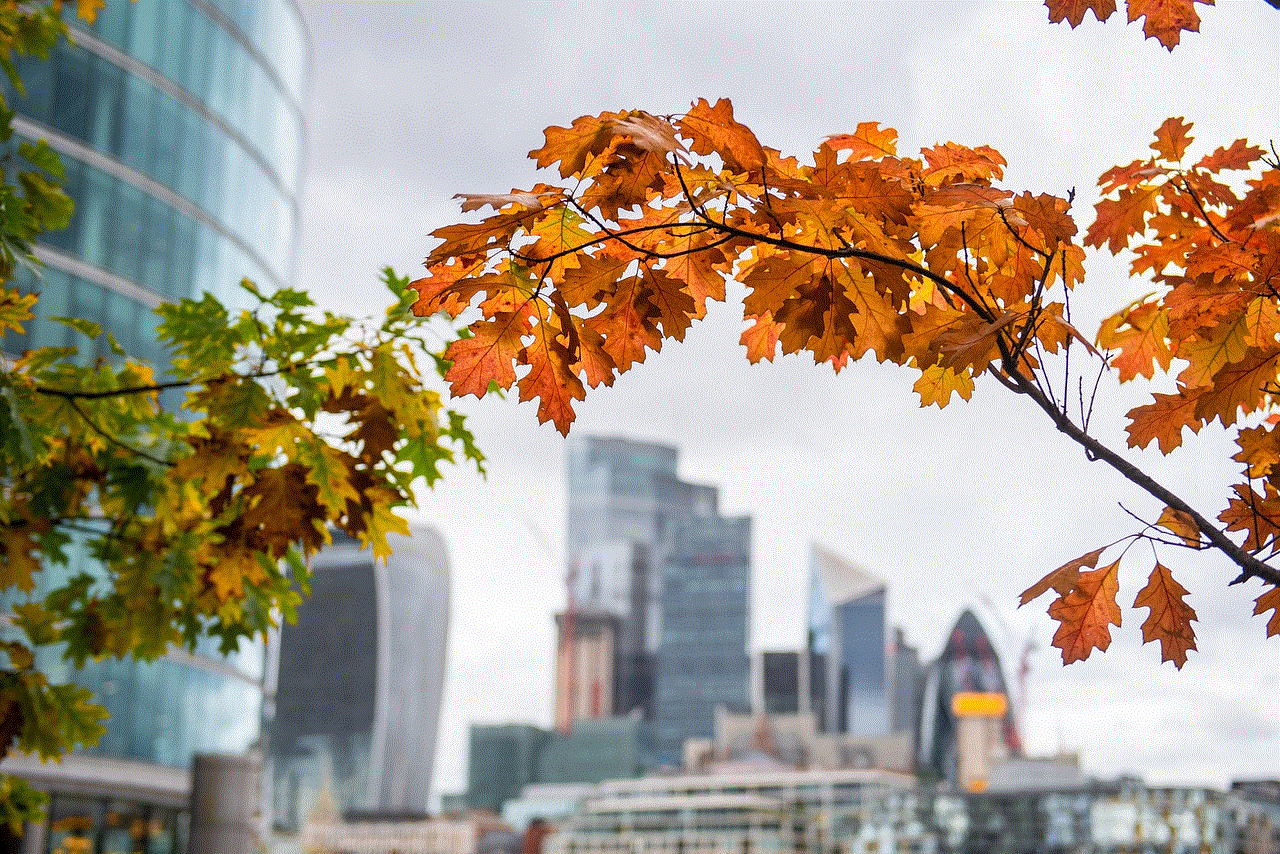
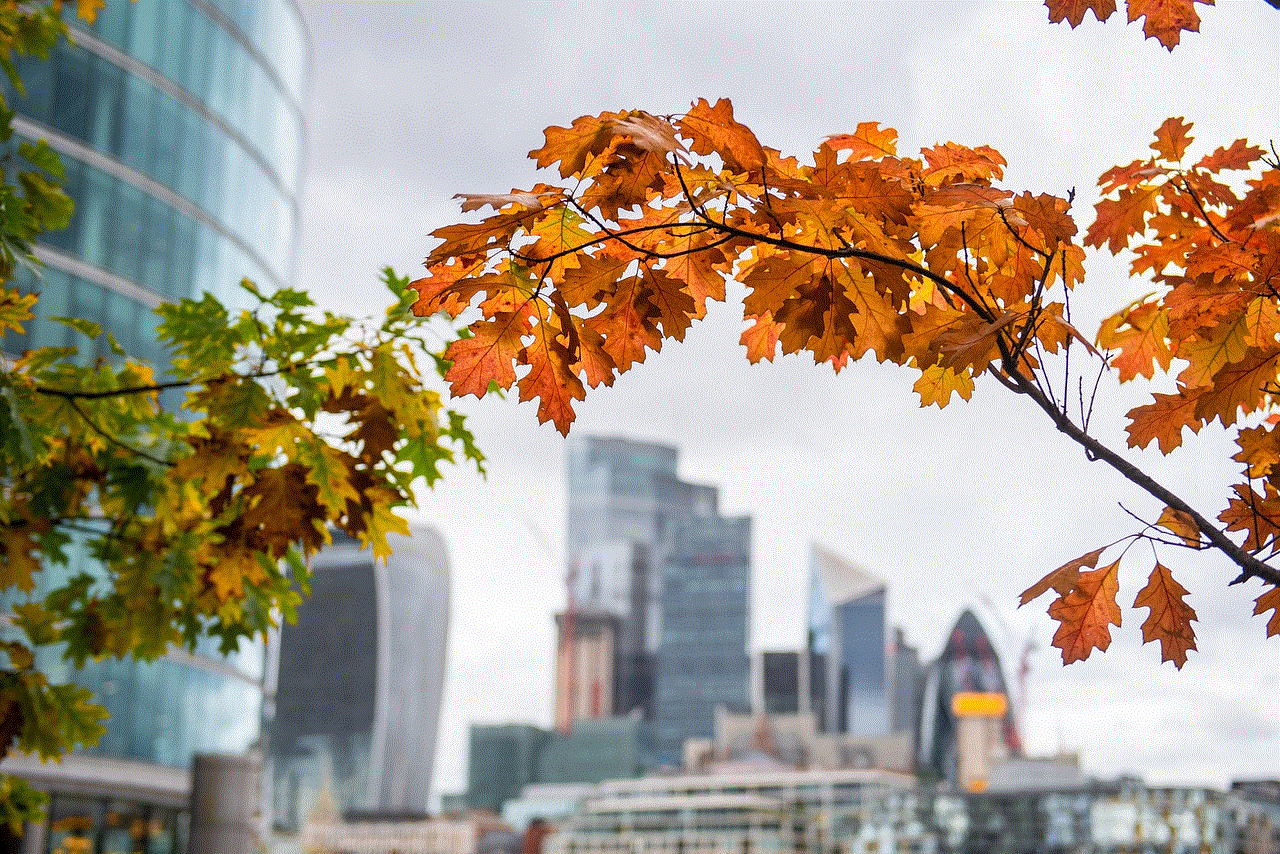
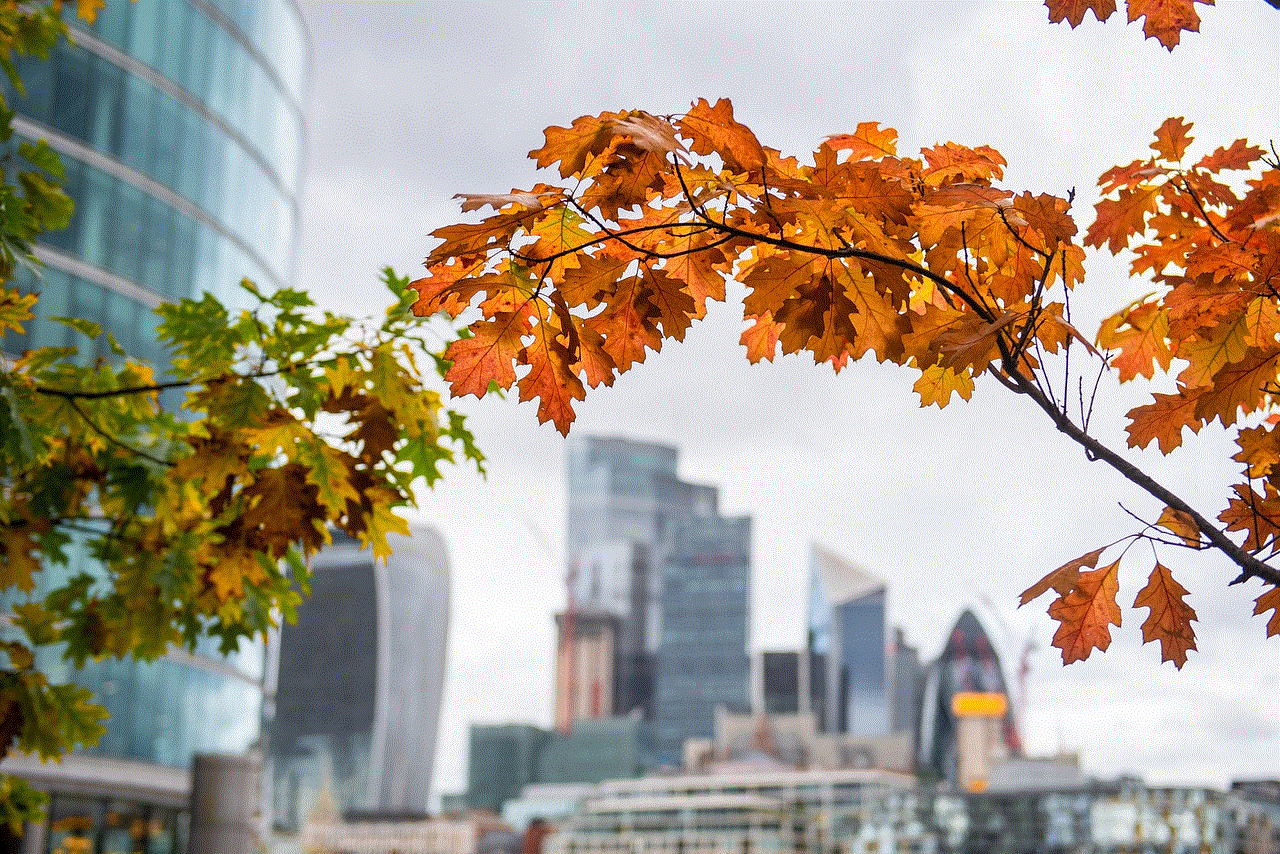
Bark Kids is a parental control app designed to help parents monitor their children’s online activities and keep them safe from potential dangers. The app works by monitoring children’s texts, emails, social media, and other online activities for signs of cyberbullying, online predators, adult content, and more. The app also provides parents with real-time alerts and notifications when it detects any potential risks, allowing them to take necessary actions to protect their children.
How does the app work?
To use Bark Kids app, parents need to download the app on their child’s device and their own device. The app uses advanced algorithms and machine learning to scan and analyze all the information on the child’s device. It then categorizes the content based on its potential risk level, such as cyberbullying, sexting, depression, and violence. If the app detects any concerning content, it will send an alert to the parent’s device, along with the actual text or image, allowing them to take appropriate actions.
What makes Bark Kids different from other parental control apps?
While there are many parental control apps available in the market, Bark Kids stands out due to its advanced technology and features. Unlike other apps that rely on simple keyword detection, Bark Kids uses advanced algorithms and machine learning to analyze the tone, context, and frequency of the content to determine its potential risk level. This means that the app can detect more nuanced and subtle forms of cyber threats, making it more effective in keeping children safe.
In addition, Bark Kids also provides parents with access to their child’s deleted texts and images, as well as their web browsing history. This is especially useful for parents who want to have a complete overview of their child’s online activities. The app also offers a social media monitoring feature, which allows parents to keep track of their child’s interactions on popular social media platforms such as Instagram, facebook -parental-controls-guide”>Facebook , and Snapchat .
Another notable feature of Bark Kids is its ability to filter and block inappropriate websites and apps. Parents can set up filters based on their child’s age and can also customize the filters to block specific websites or apps that they deem inappropriate. This feature not only helps in keeping children safe from harmful content but also allows parents to manage their child’s screen time effectively.
Benefits of using Bark Kids app
There are several benefits of using Bark Kids app for parents and their children. Firstly, the app provides parents with peace of mind, knowing that their children are safe from potential online dangers. In today’s digital age, cyberbullying, sexting, and online predators are very real threats that can have a significant impact on a child’s mental and emotional well-being. With Bark Kids, parents can detect and prevent these threats before they escalate.
Secondly, Bark Kids app promotes open communication between parents and children. The app allows parents to have an open and honest conversation with their children about the potential risks of the internet. By involving children in the process and setting clear rules and boundaries, parents can teach their children responsible and safe internet usage.
Moreover, Bark Kids app can also help in improving children’s behavior online. The app’s monitoring feature can act as a deterrent for children to engage in risky online behavior. Knowing that their parents are keeping an eye on their activities, children are less likely to engage in activities that may put them in danger.
Bark Kids app for schools and organizations
Aside from parents, Bark Kids app is also beneficial for schools and organizations that work with children. With the rise of online learning and virtual classrooms, it has become even more crucial for schools to protect their students from online threats. Bark Kids app can be used by schools to monitor students’ online activities and detect any potential risks. This can help teachers and school staff to intervene and take necessary actions to prevent any harm to the students.



Similarly, organizations that work with children, such as youth groups and sports teams, can also benefit from Bark Kids app. By using the app, these organizations can ensure that their members are safe from online dangers and can take measures to prevent any potential threats.
In conclusion, the Bark Kids app is a powerful tool that can help parents, schools, and organizations in keeping children safe in the digital world. With its advanced technology and features, the app provides a comprehensive solution for monitoring and protecting children’s online activities. Parents can rest assured knowing that their children are safe from potential online threats, and children can learn responsible and safe internet usage with the help of this app. As technology continues to evolve, the Bark Kids app will play an essential role in safeguarding our children’s online well-being.
