how to get the best pokemon in pokemon go
Pokemon Go has taken the world by storm since its release in 2016, with millions of players all around the globe catching, battling, and trading their favorite pocket monsters. One of the main goals in the game is to catch the best and strongest Pokemon, but with over 800 species to choose from, it can be overwhelming to know where to start. In this article, we will discuss how to get the best Pokemon in Pokemon Go, from tips on catching rare Pokemon to strategies for powering up your team.
1. Understand the Different Types of Pokemon
Before we dive into the specifics of catching the best Pokemon, it’s important to understand the different types of Pokemon in the game. There are 18 types in total, each with their own strengths and weaknesses. These types include Normal, Fire, Water, Electric, Grass, Ice, Fighting, Poison, Ground, Flying, Psychic, Bug, Rock, Ghost, Dragon, Dark, Steel, and Fairy. Knowing the strengths and weaknesses of each type can help you build a well-rounded team and make it easier to defeat gym leaders and other players in battles.
2. Catch Rare Pokemon with Incense and Lures
One of the best ways to catch rare Pokemon is by using incense and lures. Incense can be obtained by leveling up or purchasing from the in-game store, and it attracts Pokemon to your current location for 30 minutes. Lures, on the other hand, can be placed on PokeStops and attract Pokemon to that specific location for 30 minutes. These items are especially useful when used in areas with a lot of PokeStops or in areas with a variety of habitats, such as parks or waterfronts.
3. Utilize the Nearby Feature
The Nearby feature in Pokemon Go can be a useful tool in finding rare Pokemon. By tapping on the Pokeball at the bottom of the screen and selecting Nearby, you can see a list of Pokemon that are near your current location. The list shows the silhouette of each Pokemon, making it a fun challenge to try and catch them all. Keep in mind that the list only shows Pokemon that are within a certain radius, so be sure to explore different areas to increase your chances of finding rare Pokemon.
4. Participate in Raids
One of the best ways to catch powerful and rare Pokemon is by participating in raids. Raids are cooperative battles that can be found at gym locations and require a group of players to defeat a powerful Pokemon. Raids vary in difficulty, with higher-level raids offering a chance to catch legendary and mythical Pokemon. To participate in a raid, you’ll need a raid pass, which can be obtained by spinning a gym’s photo disc or by purchasing from the in-game store.
5. Hatch Eggs for Rare Pokemon
Another way to obtain rare Pokemon is by hatching eggs. Eggs can be obtained from PokeStops and require you to walk a certain distance (2km, 5km, or 10km) for them to hatch. The longer the distance, the rarer the Pokemon inside the egg will be. It’s important to note that you can only hold a maximum of nine eggs at a time, so be sure to hatch them regularly to make room for new ones.
6. Complete Research Tasks
Completing research tasks can also reward you with rare Pokemon. These tasks can be found at PokeStops and require you to complete certain actions, such as catching a specific type of Pokemon or winning a battle. Each completed task will reward you with an encounter with a Pokemon, and some of these can be rare or even legendary. Keep an eye out for research tasks with rare Pokemon encounters, as they can be a great way to add powerful Pokemon to your collection.
7. Trade with Other Players
Trading with other players is a great way to obtain rare Pokemon that you may not have in your collection. To trade, you’ll need to be friends with the person you want to trade with and be within close proximity to each other. Keep in mind that trading can be costly, as it requires stardust and can only be done once a day. However, it can be a fun way to connect with other players and complete your Pokedex.
8. Power Up and Evolve Your Pokemon
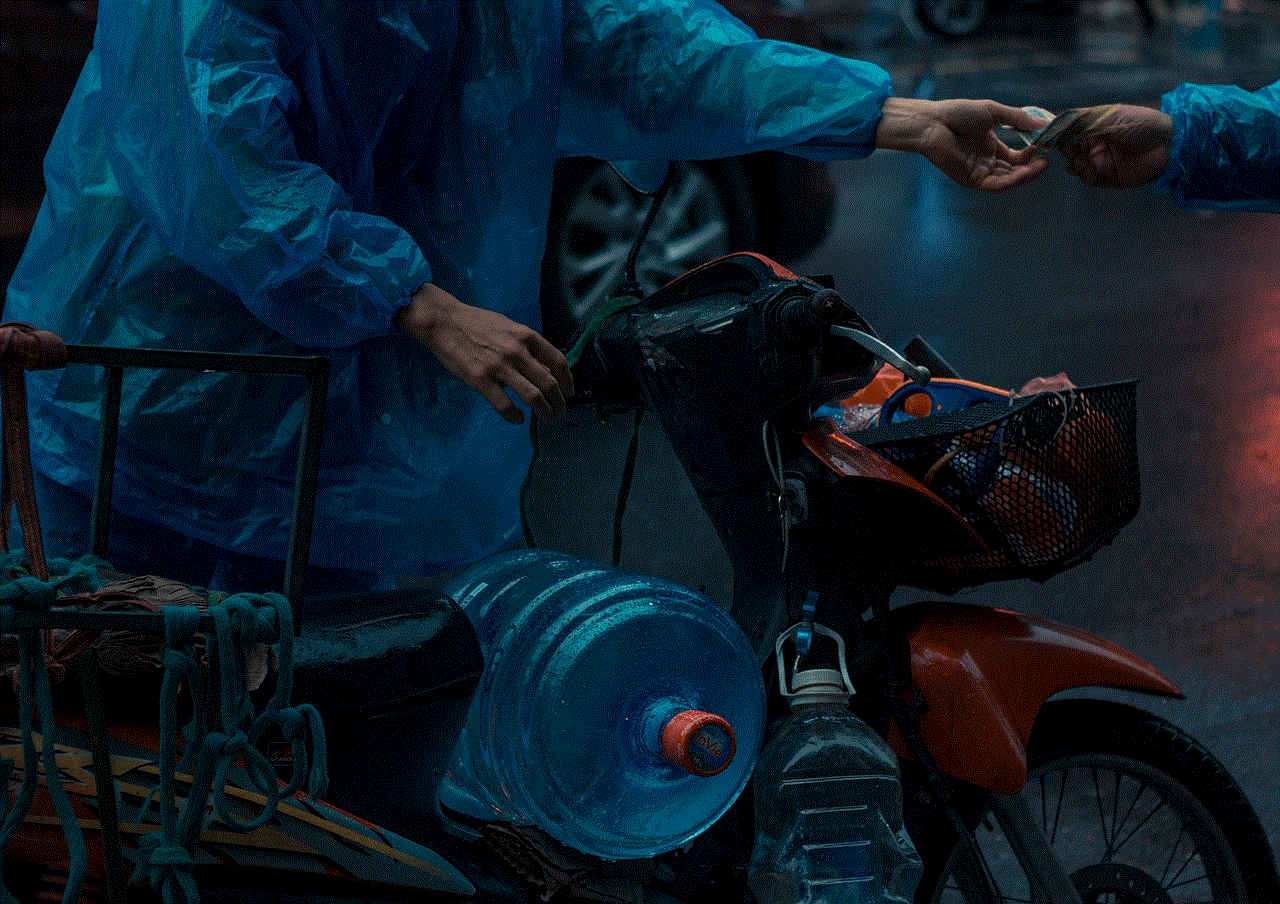
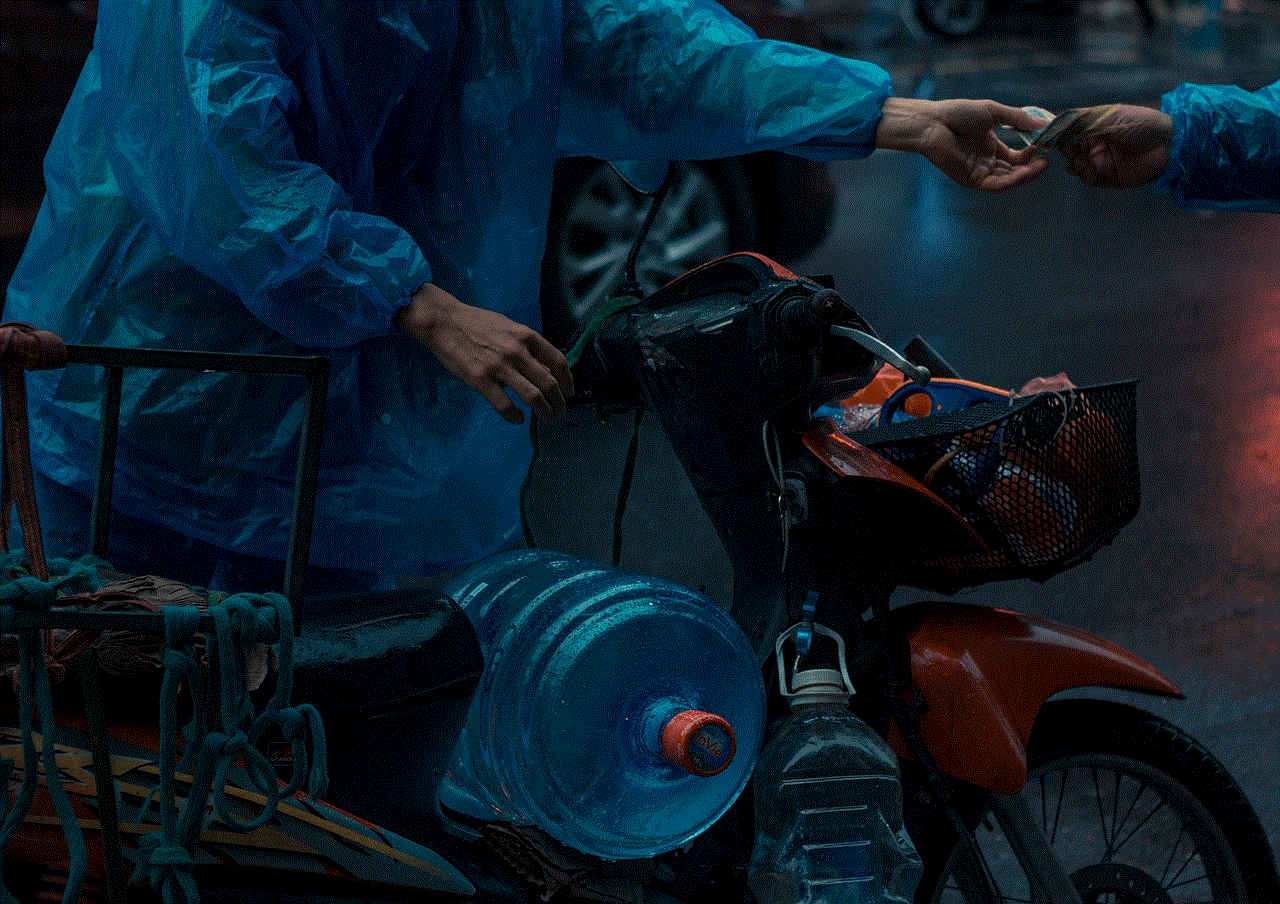
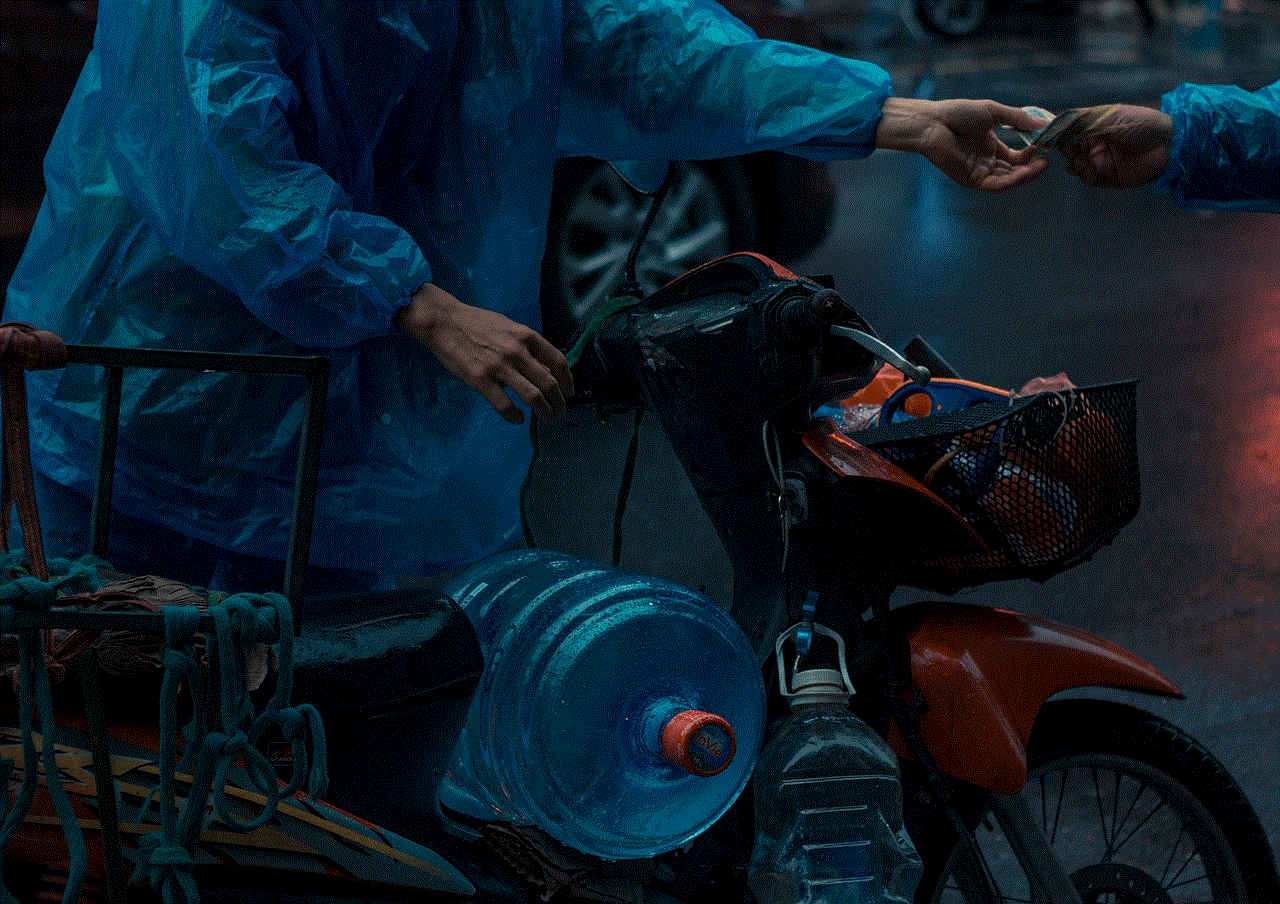
Once you’ve caught rare Pokemon, it’s important to power them up and evolve them to make them even stronger. To power up your Pokemon, you’ll need stardust and candy specific to that Pokemon’s species. You can obtain candy by catching, hatching, or transferring Pokemon to Professor Willow. Evolving Pokemon also requires candy, and it’s important to note that some Pokemon have multiple evolution forms, so be sure to choose the one that fits your team best.
9. Focus on IVs
IVs, or Individual Values, are a hidden stat in Pokemon Go that determines a Pokemon’s potential for strength. Each Pokemon has three IVs for attack, defense, and stamina, with a maximum of 15 for each. The higher the IVs, the stronger your Pokemon will be in battles. You can check a Pokemon’s IVs by using an IV calculator app or website, which can help you determine which Pokemon to focus on powering up and evolving.
10. Join a Community
Last but not least, joining a Pokemon Go community can be a great way to catch rare Pokemon and learn tips and tricks from experienced players. Whether it’s a local Facebook group or a Discord server, these communities often organize raids and share information on rare Pokemon sightings in the area. It’s also a great way to make new friends who share your love for Pokemon.
In conclusion, getting the best Pokemon in Pokemon Go requires a combination of luck, strategy, and dedication. By understanding the different types of Pokemon, utilizing in-game items, participating in raids, and completing research tasks, you’ll be well on your way to catching rare and powerful Pokemon. Remember to power up and evolve your Pokemon, focus on IVs, and join a community to enhance your gameplay experience. Happy hunting, trainers!
is my iphone hacked
The rise of technology has brought about many conveniences in our lives, but it has also opened the door to potential threats, such as hacking. With the increasing use of smartphones, it is not surprising that many people are concerned about the security of their devices. In particular, iPhone users may wonder, “Is my iPhone hacked?” This question is valid, as iPhones are known for their high level of security, but they are not immune to hacking. In this article, we will delve into the world of iPhone hacking, its signs, and what you can do to protect your device.
First, let us understand what hacking means. Hacking refers to unauthorized access to a computer system or network. It involves exploiting vulnerabilities in the system to gain access to sensitive information or to disrupt its functioning. Hacking can occur through various methods, such as malware, phishing, and social engineering. In the context of iPhones, hacking means gaining unauthorized access to the device’s operating system and data.



Now, you may wonder, why would anyone want to hack an iPhone? There can be various motives behind hacking an iPhone. Some hackers may do it for fun or as a challenge to test their skills. Others may do it to steal personal information, such as credit card details or login credentials, for financial gain. In some cases, hacking may be politically or ideologically motivated. Whatever the reason may be, the consequences of iPhone hacking can be severe and may result in data theft, financial loss, or even identity theft.
So, how can you tell if your iPhone is hacked? There are some signs that may indicate a hacked iPhone, but they are not always definitive. The first sign is unusual behavior, such as sudden crashes, freezes, or battery drain. These can also be caused by software or hardware issues, but they can also be a red flag for hacking. Another sign is the appearance of unusual apps that you did not download. These apps may contain malware or spyware that can steal your data. You may also receive strange text messages or emails from unknown numbers or addresses, which can be a sign of phishing or social engineering attempts.
If you suspect that your iPhone is hacked, the first step you should take is to check for any unusual activity or apps. You can do this by going to Settings > Battery > Battery Usage. Here, you can see a list of apps and how much battery they have consumed. If you notice any unfamiliar apps consuming a significant amount of battery, it may be a sign of malware or spyware. You can also go to Settings > General > iPhone Storage to see a list of all the apps on your device. If you see any unfamiliar apps, you can delete them to remove any potential threats.
Another way to check for hacking is to look for any unfamiliar changes in your device’s settings. Hackers may change your device’s settings to gain access to your data or to disrupt its functioning. For instance, they may turn off iCloud backups to prevent you from recovering your data in case of a hack. They may also disable your phone’s passcode to make it easier for them to access your device. If you notice any such changes, it is a clear indication of hacking, and you should take immediate action.
One of the most significant concerns with iPhone hacking is the theft of personal information. Hackers can access sensitive data such as credit card details, login credentials, or personal photos and videos. They can use this information for financial gain or to blackmail the victim. Therefore, it is crucial to protect your personal information by taking preventive measures. One of the best ways to do this is by using strong and unique passwords for all your accounts. You can also enable two-factor authentication, which adds an extra layer of security to your accounts.
Another essential aspect of protecting your iPhone from hacking is keeping your device and apps up to date. Apple regularly releases software updates that not only add new features but also fix any known security vulnerabilities. Therefore, it is crucial to install these updates as soon as they are available. You should also keep your apps up to date, as outdated apps can also be vulnerable to hacking. You can enable automatic updates for your apps so that you do not have to worry about manually updating them.
It is also essential to be cautious when connecting to public Wi-Fi networks. Hackers can set up fake Wi-Fi hotspots to steal your data or install malware on your device. Therefore, it is best to avoid connecting to public Wi-Fi networks, especially when dealing with sensitive information. If you must connect to a public network, use a virtual private network (VPN) to encrypt your data and protect it from potential threats.
One of the most effective ways to protect your iPhone from hacking is by using security software. There are many security apps available that can protect your device from malware, spyware, and other threats. These apps can scan your device for any potential threats and remove them before they can cause any harm. Some security apps also offer additional features such as anti-theft, which can help you locate and remotely wipe your device in case of a hack.
Apart from these preventive measures, it is also essential to be cautious of any suspicious emails or messages. Hackers often use social engineering tactics to trick people into giving away their personal information or installing malware on their devices. Therefore, it is crucial to be wary of any emails or messages from unknown senders, especially those asking for personal information or containing links or attachments. If you receive such messages, it is best to delete them without clicking on any links or opening any attachments.



In conclusion, the threat of iPhone hacking is real, and it is essential to take preventive measures to protect your device and personal information. Some signs may indicate a hacked iPhone, but they are not always definitive. Therefore, it is crucial to regularly check your device for any unusual activity or changes and take immediate action if you suspect a hack. By following these preventive measures, you can minimize the risk of iPhone hacking and enjoy a safe and secure mobile experience.
