how to get the screen time passcode
Screen time passcode is a feature that is designed to help individuals manage their screen time on electronic devices. It allows users to set limits on the amount of time they spend on their devices, as well as restrict certain apps and features during designated times. This feature is particularly useful for parents who want to monitor and control their children’s screen time, or for individuals who want to limit their own device usage for productivity or health reasons.
However, there may be times when a user forgets their screen time passcode or needs to access it for various reasons. In this article, we will explore what a screen time passcode is, why it is important, and how to retrieve or reset it in case it is forgotten.
What is a Screen Time Passcode?
A screen time passcode is a 4-digit passcode that is used to secure the screen time feature on iOS devices. It is different from the device passcode, which is used to unlock the device itself. The screen time passcode is an additional layer of security that allows users to manage their screen time without the risk of others changing the settings or accessing restricted content.
Why is it Important?
The screen time passcode is an essential feature for individuals who want to manage their screen time or for parents who want to monitor and restrict their children’s device usage. With the increasing use of electronic devices in our daily lives, it is crucial to have control over how much time we spend on them and what we do on them. Excessive screen time has been linked to various health issues, including eye strain, sleep disorders, and even behavioral problems in children.
Moreover, the screen time passcode allows parents to set limits on their children’s device usage and restrict access to certain apps and content that may be inappropriate or harmful. It also allows individuals to track their own screen time and make changes to their usage habits for a healthier and more productive lifestyle.
How to Retrieve the Screen Time Passcode?
If you have forgotten your screen time passcode, there are a few methods you can try to retrieve it. The first method is to use your device’s backup on iTunes. This method only works if you have previously backed up your device on iTunes with the screen time passcode enabled. To retrieve the passcode using this method, follow these steps:
Step 1: Connect your device to your computer and open iTunes.
Step 2: Select your device from the list of devices in iTunes.
Step 3: Click on the “Summary” tab and then click on “Restore Backup.”
Step 4: Choose the backup that was created before you enabled the screen time passcode.
Step 5: Once the backup is restored, the screen time passcode will be removed, and you can create a new one.
Another method to retrieve the screen time passcode is by using the “Find My” app on another iOS device. This method only works if you have enabled the “Find My” feature on your device. Follow these steps to retrieve the passcode using this method:
Step 1: Open the “Find My” app on another iOS device.
Step 2: Sign in with your Apple ID and password.
Step 3: Tap on the “Devices” tab and select your device from the list.
Step 4: Tap on “Erase This Device” and then confirm the action.
Step 5: Once your device is erased, set it up as a new device and choose a new screen time passcode.
If these methods do not work, you can also try contacting Apple support for further assistance in retrieving your screen time passcode.
How to Reset the Screen Time Passcode?
If you want to reset your screen time passcode for any reason, you can do so by following these steps:
Step 1: Open the “Settings” app on your iOS device.
Step 2: Tap on “Screen Time” and then select “Change Screen Time Passcode.”
Step 3: Choose the “Forgot Passcode?” option.
Step 4: Authenticate with Face ID, Touch ID, or your device passcode.
Step 5: Follow the prompts to reset your screen time passcode.
Alternatively, you can also reset your screen time passcode using your Apple ID and password. This method only works if you have enabled the “Share Across Devices” feature under the “Screen Time” settings. Follow these steps to reset your passcode using this method:
Step 1: Open the “Settings” app on your iOS device.
Step 2: Tap on “Screen Time” and then select “Change Screen Time Passcode.”
Step 3: Choose the “Enter Your Apple ID” option.
Step 4: Enter your Apple ID and password.
Step 5: Follow the prompts to reset your screen time passcode.
Best Practices for Using the Screen Time Passcode
While the screen time passcode is an effective tool for managing screen time, it is essential to use it wisely. Here are some best practices for using the screen time passcode:
1. Keep your passcode secure: Just like your device passcode, your screen time passcode should be kept secure and not shared with anyone, especially children.
2. Use a unique passcode: Do not use the same passcode for your screen time and device passcode. It is best to use a different combination of numbers to keep your device and screen time passcodes separate.
3. Change your passcode regularly: It is a good practice to change your screen time passcode regularly to prevent others from guessing it.
4. Use the “Downtime” feature: The “Downtime” feature allows you to set a specific time during which only phone calls and certain apps are allowed on your device. This feature is helpful for individuals who want to limit their device usage during specific hours, such as bedtime.
5. Customize restrictions: You can customize restrictions for individual apps and content based on your needs. For example, you can restrict access to social media apps during school hours, or you can block explicit content on your child’s device.
Conclusion
In conclusion, the screen time passcode is a useful feature for managing screen time on iOS devices. It allows individuals to set limits on their device usage and restrict access to certain apps and content. In case the passcode is forgotten, there are various methods to retrieve or reset it. It is important to use the screen time passcode wisely and to keep it secure for effective screen time management. By following the best practices and utilizing the features of the screen time passcode, individuals can achieve a healthier and more balanced relationship with their electronic devices.
what are android instant apps
Android Instant Apps are a revolutionary concept that has been introduced by Google in the world of smartphones. These apps allow users to access and use certain features of an app without actually downloading it on their devices. With the ever-growing number of apps available on the Google Play Store, Android Instant Apps offer a convenient and efficient way for users to access specific content without having to install the whole app. In this article, we will dive deeper into the world of Android Instant Apps, their features, benefits, and challenges.
What are Android Instant Apps?
Android Instant Apps are native Android apps that can be accessed and used instantly without the need for installation. These apps are smaller in size compared to regular apps and allow users to access specific features or content without having to download the entire app. They are designed to provide a seamless user experience and are available on all Android devices with Google Play Services.
These apps are built using the same technology as regular apps but are partitioned into small modules, making them faster to load. When a user clicks on a link that leads to an Instant App, the necessary modules are loaded instantly, allowing the user to access the content within seconds. This eliminates the need for downloading and installing the app, saving time and storage space on the device.
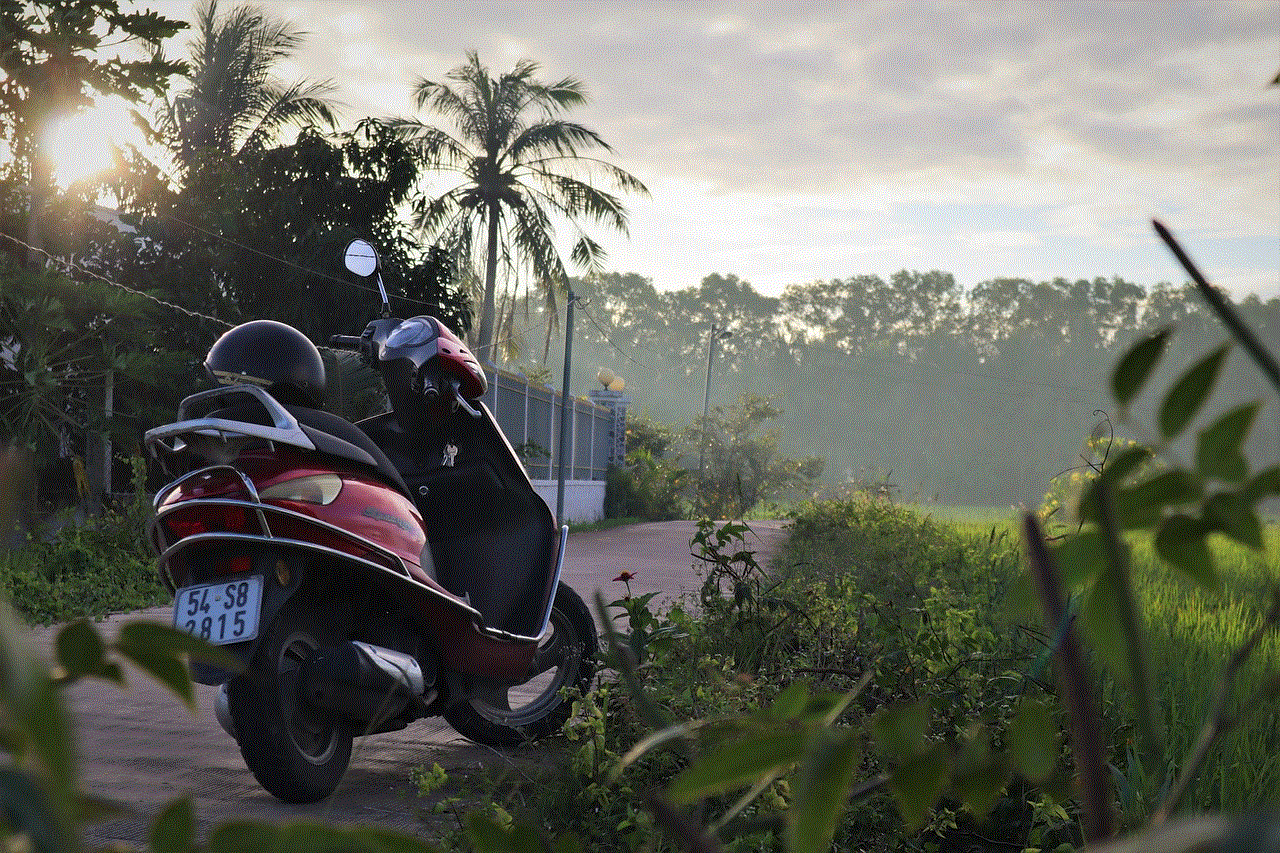
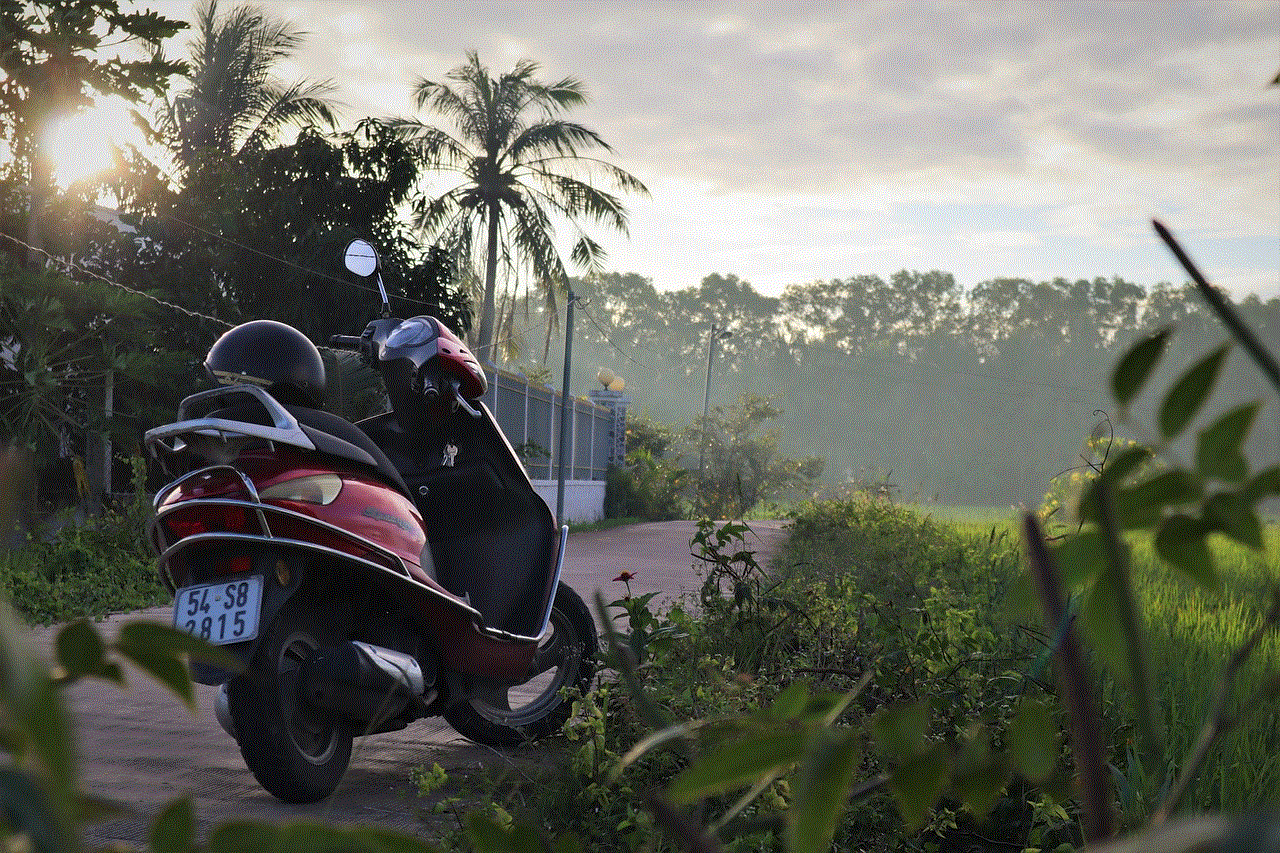
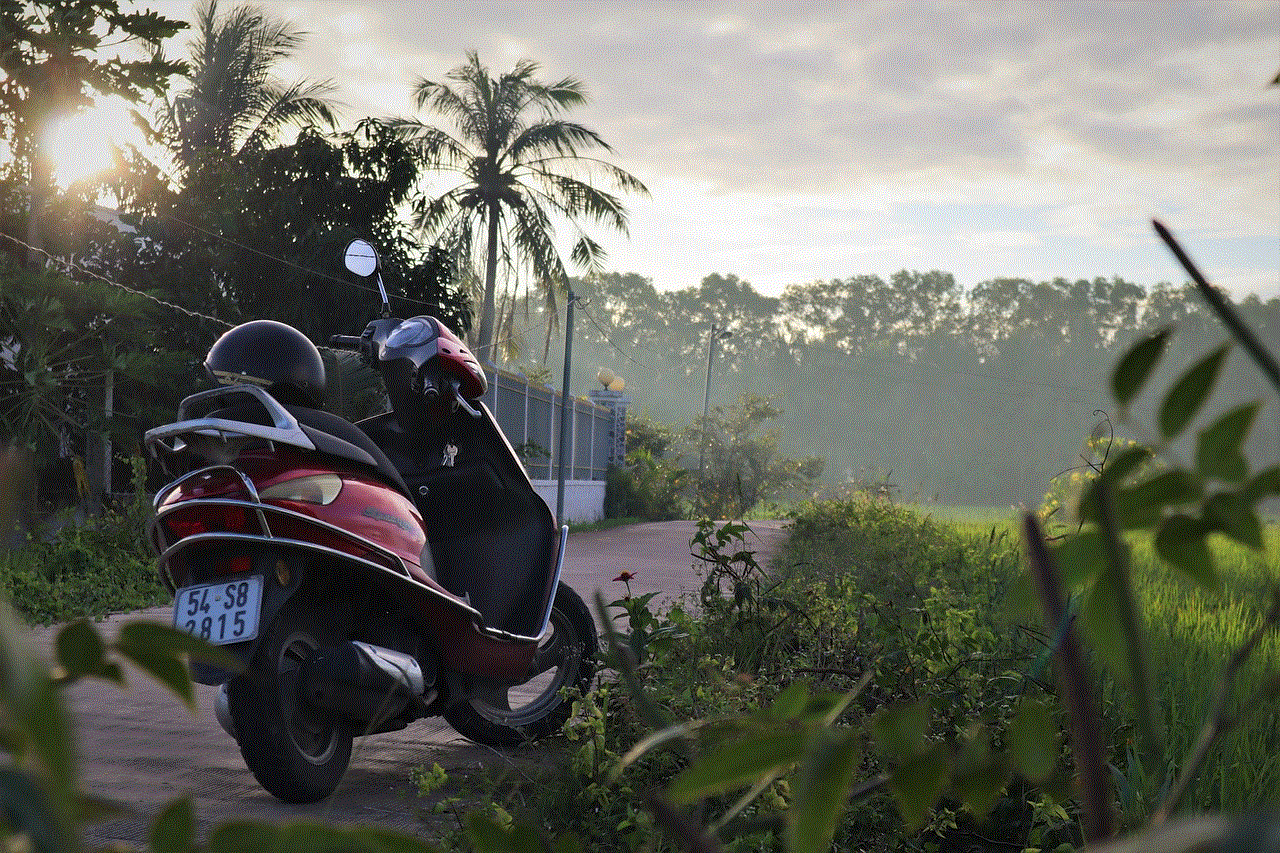
How do Android Instant Apps work?
Android Instant Apps use a new feature called ‘App Links’ to work. App Links are URLs that are associated with a specific app, allowing users to access specific content within the app without having to open the app itself. When a user clicks on an App Link, the necessary modules of the Instant App are loaded, and the user can interact with the app as if it was installed on their device.
Moreover, Android Instant Apps use a feature called ‘Google Play Services’ to function. Google Play Services is a background service that is available on all Android devices and is responsible for handling all app-related processes. When a user clicks on an App Link, Google Play Services checks if the necessary modules of the Instant App are available on the device. If not, it downloads the required modules and launches the app instantly.
Benefits of Android Instant Apps
Android Instant Apps offer numerous benefits to both users and app developers. Let’s take a look at some of the major advantages of these apps.
1. Saves storage space
One of the biggest advantages of Android Instant Apps is that they save storage space on the device. Regular apps can be quite large in size, and users often have to delete some apps to make room for new ones. With Instant Apps, users can access specific content without having to download the whole app, freeing up space on their device.
2. Faster access to content
Android Instant Apps are significantly faster compared to regular apps. As these apps are partitioned into small modules, they load much quicker, allowing users to access the content within seconds. This makes them ideal for tasks that require immediate access, such as checking a restaurant menu or making a quick purchase.
3. Better user experience
Instant Apps provide a seamless and convenient user experience. As users don’t have to download and install the app, they can access the content instantly without any interruptions. This makes them ideal for users who are looking for quick and hassle-free access to specific content.
4. Increased discoverability for developers
Android Instant Apps offer a new way for app developers to make their content accessible to users. As these apps can be accessed through App Links, developers can reach a wider audience and increase the discoverability of their app. This is especially beneficial for smaller developers who may not have the resources to promote their app through traditional means.
5. No commitment from users
Instant Apps don’t require users to make a commitment by downloading and installing the app on their device. Users can access the content they need and exit the app without leaving a trace on their device. This eliminates the need for uninstalling the app if the user doesn’t find it useful.
Challenges of Android Instant Apps
While Android Instant Apps offer numerous benefits, they also come with their own set of challenges. Let’s take a look at some of the major challenges faced by these apps.
1. Limited functionality
Due to their smaller size, Android Instant Apps have limited functionality compared to regular apps. They are designed to provide access to specific features or content and may not offer the full set of features available in the regular app.
2. Compatibility issues
Android Instant Apps are only available on devices with Google Play Services, which can limit their reach. Moreover, developers need to ensure that their app is compatible with a wide range of devices and operating systems to ensure a seamless user experience.
3. Security concerns
As Instant Apps are accessible through App Links, there are concerns about security and privacy. Users may be hesitant to click on links that lead to Instant Apps, fearing that their personal information may be compromised.
4. Limited monetization options
Monetizing Android Instant Apps can be a challenge for developers. As these apps have limited functionality, there are fewer opportunities for in-app purchases or advertisements, which are the main sources of revenue for app developers.
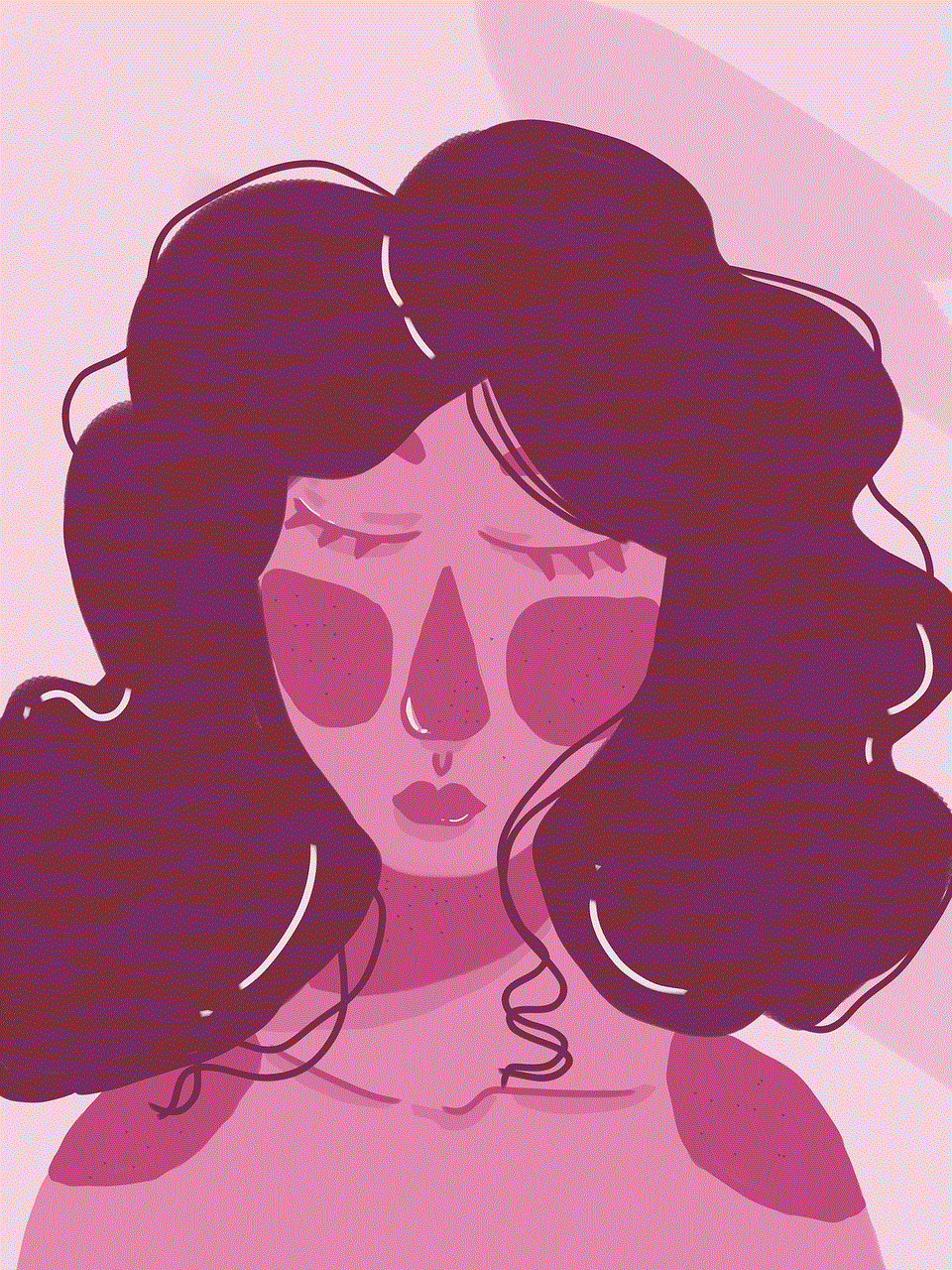
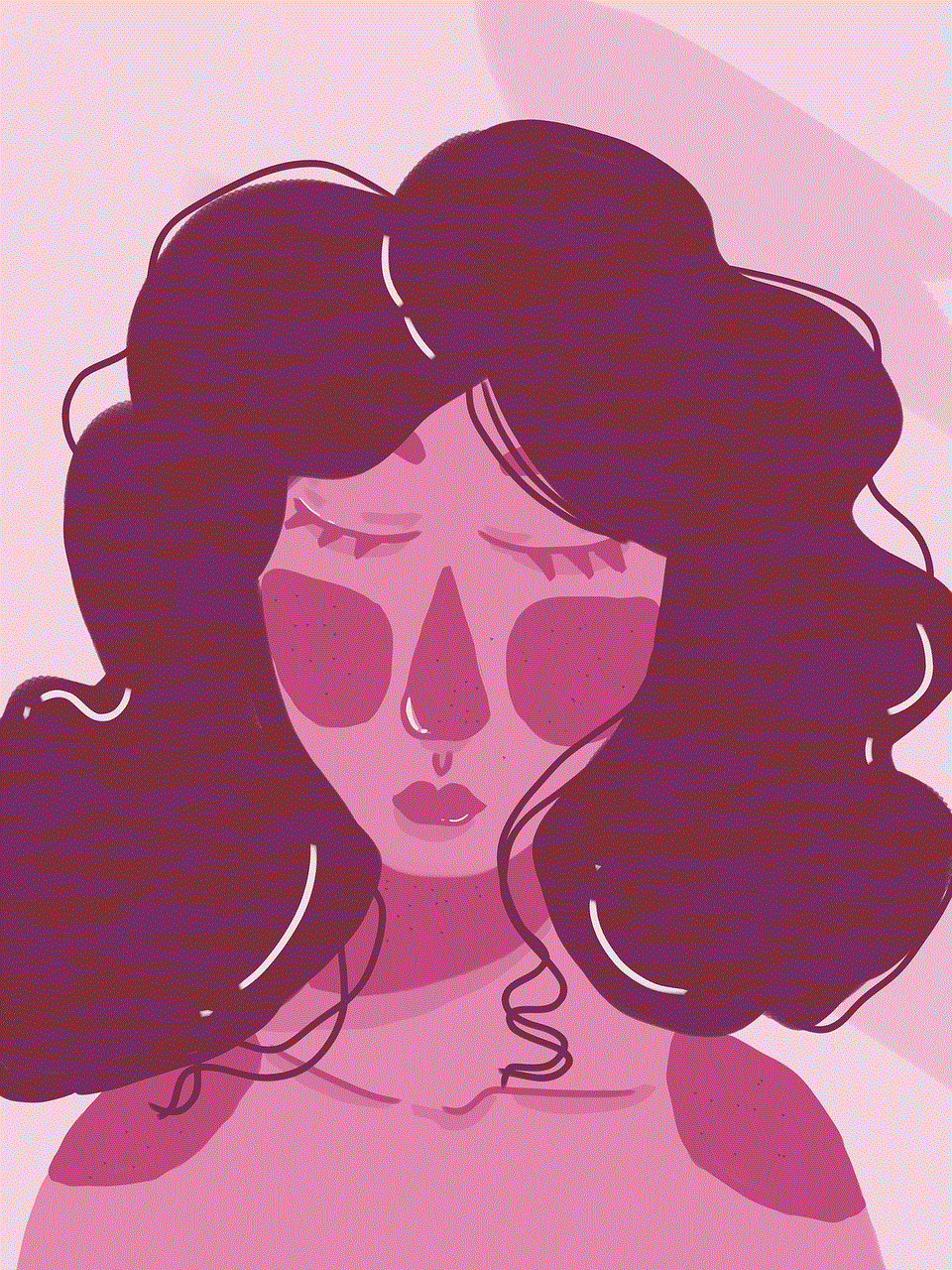
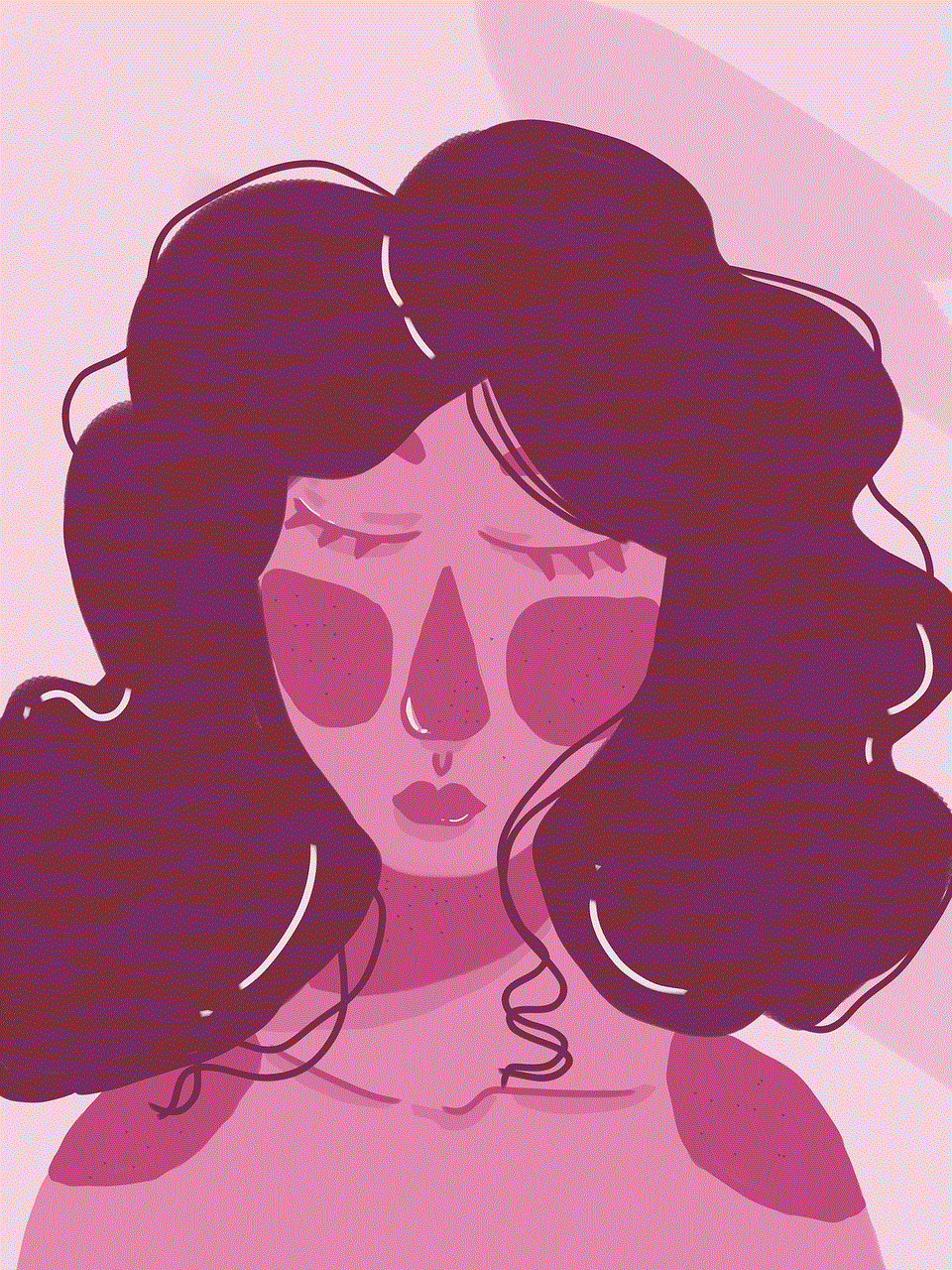
Conclusion
Android Instant Apps are a game-changer in the world of mobile apps. They offer a convenient and efficient way for users to access specific content without having to download the whole app. While they do come with their own set of challenges, the benefits of Instant Apps outweigh the challenges, making them a valuable addition to the Android ecosystem. With more and more developers adopting this technology, we can expect to see a significant increase in the usage of Android Instant Apps in the near future.
