how to get your discord id
Discord is a popular communication platform used by gamers and communities to connect with friends and like-minded individuals. It offers a variety of features such as voice and text chat, video calling, screen sharing, and more. One of the essential elements of Discord is the identification system, which allows users to have a unique identity and connect with others. Every Discord user has a unique identification number, known as the Discord ID. In this article, we will explore what Discord ID is, how to find it, and why it is essential.
What is Discord ID?
Discord ID is a unique identification number assigned to each Discord user. It is a combination of numbers and letters, and it is used to identify and distinguish between different users on the platform. Every Discord account has a different ID, making it a crucial element in the Discord ecosystem. The Discord ID is not visible to other users by default, but it can be accessed and shared if needed.
How to find your Discord ID?
Finding your Discord ID is a straightforward process. There are a few methods you can use to obtain your Discord ID, and we will discuss each of them in detail.
Method 1: Using the Desktop App
1. Open the Discord desktop app on your computer.
2. Log in to your account if you haven’t already.
3. Click on the “User Settings” icon in the bottom-left corner of the app.
4. A new window will open. Click on the “Appearance” tab located on the left side.
5. Scroll down until you see the “Advanced” section.
6. Toggle on the “Developer Mode” option.
7. Now, go back to the main Discord window and right-click on your username.
8. A drop-down menu will appear. Click on “Copy ID” to copy your Discord ID to your clipboard.
Method 2: Using the Web Version
1. Open the Discord website in your preferred web browser.
2. Log in to your account.
3. Click on the “User Settings” icon in the bottom-left corner.
4. Click on the “Appearance” tab.
5. Toggle on the “Developer Mode” option.
6. Go back to the main Discord window and right-click on your username.
7. Click on “Copy ID” to copy your Discord ID to your clipboard.
Method 3: Using Mobile App
1. Open the Discord app on your mobile device.
2. Log in to your account.
3. Tap on the three horizontal lines in the top-left corner.
4. Tap on “Settings” at the bottom.
5. Tap on your username.
6. Tap and hold on your Discord ID.
7. A pop-up will appear with the option to “Copy.” Tap on it, and your Discord ID will be copied to your clipboard.
Why is Discord ID important?
Discord ID may seem like a random combination of numbers and letters, but it is an essential aspect of the Discord platform. Here are some reasons why Discord ID is crucial.
1. Unique Identity – Discord ID allows you to have a unique identity on the platform. It distinguishes you from other users and makes it easier for others to find and connect with you.
2. Privacy – By default, your Discord ID is not visible to other users. It helps protect your privacy and prevent unwanted contact from strangers on the platform.
3. Server Moderation – Discord ID is used by server moderators to identify and track users’ behavior on their servers. It helps maintain a safe and friendly environment for all members.
4. User Verification – Some communities on Discord require users to verify their identity before joining. Discord ID makes it easier to verify users and prevent bots and trolls from entering the community.
5. Friend Requests – If you want to add someone as a friend on Discord, you need their Discord ID. It is a simple way to connect with others and stay in touch with them.
6. Discord Bots – Discord ID is also used by bots to identify users and perform various tasks, such as moderation, music playback, and more.
7. Ban Evasion – In case a user gets banned from a server, they can use a new account to rejoin. However, their Discord ID remains the same, making it easier for moderators to identify and ban them again.
8. Account Recovery – Suppose you forget your login credentials or lose access to your account. In that case, your Discord ID can be used to recover your account by contacting Discord support.
9. Discord API – Discord ID is also used by developers who create bots and other applications that integrate with Discord. It helps them identify and interact with different users on the platform.
10. Discord Nitro – Discord Nitro is a premium subscription service that offers various perks, including a unique Discord ID badge. It can be used to show off your support for the platform and stand out from other users.
In conclusion, Discord ID is a unique identification number assigned to every Discord user. It is used to identify and distinguish between different users on the platform. Discord ID can be obtained through various methods, and it is essential for various reasons such as privacy, server moderation, user verification, and more. So the next time someone asks for your Discord ID, you know how to find it and why it is crucial.
how to check blood pressure in mobile app
Blood pressure is one of the vital signs that helps determine a person’s overall health. It is defined as the pressure of blood against the walls of the arteries as it flows through them. High blood pressure, also known as hypertension, can increase the risk of heart disease, stroke, and other serious health conditions. Therefore, regularly monitoring blood pressure is essential for maintaining good health. With the advancement of technology, checking blood pressure has become easier and more convenient through the use of mobile apps. In this article, we will explore how to check blood pressure in a mobile app and the benefits of using this technology.
What is a blood pressure mobile app?
A blood pressure mobile app is an application that allows users to measure and track their blood pressure readings using their smartphone or tablet. This technology has gained popularity in recent years due to its convenience and accessibility. These apps use the smartphone’s built-in sensors, such as the camera or accelerometer, to measure blood pressure. Some apps also require the use of external devices, such as a blood pressure monitor, to obtain accurate readings.
How does it work?
There are different types of blood pressure apps available in the market, each with its own unique features and functionalities. However, the general process of checking blood pressure through a mobile app is quite similar. First, the user needs to download and install the app on their smartphone. Then, they need to register and create a profile, which usually includes personal information such as age, gender, and height.
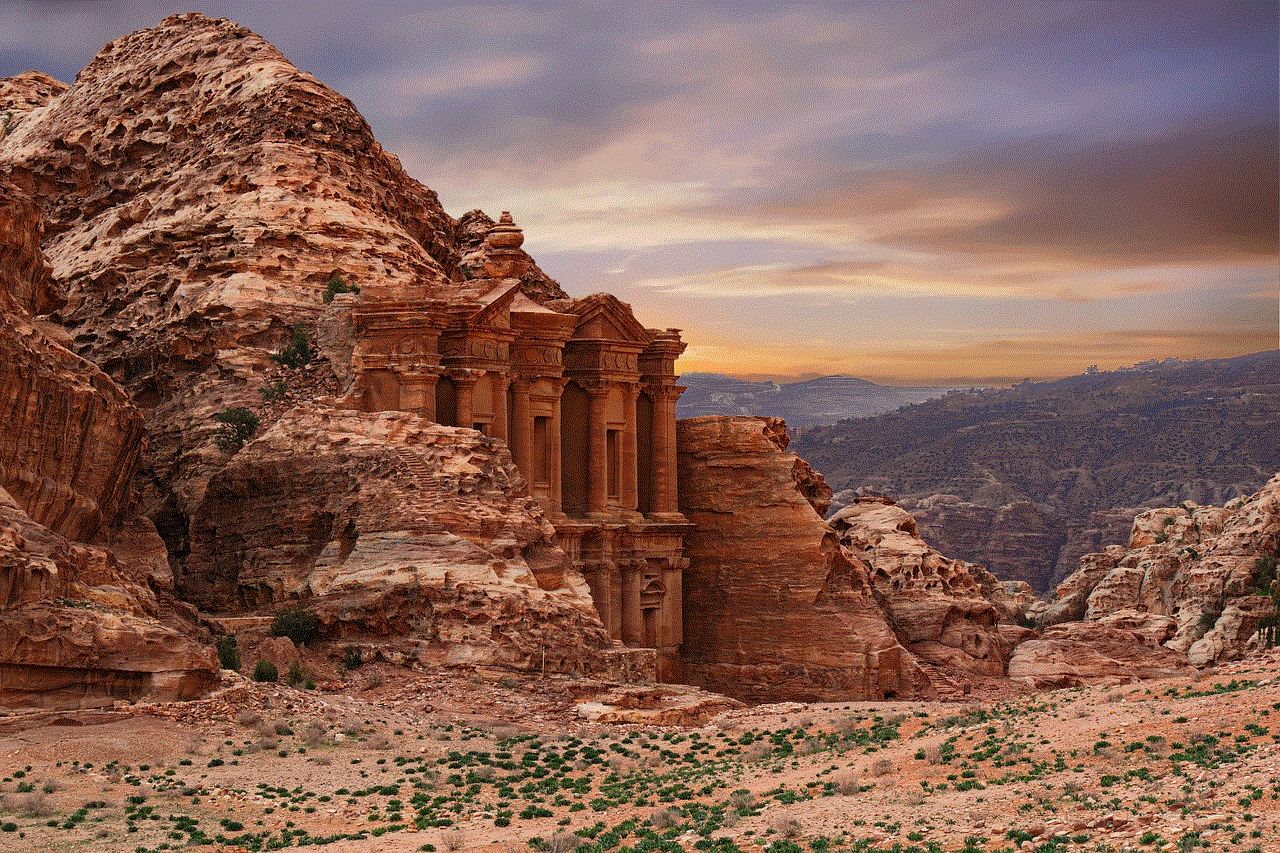
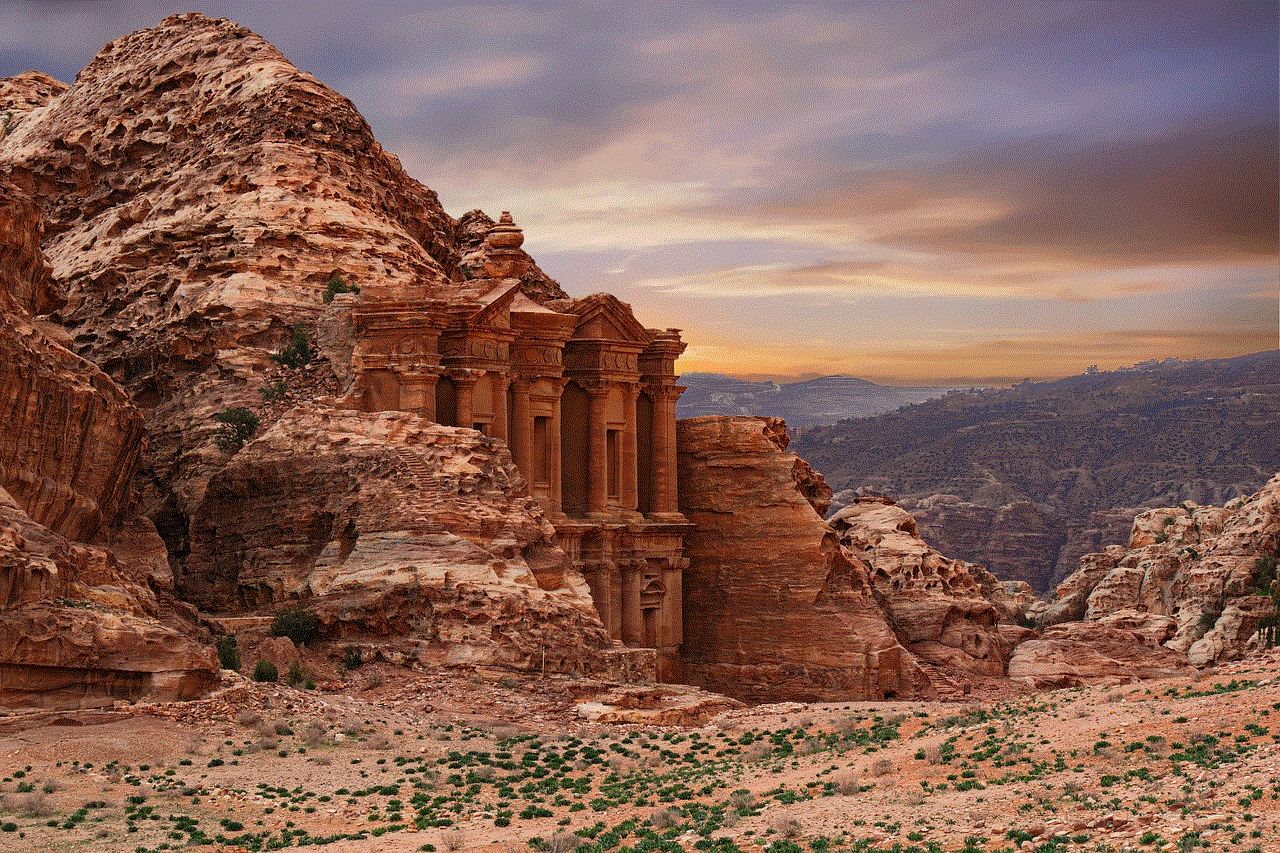
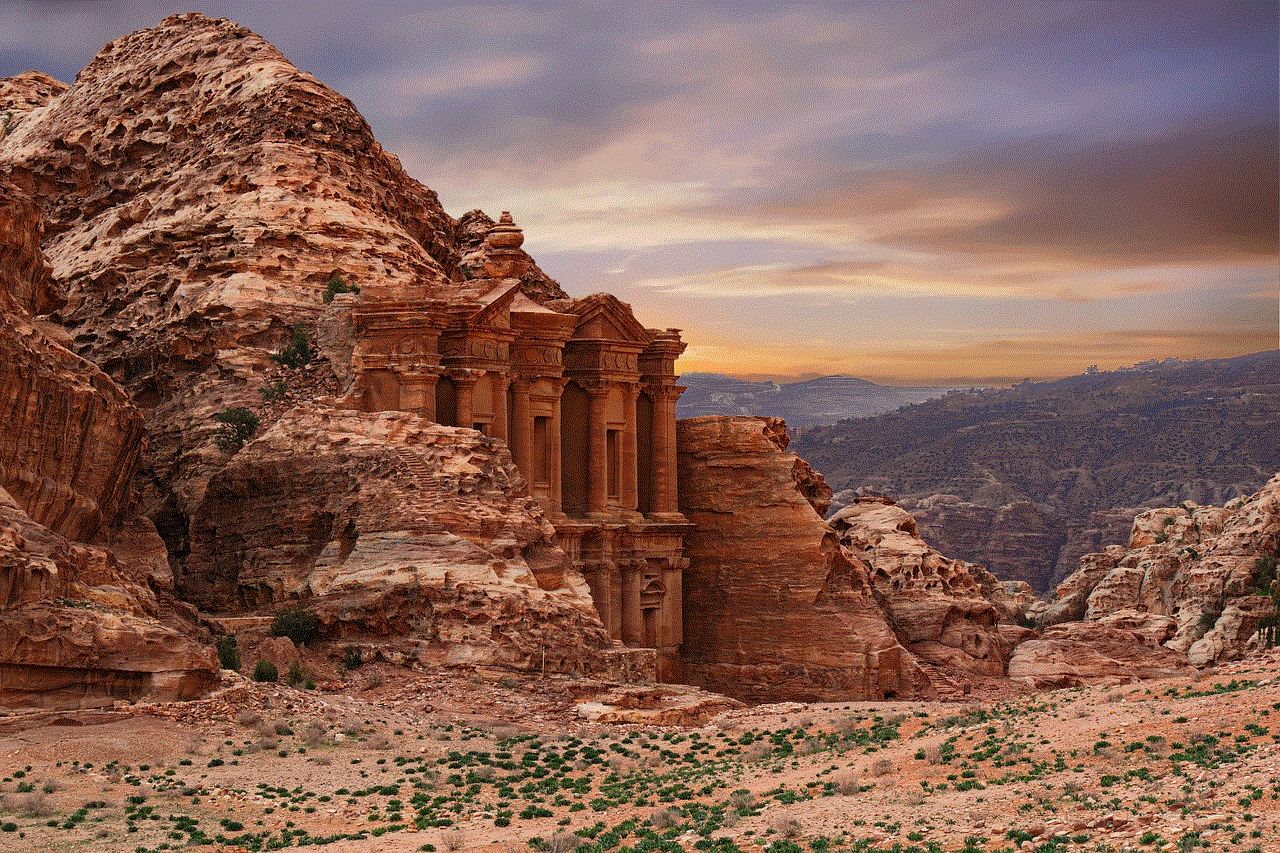
Next, the app will guide the user to place their finger on the camera or use a blood pressure monitor to obtain the readings. The app will then analyze the data and display the results on the screen. Some apps also allow users to store their readings and track their blood pressure over time. This feature is especially helpful for those who need to regularly monitor their blood pressure for medical reasons.
Benefits of using a blood pressure mobile app
1. Convenience
One of the main benefits of using a blood pressure mobile app is the convenience it offers. Users can check their blood pressure anytime and anywhere, as long as they have their smartphone with them. This eliminates the need to visit a doctor or pharmacy to get their blood pressure checked, saving time and effort.
2. Cost-effective
Compared to traditional blood pressure monitors, mobile apps are more cost-effective. Most apps are free to download, and some may require a one-time payment for advanced features. This is a more affordable option for those who need to monitor their blood pressure regularly.
3. Easy to use
Blood pressure mobile apps are designed to be user-friendly, making it easy for anyone to use, regardless of their age or technical skills. The step-by-step instructions and user-friendly interface make it easy to measure and track blood pressure readings.
4. Accurate readings
Many blood pressure apps are equipped with advanced technology that provides accurate readings. However, it is important to note that these apps should not replace a medical device for measuring blood pressure. They can be used as a supplement to keep track of readings over time.
5. Personalized tracking
Some blood pressure apps allow users to store their readings and track their blood pressure over time. This feature is especially helpful for those with medical conditions that require regular monitoring of their blood pressure. With this information, users can detect any fluctuations or patterns in their readings and take necessary actions.
6. Alerts and reminders
Some blood pressure apps allow users to set reminders for measuring blood pressure. This is especially helpful for those who tend to forget to check their blood pressure regularly. These apps can also send alerts if the readings fall outside the normal range, prompting users to seek medical attention if necessary.
7. Shareable data
With the option to store and track blood pressure readings, users can easily share this information with their healthcare providers. This can provide valuable insights for doctors to make informed decisions about a patient’s health and treatment plan.
8. Motivation
For those trying to maintain their blood pressure within a healthy range, blood pressure apps can serve as a source of motivation. Seeing progress over time can encourage users to continue making healthy lifestyle changes to improve their overall health.
9. Educational resources
Many blood pressure apps also offer educational resources on how to maintain a healthy blood pressure, such as tips for a balanced diet, exercise, and stress management. This can help users understand the importance of monitoring their blood pressure and make positive changes in their lifestyle.
10. Research and data analysis
With the increasing use of blood pressure mobile apps, researchers can collect a large amount of data and analyze it to gain insights into trends and patterns. This can help in the development of new treatment methods and guidelines for managing blood pressure.
Conclusion
In conclusion, monitoring blood pressure is crucial for maintaining good health. With the convenience and accessibility of blood pressure mobile apps, this task has become easier and more convenient. However, it is important to note that these apps should not replace medical devices for measuring blood pressure. They can be used as a supplement to track and monitor readings over time. With the use of advanced technology, accurate readings, and personalized tracking, blood pressure apps can be a valuable tool for promoting overall health and well-being.
does instagram notify if you screenshot a story
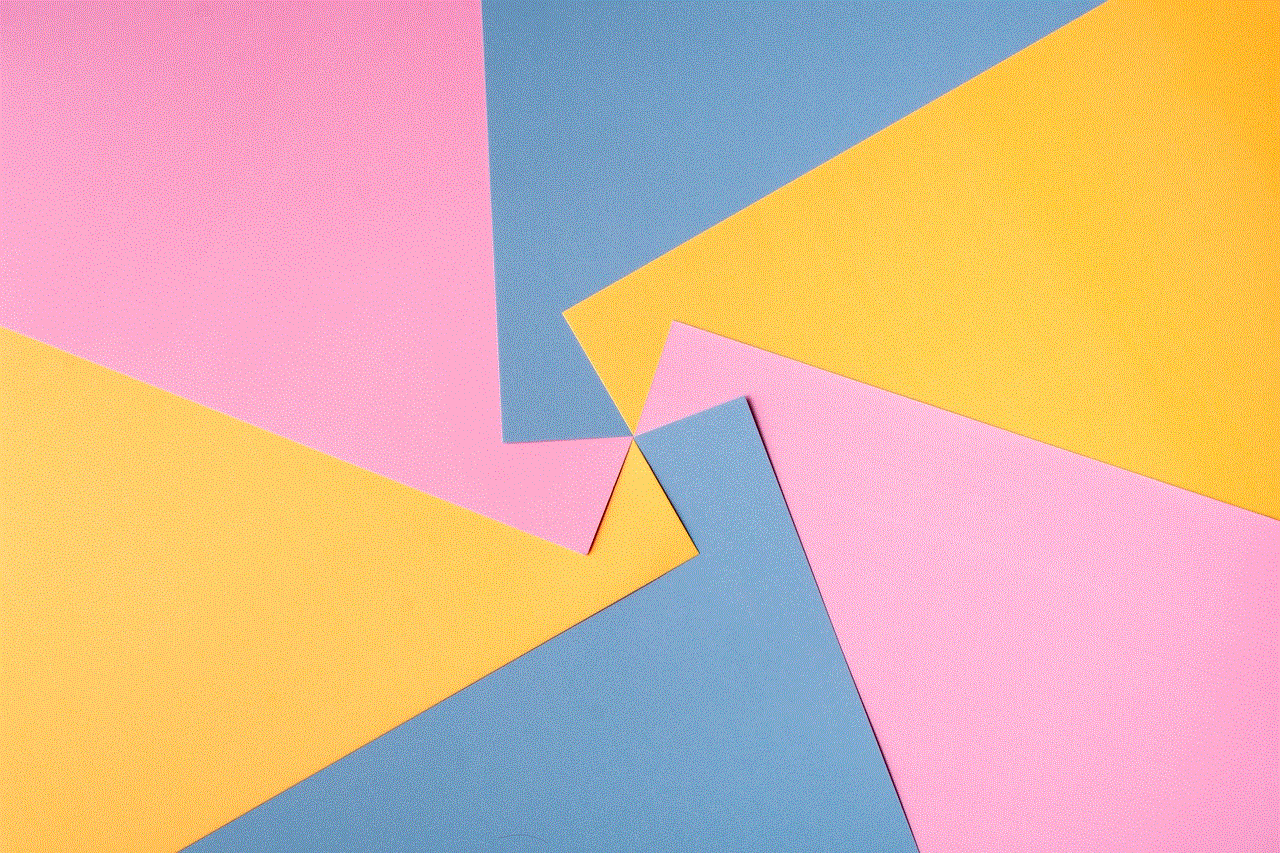
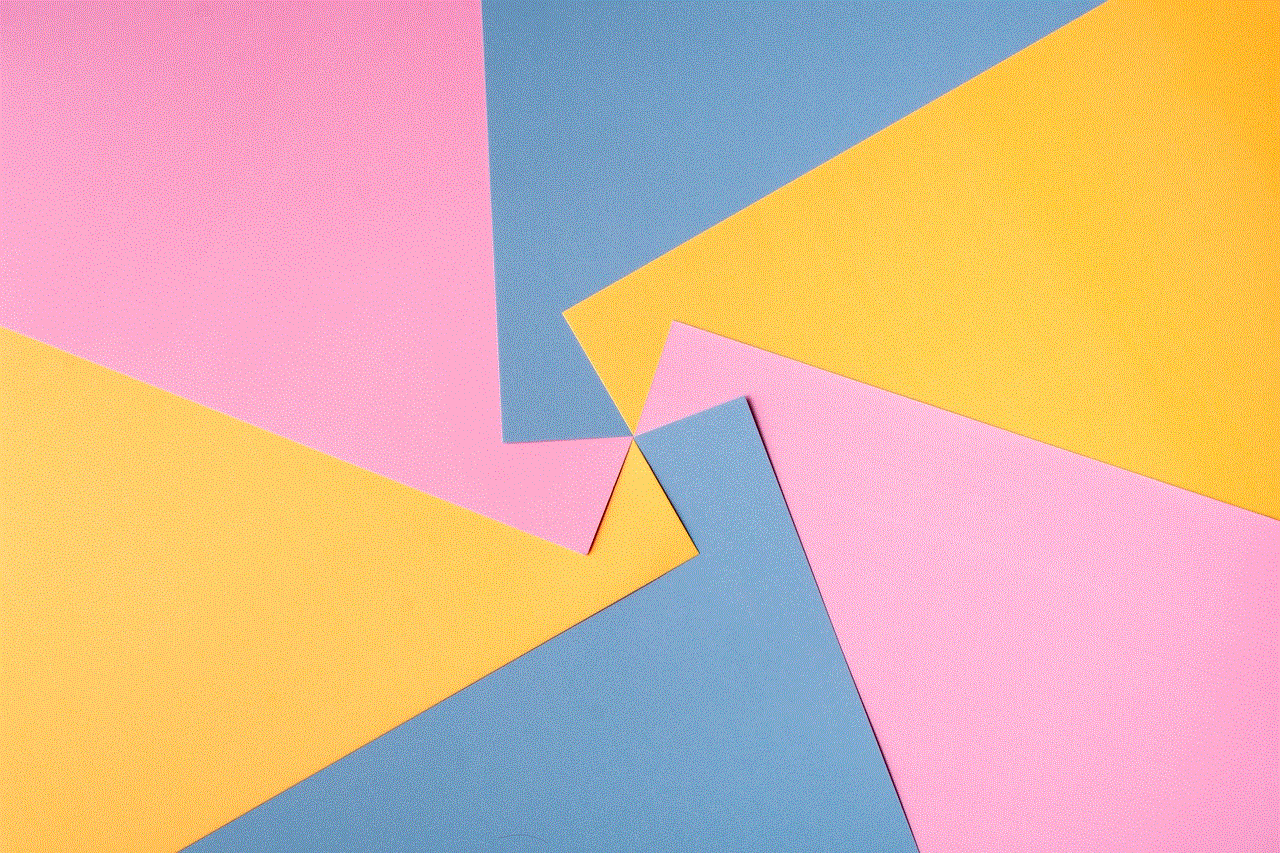
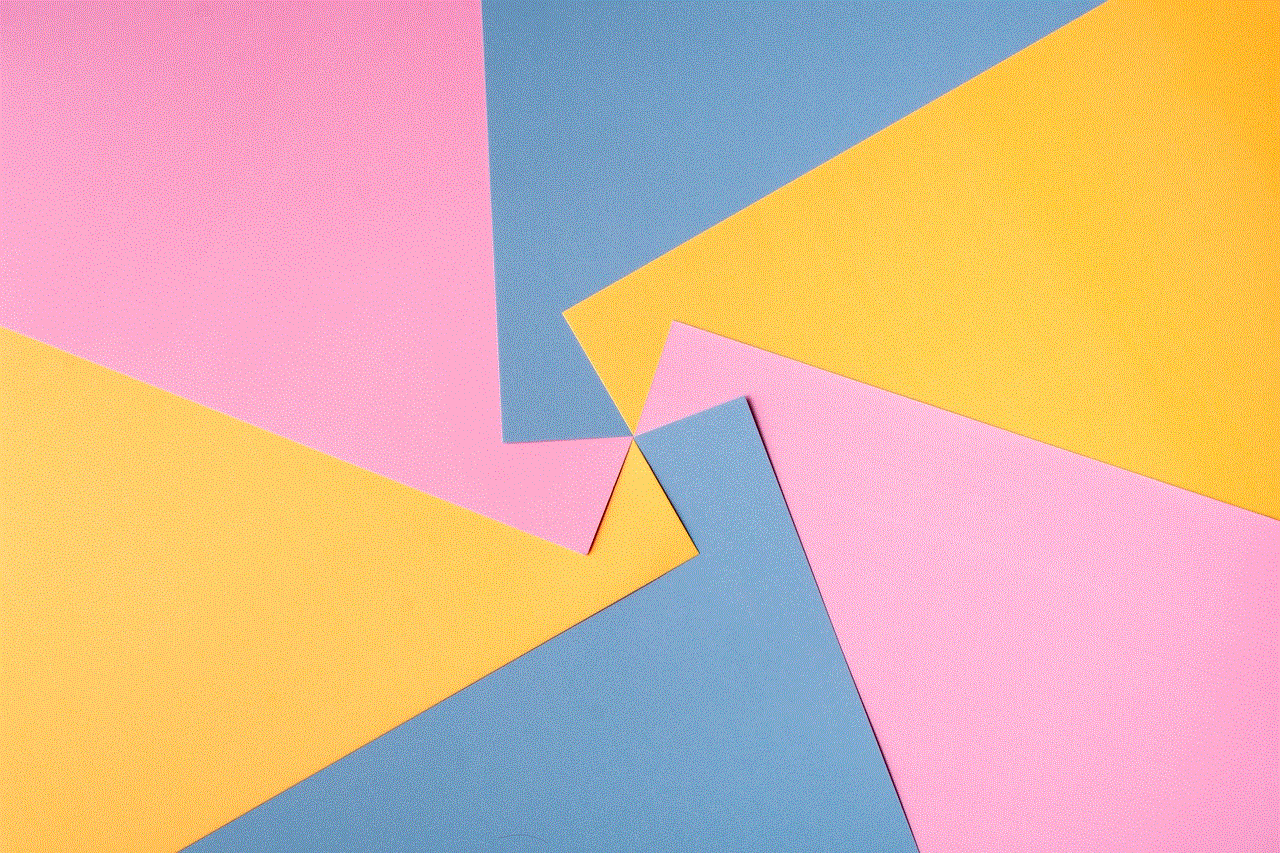
In today’s digital age, social media platforms have become an integral part of our daily lives. Among the many popular social media platforms, Instagram stands out as one of the most widely used platforms, with over 1 billion active users. Instagram ‘s popularity can be attributed to its various features, including the ability to share photos and videos, interact with other users, and post stories. However, with the rise of social media, concerns about privacy have also increased. One of the most frequently asked questions on Instagram is whether the app notifies users when someone takes a screenshot of their story. In this article, we will delve into this question and explore the truth behind it.
Before we dive deeper into the topic, it is essential to understand what a story is on Instagram. Stories are temporary posts that disappear after 24 hours unless saved by the user. These stories can be in the form of photos, videos, or a combination of both. They appear at the top of the Instagram feed and can be viewed by anyone who follows the user. Stories are a popular way for users to share moments from their day, interact with their followers, and promote their brand or business.
Now, coming back to the main question, does Instagram notify when someone takes a screenshot of a story? The answer is both yes and no. Let’s break it down further.
Firstly, Instagram does not explicitly notify a user when someone takes a screenshot of their story. Unlike Snapchat, which notifies users when someone takes a screenshot of their snaps, Instagram does not have a built-in feature for this. This means that you can take a screenshot of someone’s story without them knowing.
However, there are a few instances where Instagram does notify a user when someone takes a screenshot of their story. One such instance is when the user has taken a screenshot of a disappearing or direct message. Direct messages on Instagram can also disappear after they have been viewed by the recipient. If someone takes a screenshot of a disappearing message, the sender will receive a notification stating that the recipient has taken a screenshot. This notification includes the name of the recipient and the content of the message that was screenshotted.
Another instance where Instagram may notify a user is when the user has taken a screenshot of a story that has been shared from a private account. If a user with a private account shares a story, only the people who follow that account can view the story. If someone from outside the account takes a screenshot of the story, the account owner will receive a notification stating that the person has taken a screenshot of their story.
So, in summary, Instagram does not notify a user when someone takes a screenshot of their story. However, there are a few exceptions to this rule, as mentioned above. Now, let’s explore why Instagram has not implemented a feature to notify users when someone takes a screenshot of their story.
One reason could be to protect the privacy of its users. Instagram values the privacy of its users and ensures that their content is safe from unwanted exposure. If Instagram implemented a feature to notify users about screenshots, it could lead to a breach of privacy. For instance, if someone takes a screenshot of a private conversation, the sender may not want the recipient to know about it. Similarly, if someone takes a screenshot of a story, the user who posted it may not want to know about it. This could lead to awkward or uncomfortable situations among users, which is something that Instagram wants to avoid.
Another reason could be to promote the use of stories. Stories are a popular feature on Instagram, and the platform wants to encourage its users to use this feature without any hesitation. If users knew that their followers would be notified every time they took a screenshot of their story, they might be less likely to post stories. This, in turn, would affect the engagement on the platform, which is something that Instagram does not want.
Furthermore, implementing a feature to notify users about screenshots would require a lot of resources and time from Instagram’s end. With over 1 billion active users, it would be a daunting task for the platform to notify every user about screenshots. The cost of implementing such a feature would not be justifiable for the platform and could also lead to technical issues.
Now that we have established that Instagram does not notify users about screenshots, let’s discuss some ways to take a screenshot of a story without the person knowing.
The first and most common way is to use a third-party app or screen recording software. There are many apps available on the app store that allow users to take screenshots or record their screens without any notifications. These apps usually have a built-in feature to block notifications or have options to save the screenshot directly to the device’s camera roll.
Another way is to use the airplane mode trick. This trick involves turning on airplane mode before taking a screenshot. Once the screenshot is taken, you can close the app and turn off airplane mode. This method works because when airplane mode is on, the internet connection is disabled, which means that Instagram cannot send a notification about the screenshot. However, this method only works if you have already viewed the story before turning on airplane mode.
Lastly, if you are on a computer, you can use the inspect element feature to take a screenshot. This method requires some technical knowledge, but it essentially involves using the browser’s developer tools to take a screenshot of the story without triggering a notification.
Now that we have covered the basics of screenshot notifications on Instagram let’s discuss some of the potential consequences of taking screenshots of stories.
The first consequence is that the person whose story was screenshotted may feel violated. As mentioned earlier, Instagram values the privacy of its users, and when someone takes a screenshot of their story, it can make them feel like their privacy has been invaded. This can also lead to trust issues between the users, especially if the story was a private conversation or a sensitive topic.
Another consequence could be getting blocked or unfollowed by the person whose story was screenshotted. If the person finds out that you took a screenshot of their story, they may feel uncomfortable and choose to block or unfollow you. This could also lead to losing a potential follower or harm your relationship with that person.
Moreover, taking screenshots of stories without permission could also have legal consequences. If the story contains copyrighted content or sensitive information, you could be held liable for sharing it without the owner’s consent. It is always best to get permission from the person before sharing their content.



In conclusion, Instagram does not notify users when someone takes a screenshot of their story. However, there are a few exceptions to this rule, such as taking a screenshot of a disappearing message or a story shared from a private account. Instagram has not implemented a feature to notify users about screenshots to protect their privacy and promote the use of stories. There are various ways to take a screenshot of a story without triggering a notification, but it is always best to get permission from the person before doing so. Lastly, taking screenshots of stories without permission could have consequences, including damaging relationships or legal repercussions.
