how to go live on bigo
How to Go Live on Bigo: A Step-by-Step Guide
Bigo Live is a popular live streaming platform that allows users to share their moments, talents, and interests with a global audience. Whether you want to showcase your singing skills, teach a cooking class, or simply connect with people from around the world, going live on Bigo is a great way to do it. In this article, we will walk you through the step-by-step process of going live on Bigo, ensuring that you can confidently share your content with the world.
1. Download and Install the Bigo Live App: The first step to going live on Bigo is to download and install the Bigo Live app on your mobile device. The app is available for both iOS and Android platforms and can be downloaded from the respective app stores.
2. Sign up or Log in to Your Account: Once you have installed the app, you need to sign up for a Bigo Live account if you are a new user. Alternatively, if you already have an account, simply log in using your credentials.
3. Explore the App: Before going live, take some time to explore the app’s features and familiarize yourself with its interface. This will help you navigate through the app seamlessly when you go live.
4. Prepare Your Content: Now that you are familiar with the app, it’s time to prepare the content you want to share during your live stream. Whether it’s a performance, tutorial, or a simple conversation, make sure you have everything ready before going live.
5. Adjust Your Privacy Settings: Bigo Live allows you to choose who can view your live streams. You can either set your stream to public, where anyone can watch, or restrict it to specific groups or individuals. To adjust your privacy settings, go to the “Settings” menu in the app and choose the desired option.
6. Test Your Equipment: Before going live, it’s essential to test your equipment to ensure everything is working correctly. Check your camera, microphone, and internet connection to avoid any technical issues during your live stream.
7. Set a Title and Hashtags: To attract viewers to your live stream, it’s important to set an engaging title and relevant hashtags. A catchy title and appropriate hashtags can help your stream reach a wider audience and increase its visibility.
8. Choose a Category: Bigo Live offers various categories for live streams, such as music, gaming, cooking, and more. Choose the category that best matches your content to make it easier for viewers to find and join your live stream.
9. Start Your Live Stream: Once you have everything prepared, it’s time to start your live stream. To do this, tap on the camera icon located at the bottom center of the app’s interface. You will be prompted to choose the video quality and orientation before your live stream begins.
10. Interact with Your Viewers: Going live is not just about broadcasting your content; it’s also about engaging with your viewers. Read their comments, respond to their questions, and make them feel involved in the live stream. This interaction will help you build a loyal audience and encourage them to keep coming back for more.
11. End Your Live Stream: When you are ready to end your live stream, tap on the “Finish” button located at the bottom right corner of the app’s interface. Bigo Live will ask for confirmation before ending the live stream.
12. Review Your Performance: After ending your live stream, take some time to review your performance. Analyze the engagement, viewership, and feedback you received during the live stream to improve your future broadcasts.
In conclusion, going live on Bigo is a fantastic way to share your talents and connect with people from around the world. By following the step-by-step guide provided in this article, you can confidently go live on Bigo and captivate your audience with your unique content. So, download the app, prepare your content, and get ready to shine on Bigo Live!
bracelet with tracker
Title: The Ultimate Guide to Bracelets with Trackers: Revolutionizing Fitness and Health Monitoring
Introduction:
In today’s fast-paced world, where health and fitness have become paramount, wearables have gained significant popularity. Among these, bracelets with trackers are at the forefront, offering a seamless blend of style and functionality. These innovative devices have revolutionized the way we monitor our fitness levels, track daily activities, and maintain overall well-being. In this comprehensive guide, we will explore the various aspects of bracelets with trackers, including their benefits, features, popular brands, and future advancements.
1. Understanding Bracelets with Trackers:
Bracelets with trackers are wearable devices that combine the aesthetics of a bracelet with advanced tracking technology. They typically feature sensors to monitor various aspects of your daily life, such as steps taken, distance traveled, calories burned, heart rate, sleep patterns, and even stress levels. These trackers use Bluetooth or other wireless technology to sync with smartphones or dedicated apps, allowing users to view and analyze their data in real-time.
2. The Benefits of Bracelets with Trackers:
a. Fitness Monitoring: Bracelets with trackers empower individuals to take control of their fitness journeys. By accurately tracking activities and providing personalized insights, these devices encourage users to set goals, track progress, and make informed decisions for better health.
b. Sleep Tracking: Many bracelets with trackers now include sleep monitoring functionality. By analyzing sleep patterns, users can gain valuable insights into their sleep quality, helping them improve their overall well-being and optimize their daily routines.
c. Heart Rate Monitoring: Heart rate monitoring is a crucial feature for fitness enthusiasts and individuals with specific health conditions. Bracelets with trackers offer continuous heart rate monitoring, enabling users to track their heart rate during workouts, rest periods, and even stress-inducing situations.
d. Customization and Style: Unlike traditional fitness trackers, bracelets with trackers offer a wide range of styles and designs, allowing users to express their personal style while reaping the benefits of wearable technology.
3. Popular Brands in the Bracelets with Trackers Market:
a. Fitbit: Fitbit is a leading brand in the wearables market, offering a range of bracelets with trackers. Their devices are known for their accuracy, durability, and extensive fitness tracking features. Fitbit’s bracelets with trackers also come with advanced sleep tracking capabilities and a user-friendly app interface.
b. Apple: Apple’s smartwatch, known as the Apple Watch, is a popular choice among tech enthusiasts. In addition to its comprehensive fitness tracking capabilities, the Apple Watch offers a wide range of features like ECG monitoring, fall detection, and seamless integration with other Apple devices.
c. Garmin: Garmin specializes in GPS-based wearable devices, including bracelets with trackers. Their products cater to individuals engaged in outdoor activities like running, cycling, and swimming. Garmin’s bracelets with trackers provide accurate tracking data and advanced training features for athletes and fitness enthusiasts.
d. Samsung: Samsung’s Galaxy Fit series offers stylish and functional bracelets with trackers. These devices are known for their sleek design, long battery life, and comprehensive fitness tracking features. Samsung’s bracelets with trackers also integrate seamlessly with their smartphones and other wearable devices.
4. Advanced Features and Future Advancements:
a. Integrated GPS: Some bracelets with trackers now feature built-in GPS technology, eliminating the need to carry a smartphone during outdoor activities. GPS-enabled devices provide accurate distance tracking and route mapping for runners, hikers, and cyclists.
b. Water Resistance: Given the popularity of swimming as a fitness activity, many bracelets with trackers are now water-resistant. These devices allow users to track their swimming performance, including strokes, laps, and even heart rate, providing a holistic fitness tracking experience.
c. Contactless Payments: Leading technology companies are incorporating contactless payment functionalities into their bracelets with trackers. This feature allows users to make secure payments by simply tapping their device at compatible payment terminals, eliminating the need to carry cash or cards.
d. Smart Assistant Integration: Bracelets with trackers are evolving into smart assistants, providing users with notifications, texts, and call alerts. Integration with voice assistants like Siri or Google Assistant enables users to perform tasks hands-free, enhancing convenience and productivity.
Conclusion:
Bracelets with trackers have transformed the way we approach fitness and health monitoring. These devices offer a perfect blend of style and functionality, empowering individuals to take control of their well-being. With advanced features, such as fitness tracking, sleep monitoring, heart rate analysis, and personalized insights, bracelets with trackers have become an essential tool for anyone looking to lead a healthier lifestyle. As technology continues to evolve, we can expect even more exciting advancements in the world of bracelets with trackers, further enhancing their usability and impact on our lives.
how to block tiktok on router
Title: How to tiktok -for-your-kids”>block TikTok on your Router: A Comprehensive Guide
Introduction:
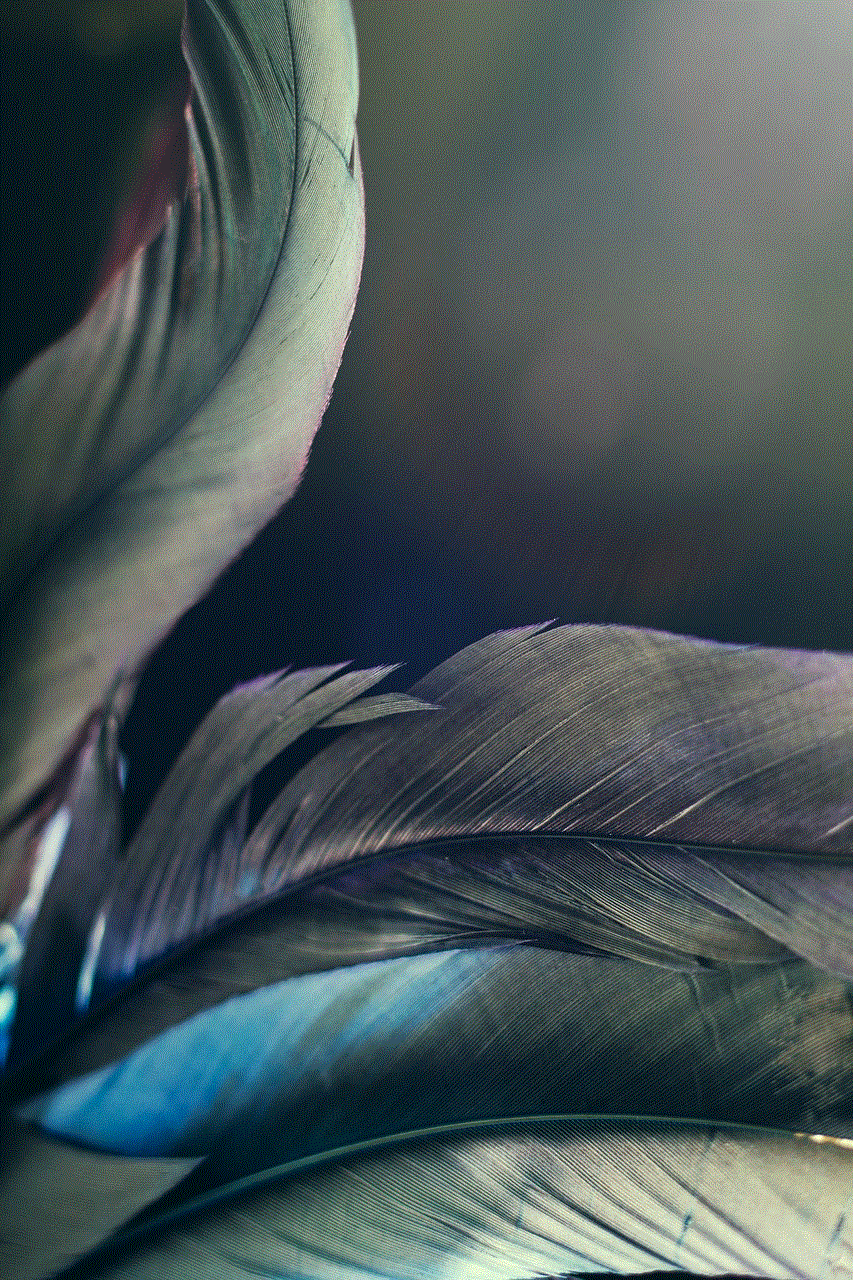
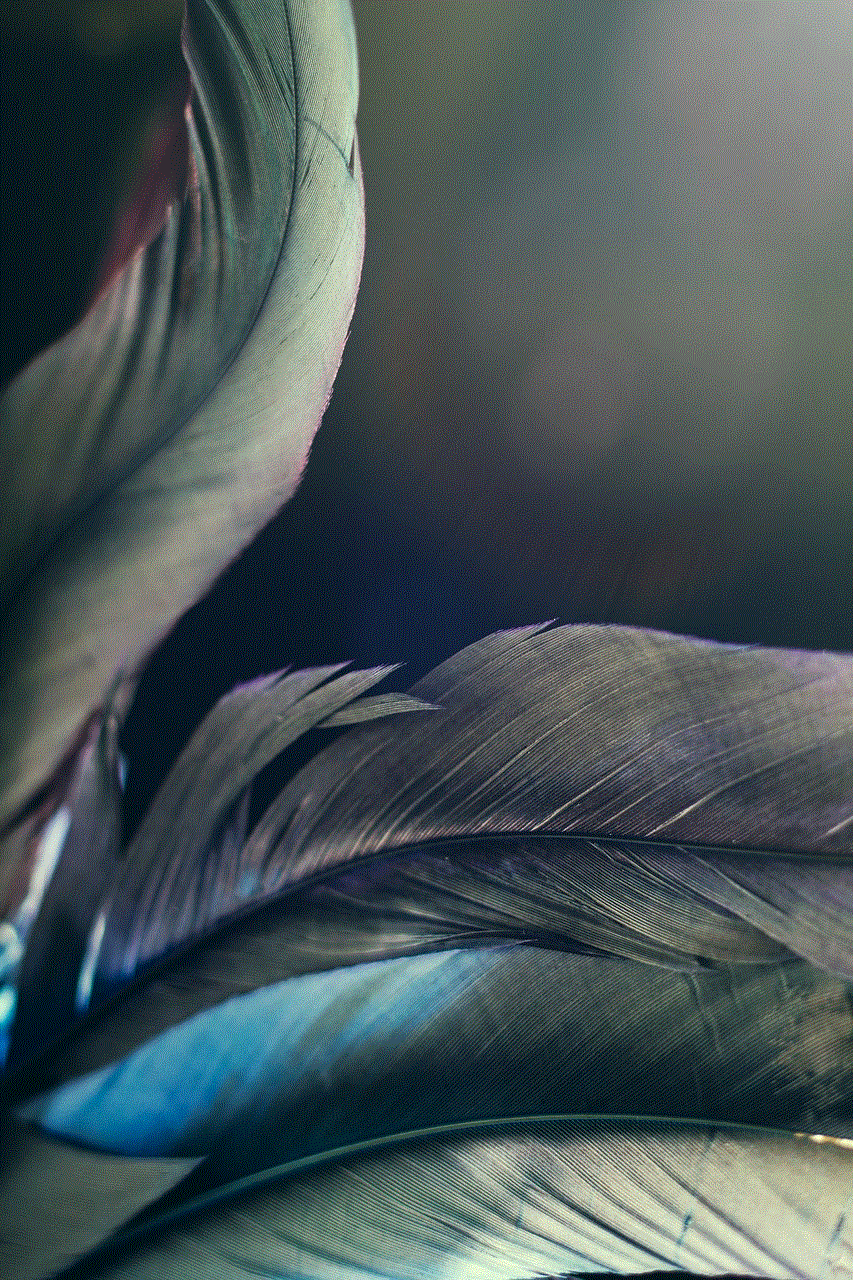
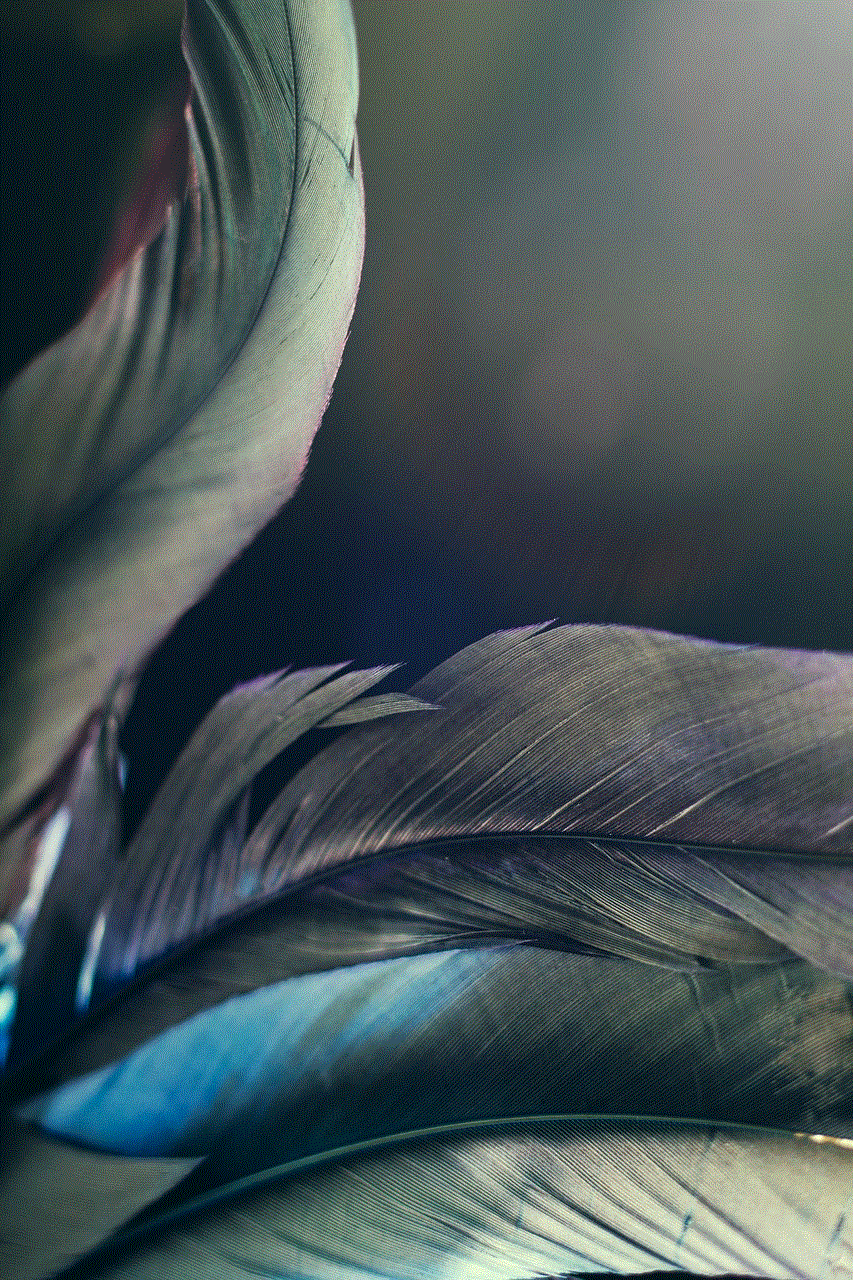
TikTok has become one of the most popular social media platforms worldwide, with millions of users sharing short videos daily. However, as a parent or network administrator, you may have concerns about the content your family or employees may encounter on TikTok. To mitigate these concerns, blocking TikTok on your router can be an effective solution. In this article, we will provide you with a step-by-step guide on how to block TikTok on your router, ensuring a safer online environment for your network users.
1. Understand the Risks of TikTok:
Before diving into the process of blocking TikTok, it’s important to understand the risks associated with the platform. TikTok has faced criticism for its potential privacy concerns, inappropriate content, and potential distractions for children or employees. By blocking TikTok on your router, you can exercise better control over the content accessed on your network.
2. Accessing Your Router’s Settings:
To block TikTok on your router, you need to access its settings. Typically, you can do this by typing the router’s IP address into a web browser. The IP address and login credentials should be available in the router’s manual or on the manufacturer’s website.
3. Router Features and Compatibility:
Before proceeding further, it’s essential to ensure that your router supports the necessary features to block specific websites. Different router models offer various functionalities, and it’s crucial to have a router that supports website blocking. If your router lacks this feature, you may need to consider alternative methods such as using a third-party DNS service or utilizing parental control software .
4. Blocking TikTok using Website URL Filtering:
Most modern routers include a URL filtering feature that allows you to block specific websites. To block TikTok using URL filtering, you need to locate the URL filtering section in your router’s settings. Here, you can add TikTok’s domain name or URL to the blocked list, effectively preventing access to the platform.
5. Blocking TikTok using IP Address Filtering:
If your router does not support URL filtering or if TikTok frequently changes its domain name, you can block TikTok using IP address filtering. To do this, you need to find the IP addresses associated with TikTok’s servers and block them on your router. This method requires some technical expertise and regular updates to maintain effectiveness.
6. Blocking TikTok using Port Blocking:
An alternative method to block TikTok is by blocking the ports used by the TikTok application. By restricting access to these ports, you can effectively prevent TikTok from functioning on your network. However, this method may also block other applications that use the same ports, so it’s advised to proceed with caution.
7. Using DNS Filtering to Block TikTok:
DNS filtering allows you to block specific websites by modifying the DNS resolution process. By redirecting TikTok’s domain name to a blacklisted IP address, you can effectively block access to the platform. This method can be implemented on both individual devices and the entire network, providing flexibility in managing access.
8. Utilizing Parental Control Software:
If your router lacks the necessary features or requires complex configurations to block TikTok, you can consider using parental control software. These applications are designed to provide comprehensive web filtering, allowing you to block specific websites such as TikTok based on categories or individual URLs. Parental control software often includes additional features like time scheduling and content filtering, enhancing the overall security of your network.
9. Testing and Monitoring:
After implementing the chosen method, it’s crucial to test and monitor its effectiveness. Ensure that TikTok is successfully blocked by attempting to access the platform from devices connected to your network. Regularly check for updates or changes in TikTok’s domain names or IP addresses to maintain the effectiveness of your blocking method.
10. Educating Users about Online Safety:
While blocking TikTok can provide a safer online environment, it’s equally important to educate your family or employees about online safety. Teach them about the potential risks associated with social media platforms and provide guidelines for secure internet usage. Open communication and continuous monitoring are key to maintaining a secure digital environment.



Conclusion:
Blocking TikTok on your router can be an effective way to mitigate potential risks associated with the platform. By following the steps outlined in this article, you can exercise better control over the content accessed on your network. However, it’s important to remember that no blocking method is foolproof, and constant monitoring and education are necessary to ensure online safety.
