how to make everything private on facebook
Facebook is a popular social media platform with over 2.7 billion monthly active users as of 2021. Despite its immense popularity, the platform has been plagued with privacy concerns over the years. In response to these concerns, Facebook has implemented various privacy settings that allow users to control who sees their posts, personal information, and other activities on the platform. However, many users are still unsure about how to make everything private on Facebook. In this article, we will discuss the step-by-step process of making your Facebook account and all its contents completely private.
First and foremost, it is important to understand that there is no single setting that can make everything on your Facebook account private. Instead, you will have to adjust a combination of settings to achieve the desired level of privacy. Here are the steps you can follow to make your Facebook account and its contents private.
1. Adjusting Your Privacy Settings
The first step towards making everything private on Facebook is to adjust your privacy settings. To do this, log in to your Facebook account and click on the arrow icon in the top-right corner. From the drop-down menu, select “Settings & Privacy” and then click on “Settings.” This will take you to the main settings page.
2. Privacy Shortcuts
On the left-hand side of the settings page, you will see a “Privacy” option. Click on it to open the privacy settings. Here, you will find a “Privacy Shortcuts” section that allows you to quickly adjust your privacy settings. Click on “See more privacy settings” to access all the available options.
3. Who Can See Your Posts?
Under the “Your Activity” section, you will see an option that says “Who can see your future posts?” By default, this setting is set to “Public,” which means anyone on or off Facebook can see your posts. Click on this option and select “Friends” to restrict the visibility of your posts to your friends only. You can also select “Specific Friends” if you want to further limit the audience for your posts.
4. Limit Past Posts
You can also limit the audience for your past posts by clicking on “Limit Past Posts” under the “Your Activity” section. This will change the visibility of all your previous posts to “Friends” or “Specific Friends,” depending on the option you have selected in the previous step.
5. Review Your Posts and Profile
Under the “How People Find and Contact You” section, you will find an option that says “Review all your posts and things you’re tagged in.” Enabling this option will allow you to review any post or tag before it appears on your profile. This way, you have full control over what appears on your profile.
6. Who Can See Your Friends List?
Your friends list is visible to everyone by default. However, if you want to keep it private, you can do so by clicking on “Who can see your friends list?” under the “How People Find and Contact You” section. Select “Only Me” to hide your friends list from everyone.
7. Limit Who Can Send You Friend Requests
Facebook allows anyone to send you a friend request by default. If you want to limit this, go to the “How People Find and Contact You” section and click on “Who can send you friend requests?” Here, you can select “Friends of Friends” or “Friends” to restrict who can send you a friend request.
8. Control Who Can Look You Up Using Your Email or Phone Number
Under the “How People Find and Contact You” section, you will also find an option that says “Who can look you up using the email address you provided?” and “Who can look you up using the phone number you provided?” By default, these options are set to “Everyone.” If you want to limit who can use your email or phone number to find you on Facebook, change these settings to “Friends” or “Friends of Friends.”
9. Limit Who Can See Your Personal Information
Under the “Your Information” section, you will see various options that allow you to control who can see your personal information such as your birthday, hometown, and relationship status. Click on each option and select the desired audience or choose “Only Me” to keep this information private.
10. Manage Your Apps and Websites
Another important aspect of Facebook privacy is managing the apps and websites that have access to your Facebook account. Under the “Apps and Websites” section, you will see all the apps and websites that have access to your account. You can click on each app to view and manage the information they can access.
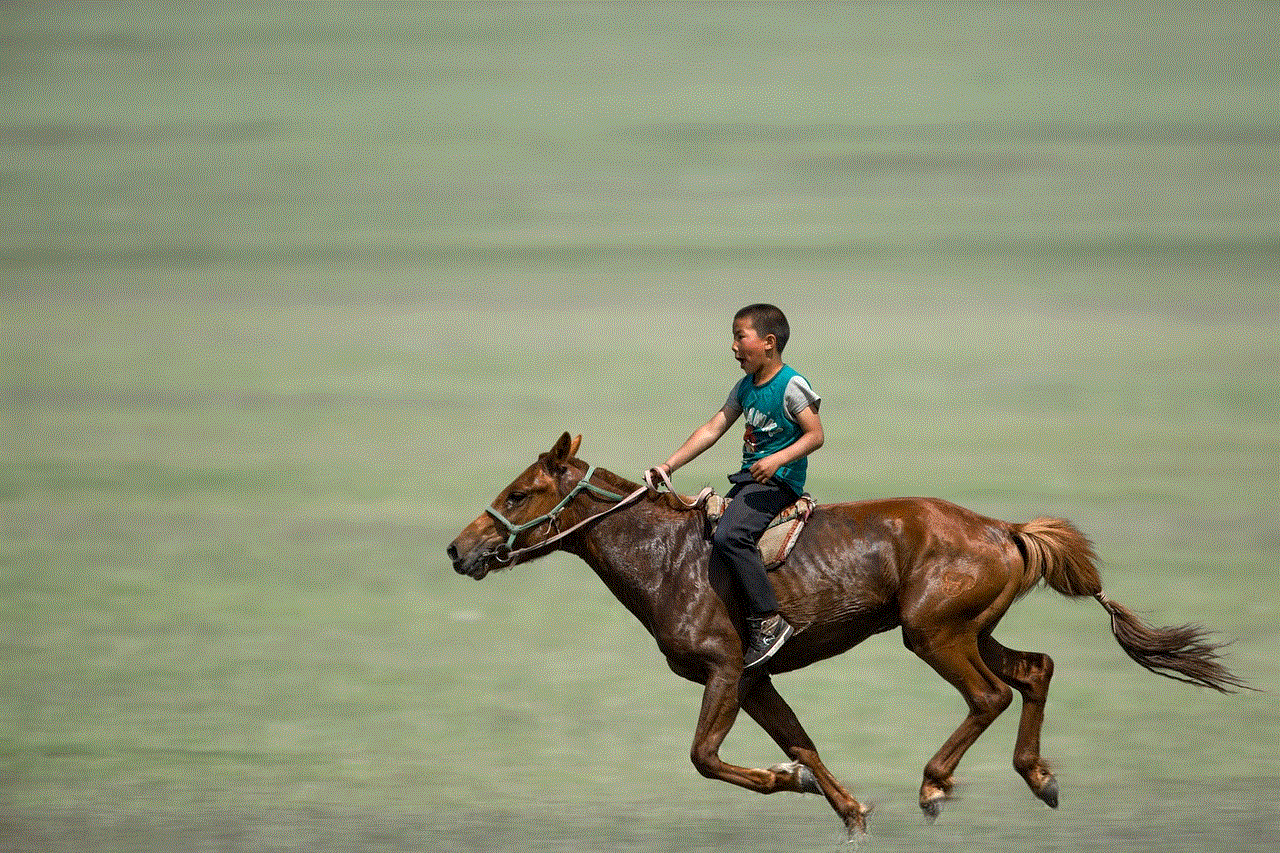
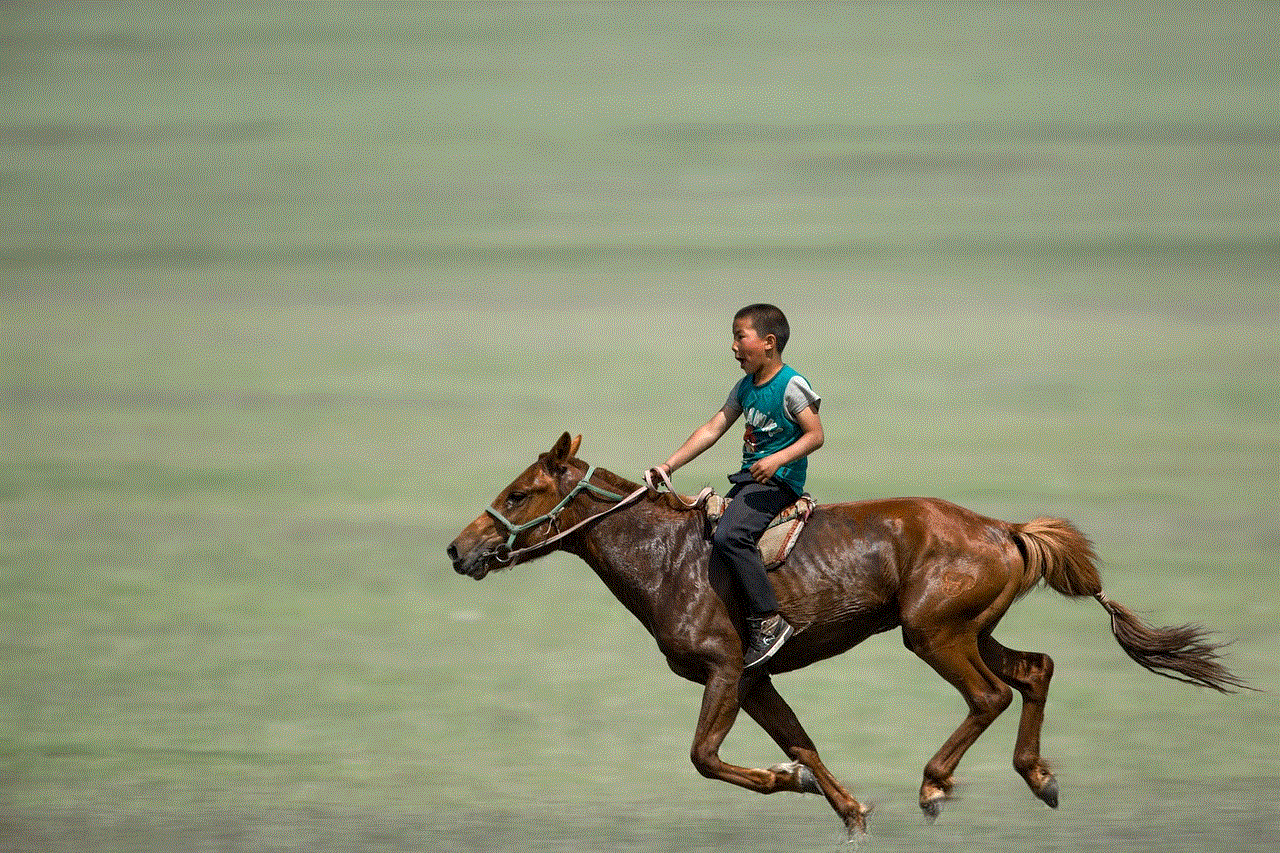
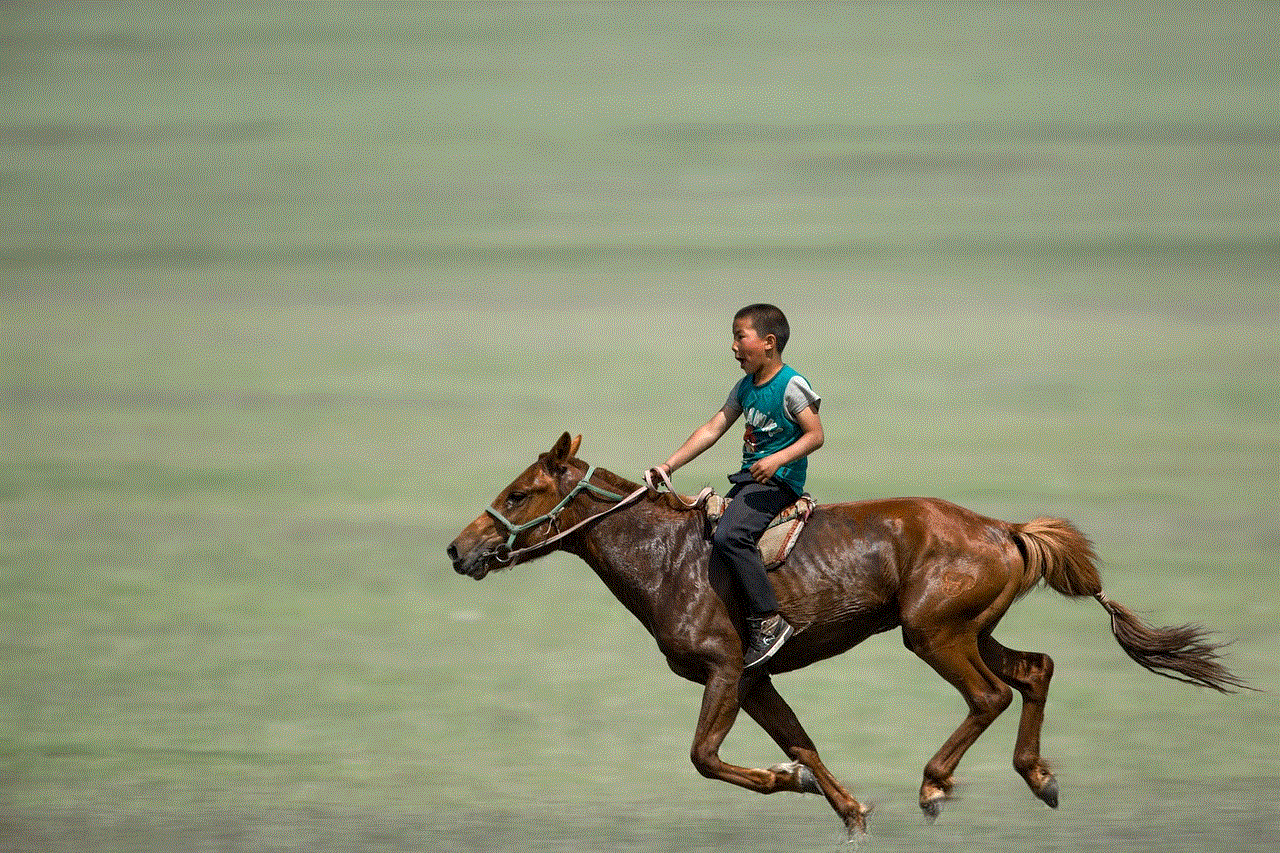
In addition to these steps, you can also customize your privacy settings for specific posts, photos, and albums. When creating a post, click on the audience selector button (usually located next to the post button) and choose who can see the post. You can also go back to your previous posts and change the audience for each post individually.
In conclusion, making your Facebook account and its contents private requires a combination of adjusting your privacy settings and customizing the audience for each post. By following the steps outlined in this article, you can control who sees your posts, personal information, and activities on Facebook. It is important to regularly review and update your privacy settings to ensure your information is only shared with the people you trust. Remember, you have the power to control your privacy on Facebook, so make sure to use it wisely.
recent text messages
In today’s fast-paced world, communication has become easier and more convenient than ever before. With the advent of text messaging, people can now quickly and easily send and receive messages on their phones without having to make a call or send an email. This has revolutionized the way people stay in touch with each other, making it possible to communicate anytime and anywhere. However, with the constant influx of new technology and the ever-evolving nature of communication, the concept of “recent text messages” has taken on a whole new meaning. In this article, we will explore the impact of text messaging on our lives and how it has changed the way we communicate with each other.
To understand the significance of recent text messages, it is essential to first look at the history of text messaging. The first text message was sent in 1992 by Neil Papworth, a 22-year-old engineer in the UK. He sent the message “Merry Christmas” to Richard Jarvis, a director at Vodafone, using a computer to phone connection. This marked the beginning of a new era in communication. Over the years, text messaging became more popular and widespread, and by 2010, it had become the most widely used mobile data service in the world.
One of the main reasons for the popularity of text messaging is its convenience. With just a few taps on a phone, one can send a message to anyone, anywhere in the world. This has made it an essential tool for staying connected with friends and family, especially for those who live far apart or have busy schedules. Text messaging has also become a crucial means of communication in the business world, with many companies using it to communicate with clients and employees. Its ease of use and accessibility have made it an indispensable part of our daily lives.
Another factor that has contributed to the popularity of text messaging is its cost-effectiveness. Unlike phone calls, which can be expensive, especially for international calls, text messages are relatively cheap. Most phone plans include unlimited text messaging, making it a preferred method of communication for many people. This has made it possible for people to stay in touch without worrying about the cost, and has also made it an attractive option for businesses.
However, with the rise of text messaging, there have also been concerns about its impact on traditional forms of communication. Some argue that the use of text messaging has led to a decline in face-to-face interactions, as people now rely more on texting to communicate. This has raised concerns about the quality of relationships and the potential loss of social skills. However, others argue that text messaging has actually improved communication by making it more convenient and allowing people to stay in touch more frequently.
Moreover, recent text messages have also raised concerns about privacy and security. With the increasing use of text messaging, there is a growing concern about the security of our personal information. Many people store sensitive information, such as bank account details and personal photos, on their phones, making them vulnerable to cyber attacks. Additionally, with the rise of messaging apps, there have been concerns about data privacy and the use of personal information for targeted advertising. These concerns have led to calls for stricter regulations and better protection of personal data.
Despite these concerns, text messaging continues to evolve and adapt to the changing needs of its users. With the introduction of emojis, GIFs, and stickers, text messaging has become more expressive and fun. It has also become more sophisticated, with the ability to send group messages, make video calls, and even send money through some apps. These features have made text messaging not just a means of communication but also a form of entertainment.
Text messaging has also played a significant role in social and political movements around the world. In recent years, it has been used as a tool for organizing protests and spreading awareness about social issues. The use of hashtags and viral campaigns through text messaging has made it possible for people to mobilize and raise their voices on important matters. This has given rise to the concept of “textivism,” where people use text messaging to support causes and bring about change.
Another aspect of recent text messages is the impact they have on our language and communication styles. With the limited character count in text messages, people have started using abbreviations and acronyms to convey their messages. This has led to the development of a new form of language, known as “text speak.” While some argue that this has led to a decline in proper grammar and spelling, others see it as a creative way to communicate more efficiently. This evolution of language has also spilled over into other forms of communication, such as emails and social media.



In conclusion, the concept of recent text messages has a significant impact on our lives, from the way we communicate with each other to the way we express ourselves. Text messaging has transformed the way we stay connected with others, making it possible to communicate anytime and anywhere. It has also brought about concerns about privacy and security, as well as the potential loss of face-to-face interactions. However, with its constant evolution and adaptation, text messaging continues to be an essential tool for communication and has become an integral part of our daily lives.
free social media caption generator
Social media has become an integral part of our daily lives, with millions of people around the world using various platforms to connect, share and engage with others. From personal interactions to business promotions, social media has opened up endless opportunities for individuals and brands alike. However, with the ever-increasing volume of content on these platforms, it has become crucial to come up with captivating captions that can grab the attention of users and make them stop scrolling. This is where a free social media caption generator can be a game-changer.
A social media caption generator is a tool that helps in creating engaging and relevant captions for social media posts. It uses algorithms and data analysis to suggest the most suitable and trending phrases, keywords, and hashtags for a particular topic or niche. With the help of these generators, individuals and businesses can save time, effort, and resources in brainstorming and crafting captions that can attract more likes, shares, and followers.
One of the main advantages of using a free social media caption generator is that it can generate a wide range of caption ideas for different platforms like Instagram , Facebook, Twitter , and LinkedIn. Each platform has its own style, tone, and character limit, and a caption generator takes all these factors into consideration while suggesting captions. This ensures that the captions are optimized for the specific platform and can resonate with the target audience.
Another significant benefit of using a social media caption generator is that it can provide a fresh perspective and variety to captions. Often, individuals and brands tend to use the same phrases or keywords repeatedly, which can make the content monotonous and uninteresting. With a caption generator, one can get a plethora of options and variations that can make the captions more creative and engaging. This can help in keeping the audience interested and coming back for more.
Moreover, a free social media caption generator can also help in creating captions that are in line with the latest trends and topics. Social media is fast-paced, and it is crucial to stay updated and relevant to maintain the audience’s interest. A caption generator can analyze the current trends and suggest relevant phrases and hashtags that can help in increasing the reach and visibility of the posts. This can be especially beneficial for businesses that want to stay ahead of the competition and connect with their target market effectively.
Besides, a caption generator can also assist in creating captions that are optimized for search engines. With the use of relevant keywords and hashtags, a post can rank higher in search results, making it more visible to potential followers and customers. This can be particularly advantageous for businesses looking to increase their online presence and attract more traffic to their social media profiles.
One of the key factors that determine the success of a social media post is its ability to evoke emotions and connect with the audience. A caption generator can help in creating captions that are emotionally appealing and can strike a chord with the viewers. By analyzing the tone and language used in the post, a caption generator can suggest phrases and keywords that can evoke the desired emotions, whether it is happiness, curiosity, or urgency.
Moreover, a social media caption generator can also help in maintaining consistency and coherence in the captions used for different posts. For businesses, maintaining a consistent brand image and voice is crucial to build trust and credibility among their audience. With a caption generator, they can ensure that all their captions are in line with their brand’s values and tone, thus creating a cohesive and impactful online presence.
In addition to all these benefits, using a free social media caption generator can also save a significant amount of time and effort. Crafting the perfect caption can be a daunting task, and it can take hours for individuals and businesses to come up with a suitable one. With a caption generator, this process can be reduced to a matter of minutes, allowing people to focus on other aspects of their social media strategy.
However, it is essential to note that while a caption generator can be a useful tool, it should not be solely relied upon. It is still necessary to review and edit the suggested captions to ensure that they align with the specific post’s message and objectives. Also, it is crucial to avoid overusing the same phrases or hashtags suggested by the generator, as it can make the content appear robotic and insincere.



In conclusion, a free social media caption generator can be a valuable resource for individuals and businesses looking to enhance their social media presence and attract a wider audience. From saving time and effort to providing fresh and relevant ideas, a caption generator can be a game-changer for anyone looking to make their mark on social media. So, if you want to elevate your social media game and get more likes, shares, and followers, it’s time to harness the power of a caption generator.
