how to restore whatsapp backup
WhatsApp has become one of the most popular messaging applications in the world, with over 2 billion users worldwide. With its easy-to-use interface and wide range of features, it has become the go-to app for communication among friends, family, and even businesses. One of the most important features of WhatsApp is its backup feature, which allows users to save their chats, photos, and videos in case they switch to a new device or accidentally lose their data. However, there may be instances when users need to restore their WhatsApp backup, and this process can seem daunting to some. In this article, we will discuss the steps on how to restore WhatsApp backup and the different methods available for both Android and iOS devices.
What is WhatsApp Backup?
Before we delve into the process of restoring WhatsApp backup, let us first understand what it is. WhatsApp backup is a feature that allows users to save their chats, photos, and videos to Google Drive or iCloud, depending on the device they are using. This feature is useful for users who switch to a new device or accidentally lose their data, as they can easily retrieve their chats and media from the backup. The backup is usually done automatically every day, but users can also manually backup their data at any time.
Ways to Restore WhatsApp Backup on Android Devices
Android users have two ways to restore their WhatsApp backup: from Google Drive or from a local backup stored on their device. Let us look at these methods in detail.
1. Restoring from Google Drive Backup
To restore your WhatsApp backup from Google Drive, follow these steps:
Step 1: Install WhatsApp on your new device and verify your phone number.
Step 2: Once verified, WhatsApp will notify you that a backup has been found on Google Drive. Click on “Restore” to retrieve your chats and media.
Step 3: After the restore process is complete, click on “Next” and your chats will be displayed in the app.
Note: Make sure you are using the same Google account that was used to create the backup.
2. Restoring from Local Backup
If you have a local backup stored on your device, you can restore it by following these steps:
Step 1: Install WhatsApp on your new device and verify your phone number.
Step 2: On the “Restore chat history” screen, click on “Restore” to retrieve your chats and media.
Step 3: After the restore process is complete, click on “Next” and your chats will be displayed in the app.
Note: Local backups are only available for the last 7 days. If you do not have a recent backup, you will not be able to restore your data.
Ways to Restore WhatsApp Backup on iOS Devices
iOS users also have two ways to restore their WhatsApp backup: from iCloud or from a local backup stored on their device. Let us look at these methods in detail.
1. Restoring from iCloud Backup
To restore your WhatsApp backup from iCloud, follow these steps:
Step 1: Make sure you have enabled iCloud backup on your old device. You can do this by going to “Settings” > “iCloud” > “Backup” and turning on “iCloud Backup”.
Step 2: On your new device, install WhatsApp and verify your phone number.
Step 3: Once verified, WhatsApp will notify you that a backup has been found on iCloud. Click on “Restore” to retrieve your chats and media.
Step 4: After the restore process is complete, click on “Next” and your chats will be displayed in the app.
Note: Make sure you are using the same iCloud account that was used to create the backup.
2. Restoring from Local Backup
If you have a local backup stored on your device, you can restore it by following these steps:
Step 1: Install WhatsApp on your new device and verify your phone number.
Step 2: On the “Restore chat history” screen, click on “Restore” to retrieve your chats and media.
Step 3: After the restore process is complete, click on “Next” and your chats will be displayed in the app.
Note: Local backups are only available for the last 7 days. If you do not have a recent backup, you will not be able to restore your data.
Other Methods to Restore WhatsApp Backup
Apart from the above-mentioned methods, there are other ways to restore your WhatsApp backup, depending on your specific needs. Let us look at some of these methods in detail.
1. Restoring WhatsApp Backup on a New Device
If you have switched to a new device and want to restore your WhatsApp backup, follow these steps:
Step 1: Make sure you have backed up your data on your old device before switching to the new one.
Step 2: Install WhatsApp on your new device and verify your phone number.
Step 3: Once verified, WhatsApp will notify you that a backup has been found on Google Drive or iCloud. Click on “Restore” to retrieve your chats and media.
Step 4: After the restore process is complete, click on “Next” and your chats will be displayed in the app.
2. Restoring WhatsApp Backup from a Different Phone Number
If you have changed your phone number and want to restore your WhatsApp backup, follow these steps:
Step 1: Make sure you have backed up your data using your old phone number.
Step 2: On your new device, install WhatsApp and verify your new phone number.
Step 3: Once verified, WhatsApp will ask you if you want to restore your backup. Click on “Restore” to retrieve your chats and media.
Step 4: After the restore process is complete, click on “Next” and your chats will be displayed in the app.
3. Restoring WhatsApp Backup without Uninstalling the App
If you do not want to uninstall WhatsApp to restore your backup, you can use third-party software like Dr.Fone or EaseUS MobiSaver to retrieve your data. These software help in recovering WhatsApp data from your device’s internal storage, even if the app is not installed.
Conclusion
In this article, we have discussed the different methods to restore WhatsApp backup on both Android and iOS devices. It is important to regularly backup your data to avoid any loss of important chats and media. However, if you do lose your data, you now know how to restore it using various methods. Make sure to follow the steps carefully and use the correct account and device to avoid any errors. With these methods, you can easily retrieve your chats and media and continue using WhatsApp hassle-free.
pokemon go auto catcher app
Pokemon Go has taken the world by storm since its release in 2016. The augmented reality game allows players to catch, battle, and train virtual creatures known as Pokemon in real-world locations. The game became an overnight sensation, with millions of players worldwide joining in on the fun. However, the game can be time-consuming and physically demanding, as players need to walk around to find and catch Pokemon. This is where the Pokemon Go auto catcher app comes in.
The Pokemon Go auto catcher app is a third-party application that automates the process of catching Pokemon. This app has been gaining popularity among players who want to save time and effort while playing the game. In this article, we will explore the features of the Pokemon Go auto catcher app and discuss its impact on the game.
The Pokemon Go auto catcher app works by using GPS and virtual movement to mimic a player’s movement in the game. It allows players to catch Pokemon without physically moving from one location to another. This feature is especially useful for players who live in areas with few PokeStops and Pokemon spawns. With the auto catcher app, players can catch Pokemon from the comfort of their homes.
One of the main features of the Pokemon Go auto catcher app is its ability to catch Pokemon automatically. The app uses a combination of GPS and artificial intelligence to detect and capture wild Pokemon. Players can set the app to catch specific types of Pokemon or all Pokemon that appear on their screen. With this feature, players can catch Pokemon even while they are busy with other tasks.
The auto catcher app also has a feature called “catch when moving.” This feature allows players to catch Pokemon while they are on the move. Players can set the app to catch Pokemon automatically while they are walking, jogging, or cycling. This feature is a game-changer for players who want to hatch eggs and earn buddy candies while engaging in physical activities.
Another feature of the Pokemon Go auto catcher app is its ability to spin PokeStops and collect items automatically. In the game, players need to physically spin PokeStops to collect items such as Pokeballs, Potions, and Revives. With the auto catcher app, players can set the app to spin PokeStops automatically while they are playing or even when they are not actively playing. This feature is particularly useful for players who live in rural areas with few PokeStops.
Apart from catching Pokemon and spinning PokeStops, the auto catcher app also has a feature that allows players to auto-transfer Pokemon. Players can set the app to transfer duplicate or low-level Pokemon automatically. This feature is beneficial for players who want to save space in their Pokemon storage. It also helps players to manage their Pokemon collection more efficiently.
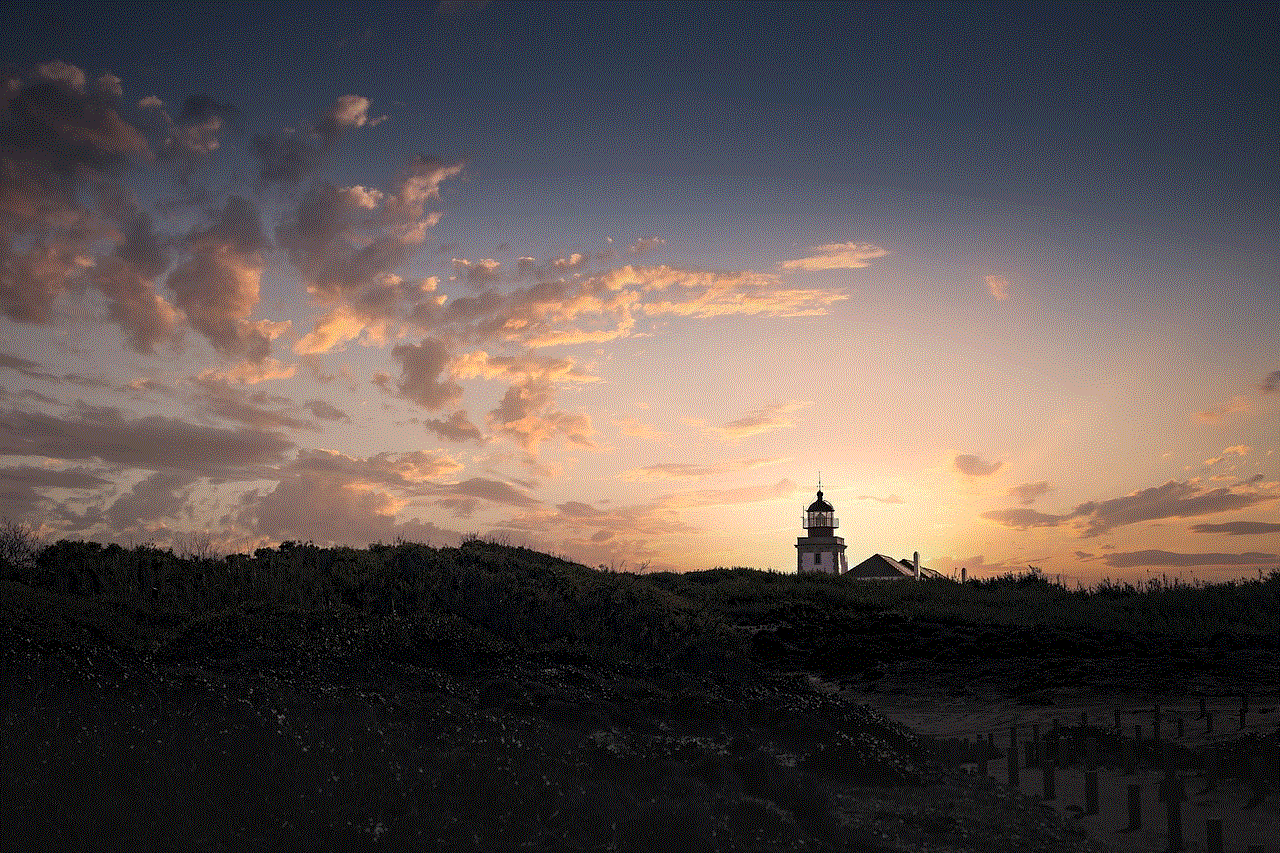
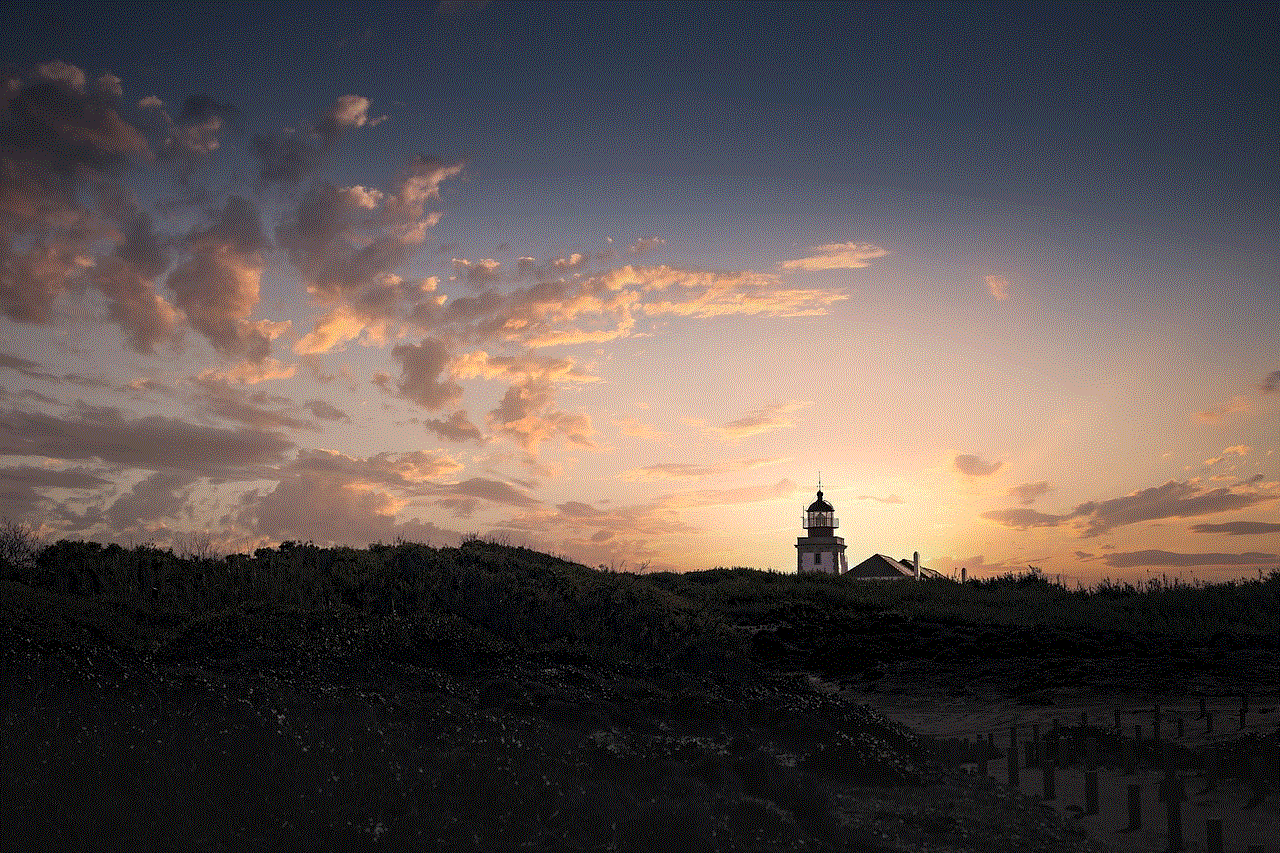
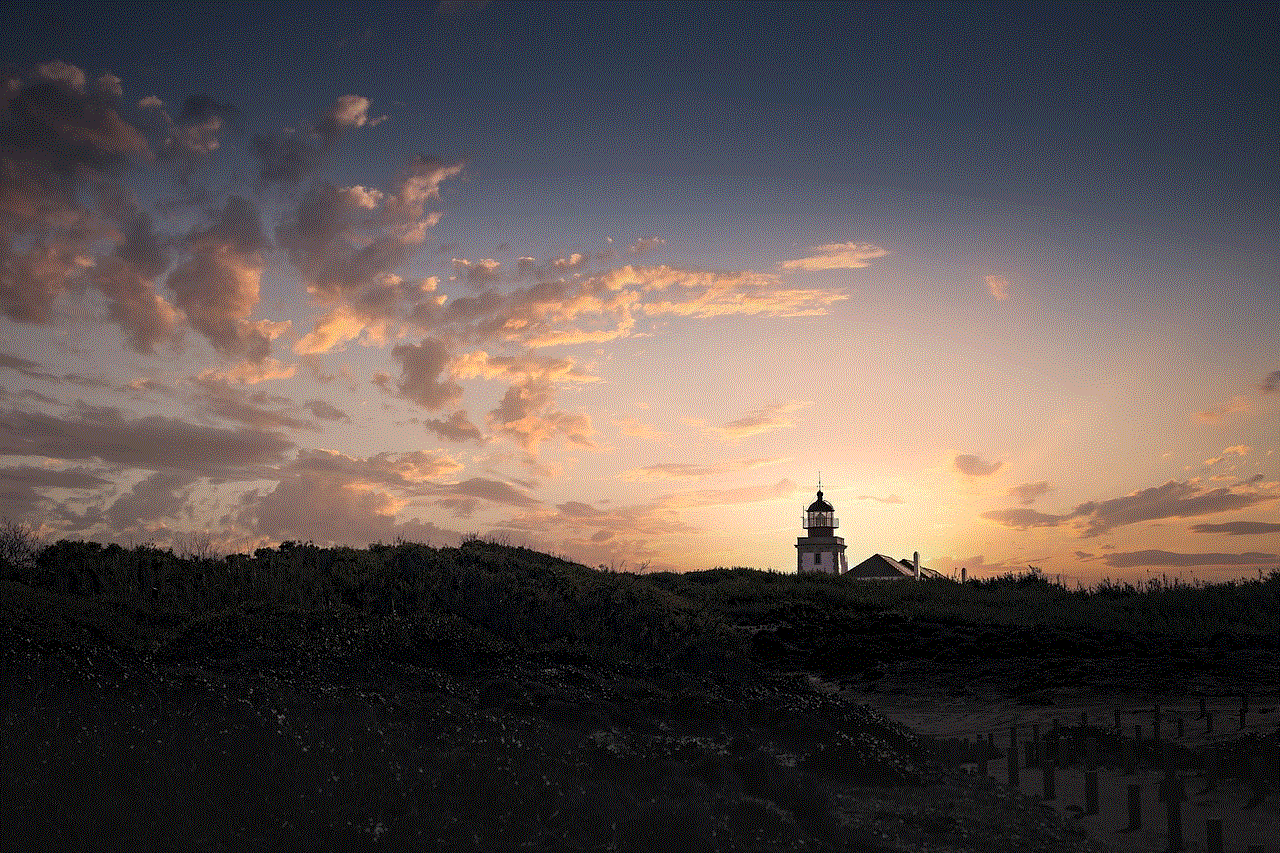
The auto catcher app also has a feature called “battery saver.” This feature automatically reduces the app’s power consumption, which helps to conserve the phone’s battery. As Pokemon Go is a battery-draining game, this feature is a lifesaver for players who spend hours playing the game.
Security is a major concern when it comes to third-party apps, and the Pokemon Go auto catcher app is no exception. Players may worry about getting banned for using the app, but the developers of the auto catcher app claim that the app is safe to use. They also state that the app does not violate any of Niantic ‘s terms of service. However, players should use the app at their own risk as Niantic has a history of banning players who use third-party apps.
The Pokemon Go auto catcher app is available for both Android and iOS devices. However, players need to have a rooted or jailbroken device to use the app. This can be a drawback for players who are not tech-savvy or do not want to root or jailbreak their devices.
The auto catcher app has both free and paid versions. The free version has limited features and may not be as effective as the paid version. The paid version, on the other hand, offers more features and better performance. However, players need to pay a monthly or yearly subscription fee to use the paid version.
The impact of the Pokemon Go auto catcher app on the game has been a topic of debate among players. Some players believe that it takes away the essence of the game, which is to explore and catch Pokemon in the real world. They argue that using the app defeats the purpose of the game and takes away the fun and excitement of catching Pokemon.
On the other hand, some players see the app as a way to enhance their gaming experience. They argue that the app helps them save time and effort, allowing them to focus on other aspects of the game, such as battling and training Pokemon. They also believe that the app is a useful tool for players who have physical limitations or live in areas with few PokeStops and Pokemon spawns.
In conclusion, the Pokemon Go auto catcher app has become a popular choice among players who want to catch Pokemon without physically moving. The app has many features that make the game more convenient and enjoyable for players. However, the use of third-party apps is a controversial topic, and players should use the auto catcher app at their own risk. Ultimately, it is up to the players to decide whether or not to use the app and how it will affect their gaming experience.
bugged cell phones
In today’s society, cell phones have become an integral part of our daily lives. From keeping in touch with loved ones to accessing information and entertainment, these devices have made our lives easier and more connected. However, with the advancement of technology, there is also a dark side to cell phones – the potential for them to be bugged. Bugged cell phones, also known as wiretapping or eavesdropping, have been a major concern for individuals, businesses, and governments alike. In this article, we will delve deeper into the concept of bugged cell phones – what they are, how they work, and what measures can be taken to prevent them.
What are Bugged Cell Phones?
Bugged cell phones are mobile devices that have been tampered with in order to intercept and monitor the communication of the user. This can include phone calls, text messages, and even internet activity. Bugging a cell phone is a form of electronic eavesdropping and is considered to be an invasion of privacy. This type of surveillance is often used by law enforcement agencies to gather evidence or by intelligence agencies for national security purposes. However, in recent years, there has been an increase in the use of bugged cell phones by malicious individuals for personal gain or to gather sensitive information.
How Do Bugged Cell Phones Work?
There are several methods used to bug a cell phone, each with its own level of complexity and effectiveness. One of the most common methods is through the use of spyware – a type of software that can be installed on a cell phone without the user’s knowledge. This software can be installed remotely through a text message, email, or by physically accessing the phone. Once installed, spyware can track the phone’s location, record conversations, and access the user’s personal information. Another method is through the use of IMSI catchers, also known as “Stingrays”. These devices mimic cell phone towers and can intercept and redirect cell phone traffic, allowing the user’s calls and messages to be intercepted and monitored.
The Risks of Bugged Cell Phones
The use of bugged cell phones can have serious consequences for the user, both personally and professionally. For individuals, it can lead to the leakage of sensitive and personal information, which can be used for identity theft or blackmail. In the case of businesses, bugged cell phones can compromise confidential information and trade secrets, leading to financial losses and damage to their reputation. Additionally, bugged cell phones can also be used for cyberstalking, harassment, and other forms of online abuse.
Signs Your Cell Phone Has Been Bugged
If you suspect that your cell phone has been bugged, there are a few signs that you can look out for. These include:
1. Unexplained battery drain – If your phone’s battery is draining faster than usual, it could be a sign that there is spyware running in the background.
2. Strange noises during calls – If you hear static, clicking, or other unusual noises during phone calls, it could be a sign that your call is being intercepted.
3. Unusual data usage – If you notice a sudden increase in your data usage, it could be a sign that spyware is sending your information to a third party.
4. Delayed shutdown – If your phone takes longer than usual to shut down, it could be a sign that there is spyware running in the background.
5. Strange pop-ups – If you are getting random pop-ups or ads on your phone, it could be a sign of spyware.
How to Protect Your Cell Phone from Being Bugged
Fortunately, there are steps that you can take to protect your cell phone from being bugged. These include:
1. Be cautious with suspicious messages – If you receive a message from an unknown sender with a link or attachment, do not click on it. This could be a way for spyware to be installed on your phone.
2. Keep your phone’s software updated – Make sure to regularly update your phone’s software to the latest version. This will ensure that any security vulnerabilities are patched.
3. Use strong passwords – Make sure to use strong passwords to protect your phone from unauthorized access.
4. Be careful when using public Wi-Fi – Public Wi-Fi networks can be easily hacked, giving hackers access to your phone. Avoid using public Wi-Fi for sensitive transactions, such as online banking.
5. Use anti-spyware software – There are many anti-spyware apps available that can scan your phone for spyware and remove it if found.
What to Do if You Suspect Your Cell Phone Has Been Bugged



If you suspect that your cell phone has been bugged, the first step is to turn off your phone and contact your service provider. They can help you determine if your phone has been compromised and can take steps to secure your account and phone. You should also contact the authorities, as bugging someone’s phone without their consent is illegal.
In conclusion, bugged cell phones are a serious threat to our privacy and security. With the increasing use of technology, it is important to be aware of the risks and take necessary precautions to protect ourselves. By being cautious and following the guidelines mentioned in this article, we can prevent our cell phones from being bugged and keep our personal information safe.
