how to take of screen time
Title: Effective Strategies to Reduce Screen Time and Promote a Balanced Lifestyle
Introduction:
In today’s digital age, screen time has become an integral part of our lives. From smartphones and tablets to laptops and televisions, screens surround us everywhere. While technology offers numerous benefits, excessive screen time can have detrimental effects on our physical and mental well-being. It is crucial to find a balance between screen time and other activities to lead a healthy and fulfilling life. In this article, we will explore effective strategies to reduce screen time and promote a balanced lifestyle.
1. Understanding the Impact of Excessive Screen Time:
Before diving into the strategies, it is essential to understand the negative consequences of excessive screen time. Prolonged exposure to screens can lead to various health issues, including eye strain, sleep disturbances, sedentary behavior, and obesity. Moreover, excessive screen time has been linked to mental health problems such as anxiety, depression, and social isolation. Recognizing these impacts is crucial in motivating ourselves to reduce screen time.
2. Set Realistic Goals:
Begin by setting realistic goals to reduce screen time gradually. Trying to eliminate screen time entirely may be unrealistic at first, so start by setting smaller targets. For example, aim to reduce screen time by 30 minutes each day and gradually increase the duration as you become more comfortable.
3. Create a Screen Time Schedule:
Developing a screen time schedule is an effective way to manage your time and reduce excessive use. Allocate specific time slots for screen-related activities, such as checking emails or watching your favorite show. By setting limits, you can regain control over your screen time and ensure other essential activities are not neglected.
4. Practice the 20-20-20 Rule:
To protect your eyes from strain and fatigue, adopt the 20-20-20 rule. Every 20 minutes, take a 20-second break and focus on an object at least 20 feet away. This exercise helps relax the eye muscles and reduces the negative impact of screen time on your vision.
5. Engage in Physical Activities:
One effective way to reduce screen time is to engage in physical activities. Regular exercise not only promotes physical well-being but also helps distract from screen-related temptations. Consider activities such as walking, jogging, cycling, or joining a fitness class. Physical exercise will not only reduce screen time but also improve your overall health.
6. Cultivate Hobbies and Interests:
Discover and nurture hobbies and interests that don’t involve screens. Engaging in activities like painting, gardening, playing a musical instrument, or reading can be fulfilling and provide a healthy alternative to screen time. Exploring new hobbies not only reduces screen usage but also enhances personal growth and creativity.
7. Prioritize Social Interaction:
Screens often isolate individuals from meaningful social interactions. Make a conscious effort to prioritize face-to-face interactions with family, friends, and loved ones. Plan regular outings, organize game nights, or simply spend quality time engaging in conversations. Rediscovering the joy of personal connections can significantly reduce screen time and improve overall well-being.
8. Establish Screen-Free Zones:
Designate specific areas in your home as screen-free zones, such as the dining room, bedroom, or living room. These spaces should be reserved for activities that promote relaxation, leisure, and social interaction. By creating boundaries, you will naturally reduce the time spent on screens.
9. Utilize Screen Time Tracking Apps:
Take advantage of screen time tracking apps available on smartphones and tablets. These apps provide insights into your daily screen usage, helping you identify patterns and areas where you can cut back. Some even offer features to set time limits and provide reminders to take breaks, ensuring you stay within your desired screen time limits.
10. Foster a Positive Digital Environment:
Lastly, create a positive digital environment by consciously choosing the content you consume. Filter out negative or time-wasting content and focus on educational, informative, or inspiring materials. By curating a positive digital experience, you can reduce mindless scrolling and make your screen time more purposeful.
Conclusion:
Reducing screen time is essential for maintaining a healthy and balanced lifestyle. By implementing the strategies outlined in this article, you can gradually decrease your screen time and reap the benefits of a more fulfilling life. Remember, it’s not about completely eliminating screens but finding a healthy balance that allows you to enjoy technology while prioritizing other aspects of your life. Embrace these strategies, and embark on a journey towards a more balanced and meaningful existence.
bitdefender anti-ransomware
Bitdefender Anti-Ransomware: The Ultimate Defense Against Cyber Threats
In today’s digital age, the threat of ransomware attacks has become a significant concern for individuals and businesses alike. Cybercriminals are constantly evolving their tactics to exploit vulnerabilities and encrypt valuable data, leaving victims helpless unless a ransom is paid. As a result, the need for robust and effective anti-ransomware solutions has become paramount. One such solution that has gained widespread recognition is Bitdefender Anti-Ransomware. In this article, we will explore the features, benefits, and effectiveness of Bitdefender Anti-Ransomware in combating this growing menace.
Paragraph 1: Introduction to Ransomware and its Destructive Impact
Ransomware is a malicious software that encrypts files on a victim’s computer or network, rendering them inaccessible until a ransom is paid to the attacker. This form of cybercrime has become increasingly prevalent, targeting individuals, businesses, and even government organizations. The financial and reputational damage caused by ransomware attacks can be catastrophic. Therefore, having a robust defense mechanism like Bitdefender Anti-Ransomware becomes essential.
Paragraph 2: Understanding Bitdefender Anti-Ransomware
Bitdefender Anti-Ransomware is a specialized security solution designed to detect and block ransomware attacks before they can encrypt files. It utilizes advanced behavioral analysis algorithms to identify suspicious file behavior and stop ransomware in its tracks. By monitoring various ransomware families’ patterns and techniques, Bitdefender Anti-Ransomware can effectively protect against both known and emerging threats.
Paragraph 3: Key Features of Bitdefender Anti-Ransomware
Bitdefender Anti-Ransomware offers a range of features that make it a powerful defense against ransomware attacks. These include real-time monitoring, machine learning algorithms, automatic remediation, and multi-layered protection. The real-time monitoring feature constantly analyzes file behavior, detecting any suspicious activities and stopping ransomware before it can cause damage.
Paragraph 4: Machine Learning Algorithms for Enhanced Detection
Bitdefender Anti-Ransomware employs machine learning algorithms to identify ransomware patterns based on their behavior. These algorithms continuously learn and adapt to new threats, enabling the software to detect even unknown variants of ransomware. This proactive approach ensures that Bitdefender is always one step ahead of cybercriminals.
Paragraph 5: Automatic Remediation for Quick Recovery
In the unfortunate event of a ransomware attack, Bitdefender Anti-Ransomware offers automatic remediation. This means that if files are encrypted, Bitdefender can restore them to their original state without the need for a backup. This feature is particularly valuable for businesses, as it minimizes downtime and allows for a swift recovery from ransomware attacks.
Paragraph 6: Multi-Layered Protection for Comprehensive Security
Bitdefender Anti-Ransomware provides multi-layered protection by integrating with other Bitdefender security solutions. By combining the power of multiple security layers, including antivirus, firewall, and web protection, Bitdefender offers comprehensive protection against all types of cyber threats, including ransomware.
Paragraph 7: Advanced Ransomware Families Detected by Bitdefender
Bitdefender Anti-Ransomware has a proven track record of effectively detecting and blocking various advanced ransomware families. Examples include CryptoWall, CryptoLocker, Locky, and WannaCry. By analyzing the behavior and characteristics of these ransomware variants, Bitdefender can protect against similar threats.
Paragraph 8: User-Friendly Interface and Easy Installation
Bitdefender Anti-Ransomware is designed with a user-friendly interface, making it accessible to both novice and experienced users. The software can be easily installed with a few clicks, and its intuitive interface allows users to monitor and manage their security settings effortlessly.
Paragraph 9: Bitdefender’s Reputation and Industry Recognition
Bitdefender is a renowned name in the cybersecurity industry, known for its cutting-edge solutions and excellent track record. The company has received numerous awards and accolades for its anti-ransomware technologies, further solidifying its reputation as a trusted provider of cybersecurity solutions.
Paragraph 10: Conclusion and Final Thoughts



In conclusion, ransomware attacks have become a significant threat in today’s digital landscape, and individuals and businesses need robust protection to safeguard their valuable data. Bitdefender Anti-Ransomware offers advanced features, such as real-time monitoring, machine learning algorithms, automatic remediation, and multi-layered protection, to effectively defend against ransomware attacks. With its user-friendly interface and industry recognition, Bitdefender Anti-Ransomware emerges as a comprehensive solution that can be relied upon to protect against this ever-evolving cyber threat.
how to find mspy on android
With the increasing popularity of smartphones, the need for monitoring software has also grown. There are various reasons why someone might want to monitor an Android device, ranging from parental control to employee monitoring. One of the most well-known monitoring software in the market is mSpy. In this article, we will guide you on how to find mSpy on Android and explore its features, benefits, and installation process.
mSpy is a powerful monitoring software that allows you to track and monitor activities on an Android device remotely. It provides a wide range of features, including call monitoring, SMS tracking, GPS location tracking, social media monitoring, and much more. Whether you are a concerned parent or an employer wanting to ensure productivity and security, mSpy can be an excellent solution for you.
To find mSpy on Android, you need to follow a few simple steps. Please note that the installation process may vary slightly depending on the Android version and device model. Let’s dive into the detailed process:
Step 1: Purchase a mSpy subscription
To start using mSpy, you need to purchase a subscription plan from their official website. They offer different plans to suit your specific monitoring needs. Choose the plan that aligns with your requirements and budget, and complete the purchase process.
Step 2: Check compatibility
Before proceeding, ensure that the Android device you wish to monitor is compatible with mSpy. Visit the mSpy website and check their compatibility page to confirm if the device meets the necessary requirements. This step is crucial to ensure a smooth installation process.
Step 3: Access the device
To install mSpy on an Android device, you need physical access to the target device. Obtain the device and proceed to the next step.
Step 4: Disable Google Play Protect
By default, Google Play Protect may flag monitoring apps like mSpy as potentially harmful. To avoid any interruptions during the installation process, disable Google Play Protect. Open the Google Play Store app on the target device, tap on the menu icon, go to “Play Protect,” and disable the “Scan apps with Play Protect” option.
Step 5: Enable Unknown Sources
To install mSpy, you need to allow installations from unknown sources. Open the device settings, go to “Security” or “Lock screen and security,” and enable the “Unknown sources” option. This step allows you to install apps from sources other than the Google Play Store.
Step 6: Download and install mSpy
Using the target device’s web browser, visit the mSpy website and log in to your account. Download the mSpy APK file from the download section. Once the download is complete, locate the file in the device’s file manager and tap on it to initiate the installation process.
Step 7: Grant necessary permissions
During the installation, mSpy will request several permissions to access various features on the device. Grant all the necessary permissions to ensure that mSpy functions properly. Additionally, you may need to disable any battery optimization or task-killing settings that may interfere with mSpy’s performance.
Step 8: Complete the installation
Once you have granted the necessary permissions, mSpy will finish the installation process. The app icon may disappear from the device’s home screen, making it invisible to the user. This stealth mode ensures that the target device user remains unaware of the monitoring activity.
Step 9: Configure mSpy settings
To customize mSpy according to your monitoring requirements, log in to your mSpy account and access the control panel. Here, you can configure the various settings, such as enabling or disabling specific features, setting up alerts, and adjusting other preferences.
Step 10: Start monitoring
With the installation and configuration completed, mSpy is now ready to monitor the target Android device. Log in to your mSpy account from any web browser or use the mSpy mobile app to access the control panel. From here, you can view all the tracked data and activities in real-time.
mSpy offers a comprehensive range of features that can help you monitor various aspects of the target Android device. Some key features include call monitoring, SMS tracking, web browsing history, social media monitoring (WhatsApp , Facebook, Instagram, etc.), GPS location tracking, keylogger, and more. The extensive feature set ensures that you have complete visibility over the device’s activities, allowing you to address any concerns or issues promptly.
In addition to its features, mSpy provides several benefits that make it a preferred choice for many users. Firstly, it offers a user-friendly interface that is easy to navigate, even for non-tech-savvy individuals. Moreover, mSpy operates in a stealth mode, ensuring that it remains hidden on the target device, making it virtually impossible to detect. The app’s reliability, compatibility, and excellent customer support further contribute to its popularity.
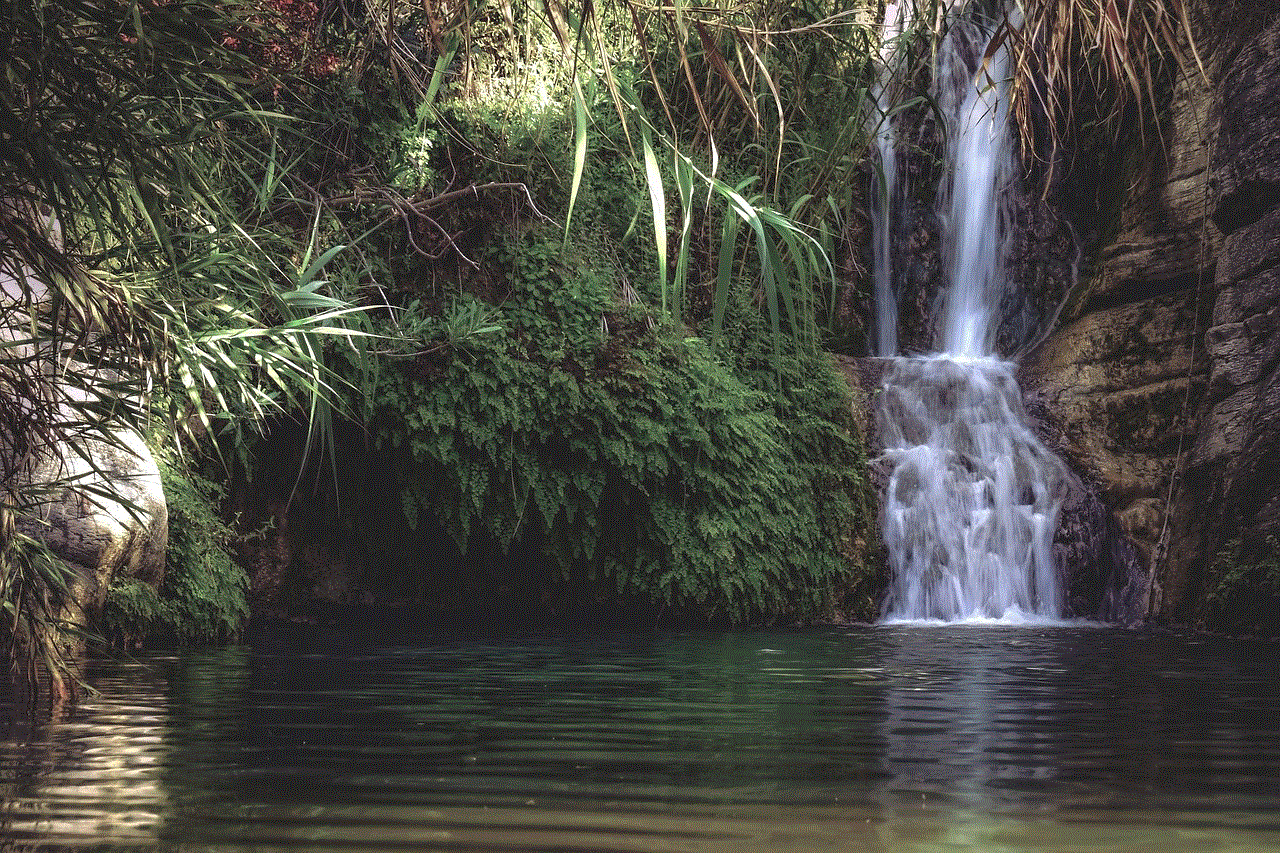
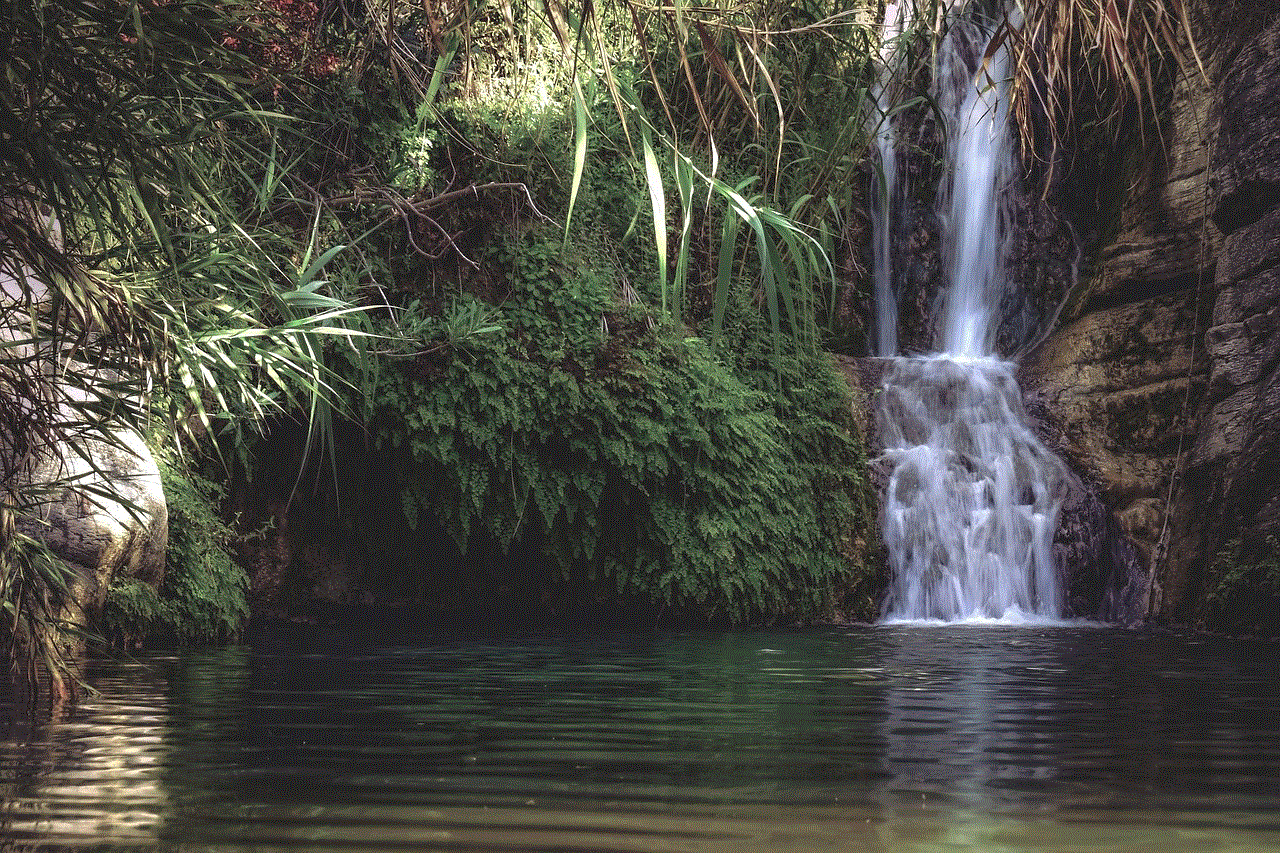
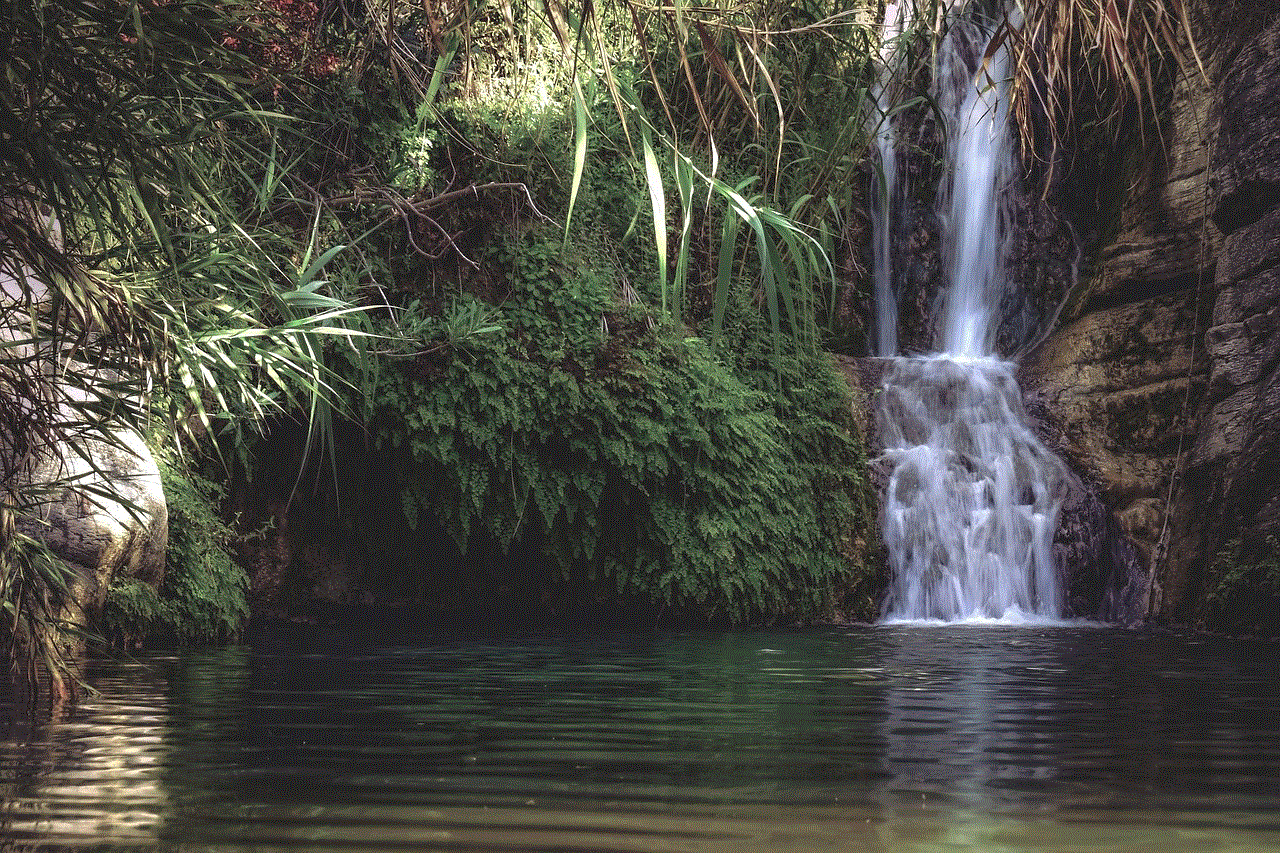
To conclude, mSpy is an efficient and reliable monitoring software for Android devices, offering a wide range of features and benefits. By following the steps outlined in this article, you can easily find and install mSpy on an Android device. Remember to use monitoring software responsibly and ensure that you comply with local laws and regulations regarding privacy and data protection.
