how to turn off parental controls on iphone
Parental controls on iPhones are a useful feature for parents looking to protect their children from accessing inappropriate content or spending too much time on their devices. However, there may come a time when a parent wants to turn off these controls, either because their child has grown up or because they want to use their device without any restrictions. If you are a parent looking to disable parental controls on your child’s iPhone, or if you are an adult wanting to remove these restrictions on your own device, you have come to the right place. In this article, we will discuss in detail how to turn off parental controls on an iPhone.
Before we dive into the steps, it is important to understand what parental controls are and how they work on iPhones. Parental controls, also known as “restrictions” on iPhones, allow parents to manage and control the content their children can access on their device. This includes setting limits on app usage, restricting access to certain websites, and preventing in-app purchases. Additionally, parents can also limit the amount of time their child spends on the phone, set up age-appropriate content filters, and restrict the use of certain features such as camera and location services.
Now that we have a basic understanding of parental controls, let’s move on to the steps to turn them off on an iPhone. The process may differ slightly depending on the version of iOS you are using, but the general steps remain the same.
Step 1: Go to Settings
The first step is to open the Settings app on your iPhone. This can be done by tapping on the “Settings” icon on the home screen.
Step 2: Tap on Screen Time
In the Settings menu, scroll down and tap on “Screen Time.” This option was introduced in iOS 12 and is the central location for managing parental controls on iPhones.
Step 3: Enter passcode
If you have set up a passcode for Screen Time, you will be prompted to enter it. If you haven’t set up a passcode, you can skip this step.
Step 4: Tap on Content & Privacy Restrictions
Under the Screen Time menu, tap on “Content & Privacy Restrictions.” This is where you can manage and turn off parental controls on your iPhone.
Step 5: Disable Content & Privacy Restrictions
At the top of the Content & Privacy Restrictions menu, you will see a toggle switch. If it is green, it means that parental controls are enabled. To turn off parental controls, simply toggle the switch to the off position.
Step 6: Enter passcode again
If you have previously set up a passcode for Screen Time, you will be prompted to enter it again to confirm the changes.
Step 7: Disable restrictions
After entering the passcode, you will see a list of restrictions that were previously enabled. To completely turn off parental controls, you will need to toggle off each restriction individually. This includes restrictions on app usage, web content, and privacy settings.
Step 8: Confirm changes
Once you have disabled all restrictions, you will be asked to confirm the changes. Tap on “Disable Restrictions” to confirm.
Step 9: Disable Screen Time
If you want to completely remove parental controls from your iPhone, you will also need to disable Screen Time. To do this, go back to the Screen Time menu and tap on “Turn Off Screen Time.” This will remove all limits and restrictions on your device.
Step 10: Reboot your device
To ensure that all changes have taken effect, it is recommended to reboot your iPhone. This will also disable any restrictions that may still be active.
Congratulations, you have successfully turned off parental controls on your iPhone. Now, you or your child will have full access to all features and content on the device without any restrictions.
It is important to note that turning off parental controls completely removes any restrictions on the device. If you want to enable them again in the future, you will need to go through the same process and set up restrictions again.
In addition to the steps mentioned above, there are a few other things you can do to ensure that parental controls are completely turned off on your iPhone. First, make sure to check for any third-party parental control apps that may be installed on the device. These apps may have their own restrictions and settings that need to be disabled separately.
You should also check your child’s iCloud account settings, as they may have set up restrictions on their own device. To do this, go to Settings > [Your Name] > Family Sharing > Screen Time. Make sure to turn off any restrictions that may be enabled here as well.
Lastly, if your child’s iPhone is part of a family sharing plan, you may need to disable parental controls from the organizer’s device as well. To do this, go to Settings > Screen Time > [Child’s Name] > Content & Privacy Restrictions and disable any restrictions set up from the organizer’s device.
In conclusion, parental controls are a helpful feature for parents to manage and control their child’s device usage. However, there may come a time when you want to turn them off completely. By following the steps mentioned above, you can easily disable parental controls on an iPhone. Just remember to check for any additional restrictions that may need to be disabled and to reboot your device for the changes to take effect.
how to track location with phone number
Nowadays, tracking someone’s location with just their phone number has become a common practice. It can be done for various reasons, such as keeping an eye on your loved ones, monitoring employees, or even finding a lost or stolen phone. In this fast-paced world, where technology has made everything possible, tracking a location with a phone number is a piece of cake. In this article, we will explore the various ways to track a location with a phone number, its benefits, and the potential risks associated with it.
Tracking someone’s location with a phone number involves using a method called “geolocation.” Geolocation is a technology that uses the Global Positioning System (GPS) or radio frequency identification (RFID) to determine an object’s location. In simple terms, it is a way to identify the geographic location of a person or an asset using their phone’s unique identification number.
There are several ways to track a location using a phone number, and each method has its advantages and disadvantages. One of the most common ways is through mobile network triangulation. This method involves using the signals from nearby cell towers to determine the approximate location of a phone. It works by calculating the time it takes for the phone’s signal to reach three or more cell towers, and then triangulating the exact location based on that time. While this method is not as accurate as GPS tracking, it can still give a rough estimate of a person’s location.
Another method is through GPS tracking, which uses satellites to pinpoint the exact location of a phone. This method is more accurate than mobile network triangulation, but it requires the phone to have a GPS chip and an active internet connection. Most smartphones today come equipped with GPS, making it easier to track their location. However, this method can drain the phone’s battery and may not work in areas with poor GPS signals, such as inside buildings or underground.



Some mobile applications also offer location tracking services. These apps usually require the phone owner’s consent and can be used to track their location in real-time. Popular apps like Find My Friends and Life360 allow users to share their location with friends and family. However, these apps can only track the location of people who have them installed and have given permission to be tracked. This method can be helpful for keeping an eye on loved ones, especially children or elderly family members.
Another method to track a location with a phone number is through spy software. These apps are designed to track a phone’s location and other activities without the user’s knowledge. They work in the background and can provide detailed information about a person’s location, call logs, text messages, and more. While these apps can be useful for monitoring employees or keeping an eye on a cheating partner, they can also invade a person’s privacy and lead to legal consequences.
The benefits of tracking someone’s location with a phone number are numerous. It can help locate a lost or stolen phone, which can save a lot of time and money. It can also be useful in emergency situations, where someone needs to be located quickly. For parents, it can give them peace of mind by knowing their child’s whereabouts at all times. Moreover, for businesses, it can improve employee productivity and ensure that they are not misusing company resources.
On the other hand, there are also potential risks associated with tracking someone’s location with a phone number. The most significant risk is privacy invasion. Even though some methods require the person’s consent, others can track a phone’s location without the owner’s knowledge. This can be a severe breach of privacy, and it is essential to use such methods carefully and ethically.
Moreover, tracking someone’s location can also lead to stalking and cyberbullying. If the technology falls into the wrong hands, it can be used to harass or harm someone. It is crucial to use location tracking responsibly and only for legitimate reasons. It is also essential to have a conversation with the person before tracking their location, especially in the case of family and friends.
In conclusion, tracking someone’s location with a phone number is possible through various methods, such as mobile network triangulation, GPS tracking, mobile applications, and spy software. Each method has its advantages and disadvantages, and it is crucial to use them responsibly and ethically. While it can have many benefits, there are also potential risks associated with it, such as privacy invasion and cyberbullying. It is essential to have a conversation with the person and get their consent before tracking their location, and to use this technology for legitimate reasons only.
how do i share location
Sharing location has become an essential aspect in today’s world of technology. With the rise of social media and various location-based apps, the need to share one’s location has become more prevalent. Whether it’s meeting up with friends, ordering food, or getting directions, knowing someone’s location can make life much more convenient. In this article, we will explore the various ways one can share their location and the importance of doing so.
To begin with, let us understand what sharing location means. Sharing location simply means revealing your current or live location to someone else. This can be done through various means such as text messages, social media platforms, or dedicated location-sharing apps. The main purpose of sharing location is to enable others to know where you are at a given time. This can be extremely useful in situations like meeting up with someone, keeping track of your loved ones, or even during emergencies.
One of the most common ways to share location is through text messages. Most smartphones today come with built-in features that allow you to share your location through messaging apps like WhatsApp or iMessage. This feature is particularly useful when you are trying to meet up with someone and want to give them an exact location. All you have to do is open the messaging app, click on the ‘attachment’ icon, and select the ‘location’ option. This will automatically share your current location with the person you are chatting with.
Another popular method of sharing location is through social media platforms like Facebook, Instagram, and Snapchat . These platforms have a feature called ‘check-in,’ which allows you to share your location with your friends and followers. This can be done by simply posting a status or story with your current location. This feature not only allows your friends to know your whereabouts but also helps in discovering new places and connecting with people who are in the same location as you.
Apart from these, there are also dedicated location-sharing apps like Google Maps, Find My Friends, and Life360. These apps allow you to share your location with specific people or groups, making it easier to keep track of your loved ones. These apps also have additional features like real-time location tracking, notification alerts, and the ability to set a designated meeting point. This makes it easier to plan and coordinate with others, especially in situations where someone might be running late.
Now that we have discussed the various ways to share location, let us understand the importance of doing so. One of the main benefits of sharing location is safety. In today’s world, where crime rates are increasing, knowing someone’s location can provide a sense of security. Parents can keep track of their children’s whereabouts, and friends can ensure each other’s safety, especially during late-night outings. In case of an emergency, having someone’s location can also help authorities in finding them quickly.
Moreover, sharing location can also save time and effort. Instead of constantly texting or calling someone to know their whereabouts, you can simply check their location on a map. This can be particularly useful when meeting up with someone in an unfamiliar location. It can also help in planning routes and avoiding traffic, making commuting much more efficient.
Another significant advantage of sharing location is in business and professional settings. With the rise of remote work, companies often have employees working from different locations. In such cases, sharing location can help team members stay connected and collaborate effectively. This can also help in tracking the progress of remote workers and ensuring they are working from the designated location.
On the flip side, there are also concerns regarding privacy and security when it comes to sharing location. Some people may not feel comfortable with the idea of constantly revealing their location. This is where the importance of consent comes into play. It is crucial to only share your location with people you trust and always ask for their permission before sharing yours. Most location-sharing apps also have privacy settings that allow you to choose who can see your location and for how long.
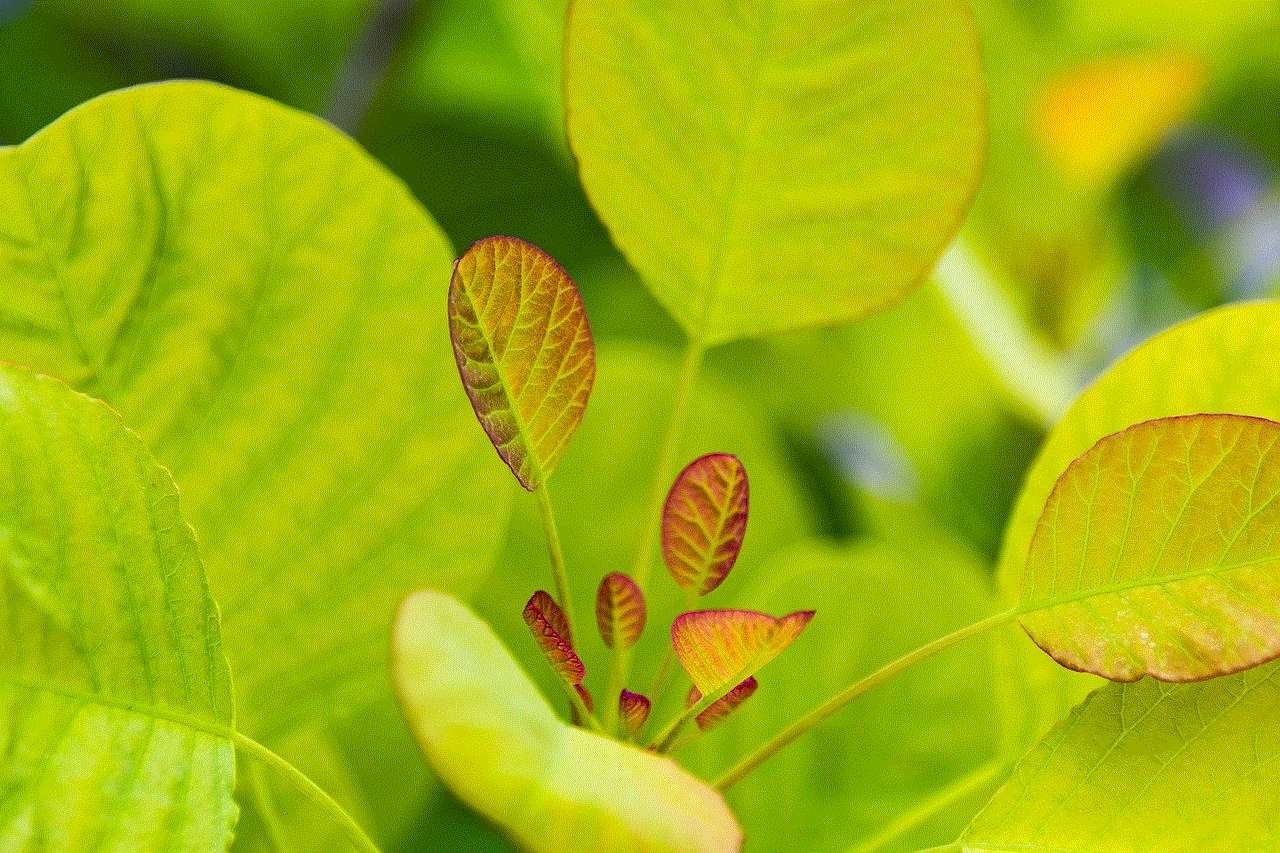
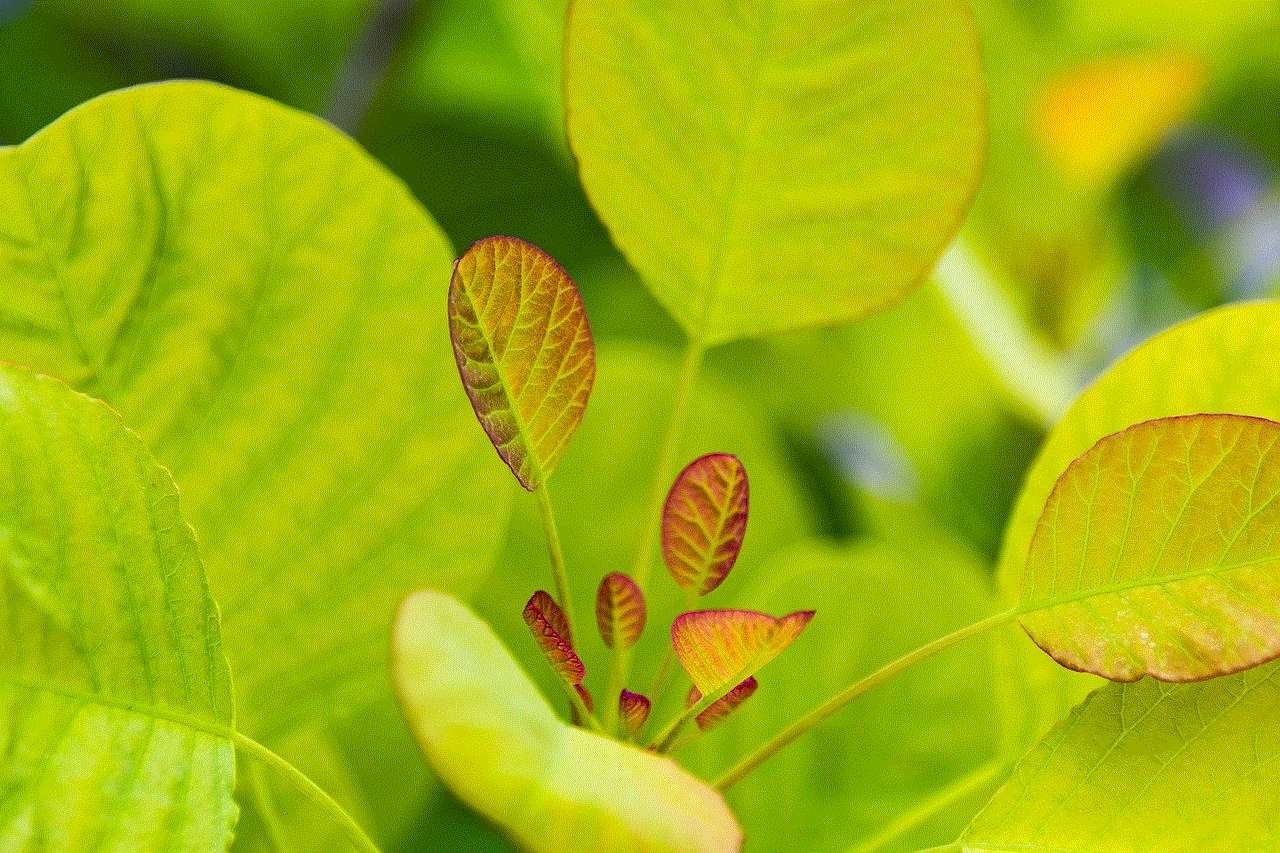
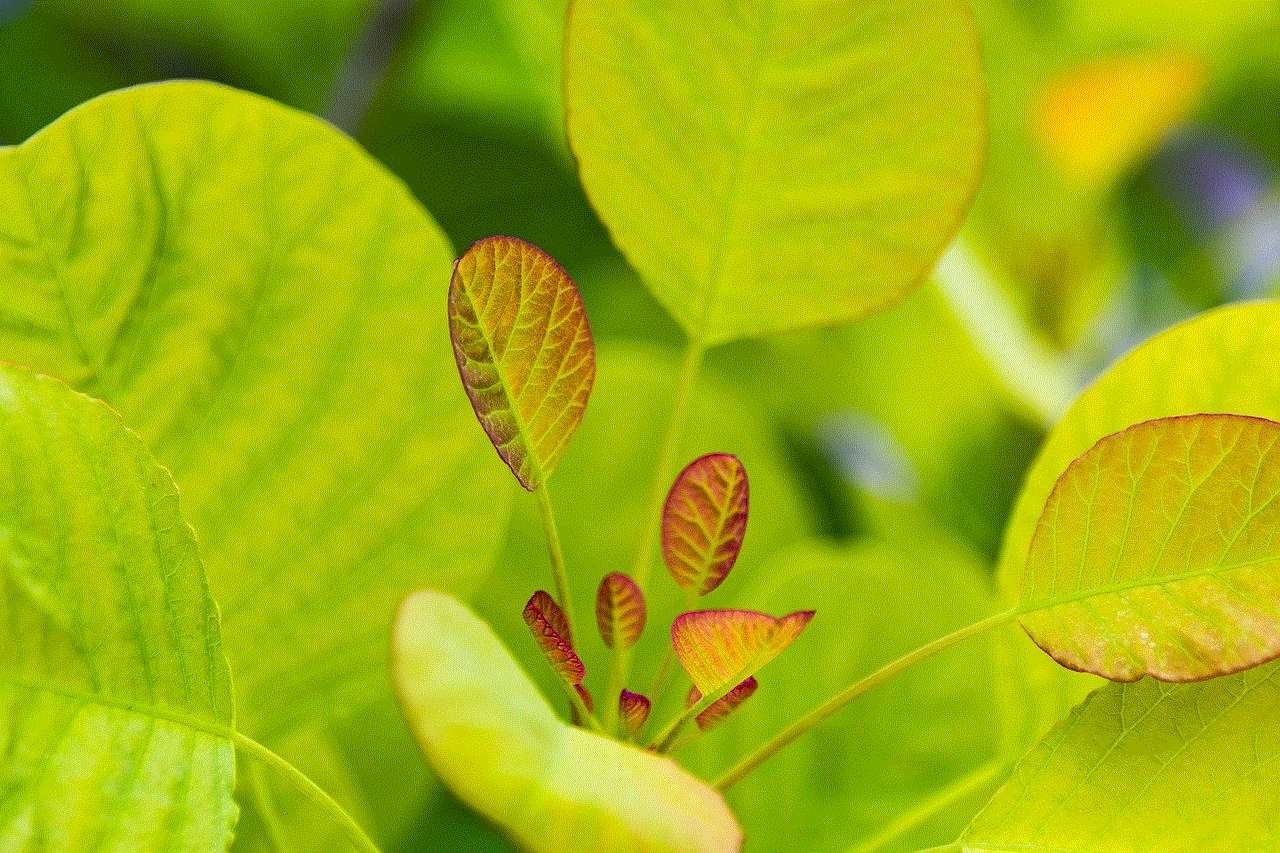
In conclusion, sharing location has become an integral part of our daily lives. It not only makes communication and planning more convenient but also ensures safety and efficiency. With the advancement of technology, there are various ways to share location, and it is essential to use them responsibly. Always consider the privacy and security implications before sharing your location and remember to only share it with trusted individuals. As the saying goes, “sharing is caring,” and in the case of location, it can make a significant difference in our daily lives.
