iphone recent calls
The iPhone has become one of the most popular smartphones in the world, and for good reason. With its sleek design, user-friendly interface, and advanced features, it’s no wonder that millions of people rely on their iPhones for their daily communication needs. One of the most useful features of the iPhone is its recent calls function, which allows users to quickly access their call history and make calls to their most frequently contacted contacts. In this article, we’ll take a closer look at the iPhone recent calls feature and how it can make your life easier.
What is the iPhone Recent Calls Feature?
The iPhone recent calls feature is a function that allows users to quickly access their call history. This includes both incoming and outgoing calls, as well as missed calls. The call history is displayed in chronological order, with the most recent calls at the top of the list. This feature is available on all iPhone models, including the latest iPhone 12.
How to Access the Recent Calls Feature on Your iPhone?
Accessing the recent calls feature on your iPhone is simple and can be done in a few easy steps. First, open the Phone app on your iPhone. This is the green app with a white phone icon. Once the app is open, you will see four tabs at the bottom of the screen – Favorites, Recents, Contacts, and Voicemail. Tap on the Recents tab, and you will be taken to a list of your recent calls.
What Information is Displayed in the Recent Calls List?
The recent calls list displays a variety of information about each call, including the contact’s name (if saved in your phonebook), phone number, date and time of the call, call duration, and call type (incoming, outgoing, or missed). For outgoing calls, the recent calls list also shows the call duration and the option to redial the number. This makes it easy to quickly call back someone you have recently spoken to.
How to View More Details About a Call?
If you want to view more details about a specific call, you can tap on the call in the recent calls list. This will take you to a screen where you can see more information about the call, including the call type, date and time, and the option to call back or send a text message. If the call was made using FaceTime, you will also see an option to FaceTime the contact again.
How to Clear the Recent Calls List?
If you want to clear the recent calls list, you can do so by tapping on the Edit button in the top right corner of the recent calls screen. This will allow you to select multiple calls and then tap on the Clear button at the bottom of the screen. You can also clear individual calls by swiping left on the call and tapping on the red delete button.
How to Block a Number from the Recent Calls List?
If you want to block a number from the recent calls list, you can do so by tapping on the “i” icon next to the call. This will take you to the call details screen, where you will see an option to block the number. Once you block a number, you will no longer receive calls or messages from that number.
How to Add a Contact From the Recent Calls List?
If you receive a call from a number that is not saved in your phonebook, you can quickly add it to your contacts from the recent calls list. To do this, tap on the “i” icon next to the call and then tap on the Create New Contact button. This will open up a new contact form, where you can enter the contact’s name, number, and other details.
How to Search for a Call in the Recent Calls List?
If you want to find a specific call in the recent calls list, you can use the search bar at the top of the screen. Simply type in the name or number of the contact you are looking for, and the list will be filtered to show only the relevant calls.
How to Customize the Recent Calls List?
The recent calls list can be customized to suit your preferences. To do this, tap on the Edit button in the top right corner of the screen. This will allow you to rearrange the order of the calls, delete individual calls, or clear the entire list. You can also choose to show all calls or only missed calls.
How to View Your Call History?
If you want to view your entire call history, including calls that are not in your recent calls list, you can do so by tapping on the All tab at the top of the recent calls screen. This will show you a complete list of all your calls, organized by date and time.
Conclusion
The iPhone recent calls feature is a handy tool that allows users to quickly access their call history and make calls to their most frequently contacted contacts. With its user-friendly interface and customizable options, the recent calls feature makes it easy to manage your communication needs. Whether you want to view your call history, add a new contact, or block a number, the recent calls feature has got you covered. So, the next time you need to make a call, don’t forget to check out the recent calls list on your iPhone.
catching pokemon on pokemon go
Pokemon Go became an instant sensation when it was released in 2016, with millions of people around the world downloading the augmented reality game on their phones. The game allows players to catch virtual Pokemon in real-life locations through their phone’s GPS, creating an immersive and interactive gaming experience. One of the main objectives of the game is to catch as many Pokemon as possible, leading to a worldwide craze of people roaming the streets, parks, and landmarks in search of these virtual creatures. In this article, we will dive into the world of catching Pokemon on Pokemon Go and explore the strategies and techniques that players use to catch these elusive creatures.
First and foremost, let’s understand the basics of catching Pokemon on Pokemon Go. As players move around in the real world, their phone’s GPS tracks their location and triggers Pokemon to appear on the game’s map. When a player encounters a Pokemon, they can tap on it to enter the catching screen. The player then uses Pokeballs to capture the Pokemon by flicking them towards the creature on their screen. The success of catching a Pokemon depends on various factors such as the type of Pokeball used, the CP (combat power) of the Pokemon, and the player’s throwing accuracy. Once a Pokemon is caught, it is added to the player’s Pokedex, and they earn XP (experience points) and Stardust, which are used to level up and power up their Pokemon.
Now, let’s talk about the different types of Pokeballs and their effectiveness in catching Pokemon. There are three types of Pokeballs available in the game – Pokeball, Great Ball, and Ultra Ball. The Pokeball is the most basic and commonly used ball, with a catch rate of 1x. The Great Ball has a higher catch rate of 1.5x, making it more effective in catching Pokemon. The Ultra Ball is the most powerful ball, with a catch rate of 2x, making it the best choice for catching rare and high CP Pokemon. However, these balls can be expensive and are not always easy to come by. Players can earn them by leveling up, visiting PokeStops, or purchasing them from the in-game shop.
Apart from the type of Pokeball used, the CP of a Pokemon also plays a crucial role in determining the success of catching it. CP is a measure of a Pokemon’s strength and is represented by a number. The higher the CP, the stronger the Pokemon and the harder it is to catch. Generally, higher CP Pokemon require better Pokeballs and better throwing accuracy to catch them. However, players can also use Razz Berries, which can be fed to a Pokemon to make it easier to catch. They come in three different levels – Razz Berry, Golden Razz Berry, and Silver Pinap Berry. Each level has a different effectiveness and can increase the catch rate of a Pokemon by 1.5x, 2.5x, and 1.8x, respectively.
Another crucial factor in catching Pokemon is the player’s throwing accuracy. The game uses a throwing mechanic where players have to flick their finger on the screen to throw the Pokeball towards the Pokemon. The aim is to land the ball inside the shrinking circle that appears on the Pokemon. The smaller the circle, the higher the chance of catching the Pokemon. If the ball lands inside the circle, the player receives a “Nice”, “Great”, or “Excellent” throw bonus, depending on the size of the circle. These bonuses increase the catch rate of a Pokemon by 1.15x, 1.5x, and 1.85x, respectively. Mastering the throwing mechanic is crucial for catching rare and high CP Pokemon.
Apart from the basic catching mechanics, there are also various strategies and techniques that players use to catch Pokemon. One of the most popular techniques is the “curveball” method, where players spin the Pokeball on their screen before throwing it. This technique adds a curve to the ball’s trajectory, making it harder for the Pokemon to dodge and increasing the catch rate. To perform a curveball, players need to hold the Pokeball and spin it in a circular motion on their screen. Once the ball starts spinning, players can release it to throw a curveball. This technique requires practice but can be very effective in catching Pokemon.
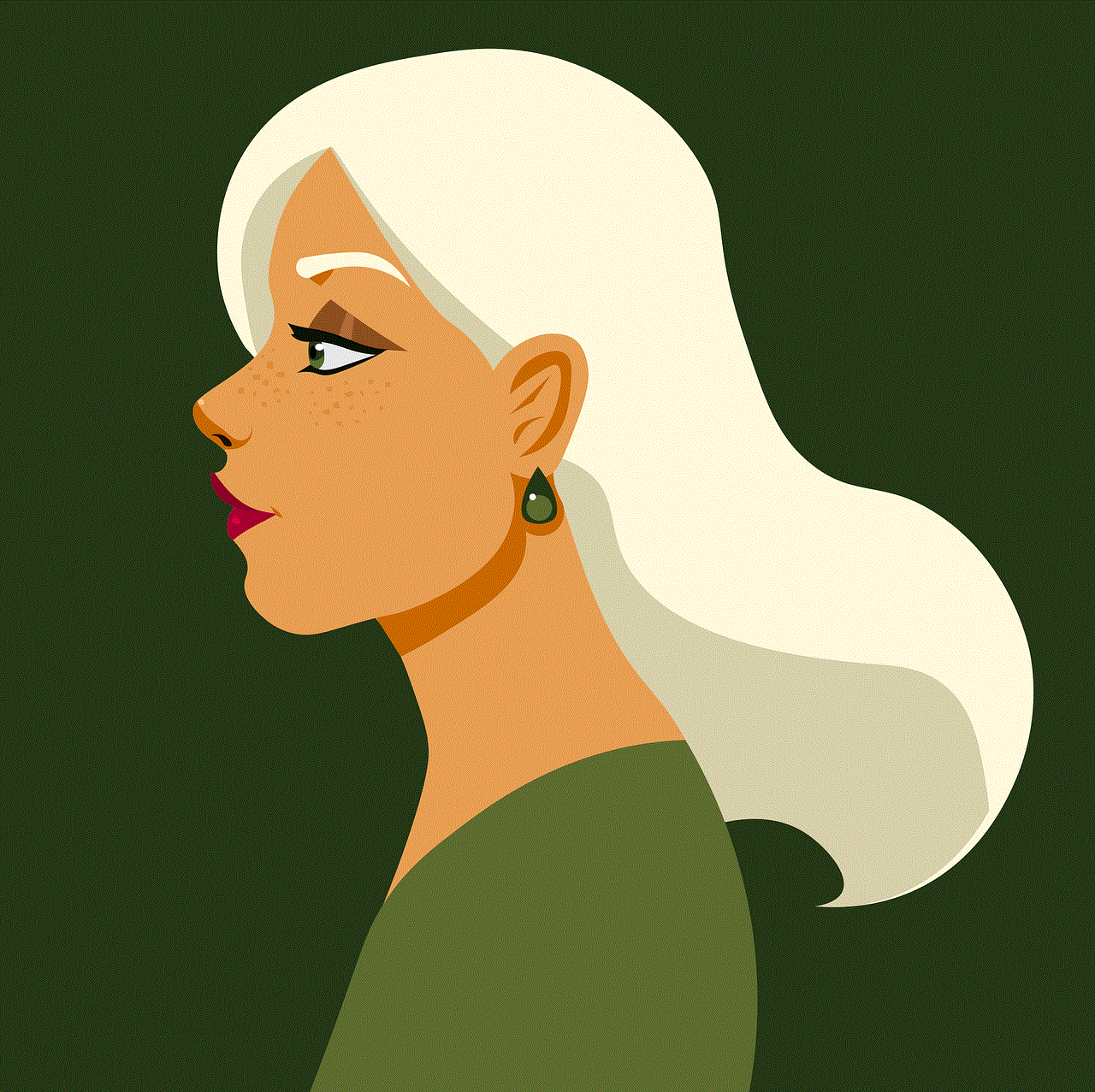
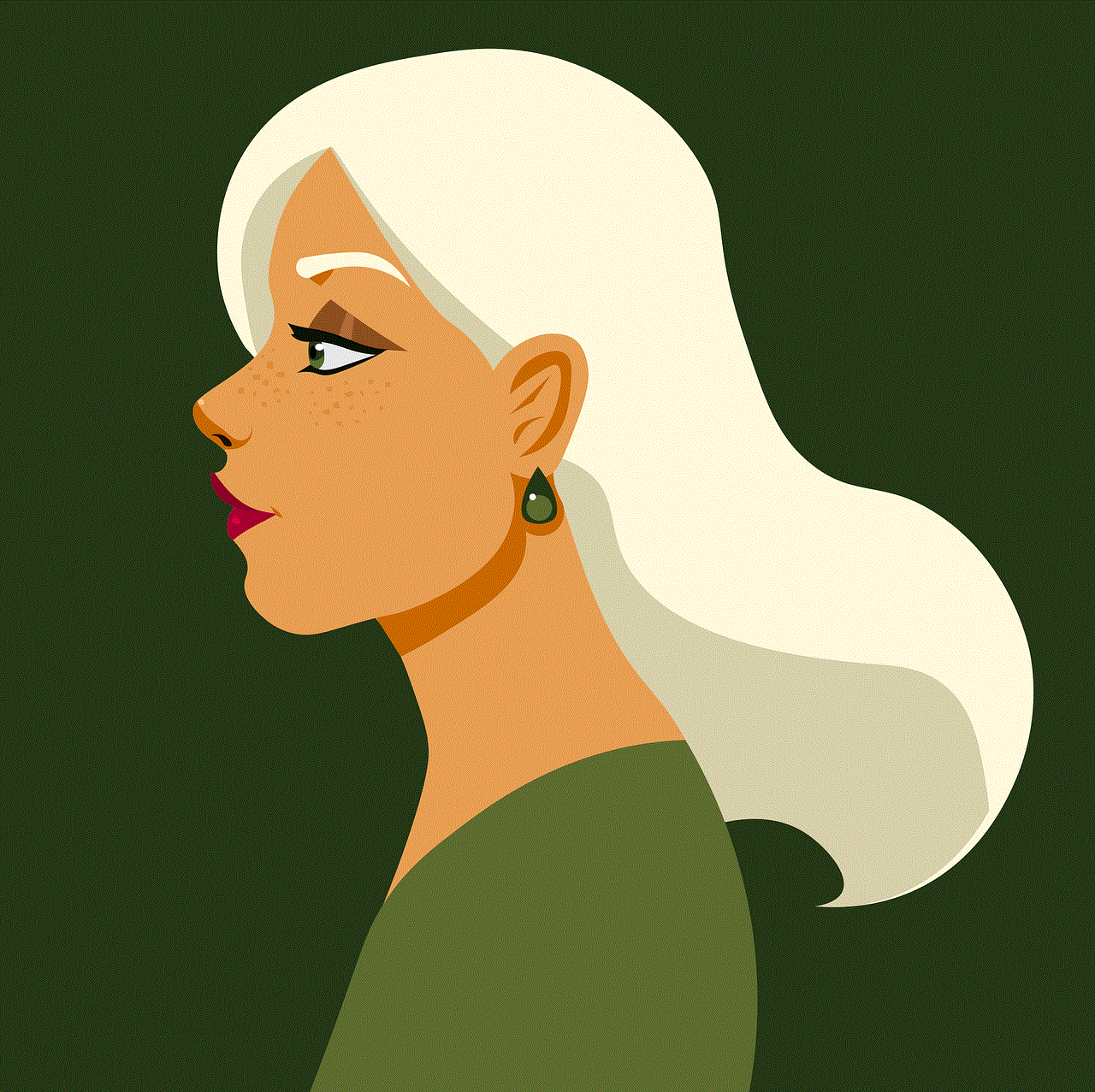
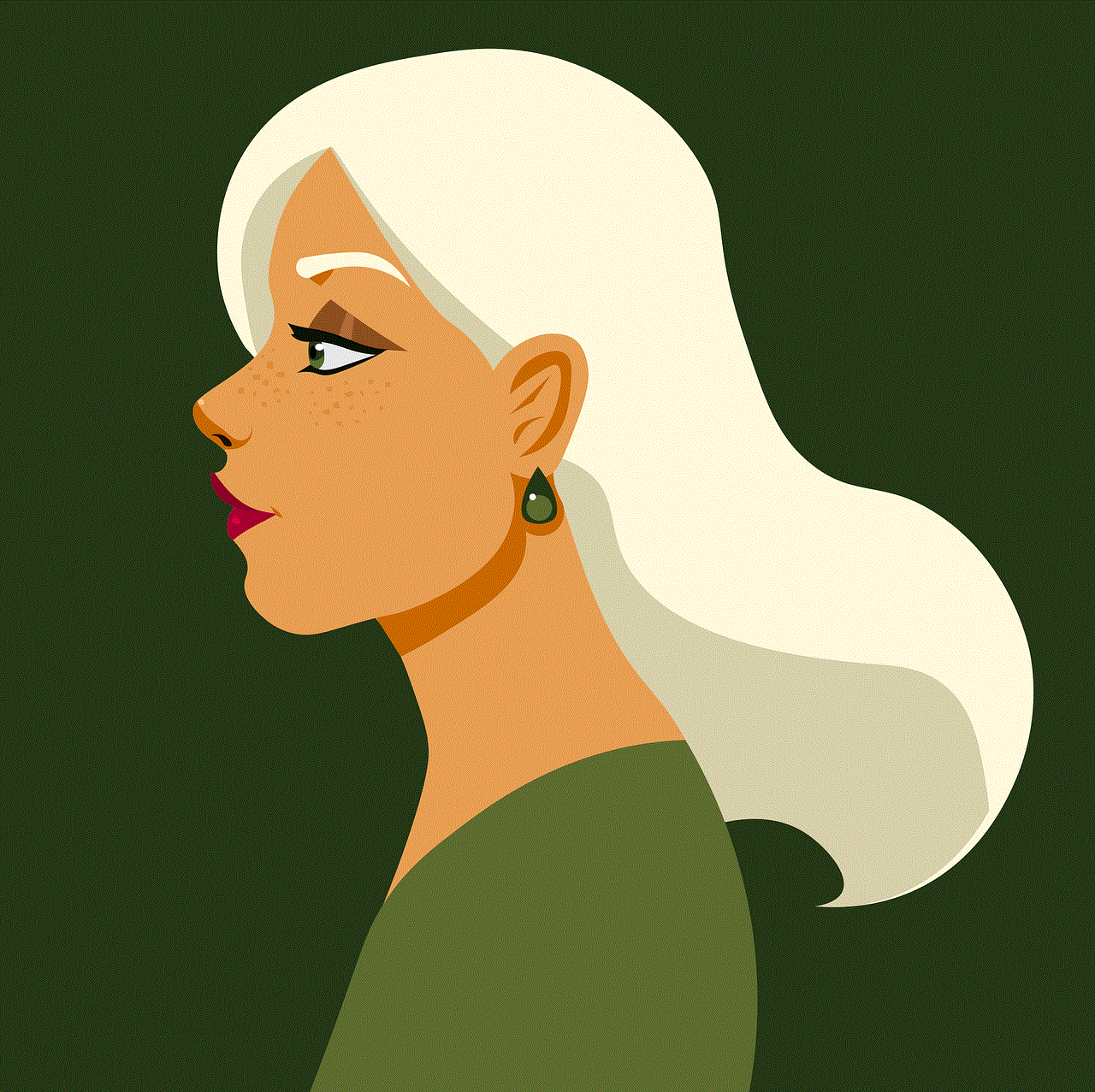
Another strategy that players use is the “stacking” method, where they catch multiple Pokemon of the same species to “stack” their candy. Each Pokemon species has its own candy, which is used to evolve and power up that specific Pokemon. By catching multiple Pokemon of the same species, players can accumulate more candy, making it easier to evolve and power up their Pokemon. This method is especially helpful for rare and hard-to-find Pokemon, as it allows players to evolve and level them up without having to catch them repeatedly.
Hatching eggs is another way to catch Pokemon on Pokemon Go. Players can collect eggs from PokeStops and hatch them by walking a certain distance. The distance varies for each egg and can range from 2km to 10km. Once hatched, players can receive a variety of Pokemon, including rare and region-specific ones. This method requires patience and dedication, as players need to walk a considerable distance to hatch an egg. However, it is a great way to add new Pokemon to one’s collection.
In addition to the techniques mentioned above, there are also various tips and tricks that players use to catch Pokemon. One such tip is to use Incense and Lure Modules, which attract Pokemon to a player’s location. Incense can be used by individual players, while Lure Modules can be placed on PokeStops for all players in the area to benefit from. These items increase the spawn rate of Pokemon, making it easier to catch them. Another tip is to use the “Nearby” feature, which shows players the Pokemon that are currently in their vicinity. By tracking the Nearby feature, players can move in the direction of a specific Pokemon, increasing their chances of encountering and catching it.
Catching Pokemon on Pokemon Go is not just about throwing Pokeballs and hoping for the best. It requires a combination of skills, techniques, and strategies to be successful. Players need to have a good understanding of the game’s mechanics, the different types of Pokeballs, and the importance of CP and throwing accuracy. They also need to use various techniques such as curveballs and stacking to increase their catch rates. With the right knowledge and approach, players can catch rare and high CP Pokemon and become the ultimate Pokemon trainer in the world of Pokemon Go. So, what are you waiting for? Get out there and start catching them all!
how do i know if im blocked on whatsapp
WhatsApp has become one of the most popular messaging apps in the world, with over 2 billion active users. It allows people to communicate with friends, family, and colleagues through text, voice, and video calls. However, one of the downsides of using WhatsApp is that sometimes people may block you, making it difficult for you to reach out to them.
Being blocked on WhatsApp can be a frustrating experience, especially when you’re not sure if you have been blocked or not. In this article, we will discuss the various signs that can help you determine if you have been blocked on WhatsApp, and what you can do about it.
What is blocking on WhatsApp?
Before we dive into the signs of being blocked on WhatsApp, let’s first understand what blocking actually means on this messaging platform. When someone blocks you on WhatsApp, it means that they have chosen to stop receiving messages and calls from you. They will no longer see your profile picture, status updates, or last seen timestamps.
When you are blocked by someone on WhatsApp, it does not mean that you are no longer friends with that person. They can still see your messages and profile if they unblock you in the future. However, all your previous messages and calls will be deleted from their chat history.
Now that we have a clear understanding of what blocking means on WhatsApp, let’s discuss the various signs that can help you determine if you have been blocked.
1. Unable to see the contact’s last seen timestamp or online status
One of the first signs that you have been blocked on WhatsApp is that you will not be able to see the last seen timestamp or online status of the person who may have blocked you . This means that you won’t know when they were last active on the app or if they are currently online. However, this is not a foolproof sign as the person may have simply turned off their last seen or online status in their privacy settings.
2. Unable to make voice or video calls
Another sign that you may have been blocked on WhatsApp is that you won’t be able to make voice or video calls to the person who may have blocked you. When you try to call them, you will either get a ‘calling’ prompt that never goes through, or you will hear a single ring followed by a ‘busy’ tone. This could also mean that the person’s phone is switched off or they have a poor internet connection, so it’s not a conclusive sign of being blocked.
3. Messages only show one tick
WhatsApp has a feature that shows two grey ticks when a message is delivered to the recipient’s phone, and two blue ticks when the message has been read. If you have been blocked, your messages will only show one grey tick, indicating that the message was not delivered. However, this could also mean that the person has turned off their internet connection or their phone is switched off.
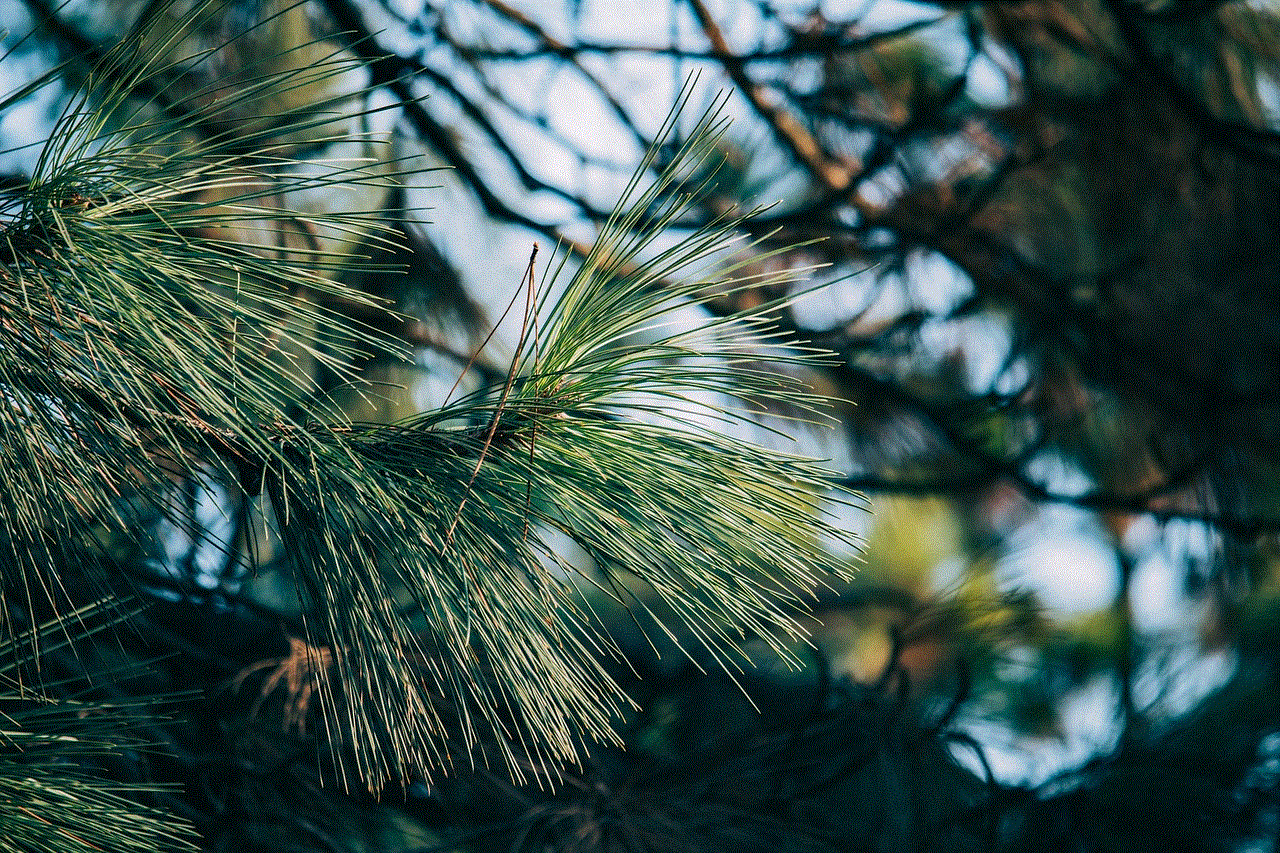
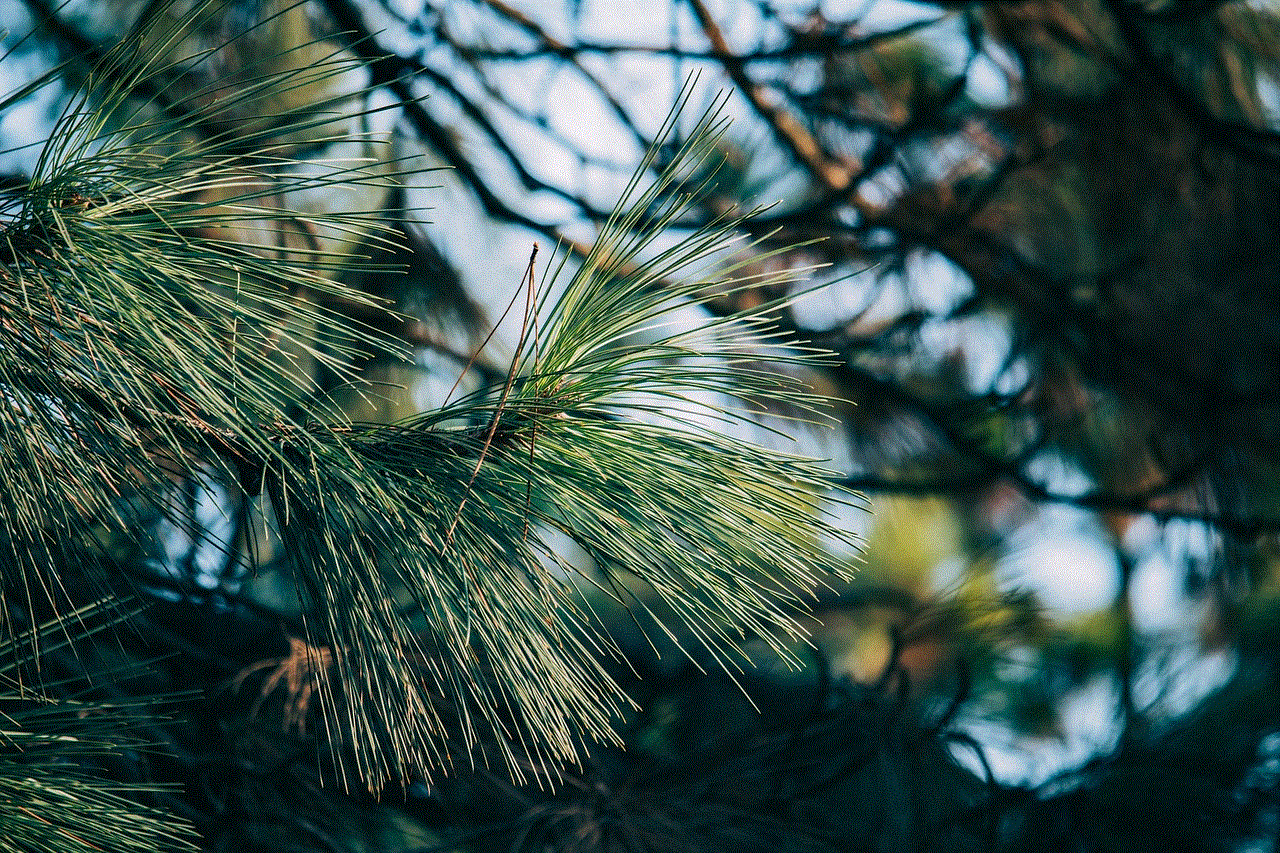
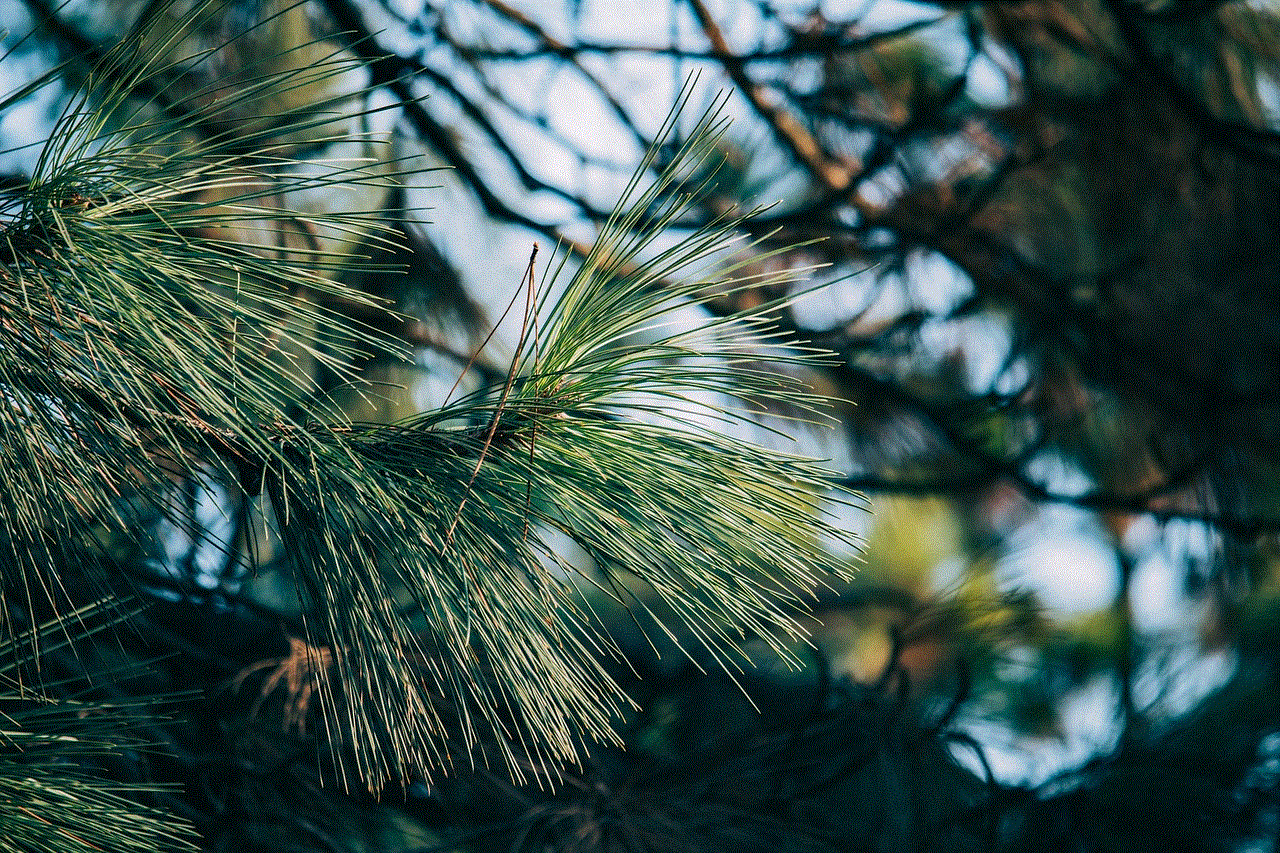
4. Unable to add the contact to a group
If you are not able to add the contact to a group, it could be a sign that you have been blocked. When you try to add someone who has blocked you, you will see an error message saying, “You’re not authorized to add this contact.”
5. Profile picture and status updates are not visible
When someone blocks you on WhatsApp, you won’t be able to see their profile picture or status updates. Instead, you will see a blank space in place of their profile picture and the status will be replaced with a message saying, “This contact’s status is unavailable.”
6. Previous chats disappear
When someone blocks you on WhatsApp, all your previous chats with them will be deleted from your chat history. However, this could also happen if the person has deleted their account or if you have deleted the chat yourself.
7. Unable to see updates in a WhatsApp group
If you are part of a group that the person who may have blocked you is also a part of, you won’t be able to see their updates. This could include their profile picture, status updates, or any messages they send in the group.
8. Profile picture not changing
If you have been blocked by someone on WhatsApp, you won’t be able to see any changes they make to their profile picture. This means that if they change their picture, you will still see the old one, and this could be a sign that you have been blocked.
9. Unable to send a broadcast message
If you try to send a broadcast message to the person who may have blocked you, you will see an error message saying, “Couldn’t add contact.” This is because you can only send broadcast messages to contacts who have your number saved in their phone.
10. Call goes straight to voicemail
One of the most common signs of being blocked on WhatsApp is that when you try to call the person, the call goes straight to voicemail. This could also happen if the person has their phone switched off, so it’s not a conclusive sign.
What to do if you think you’ve been blocked on WhatsApp?
If you have noticed one or more of the above signs, it could mean that you have been blocked on WhatsApp. However, it’s important to note that these signs are not foolproof and could also happen due to other reasons. The best way to confirm if you have been blocked is to ask a mutual friend to check if they can see the person’s profile, status, and last seen timestamp.



If you have been blocked, there isn’t much you can do about it except respecting the person’s decision to block you and moving on. However, if you feel that there has been a misunderstanding or miscommunication, you can try reaching out to the person through other means of communication and discussing the issue with them.
In conclusion, being blocked on WhatsApp can be a difficult and confusing experience. However, the signs mentioned above can help you determine if you have been blocked or not. It’s important to remember that these signs are not definitive and could also happen due to other reasons. The best way to confirm if you have been blocked is to ask a mutual friend or to try reaching out to the person through other means of communication. Ultimately, it’s important to respect the person’s decision and move on if you have been blocked.
