is reddit safe for kids
Is Reddit Safe for Kids?
Introduction:
In today’s digital age, social media platforms have become an integral part of our lives, and one such platform that has gained immense popularity is Reddit. With its vast array of communities, discussions, and content, Reddit has attracted users from all walks of life. However, when it comes to the safety of kids on Reddit, concerns are raised due to the platform’s unmonitored nature. In this article, we will delve deeper into the topic and discuss whether Reddit is safe for kids.
Understanding Reddit:
Reddit is a social news aggregation and discussion website where registered members can submit content, such as text posts, links, and images. The platform is divided into various communities called “subreddits,” each focusing on a particular topic of interest. Users can upvote or downvote content, and the most popular posts rise to the top, while the less popular ones get buried.
Unmonitored Nature of Reddit:
One of the main concerns with Reddit is its unmonitored nature. Unlike other social media platforms, Reddit does not have a strict content moderation policy. While there are rules against illegal content and harassment, the enforcement of these rules heavily relies on the subreddit’s moderators. This lack of centralized moderation can make it challenging to ensure the safety of users, especially children.
Exposure to Inappropriate Content:
Due to the unmonitored nature of Reddit, there is a high potential for kids to come across inappropriate content. While some subreddits are dedicated to harmless topics like cute animals or educational content, others can contain explicit material, offensive language, and discussions on sensitive subjects. This exposure to inappropriate content can be harmful to the emotional and psychological well-being of children.
Cyberbullying and Trolling:
Another aspect of Reddit that raises concerns about the safety of kids is the prevalence of cyberbullying and trolling. As with any online platform, there are individuals who use Reddit as a means to target and harass others. Kids who are active on Reddit may become victims of cyberbullying, which can have severe consequences on their mental health. Additionally, the anonymity provided by Reddit can embolden trolls to engage in harmful behavior without fear of consequences.
Lack of Age Verification:
Reddit does not have a robust age verification system in place, allowing users of any age to create an account. This lack of age restrictions means that children can easily access Reddit without any parental oversight. While Reddit’s terms of service state that users must be at least 13 years old, there is no foolproof method to verify the age of users. This poses a significant risk as kids may encounter content that is not suitable for their age group.
Communities on Reddit:
Reddit’s vast array of communities can be both a boon and a bane when it comes to the safety of kids. While some subreddits are moderated and have strict rules against inappropriate content, others are more lax in their approach. Parents need to be aware of the various subreddits and assess the suitability for their children. However, the sheer number of subreddits makes it challenging for parents to keep track of the content their children are exposed to.
Parental Controls and Monitoring:
To address the concerns regarding the safety of kids on Reddit, parents can employ various parental control tools and monitoring techniques. These tools allow parents to restrict access to certain websites, set time limits, and monitor their child’s online activities. By utilizing these tools, parents can have a better understanding of their child’s Reddit usage and intervene if necessary.
Education and Open Communication:
Apart from employing parental controls, it is crucial for parents to educate their children about online safety and responsible internet usage. Open communication plays a vital role in ensuring that children understand the potential risks associated with platforms like Reddit. By discussing the importance of privacy, appropriate content consumption, and reporting mechanisms, parents can empower their children to navigate Reddit safely.
Positive Aspects of Reddit:
While there are concerns about the safety of kids on Reddit, it is essential to acknowledge the positive aspects of the platform as well. Reddit can be a valuable resource for educational content, discussions on various topics, and connecting with like-minded individuals. By guiding their children towards age-appropriate subreddits and encouraging productive engagement, parents can help their kids leverage the positive aspects of Reddit.
Conclusion:
In conclusion, the safety of kids on Reddit is indeed a cause for concern due to its unmonitored nature and potential exposure to inappropriate content. However, with the right parental controls, monitoring, and open communication, it is possible to mitigate these risks and ensure a safer online experience for children. It is essential for parents to be actively involved in their child’s online activities and guide them towards responsible internet usage. Ultimately, a combination of awareness, education, and parental involvement can help create a safer environment for kids on Reddit and other social media platforms.
how can you see who screenshots your instagram
Title: Can You Really See Who Screenshots Your Instagram ? Debunking the Myth
Introduction (150 words):
Instagram is one of the most popular social media platforms, with millions of users worldwide sharing photos and videos every day. With its numerous features and constant updates, it’s no wonder that users are curious about who interacts with their content. One common question that arises is whether it’s possible to see who takes screenshots of your Instagram posts or stories. In this article, we will explore the truth behind this myth and discuss the various aspects related to screenshot notifications on Instagram.
1. The Myth Surrounding Screenshot Notifications (200 words):
The idea that Instagram notifies users when someone takes a screenshot of their posts or stories has been circulating for years. However, it is essential to clarify that as of now, Instagram does not provide any built-in feature that sends notifications to users when someone takes a screenshot of their content. This means that if you take a screenshot of someone’s Instagram post or story, they will not receive any notification from the app.
2. The History of Screenshot Notifications on Instagram (250 words):
The rumor of Instagram introducing screenshot notifications started back in 2016 when the app tested this feature. During the testing phase, some users reported receiving notifications when someone took a screenshot of their disappearing photos and videos sent through Instagram Direct. However, this feature was not implemented widely and was eventually removed from the app.
3. Instagram Story Screenshots (250 words):
While Instagram does not send notifications for regular posts, there is a slight exception when it comes to Instagram Stories. If you post a story on Instagram, you can see who has viewed it by swiping up on the screen while viewing your story. However, Instagram only provides this information for 24 hours after you post the story. After that time period, you will no longer be able to see who viewed your story.
4. Third-Party Apps and Screenshots (250 words):
Although Instagram itself does not provide screenshot notifications, some third-party apps claim to offer this feature. These apps often require users to provide their Instagram login credentials to gain access to their accounts. However, it is crucial to exercise caution when using such apps, as they may violate Instagram’s terms of service and compromise your account’s security.
5. Instagram Privacy Settings (200 words):
While Instagram does not offer native screenshot notifications, users have some control over their privacy settings. By making their accounts private, users can limit who can view their posts and stories. This feature allows users to have more control over who interacts with their content and reduces the chances of their posts being shared without their consent.
6. Protecting Your Content on Instagram (200 words):
To protect your Instagram content, there are a few steps you can take. Firstly, ensure that you only accept follow requests from people you trust. Additionally, be mindful of what you post and consider using the “Close Friends” feature for more private content. Lastly, if you suspect someone is taking screenshots of your posts without permission, you can always block or report them to protect your privacy.
Conclusion (150 words):
In conclusion, the myth that Instagram provides notifications for screenshots of posts or stories is just that – a myth. As of now, Instagram does not have a built-in feature that sends notifications to users when their content is screenshotted. However, it is essential to stay cautious and protect your privacy by managing your privacy settings and being mindful of what you share on the platform. While third-party apps may claim to offer screenshot notifications, it is advisable to avoid using them to maintain the security of your Instagram account.
antivirus software ranking 2016
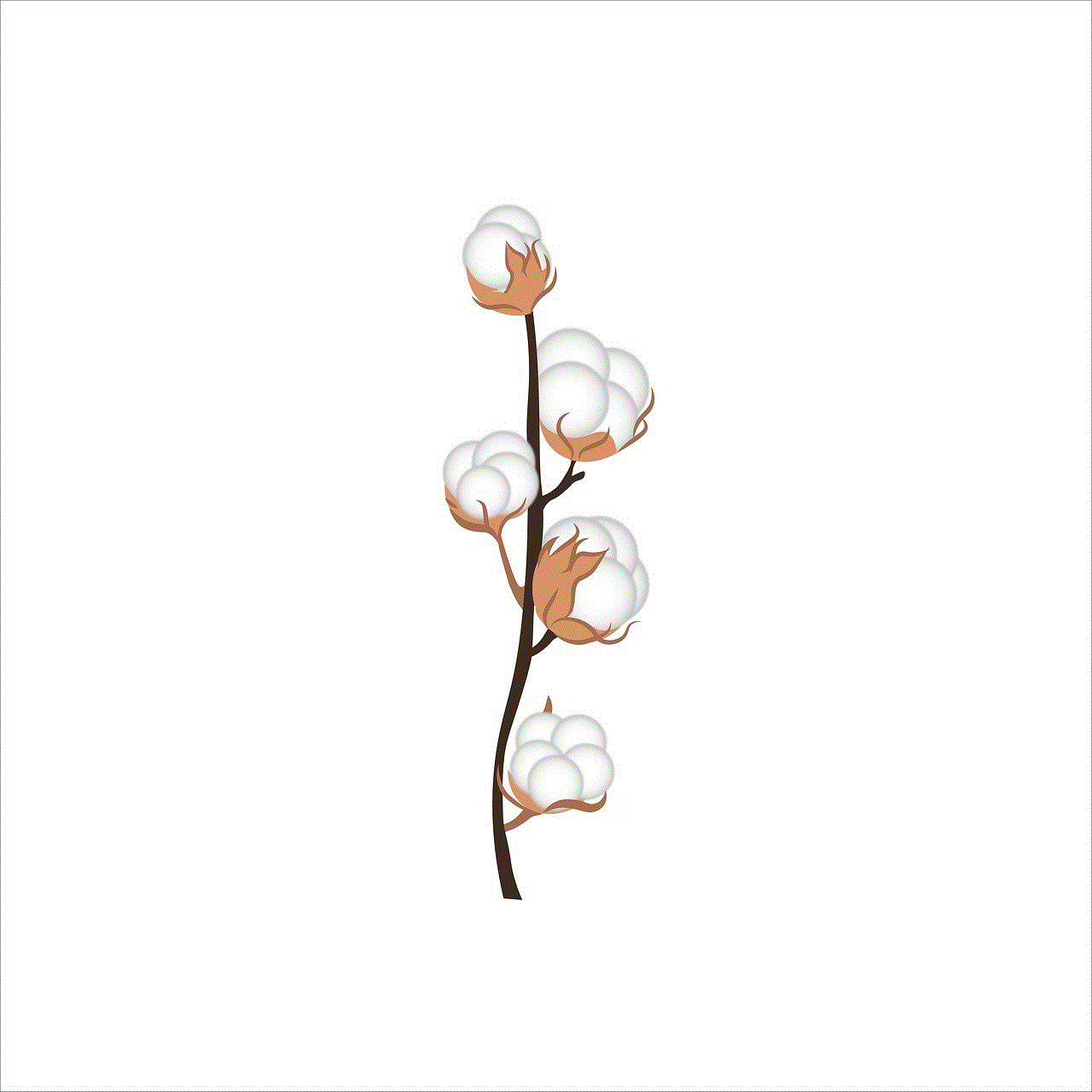
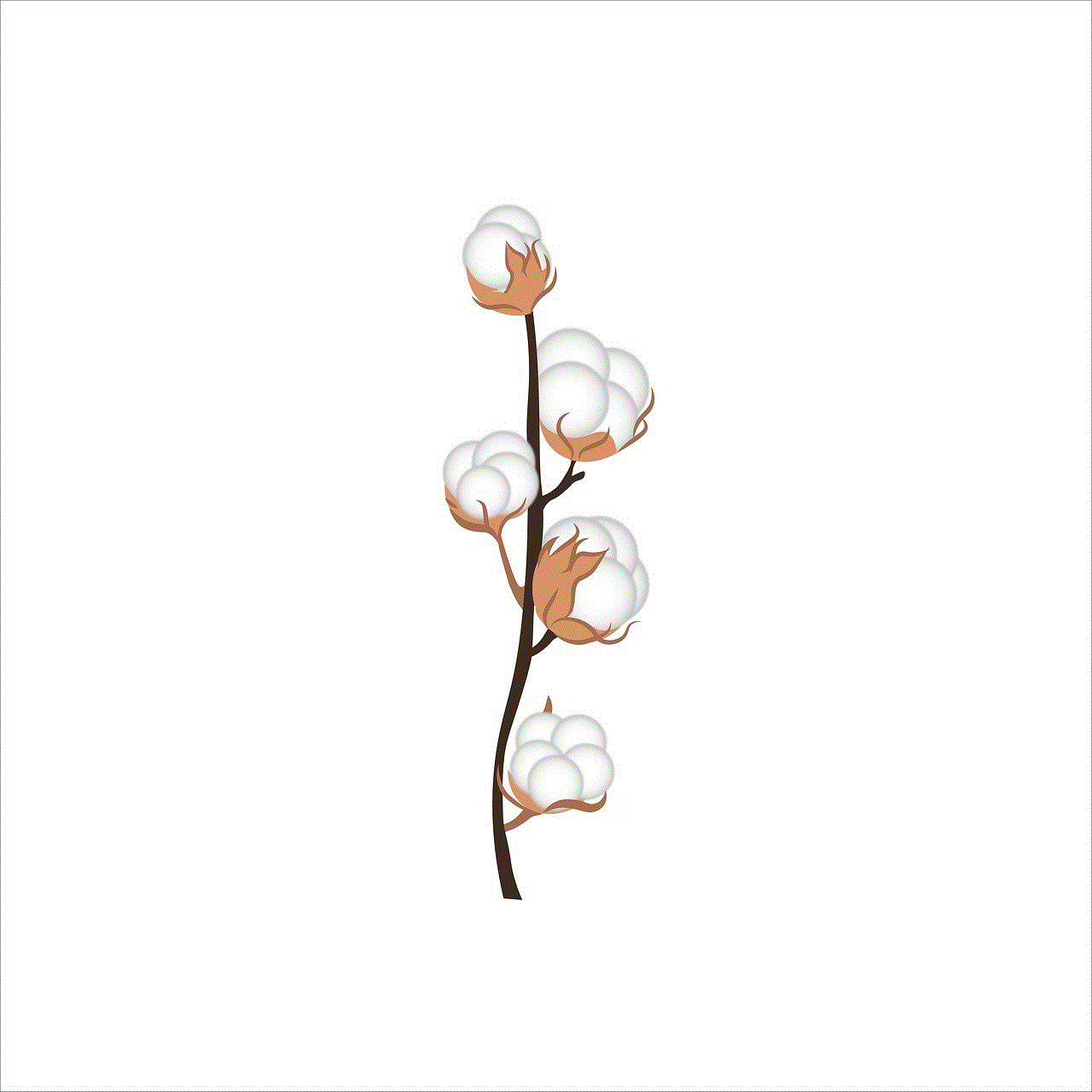
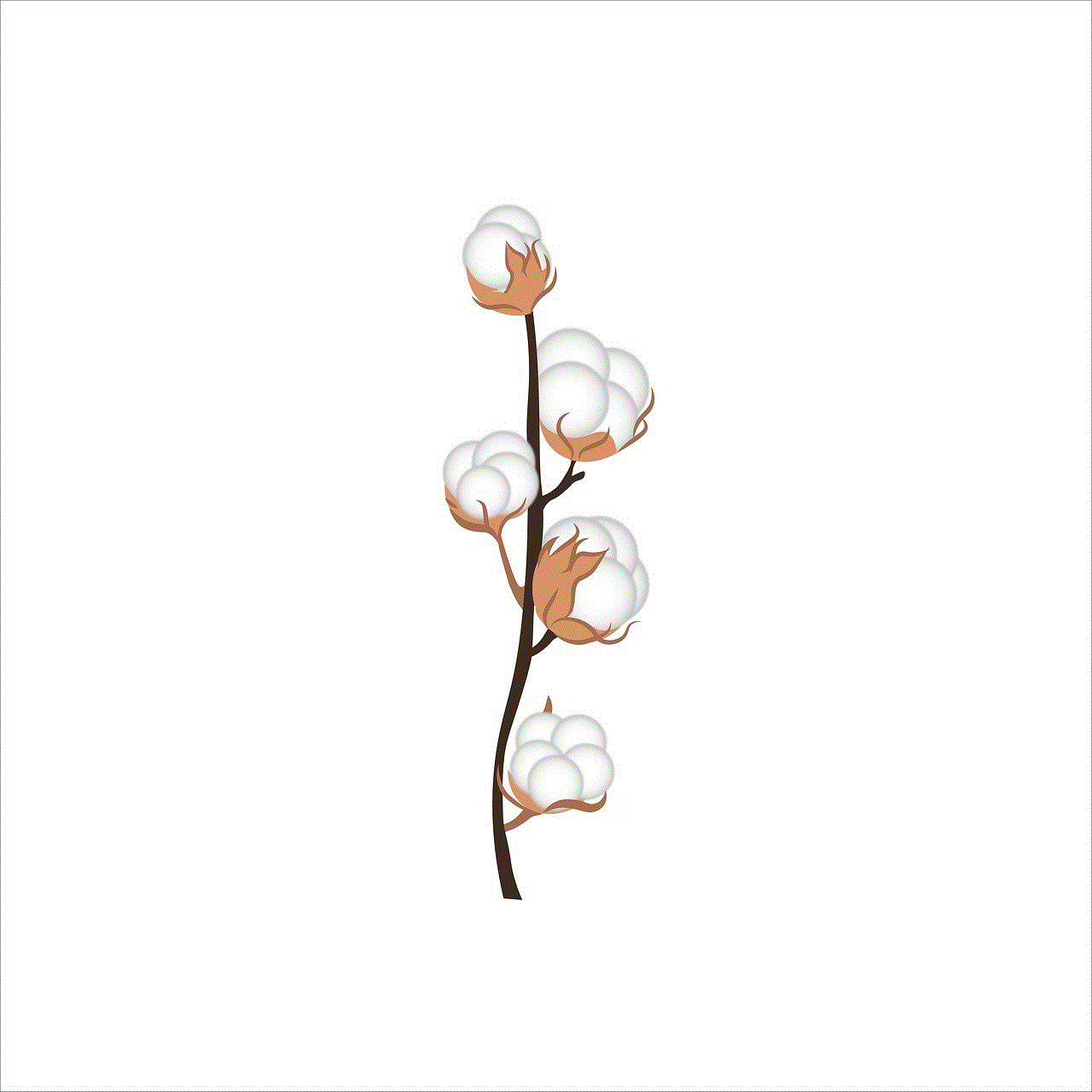
Title: The Top Antivirus Software Rankings of 2016: A Comprehensive Review
Introduction
In today’s digital age, the importance of antivirus software cannot be stressed enough. With cyber threats becoming more sophisticated, it is crucial to protect our devices and personal information from malware, viruses, and other malicious software. As we review the top antivirus software rankings of 2016, we will delve into the features, performance, and reliability of each program to help you make an informed decision.
1. Norton Antivirus
Norton Antivirus, developed by Symantec, is a household name in the cybersecurity industry. Known for its robust protection and advanced features, Norton consistently ranks high in antivirus software rankings. With features like real-time protection, firewall, and vulnerability scanner, Norton offers comprehensive security against all types of threats.
2. Bitdefender Antivirus Plus
Bitdefender Antivirus Plus is another top-ranked antivirus program of 2016. Offering excellent malware detection rates and minimal impact on system performance, Bitdefender provides a hassle-free experience for users. Its user-friendly interface and easy installation make it an ideal choice for both novices and tech-savvy individuals.
3. Kaspersky Antivirus
Kaspersky Antivirus is renowned for its strong malware detection capabilities and real-time protection. With a simple yet effective interface, Kaspersky ensures that all potential threats are promptly identified and neutralized. Additionally, its frequent updates and regular scans guarantee up-to-date security against the latest malware variants.
4. Avast Antivirus
Avast Antivirus, a free antivirus program, has gained popularity due to its extensive feature set and reliable performance. Offering both free and premium versions, Avast protects users from malware, ransomware, and phishing attacks. Its user-friendly interface and minimal system impact make it a popular choice for individuals and small businesses.
5. McAfee Antivirus
McAfee Antivirus, developed by Intel Security, is a trusted name in the antivirus industry. Offering a range of features including real-time scanning, firewall, and web protection, McAfee provides comprehensive security against all types of threats. Its user-friendly interface and quick scans make it suitable for both beginners and advanced users.
6. Trend Micro Antivirus
Trend Micro Antivirus is a lightweight yet powerful antivirus program that offers robust protection against malware and other online threats. Its advanced features include real-time scanning, web protection, and ransomware protection. Additionally, Trend Micro’s intuitive interface and proactive approach to security make it a popular choice among users.
7. Avira Antivirus
Avira Antivirus is a trusted name in the cybersecurity industry, known for its strong malware detection capabilities and minimal system impact. With features like real-time scanning, web protection, and email scanning, Avira ensures comprehensive security against all types of threats. Its free version makes it accessible to users looking for reliable protection without breaking the bank.
8. ESET NOD32 Antivirus
ESET NOD32 Antivirus is a lightweight yet powerful antivirus software that offers excellent malware detection rates and low system resource usage. Its advanced features include real-time scanning, email protection, and phishing protection. ESET NOD32’s simple interface and fast scans make it an ideal choice for users seeking reliable and efficient protection.
9. F-Secure Antivirus
F-Secure Antivirus is a comprehensive security solution that offers strong protection against malware, viruses, and other online threats. With features like real-time scanning, web protection, and automatic updates, F-Secure ensures that your devices are always protected. Its user-friendly interface and minimal system impact make it suitable for both individuals and businesses.
10. Webroot SecureAnywhere Antivirus
Webroot SecureAnywhere Antivirus is a cloud-based antivirus program that offers fast scans and real-time protection against malware and other online threats. Its lightweight nature ensures minimal impact on system performance, making it an ideal choice for users with older or low-spec devices. Webroot’s unique approach to cybersecurity has earned it a place among the top antivirus software rankings.
Conclusion
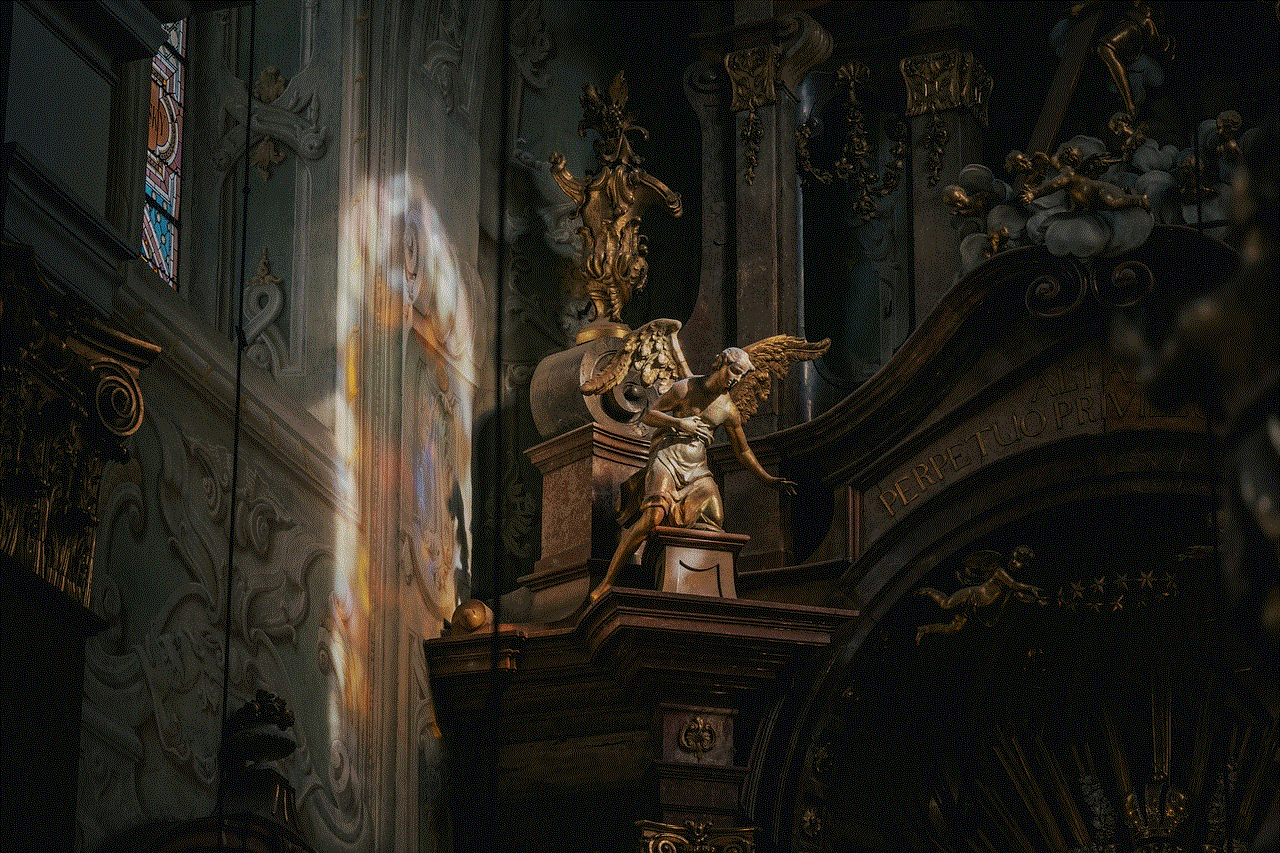
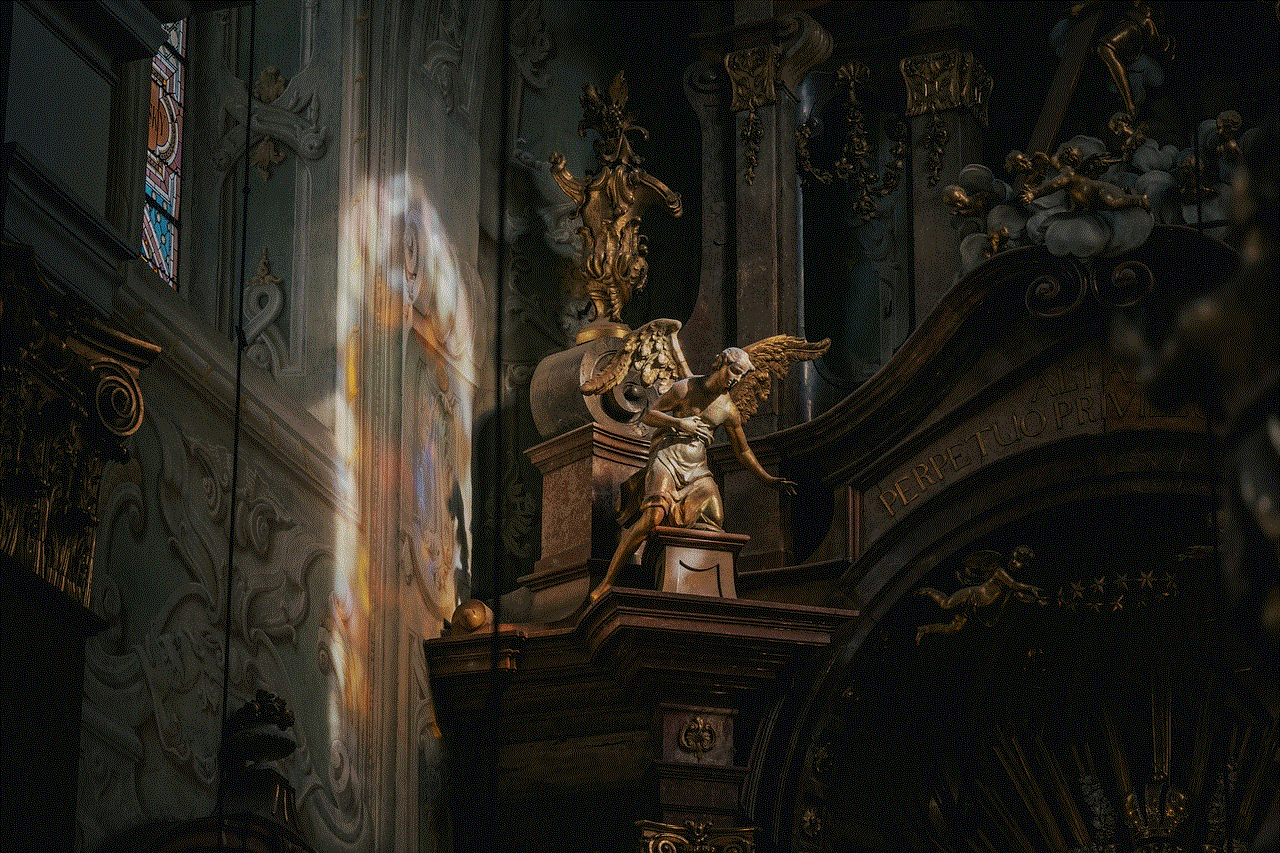
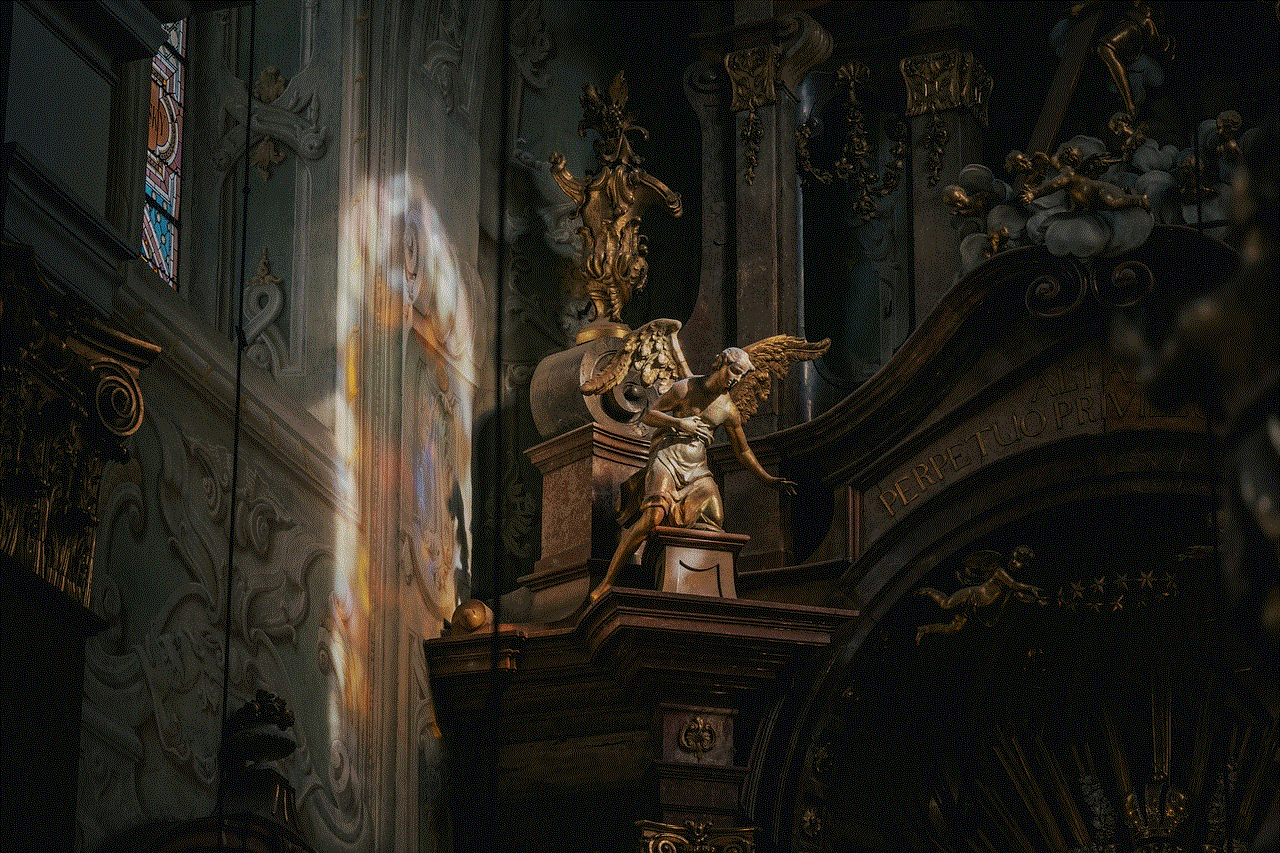
As we conclude our review of the top antivirus software rankings of 2016, it is evident that there are several reliable and feature-rich options available to protect our devices from online threats. Norton Antivirus, Bitdefender Antivirus Plus, and Kaspersky Antivirus consistently rank high in terms of features, performance, and reliability. However, it is essential to assess your specific needs and budget before selecting an antivirus program. Whether you choose a free or premium solution, the most crucial factor is to ensure that your devices are protected against the ever-evolving cyber threats of today’s digital world.
