is yubo safe
In today’s digital age, social media has become an integral part of our lives. With the rise of social networking sites, the way we communicate and interact with others has drastically changed. One such platform that has gained immense popularity among teenagers is Yubo. Formerly known as Yellow, Yubo is a social media app that allows users to connect with strangers and make new friends. However, with the growing concerns around online safety, many parents and guardians are questioning the safety of Yubo. In this article, we will take a closer look at Yubo and determine if it is a safe platform for teenagers.
To begin with, let us understand what Yubo is all about. Launched in 2015, Yubo is a French-based social media app that has gained over 40 million users worldwide. The app’s main aim is to connect teenagers aged 13-25 and help them make new friends through live streaming and video chatting. Users can create a profile, add photos, and customize their bios to attract potential friends. The app also has a feature called the “swipe” where users can swipe right to like someone or swipe left to pass. If two users like each other, they can start a conversation and get to know each other better.
At first glance, Yubo may seem like any other social media app designed for teenagers. However, what sets it apart is its live streaming feature. Users can go live and interact with their followers in real-time, similar to other popular live streaming apps like Instagram and tiktok -parental-control-effectively-in-2023″>TikTok . This feature has made Yubo popular among teenagers as it allows them to express themselves and showcase their talents to a wider audience. However, this also raises concerns about the safety of teenagers on the app.
One of the main concerns around Yubo is the potential for online predators to target vulnerable teenagers. The app’s target audience is teenagers, and with the live streaming feature, it becomes easier for predators to interact with them. Moreover, the app does not have any strict age verification process, making it possible for adults to create fake profiles and interact with teenagers. This poses a serious threat to the safety of teenagers on the app.
However, Yubo has taken steps to ensure the safety of its users. The app has a strict community guidelines policy, and any user found violating it will be banned from the platform. Yubo also has a reporting system in place, where users can report any suspicious or inappropriate behavior. The app has a team of moderators who monitor the live streams and take action against any user who violates the community guidelines. Additionally, Yubo has partnered with online safety organizations to educate its users on how to stay safe while using the app.
Another concern raised by parents and guardians is the potential for cyberbullying on Yubo. As with any other social media app, cyberbullying is a prevalent issue on Yubo. Since the app allows users to interact with strangers, there is a higher chance of encountering cyberbullies. Cyberbullying can have serious consequences on a teenager’s mental health and well-being. However, Yubo has a “block” and “report” feature, which allows users to block and report any user who is harassing or bullying them. The app also has a zero-tolerance policy towards cyberbullying and takes strict action against any user found guilty of it.
Apart from online predators and cyberbullying, Yubo also poses a risk of exposure to inappropriate content for teenagers. The app has a live streaming feature, and users can go live and broadcast anything they want. This can lead to exposure to explicit content and inappropriate behavior. While Yubo has strict guidelines against such content, it is not foolproof, and users may still come across inappropriate content. It is essential for parents and guardians to monitor their teenagers’ usage of the app and educate them about the risks of exposing themselves to such content.
On the other hand, Yubo has also been praised for its unique features that promote inclusivity and diversity. The app has a feature called “Yubo live,” where users can join live streams of other users from all over the world. This allows teenagers to interact with people from different backgrounds and cultures, promoting diversity and inclusivity. Yubo also has a “Yubo games” feature, where users can play games with their friends and followers, making the app a fun and interactive platform for teenagers.
In conclusion, Yubo is a popular social media app among teenagers, but it also raises concerns about online safety. While the app has taken steps to ensure the safety of its users, it is not completely risk-free. Parents and guardians must educate their teenagers about the potential risks of using Yubo and monitor their usage of the app. It is also crucial for teenagers to be aware of the app’s community guidelines and report any suspicious or inappropriate behavior. Yubo can be a fun and exciting platform for teenagers to make new friends, but it is essential to use it responsibly and safely.
how to get safe mode off my phone
Safe mode on a phone is a useful feature that allows users to troubleshoot any issues that may be occurring on their device. It is a diagnostic mode that disables all third-party apps, allowing users to determine if a particular app is causing problems. However, sometimes users may find themselves in a situation where they need to turn off safe mode on their phone. This could be due to various reasons, such as accidentally activating it or wanting to use specific features that are disabled in safe mode. In this article, we will discuss how to get safe mode off your phone and some common issues that may lead to it being activated.
Part 1: Understanding Safe Mode on a Phone
Before we dive into how to turn off safe mode on a phone, let us first understand what it is and why it is essential. Safe mode is a diagnostic tool that allows users to boot their phone with only the essential system apps and services running. This means that all third-party apps will be disabled, and the phone will only run on the bare minimum, ensuring that any issues caused by third-party apps are eliminated. It is commonly used when a phone is experiencing problems such as freezing, crashing, or other software issues.
In safe mode, users can still access all the basic phone features, such as making calls, sending texts, and using the internet. However, any additional features or apps that may have been downloaded from the app store will be disabled. This is because these apps are the ones that are most likely causing the issue on the phone. By temporarily disabling them, users can determine which app is causing the problem and take necessary action, such as uninstalling or updating it.
Part 2: How to Turn Off Safe Mode on Your Phone
Now that we have a better understanding of safe mode, let us discuss how to turn it off on your phone. The process may vary slightly depending on the type of phone you have, but the general steps are the same. To turn off safe mode on an Android phone, follow these steps:
Step 1: Press and hold the power button.
Step 2: When the power options appear, tap and hold on the “Power off” option.
Step 3: A pop-up message will appear, asking if you want to reboot your phone in safe mode. Tap “OK” or “Restart.”
Step 4: Once the phone restarts, safe mode will be disabled, and you can use your phone as usual.
On an iPhone, the process is a bit different. Here’s how to turn off safe mode on an iPhone:
Step 1: Press and hold the power button until the “Slide to power off” option appears.
Step 2: Release the power button and then press and hold the home button until the phone restarts.
Step 3: Once the phone restarts, safe mode will be disabled.
If these methods do not work, it is possible that the safe mode was activated due to a hardware issue. In this case, it is best to take your phone to a professional for further assistance.
Part 3: Common Issues That May Lead to Safe Mode Being Activated
Now that you know how to turn off safe mode on your phone let us explore some common issues that may lead to it being activated. Understanding these issues can help prevent safe mode from being activated in the future.
1. Accidental Activation
One of the most common reasons for safe mode being activated is accidental activation. This can happen if you press a combination of buttons on your phone, usually the power and volume buttons, which triggers safe mode. If you find yourself in safe mode without intending to, try restarting your phone to exit it.
2. Software Update
Another reason for safe mode being activated is a software update. When a phone is updated, sometimes certain apps may not be compatible with the new software, causing them to crash and trigger safe mode. In this case, try updating all your apps or uninstalling any that may be causing issues.
3. Corrupted App
A corrupted app can also lead to safe mode being activated. If you recently downloaded or updated an app and your phone started experiencing issues, it is possible that the app is corrupted. Try uninstalling the app to see if the problem persists.
4. Battery Issues
A low battery or a faulty battery can also cause safe mode to be activated. If your phone’s battery is draining quickly or the phone is not charging properly, it may trigger safe mode to conserve power. In this case, try charging your phone or replacing the battery.
5. Hardware Issue
As mentioned earlier, a hardware issue can also cause safe mode to be activated. This could be due to a faulty power button or a damaged volume button. If you suspect a hardware issue, it is best to take your phone to a professional for further diagnosis.
Part 4: Tips to Avoid Safe Mode Being Activated
While safe mode is useful in troubleshooting issues on a phone, it can be frustrating if it is activated unintentionally. Here are some tips to avoid safe mode from being activated:
1. Be Mindful of Button Pressing
As mentioned earlier, accidental activation is one of the main reasons for safe mode being activated. Be mindful of the buttons you are pressing on your phone, especially the power and volume buttons, to avoid triggering safe mode.
2. Keep Your Phone Updated
Software updates often include bug fixes and improvements that can prevent issues like safe mode from being activated. Make sure to keep your phone’s software up to date to avoid any compatibility issues.
3. Use Reputable Apps
Avoid downloading apps from unknown sources or untrustworthy developers. These apps may contain viruses or malware that can cause issues on your phone, such as activating safe mode. Stick to reputable app stores like the Google Play Store or Apple App Store.
4. Regularly Clear Your Cache
A cluttered cache can also lead to issues on a phone, including safe mode being activated. Regularly clearing your cache can help prevent this from happening.



5. Restart Your Phone
Lastly, if you notice any issues on your phone, try restarting it before taking any other action. This simple step can fix many problems and prevent safe mode from being activated.
Part 5: Conclusion
In conclusion, safe mode is a useful feature on a phone that helps users troubleshoot any issues they may be experiencing. However, it can be frustrating if it is activated unintentionally. By following the steps mentioned in this article, users can easily turn off safe mode on their phone. It is also essential to understand the common issues that may lead to safe mode being activated and take necessary precautions to avoid them. With these tips, users can keep their phones running smoothly and prevent any disruptions caused by safe mode.
can i track my wife’s iphone
Title: The Ethics and Legality of Tracking a Spouse’s iPhone: Understanding the Boundaries of Trust and Privacy
Introduction:
In an age where technology has become an integral part of our lives, it is not uncommon for individuals to wonder about the possibility of tracking their spouse’s iPhone. However, this raises important questions regarding ethics, trust, and privacy. It is crucial to understand the boundaries surrounding such actions and to consider the implications they have on relationships. This article will delve into the subject, exploring the ethical and legal aspects of tracking a spouse’s iPhone, while providing guidance on fostering trust and open communication within a relationship.
1. The Importance of Trust:
Trust is the cornerstone of any successful relationship. Tracking a spouse’s iPhone without their knowledge or consent erodes this trust, potentially causing irreparable damage to the relationship. Open and honest communication should be prioritized as a means of addressing concerns, rather than resorting to secretive and invasive measures.
2. The Legal Perspective:
From a legal standpoint, tracking someone’s iPhone without their consent is generally considered an invasion of privacy and may be illegal in many jurisdictions. Laws regarding privacy vary across countries and states, but it is essential to respect the boundaries set by the law to avoid legal repercussions.
3. Consent and Relationship Dynamics:
Consent is paramount when it comes to tracking another person’s iPhone, even within a marriage or committed relationship. Engaging in open conversations about privacy expectations and boundaries can help establish mutual agreement on issues related to digital tracking.
4. Exploring Alternatives:
Before considering tracking a spouse’s iPhone, it is essential to exhaust all other alternatives. Open dialogue, counseling, and addressing concerns directly may provide a more effective solution to resolving issues within a relationship.
5. The Impact on Emotional Well-being:
Tracking a spouse’s iPhone without their knowledge can lead to feelings of betrayal, insecurity, and emotional distress. These negative emotions can escalate conflicts and further damage the bond between partners. It is crucial to prioritize emotional well-being and seek healthier ways to address concerns and build trust.
6. The Role of Technology in Relationships:
While technology can sometimes be viewed as intrusive, it also plays a positive role in relationships. Utilizing tracking apps or features with consent can foster trust and provide peace of mind for both partners, particularly when it comes to safety concerns or shared responsibilities.
7. Respecting Individual Privacy:
Every individual deserves their privacy, even within a committed relationship. Recognizing and respecting this fundamental right is crucial for maintaining a healthy and balanced relationship. Encouraging open conversations about privacy and finding a middle ground that satisfies both partners’ needs is essential.
8. The Consequences of Tracking:
If a spouse discovers they are being tracked without their knowledge or consent, it can have severe consequences for the relationship. Trust can be shattered, leading to a breakdown in communication, resentment, and even the possibility of separation or divorce. It is crucial to consider these potential outcomes before deciding to track a spouse’s iPhone.
9. Building Trust Through Transparency:
Instead of resorting to secretive tracking methods, focusing on building trust through open and transparent communication is a more effective approach. Creating an environment where both partners feel comfortable discussing concerns and addressing issues can lead to a more trusting and fulfilling relationship.
10. Seeking Professional Help:
If concerns persist within a relationship and open communication proves challenging, seeking the guidance of a relationship counselor or therapist can be highly beneficial. These professionals can provide unbiased support, helping couples navigate challenging situations and find healthier ways to address their concerns.
Conclusion:
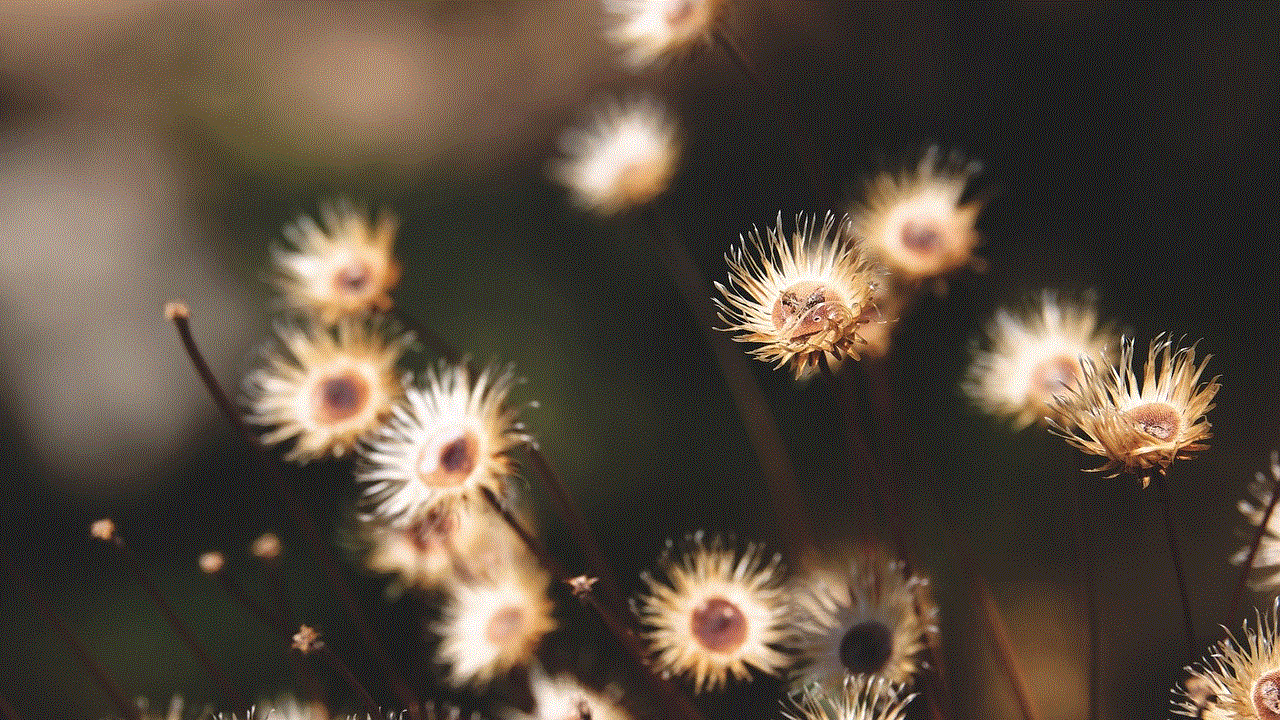
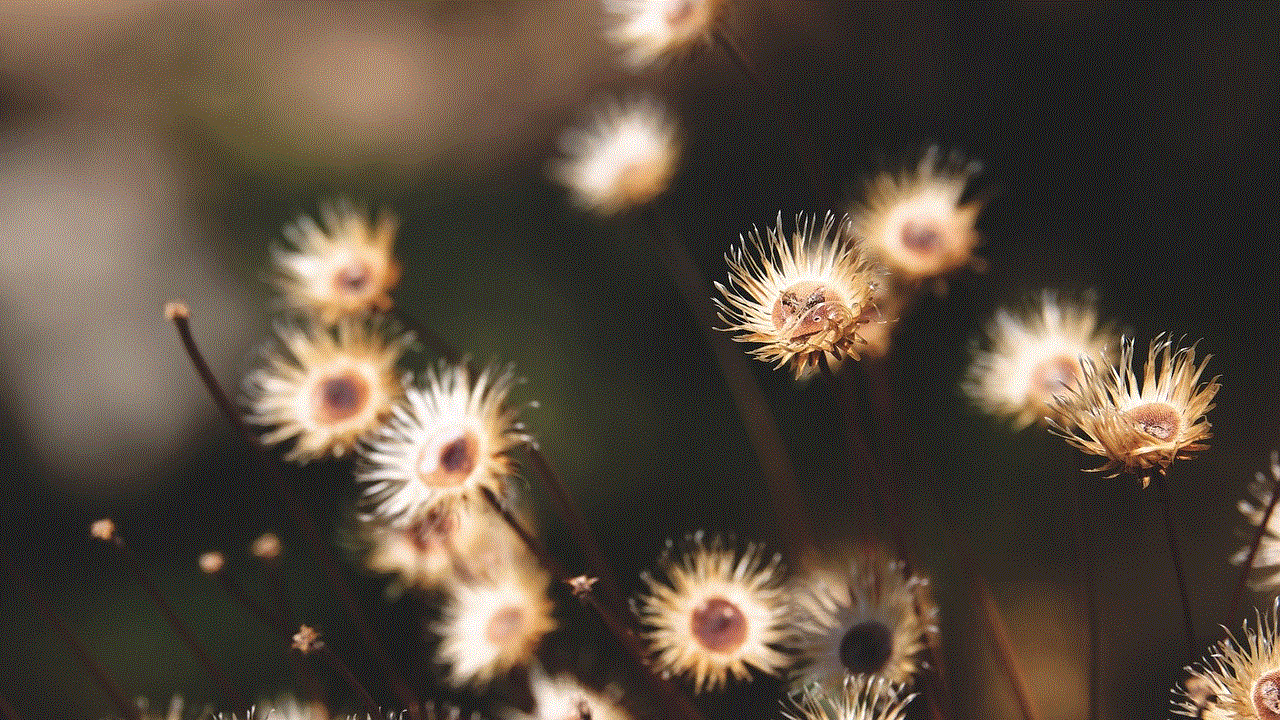
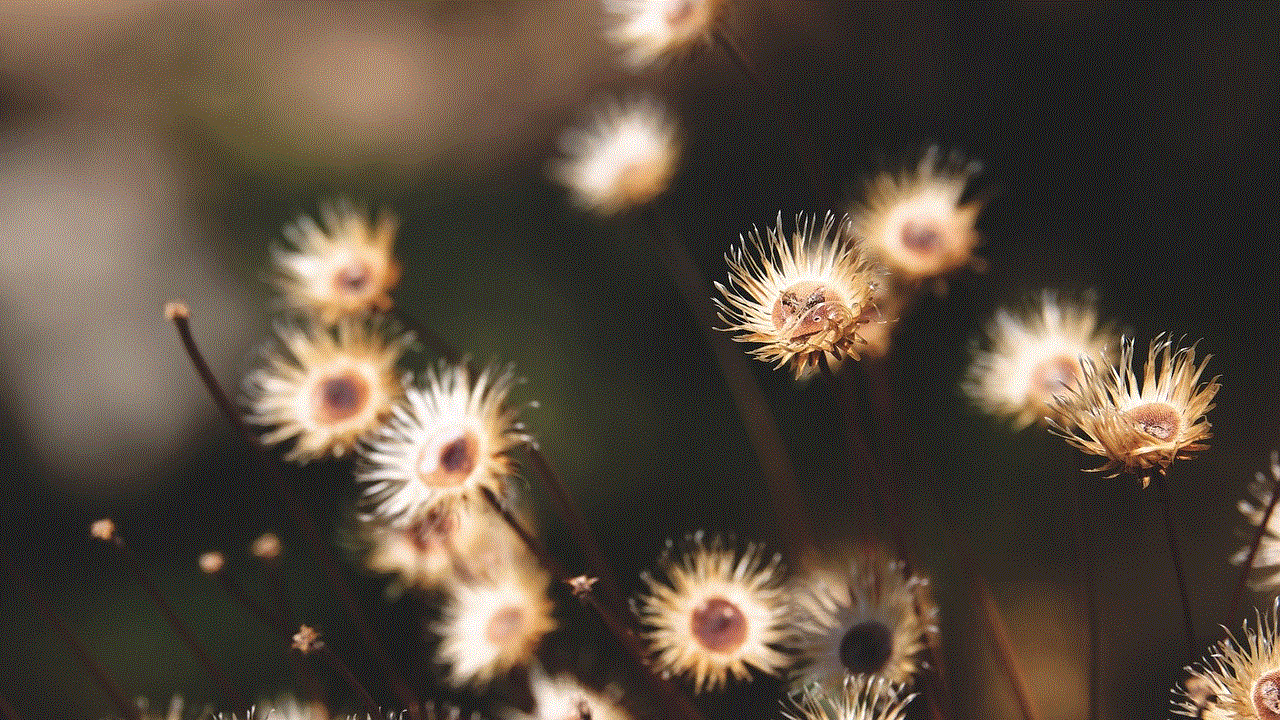
Tracking a spouse’s iPhone without their knowledge or consent is a complex issue that requires careful consideration of ethics, trust, and privacy. It is essential to prioritize open communication, respect individual privacy, and seek healthier alternatives before resorting to invasive tracking methods. By fostering trust and maintaining open dialogue, couples can address concerns effectively and build stronger, more resilient relationships.
