life360 driver protect
Life360 Driver Protect: Ensuring Safety on the Roads
Introduction
In today’s fast-paced world, driving has become an essential part of our lives. Whether it’s commuting to work, running errands, or going on a road trip, we rely heavily on our vehicles. However, with the increasing number of vehicles on the roads, the risk of accidents and other safety concerns has also risen. To address these concerns, Life360, a leading safety and coordination service for families, has introduced a revolutionary feature called “Driver Protect.” In this article, we will explore the various aspects of Life360 Driver Protect, how it works, and how it ensures safety on the roads.
1. Understanding Life360 Driver Protect
Life360 Driver Protect is a subscription-based service that offers a comprehensive set of features designed to enhance safety and security while driving. It utilizes advanced technology and real-time data to provide users with valuable insights into their driving habits and behavior, helping them become better and safer drivers.
2. Key Features of Life360 Driver Protect
One of the primary features of Driver Protect is Crash Detection. Using the sensors on your smartphone, the service can detect when you are involved in a significant collision. It immediately sends an alert to your emergency contacts, providing them with your location and notifying them of the potential emergency.
Another crucial feature is Safe Drive Reviews, which provides you with a detailed summary of your driving behavior, including speed, phone usage, hard braking, and rapid acceleration. This feature helps you identify areas where you need to improve and become a safer driver.
Driver Protect also includes Emergency Roadside Assistance, which connects you with a network of trusted service providers for immediate help in case of vehicle breakdowns or other roadside emergencies.
3. How Driver Protect Works
To use Driver Protect, you need to have the Life360 app installed on your smartphone and subscribe to the service. Once activated, the app runs in the background, continuously collecting data about your driving behavior and location. This data is then analyzed by Life360’s advanced algorithms to provide you with valuable insights and alerts.
4. Enhancing Safety for Teen Drivers
One of the significant advantages of Life360 Driver Protect is its ability to enhance safety for teen drivers. With this service, parents can monitor their teenager’s driving habits and receive alerts in real-time if their child engages in risky behavior, such as excessive speeding or using their phone while driving. This feature encourages responsible driving and helps parents ensure the safety of their teenage drivers.
5. Promoting Responsible Phone Usage
Distracted driving, particularly due to smartphone usage, has become a significant concern on the roads. Life360 Driver Protect tackles this issue by promoting responsible phone usage while driving. The app automatically detects when you are driving and sends periodic reminders to keep your phone locked. This feature encourages users to avoid distractions and focus on the road, minimizing the risk of accidents caused by phone usage.
6. Protecting Against Vehicle Theft
Vehicle theft is another significant concern for drivers. With Life360 Driver Protect, you can rest assured that your vehicle is protected. The service includes a Stolen Vehicle Assistance feature, which enables you to report your vehicle as stolen directly from the app. The app then tracks your vehicle’s location in real-time and works with law enforcement to recover your stolen vehicle as quickly as possible.
7. Privacy and Data Security
With any service that collects personal data, privacy and data security are essential considerations. Life360 understands this and takes privacy seriously. The app allows users to control their privacy settings, determining who can access their location information and driving data. Additionally, Life360 adheres to strict privacy policies and industry-standard security measures to ensure that your data is protected.
8. The Future of Driver Protect
Life360 is continuously innovating and improving its Driver Protect service. In the future, we can expect to see more advanced features and integrations, such as integration with car manufacturers’ systems to provide even more accurate and detailed insights into driving behavior.
9. User Testimonials
Users of Life360 Driver Protect have shared their positive experiences with the service. Many have expressed their gratitude for the peace of mind it provides, knowing that their loved ones are safe on the roads. Parents, in particular, appreciate the ability to monitor their teen drivers and promote responsible driving habits.
10. Conclusion
Life360 Driver Protect is a game-changer in the realm of driving safety. With its advanced features, real-time alerts, and comprehensive insights into driving behavior, it empowers users to become safer drivers and ensures the well-being of their loved ones. By addressing concerns such as distracted driving, vehicle theft, and emergency situations, Life360 Driver Protect is revolutionizing the way we approach road safety.
why should phones be banned in school
Title: The Case for Banning Phones in Schools: Fostering a Productive Learning Environment
Introduction:
In recent years, the use of smartphones has become ubiquitous, even among students. However, the question arises: should phones be banned in schools? While some argue that smartphones have educational benefits, evidence suggests that the negative impact on students’ academic performance, social interactions, and overall well-being outweighs any potential advantages. This article will explore the reasons why phones should be banned in schools, including the detrimental effects on students’ focus, the rise of cyberbullying, the decline in face-to-face communication skills, and the potential for academic dishonesty, among other concerns.
1. Distraction:
One of the primary reasons to ban phones in schools is the distraction they pose to students. With the constant allure of social media, games, and messaging apps, students find it challenging to resist the temptation to engage with their phones during class. This leads to a significant decline in focus and attentiveness, hindering the learning process. Numerous studies have shown a direct correlation between phone use in the classroom and lower academic performance.
2. Cyberbullying:
The rise of smartphones has unfortunately led to an increase in cyberbullying among students. With constant access to social media platforms, students can easily target their peers, spreading harmful messages or engaging in online harassment. By banning phones in schools, educators can create a safer environment where cyberbullying incidents are significantly reduced, ensuring the emotional well-being of students.
3. Decline in social interaction skills:
Another consequence of excessive phone use in schools is the decline in face-to-face communication skills among students. The constant reliance on digital communication hampers students’ ability to engage in meaningful conversations, read non-verbal cues, and develop empathy. By banning phones, schools can encourage students to interact with their peers and teachers in-person, fostering essential social skills that are crucial for future success.
4. Academic dishonesty:
The proliferation of smartphones has made it easier for students to engage in academic dishonesty, such as cheating during exams or plagiarizing assignments. With access to the internet at their fingertips, students can quickly search for answers or copy content without the teacher’s knowledge. Banning phones in schools would help combat this issue, promoting integrity and ensuring a fair evaluation system.
5. Health concerns:
The excessive use of smartphones can also lead to various health issues. Prolonged screen time has been linked to eye strain, sleep disturbances, and poor posture. By banning phones in schools, educators can promote healthier lifestyles and encourage students to engage in physical activities during breaks, leading to improved overall well-being.



6. Development of critical thinking skills:
By eliminating phones from the school environment, students are encouraged to rely on their own critical thinking skills and problem-solving abilities. Without the constant availability of answers through a quick internet search, students must develop resourcefulness and creativity, fostering intellectual growth.
7. Reduction of social inequalities:
Banning phones in schools can help reduce social inequalities among students. Not all students have access to the latest smartphones or data plans, which can create a divide between those who can afford these devices and those who cannot. By removing phones from the equation, schools ensure that all students are on a level playing field, focusing on their education rather than their devices.
8. Enhanced teacher-student relationships:
When students are engrossed in their phones, it becomes increasingly challenging for teachers to establish meaningful connections with their students. By banning phones in classrooms, teachers can encourage open communication, fostering stronger relationships based on respect and trust. This, in turn, leads to improved student engagement and motivation.
9. Improved mental health:
Excessive phone use has been linked to increased anxiety, depression, and feelings of loneliness among young people. By banning phones, schools can create a supportive environment where students are encouraged to interact face-to-face, fostering a sense of belonging and reducing the negative impact of social media on mental health.
10. Foster creativity and imagination:
Without the constant distractions of smartphones, students have the opportunity to tap into their creativity and imagination. Banning phones in schools allows students to engage in activities that stimulate their minds, such as reading, drawing, or engaging in group discussions, leading to enhanced cognitive development.
Conclusion:
The evidence overwhelmingly supports the banning of phones in schools. By eliminating distractions, reducing cyberbullying incidents, fostering face-to-face communication, promoting academic integrity, and improving students’ overall well-being, schools can create an environment that encourages academic success and personal growth. It is essential for educational institutions to prioritize the creation of a focused, safe, and conducive learning environment by implementing strict phone policies.
iphone profiles and device management
iPhone Profiles and Device Management: A Comprehensive Guide
Introduction
In today’s digital age, mobile devices have become an integral part of our lives. Among these devices, the iPhone stands out as one of the most popular and widely used smartphones. With its sleek design, powerful features, and user-friendly interface, the iPhone has captured the hearts of millions of users worldwide. However, managing multiple iPhones within an organization or even on an individual level can be a daunting task. This is where iPhone profiles and device management come into play. In this article, we will explore the concept of iPhone profiles, their benefits, and how device management can simplify the process of managing multiple iPhones.
Understanding iPhone Profiles
An iPhone profile is a collection of settings and restrictions that can be applied to an iPhone or a group of iPhones. These profiles are created using Apple’s Mobile Device Management (MDM) software and can be customized to meet the specific needs and requirements of an organization or individual. iPhone profiles encompass a wide range of settings, including network and email configurations, security policies, app restrictions, and much more. By creating and deploying profiles, administrators can ensure consistent settings across multiple devices, saving time and effort.
Benefits of iPhone Profiles
1. Consistency: With iPhone profiles, administrators can ensure that all iPhones within an organization have the same settings and configurations. This promotes consistency and standardization, ensuring a seamless user experience.
2. Security: iPhone profiles allow administrators to enforce security policies, such as passcodes, data encryption, and remote wipe capabilities. These measures help protect sensitive information and prevent unauthorized access to the device.
3. Productivity: By configuring email, network, and app settings through profiles, administrators can streamline the onboarding process for new devices. This saves time and enables employees to be productive from day one.
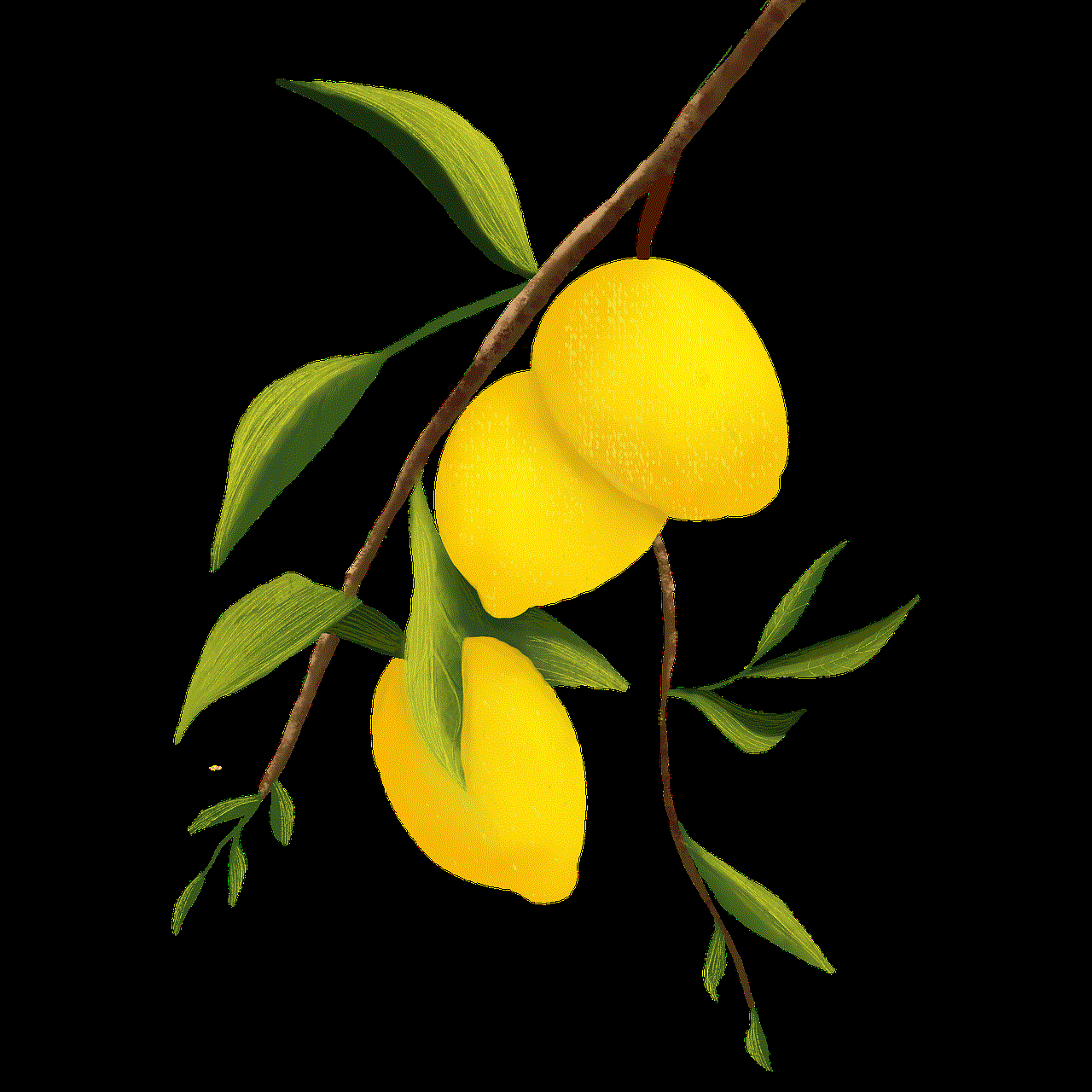
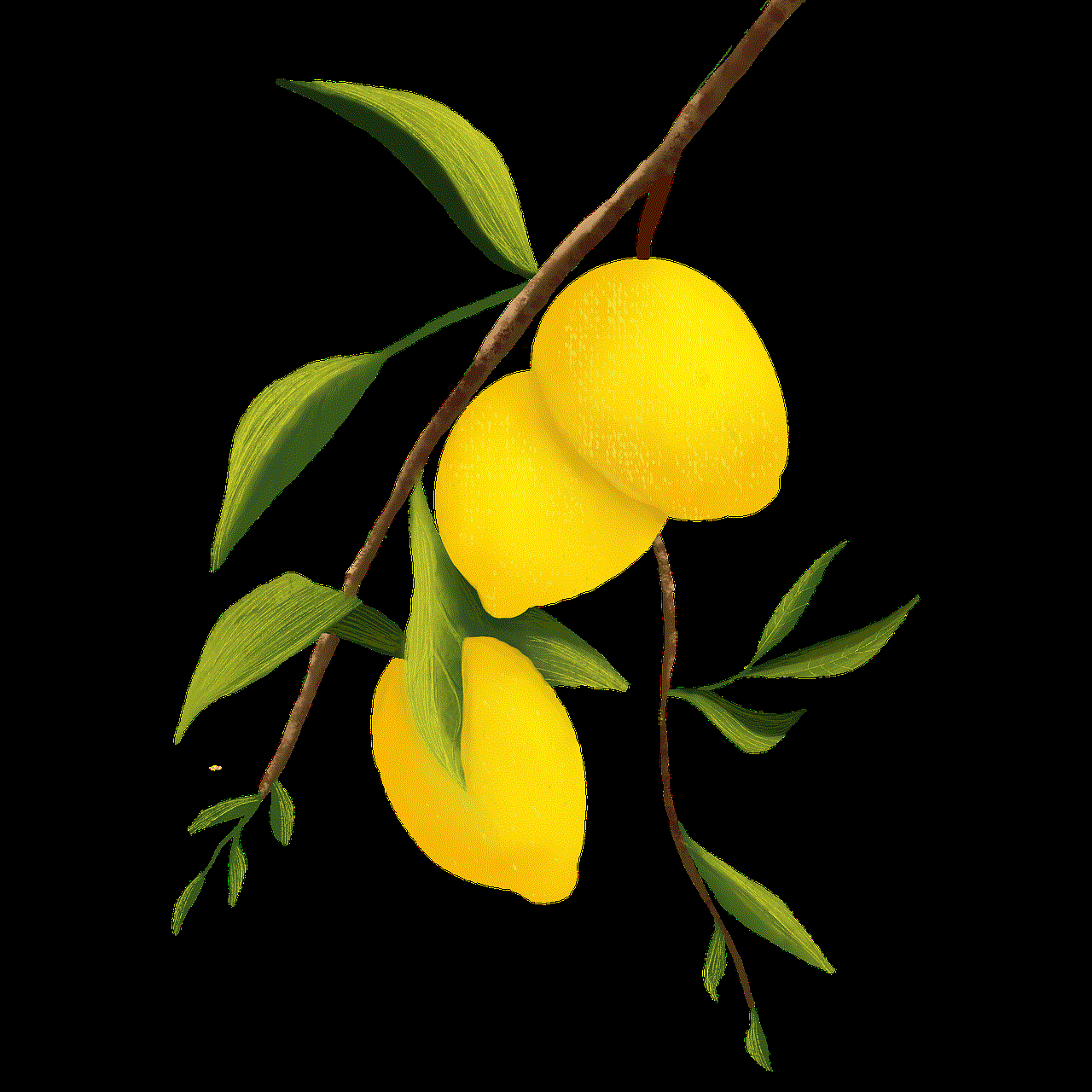
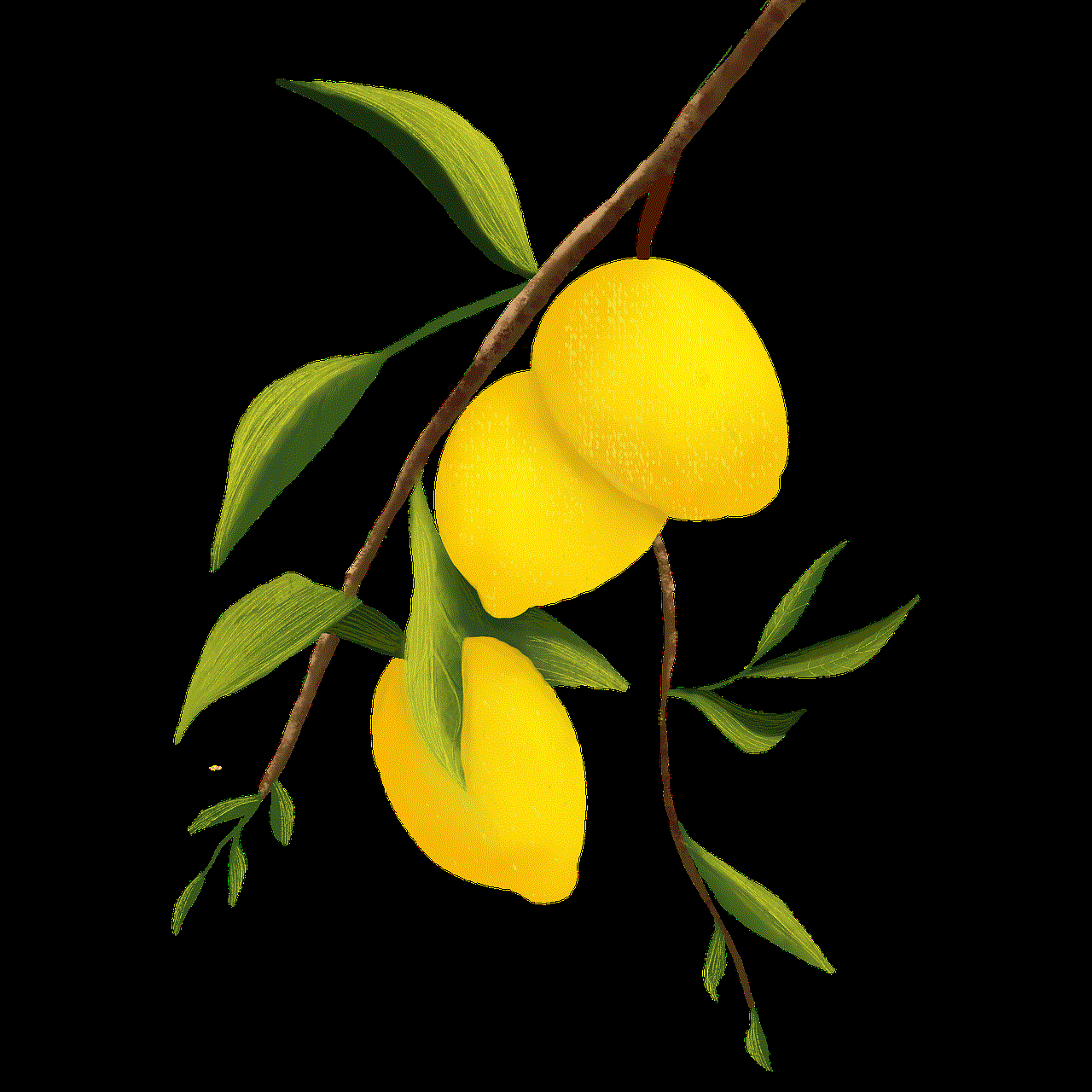
4. App Management: iPhone profiles enable administrators to control and manage the apps installed on the devices. This includes the ability to restrict certain apps, install specific apps, or configure app settings to meet specific business needs.
5. Remote Management: iPhone profiles can be managed remotely, allowing administrators to make changes and updates to devices without physically accessing them. This is especially useful in large organizations with multiple locations.
Creating and Deploying iPhone Profiles
Creating an iPhone profile involves using Apple’s MDM software, such as Apple Configurator or a third-party MDM solution. These tools provide a graphical interface to define the desired settings and configurations. Once the profile is created, it can be deployed to devices through various methods, including over-the-air (OTA) enrollment, email, or USB connection.
To create a profile, administrators start by selecting the desired settings, such as Wi-Fi and VPN configurations, email accounts, passcode requirements, and app restrictions. These settings can be customized based on the organization’s specific needs. Once the settings are defined, the profile is saved and can be distributed to devices.
Deployment methods vary depending on the MDM solution being used. With OTA enrollment, users can receive a configuration profile via email or a web link. They can then install the profile on their device, which will automatically apply the desired settings. Alternatively, administrators can connect the devices to a computer running Apple Configurator and deploy the profiles using a USB connection.
Managing iPhone Profiles
Once profiles are deployed to devices, they can be managed and updated remotely. Administrators can make changes to profiles and push those changes to devices without any user intervention. This allows for seamless updates and ensures that devices are always up to date with the latest configurations and policies.
Device management also includes the ability to monitor device usage and track inventory. Administrators can view detailed reports on device activity, including app usage, data consumption, and battery health. This information can be used to identify potential issues, enforce compliance, and optimize device performance.
In addition to device management, administrators can also manage user accounts and permissions . User accounts can be created, modified, or deleted as needed, and permissions can be assigned to control access to certain features or data. This granular control over user accounts ensures that only authorized users have access to sensitive information.
Best Practices for iPhone Profile and Device Management
To ensure effective iPhone profile and device management, it is important to follow certain best practices:
1. Plan Ahead: Before creating profiles, carefully consider the organization’s needs and requirements. Define the desired settings and configurations to ensure that profiles align with the organization’s goals.
2. Test Profiles: Before deploying profiles to a large number of devices, test them on a small subset of devices. This allows you to identify any issues or conflicts that may arise and make necessary adjustments.
3. Regularly Update Profiles: As technology evolves and new features become available, it is important to update profiles accordingly. Regularly review and update profiles to ensure that devices are always up to date with the latest settings and policies.
4. Educate Users: Provide users with clear instructions on how to install profiles and what changes to expect on their devices. Educate them on the benefits of profiles and address any concerns they may have.
5. Monitor and Analyze: Regularly monitor device activity and usage to identify any anomalies or potential issues. Analyze the data to optimize device performance and identify areas for improvement.
Conclusion
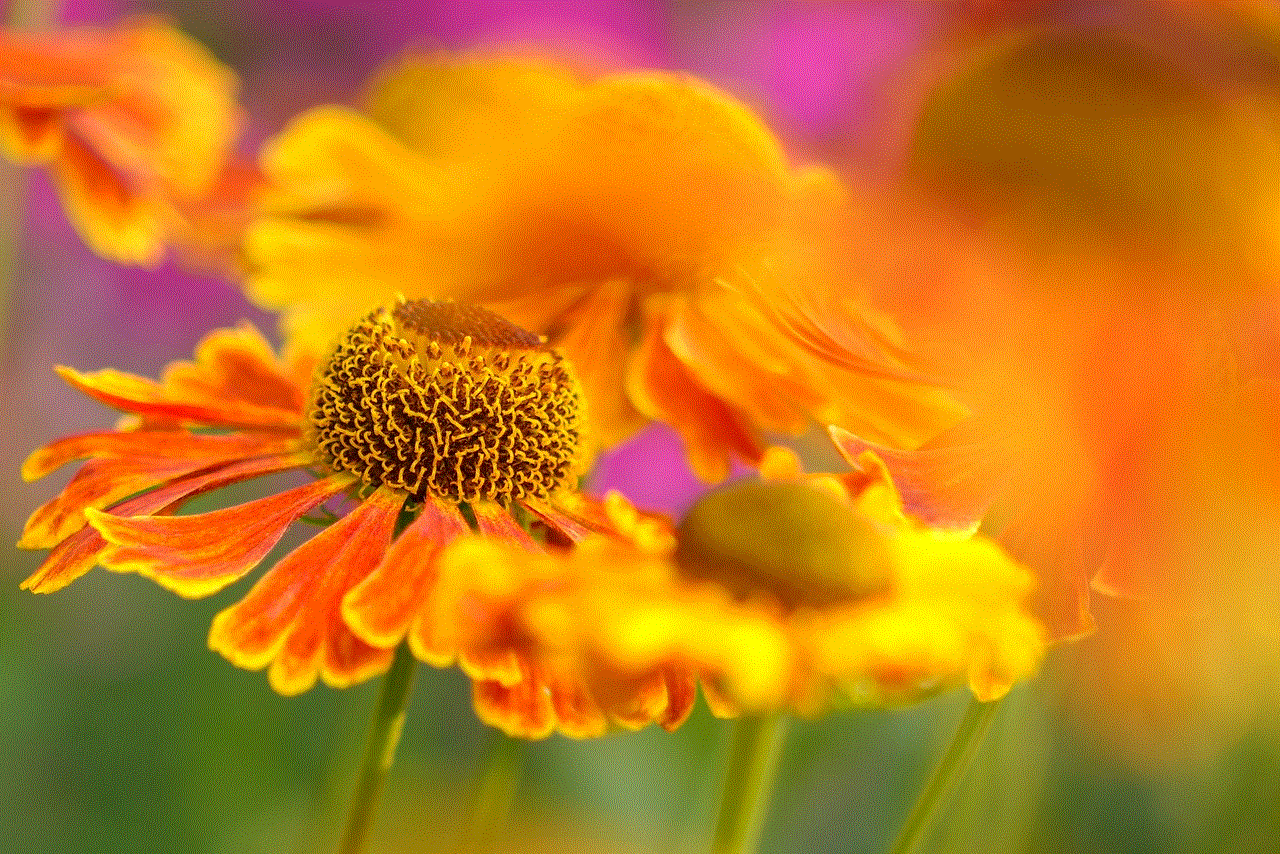
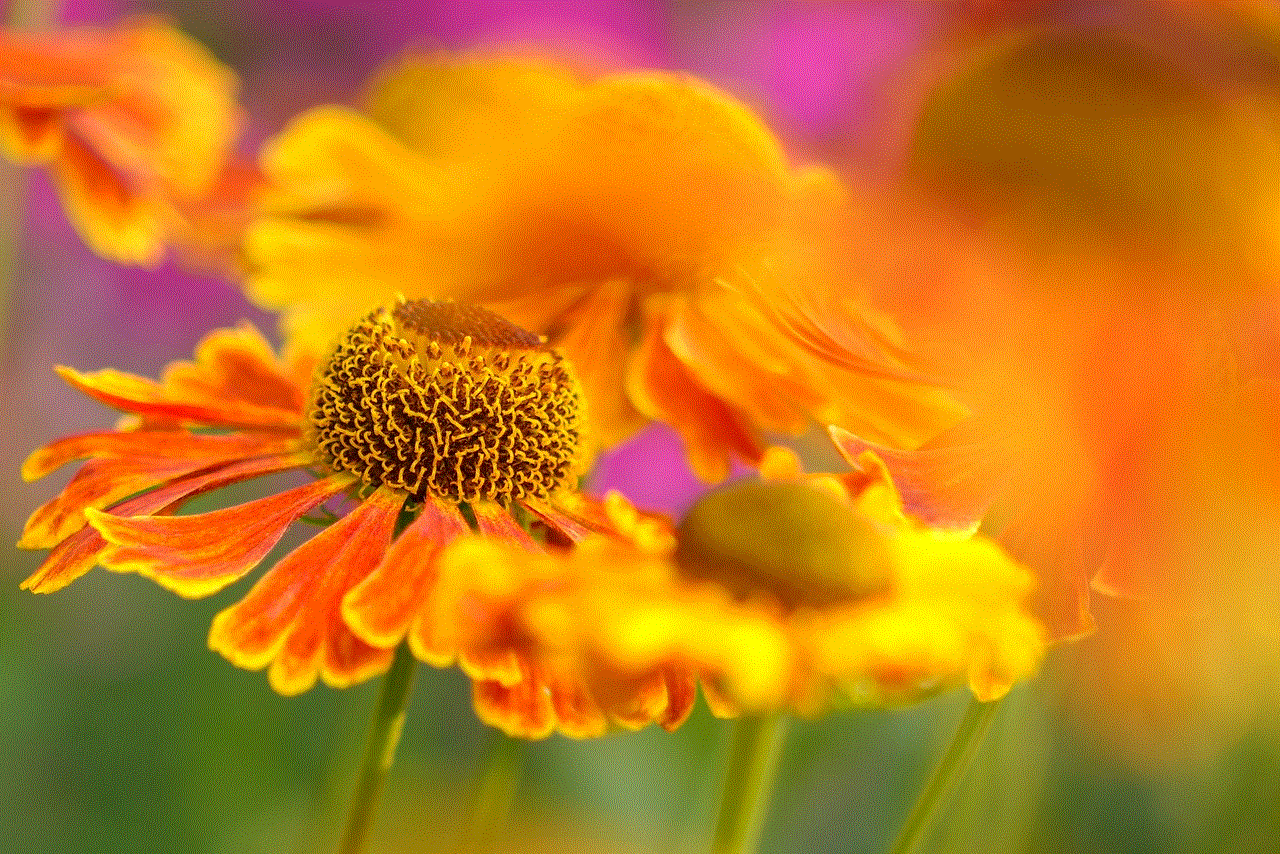
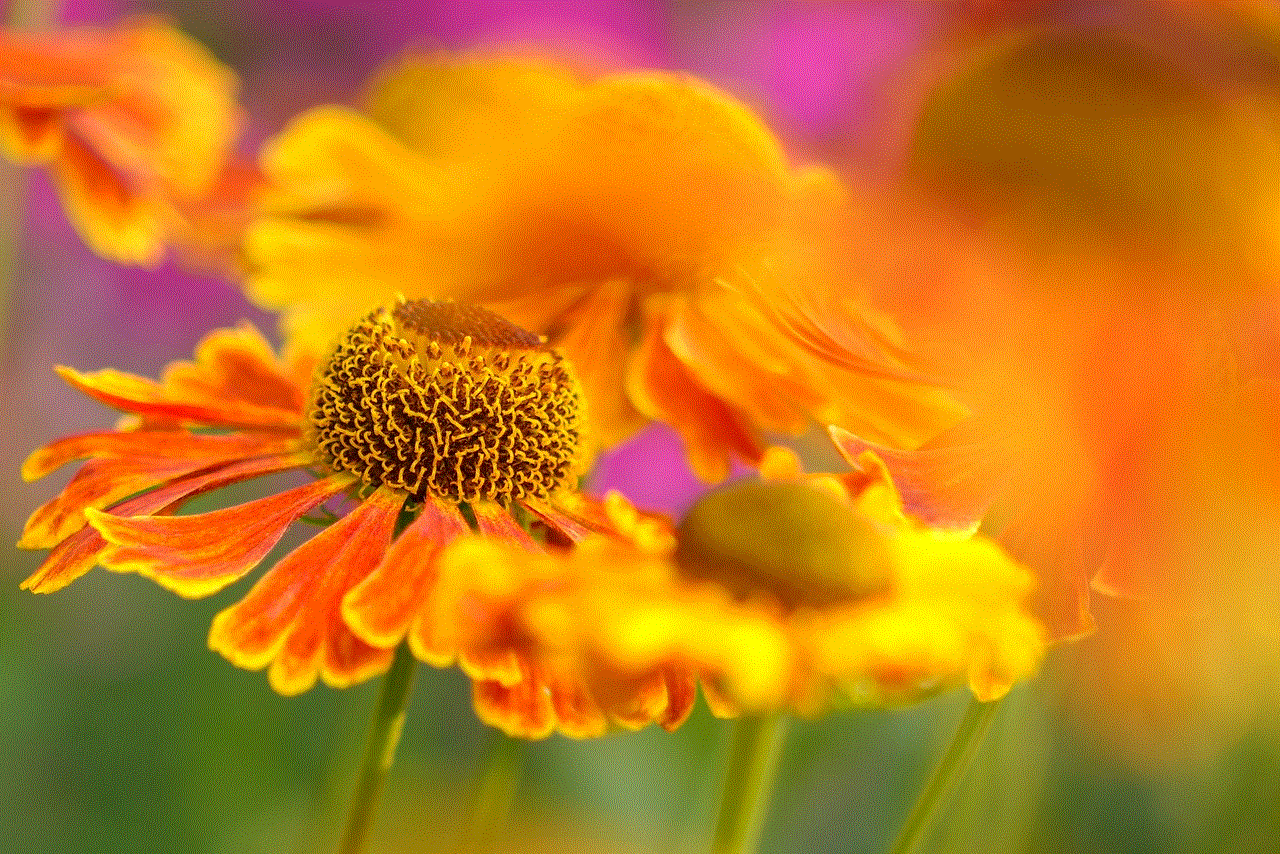
iPhone profiles and device management play a crucial role in simplifying the task of managing multiple iPhones within an organization. By creating and deploying profiles, administrators can ensure consistent settings and configurations across devices, enhance security, and streamline device management. With the right tools and best practices in place, iPhone profile and device management can become a seamless and efficient process, enabling organizations to maximize the potential of their iPhones.
