que es telegram
Telegram is a cloud-based instant messaging and voice over internet protocol (VoIP) service that was launched in 2013. It is operated by Telegram Messenger LLP and its founders are Russian entrepreneur Pavel Durov and his brother Nikolai Durov. The service is available on various platforms, including iOS, Android, Windows, macOS, and Linux, making it accessible to a wide range of users worldwide.
Telegram has gained significant popularity over the years, with over 500 million active users as of 2021. This growth can be attributed to its unique features, such as its high level of security, customization options, and group chat capabilities. In this article, we will explore the various aspects of Telegram and why it has become one of the most preferred messaging platforms globally.
History of Telegram
Telegram was first launched in August 2013 by the Durov brothers. It was initially designed to provide a secure and reliable messaging platform for users, especially those in countries with strict internet censorship laws. The name “Telegram” was inspired by the communication method used in the past, where messages were delivered through telegrams.
The initial version of Telegram had basic features, such as one-to-one messaging, group chats, and the ability to send media files. However, the platform underwent several updates and improvements over the years, making it one of the most advanced messaging apps in the market.
In 2014, Telegram introduced end-to-end encryption, which ensures that all messages and media files sent through the platform are secured and can only be accessed by the intended recipient. This feature is one of the main reasons why Telegram has gained a reputation for being a secure messaging platform.
Unique Features of Telegram
One of the main reasons why Telegram has become so popular is its unique set of features that sets it apart from other messaging platforms. Let’s take a closer look at some of these features:
1. Secret Chats: Secret chats are encrypted conversations that take place between two users. These chats can only be accessed on the devices that initiated the conversation, making them highly secure. In secret chats, users can also set a timer for messages to delete automatically, adding an extra layer of security.
2. Self-Destructing Messages: Telegram allows users to send self-destructing messages in both private and group chats. This means that messages will be automatically deleted after a certain period, ensuring that sensitive information does not remain on the platform forever.
3. Large File Sharing: Unlike other messaging platforms, Telegram does not have a file size limit. This means that users can share large files, such as videos, documents, and images, without any restrictions.
4. Channel Broadcasts: Telegram has a feature called channels, which allows users to broadcast messages to a large number of subscribers. These channels can be used for various purposes, such as news updates, sharing content, or promoting products and services.
5. Customization Options: Telegram offers a range of customization options, allowing users to personalize their experience on the platform. This includes the ability to change the theme, chat background, and font size.
6. Group Chats: Telegram allows users to create groups with up to 200,000 members, making it one of the largest group chat capabilities among messaging platforms. This feature is particularly useful for businesses and organizations that need to communicate with a large number of people.
7. Bots: Telegram has a built-in bot platform that allows users to interact with automated services. These bots can perform various tasks, such as providing information, playing games, or even ordering food.
Security and Privacy on Telegram
One of the key selling points of Telegram is its high level of security and privacy. As mentioned earlier, all messages and media files sent through the platform are encrypted, making it nearly impossible for anyone to intercept and read them. Additionally, secret chats are not stored on the servers, which adds an extra layer of security.
Moreover, Telegram also offers a feature called “Two-Step Verification,” which requires users to enter a password when logging into their account from a new device. This prevents unauthorized access to user accounts, ensuring that personal information remains safe.
Another aspect that sets Telegram apart from other messaging platforms is its stance on user privacy. Unlike some other platforms that have been criticized for sharing user data with third parties, Telegram does not collect any user data or share it with anyone. This has made it a popular choice among users who value their privacy.
Uses of Telegram
Telegram has found a wide range of uses among its users, from personal use to business and professional purposes. Here are some of the common uses of Telegram:
1. Personal Communication: Telegram is primarily used for personal communication, allowing users to stay in touch with friends and family through text, voice, and video calls.
2. Business Communication: Many businesses and organizations use Telegram for internal communication, as it offers features such as group chats, file sharing, and bots, making it an efficient way to collaborate and stay connected.
3. News and Information: Telegram channels are often used by news outlets and organizations to share updates and information with their subscribers. This has become an important way to stay informed and updated on current affairs.
4. Entertainment: Telegram also offers a range of entertainment options, such as games, quizzes, and channels that share memes and funny videos. This has made it a popular platform for users to unwind and have some fun.
5. E-commerce: Telegram has also become an effective platform for e-commerce, with businesses using it to promote their products and services and communicate with customers. Some businesses even offer customer support through Telegram.
Conclusion
Telegram has revolutionized the way we communicate and has become one of the most popular messaging platforms globally. Its unique features, high level of security and privacy, and diverse uses have made it a preferred choice for millions of users worldwide. With its continuous updates and improvements, Telegram is likely to remain a dominant player in the messaging market for years to come.
pokemon go android spoof
Pokemon Go has taken the world by storm since its release in 2016. The augmented reality game, developed by Niantic , has captured the hearts of millions of players worldwide. The game allows players to catch, train, and battle virtual creatures known as Pokemon in the real world. However, one aspect of the game that has caused controversy is the ability to spoof on Android devices.
What is spoofing in Pokemon Go? Spoofing is the act of faking your location in the game using third-party apps or software. This means that players can make it seem like they are in a different location in the game, allowing them to catch Pokemon that they would not normally have access to. This has caused an uproar in the Pokemon Go community, with many players accusing spoofers of cheating.
Android users have been able to spoof on Pokemon Go since the game’s release, while iPhone users have been unable to do so due to the stricter security measures on Apple devices. This has led to a significant advantage for Android users, as they can catch rare and powerful Pokemon without leaving their homes.
So how exactly do players spoof on Android devices? There are several methods that players can use to spoof in Pokemon Go. The most common method is by using a GPS spoofing app, which allows players to set a fake GPS location. This makes it seem like they are in a different location in the game, giving them access to new Pokemon and PokeStops.
Another method of spoofing on Android is by using a rooted device. Rooting is the process of gaining access to the root of the operating system, essentially giving users full control over their device. With a rooted device, players can install a mock location app, which allows them to set a fake GPS location without the need for a separate GPS spoofing app.
There are also more advanced methods of spoofing on Android, such as using a custom ROM or a VPN. These methods require more technical knowledge and are not as commonly used by the average player.
So why do players choose to spoof on Pokemon Go? There are a few reasons why players may engage in spoofing. Some players may live in rural areas with limited access to PokeStops and gyms, making it difficult for them to progress in the game. By spoofing, they can access these locations without having to physically travel to them.
Others may do it for the thrill of catching rare and powerful Pokemon that they would not be able to find in their area. Some players may also use spoofing as a way to compete with other players and show off their collection of rare Pokemon.
However, spoofing has its consequences. Niantic has been cracking down on spoofers since the game’s release, and they have implemented various measures to prevent spoofing. This includes issuing warnings and bans to players caught spoofing. In extreme cases, players have even had their accounts permanently banned.
Despite these consequences, spoofing on Android devices is still prevalent in the Pokemon Go community. Many players continue to use GPS spoofing apps, and Niantic’s efforts to stop them seem to have little effect.
So why is spoofing on Android devices so prevalent compared to iPhone devices? As mentioned earlier, the stricter security measures on Apple devices make it much more difficult for players to spoof. However, this does not mean that spoofing on iPhone devices is impossible.
In 2018, a group of hackers called the Global++ team developed a modified version of Pokemon Go that allowed iPhone users to spoof their location without the need for jailbreaking or rooting their devices. This caused an uproar in the Pokemon Go community, with Niantic taking legal action against the group. As a result, the modified version of the game was shut down, and the developers were forced to shut down their website.
Despite Niantic’s efforts to combat spoofing, it remains a prevalent issue in the Pokemon Go community. Many players argue that Niantic’s anti-spoofing measures are not enough and that they need to do more to level the playing field between Android and iPhone users.
In conclusion, spoofing on Android devices in Pokemon Go remains a controversial topic. While it does provide some players with advantages, it also goes against the spirit of the game and can lead to consequences such as warnings and bans. Niantic continues to take action against spoofers, but it seems that they are fighting an uphill battle. As long as players continue to find ways to spoof their location, it will remain a prevalent issue in the Pokemon Go community.
where are the downloads on my ipad
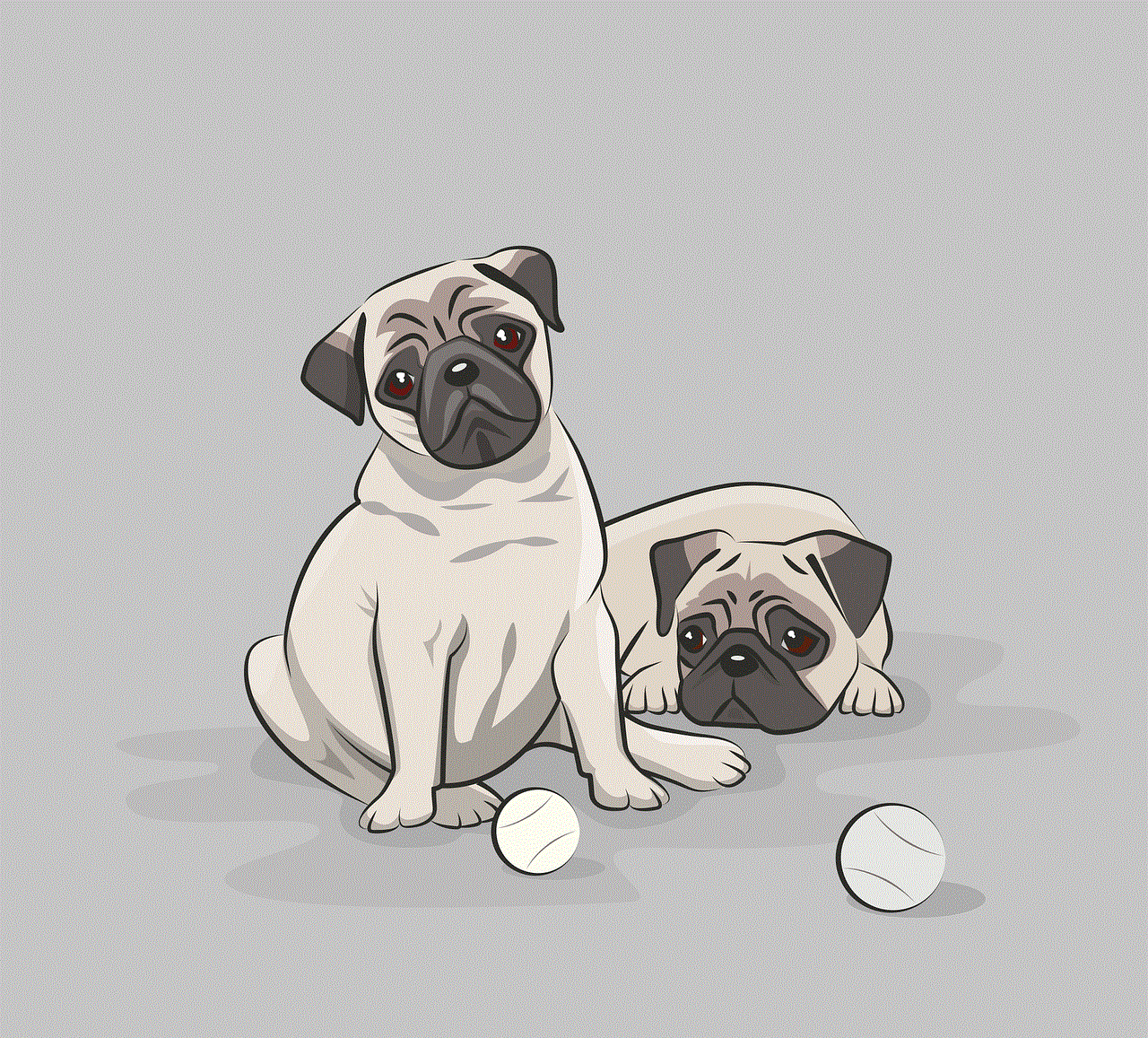
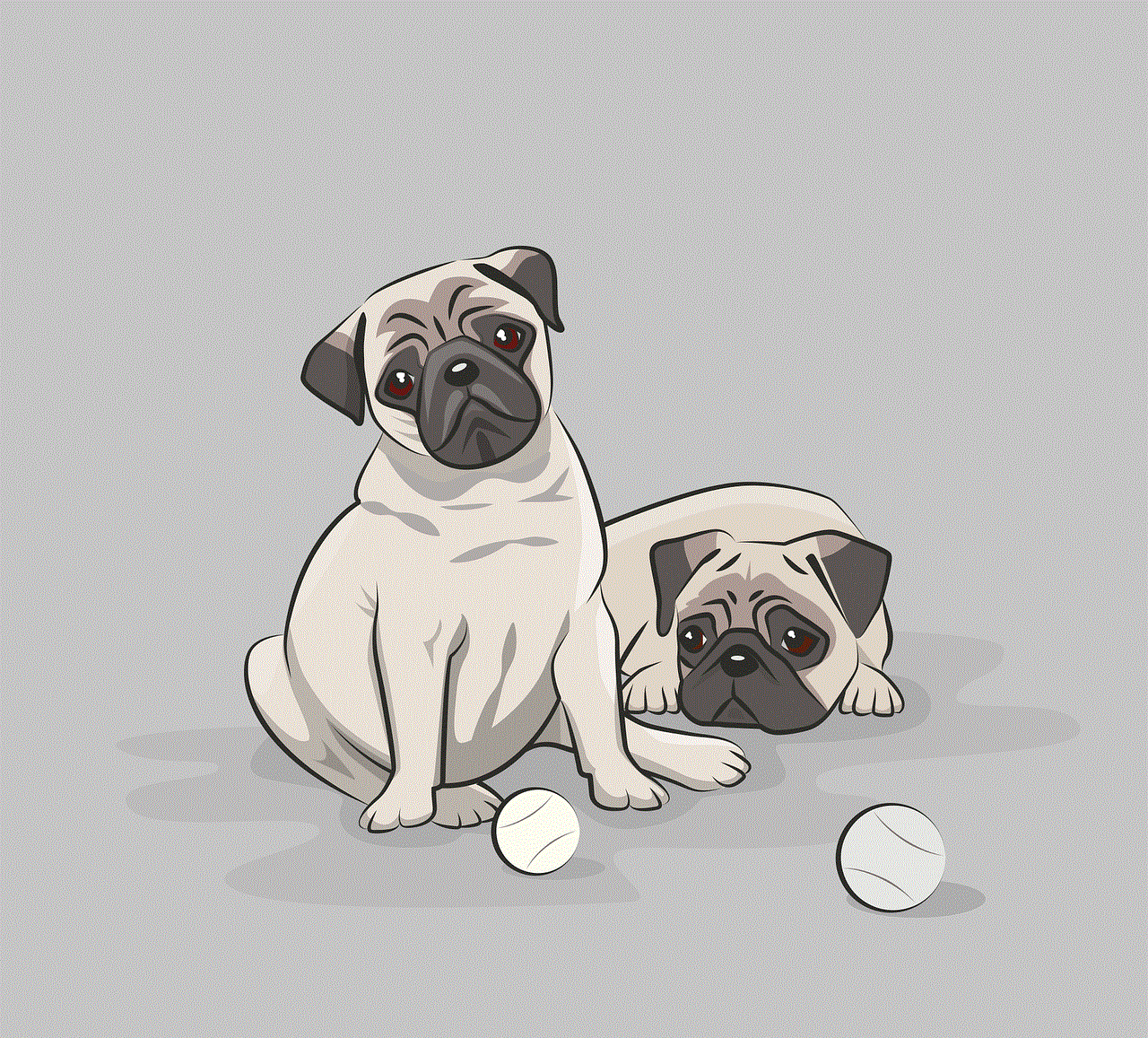
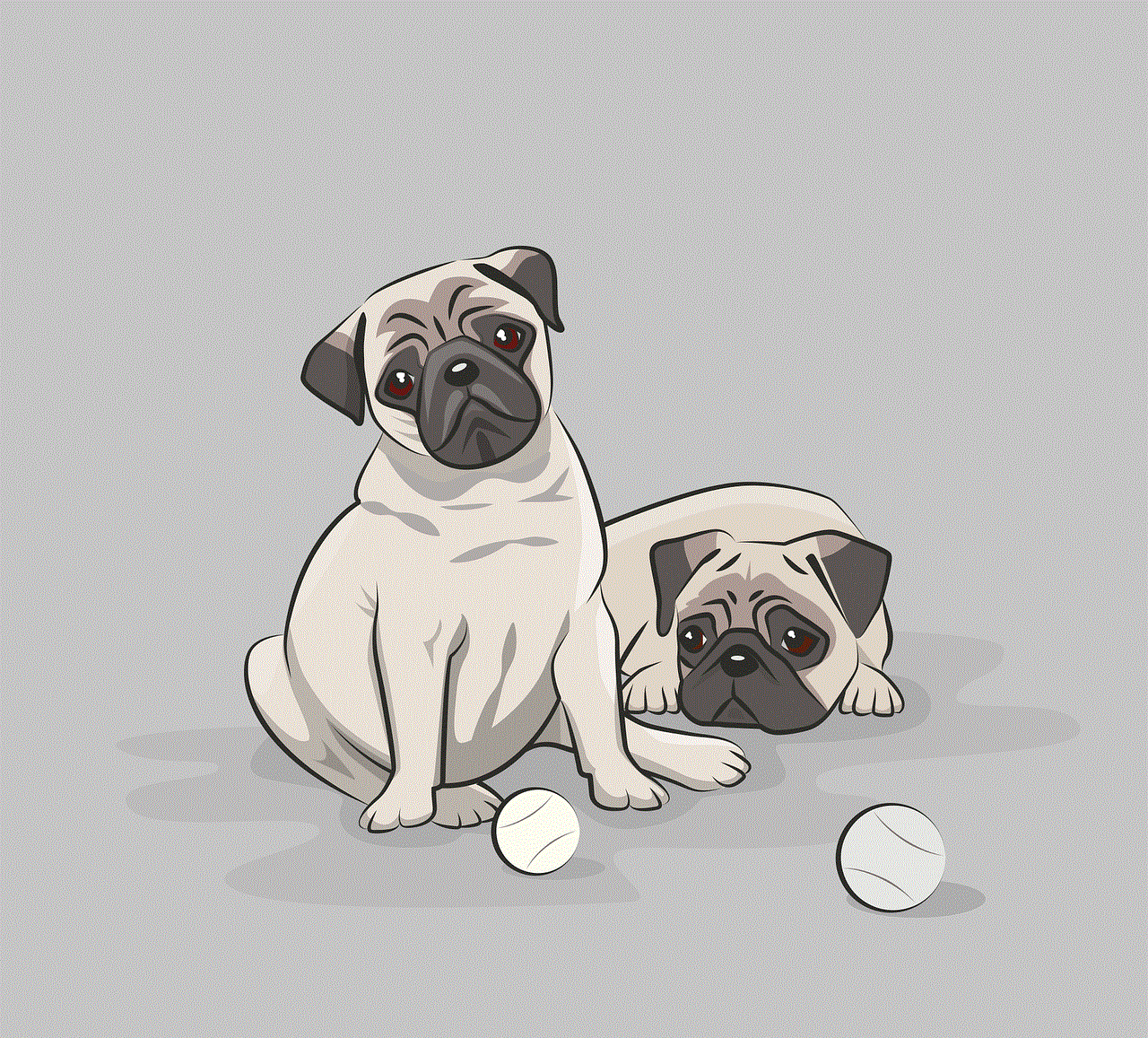
The iPad is one of the most popular electronic devices in the world, with millions of units sold each year. This sleek and portable tablet has become an essential tool for many people, whether for work or leisure. With its powerful features and user-friendly interface, it’s no surprise that the iPad has become the go-to device for many tasks, including downloading and storing files. But where exactly are the downloads on an iPad? In this article, we’ll explore the different ways to locate and manage your downloads on this versatile device.
Firstly, let’s define what we mean by “downloads” on an iPad. Downloads refer to any files that have been transferred from the internet or another device onto the iPad. This could include documents, photos, videos, music, or even apps. These files are typically stored in the iPad’s internal storage, although they can also be saved onto an external storage device such as a USB drive or external hard drive. Now that we have a clear understanding of what downloads are, let’s dive into the different ways to access them on an iPad.
1. Safari Downloads
The default web browser on the iPad is Safari , and it’s often the go-to browser for many users. If you download files from the internet using Safari, you can access them by tapping on the “Downloads” icon at the top right corner of the screen. This will display a list of all the files that you have downloaded using Safari, including their download progress and file size. You can tap on any file to open it or long-press on it to access options such as sharing, moving, or deleting the file.
2. App Store Downloads
The App Store is where you can download apps and games for your iPad. When you download an app from the App Store, it will be automatically installed on your device, and the app’s icon will appear on your home screen. However, if you want to view a list of all the apps that you have downloaded, you can do so by opening the App Store and tapping on your profile icon at the top right corner. This will display your account information, including your purchase history and a list of all the apps you have downloaded.
3. iTunes Store Downloads
Similar to the App Store, the iTunes Store is where you can download music, movies, TV shows, and books onto your iPad. If you have purchased any of these items, they will be automatically downloaded and stored in the respective apps, such as the Music or iBooks app. To view your purchase history on the iTunes Store, you can go to the “Purchased” section under your account information. This will show a list of all the items you have purchased and allow you to re-download them if needed.
4. iCloud Downloads
iCloud is Apple’s cloud storage service that allows you to store and access your files across all your Apple devices. If you have enabled iCloud on your iPad, any files that you have downloaded onto your other Apple devices, such as your iPhone or Mac, will also be available on your iPad. To view your iCloud downloads, you can go to the Files app on your iPad, tap on the “Browse” tab, and select “iCloud Drive.” This will show all the files that are stored in your iCloud account, including any downloads from other devices.
5. Third-Party File Management Apps
Apart from the default apps on your iPad, you can also download third-party file management apps from the App Store. These apps offer more advanced features for managing your downloads, such as organizing them into folders, renaming them, or transferring them to external storage. Some popular file management apps for the iPad include Documents by Readdle, File Manager & Browser, and FileApp. These apps can be useful for those who need to manage a large number of downloads on their iPad.
6. Email Attachments
Many people use their iPad for work, and one of the most common ways to receive files is through email attachments. If you receive an email with an attachment, you can download it onto your iPad by tapping on the attachment and selecting “Save to Files.” This will save the file to the Files app, where you can view and manage it like any other download. You can also save email attachments to other apps, such as Dropbox or Google Drive, if you have these apps installed on your iPad.
7. AirDrop Downloads
AirDrop is a feature that allows you to wirelessly transfer files between Apple devices. If you have an iPhone, Mac, or another iPad, you can use AirDrop to transfer files from one device to another. To do this, you need to have both devices turned on and within close proximity to each other. You can then select the file you want to transfer, tap on the “Share” button, and select the device you want to send it to. This is a quick and convenient way to transfer files, especially if you need to share them with someone who is physically with you.
8. External Storage Devices
As mentioned earlier, you can also save downloads onto external storage devices if you have the necessary accessories. For example, if you have a USB-C to USB adapter, you can connect a USB drive to your iPad and transfer files to and from the drive. You can also use external hard drives, SD cards, or even a cloud storage device like a NAS (Network Attached Storage) to store your downloads. This is especially useful for those who need to store large files or want to have a backup of their downloads.
9. iTunes File Sharing
Another way to manage your downloads is through iTunes File Sharing. This feature allows you to transfer files between your computer and your iPad using a USB connection. To do this, you need to connect your iPad to your computer, open iTunes, and select your device. From there, you can go to the “File Sharing” section and select the app that you want to transfer files to or from. This is particularly useful for those who have large files that they want to transfer to their iPad but do not have access to a stable internet connection.
10. The Downloads Folder
Last but not least, you can also access your downloads by going to the Downloads folder on your iPad. This folder is located in the Files app, under the “On My iPad” section. Any files that you have downloaded will be stored in this folder, and you can view, organize, or delete them from here. You can also create subfolders within the Downloads folder to better organize your files. This is a useful option for those who prefer to have all their downloads in one place and have easy access to them.



In conclusion, there are several ways to access and manage your downloads on an iPad, depending on the type of file and where it was downloaded from. Whether it’s through the default apps on your iPad, third-party file management apps, or external storage devices, there is a solution for every user’s needs. With these options, you can easily keep track of your downloads and ensure that they are stored safely and efficiently on your iPad. So the next time someone asks you, “Where are the downloads on my iPad?”, you’ll have all the answers.
