report someone on tumblr
Tumblr is a popular microblogging and social networking platform that allows users to share various types of content, including text, images, videos, and links. With millions of active users, it is a vibrant community that fosters creativity, self-expression, and connection. However, as with any online platform, there are times when users may engage in behavior that is inappropriate or harmful to others. In such cases, it is important to report the individual responsible in order to maintain a safe and positive environment for all users. In this article, we will discuss the steps to report someone on Tumblr, as well as the different types of violations that can be reported.
Firstly, it is important to understand the different types of violations that can occur on Tumblr. These include harassment, cyberbullying, hate speech, spam, and copyright infringement. Harassment refers to any behavior that is intended to intimidate, humiliate, or harm another individual. Cyberbullying, which is a form of harassment, specifically takes place online and can include sending threatening or abusive messages, spreading rumors, or sharing personal information without consent. Hate speech is any content that promotes violence, discrimination, or hatred towards a particular group based on their race, gender, sexual orientation, religion, or other characteristics. Spam refers to unsolicited or unwanted messages that are sent in bulk, often for the purpose of advertising. Copyright infringement, on the other hand, is the unauthorized use of copyrighted material without permission from the owner.
If you encounter any of these violations on Tumblr, you can report the responsible individual by following these steps:
1. Identify the violation – Before reporting someone, it is important to make sure that the individual has indeed violated the community guidelines. Take the time to review the content and determine which type of violation it falls under.
2. Take screenshots – It is important to have evidence of the violation in case it is needed for further investigation. Take screenshots of the content and save them for future reference.
3. Flag the content – On Tumblr, there is a flag button on every post that allows users to report violations. Click on the flag button and select the appropriate reason for reporting.
4. Block the user – If you feel uncomfortable or unsafe due to someone’s behavior on Tumblr, you can block them. This will prevent them from interacting with you or seeing your content.
5. Contact Tumblr support – If the violation is severe or ongoing, you can contact Tumblr support for further assistance. They have a dedicated team that handles reports and will take appropriate action.
6. Report to law enforcement – In cases where the violation involves illegal activities, such as threats or child exploitation, it is important to report it to the authorities. Tumblr has a page on their website that provides information on how to report illegal content.
Now, let’s take a closer look at the different types of violations and how to report them on Tumblr.
1. Harassment and cyberbullying – These are serious violations that can have a significant impact on an individual’s mental health and well-being. If you are being harassed or bullied on Tumblr, you can report the individual by flagging the content or blocking them. You can also reach out to Tumblr support for further assistance. Additionally, you can report the behavior to the authorities if it involves threats or any other criminal activity.
2. Hate speech – Hate speech has no place on Tumblr and will not be tolerated. If you come across any content that promotes hate or discrimination, you can report it by flagging the post or contacting Tumblr support. The platform has a zero-tolerance policy towards hate speech, and any user found guilty of such behavior will face consequences, including the possibility of having their account suspended.
3. Spam – Spam can be annoying and intrusive, and can also pose a security risk to users. If you receive any spam messages or see spam content on Tumblr, you can report it by flagging the post or contacting Tumblr support. The platform has measures in place to prevent spam, but reporting it can help them take action more quickly.
4. Copyright infringement – As a platform that encourages creativity and original content, Tumblr takes copyright infringement seriously. If you come across any content that you believe infringes on your copyright, you can report it by flagging the post or contacting Tumblr support. The platform has a process in place for handling copyright claims and will take appropriate action if necessary.
In conclusion, Tumblr is a vibrant and diverse community, but it is important to maintain a safe and positive environment for all users. If you encounter any violations on the platform, it is important to report them in order to protect yourself and others. By following the steps outlined in this article, you can help keep Tumblr a welcoming and inclusive space for everyone. Remember, if you see something, say something. Let’s work together to create a better online community.
can you take screenshots on instagram
In the age of social media, Instagram has become one of the most popular platforms for sharing photos and videos. With over 1 billion active users, it’s no wonder that people are constantly looking for ways to enhance their Instagram experience, and one commonly asked question is, “Can you take screenshots on Instagram?”
The short answer is yes, you can take screenshots on Instagram. However, there are some restrictions and guidelines to keep in mind. In this article, we will delve deeper into the topic of taking screenshots on Instagram, including why people want to take screenshots, the different methods of taking screenshots, and the rules and etiquette surrounding this action.
Why Do People Want to Take Screenshots on Instagram?
There are various reasons why people want to take screenshots on Instagram. The most common reason is to save or share a photo or video that they like. Instagram allows users to save their own posts, but not others. So, if you come across a post that you want to save for later or share with your friends, taking a screenshot is the easiest way to do so.
Another reason for taking screenshots on Instagram is to create content for other social media platforms. For example, if you have a blog or YouTube channel, you may want to use screenshots from Instagram to enhance your content. Additionally, businesses may also want to take screenshots of their competitors’ posts for market research or inspiration for their own posts.
Methods of Taking Screenshots on Instagram
There are several methods to take screenshots on Instagram, and the method you choose may depend on the device you are using.
1. Using Your Phone’s Built-in Screenshot Function
The most common way to take a screenshot on Instagram is by using your phone’s built-in screenshot function. This method works for both Android and iOS devices. To take a screenshot on an Android device, you usually have to press and hold the power button and volume down button at the same time. On an iPhone, you can press and hold the power button and the home button simultaneously.
2. Using a Third-Party App
There are also various third-party apps that allow you to take screenshots on Instagram. These apps are usually available for both Android and iOS devices and can be downloaded from the app store. These apps may offer additional features such as editing options, the ability to take long screenshots, or the option to save the screenshot directly to your device’s camera roll.
3. Using a Screen Recording Feature
Some devices also have a screen recording feature that allows you to record your screen and save it as a video. This method can be useful if you want to capture a video on Instagram, as taking a screenshot of a video will only capture a single frame. However, not all devices have this feature, and it may require downloading a third-party app to use it.
Rules and Etiquette for Taking Screenshots on Instagram
While taking screenshots on Instagram is technically allowed, there are some rules and etiquette to keep in mind to avoid any potential issues.
1. Respect Copyright and Privacy
The first and most important rule is to respect copyright and privacy. Just because you can take a screenshot of someone’s post on Instagram doesn’t mean you should. If the post belongs to someone else, make sure to ask for their permission before taking a screenshot. Additionally, if the post contains sensitive information or personal details, it’s best to avoid taking a screenshot altogether.
2. Do Not Use Screenshots for Commercial Purposes
If you plan on using screenshots for commercial purposes, such as promoting your business or selling products, you should obtain the owner’s permission first. Using someone’s content without their consent for commercial gain is not only unethical but can also lead to legal issues.
3. Avoid Sharing Screenshots without Permission
While it may be tempting to share screenshots of private conversations or posts with your friends, it’s important to respect the privacy of others. If you have a screenshot of a private conversation, make sure to ask for permission from the other person before sharing it with anyone else.
4. Give Credit Where Credit is Due
If you are using someone else’s content in your posts, make sure to give credit to the original owner. This can be done by tagging them in your post or mentioning them in the caption. This not only shows respect for the creator but also avoids any potential issues with copyright.
5. Be Mindful of Content You Share
When taking screenshots on Instagram, it’s essential to be aware of the type of content you are sharing. Instagram has community guidelines that prohibit the sharing of explicit or violent content. If you come across a post that violates these guidelines, it’s best to report it instead of taking a screenshot and sharing it.
6. Avoid Misleading People
It’s important to avoid misleading people with your screenshots. For example, editing a screenshot to make it seem like someone said something they didn’t, or taking a screenshot out of context can lead to misunderstandings and conflicts. Always make sure to provide the full context of the screenshot to avoid any confusion.
7. Do Not Use Screenshots to Harass or Bully Others
Using screenshots to harass or bully others is a serious offense and goes against Instagram’s community guidelines. If you come across a post or conversation that is offensive or harassing, report it to Instagram instead of taking a screenshot and sharing it further.
8. Be Respectful of Others
Last but not least, it’s essential to be respectful of others when taking screenshots on Instagram. This means avoiding taking screenshots of someone’s post or conversation just to make fun of them or criticize them. Always remember to treat others how you would like to be treated.
In conclusion, taking screenshots on Instagram is allowed, but there are rules and etiquette to follow. It’s essential to respect the privacy and copyright of others and use screenshots responsibly. By following these guidelines, you can enhance your Instagram experience without causing any issues or conflicts.
how to link your phone number to tiktok
TikTok has taken the world by storm, with its short and engaging videos capturing the attention of millions of users worldwide. The video-sharing app has become a household name, with people from all age groups and backgrounds using it to showcase their talent, creativity, and humor. With its growing popularity, TikTok has also become a platform for businesses and influencers to reach out to a wider audience. However, to fully enjoy the features and benefits of TikTok, it is essential to link your phone number to your account. In this article, we will discuss how to link your phone number to TikTok and why it is crucial for the safety and security of your account.
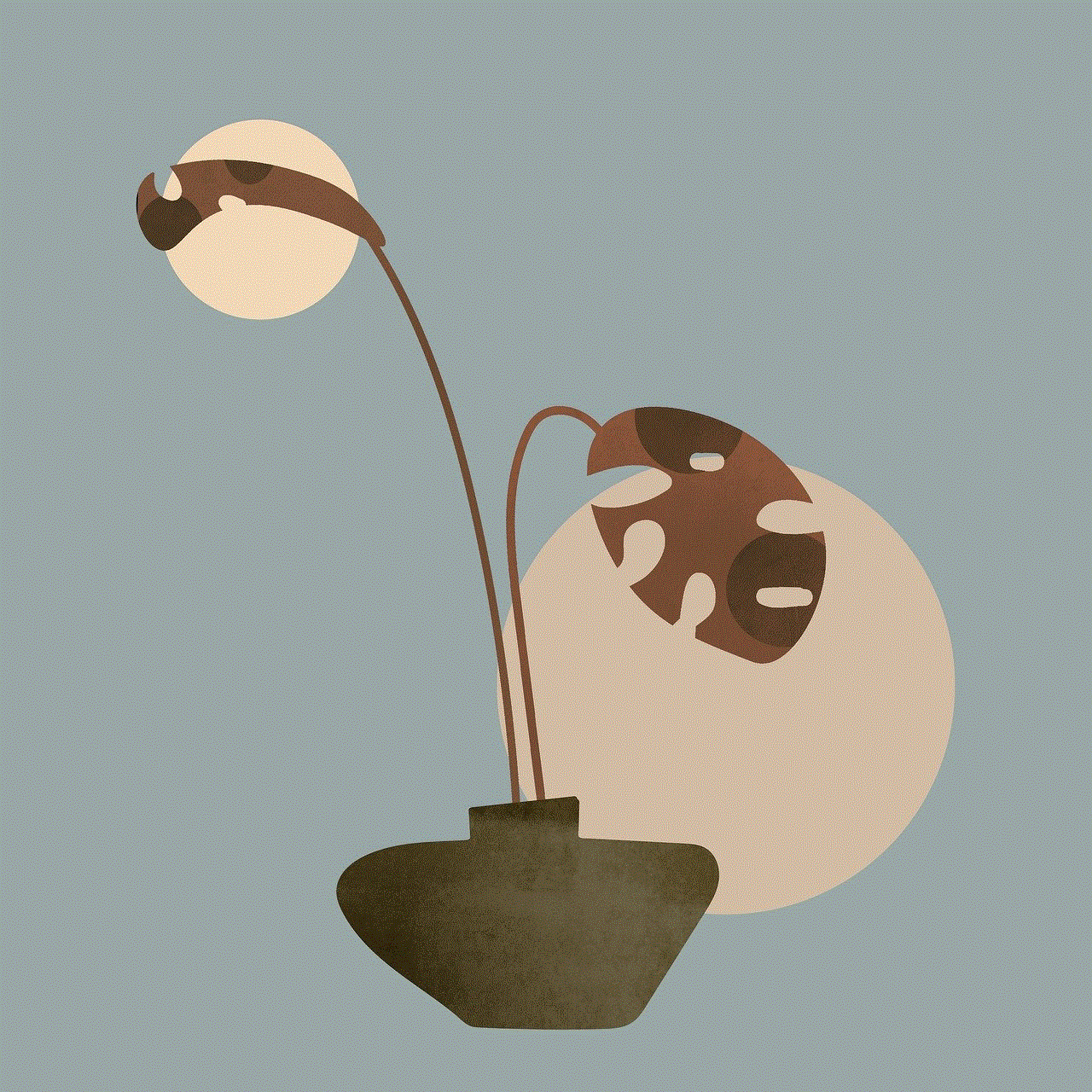
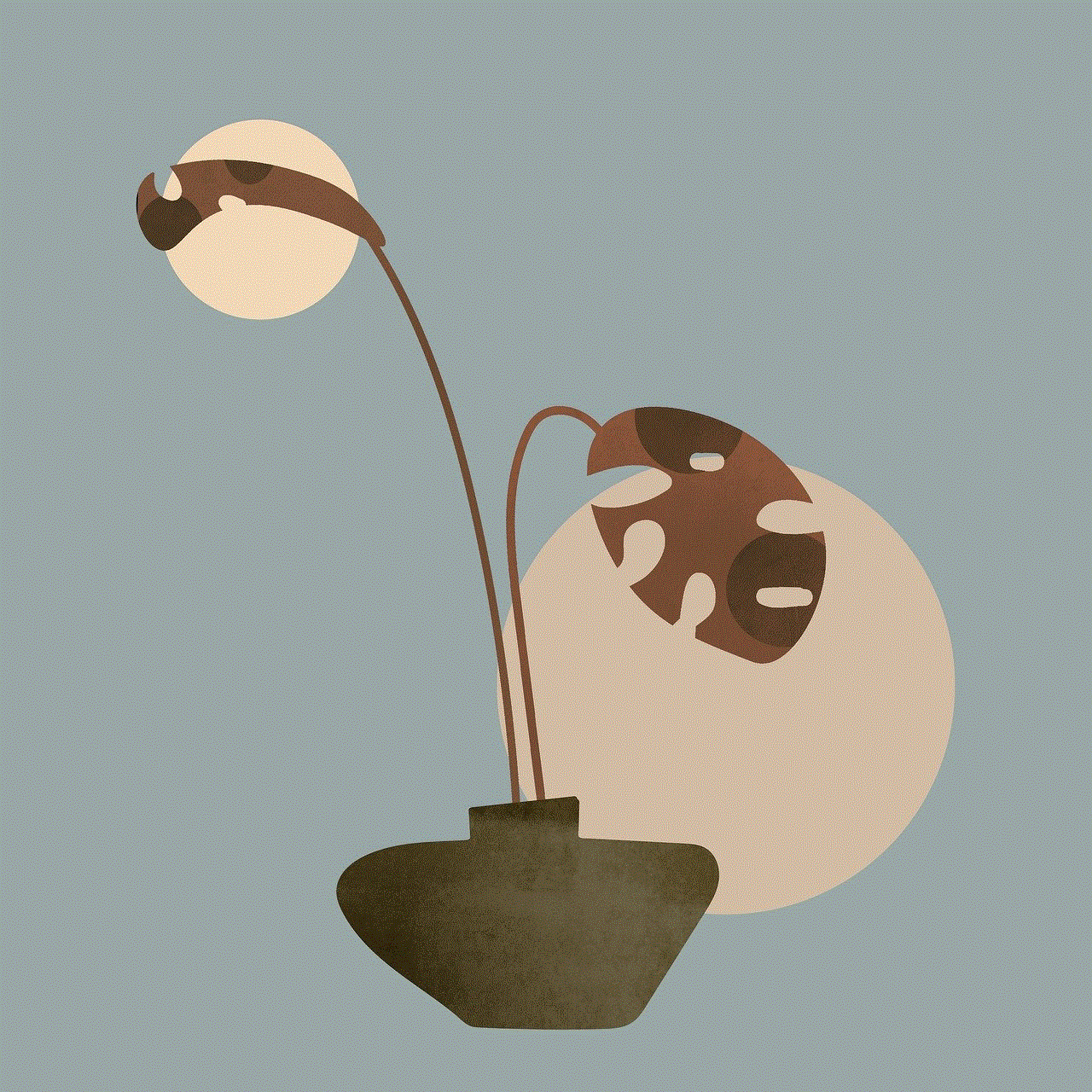
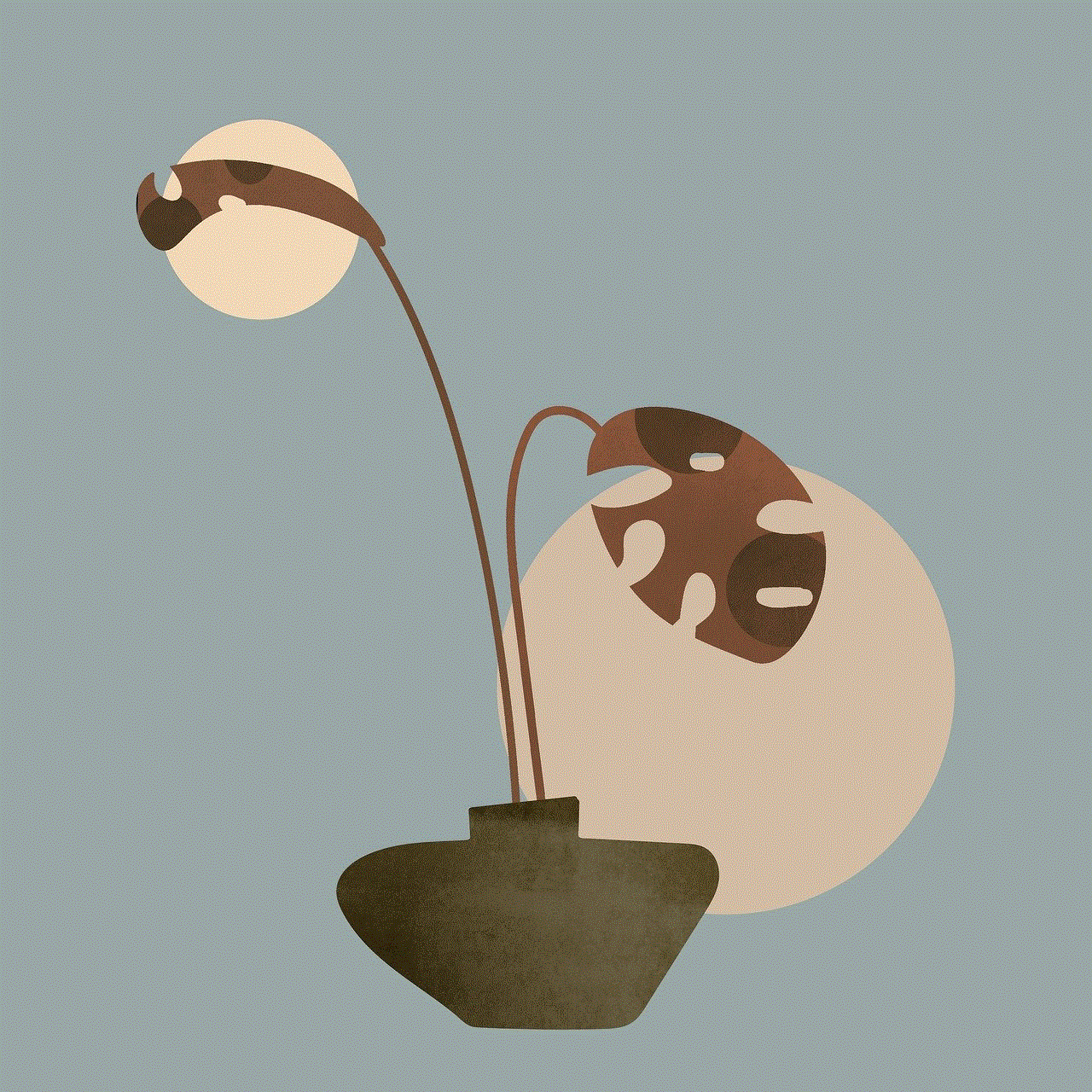
Why Link Your Phone Number to TikTok?
While creating a TikTok account, you have the option to sign up with your phone number or email address. However, many users tend to skip this step, thinking it is not necessary. But linking your phone number to TikTok has several benefits, including:
1. Account Recovery: In case you forget your password or lose access to your account, having your phone number linked to TikTok can help you recover your account quickly. TikTok will send a verification code to your phone, which you can use to reset your password and regain access to your account.
2. Increased Security: By linking your phone number to TikTok, you add an extra layer of security to your account. This ensures that even if someone gets hold of your password, they will not be able to log in without the verification code sent to your phone.
3. Age Verification: TikTok has a minimum age requirement of 13 years for users to create an account. By linking your phone number, TikTok can verify your age and ensure that you meet the age requirement.
4. Enable Two-Factor Authentication: Once you link your phone number to TikTok, you can enable two-factor authentication. This adds an extra step to the login process, where you will need to enter a verification code sent to your phone to access your account. This feature provides an additional layer of security to protect your account from hackers.
5. Better User Experience: By linking your phone number to TikTok, you can easily connect with your friends who are already on the app. You can also find and follow your phone contacts who are using TikTok, making your experience on the app more enjoyable.
Now that we understand the importance of linking your phone number to TikTok let’s discuss the steps to link your phone number to your account.
How to Link Your Phone Number to TikTok?
Linking your phone number to TikTok is a simple process and can be done in a few easy steps. Here’s how:
Step 1: Open the TikTok app on your device and log in to your account.
Step 2: Click on the “Me” icon at the bottom right corner of the screen.
Step 3: This will take you to your profile page. Click on the three horizontal lines at the top right corner of the screen.
Step 4: From the menu, select “Manage my account.”
Step 5: In the “Manage my account” section, tap on “Phone Number.”
Step 6: You will be prompted to enter your phone number. Select your country code and enter your phone number in the given field.
Step 7: Once you have entered your phone number, click on “Next.”
Step 8: TikTok will send a verification code to your phone number. Enter the code in the given field and click on “Verify.”
Step 9: Once your phone number is verified, you can enable two-factor authentication by selecting the option “Enable two-factor authentication.” You can also skip this step if you do not wish to enable two-factor authentication.
Step 10: Congratulations! Your phone number is now linked to your TikTok account.
Tips for Keeping Your Phone Number Safe on TikTok
While linking your phone number to TikTok has its benefits, it is essential to keep your phone number safe and secure to protect your account from any potential threats. Here are some tips to keep in mind:
1. Enable Privacy Settings: TikTok offers various privacy settings that you can enable to protect your account from unwanted attention. You can choose who can view your videos, comment on them, and send you messages.
2. Do Not Share Your Phone Number: Avoid sharing your phone number on TikTok or any other social media platform to protect yourself from potential hacking or spamming attempts.
3. Do Not Click on Suspicious Links: TikTok is not immune to scams, and you may come across links that promise free followers or likes. Do not click on such links as they may lead to phishing websites that can steal your personal information.
4. Keep Your App Updated: Always make sure to update your TikTok app to the latest version to protect your account from any security vulnerabilities.



5. Log Out of Unused Devices: If you have logged in to your TikTok account from a shared or public device, make sure to log out when you are done using it. This will prevent others from accessing your account and compromising your phone number.
In conclusion, linking your phone number to TikTok is a small but crucial step that can ensure the security and privacy of your account. It also enables you to enjoy the full benefits of the app and enhances your overall user experience. So, if you haven’t already, make sure to link your phone number to your TikTok account today and enjoy all that the app has to offer.
