roblox log out
# Understanding the Importance of Logging Out of Roblox : A Comprehensive Guide
In the world of online gaming, Roblox stands out as a unique platform that fosters creativity, social interaction, and immersive gameplay experiences. With millions of users worldwide, it’s essential to understand not just how to play the game but also how to manage your account effectively. One of the most crucial aspects of account management is knowing when and how to log out of Roblox. This article will delve deep into the importance of logging out, the potential risks of not doing so, and best practices for a secure gaming experience.
## The Significance of Logging Out
Logging out of your Roblox account is a fundamental practice that ensures your account’s security and privacy. Just like any online platform, Roblox holds sensitive information about its users, including personal data and payment methods. When you log out, you prevent unauthorized access to your account, especially if you’re using shared or public devices. This simple action can safeguard your account from potential threats and help maintain your online privacy.
## Risks of Not Logging Out
Failing to log out of your Roblox account can expose you to various risks. One of the most significant dangers is unauthorized access. If you leave your account open on a shared computer or a public device, anyone who uses that device afterward can access your account, potentially leading to account theft or misuse. This could result in the loss of items, in-game currency, or even the entire account.
Moreover, many gamers share devices with family members or friends. If you forget to log out, they might inadvertently make changes to your account settings, purchase items without your consent, or engage in behavior that could lead to your account being flagged or banned. Understanding these risks is vital for every Roblox user, especially those who frequent public spaces or shared environments.
## How to Log Out of Roblox
Logging out of Roblox is a straightforward process, but it’s essential to know the exact steps to ensure you do it correctly. Here’s a step-by-step guide on how to log out of your Roblox account, whether you’re on a computer or a mobile device:
1. **On a Computer:**
– Open your web browser and go to the Roblox website.
– If you are logged in, locate the gear icon in the upper right corner of the screen.
– Click on the gear icon to open the settings menu.
– From the dropdown menu, select the “Logout” option.
– You will be logged out and redirected to the homepage.
2. **On a Mobile Device:**
– Open the Roblox app on your smartphone or tablet.
– Tap on the three dots (menu) in the bottom right corner of the screen.
– Scroll down and tap on the “Settings” option.
– In the settings menu, find the “Logout” button and tap it.
– Confirm your choice to log out, and you will be signed out of your account.
Following these steps ensures that you effectively log out of your Roblox account, safeguarding your information and preventing unauthorized access.
## Best Practices for Account Security
In addition to logging out, there are several best practices you should adopt to enhance the security of your Roblox account:
### 1. Use Strong Passwords
Your password is your first line of defense against unauthorized access. Ensure that your Roblox password is unique and complex, combining letters, numbers, and symbols. Avoid using easily guessable information, such as birthdays or common words.
### 2. Enable Two-Factor Authentication (2FA)
Roblox offers an additional layer of security through two-factor authentication. By enabling 2FA, you’ll need to provide a verification code sent to your email or phone each time you log in. This significantly reduces the risk of unauthorized access, even if someone manages to obtain your password.
### 3. Be Cautious with Public Devices
Whenever you’re using a public computer or a shared device, always log out after your session. Avoid saving your login information on these devices, as this can lead to accidental access by others.
### 4. Regularly Monitor Account Activity
Keep an eye on your account activity. Roblox provides tools to view recent logins and changes made to your account. If you notice any suspicious activity, such as items missing from your inventory or changes to your account settings, take action immediately by changing your password and contacting Roblox support.
## The Role of Parental Controls
For younger players, it’s important for parents to understand the significance of logging out and monitoring account usage. Roblox has built-in parental controls that allow parents to manage their children’s gaming experience and ensure their safety online. Educating children about the importance of logging out and practicing safe online habits is essential.
Parents can set up restrictions on who can communicate with their children, what games they can play, and even limit their spending on in-game purchases. By actively participating in their child’s gaming experience, parents can help foster a safe environment that promotes responsible gaming.
## The Impact of Account Theft
Account theft can have severe consequences for players. In Roblox, losing access to your account means losing all your hard-earned items, Robux (the in-game currency), and friends. The emotional impact of having your account stolen can be significant, especially for young players who invest time and effort into building their virtual presence.
If you find yourself a victim of account theft, it’s crucial to act quickly. Contact Roblox support to report the theft and provide them with any relevant information. While there’s no guarantee that you will recover your account, timely action increases your chances of getting it back.
## The Community Aspect of Roblox
Roblox is more than just a gaming platform; it’s a vibrant community where players can create, share, and collaborate on various projects. Logging out not only protects your account but also contributes to the overall health of the community. When players take security seriously, it fosters a safer environment for everyone.
Encouraging a culture of security awareness within the Roblox community can lead to increased vigilance among players. Sharing tips on how to log out, recognize phishing attempts, and maintain account security can empower users and reduce the chances of account theft.
## Conclusion: The Importance of Responsible Gaming
In conclusion, logging out of your Roblox account is a simple yet vital practice that plays a significant role in maintaining your account’s security and privacy. By understanding the risks associated with not logging out and implementing best practices for account security, you can enjoy a safer gaming experience.
Roblox is a platform that encourages creativity, collaboration, and fun. By taking responsibility for your account security, you contribute to a healthier gaming community. Remember that the actions you take today can protect not only your account but also the experiences of countless other players. So, the next time you finish your gaming session, make it a habit to log out and keep your account secure.
how to turn active off on instagram
Instagram has become one of the most popular social media platforms with over 1 billion active monthly users. With its focus on visual content, it has become a hub for individuals, businesses, and influencers to showcase their lives, products, and services. One of the features that Instagram offers is the “Active” status, which lets users know when someone is online and available for a chat. While this feature can be helpful for staying connected with friends and followers, there may be times when you want to turn it off. In this article, we will discuss how to turn “Active” off on Instagram and why you might want to do so.
What is the “Active” status on Instagram?
The “Active” status on Instagram is a small green dot that appears next to a user’s profile picture, indicating that they are currently active on the app. It is similar to the “Last Seen” feature on WhatsApp that shows when a user was last active. The “Active” status is visible to all your followers, and it also shows up when you send a direct message to someone. This feature is available for both personal and business accounts on Instagram.
Why might you want to turn “Active” off on Instagram?
While the “Active” status can be beneficial for staying connected with friends and followers, there are a few reasons why you might want to turn it off:
1. Privacy concerns: Some users may not be comfortable with everyone knowing when they are online and active on Instagram. It can give others an idea of your daily routine and when you are available for a conversation, which may not be desirable for everyone.
2. Avoiding distractions: Seeing the green dot next to a user’s profile can be distracting, especially if you are trying to focus on something else. Turning off the “Active” status can help you avoid getting into unnecessary conversations and stay more productive.
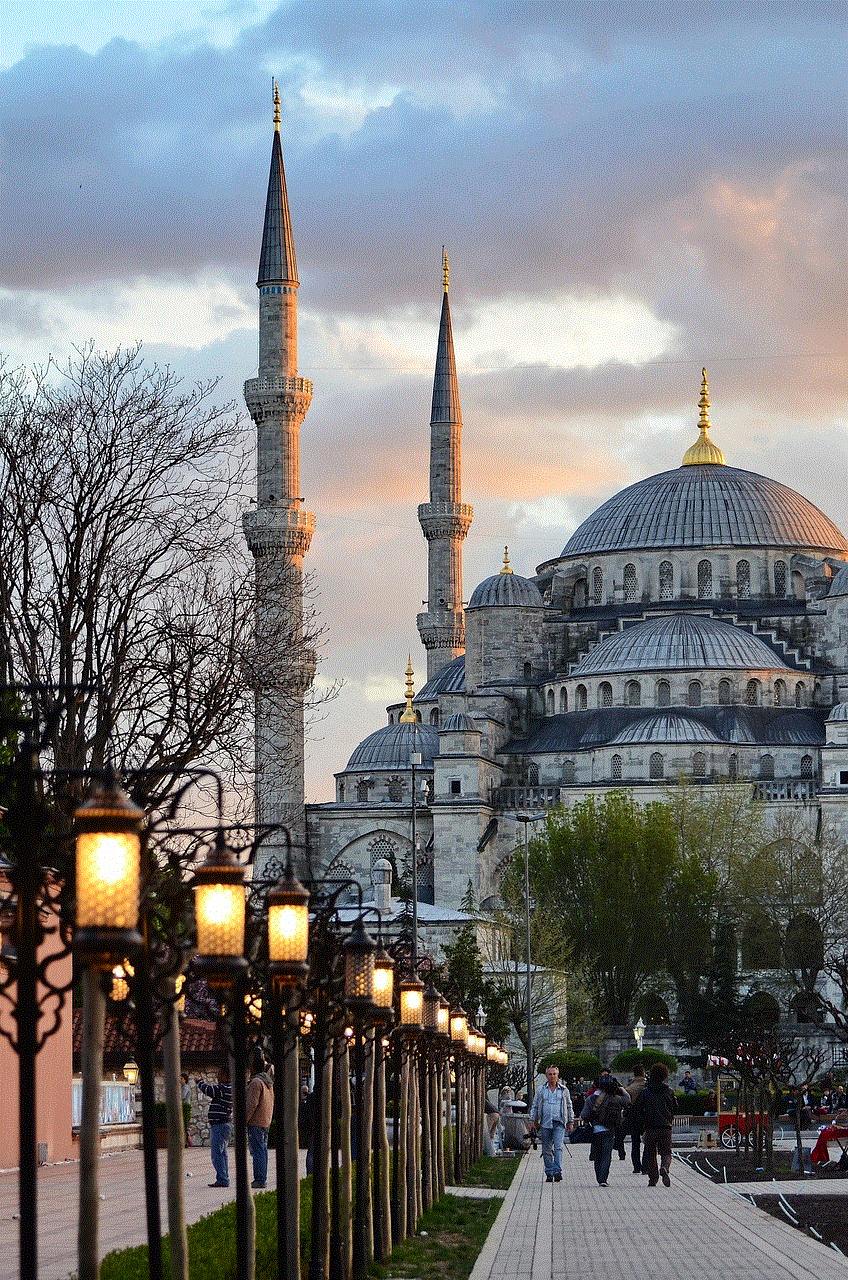
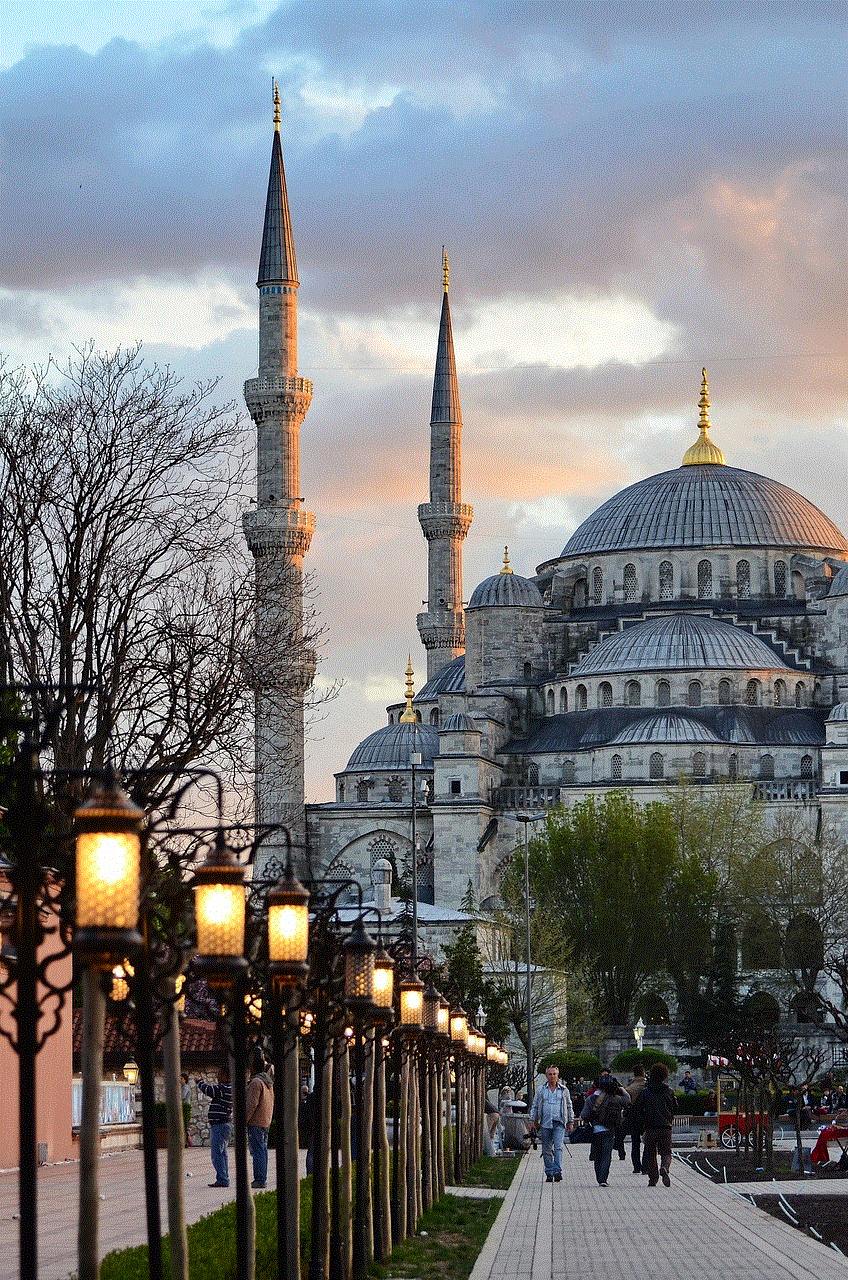
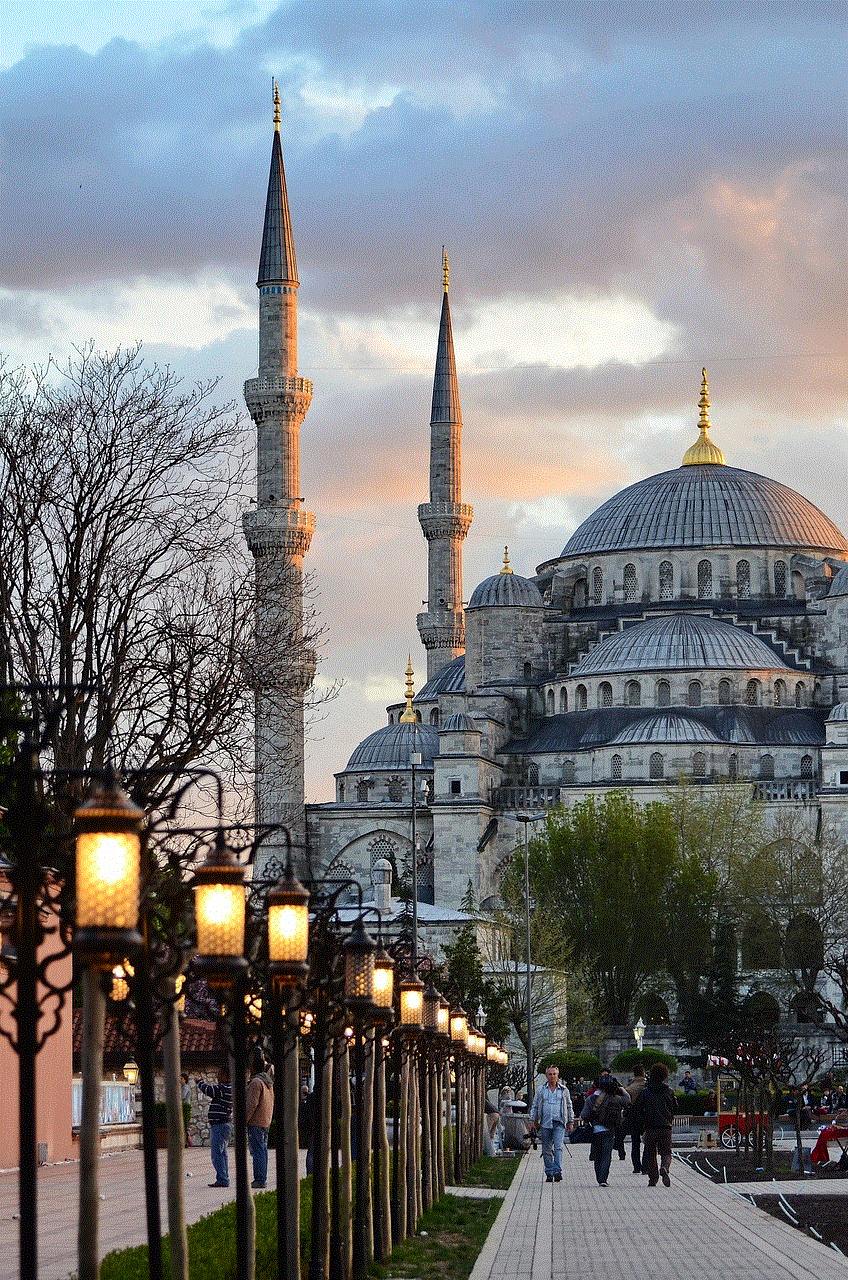
3. Online status pressure: Some users may feel pressured to respond to messages immediately when they see that the other person is active. Turning off the “Active” status can help you manage your time and respond to messages at your convenience.
4. Staying hidden from certain users: If you have people on your followers’ list that you do not want to interact with, turning off the “Active” status can help you stay hidden from them. This can be useful in situations where you do not want to be disturbed by certain people.
How to turn “Active” off on Instagram?
Now that we have discussed why you might want to turn off the “Active” status on Instagram, let’s look at how you can do it. There are two ways to turn off the “Active” status on Instagram – by hiding your activity status or by disabling the feature altogether. Let’s explore both these options in detail:
1. Hide your activity status
Hiding your activity status on Instagram means that your followers will not be able to see when you were last active on the app. However, you will still be able to see when others are active. Here’s how you can hide your activity status on Instagram:
Step 1: Open the Instagram app on your mobile device.
Step 2: Go to your profile by tapping on the profile icon at the bottom right corner of the screen.
Step 3: Tap on the three horizontal lines at the top right corner of the screen to open the menu.
Step 4: From the menu, select “Settings” and then tap on “Privacy.”
Step 5: Under the “Privacy” section, select “Activity Status.”
Step 6: Toggle off the switch next to “Show Activity Status.”
And that’s it! Your followers will no longer be able to see when you were last active on Instagram.
2. Disable the “Active” status feature
If you do not want to see when others are active on Instagram, you can disable the “Active” status feature altogether. This means that you will not be able to see when anyone else is active, and your followers will not be able to see when you are active. Here’s how you can do it:
Step 1: Open the Instagram app on your mobile device.
Step 2: Go to your profile by tapping on the profile icon at the bottom right corner of the screen.
Step 3: Tap on the three horizontal lines at the top right corner of the screen to open the menu.
Step 4: From the menu, select “Settings” and then tap on “Privacy.”
Step 5: Under the “Privacy” section, select “Activity Status.”
Step 6: Toggle off the switch next to “Show Activity Status.”
Step 7: You will see a pop-up message asking for confirmation. Tap on “Turn Off” to disable the “Active” status feature.
And that’s it! You will no longer be able to see when others are active, and your followers will not be able to see when you are active.
Can you turn “Active” back on?



Yes, you can turn the “Active” status back on at any time by following the same steps mentioned above and toggling on the switch next to “Show Activity Status.” However, if you have disabled the feature altogether, you will have to enable it again to see when others are active.
In conclusion, the “Active” status on Instagram can be a useful feature to stay connected with your friends and followers. However, there may be times when you want to turn it off for privacy or productivity reasons. With the steps mentioned above, you can easily turn off the “Active” status on Instagram and enjoy a more private and distraction-free experience on the app.
