should i keep my vpn on all the time
Should I Keep My VPN On All the Time?
In today’s digital age, online privacy and security have become major concerns for internet users worldwide. With the increasing number of cyber threats and data breaches, individuals are becoming more cautious about protecting their personal information and browsing activities. One popular tool that has gained significant attention is a Virtual Private Network (VPN). It offers a secure and encrypted connection to the internet, allowing users to browse the web anonymously. But the question remains: should you keep your VPN on all the time? In this article, we will delve deeper into the topic and explore the advantages and disadvantages of using a VPN continuously.
What is a VPN?
Before diving into the question at hand, it’s essential to understand what a VPN is and how it works. A VPN is a technology that establishes an encrypted connection over the internet, creating a secure tunnel between your device and the websites or services you visit. It masks your IP address, making it difficult for anyone to track your online activities or identify your physical location.
Advantages of Keeping Your VPN On All the Time:
1. Enhanced Security: One of the primary reasons why people prefer to keep their VPN on all the time is the added security it offers. By encrypting your internet traffic, a VPN prevents hackers, government agencies, and even your Internet Service Provider (ISP) from monitoring your online activities. This ensures that your personal information, such as passwords, credit card details, and browsing history, remains protected.
2. Public Wi-Fi Protection: When connecting to public Wi-Fi networks, you expose yourself to numerous security risks, such as Man-in-the-Middle attacks and Wi-Fi sniffing. By using a VPN, you can create a secure connection between your device and the public Wi-Fi network, preventing potential hackers from intercepting your data.
3. Bypassing Geo-Restrictions: Many online services, such as streaming platforms and websites, impose geo-restrictions that limit access to specific content based on your location. By using a VPN, you can mask your IP address and choose a server location in a different country, allowing you to bypass these restrictions and access content from anywhere in the world.
4. Anonymity: Privacy-conscious individuals often prefer to keep their VPN on all the time to maintain their anonymity online. By changing your IP address and routing your internet traffic through a remote server, a VPN makes it challenging for anyone to trace your online activities back to you.
5. Avoiding Throttling: Some ISPs intentionally slow down internet speeds for certain online activities, such as streaming or torrenting. By using a VPN, you can encrypt your traffic and mask your online activities, preventing your ISP from identifying and throttling specific types of traffic.
Disadvantages of Keeping Your VPN On All the Time:
1. Reduced Speed: While a VPN can offer enhanced security and privacy, it often comes at the cost of reduced internet speed. When you connect to a VPN server, your traffic is routed through an additional server, which can introduce latency and decrease your browsing speeds. This can be particularly noticeable when streaming videos, gaming, or engaging in other bandwidth-intensive activities.
2. Cost: While there are free VPN services available, they often come with limitations, such as data caps or slower speeds. If you opt for a premium VPN service that offers better performance and unlimited data, it can add to your monthly expenses.
3. Compatibility Issues: Some applications or websites may not work correctly when connected to a VPN. Certain services, such as online banking or streaming platforms, may block or restrict access when they detect a VPN connection. This can be frustrating for users who rely on these services regularly.
4. Trustworthiness of VPN Providers: Not all VPN providers are created equal, and some may not prioritize user privacy and security. It’s crucial to choose a reputable VPN service that has a track record of protecting user data and respecting privacy rights. Otherwise, your VPN connection could potentially be compromised, defeating the purpose of using one in the first place.
5. Unnecessary for Some Activities: While using a VPN is beneficial for activities that require enhanced privacy and security, such as accessing sensitive information or using public Wi-Fi networks, it may not be necessary for all online activities. For simple browsing, reading news articles, or accessing non-sensitive websites, the added security provided by a VPN may not outweigh the potential drawbacks.
Conclusion:
Ultimately, whether you should keep your VPN on all the time depends on your specific needs and preferences. If privacy and security are your top priorities, using a VPN continuously can offer peace of mind and protect your personal information from prying eyes. However, it’s worth considering the potential drawbacks, such as reduced internet speeds and compatibility issues with certain applications. It’s essential to strike a balance between security and convenience and use a VPN when it is necessary and beneficial for your online activities.
parent dashboard kindle
Title: The Evolution of the Parent Dashboard on Kindle: Transforming Reading for Families
Introduction (150 words):
The Kindle e-reader by Amazon has revolutionized the way we read, providing a convenient and portable platform for accessing an extensive library of books. However, Amazon didn’t stop there. They recognized the need to cater to families and introduced the parent dashboard on Kindle. This article will explore the evolution of the parent dashboard on Kindle, highlighting its features, benefits, and impact on reading habits within families.
Paragraph 1: The Emergence of the Parent Dashboard (150 words)
The parent dashboard, initially introduced in 2017, was Amazon’s response to the growing demand for a more family-friendly Kindle experience. It aimed to empower parents with tools to manage and monitor their children’s reading habits. The initial version offered basic features such as setting reading goals, tracking progress, and managing content access. However, as technology advanced, so did the capabilities of the parent dashboard.
Paragraph 2: Enhanced Content Management (200 words)
One of the significant improvements in the parent dashboard was its enhanced content management features. Parents gained the ability to create profiles for their children, allowing them to personalize the reading experience. They could now set age-appropriate content filters, restrict access to certain genres, and even limit screen time . These features ensured that children had access to suitable reading materials, promoting a healthy reading environment.
Paragraph 3: Reading Progress Tracking (200 words)
Another valuable aspect of the parent dashboard was its reading progress tracking feature. Parents could monitor their children’s reading habits, including the number of books read, time spent reading, and even comprehension levels. This data helped parents understand their child’s reading preferences, identify areas of interest, and provide targeted recommendations. The ability to track progress also encouraged healthy reading habits and incentivized children to achieve their reading goals.
Paragraph 4: Gamification and Rewards (200 words)
To further motivate young readers, the parent dashboard introduced gamification elements. By setting reading goals, children could earn badges and rewards for their achievements. This gamified approach added an element of fun and excitement to the reading experience, making it more engaging for children. Additionally, parents could set up challenges and competitions within the family, fostering a healthy reading rivalry.
Paragraph 5: Enhanced Parental Controls (150 words)
Recognizing the need for comprehensive parental controls, the parent dashboard evolved to offer increased customization options. Parents gained the ability to manage content access across multiple devices, such as Kindle e-readers, tablets, and smartphones. They could also set time limits and schedule reading hours, promoting a balanced digital lifestyle for their children. These enhanced controls were crucial in maintaining a healthy reading routine and preventing excessive screen time.
Paragraph 6: Collaborative Reading Features (200 words)
The parent dashboard took family reading to new heights by introducing collaborative features. Parents could now create virtual book clubs, where family members could share their reading experiences, discuss favorite books, and recommend titles to each other. This collaborative aspect strengthened family bonds, encouraged open discussions, and fostered a love for reading within the household.
Paragraph 7: Personalized Recommendations (150 words)
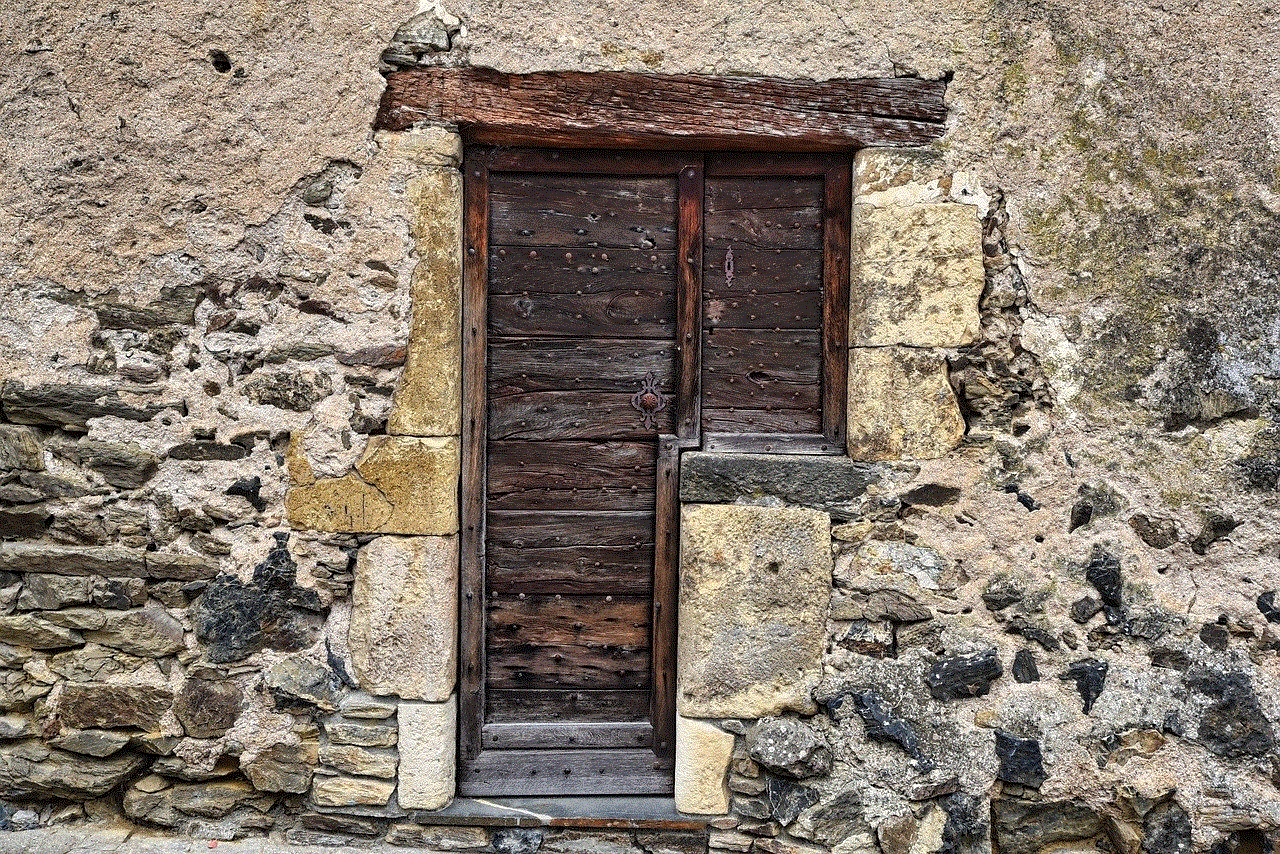
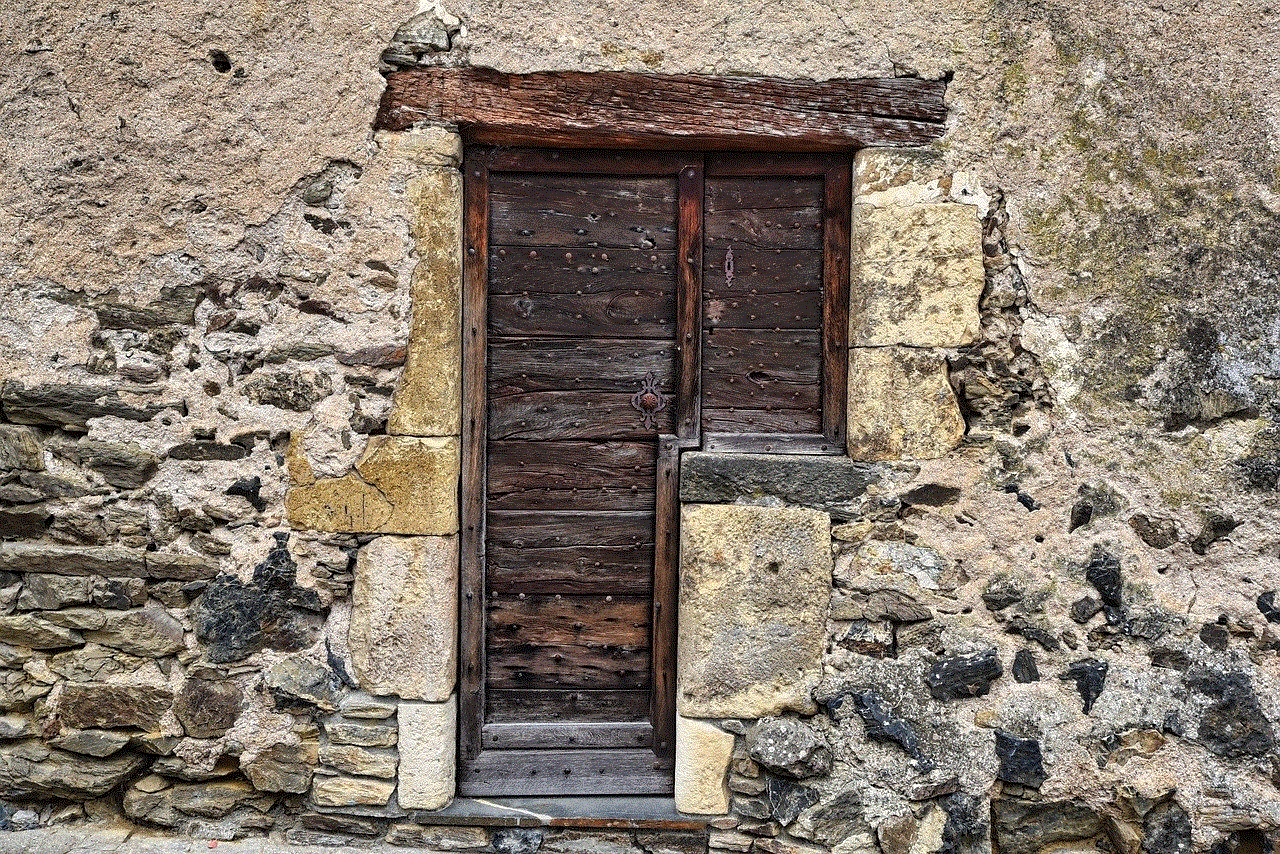
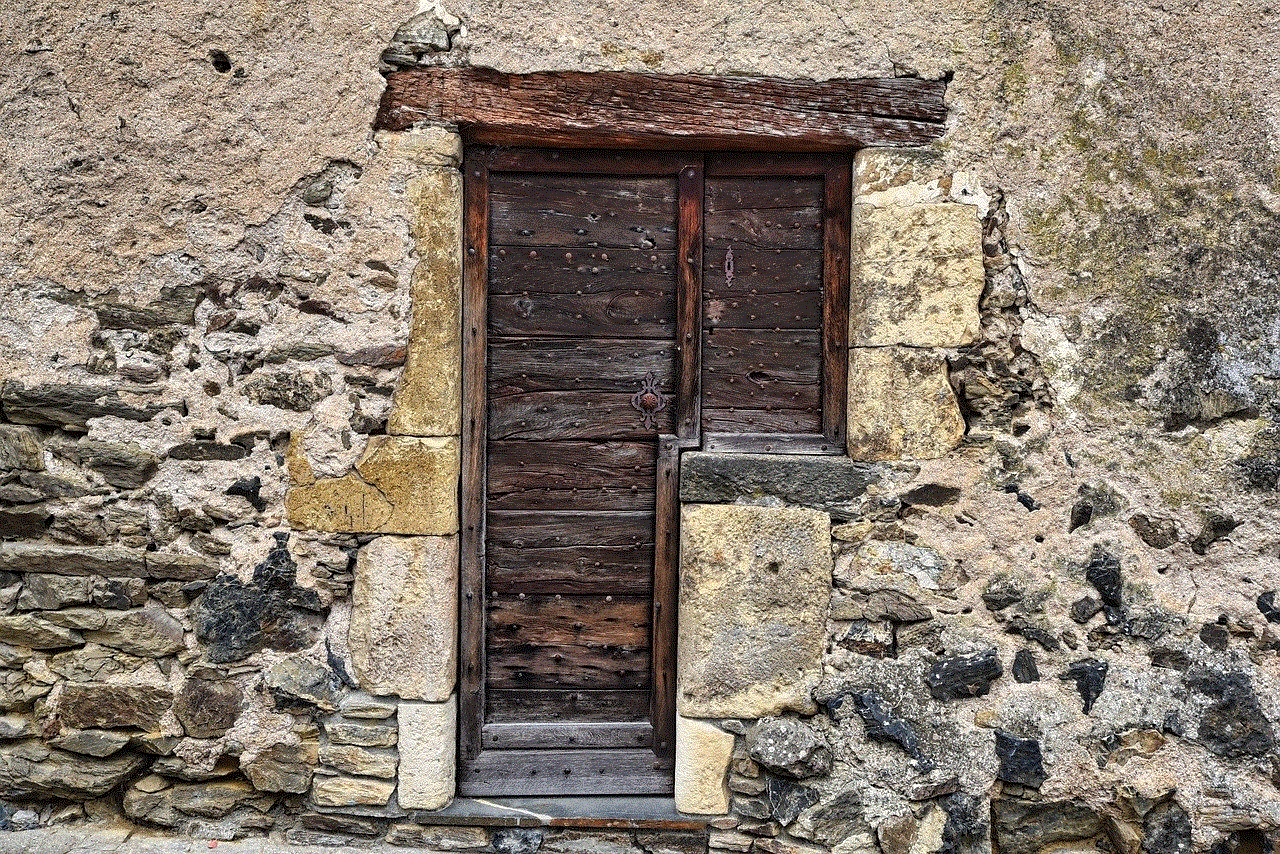
One of the most significant advantages of the parent dashboard was its ability to provide personalized book recommendations. Leveraging data from reading habits and preferences, Amazon’s recommendation algorithms suggested books that aligned with each child’s interests. This feature not only saved parents time in searching for suitable books but also introduced children to a diverse range of genres and authors, expanding their literary horizons.
Paragraph 8: Accountability and Engagement (200 words)
The parent dashboard facilitated a sense of accountability in children by allowing parents to view their reading progress. This transparency encouraged children to meet their reading goals, as they knew their parents were keeping track. Moreover, parents could engage in discussions about books, ask questions, and provide guidance based on their child’s reading choices. This interactive element enhanced the reading experience and nurtured a love for literature.
Paragraph 9: Accessibility and Inclusivity (150 words)
The parent dashboard on Kindle brought accessibility and inclusivity to the forefront. Children with diverse learning needs could benefit from the text-to-speech feature, which allowed them to listen to books instead of reading. Furthermore, the platform supported multiple languages, expanding the reach and appeal of Kindle to families worldwide. The parent dashboard made reading accessible to all, regardless of age, language, or ability.
Conclusion (150 words):
The parent dashboard on Kindle has transformed reading for families by offering a range of features and benefits. From enhanced content management and progress tracking to gamification and personalized recommendations, this tool has revolutionized the way parents and children engage with books. By fostering a love for reading, promoting accountability, and strengthening family bonds, the parent dashboard has proven to be an indispensable addition to the Kindle platform. As technology continues to evolve, we can expect further enhancements to the parent dashboard, ensuring that it remains a valuable tool for families seeking a rich and immersive reading experience.
does vpn hide torrenting from isp
Title: Does VPN Effectively Hide Torrenting Activities from ISPs?
Introduction
As the popularity of torrenting continues to rise, so does the need to protect one’s privacy and security online. Internet Service Providers (ISPs) have been known to monitor and throttle torrenting activities due to copyright concerns. Virtual Private Networks (VPNs) have emerged as a popular solution to hide torrenting from ISPs. In this article, we will explore the effectiveness of VPNs in concealing torrenting activities, the benefits they offer, and any limitations they may have.
1. Understanding Torrenting and ISP Monitoring
Torrenting involves downloading and sharing files through a peer-to-peer network. ISPs often monitor this activity to identify and potentially penalize users who violate copyright laws by downloading copyrighted material without permission. This monitoring includes identifying the IP address of the user, which can be used to trace the activity back to the individual.
2. What is a VPN?
A VPN is a service that creates a secure and encrypted connection between a user’s device and the internet. It routes the internet traffic through a remote server, effectively hiding the user’s IP address and location. This encryption and rerouting of traffic make it difficult for ISPs to monitor or track the user’s online activities.
3. How VPNs Protect Torrenting Activities
When a user connects to a VPN server, their internet traffic is encrypted, making it unreadable to ISPs. Additionally, the VPN server assigns the user a new IP address, masking their true identity and location. This double layer of protection makes it challenging for ISPs to associate torrenting activities with a specific user.
4. Benefits of Using VPN for Torrenting
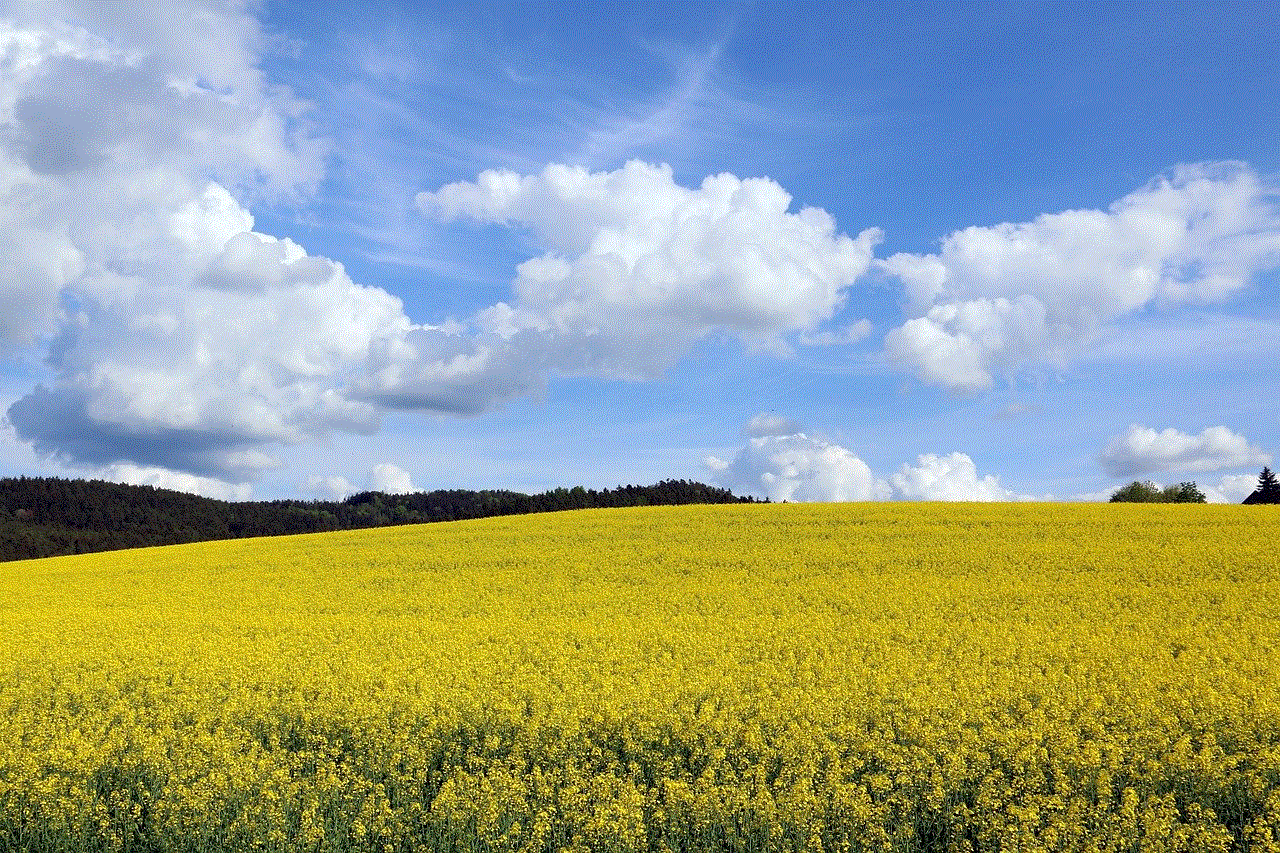
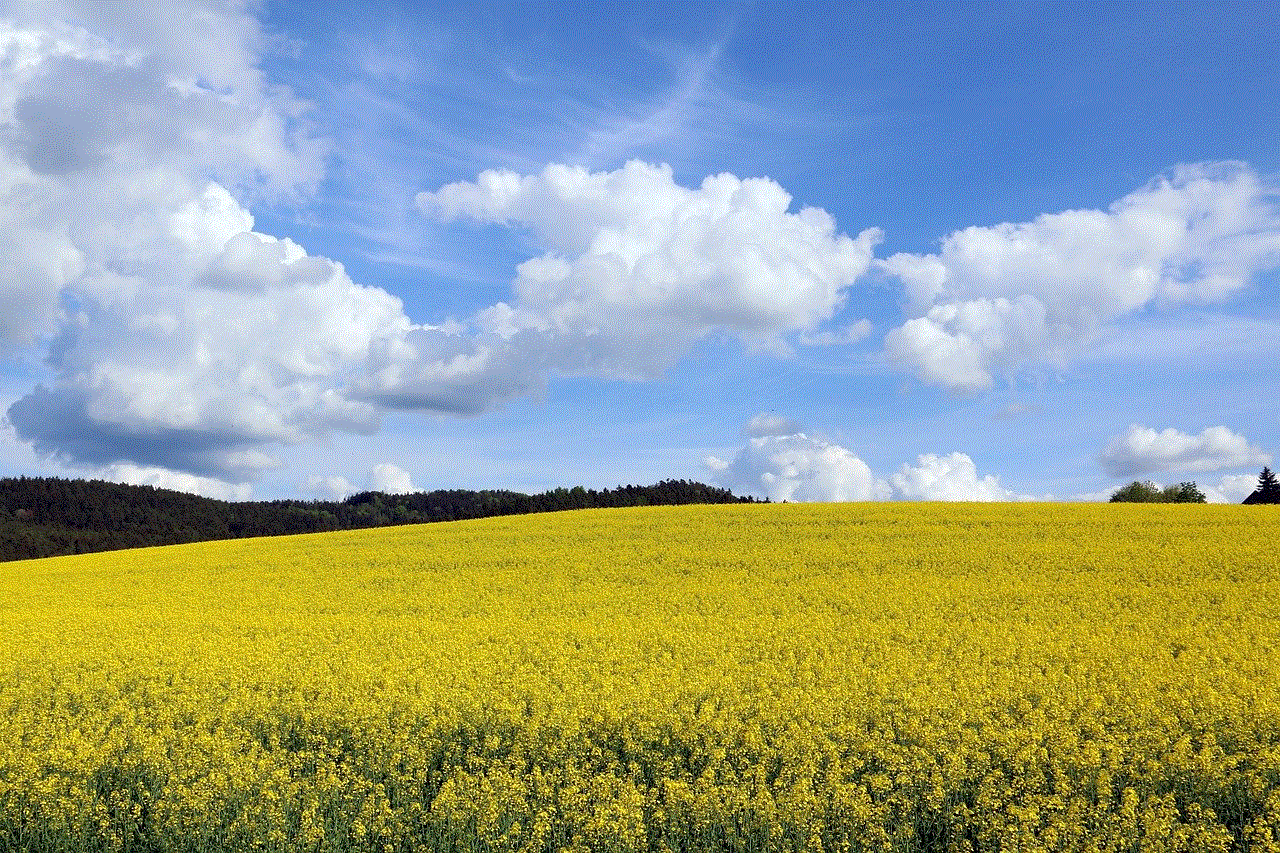
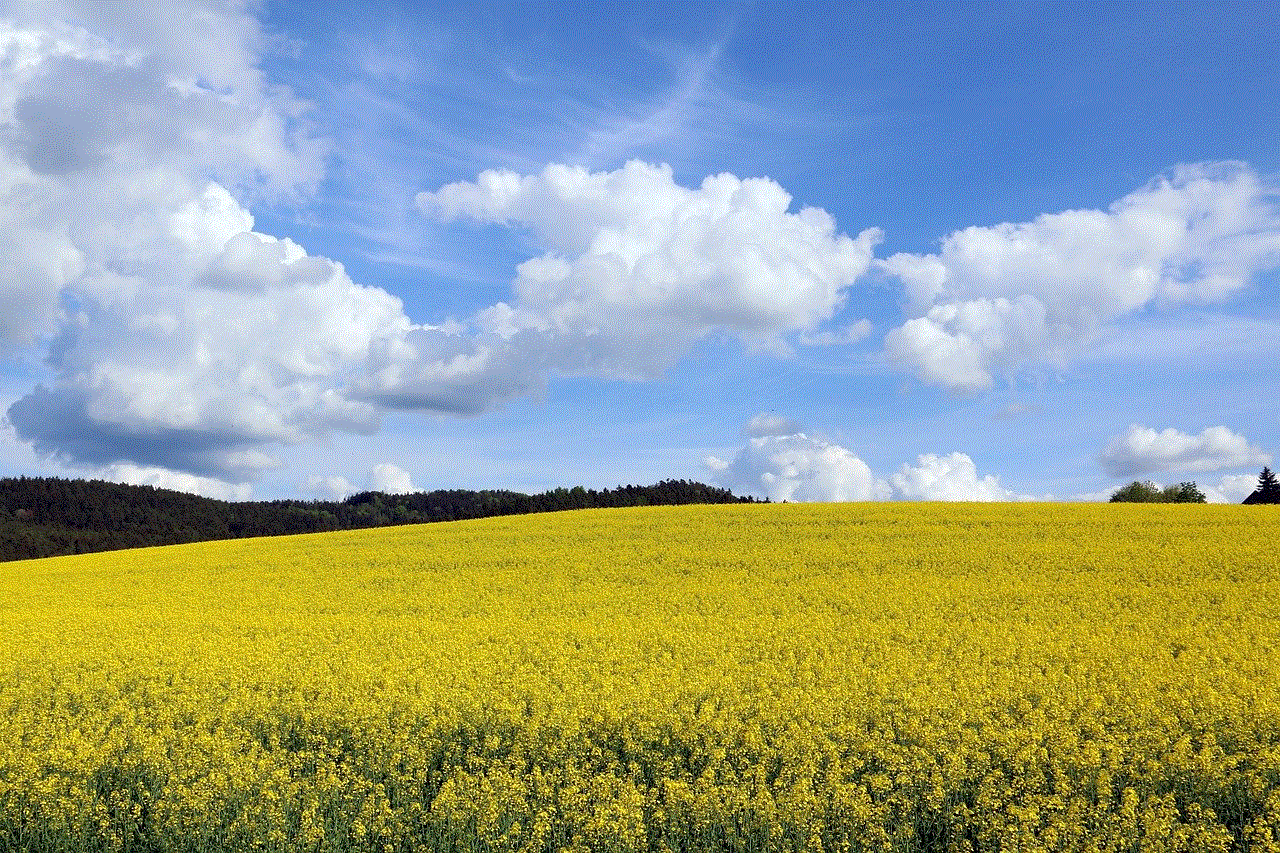
4.1 Privacy Protection: VPNs ensure that ISPs cannot monitor or track torrenting activities, protecting the user’s privacy and preventing potential legal consequences.
4.2 Bypassing Throttling: Many ISPs throttle or slow down internet speeds for users engaging in torrenting activities. VPNs can bypass these restrictions, allowing users to maintain fast and consistent download speeds.
4.3 Access to Geo-Restricted Content: VPNs can also enable users to access geo-restricted content by connecting to servers located in different countries. This feature is particularly useful for torrenting content that may not be available in a user’s home country.
4.4 Enhanced Security: VPNs provide an additional layer of security by encrypting internet traffic, shielding users from potential cyber threats and attacks.
5. Limitations of VPNs for Torrenting
5.1 VPN Trustworthiness: While VPNs are generally reliable, users must exercise caution when selecting a provider. Some VPNs may log user data or cooperate with authorities, potentially compromising the privacy they promise.
5.2 Connection Speeds: Although VPNs can bypass ISP throttling, the encryption and rerouting of traffic can sometimes result in reduced connection speeds. Users should choose VPN providers with a strong infrastructure to minimize this impact.
6. Choosing the Right VPN for Torrenting
When selecting a VPN for torrenting, certain factors should be considered:
6.1 No-Logs Policy: Opt for VPN providers that have a strict no-logs policy, ensuring that your online activities are not recorded or stored.
6.2 Strong Encryption: Look for VPNs that offer strong encryption protocols, such as AES 256-bit, to ensure that your data remains secure.
6.3 Server Locations: Consider VPN providers with a wide range of server locations, as this can provide better options for accessing geo-restricted content.
6.4 Unlimited Bandwidth: Confirm that the VPN does not limit bandwidth, as torrenting often requires significant data usage.
7. Legal Considerations of Torrenting
While VPNs can effectively hide torrenting activities from ISPs, it is essential to note that engaging in copyright infringement is illegal in many jurisdictions. VPNs should not be seen as a means to engage in illegal activities, but rather as a tool to protect one’s privacy and security online.
8. Conclusion



VPNs can be an effective solution to hide torrenting activities from ISPs. By encrypting internet traffic and assigning new IP addresses, VPNs provide users with a layer of privacy and protection. However, it is crucial to choose a reputable VPN provider and consider legal implications when engaging in torrenting. Ultimately, VPNs are a valuable tool for those seeking to maintain privacy and security while torrenting, but they should be used responsibly and within the bounds of the law.
