t-mobile call history online
In today’s digital age, staying connected has become a necessity. Our smartphones have become an integral part of our lives, allowing us to make calls, send messages, and access the internet on the go. With the rise of mobile technology, it’s no surprise that mobile carriers have also evolved to meet the growing demands of their customers. One such carrier is T-Mobile, which has been providing reliable mobile services to millions of users in the United States. As a T-Mobile user, have you ever wondered how you can access your call history online? In this article, we’ll explore the different ways you can view your T-Mobile call history online and why it’s important to keep track of your call activity.
Before we dive into the specifics of viewing your T-Mobile call history online, let’s first understand what call history is and why it’s relevant. Call history, also known as call logs, is a record of all the incoming, outgoing, and missed calls on your phone. It includes details such as the date, time, and duration of the call, as well as the phone number or contact name. Most carriers, including T-Mobile, automatically save call history on their servers for a certain period of time. This information can be useful for various reasons, such as keeping track of your call activity, identifying important calls, and even for legal purposes.
Now, let’s get to the main question – how can you access your T-Mobile call history online? There are a few ways you can do this, and we’ll explore each of them in detail.
1. T-Mobile online account:
The most convenient way to view your T-Mobile call history is through your online account. T-Mobile offers its customers an online portal, My T-Mobile, where you can manage your account, view your bill, and access your call history. To access your call history, log in to your account using your T-Mobile phone number and password. Once logged in, go to the “Usage” section, and you’ll find the option to view your call history. You can filter the results by date, type of call, and even export the data into a spreadsheet for further analysis.
2. T-Mobile app:
If you’re always on the go, the T-Mobile app is a convenient way to access your call history. The app is available for both Android and iOS devices and can be downloaded from the respective app stores. Once you’ve downloaded the app, log in using your T-Mobile phone number and password. Similar to the online portal, you can access your call history by going to the “Usage” section. The app also allows you to set up notifications for your call activity, so you can stay on top of any important calls that you may have missed.
3. Call detail report:
T-Mobile also offers its customers the option to request a call detail report. This report provides a detailed breakdown of your call history, including the date, time, duration, and phone number of each call. To request a call detail report, you can either call T-Mobile customer service or visit a T-Mobile store. Please note that there may be a fee for this service, and the report may take a few days to be generated.
4. Third-party apps:
In addition to the above options, there are also third-party apps available that allow you to access your T-Mobile call history online. These apps work by syncing your T-Mobile account with the app, giving you real-time access to your call logs. Some of the popular apps in this category include Call History Manager, Call Log Monitor, and Call History Anytime. These apps offer additional features such as call analytics and the ability to backup your call history.
Now that we’ve covered the different ways to view your T-Mobile call history online, let’s explore why it’s important to keep track of your call activity.
1. Billing accuracy:
One of the primary reasons to keep track of your call history is for billing accuracy. By regularly checking your call logs, you can ensure that you’re not being charged for calls that you haven’t made. In case you find any discrepancies, you can bring it to the attention of T-Mobile customer service and get it resolved.
2. Monitor call activity:
Another benefit of keeping track of your call history is to monitor your call activity. It can help you keep track of who you’ve been in touch with and for how long. This can be useful for business purposes, where you need to track your communication with clients or partners.
3. Identify important calls:
By reviewing your call history, you can also identify any important calls that you may have missed. This could include job offers, important messages from family or friends, or even a potential business opportunity. By being aware of these missed calls, you can follow up and ensure that you don’t miss out on any important opportunities.
4. Legal purposes:
In some cases, your call history may be required for legal purposes. For example, if you’re involved in a dispute where phone records can support your case, having access to your call history can be crucial. By keeping track of your call activity, you’ll have the necessary evidence to support your claims.
In conclusion, accessing your T-Mobile call history online is a convenient and efficient way to keep track of your call activity. With the various options available, you can choose the one that best suits your needs. It’s also important to regularly review your call history for billing accuracy, monitoring call activity, and identifying any important calls. By doing so, you can ensure that you’re making the most of your T-Mobile services and staying connected with your loved ones and business associates.
turn off xbox one voice
The Xbox One is arguably one of the most popular gaming consoles in the world. With its powerful hardware and impressive lineup of games, it has captured the hearts of gamers everywhere. However, one of the most controversial features of the Xbox One is its voice control capabilities. While it can be convenient for some, many users have expressed frustration with the constant voice commands and have been clamoring for a way to turn off the Xbox One voice. In this article, we will explore the various methods and reasons for turning off the Xbox One voice and how to do it effectively.
Firstly, let’s discuss the various reasons why someone might want to turn off the Xbox One voice. One of the most common complaints is that the voice commands can be triggered accidentally. This can happen when watching a movie or TV show and a character says something similar to the Xbox’s wake word, “Xbox.” This can be incredibly frustrating, especially if you are in the middle of a tense gaming session and suddenly the Xbox responds to a random voice command. Another reason for wanting to turn off the Xbox One voice is that it can be quite distracting, especially if you are trying to concentrate on a game or movie. The constant voice prompts can break the immersion and take away from the overall experience.
Furthermore, some users have expressed privacy concerns with the Xbox One voice. The console is always listening for its wake word, which means it is constantly recording and analyzing conversations in the room. While Microsoft has assured users that the recordings are only used for improving the voice recognition software, some individuals are uncomfortable with the idea of their conversations being monitored by a gaming console. Turning off the Xbox One voice can alleviate these concerns and give users peace of mind.
So, how can you turn off the Xbox One voice? The first and most straightforward method is to use the voice commands to turn off voice control. Simply say “Xbox, turn off voice” or “Xbox, stop listening” to disable the voice feature temporarily. However, this method is not permanent, and the voice control will turn back on the next time you use your Xbox. This can be a hassle for those who want a more permanent solution.
Another way to turn off the Xbox One voice is through the console’s settings. To do this, go to the “Settings” menu, select “Kinect & devices,” and then choose “Digital assistants.” From here, you can toggle the “Digital assistants” option off, which will disable the voice control feature. However, keep in mind that this will also disable other digital assistant services, such as Cortana, if you use them on your Xbox.
If you want to disable the Xbox One voice completely, you can disconnect your Kinect sensor. The Kinect is the device that allows for voice control on the Xbox One, and by unplugging it, you essentially turn off the voice feature. However, this method only works if you have a Kinect sensor connected to your console. If you do not have one, or if you use other Kinect features such as motion control, this may not be the best option for you.



Alternatively, you can also disable the Kinect microphone. To do this, go to the “Settings” menu, select “Display & sound,” and then choose “Volume.” From here, you can adjust the volume of various audio inputs, including the Kinect microphone. Simply set the volume to 0, and the microphone will be disabled. This method is useful for those who want to keep their Kinect connected but do not want to use the voice control feature.
While these methods can effectively turn off the Xbox One voice, some users have found that the console can still be triggered by other sounds, such as music or background noise. If this is the case, you may want to consider using a physical mute button to disable the microphone completely. Many third-party accessories, such as the Kinect TV mount, come with a mute button that can easily turn off the microphone without having to fiddle with the settings.
In addition to these methods, there are also third-party apps and tools that claim to disable the Xbox One voice completely. However, it is essential to exercise caution when using these tools, as they may not be reliable and could potentially cause harm to your console. It is always best to stick to official methods and settings when making any changes to your Xbox One.
In conclusion, while the Xbox One voice control feature can be convenient for some, it can also be a nuisance for others. Whether it’s accidental triggers, distractions, or privacy concerns, there are many reasons why someone might want to turn off the Xbox One voice. Luckily, there are several methods to disable the feature, from using simple voice commands to adjusting settings or physically muting the microphone. With these options, gamers can enjoy their Xbox One experience without the constant interruptions of the voice control feature.
historial de búsqueda google
El historial de búsqueda de Google es una función que permite a los usuarios de Google ver y acceder a sus búsquedas anteriores. Esta herramienta ha sido una parte integral de la experiencia de búsqueda en Google desde su lanzamiento en 2007. A lo largo de los años, ha evolucionado y mejorado, brindando a los usuarios la posibilidad de organizar, eliminar y exportar su historial de búsqueda. En este artículo, exploraremos en detalle el historial de búsqueda de Google, su importancia y cómo puede ser utilizado de manera efectiva.
El historial de búsqueda de Google es una lista completa de todas las consultas de búsqueda que un usuario ha realizado en Google. Esta información se almacena en la cuenta de Google del usuario y puede ser accedida a través de la página de historial de búsqueda. Cada entrada en el historial incluye la fecha y hora de la búsqueda, así como el término de búsqueda ingresado. Además, también se pueden ver los resultados de las búsquedas anteriores y volver a visitar los sitios web que se hayan visitado.
Una de las ventajas del historial de búsqueda de Google es que permite a los usuarios realizar un seguimiento de sus búsquedas anteriores y acceder a ellas fácilmente en el futuro. Esto es particularmente útil si se está buscando información sobre un tema similar o si se necesita volver a visitar un sitio web que se ha visitado antes. Por ejemplo, si un usuario ha estado buscando información sobre las mejores playas del mundo, puede acceder a su historial de búsqueda y encontrar fácilmente los sitios web que ha visitado anteriormente.
Otra función útil del historial de búsqueda de Google es la capacidad de organizar las búsquedas por fecha, término de búsqueda o sitio web visitado. Esto facilita la búsqueda de información específica y permite a los usuarios encontrar rápidamente lo que están buscando. Además, también se pueden utilizar filtros para refinar la búsqueda y encontrar resultados más relevantes.
Además de ser una herramienta práctica para los usuarios, el historial de búsqueda de Google también es una fuente valiosa de información para la empresa. Almacenar y analizar el historial de búsqueda de los usuarios permite a Google comprender mejor las tendencias de búsqueda y mejorar sus algoritmos de búsqueda. Esto, a su vez, ayuda a proporcionar resultados de búsqueda más precisos y relevantes para los usuarios.
Sin embargo, a pesar de sus ventajas, el historial de búsqueda de Google también puede ser una preocupación para la privacidad de los usuarios. Al almacenar todas las búsquedas realizadas, se recopila una gran cantidad de información sobre los intereses y hábitos de búsqueda de los usuarios. Por lo tanto, es importante que los usuarios estén conscientes de su historial de búsqueda y utilicen las opciones de privacidad disponibles para controlar quién puede acceder a esta información.
Una de estas opciones es la capacidad de eliminar elementos del historial de búsqueda. Los usuarios pueden seleccionar y eliminar entradas individuales o borrar todo el historial de búsqueda. Además, también se puede activar la función de autoeliminación, que permite a los usuarios elegir un período de tiempo después del cual las entradas de su historial de búsqueda se eliminarán automáticamente.
Otra opción de privacidad importante es la posibilidad de pausar el seguimiento del historial de búsqueda. Esto significa que Google no almacenará ninguna información sobre las búsquedas futuras del usuario en su historial. Sin embargo, es importante tener en cuenta que esto también puede limitar la funcionalidad del historial de búsqueda, ya que ciertas características, como la autocompletar, pueden no estar disponibles.
Además de las opciones de privacidad, también es posible descargar y exportar el historial de búsqueda de Google. Esto permite a los usuarios tener una copia de su historial y utilizarlo fuera de la plataforma de Google. Sin embargo, es importante tener en cuenta que esta información contiene datos personales y debe ser manejada con precaución.
Otra característica del historial de búsqueda de Google que vale la pena destacar es la capacidad de realizar búsquedas por voz. Esto significa que los usuarios pueden acceder a su historial de búsqueda a través de comandos de voz y realizar búsquedas anteriores sin tener que escribir. Esta función es particularmente útil para aquellos que tienen dificultades para escribir en dispositivos móviles o para aquellos que prefieren usar comandos de voz en lugar de escribir.
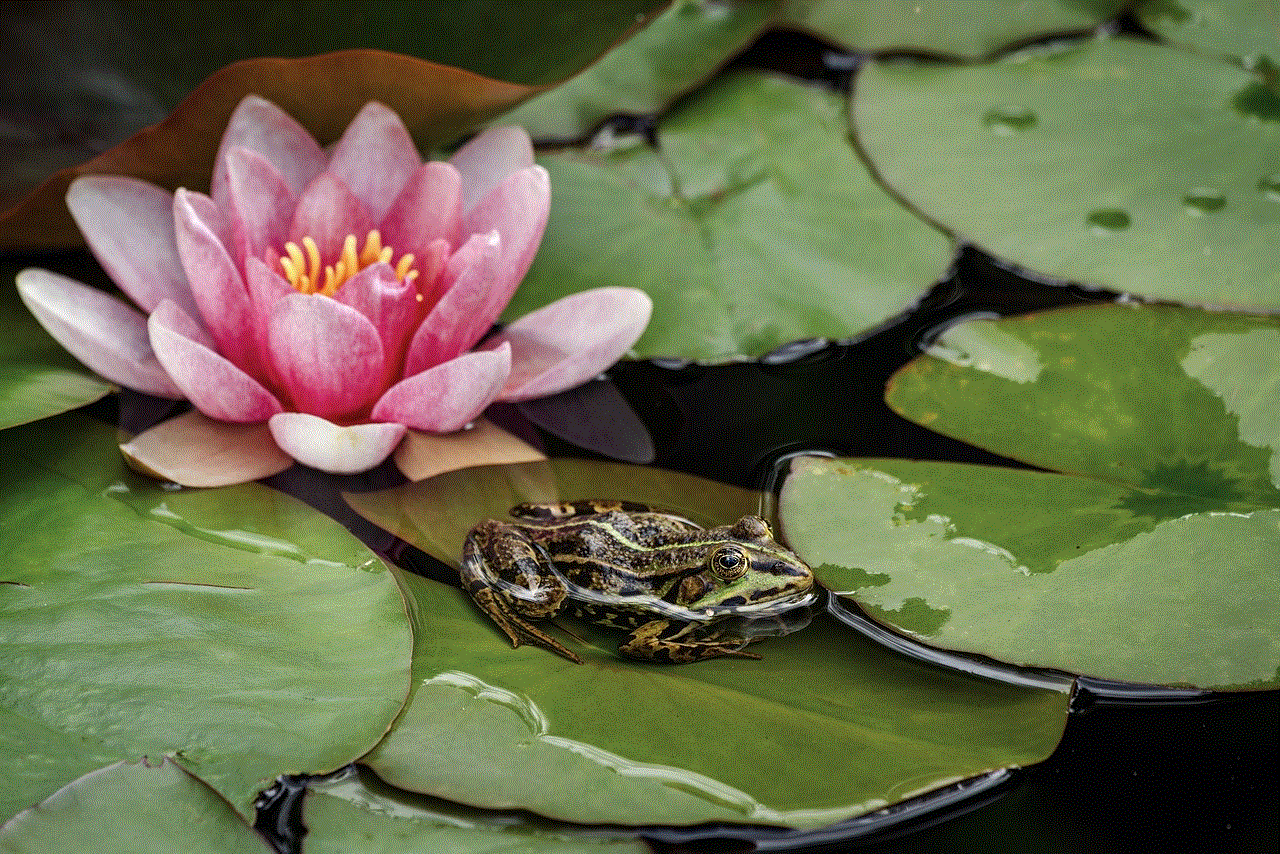
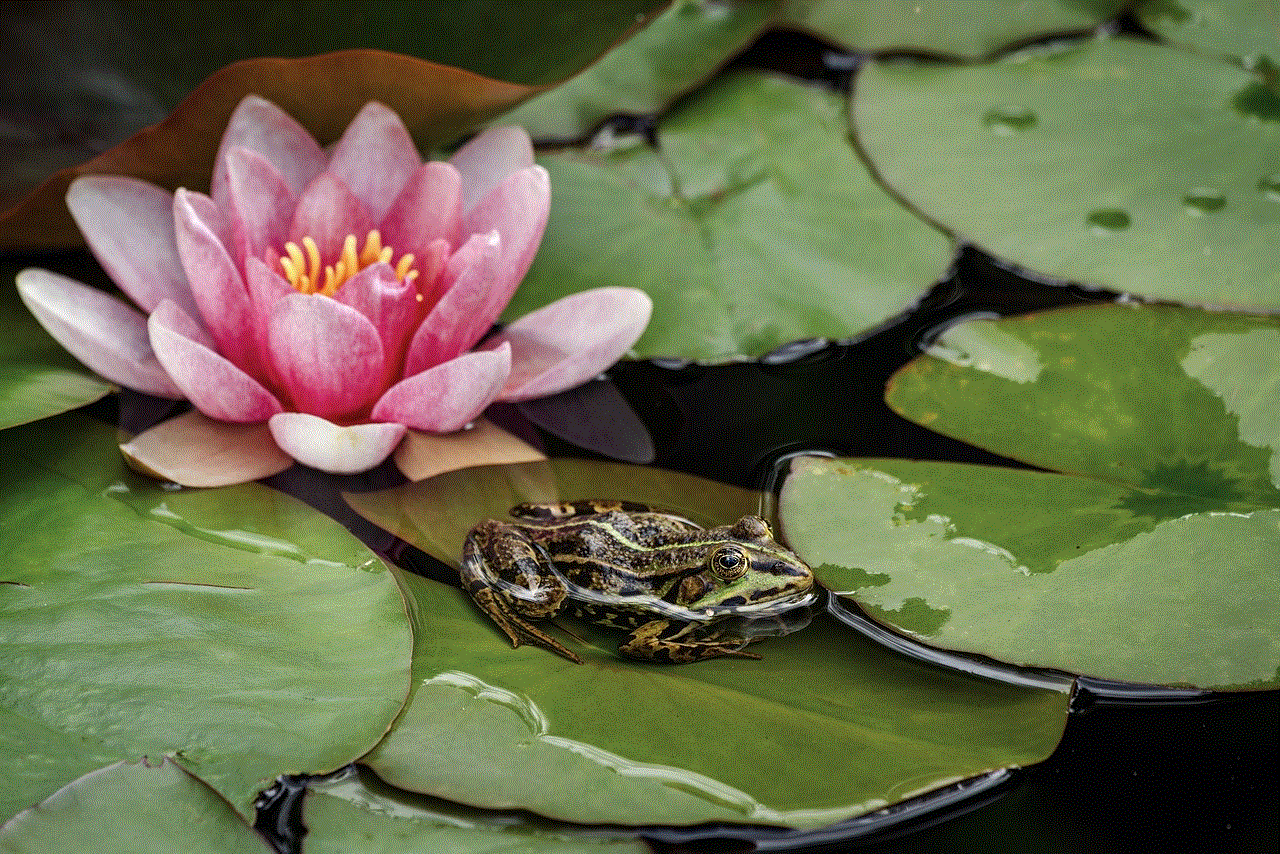
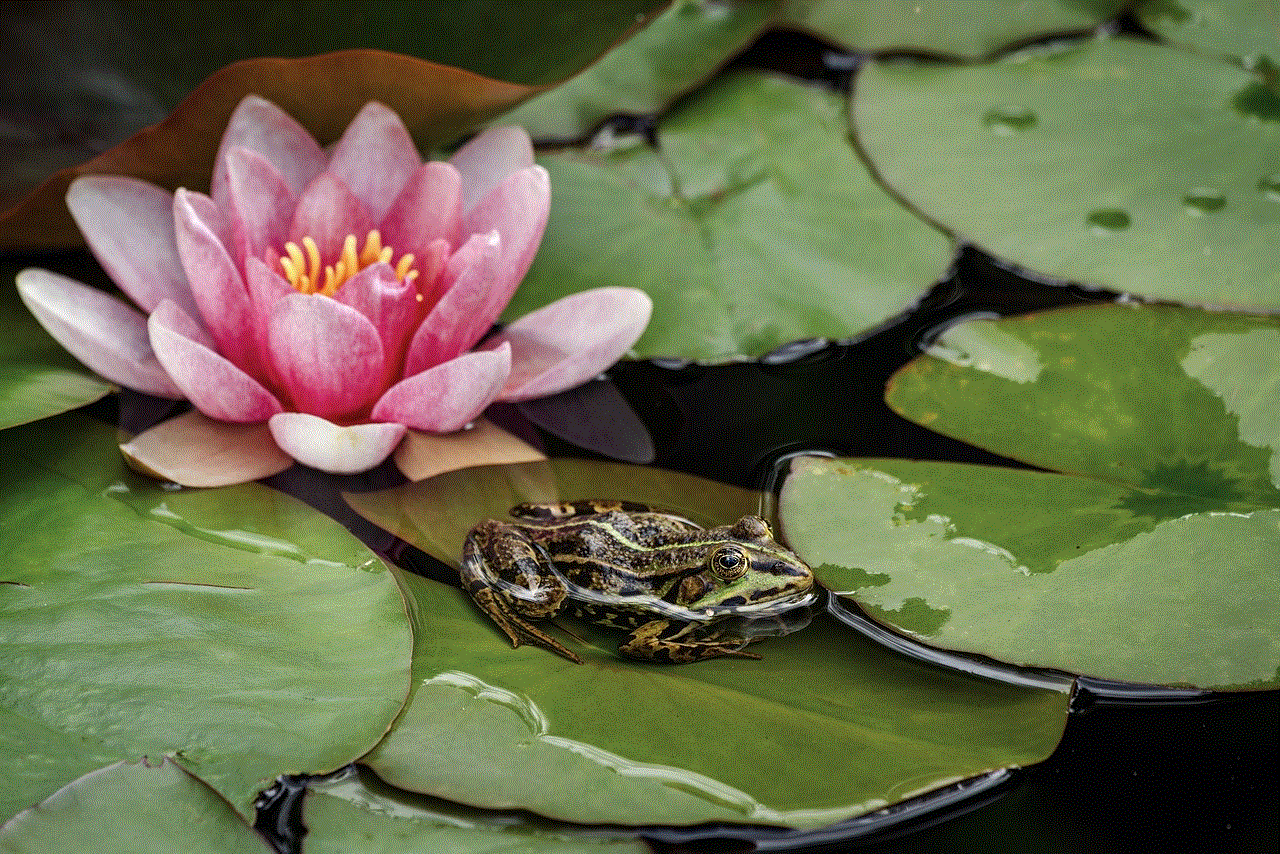
En resumen, el historial de búsqueda de Google es una herramienta útil y práctica que permite a los usuarios realizar un seguimiento de sus búsquedas anteriores y acceder a ellas fácilmente en el futuro. Además, también proporciona información valiosa a Google para mejorar la experiencia de búsqueda de los usuarios. Sin embargo, los usuarios deben ser conscientes de su privacidad y utilizar las opciones disponibles para controlar su historial de búsqueda. Con esta herramienta, Google continúa mejorando y facilitando la experiencia de búsqueda en línea para millones de usuarios en todo el mundo.
