teenage birthday decoration ideas
Planning a teenage birthday party can be both exciting and challenging. One of the key elements to consider is the birthday decorations. From balloons and streamers to themed decorations, there are countless options to choose from. In this article, we will explore some creative and unique teenage birthday decoration ideas that will make the celebration extra special.
1. Neon Glow Party:
A neon glow party is an excellent choice for a teenage birthday celebration. Decorate the venue with black lights to create a vibrant and glowing atmosphere. Use neon-colored balloons, glow sticks, and glow-in-the-dark paint to add to the effect. Hang colorful streamers and set up a neon sign with the birthday girl or boy’s name.
2. Hollywood Glamour:
If your teenager loves movies and glamour, a Hollywood-themed party is the way to go. Create a red carpet entrance with a personalized backdrop and a VIP sign. Hang gold and silver curtains, and place Hollywood-themed props like film reels and director’s chairs around the venue. Use gold and black balloons to add a touch of elegance.
3. Tropical Paradise:
Transform your party space into a tropical paradise by incorporating a Hawaiian or beach theme. Use vibrant colors like turquoise, yellow, and coral for balloons and streamers. Hang paper lanterns and tissue paper flowers to create a festive ambiance. Set up a tiki bar with tropical drinks and serve fruity snacks like pineapple skewers and coconut cupcakes.
4. Sports Extravaganza:
For sports enthusiasts, a sports-themed party is a perfect choice. Decorate the venue with balloons and banners featuring the birthday boy or girl’s favorite team. Hang sports jerseys or pennants on the walls. Set up mini-games like basketball hoops or soccer targets for guests to enjoy. Don’t forget to have a trophy or medals for the winners!
5. Music Festival:
Turn your teenager’s birthday party into a mini music festival. Create a stage area where guests can perform or have a DJ set up. Hang colorful banners and string lights around the venue. Set up different stations for DIY band t-shirts or temporary tattoos. Provide fun props like sunglasses and bandanas for guests to wear.
6. Under the Sea Adventure:
Bring the ocean to life with an under the sea themed party. Use blue and green decorations to mimic the colors of the sea. Hang paper fish and mermaids from the ceiling. Set up a photo booth area with props like snorkels and seashells. Serve seafood snacks like fish-shaped sandwiches and goldfish crackers.
7. Retro 80s Party:
Travel back in time with a retro 80s party. Decorate the venue with neon-colored balloons, streamers, and posters of iconic 80s movies or bands. Set up a dance floor with a disco ball and play popular 80s hits. Encourage guests to dress up in 80s fashion, such as leg warmers, scrunchies, and bright-colored clothing.
8. Outdoor Camping Party:
If your teenager enjoys the outdoors, an outdoor camping party is a great idea. Set up tents, string lights, and a campfire area. Hang paper lanterns and rustic signs around the venue. Provide camping-themed activities like making s’mores, storytelling, and stargazing. Don’t forget to have cozy blankets and pillows for guests to relax.
9. Artistic Wonderland:
For creative teenagers, an artistic wonderland party is a fantastic choice. Decorate the venue with colorful balloons, streamers, and paint splatter decorations. Set up different art stations where guests can paint, draw, or create crafts. Display the artwork around the venue to showcase everyone’s creativity.
10. Carnival Funfair:
Bring the excitement of a carnival to your teenager’s birthday party. Set up game booths with prizes, like ring toss or balloon darts. Hang colorful bunting and string lights. Serve classic carnival snacks like popcorn, cotton candy, and hot dogs. Create a photo booth area with fun props like oversized sunglasses and clown wigs.
In conclusion, planning a teenage birthday party involves careful consideration of the decorations. Whether it’s a neon glow party, a Hollywood glamour theme, or an outdoor camping adventure, there are limitless options to choose from. The key is to select a theme that reflects the birthday boy or girl’s interests and personality. With creative decorations, the party will be a memorable and enjoyable celebration for the teenager and their guests.
at&t secure family hack
Title: AT&T Secure Family Hack: Ensuring Enhanced Safety and Monitoring for Families
Introduction:
In today’s digital age, where children are exposed to various online risks, parental control and monitoring solutions have become essential. AT&T Secure Family is one such service that offers families a sense of security and control over their children’s digital lives. However, as with any technology, concerns about its effectiveness and potential vulnerabilities arise. This article will delve into the AT&T Secure Family app, its features, benefits, potential drawbacks, and whether there are any known hacks or vulnerabilities associated with it.
Paragraph 1: Understanding AT&T Secure Family
AT&T Secure Family is a comprehensive parental control app designed to help parents manage and monitor their children’s smartphone usage. The app provides a range of features, including content filtering, location tracking, time limits, and more, enabling parents to keep a close eye on their children’s online activities and ensure their safety. It offers a user-friendly interface that allows parents to customize settings based on their child’s age, individual needs, and family values.
Paragraph 2: Key Features of AT&T Secure Family
One of the primary features of AT&T Secure Family is content filtering, which allows parents to block or restrict access to inappropriate websites and apps. This feature ensures that children are not exposed to adult content, violence, or other potentially harmful online material. The app also provides real-time location tracking, allowing parents to know their child’s whereabouts and set up geofences to receive alerts when they enter or leave specific areas.
Paragraph 3: Time Management and Usage Controls
AT&T Secure Family enables parents to set time limits on device usage, ensuring that children do not spend excessive time on their phones. Parents can establish schedules for device usage, bedtime, and even pause internet access during specific hours. This feature helps strike a balance between screen time and other activities, promoting healthy habits and reducing the risk of addiction.
Paragraph 4: Safe Driving Features
AT&T Secure Family includes features to promote safe driving habits among teenagers. It can automatically detect when a child is driving and disable certain phone functions to prevent distractions. Parents can also receive alerts if their child exceeds speed limits or disables the safe driving mode.
Paragraph 5: Potential Drawbacks of AT&T Secure Family
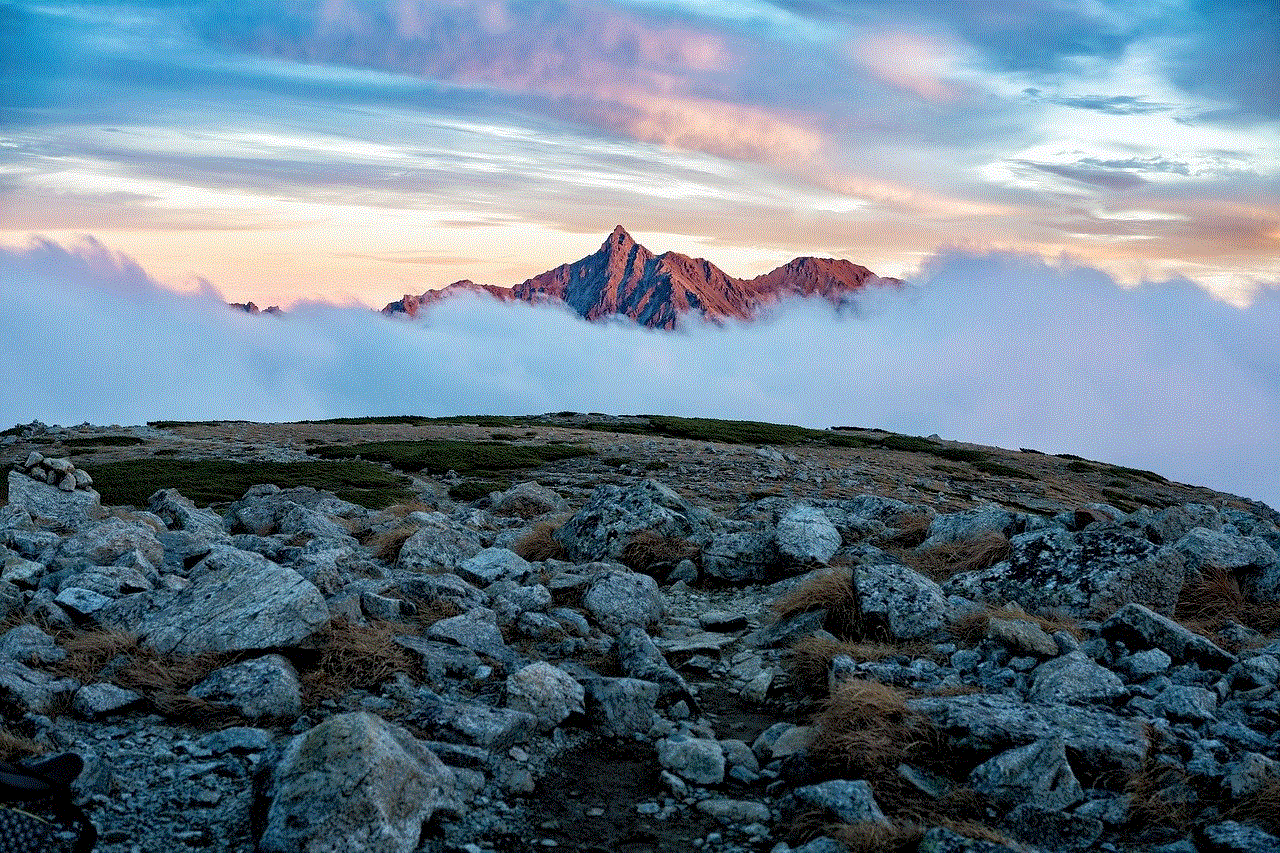
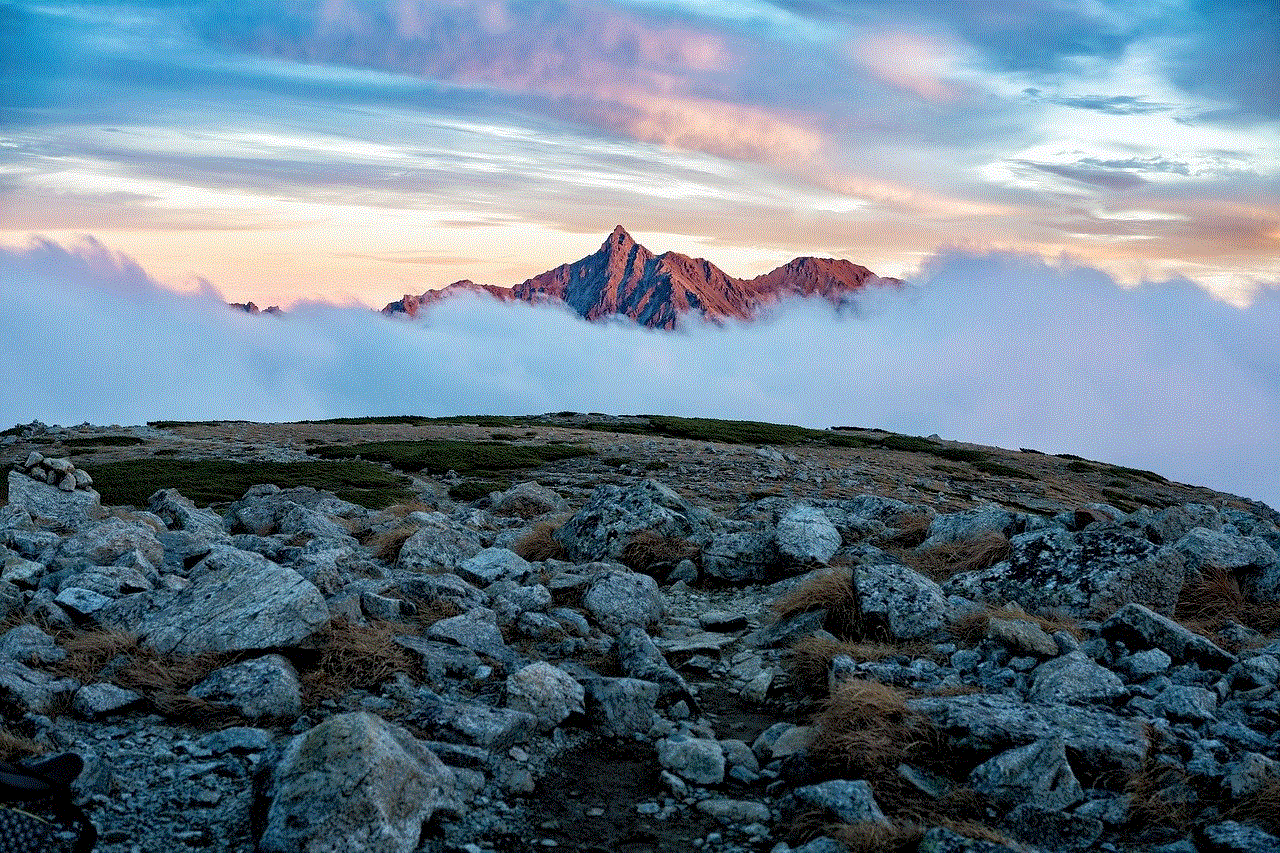
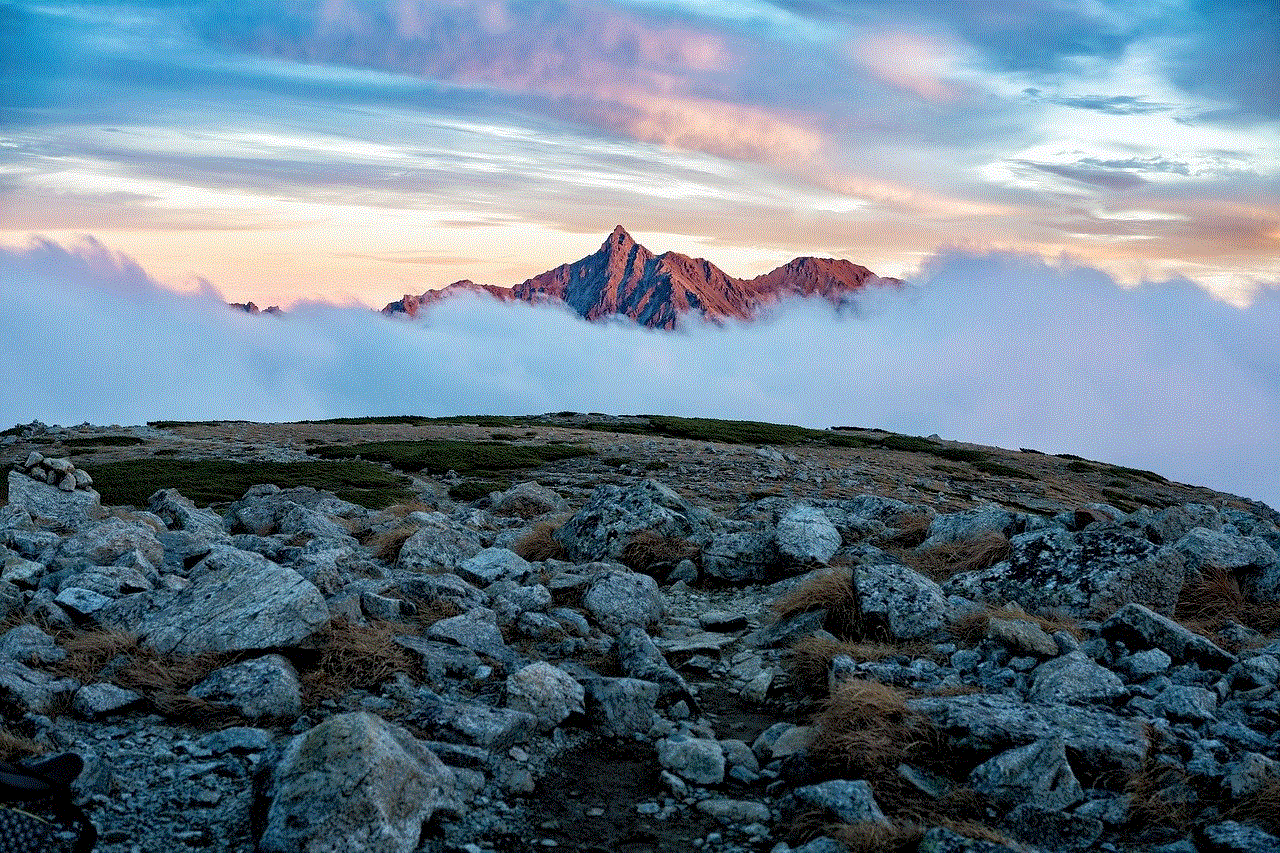
While AT&T Secure Family offers numerous benefits, it is important to consider potential drawbacks. Some users have reported occasional issues with the app, such as delayed or inaccurate location tracking. Additionally, the app’s functionality may vary depending on the device and network coverage, which could affect its overall reliability.
Paragraph 6: AT&T Secure Family Hack Concerns
As with any online service, concerns about potential hacks or vulnerabilities may arise. However, there have been no widespread reports of AT&T Secure Family being hacked or compromised. AT&T invests significant resources in ensuring the security of its services, regularly updating the app to address any potential vulnerabilities and protect user data. It is important for users to keep the app and their devices up to date to minimize any potential risks.
Paragraph 7: Best Practices for Using AT&T Secure Family
To maximize the effectiveness of AT&T Secure Family and ensure the safety of your family, it is important to follow some best practices. Firstly, regularly review and update the app’s settings to adapt to your child’s changing needs and maturity level. Secondly, establish open communication with your child, explaining the purpose of the app and discussing online safety guidelines. Lastly, stay informed about the latest updates and security measures implemented by AT&T.
Paragraph 8: Alternatives to AT&T Secure Family
While AT&T Secure Family is a popular choice, there are alternative parental control apps available in the market. Some notable options include Norton Family Premier, Qustodio, and Net Nanny. These apps offer similar features and functionalities, allowing parents to choose the one that best suits their requirements and preferences.
Paragraph 9: Conclusion
AT&T Secure Family is an effective tool for parents seeking to protect their children from online risks and manage their digital lives. While no system is entirely foolproof, AT&T has implemented security measures to ensure the app’s reliability and protect user data. By following best practices and maintaining open communication with children, parents can leverage the app to create a safe and secure online environment for their families.
Paragraph 10: Acknowledging the Importance of Parental Control
In an era where technology is prevalent in every aspect of our lives, parental control app s like AT&T Secure Family are crucial tools for safeguarding children’s digital well-being. By utilizing these apps responsibly and being proactive in discussions about online safety, parents can strike a balance between allowing children to explore the digital world and ensuring they remain protected.
netgear browser history
Netgear Browser History: A Comprehensive Guide to Internet Monitoring and Privacy Protection
Introduction
In today’s digital age, the internet has become an integral part of our lives. We use it for communication, research, entertainment, and much more. However, with the increasing use of the internet, concerns about privacy and security have also grown. Netgear, a renowned networking company, provides various solutions to address these concerns, including browser history monitoring and privacy protection features. In this article, we will explore the concept of Netgear browser history, its importance, and how it can be effectively managed to ensure online privacy.
Understanding Netgear Browser History
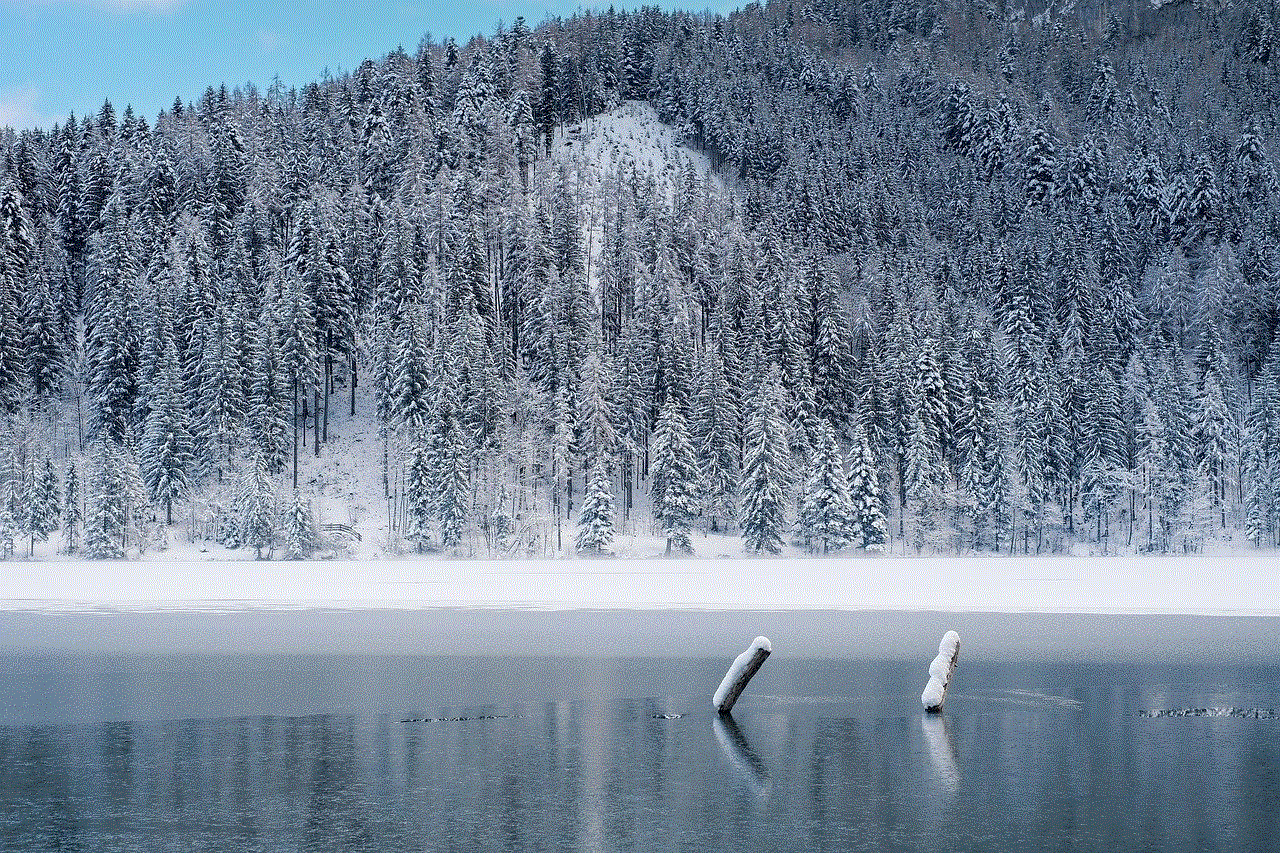
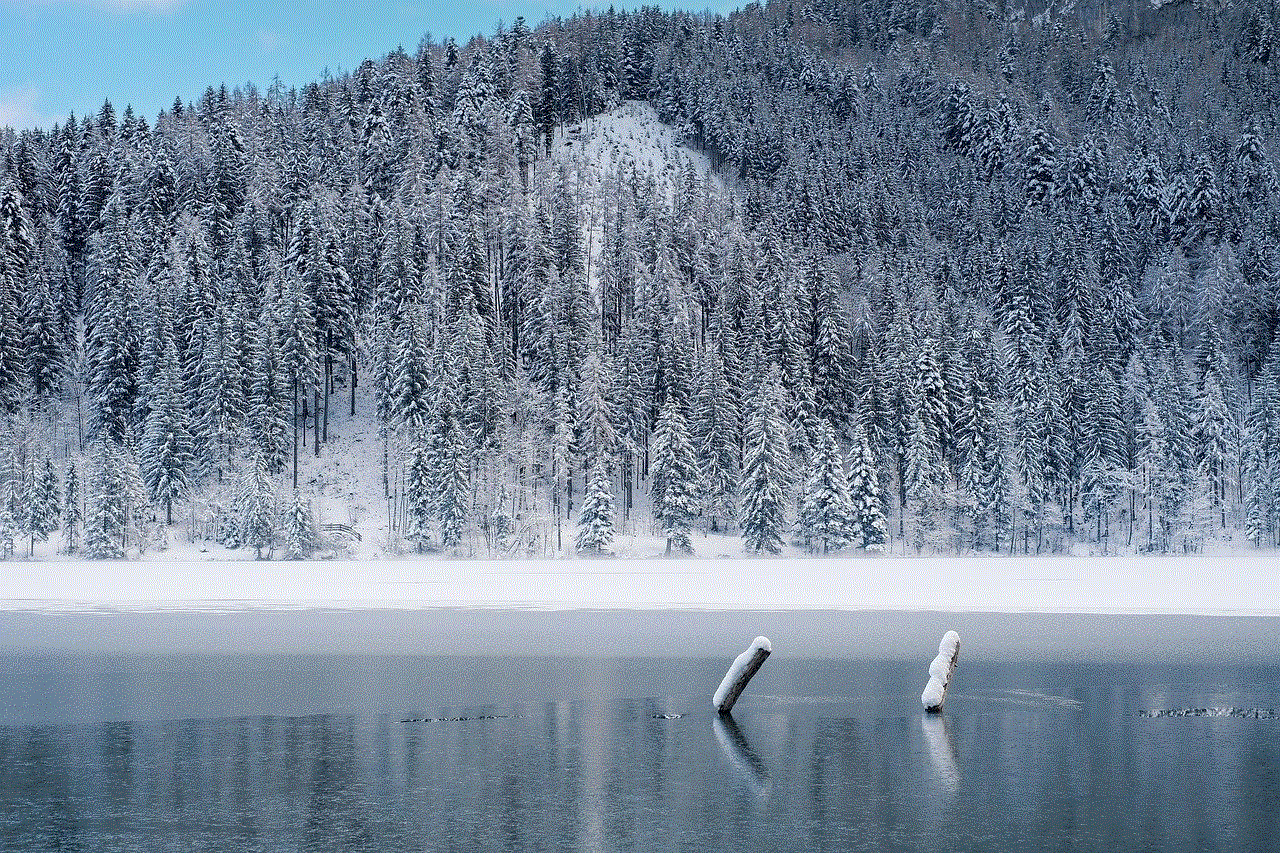
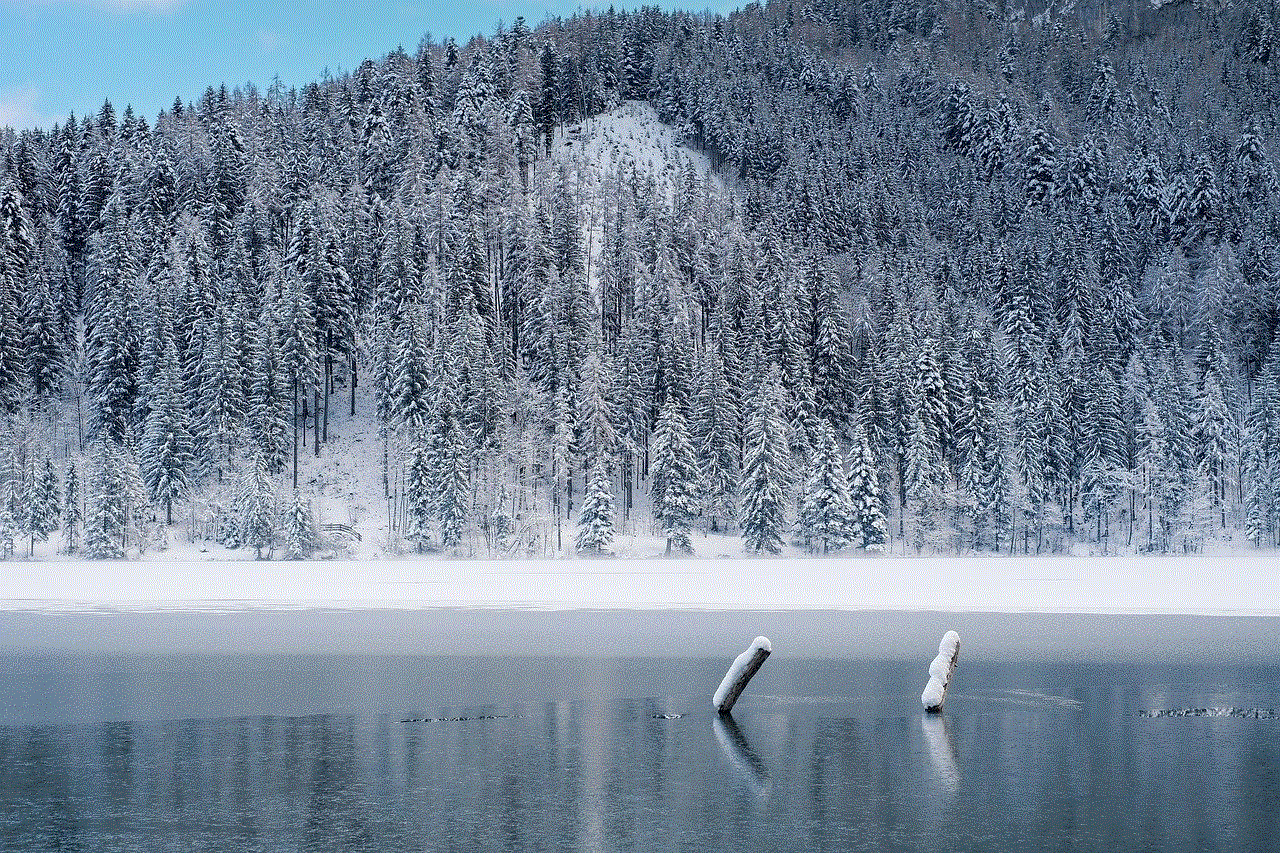
Netgear routers are widely used to connect devices to the internet and create local networks. These routers come with built-in features that allow users to monitor and manage internet usage, including browser history. Netgear browser history refers to the list of websites visited by devices connected to a Netgear router. This feature enables users to keep track of internet activity and identify potential security risks or inappropriate use.
Importance of Monitoring Browser History
Monitoring browser history is essential for several reasons. Firstly, it allows parents to ensure that their children are accessing appropriate content online. By reviewing the browser history, parents can identify any potentially harmful websites or activities and take appropriate action. Secondly, businesses can use browser history monitoring to ensure that employees are using company resources responsibly and not engaging in activities that could compromise security or productivity. Lastly, individuals can use browser history monitoring to protect their own privacy by being aware of their online activities and identifying any potential security threats.
Benefits of Netgear Browser History Monitoring
Netgear provides a range of benefits when it comes to browser history monitoring. Firstly, it offers real-time monitoring, allowing users to see the websites being accessed instantly. This feature is particularly useful for parents and businesses, as it enables them to take immediate action if they notice any inappropriate or unauthorized internet usage. Secondly, Netgear routers provide detailed reports on browsing history, making it easy to track internet activity over a specific period. This feature is beneficial for businesses that need to analyze internet usage patterns or parents who want to understand their children’s online behavior better.
Privacy Protection with Netgear Browser History
While browser history monitoring is crucial for ensuring online safety, privacy protection is equally important. Netgear routers offer multiple features to safeguard user privacy. Firstly, they provide options to enable or disable browser history logging. Users can choose whether to record browsing activity or keep it private. This feature is particularly useful for individuals who value their privacy and do not want their internet activity to be tracked. Secondly, Netgear routers allow users to clear browser history manually or schedule automatic clearing at regular intervals. This ensures that browsing data is not stored for an extended period, minimizing the risk of unauthorized access or data breaches.
Netgear Browser History and Parental Controls
One of the most significant applications of Netgear browser history monitoring is in the realm of parental controls. With the internet being a vast and sometimes dangerous place, parents need to ensure that their children are protected from inappropriate content. Netgear routers offer robust parental control features that go beyond just monitoring browser history. These controls allow parents to block specific websites or categories of content, set time limits for internet usage, and even control access to specific devices connected to the network. By combining these features with browser history monitoring, parents can create a safe and secure online environment for their children.
Netgear Browser History and Employee Monitoring
Businesses often face challenges in ensuring that employees are using company resources responsibly. Netgear browser history monitoring can be a valuable tool in addressing this concern. By monitoring internet activity, employers can identify any misuse of company resources, such as excessive personal browsing or accessing inappropriate websites. This monitoring can also help detect any potential security threats, such as employees visiting malicious websites or downloading unauthorized software. Additionally, Netgear routers allow businesses to block specific websites or categories of content, further enhancing security and productivity in the workplace.
Netgear Browser History and Online Security
In addition to monitoring internet activity, Netgear routers offer several features that enhance online security. For example, many Netgear routers come with built-in firewalls and security protocols to protect against unauthorized access and potential cyber-attacks. These routers can also be configured to block specific IP addresses or domains, minimizing the risk of visiting malicious websites. Furthermore, Netgear routers often receive regular firmware updates, ensuring that they stay up-to-date with the latest security patches and protocols. By combining browser history monitoring with these security features, users can have peace of mind knowing that their online activities are protected.
Netgear Browser History and Personal Privacy
While Netgear browser history monitoring is beneficial for parents and businesses, individuals also need to protect their personal privacy. Netgear routers offer several features that help users maintain their privacy while still enjoying the benefits of internet connectivity. Firstly, users can enable guest networks, allowing visitors to connect to the internet without accessing the main network. This feature ensures that guests do not have access to sensitive information or browsing history. Secondly, Netgear routers provide options to encrypt internet traffic, protecting user data from potential eavesdropping or unauthorized access. These features allow individuals to maintain their privacy while using the internet.



Conclusion
In conclusion, Netgear browser history monitoring plays a crucial role in ensuring online security and privacy. Whether for parents, businesses, or individuals, monitoring internet activity is essential to identify potential risks, protect against inappropriate content, and maintain personal privacy. Netgear routers provide a range of features that enable users to effectively monitor browser history, set up parental controls, and enhance online security. By leveraging these features, users can create a safe and secure internet environment for themselves and their families.
