tik tok light
# The Rise of TikTok Lights: A Comprehensive Guide
In today’s digital age, social media platforms have transformed the way we create and consume content. Among these platforms, TikTok has emerged as a cultural phenomenon, particularly among younger audiences. With its short-form videos, catchy music, and engaging challenges, TikTok has changed how we communicate and express ourselves. However, one of the key elements that contribute to the platform’s vibrant content is lighting—specifically, the use of TikTok lights. This article delves into the significance of lighting in TikTok videos, the various types of lights available, how to effectively use them, and their impact on content creation.
## The Importance of Lighting in TikTok Videos
Lighting is one of the most crucial aspects of video production, and this holds true for TikTok as well. Good lighting can make or break a video, influencing everything from the mood to the clarity of the visuals. When creators use effective lighting, they can highlight their features, showcase products, or create a specific ambiance that resonates with viewers. This is particularly important on a platform like TikTok, where users scroll through content rapidly. Videos that are well-lit are more likely to capture attention and encourage engagement.
### Different Types of TikTok Lights
When it comes to TikTok lights, there are several types to choose from, each offering unique benefits:
1. **Ring Lights**: Perhaps the most popular choice among TikTok creators, ring lights provide even, diffused lighting that reduces shadows. They are especially beneficial for beauty and makeup tutorials, as they illuminate the face and create a flattering glow.
2. **Softbox Lights**: Softbox lights are larger and provide a broader light source. They are excellent for creating a soft, natural look and are often used in more elaborate video setups. These lights can be adjusted for intensity and direction, allowing for greater control over the lighting environment.
3. **LED Strip Lights**: These versatile lights come in various colors and can be used to create dynamic backgrounds or highlight specific areas in a video. LED strips are particularly popular for creating mood lighting and adding a creative flair to content.
4. **Key Lights**: A key light is the primary source of illumination in a video setup. It can be adjusted in terms of distance, intensity, and angle to achieve the desired effect. Creators often use a key light in conjunction with other lighting tools to create depth and dimension.
5. **Backlights**: Backlighting can add a sense of depth to videos and create a dramatic effect. By placing a light source behind the subject, creators can illuminate the outline of their figure, making them stand out against the background.
### How to Choose the Right TikTok Light
Choosing the right TikTok light depends on several factors, including the type of content being created, the available space, and the desired aesthetic. Here are some considerations to help creators make informed decisions:
1. **Content Type**: For makeup tutorials, a ring light might be the best choice, while gaming or DIY tutorials may benefit from softbox lights. Understanding the content type is crucial in selecting the appropriate lighting setup.
2. **Space Availability**: Creators should assess their filming environment. For small spaces, ring lights or LED strips can be more manageable, while larger setups may accommodate softbox lights.
3. **Budget**: TikTok lights come in a variety of price ranges. Creators should consider their budget and prioritize quality over quantity. Investing in a good lighting setup can significantly enhance video production.
4. **Portability**: For creators who film on the go, portability is key. Lightweight and easily adjustable lighting options, such as ring lights, are ideal for those who frequently change locations.
5. **Adjustability**: The ability to adjust the intensity and angle of the lights can greatly improve the flexibility of a lighting setup. Creators should look for lights that offer these features for optimal results.
### Setting Up Lighting for TikTok Videos
Once creators have chosen the right lights, the next step is to set them up effectively. A well-planned lighting setup can enhance the quality of videos and convey the intended message to viewers. Here are some tips for setting up TikTok lights:
1. **Positioning**: The position of the lights can significantly impact the outcome of the video. For a flattering effect, the key light should be placed at eye level and slightly in front of the subject. This position minimizes shadows and creates a natural look.
2. **Diffusion**: Using diffusers can soften the light, reducing harsh shadows and creating a more professional appearance. Softboxes and ring lights often come with diffusion options, but DIY methods, such as using a white sheet, can also work effectively.
3. **Angle and Height**: Experimenting with different angles and heights can help creators find the most flattering light. High angles can create a dramatic effect, while lower angles can produce a more grounded look.
4. **Background Lighting**: Incorporating background lights can add depth and interest to videos. Creators can use LED strips or backlights to create a visually appealing backdrop that complements the main subject.
5. **Test and Adjust**: Before filming, it’s essential to test the lighting setup. Creators should take a few test shots and adjust the lights as needed to achieve the desired look. This step can save time during the actual filming process.
### The Impact of TikTok Lights on Content Creation
The use of TikTok lights has transformed content creation on the platform. High-quality lighting has become synonymous with professional-looking videos, influencing trends and setting standards for creators. Here are some ways in which TikTok lights have impacted content creation:
1. **Increased Engagement**: Videos that are well-lit tend to attract more views and engagement. Bright, clear visuals are more appealing to viewers, leading to increased likes, shares, and comments.
2. **Enhanced Creativity**: With a variety of lighting options available, creators are empowered to experiment with different aesthetics and styles. This has led to a surge in creative content that showcases unique interpretations of trends.
3. **Professionalism**: The availability of affordable lighting tools has made it easier for aspiring creators to produce high-quality content. As a result, the overall level of professionalism on the platform has increased, raising the bar for content standards.
4. **Brand Representation**: For brands and businesses using TikTok for marketing, effective lighting is crucial in showcasing products. High-quality visuals help convey brand identity and attract potential customers.
5. **Collaborative Opportunities**: As creators invest in better lighting setups, collaborative opportunities have also increased. Creators can work together to produce visually appealing content that benefits all parties involved.
### Lighting Trends on TikTok
As TikTok continues to evolve, so do the trends surrounding lighting in videos. Here are some of the current lighting trends that creators are embracing:
1. **Colorful Lighting**: Many creators are using colored lights to set the mood for their videos. By incorporating LED strips or colored filters, they can create vibrant and visually striking content that stands out in users’ feeds.
2. **Natural Lighting**: While artificial lighting is popular, many creators still prefer natural lighting for its soft and flattering appearance. Filming during golden hour—shortly after sunrise or before sunset—can provide a warm, inviting glow.
3. **Lighting Challenges**: TikTok has seen the rise of lighting challenges, where creators showcase their lighting setups and the effects they achieve. These challenges encourage experimentation and inspire others to try new techniques.
4. **Mood Lighting**: Creators are increasingly using lighting to convey different moods and emotions in their videos. By adjusting the intensity and color of their lights, they can create a range of atmospheres, from cozy to dramatic.
5. **DIY Lighting Solutions**: As many creators are on a budget, DIY lighting solutions have gained popularity. From using household items to create diffusers to making custom light setups, resourcefulness has become a key theme in the TikTok community.



### The Future of TikTok Lighting
As TikTok continues to grow and evolve, the role of lighting in content creation is likely to expand. Here are some predictions for the future of TikTok lighting:
1. **Innovative Technologies**: With advancements in technology, we can expect to see more innovative lighting solutions tailored for social media creators. This may include smart lights that can be controlled via apps, offering greater flexibility and customization.
2. **Sustainability**: As environmental concerns grow, creators may gravitate toward more sustainable lighting options. Energy-efficient LED lights and eco-friendly materials for lighting setups may become increasingly popular.
3. **Integration with AR and VR**: As augmented reality (AR) and virtual reality (VR) technologies become more mainstream, the integration of lighting effects within these environments could enhance the overall user experience on TikTok.
4. **Emphasis on Education**: As the competition on TikTok intensifies, creators may seek to educate themselves on professional lighting techniques. This could lead to an increase in tutorial content focused on lighting setups and best practices.
5. **Community Collaboration**: The TikTok community is known for its collaborative spirit. We may see more creators working together to share lighting tips and techniques, fostering an environment of learning and growth within the platform.
### Conclusion
In conclusion, TikTok lights play a pivotal role in shaping the content that creators produce. From enhancing the visual appeal of videos to allowing for greater creative expression, effective lighting is an essential component of successful TikTok content. As the platform continues to evolve, the significance of lighting is likely to increase, with new trends, technologies, and techniques emerging. By investing in quality lighting and understanding its impact, creators can elevate their TikTok presence and connect with audiences in more meaningful ways. Whether you’re a seasoned creator or just starting, mastering the art of lighting can unlock new possibilities for your TikTok journey.
where is the recorder on my phone
The evolution of mobile phones has brought about a multitude of features and capabilities that were once only possible with a separate device. One such feature is the recorder, which allows users to record audio in various settings for personal or professional use. However, with the constant advancements in technology and the various phone models available in the market, many users find themselves wondering, “Where is the recorder on my phone?”
In this article, we will explore the various types of recorders available on mobile phones, the different ways to access them, and how to make the most out of this feature.
Types of Recorders on Mobile Phones
Before we delve into the location of the recorder on your phone, it is essential to understand the different types of recorders available. The most common type of recorder found on mobile phones is the audio recorder. This feature allows users to record audio in various formats, such as MP3, WAV, or AAC. It is commonly used to record voice memos, interviews, lectures, or any other audio that the user may find important.
Another type of recorder found on mobile phones is the video recorder. This feature allows users to record videos in various resolutions, such as 1080p or 4K, depending on the phone’s capabilities. It is commonly used to capture special moments, create content for social media, or record tutorials.
Some phones also come with a screen recorder, which allows users to record their device’s screen, including audio. This feature is handy for creating tutorials, recording gameplay, or troubleshooting technical issues on the phone.
Location of the Recorder on Mobile Phones
Now that we have a better understanding of the different types of recorders available let us explore where they are located on mobile phones. The location of the recorder may vary depending on the phone’s model, operating system, and any customizations made by the manufacturer. However, there are a few common places where you can find the recorder on most mobile phones.
1. Home Screen
The most common place to find the recorder on your phone is the home screen. Many manufacturers include the recorder as one of the default apps on the home screen, making it easily accessible for users. However, if you cannot find the recorder on your home screen, you can swipe left or right to search for it in the app drawer. Some manufacturers also allow users to customize their home screen, so if you cannot find the recorder, you may need to add it manually from the app drawer.



2. Quick Settings
Another common location for the recorder on mobile phones is the quick settings panel. This panel can be accessed by swiping down from the top of the screen on most Android phones, while on iPhones, it can be accessed by swiping up from the bottom of the screen. The recorder may be found in the quick settings panel as an option to be added by the user or may already be present, depending on the phone’s settings.
3. Camera App
If you are unable to find the recorder on your home screen or quick settings panel, it may be located in the camera app. Some phones have a dedicated button on the camera app to switch between photo, video, and audio recording modes. Alternatively, you can also access the voice recording feature by tapping on the microphone icon on the camera app’s screen.
4. Voice Assistant
Many phones come with a voice assistant, such as Google Assistant or Siri, which can be used to access the recorder. You can simply ask your voice assistant, “Where is the recorder on my phone?” and it will either open the recorder app or provide you with the necessary steps to access it.
5. Settings Menu
If all else fails, you can always find the recorder in the settings menu of your phone. Depending on the phone’s model and operating system, the recorder can be found under the “Sound,” “Audio,” or “Voice” settings. If you are having trouble locating it, you can use the search bar in the settings menu and type in “recorder” to find it quickly.
Tips for Using the Recorder on Your Phone
Now that you know where to find the recorder on your phone let us explore some tips for using this feature effectively.
1. Adjust the Settings
Before you start recording, it is essential to adjust the settings to meet your needs. You can choose the audio format, quality, and recording source, depending on the phone’s capabilities and your preferences. Some phones also come with noise cancellation or audio enhancement features that can improve the recording’s quality.
2. Use a Good Microphone
While most phones come with a built-in microphone, the recording quality may not always be the best. If you are recording an important interview or lecture, it is advisable to use an external microphone for better sound quality.
3. Use Headphones
Using headphones while recording can help eliminate background noise and improve the overall sound quality of the recording. It is especially useful when recording in a noisy environment.
4. Edit the Recording
Many phones come with built-in editing tools that allow users to trim the recording, adjust the volume, and add effects. You can also use third-party editing apps to make your recording more professional and polished.
5. Backup Your Recordings
It is always a good idea to backup your recordings to a cloud service or transfer them to a computer for safekeeping. This way, you will not lose important recordings in case something happens to your phone.
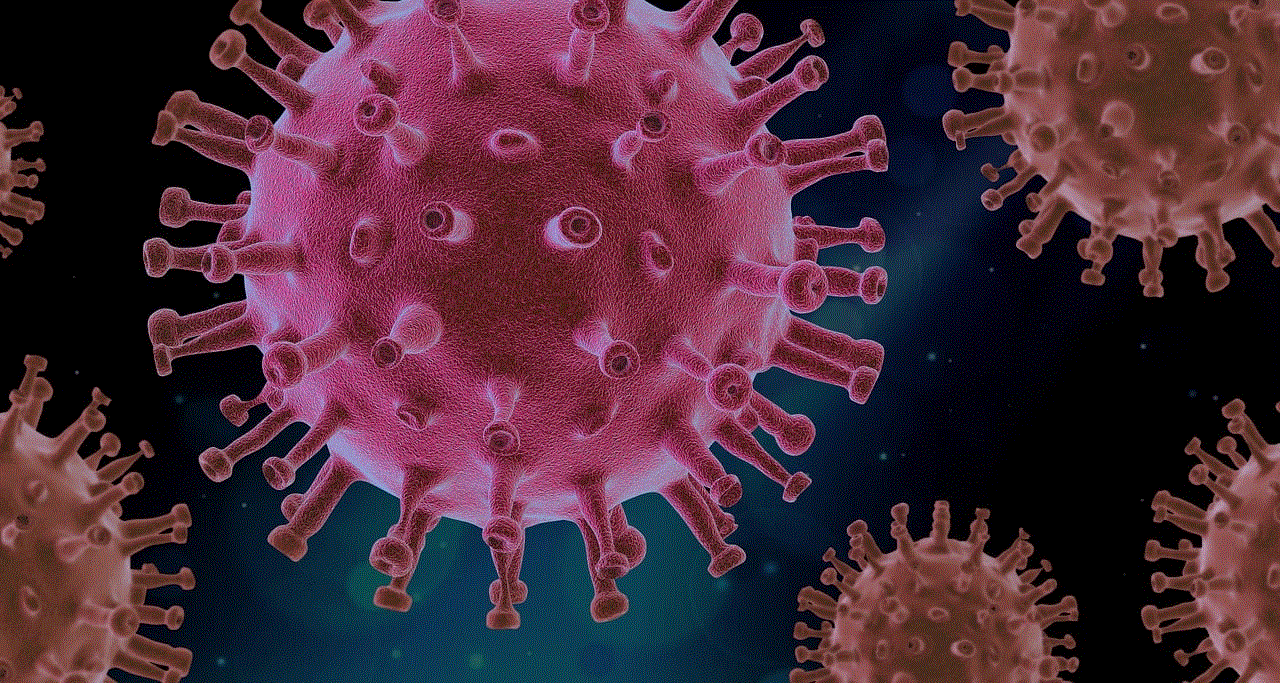
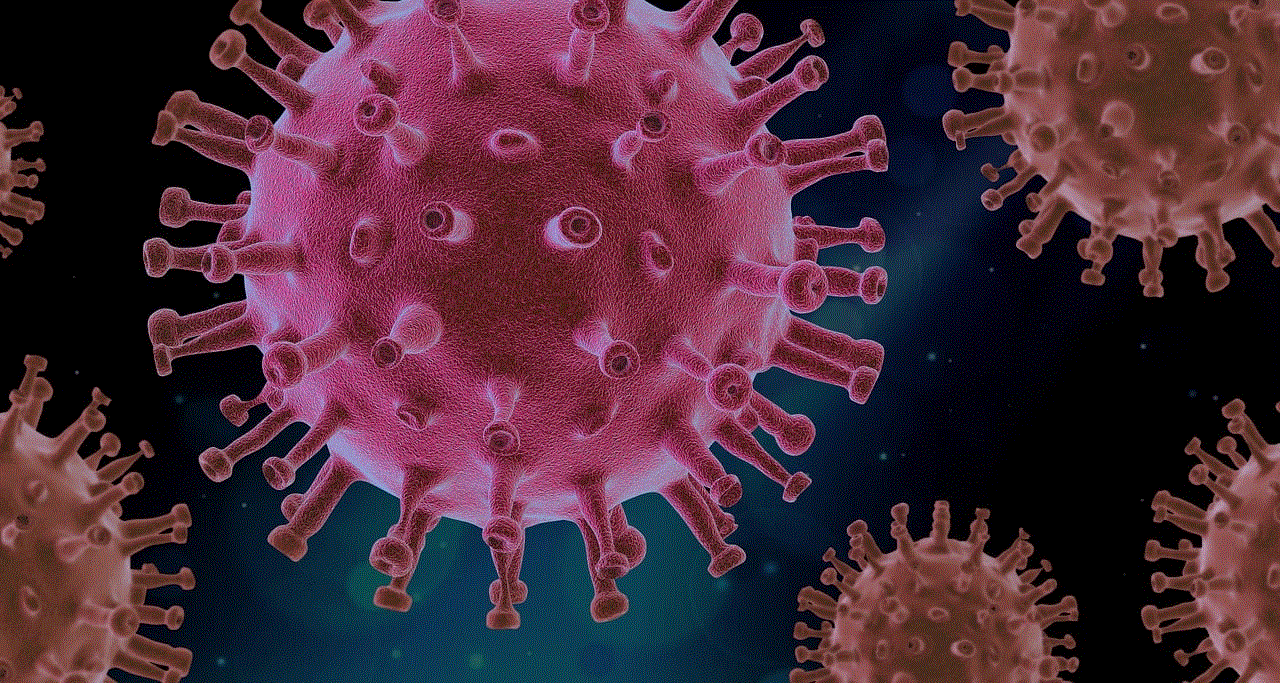
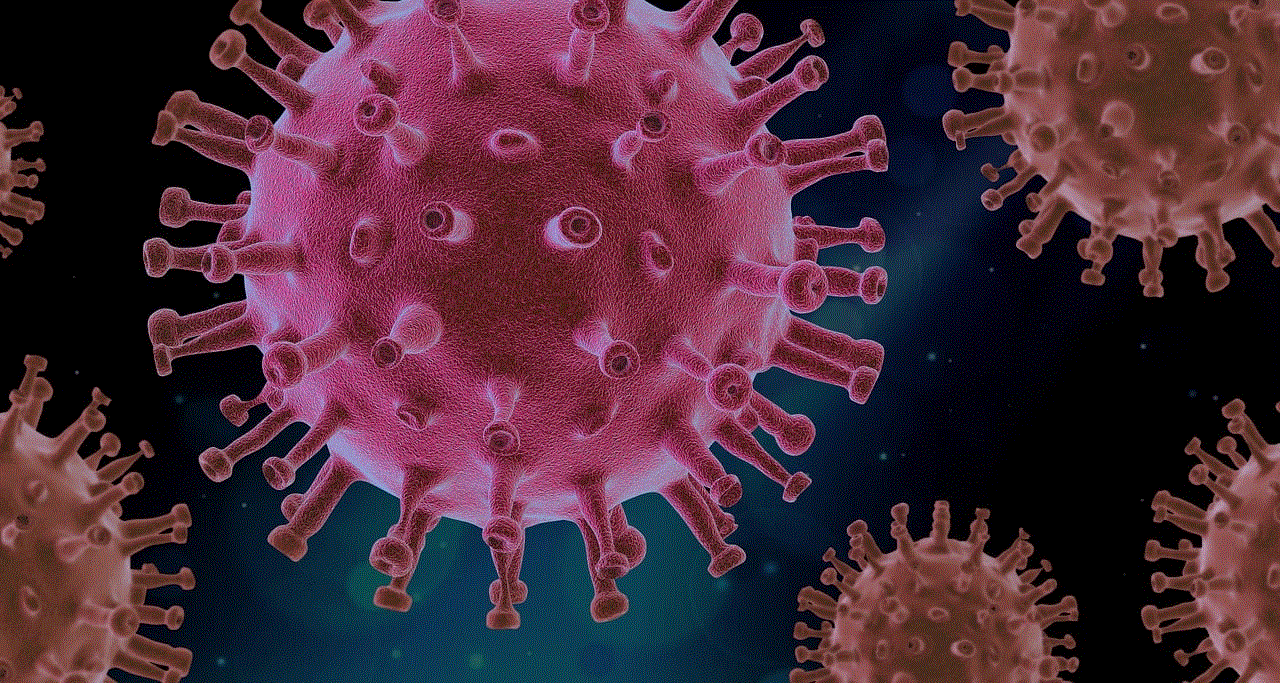
Conclusion
The recorder is a useful feature found on most mobile phones today. Whether you need to record a voice memo, an interview, or a video tutorial, having this feature readily available on your phone can save you time and effort. Knowing where to find the recorder on your phone and how to use it effectively can help you make the most out of this feature. So the next time you find yourself wondering, “Where is the recorder on my phone?” refer to this article for a quick and easy guide.
