weighted toys for toddlers
Weighted Toys for Toddlers: A Comprehensive Guide
Introduction:
Weighted toys are becoming increasingly popular among parents and caregivers as they provide numerous benefits for toddlers. These special toys are designed to provide sensory input, promote development, and enhance overall well-being. In this comprehensive guide, we will explore the concept of weighted toys for toddlers, their benefits, types of toys available, and how to choose the right one for your child. So, let’s dive in!
1. What are Weighted Toys?
Weighted toys are plush toys or objects that have added weight in specific areas. The added weight provides deep touch pressure, which can have a calming and soothing effect on toddlers. These toys are often filled with small pellets or beads to distribute the weight evenly.
2. Benefits of Weighted Toys for Toddlers:
a. Sensory Regulation: Weighted toys can help toddlers regulate their sensory system. The deep touch pressure provided by these toys can help calm an overactive nervous system or provide stimulation for an underactive one.
b. Anxiety Relief: The added weight in these toys can create a sense of security and comfort, reducing anxiety and promoting relaxation.
c. Focus and Attention: Weighted toys can help toddlers improve focus and attention by providing sensory input that helps them stay grounded and engaged in activities.
d. Motor Skills Development: Playing with weighted toys can enhance fine motor skills and hand-eye coordination as toddlers manipulate and grasp the toys.
e. Emotional Regulation: The deep pressure touch provided by weighted toys can help toddlers regulate their emotions, providing a sense of stability and security.
3. Types of Weighted Toys for Toddlers:
a. Weighted Stuffed Animals: These are plush animals with added weight that provide comforting sensory input.
b. Weighted Lap Pads: Lap pads are small, rectangular pads that can be placed on the lap to provide deep touch pressure while sitting or doing activities.
c. Weighted Blankets: Although primarily designed for older children and adults, there are weighted blankets available specifically for toddlers. These blankets can be used during naptime or bedtime to promote relaxation.
d. Weighted Vests: Weighted vests are designed to be worn by toddlers and provide deep pressure touch throughout the day, aiding in sensory regulation.
4. How to Choose the Right Weighted Toy for Your Toddler:
a. Safety: Ensure that the toy is made from child-safe materials and does not contain any small parts that pose a choking hazard.
b. Size and Weight: Consider the size and weight of the toy, ensuring it is appropriate for your toddler’s age and developmental stage.
c. Preferences and Interests: Choose a weighted toy that aligns with your child’s interests, whether it’s a specific animal or a favorite character.
d. Consultation: If your child has any sensory processing disorders or other developmental concerns, it is advisable to consult with an occupational therapist or pediatrician before purchasing a weighted toy.
5. Activities and Play Ideas with Weighted Toys:
a. Sensory Bins: Create a sensory bin using rice or beans and include the weighted toys. Encourage your toddler to explore the textures and weight while engaging in imaginative play.
b. Obstacle Courses: Set up an obstacle course using pillows, tunnels, and other toys. Incorporate weighted toys into the course to provide additional sensory input.
c. Puppet Shows: Use weighted stuffed animals as puppets and encourage your toddler to create their own puppet shows, promoting imaginative play and language development.
d. Matching Games: Create a matching game using weighted toys and corresponding pictures or cards. This activity helps enhance cognitive skills and memory.
6. Precautions and Limitations:
a. Supervision: Always supervise your toddler when playing with weighted toys to ensure their safety and prevent any misuse.
b. Weight Limit: Follow the weight recommendations provided by the manufacturer to prevent any discomfort or potential harm to your child.
c. Individual Differences: Every child is unique, and while weighted toys can be beneficial for many toddlers, they may not be suitable for all. Pay attention to your child’s reactions and consult with professionals if needed.
Conclusion:
Weighted toys can be valuable tools in promoting sensory regulation, emotional well-being, and development for toddlers. By providing deep touch pressure, these toys offer a range of benefits that can positively impact your child’s overall growth. Understanding the different types of weighted toys available, how to choose the right one, and incorporating them into playtime can help you make the most of these beneficial toys. So, consider adding a weighted toy to your toddler’s playtime routine and witness the positive impact it can have on their development.
how to change the monthly spending limit on ps4
How to Change the Monthly Spending Limit on PS4
The PlayStation 4 (PS4) is a popular gaming console that offers a wide range of games and entertainment options. However, it’s important to set limits on your spending to avoid overspending on games and add-ons. By setting a monthly spending limit on your PS4, you can ensure that you stay within your budget and avoid any unexpected charges. In this article, we will guide you through the process of changing the monthly spending limit on your PS4.
1. Understanding the Monthly Spending Limit Feature
The monthly spending limit feature on the PS4 allows you to set a maximum amount that you can spend on games, add-ons, and other items from the PlayStation Store. Once you reach this limit, you won’t be able to make any more purchases until the next month. This feature is especially useful for parents who want to control their children’s spending on the console.
2. Accessing the Account Management Menu
To change the monthly spending limit on your PS4, you’ll need to access the Account Management menu. Start by turning on your PS4 and logging into your account. Once you’re on the home screen, scroll all the way to the right and select the “Settings” option. From there, go to “Account Management” and choose “Account Information.”
3. Navigating to the Wallet Menu
In the Account Information menu, you’ll find several options related to your account. Look for the “Wallet” option and select it. This will open up a new menu where you can manage your payment methods, transaction history, and spending limits.
4. Setting the Monthly Spending Limit
Within the Wallet menu, you’ll find the option to set your monthly spending limit. Choose the “Wallet Settings” option and select “Set Limit.” You’ll then be asked to enter the maximum amount you want to set for your monthly spending. Use the on-screen keyboard to input the desired limit, and then press “OK” to confirm.
5. Confirming the Monthly Spending Limit
After setting your monthly spending limit, the PS4 will ask you to confirm your decision. It’s important to double-check the amount you entered to ensure it matches your intended limit. Once you’re certain, select “Confirm” to finalize the changes.
6. Managing Monthly Spending
Once you’ve set your monthly spending limit, it’s important to manage your spending to stay within your budget. The PS4 will notify you when you’re approaching your limit, giving you a chance to reconsider any additional purchases. By keeping a close eye on your spending, you can avoid exceeding your budget and maintain control over your gaming expenses.
7. Adjusting the Monthly Spending Limit
If you find that your original monthly spending limit is too low or too high, you can always adjust it. Simply follow the same steps outlined above to access the Wallet menu, choose “Wallet Settings,” and select “Set Limit.” From there, you can change the amount to your desired limit and confirm the changes.
8. Parental Controls and Monthly Spending Limits
For parents who want to set spending limits for their children, the PS4 offers robust parental controls. By creating a sub-account for your child, you can set spending limits, restrict access to certain games or content, and monitor their gaming activity. This ensures that your child can enjoy gaming while staying within your predetermined limits.
9. Monitoring Spending History
To keep track of your spending and ensure that you’re staying within your monthly limit, you can monitor your spending history on the PS4. Within the Wallet menu, select the “Transaction History” option to view a list of your recent purchases. This can help you identify any unauthorized transactions or help you understand where your money is going.
10. Additional Tips for Managing Spending
While setting a monthly spending limit is a great way to control your expenses, there are also additional tips you can follow to manage your spending effectively. For example, consider waiting for sales or discounts on games and add-ons before making a purchase. Additionally, you can check out free games or demos available on the PlayStation Store to enjoy new experiences without spending any money.
In conclusion, setting a monthly spending limit on your PS4 is a simple and effective way to control your expenses and avoid overspending on games and add-ons. By following the steps outlined in this article, you can easily change your monthly spending limit and ensure that you stay within your budget. Remember to monitor your spending history and make adjustments as needed to maintain control over your gaming expenses. With these tips and tools at your disposal, you can enjoy gaming on your PS4 without worrying about exceeding your budget.



share across devices screen time
Title: The Benefits and Impact of Cross-Device Screen Time Sharing
Introduction
In today’s digital era, screen time has become an integral part of our daily lives. Whether for work, education, or entertainment, we often find ourselves using multiple devices to accomplish various tasks. However, with the increasing number of devices we own, managing screen time across these devices can become challenging. Thankfully, the concept of cross-device screen time sharing has emerged as a solution to this problem. This article explores the benefits and impact of sharing screen time across devices, discussing its advantages, potential drawbacks, and how it can enhance our digital experiences.
1. Defining Cross-Device Screen Time Sharing
Cross-device screen time sharing refers to the seamless transfer of ongoing activities and content across multiple devices. It allows users to start a task on one device and continue it on another without interrupting their workflow. For example, you can begin watching a movie on your smartphone during your commute and then seamlessly transition to your laptop when you arrive home. This functionality is made possible through cloud-based synchronization and integrated software platforms.
2. Enhanced Productivity and Efficiency
One of the primary advantages of cross-device screen time sharing is the potential for increased productivity and efficiency. By seamlessly transitioning between devices, users can work on projects or tasks without interruption. This functionality is particularly beneficial for professionals who need to access their work across various devices or individuals who switch between personal and work-related activities. With cross-device screen time sharing, productivity is no longer constrained by a single device.
3. Seamless Transition between Devices
Another significant benefit of screen time sharing is the ability to seamlessly transition between devices. For instance, you can start reading an article on your smartphone and then continue from the exact point on your tablet or laptop. This convenience eliminates the need to search for the page you left off, enhancing the overall user experience. Furthermore, the synchronization of applications and services ensures that any changes made on one device are reflected on others, enabling a consistent user experience.
4. Multi-Tasking Made Easier
Cross-device screen time sharing also enables users to multi-task efficiently. For example, you can have your smartphone displaying a recipe while preparing a meal on your tablet, without needing to constantly switch between apps or devices. This feature is particularly useful for individuals who engage in several activities simultaneously, such as professionals attending virtual meetings while also working on documents.
5. Reducing Digital Clutter
With the ability to share screen time across devices, users can reduce digital clutter. Instead of having multiple tabs open on a single device, they can distribute their tasks across various devices, thereby reducing visual overload and improving focus. By optimizing screen real estate, cross-device screen time sharing can enhance the overall browsing and working experience.
6. Seamless Entertainment Experience
For entertainment enthusiasts, cross-device screen time sharing provides an enhanced experience. Users can start watching a movie on their television and continue it on their tablet or smartphone while on the move. This flexibility allows individuals to enjoy their favorite content without being confined to a single device. Furthermore, it enables synchronized playback, ensuring a seamless viewing experience.
7. Potential Drawbacks and Concerns
While cross-device screen time sharing offers numerous benefits, it also raises concerns regarding privacy and security. As data is transferred between devices, there is a risk of unauthorized access or interception. Additionally, the synchronization of personal data across devices may pose privacy risks if not properly secured. It is crucial for service providers to prioritize user privacy and implement robust security measures to mitigate these concerns.
8. The Future of Cross-Device Screen Time Sharing
As technology continues to evolve, cross-device screen time sharing is expected to become even more prevalent. With the advent of 5G networks and the Internet of Things (IoT), the seamless transfer of screen time across devices will become faster and more efficient. Additionally, advancements in artificial intelligence (AI) and machine learning algorithms will further improve the synchronization and predictive capabilities of cross-device screen time sharing platforms.
9. Implementing Cross-Device Screen Time Sharing
To make the most of cross-device screen time sharing, users should consider adopting compatible devices and applications. Many operating systems, such as Apple’s iOS and macOS, offer built-in screen time sharing capabilities. Additionally, various third-party applications and cloud services provide cross-device synchronization features. Users should research and select platforms that suit their needs and ensure they understand the privacy and security measures implemented by these services.
10. Conclusion
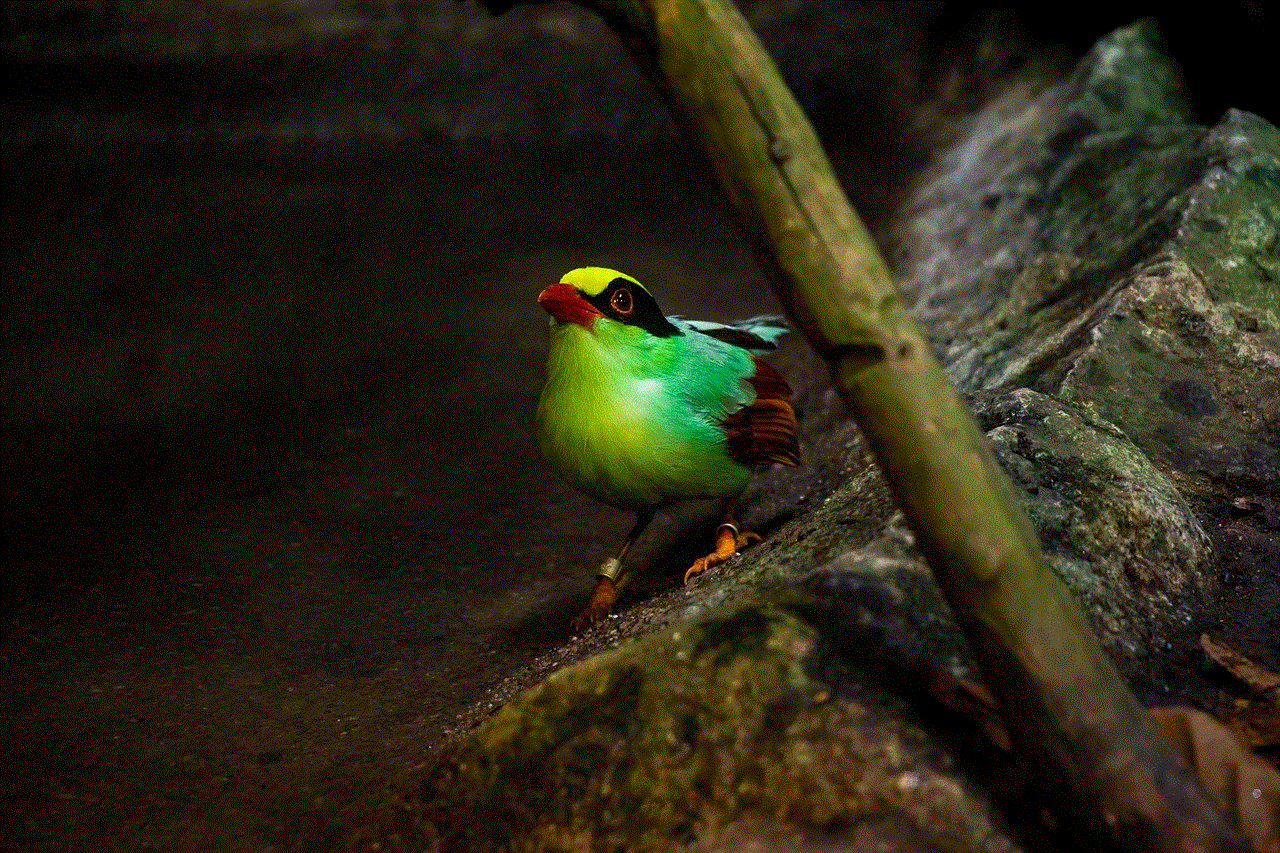
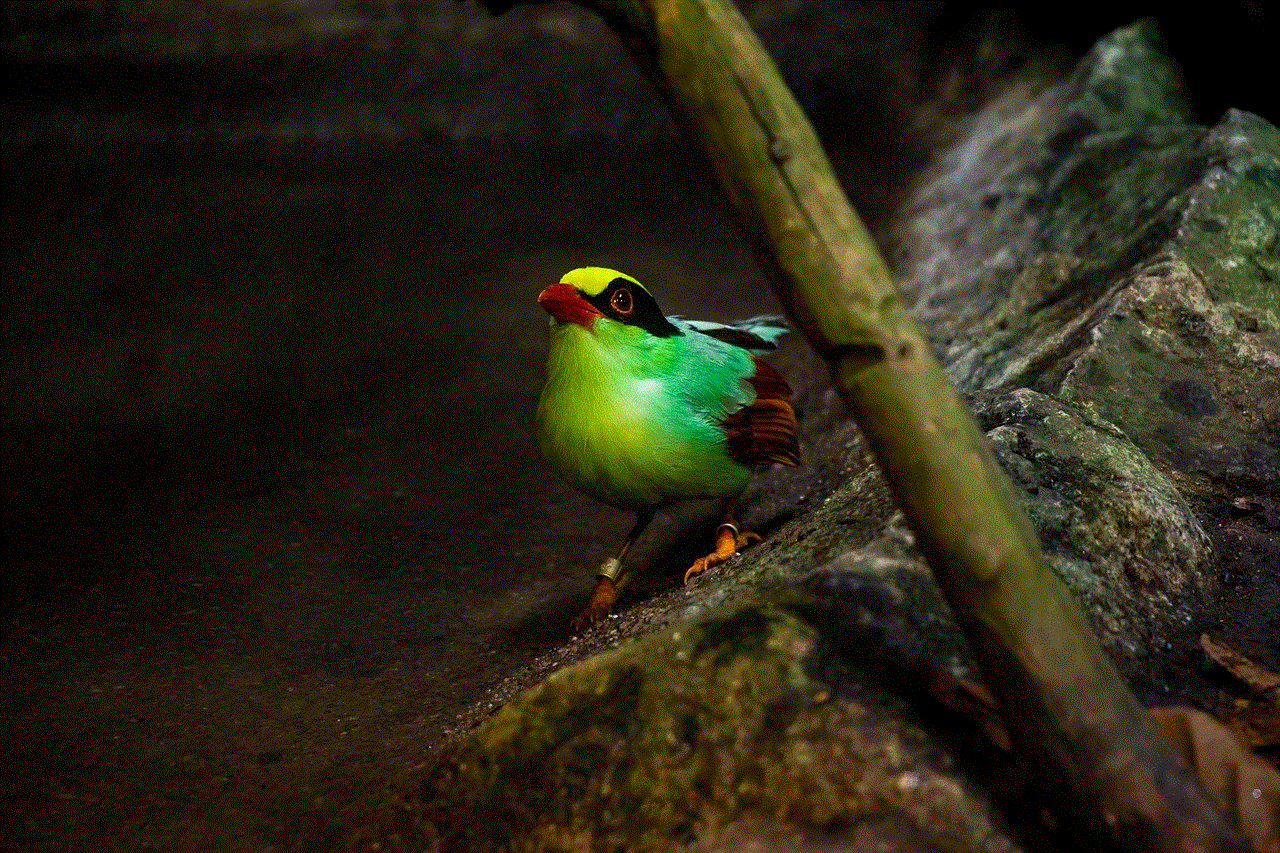
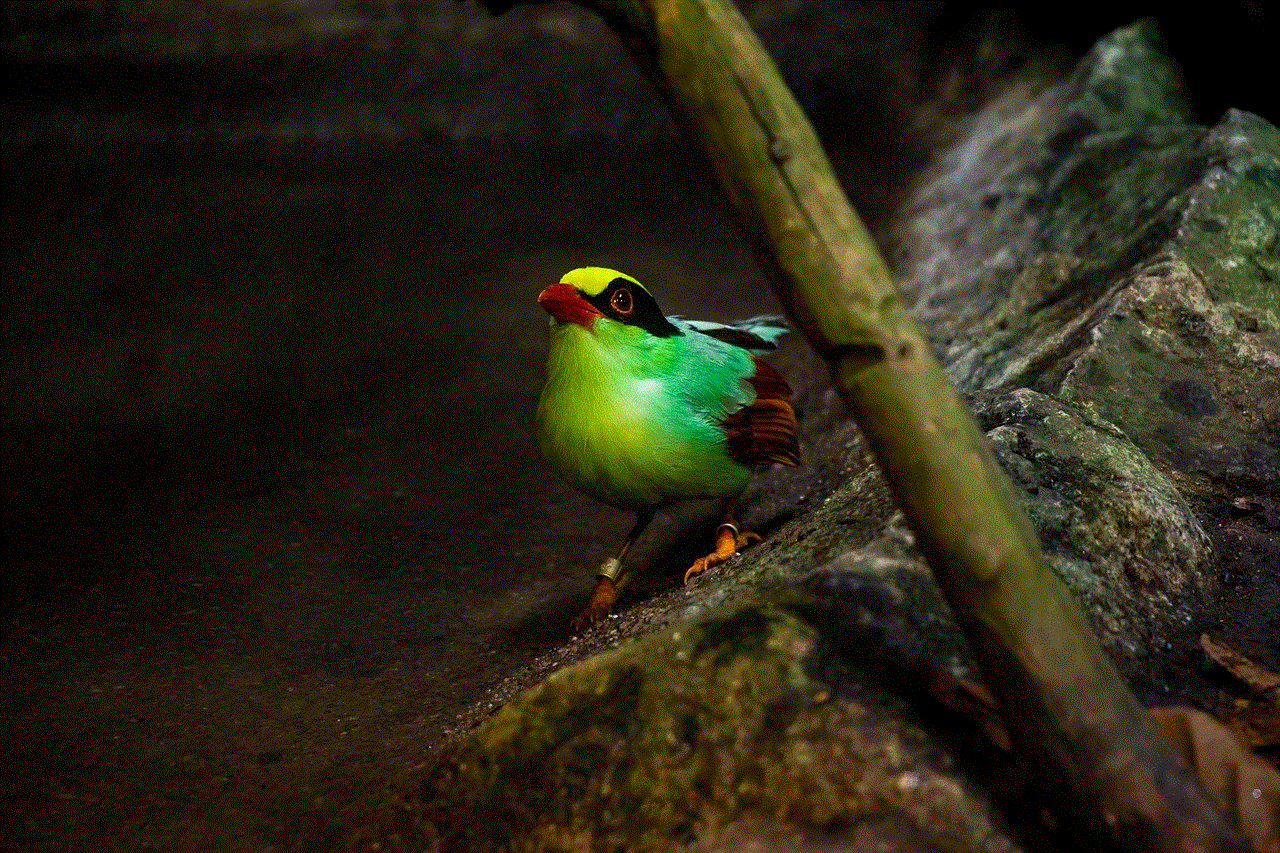
Cross-device screen time sharing has revolutionized the way we work, learn, and entertain ourselves. Its ability to seamlessly transition between devices, enhance productivity, and reduce digital clutter has made it an invaluable feature in our increasingly connected world. However, it is crucial to address privacy and security concerns associated with sharing screen time across devices. By prioritizing user privacy and implementing robust security measures, technology companies can further enhance the benefits and impact of cross-device screen time sharing, ensuring a seamless and secure digital experience for users.
