what does sic
Sic is a Latin term that is used in writing to indicate that an error or unconventional spelling, phrase, or punctuation is reproduced exactly as it appears in the original source. It is often represented by placing the word in brackets or by italicizing it. The term “sic” is short for the Latin phrase “sic erat scriptum,” which means “thus was it written.” It is a commonly used term in the fields of writing, editing, and publishing, and has been around for centuries. In this article, we will explore the origins and usage of sic, as well as its importance in the world of writing.
The origins of sic can be traced back to ancient Rome, where it was used by scribes to indicate that a word or phrase was copied exactly as it appeared in the original document. This was done to ensure accuracy and to avoid any misunderstandings or misinterpretations. In the early days of printing, sic was also used to indicate that a word or phrase was intentionally spelled or written in an unconventional manner. This was often done to preserve the authenticity of a text, especially when it came to historical or legal documents.
Today, sic is commonly used in written works to indicate an error or unconventional spelling in a quote or reference. It serves as a way for the writer to acknowledge the mistake while also preserving the original source. For example, if a writer is quoting a passage from a book that contains a typo, they would use sic to indicate that the error is not their own. This allows the writer to maintain their credibility while also being transparent about the source material.
One of the major reasons for using sic is to avoid any confusion or misinterpretation of a text. In today’s digital age, it is easy for errors to be copied and spread throughout the internet. By using sic, writers can ensure that any errors in their sources are not mistaken for their own mistakes. This is especially important in academic writing, where accuracy and credibility are of utmost importance.
Another benefit of using sic is that it allows writers to maintain the authenticity of a source. In some cases, there may be intentional misspellings or unconventional spellings in a text that are crucial to its meaning. By using sic, writers can preserve these unique characteristics while also acknowledging them as errors. This is important in fields such as literature and history, where the original text holds great value.
Sic is also used to indicate the use of colloquial or informal language in a formal text. This is often seen in interviews or quotes from individuals who may not use standard grammar or spelling. By using sic, writers can accurately represent the words of the speaker without altering them to fit the formal tone of their writing. This is important in journalism and other forms of non-fiction writing, where it is crucial to accurately convey the words and thoughts of the interviewee.
In addition to its practical usage, sic can also serve as a form of commentary in writing. By using sic, writers can subtly highlight errors or unconventional language in a text. This can be used to add humor or irony to a piece, or to make a point about the original source. In some cases, sic can also be used to indicate sarcasm or mockery, although this usage should be approached with caution in formal writing.
While sic is commonly used in written works, it is important for writers to use it sparingly and appropriately. Overusing sic can make a piece of writing look unprofessional or condescending. It should only be used when necessary, such as in the case of errors or unconventional language in a quote or reference. It is also important for writers to use sic correctly, as misusing it can alter the meaning of a text or make it difficult to understand.
Another aspect of sic that is worth exploring is its usage in legal documents. In legal writing, sic is used to indicate that a mistake in a quote or reference is not the fault of the writer, but rather an error in the original source. This is important in cases where a misspelling or grammatical error could have legal implications. By using sic, lawyers and judges can ensure that the original source is accurately represented in a legal document.
In conclusion, sic is a commonly used term in writing that has been around for centuries. Its origins can be traced back to ancient Rome, where it was used to indicate accuracy in copying documents. Today, it is used to indicate errors or unconventional language in a quote or reference, and has become an important tool in ensuring accuracy and authenticity in writing. While it is important for writers to use sic correctly and sparingly, its usage is crucial in fields such as academia, journalism, and law. As long as writers continue to use sic appropriately, it will remain an essential element in the world of writing and publishing.
where is browse on iphone
In today’s digital age, smartphones have become an essential part of our daily lives. With the advancement of technology, these devices have evolved into powerful tools that offer a wide range of features and functionalities. One of the most popular smartphones in the market is the iPhone, developed by tech giant Apple. With its sleek design, user-friendly interface, and advanced features, the iPhone has become a favorite among tech enthusiasts and casual users alike. However, with so many features and options, it can be overwhelming for some users to find their way around the device. One common question that often arises is, “Where is browse on iPhone?”
To answer this question, we first need to understand what the term “browse” means in the context of an iPhone. Browsing on an iPhone refers to accessing the internet and navigating through web pages using a web browser. A web browser is a software application that allows users to view and interact with websites on the internet. On an iPhone, the default web browser is Safari, developed by Apple itself. With Safari, users can browse the internet, search for information, shop online, check emails, and much more.
So, where exactly is browse on an iPhone? The answer is simple – it is the Safari app. The Safari app is pre-installed on all iPhones and is easily accessible from the home screen. It has a recognizable icon – a compass surrounded by a blue background – making it easy to spot among other apps. Tapping on the Safari icon will open the web browser, and users can start browsing the internet right away. However, some users may not have the Safari app on their home screen. In such cases, they can easily find it by swiping down on the home screen to access the search bar and typing in “Safari.”
Now that we know where to find the Safari app, let’s explore its features and how to use it to browse the internet on an iPhone. Upon opening the Safari app, users are presented with a clean and minimalistic interface, with a search bar at the top and a collection of frequently visited websites below. To browse the internet, users can simply type in the URL of the website they want to visit in the search bar or use the Google search bar to search for a specific topic. Once the website loads, users can scroll through the content, click on links, and interact with the website just like they would on a computer .
One of the great features of Safari is its ability to save bookmarks. Bookmarks are like shortcuts that allow users to quickly access their favorite websites without having to type in the URL every time. To bookmark a website on Safari, users can click on the share icon at the bottom of the screen and select “Add Bookmark.” The website will then be saved under the bookmarks tab, making it easier to access in the future. Users can also organize their bookmarks into folders for better management.
In addition to bookmarks, Safari also has a “Reading List” feature that allows users to save articles to read later. This is helpful for users who come across interesting articles but do not have the time to read them at that moment. To add an article to the reading list, users can click on the share icon and select “Add to Reading List.” The article will then be saved under the reading list tab, and users can access it at any time, even without an internet connection.
Another useful feature of Safari is the “Private Browsing” mode. This mode allows users to browse the internet without leaving any traces of their browsing history, cookies, or cache. This is especially helpful for users who do not want their browsing history to be tracked or for those who share their device with others. To enable private browsing, users can click on the tab icon at the bottom of the screen and select “Private.” The screen will turn dark, indicating that private browsing is active.
Apart from these features, Safari also offers a range of options for users to customize their browsing experience. Users can change the default search engine, set their homepage, enable or disable pop-up blockers, and much more. To access these options, users can click on the “Settings” icon on the bottom right corner of the screen and select “Safari.” From there, they can make the desired changes to suit their preferences.
In conclusion, the answer to the question “Where is browse on iPhone?” is the Safari app. This powerful web browser comes pre-installed on all iPhones and offers a range of features and options for users to browse the internet seamlessly. With its user-friendly interface, bookmark and reading list features, and the option for private browsing, Safari has become the go-to web browser for iPhone users. So, if you’re looking to browse the internet on your iPhone, just open the Safari app, and you’re good to go!
search whatsapp number online
In today’s digital age, communication has become easier and more convenient than ever before. One of the most popular forms of communication is through the messaging app, WhatsApp. With over 2 billion active users worldwide, WhatsApp has become a go-to platform for staying connected with friends, family, and even businesses. However, with the rise of online scams and frauds, many people have become cautious about sharing their personal phone numbers online. This has led to the growing trend of searching for WhatsApp numbers online. In this article, we will explore the concept of searching for WhatsApp numbers online and the different methods that can be used to find them.
What is a WhatsApp Number?
Before we dive into the topic of searching for WhatsApp numbers online, it is important to understand what exactly a WhatsApp number is. A WhatsApp number is simply a phone number that is associated with a WhatsApp account. This number is used to identify and connect with other WhatsApp users. Unlike traditional phone numbers, WhatsApp numbers are not tied to a specific device, making it easy for users to switch devices without losing their account or contacts.
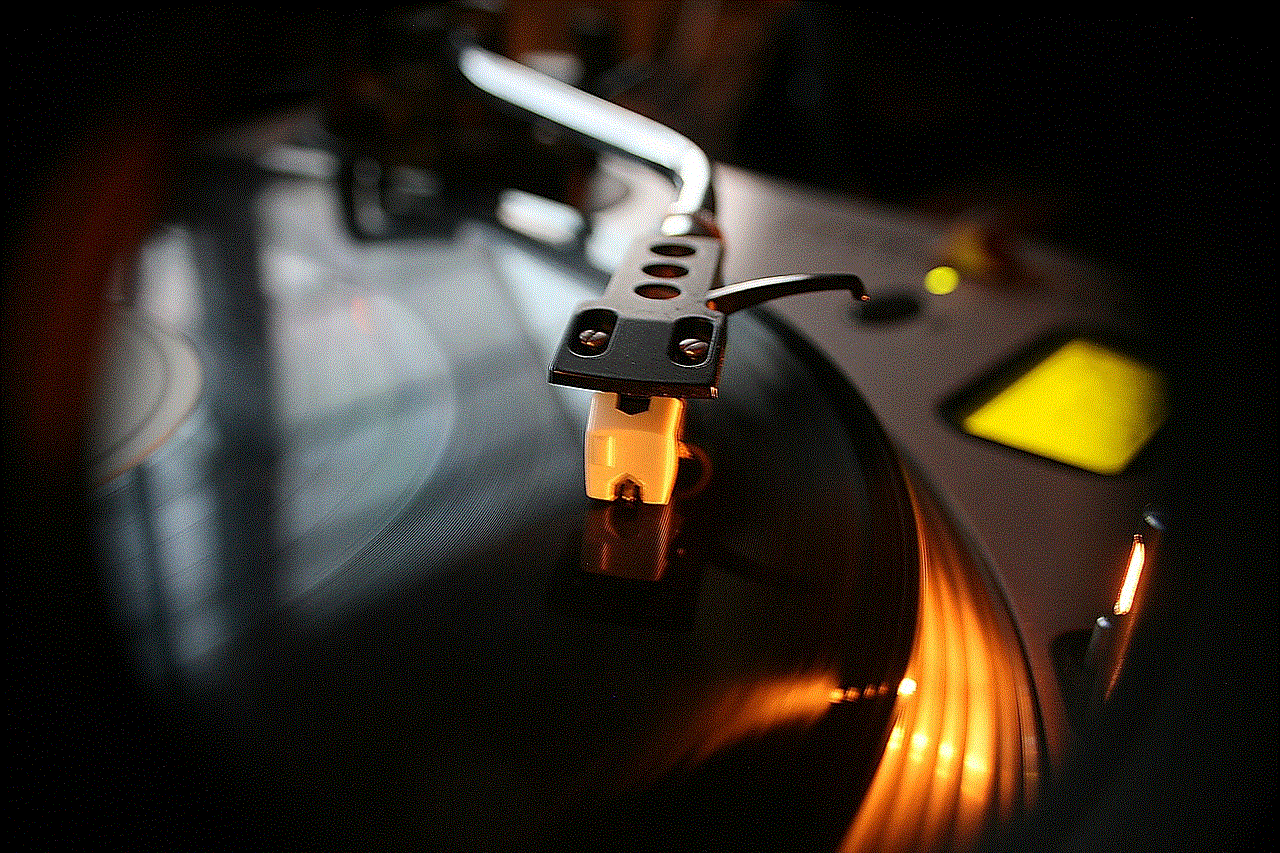
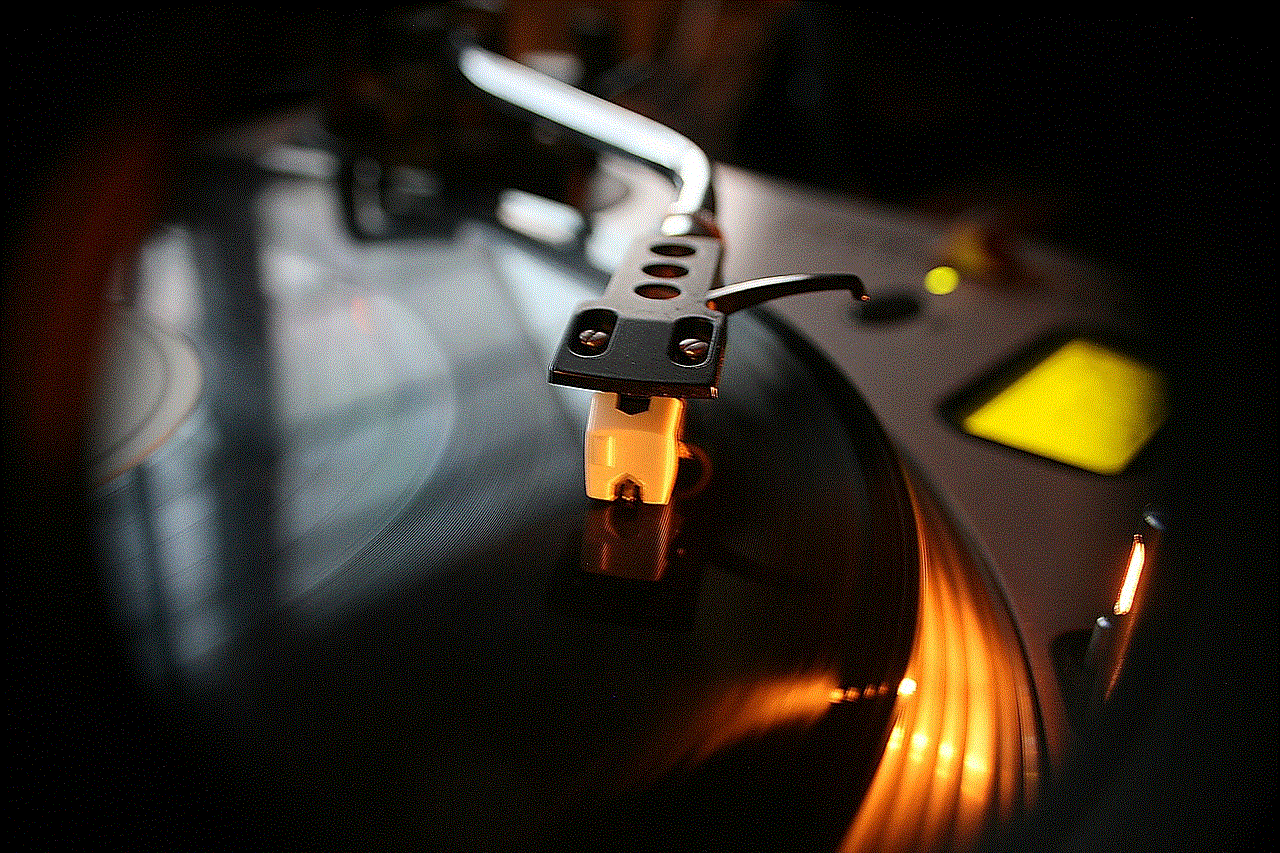
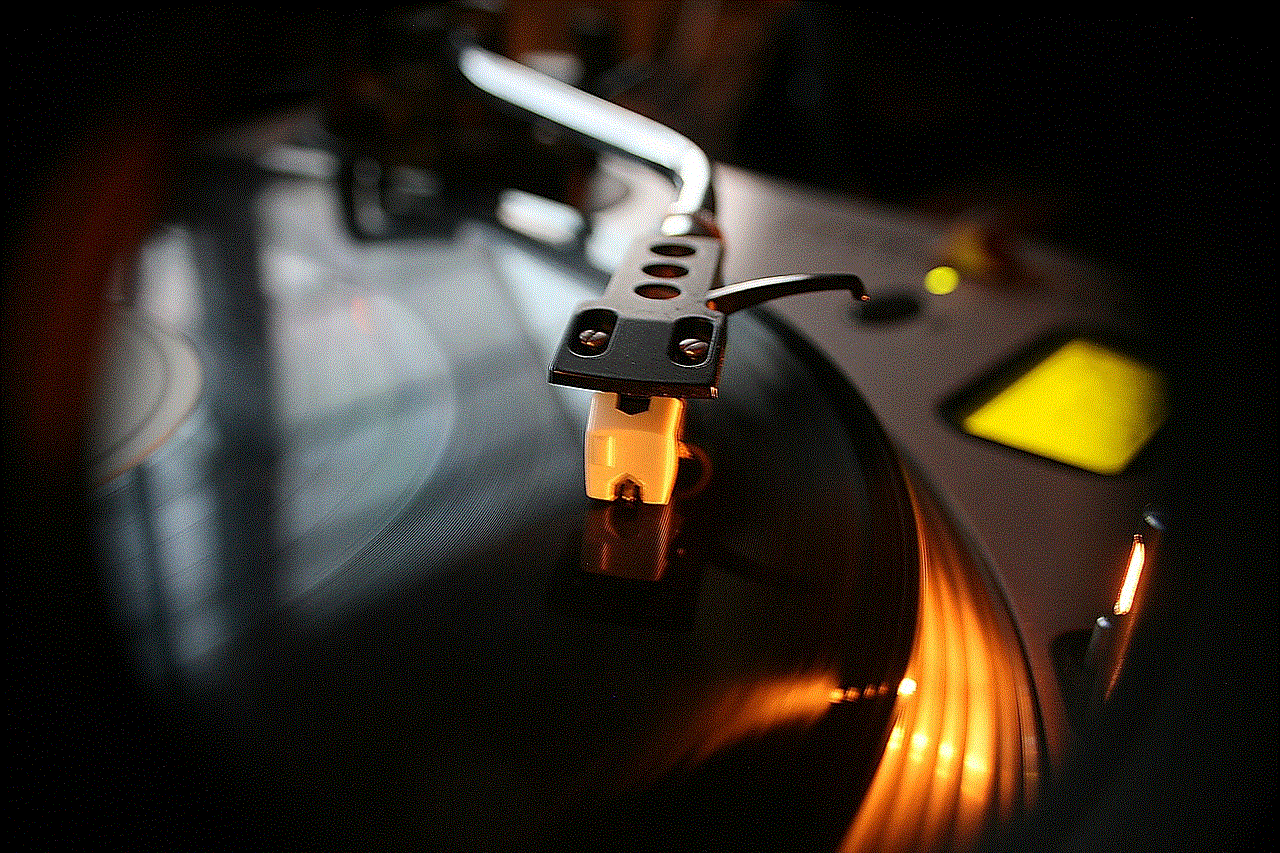
Why do people search for WhatsApp Numbers online?
There are many reasons why people search for WhatsApp numbers online. One of the most common reasons is for networking and socializing. With the increasing popularity of WhatsApp as a messaging platform, many people prefer to connect with others through this app rather than traditional methods like phone calls or text messages. This is especially true for international connections, where using WhatsApp is more cost-effective than making international calls or sending text messages.
Another reason why people search for WhatsApp numbers online is for business purposes. As WhatsApp continues to expand its features to cater to businesses, many companies are now using the app to communicate with their customers. This has led to a growing demand for businesses to have a WhatsApp number for their customers to reach out to them. As a result, individuals may search for business WhatsApp numbers online to connect with companies they are interested in.
Methods of Searching for WhatsApp Numbers Online
Now that we have established the reasons why people search for WhatsApp numbers online, let’s explore the different methods that can be used to find them.
1. Social Media Platforms
One of the easiest ways to search for WhatsApp numbers online is through social media platforms. Many individuals and businesses now include their WhatsApp numbers in their social media profiles, making it easily accessible to anyone who wants to connect with them. Platforms like facebook -parental-controls-guide”>Facebook , Instagram , and Twitter are great places to start your search for WhatsApp numbers. Simply type in the name of the person or business you are looking for, and if they have included their WhatsApp number in their profile, it will be displayed.
2. WhatsApp Groups
Another way to search for WhatsApp numbers online is by joining WhatsApp groups. There are many public WhatsApp groups that cater to different interests and topics, such as social groups, business groups, and hobby groups. By joining these groups, you can easily connect with other members and exchange WhatsApp numbers. Additionally, some groups have a directory of members’ numbers, making it easier for you to search for specific numbers.
3. Online Directories
There are also online directories specifically designed for searching for WhatsApp numbers. These directories work similarly to traditional phone directories, where you can search for a person or business and their WhatsApp number will be provided. Some popular WhatsApp number directories include WhatsApp Directory, WhatsApp Contacts, and WhatsApp Numbers. However, it is important to note that not all WhatsApp numbers may be listed on these directories, as it is up to the individual to list their number.
4. Reverse Phone Lookup Websites
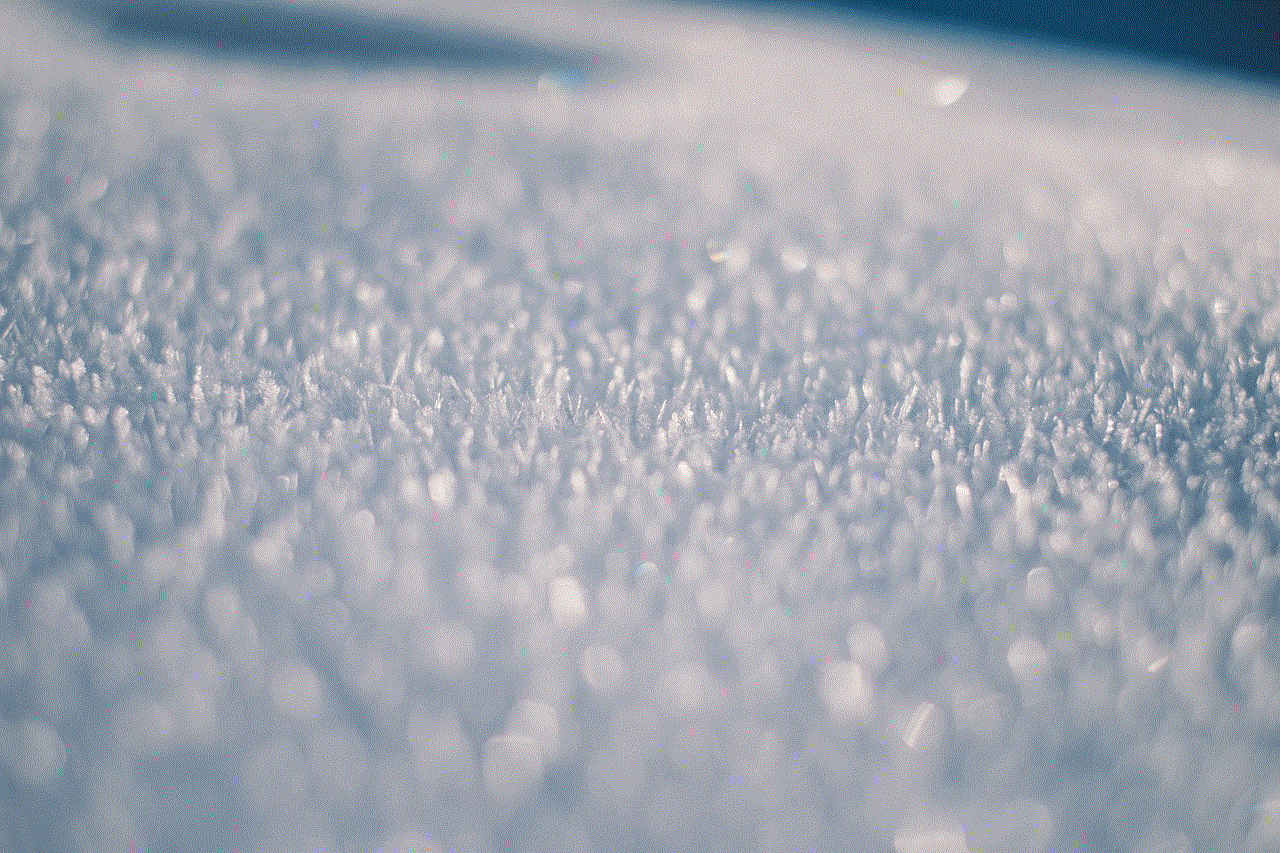
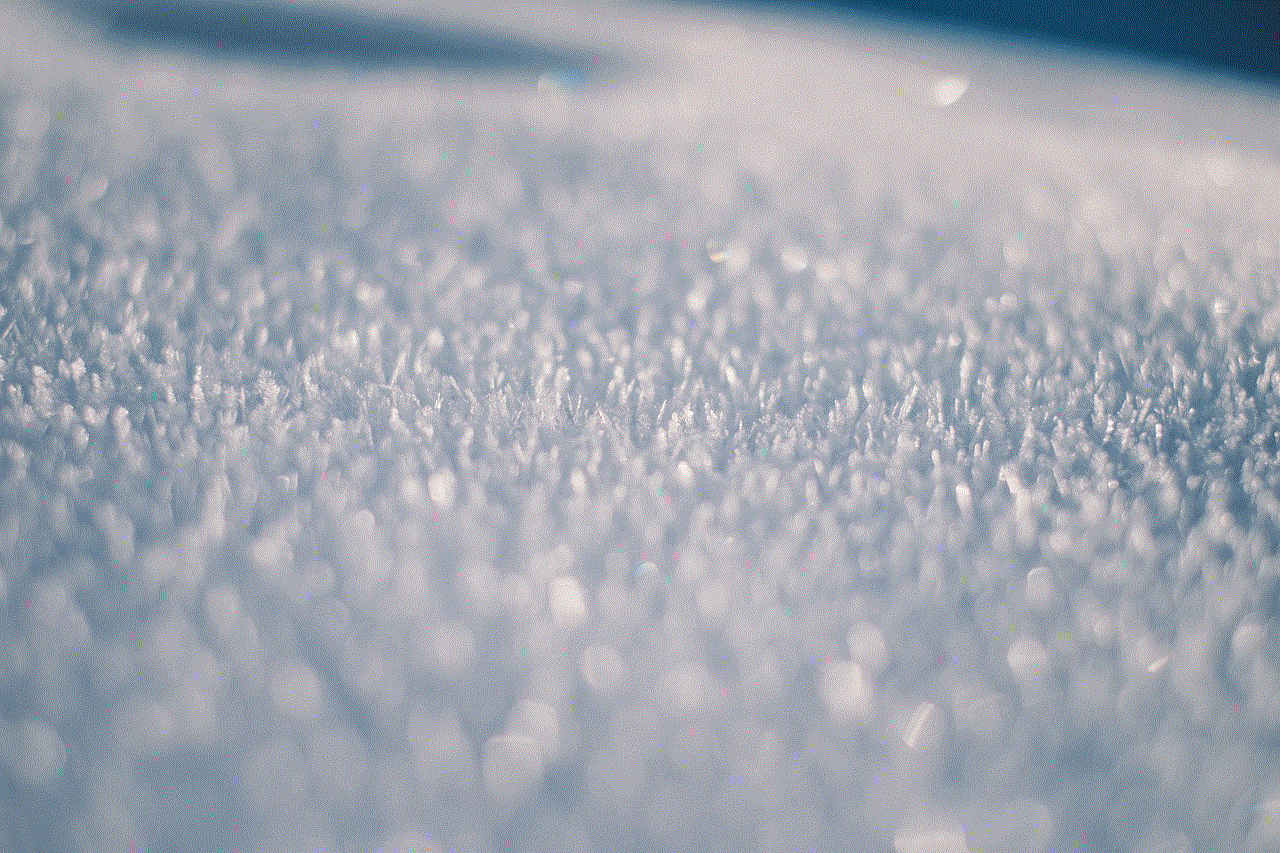
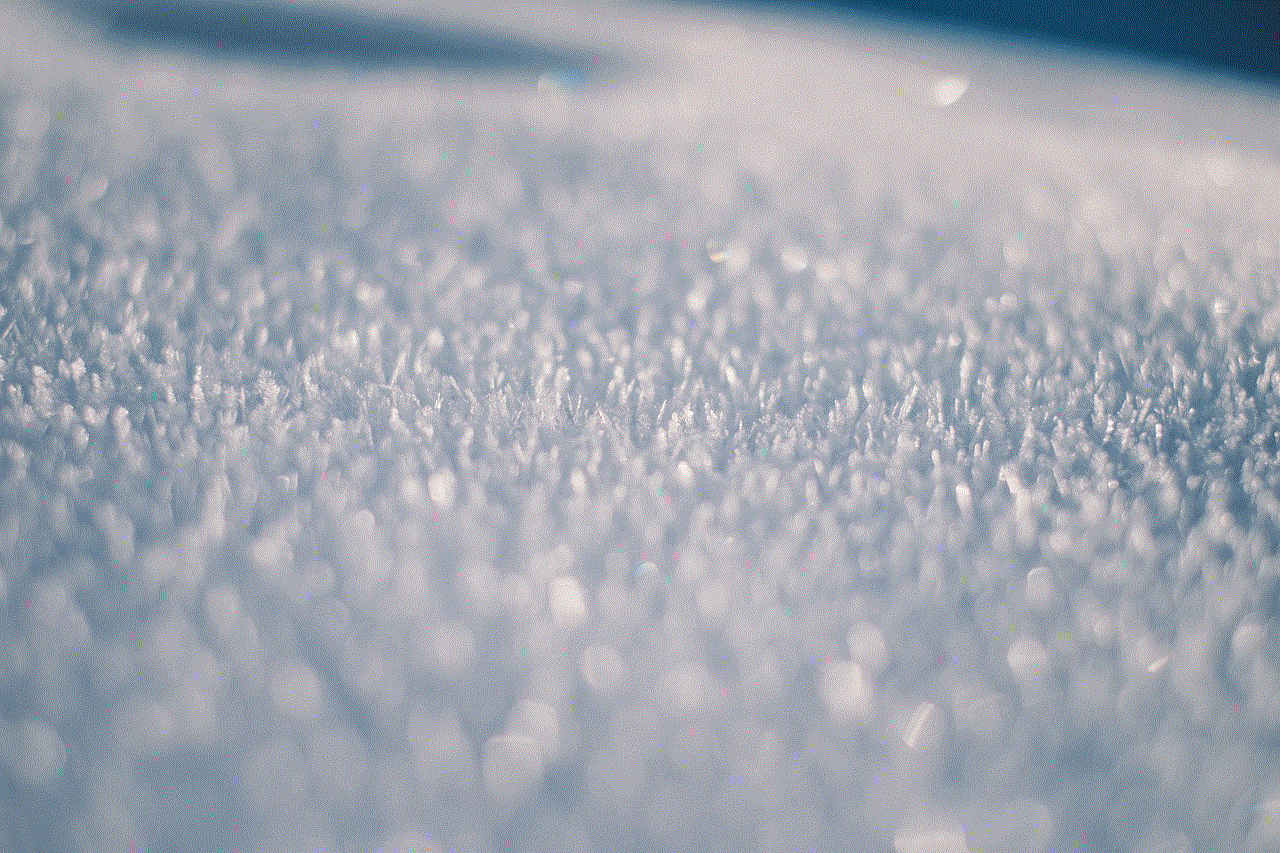
Reverse phone lookup websites are another useful tool for searching for WhatsApp numbers online. These websites allow you to search for a phone number and provide information such as the owner’s name, address, and sometimes even their WhatsApp number. While not all reverse phone lookup websites may have WhatsApp numbers in their database, it is worth a try as it is a quick and easy method to find a WhatsApp number.
5. Google Search
For those who prefer a more traditional approach, a simple Google search can also yield results for WhatsApp numbers. Many individuals and businesses now have their own websites that may include their WhatsApp numbers for contact purposes. By typing in the person or business’s name followed by “WhatsApp number,” you may be able to find the number you are looking for. However, this method may not always be accurate, as the information on the website may not be up to date.
6. WhatsApp Number Exchange Forums
There are also forums and online communities specifically designed for exchanging WhatsApp numbers. These forums allow members to post their WhatsApp numbers and connect with others who are also looking to exchange numbers. Some popular forums include Reddit’s r/WhatsAppNumbers and WhatsApp Forum.
7. Online Classifieds
Online classified websites, such as Craigslist, can also be a useful tool for searching for WhatsApp numbers. Many individuals and businesses may post their WhatsApp numbers in the classifieds section for networking or business purposes. However, it is important to exercise caution when using these platforms, as there is a higher risk of encountering scams or fraudulent postings.
8. Ask for Referrals
If you are searching for a specific WhatsApp number, you can also ask for referrals from friends or acquaintances who may have the number you are looking for. This method is especially useful for business contacts, as people within the same industry may have a wider network and may be able to provide you with the number you need.
9. Contact the Business directly
If you are searching for a business WhatsApp number, the best way is to contact the business directly. Most businesses now have their contact information, including their WhatsApp number, on their website or social media pages. By reaching out to them directly, you can ensure that the number you are getting is legitimate and up to date.
10. Use Third-Party Apps
There are also third-party apps that claim to help users find WhatsApp numbers online. These apps work by aggregating information from various sources, such as social media, online directories, and forums, to provide a comprehensive list of WhatsApp numbers. However, it is important to be cautious when using these apps, as some of them may not be reliable and may even pose a security risk.



In conclusion, searching for WhatsApp numbers online can be a convenient and effective way to connect with others. With the various methods and tools available, finding a WhatsApp number has become easier than ever. However, it is important to use caution when sharing your own WhatsApp number online and to verify the legitimacy of the numbers you find. With these precautions in mind, searching for WhatsApp numbers online can open up a world of possibilities for networking, socializing, and business opportunities.
