what happens when you get banned from pokemon go
Pokemon Go has taken the world by storm since its release in 2016. This augmented reality game has captured the hearts and minds of millions of players, who have been roaming the streets and parks in search of virtual creatures known as Pokemon. However, with such a massive player base, there are bound to be some who break the rules and face consequences. One of the most severe punishments in Pokemon Go is getting banned from the game. In this article, we will explore what exactly happens when a player gets banned from Pokemon Go.
First and foremost, it’s essential to understand what a ban in Pokemon Go means. When a player gets banned, it means they are no longer allowed to access the game. This can happen due to various reasons, such as cheating, using third-party apps, or violating the game’s terms of service. Niantic , the developer of Pokemon Go, takes these offenses seriously and has a zero-tolerance policy towards cheating and other violations. Let’s delve deeper into the reasons for getting banned from Pokemon Go.
Cheating is the most common reason for getting banned from Pokemon Go. Cheating includes using any third-party apps or software to gain an unfair advantage in the game or spoofing location. Spoofing refers to using GPS manipulation to trick the game into thinking the player is in a different location. This allows players to catch Pokemon from anywhere in the world without actually being there physically. While this may seem harmless, it goes against the game’s concept of exploring the real world to catch Pokemon. As a result, Niantic takes strict action against players who cheat in the game.
Another reason for getting banned from Pokemon Go is violating the game’s terms of service. These terms outline the dos and don’ts of playing Pokemon Go, and any violation can result in a ban. Some common violations include creating multiple accounts, selling or trading game accounts, and engaging in inappropriate or offensive behavior towards other players. These actions not only go against the game’s rules but also create an unfair playing field for other players. Niantic has a reporting system in place for players to report any violations, and they take these reports seriously.
Apart from cheating and violating the game’s terms of service, there are some other reasons for getting banned from Pokemon Go. One of these reasons is using modified or hacked versions of the game. These versions often have features that are not available in the official version, such as unlimited resources or perfect Pokemon catching. However, using these versions is a violation of the game’s terms of service and can result in a ban. Additionally, players who use bots or automated scripts to play the game can also get banned. These automated programs play the game without any human input and are considered cheating by Niantic.
Now that we have explored the reasons for getting banned from Pokemon Go let’s discuss what actually happens when a player gets banned. The first thing that happens is that the player’s account is suspended, and they are no longer able to access the game. This means they can’t log in and play, and any progress they have made in the game is lost. This can be a significant blow to players who have put in a lot of time and effort into the game.
The length of the ban depends on the severity of the offense. For minor offenses, players may receive a temporary ban ranging from a few days to a few weeks. During this time, they are not able to access the game, but their progress is not lost. However, for more severe offenses, players may receive a permanent ban, which means they can never access the game again. This can be devastating for players who have been playing the game since its release and have invested a lot of time and money into it.
Apart from being banned from the game, players may also face other consequences for violating the game’s terms of service. For example, if a player has violated the terms by selling or trading game accounts, they may face legal action from Niantic. This is because selling or trading game accounts is against the game’s terms of service and also goes against copyright laws. Niantic takes these offenses seriously and has sued several players for violating their terms.
So, what can a player do if they get banned from Pokemon Go? The first step is to accept the ban and understand the reason for it. Players can also try to appeal the ban by contacting Niantic’s support team. However, the chances of a ban being lifted are slim, especially for permanent bans. Niantic has a strict policy when it comes to cheating and other violations, and they rarely lift permanent bans. Players can also try creating a new account and starting over, but this means losing all progress made in the game.
While getting banned from Pokemon Go can be disheartening, it’s essential to remember that the ban serves as a warning to other players to play the game fairly. Cheating and other violations not only ruin the game experience for others but also go against the game’s concept of exploring the real world. Niantic has also introduced various measures to prevent cheating, such as regularly updating the game and implementing anti-cheating measures. These measures aim to provide a fair playing field for all players and maintain the integrity of the game.
In conclusion, getting banned from Pokemon Go is a severe consequence for cheating or violating the game’s terms of service. Niantic has a strict policy when it comes to these offenses, and they take appropriate action to maintain the game’s integrity. Players should always play the game fairly and abide by the rules set by Niantic to avoid getting banned. While a ban may seem like the end of the world for some players, it serves as a reminder to play the game with honesty and integrity. So, let’s continue to catch ’em all, but let’s do it the right way!
driver for kindle fire
The Kindle Fire is a popular tablet device released by Amazon in 2011. It quickly gained popularity due to its affordable price and access to Amazon’s vast library of books, movies, and TV shows. However, to fully utilize its features, users need to have the correct driver for their device. In this article, we will discuss the importance of having the right driver for your Kindle Fire, how to download and install it, and troubleshoot any potential issues that may arise.
What is a driver?
A driver is a software that enables communication between a computer’s operating system and a specific hardware device. In the case of the Kindle Fire, the driver allows the computer to recognize and interact with the device. Without the driver, the computer will not be able to transfer data, such as books or movies, to the Kindle Fire.
Why is the driver important?
The driver is essential for the proper functioning of the Kindle Fire. It allows the device to connect to the computer, transfer data, and charge the battery. Without the driver, the Kindle Fire will not be recognized by the computer, making it impossible to transfer any content or charge the device.
How to download and install the driver?
The driver for the Kindle Fire can be downloaded from the official Amazon website. To download the driver, follow these steps:
1. Connect the Kindle Fire to the computer using a USB cable.
2. On the Kindle Fire, swipe down from the top of the screen and tap on the “More” option.
3. Tap on “Device Options” and then “Serial Number.”
4. Make a note of the serial number displayed on the screen.
5. On the computer, go to the Amazon website and log in to your account.
6. Click on the “Manage Your Content and Devices” option.
7. From the top menu, select the “Devices” tab.
8. Find your Kindle Fire from the list of devices and click on it.
9. Click on the “Device Actions” drop-down menu and select “Download and transfer via USB.”
10. Enter the serial number of your Kindle Fire and click on “Download.”
11. Once the download is complete, extract the files and run the installation wizard.
12. Follow the instructions on the screen to complete the installation.
13. Once the driver is installed, restart your computer.
Troubleshooting common driver issues:
Sometimes, users may encounter issues while downloading or installing the driver for their Kindle Fire. Here are some common problems and their solutions:
1. “The driver is not compatible with your operating system.” – This error message indicates that your computer’s operating system is not compatible with the driver. Make sure to download the correct driver for your OS.
2. “The driver is not signed.” – Some operating systems require drivers to be signed by the manufacturer. In such cases, you can disable the driver signature enforcement to install the driver.
3. “The driver installation failed.” – This error message may occur due to a corrupt download or an antivirus software blocking the installation. Try downloading the driver again from a different source and temporarily disable your antivirus before installing.
4. “The computer does not recognize the Kindle Fire.” – If your computer does not recognize the Kindle Fire, try using a different USB cable or port. You can also try restarting both the computer and the Kindle Fire.
5. “The Kindle Fire is not charging.” – If your Kindle Fire is not charging, make sure to install the driver. If the problem persists, try using a different USB cable or charger.
In conclusion, having the correct driver for your Kindle Fire is crucial for its proper functioning. Without the driver, you will not be able to transfer content or charge your device. By following the steps mentioned above, you can easily download and install the driver and troubleshoot any potential issues that may arise. Now, you can enjoy all the features and benefits of your Kindle Fire without any hindrance.
how to get rid of watch next on amazon prime
Amazon Prime has quickly become one of the most popular streaming services in the world, with millions of subscribers enjoying access to a vast library of movies, TV shows, and original content. One of the features that makes Amazon Prime so appealing is its “Watch Next” feature, which recommends content to users based on their viewing history and preferences. While this feature can be helpful in discovering new shows and movies to watch, some users may find it intrusive and distracting. In this article, we will explore how you can get rid of the “Watch Next” feature on Amazon Prime and enjoy a more personalized viewing experience.
What is the “Watch Next” feature on Amazon Prime?
The “Watch Next” feature on Amazon Prime is a personalized recommendation system that suggests content to users based on their previous viewing history and preferences. It is similar to the “Recommended for You” feature on other streaming services like Netflix . The idea behind this feature is to make it easier for users to find new content to watch without having to search through the vast library of titles available on Amazon Prime.
When you log into your Amazon Prime account, the “Watch Next” section appears on the homepage, displaying a list of recommended titles. These recommendations are based on various factors, such as your viewing history, ratings you have given to previous titles, and similar titles you have watched. This feature is designed to keep users engaged and provide them with a more personalized streaming experience.
Why do some users want to get rid of the “Watch Next” feature?
While the “Watch Next” feature may be useful for some users, others may find it annoying and intrusive. Here are some of the reasons why some users may want to get rid of this feature:
1. Limited options: The “Watch Next” feature only displays a limited number of recommendations at a time. This can be frustrating for users who want to explore more titles on their own.
2. Inaccurate recommendations: The recommendations provided by the “Watch Next” feature may not always be relevant to the user’s preferences. This can be due to various factors, such as sharing an account with family members or recommendations based on a single viewing session.
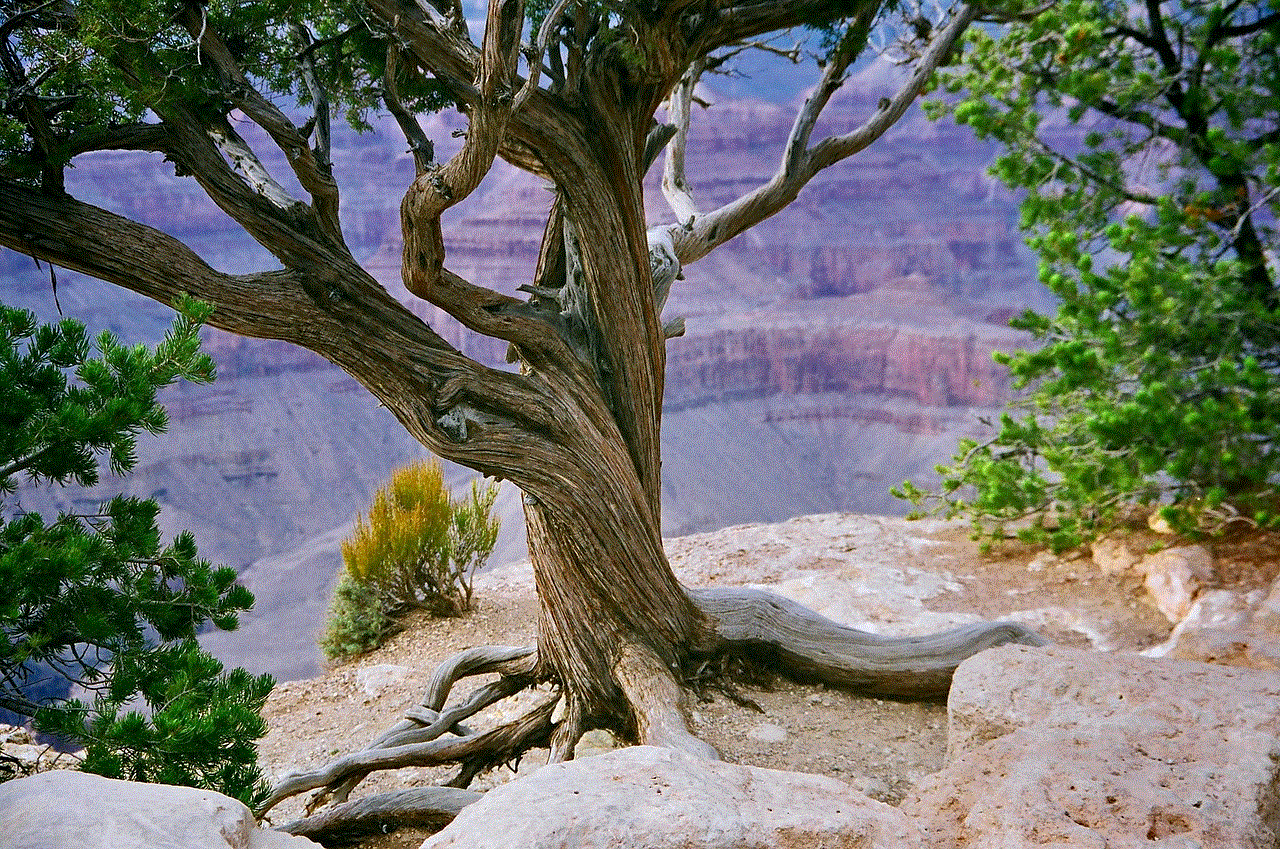
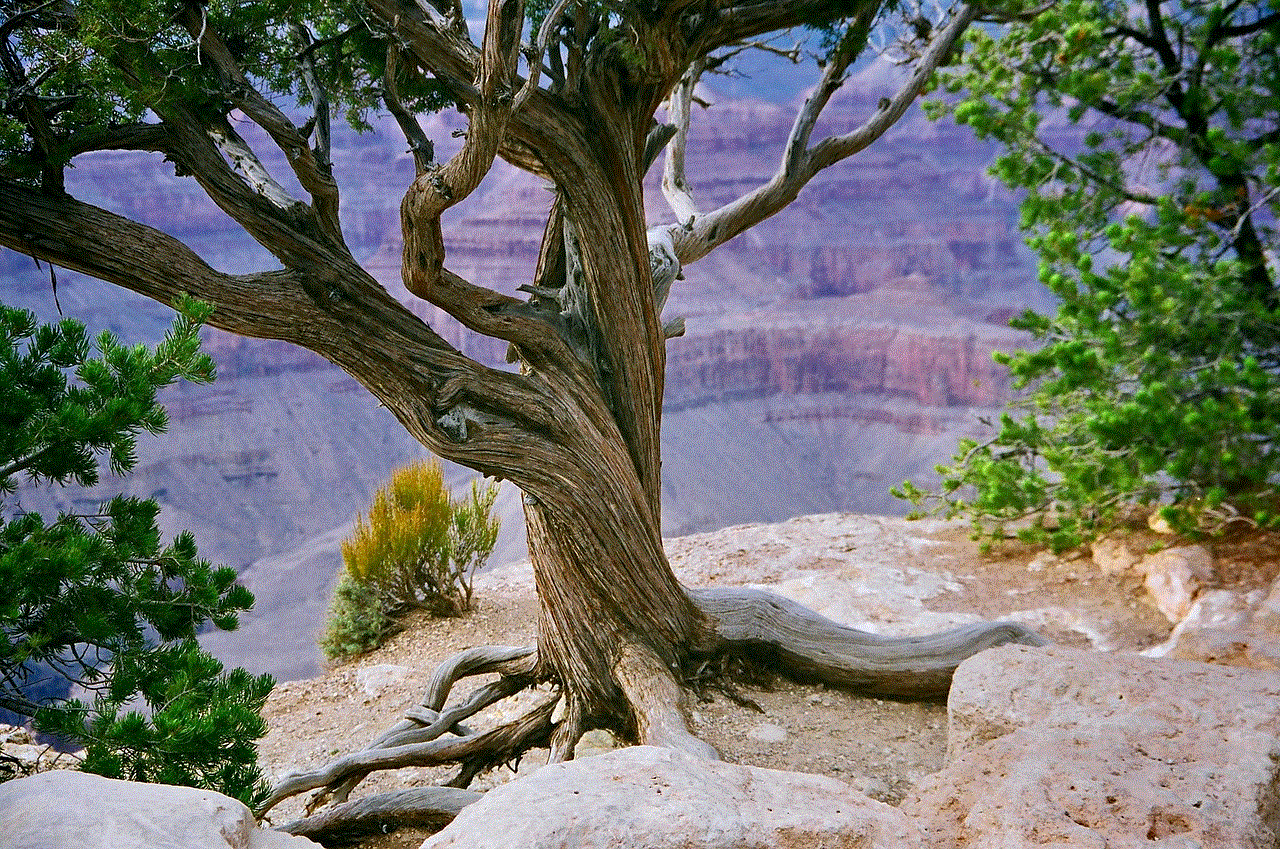
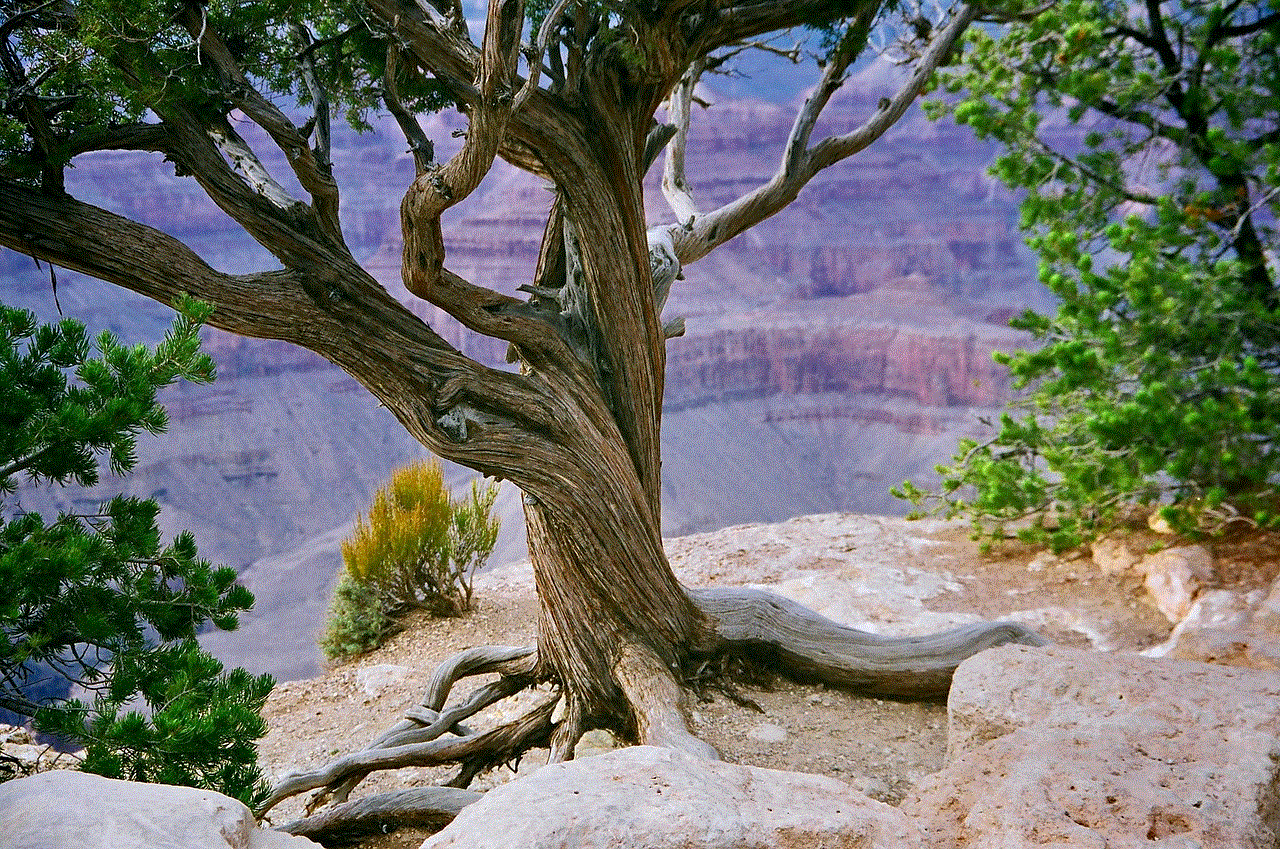
3. Distracting: Some users may find the “Watch Next” feature distracting, as it takes up a significant portion of the homepage, making it difficult to navigate to other sections.
4. Privacy concerns: The “Watch Next” feature tracks your viewing history and preferences to provide personalized recommendations. Some users may have privacy concerns about this feature and prefer to turn it off.
How to turn off the “Watch Next” feature on Amazon Prime
If you are one of the users who want to get rid of the “Watch Next” feature on Amazon Prime, here are the steps you can follow to turn it off:
Step 1: Log into your Amazon Prime account and go to the homepage.
Step 2: Scroll down to the “Watch Next” section.
Step 3: Click on the three dots (ellipsis) icon in the top right corner of the section.
Step 4: A drop-down menu will appear. Click on “Hide” to remove the “Watch Next” section from your homepage.
Step 5: The “Watch Next” section will now be hidden, and you will no longer see recommendations on your homepage.
Alternatively, you can also customize the “Watch Next” section to show recommendations from specific categories, such as TV shows, movies, or Amazon Originals. To do this, follow these steps:
Step 1: Click on the three dots icon in the “Watch Next” section.
Step 2: Click on “Customize this row.”
Step 3: A pop-up window will appear, allowing you to select the categories from which you want to receive recommendations. You can also choose the number of titles you want to see in the “Watch Next” section.
Step 4: Click on “Save” to apply your changes.
By customizing the “Watch Next” section, you can have more control over the content that appears on your homepage.
Other ways to improve your Amazon Prime viewing experience
Apart from turning off the “Watch Next” feature, there are other ways you can enhance your viewing experience on Amazon Prime. Here are some tips to make the most out of your subscription:
1. Create separate profiles: If you share an Amazon Prime account with family members, consider creating separate profiles for each user. This way, the recommendations and viewing history will be personalized to each user, and you won’t have to worry about inaccurate recommendations.
2. Use the search bar: Instead of relying on the “Watch Next” feature, use the search bar to find specific titles or genres you are interested in. This will give you a more comprehensive list of options to choose from.
3. Check out curated lists: Amazon Prime has curated lists of titles based on different themes, such as “Best of Prime,” “Award Winners,” and “Binge-Worthy TV Shows.” These lists can help you discover new titles to watch.
4. Rate titles you have watched: By rating the shows and movies you have watched, you can help Amazon Prime’s recommendation algorithm to provide more accurate and relevant suggestions.
5. Explore other features: Amazon Prime offers various other features, such as X-Ray, which provides behind-the-scenes information and trivia about the content you are watching. Take advantage of these features to enhance your viewing experience.



In conclusion, the “Watch Next” feature on Amazon Prime can be a useful tool for discovering new content to watch. However, for some users, it can be a distraction and may not always provide accurate recommendations. If you want to get rid of this feature, simply follow the steps mentioned above. Additionally, by customizing your viewing preferences and exploring other features offered by Amazon Prime, you can create a more personalized and enjoyable streaming experience.
