what happens when you report someone on whatsapp
WhatsApp is one of the most popular messaging platforms in the world, with over 2 billion users worldwide. With such a massive user base, it’s inevitable that some people will misuse the platform and engage in inappropriate behavior. In order to maintain a safe and secure environment for its users, WhatsApp provides a reporting feature that allows users to report others for various violations of the platform’s guidelines. But what happens when you report someone on WhatsApp? In this article, we will explore the process of reporting someone on WhatsApp and the actions that are taken as a result.
WhatsApp takes user safety and security very seriously. The platform has implemented a robust reporting system that allows users to report any individual or group that they believe is violating WhatsApp’s terms of service or engaging in harmful behavior. When you report someone on WhatsApp, your report is sent directly to WhatsApp’s support team for review. The team consists of trained professionals who are responsible for investigating and addressing reports of abusive or inappropriate behavior.
To report someone on WhatsApp, you need to follow a few simple steps. First, open the WhatsApp chat of the person or group you wish to report. Then, tap on the three dots in the top right corner of the screen to access the menu. From the menu, select the “More” option, which will open a list of additional options. In this list, you will find the “Report” option. Tap on it, and WhatsApp will guide you through the reporting process, asking you to provide details about the nature of the violation and any supporting evidence you may have.
Once you have submitted your report, WhatsApp’s support team will review it as soon as possible. The team works around the clock to ensure that reports are addressed in a timely manner. However, due to the large volume of reports they receive, it may take some time for them to get to yours. It’s important to be patient and allow the team enough time to thoroughly investigate the situation.
During the investigation process, WhatsApp’s support team will analyze the reported chat or group, taking into account the information provided in the report as well as any additional evidence they may gather. They will assess whether the reported behavior violates WhatsApp’s terms of service or community guidelines. The team will also consider factors such as the context in which the behavior occurred and whether it was a one-time incident or a recurring pattern.
If the support team determines that the reported behavior does indeed violate WhatsApp’s guidelines, they will take appropriate action against the reported individual or group. The actions that WhatsApp may take can vary depending on the severity of the violation and the user’s history of misconduct. In less severe cases, WhatsApp may issue a warning to the reported user, reminding them of the platform’s rules and urging them to change their behavior. In more serious cases, WhatsApp may temporarily or permanently suspend the reported user’s account.
When a user’s account is suspended, they lose access to all of their chats, contacts, and media files on WhatsApp. They will also be unable to send or receive messages or make any changes to their profile. Additionally, their profile picture and status will be hidden from other users. However, it’s important to note that while a user’s account may be suspended on WhatsApp, this does not prevent them from using other messaging platforms or creating a new account on WhatsApp.
It’s also worth mentioning that WhatsApp respects user privacy and does not disclose the identity of the person who made the report. Your report will remain confidential, and the person or group you reported will not be notified that you were the one who reported them. This helps to ensure that users feel safe and comfortable reporting violations without fear of retaliation.
In conclusion, when you report someone on WhatsApp, your report is sent to WhatsApp’s support team for review. The team investigates the reported behavior and takes appropriate action against the reported user if the behavior is found to violate WhatsApp’s guidelines. This can range from issuing a warning to temporarily or permanently suspending the user’s account. WhatsApp takes user safety and security seriously and works diligently to create a safe and secure environment for its users. So, if you encounter any violations or inappropriate behavior on WhatsApp, don’t hesitate to report it. Your report can help make WhatsApp a better place for everyone.
how to track people on facebook
Title: Tracking People on Facebook : Methods, Privacy Concerns, and Ethical Considerations
Introduction:
In today’s digital age, social media platforms like Facebook have become an integral part of our lives. With billions of active users, Facebook offers a vast network and a wealth of information about people. While tracking individuals on Facebook may seem intriguing, it is important to understand the methods, privacy concerns, and ethical considerations associated with it. This article aims to explore various ways to track people on Facebook, the potential risks involved, and the ethical implications of such actions.
1. Understanding Facebook’s Privacy Settings:
Before delving into tracking methods, it is crucial to recognize that Facebook provides its users with a range of privacy settings. These settings allow individuals to control who can see their posts, personal information, and online activities. Tracking someone on Facebook requires bypassing these privacy settings, which could be considered a violation of their privacy.
2. Basic Tracking Methods:
a) Publicly Available Information: One of the simplest ways to track someone on Facebook is by accessing their publicly available information. This includes their name, profile picture, cover photo, and any public posts or photos they have shared. However, relying solely on this information may not provide a comprehensive understanding of a person’s online presence.
b) Mutual Connections: By examining mutual connections, it is possible to gain insights into a person’s associations, interests, and activities. This can be achieved by analyzing their friends’ lists, common groups, or shared interests.
3. Advanced Tracking Methods:
a) Social Engineering: Social engineering involves manipulating individuals into revealing personal information. This method is often used by cybercriminals but can also be employed for tracking people on Facebook. By tricking users into sharing their personal details, it becomes easier to track their online activities.
b) Third-Party Tools: Various third-party tools and software claim to track people on Facebook. These tools often exploit vulnerabilities in Facebook’s system to gain unauthorized access to private information. However, using such tools can be illegal and unethical.
4. Location Tracking:
Facebook’s location-tracking feature allows users to share their real-time location with friends or family. Although primarily intended for safety purposes, this feature raises concerns about privacy and potential misuse. Individuals can be tracked on Facebook by exploiting this feature if they have enabled it.
5. Privacy Concerns and Legal Implications:
Tracking people on Facebook without their consent raises significant privacy concerns. Unauthorized access to personal information can lead to identity theft, stalking, or harassment. Moreover, tracking someone without their knowledge or consent may violate local laws, such as anti-stalking or cybercrime legislation.
6. Ethical Considerations:
Tracking individuals on Facebook raises ethical questions regarding consent, privacy, and personal freedom. While it may be tempting to track someone for various reasons, it is essential to consider the potential harm caused by breaching their privacy. Respect for others’ boundaries and consent should always be a priority.
7. Implications for Online Safety:
While tracking people on Facebook may have legitimate purposes, such as locating missing persons or investigating potential criminal activities, it is crucial to ensure it is done lawfully and ethically. Unauthorized tracking can lead to dangerous consequences and compromise the safety of individuals.
8. Protecting Your Privacy on Facebook:
To safeguard your privacy on Facebook, it is essential to understand the platform’s privacy settings and regularly review and update them. Limiting the amount of personal information you share publicly and being cautious about accepting friend requests from unknown individuals can significantly reduce the risk of being tracked.
9. Responsible Social Media Usage:
As users of social media platforms like Facebook, it is our responsibility to use these platforms responsibly. This includes respecting others’ privacy, seeking consent before sharing personal information, and reporting any suspicious or harmful activities.
10. Conclusion:
Tracking people on Facebook can be done in various ways, some more ethical than others. While it may seem intriguing or useful for certain purposes, it is crucial to consider the potential risks, privacy concerns, and ethical implications associated with such actions. Respecting others’ privacy and seeking consent should always take precedence, ensuring a safer and more responsible online environment.
how to disable tiktok account
Title: The Ultimate Guide: How to Disable Your TikTok Account
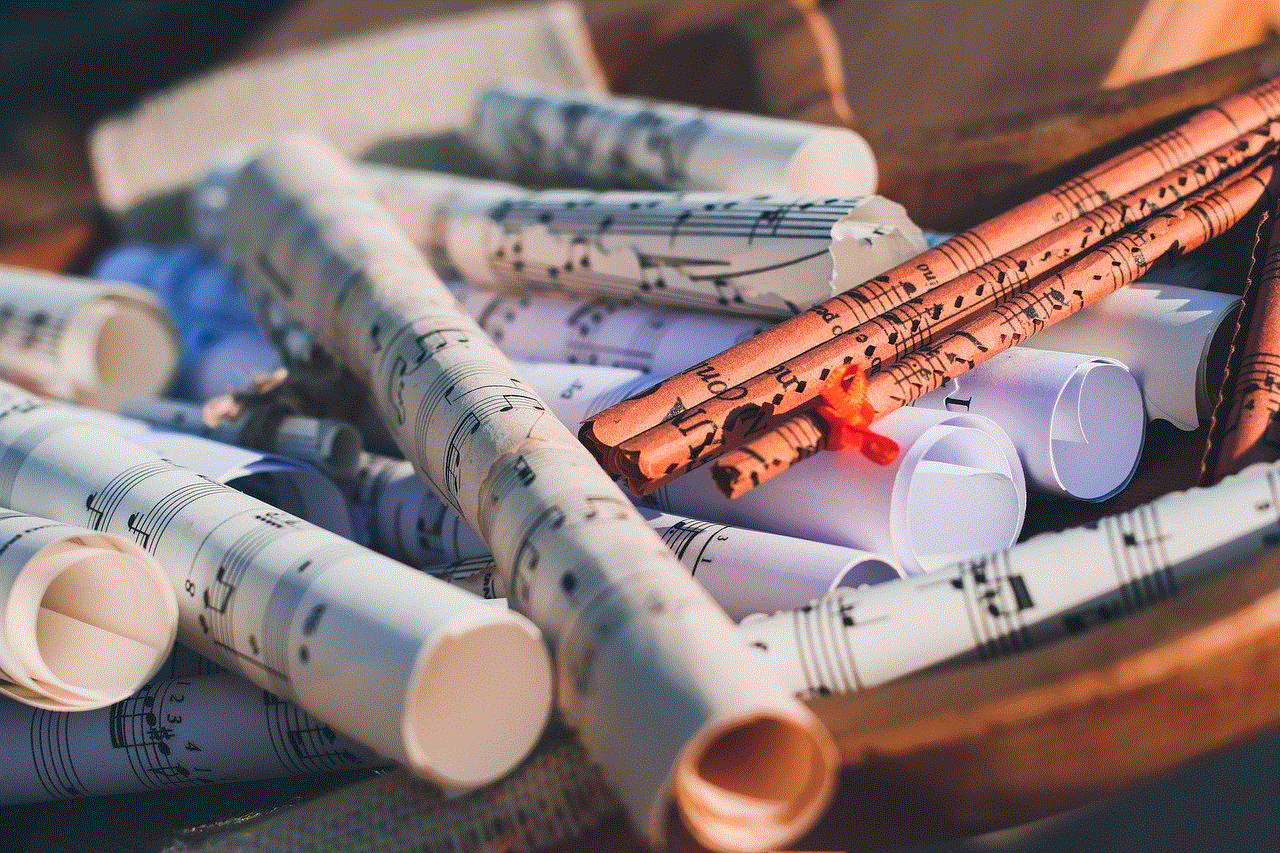
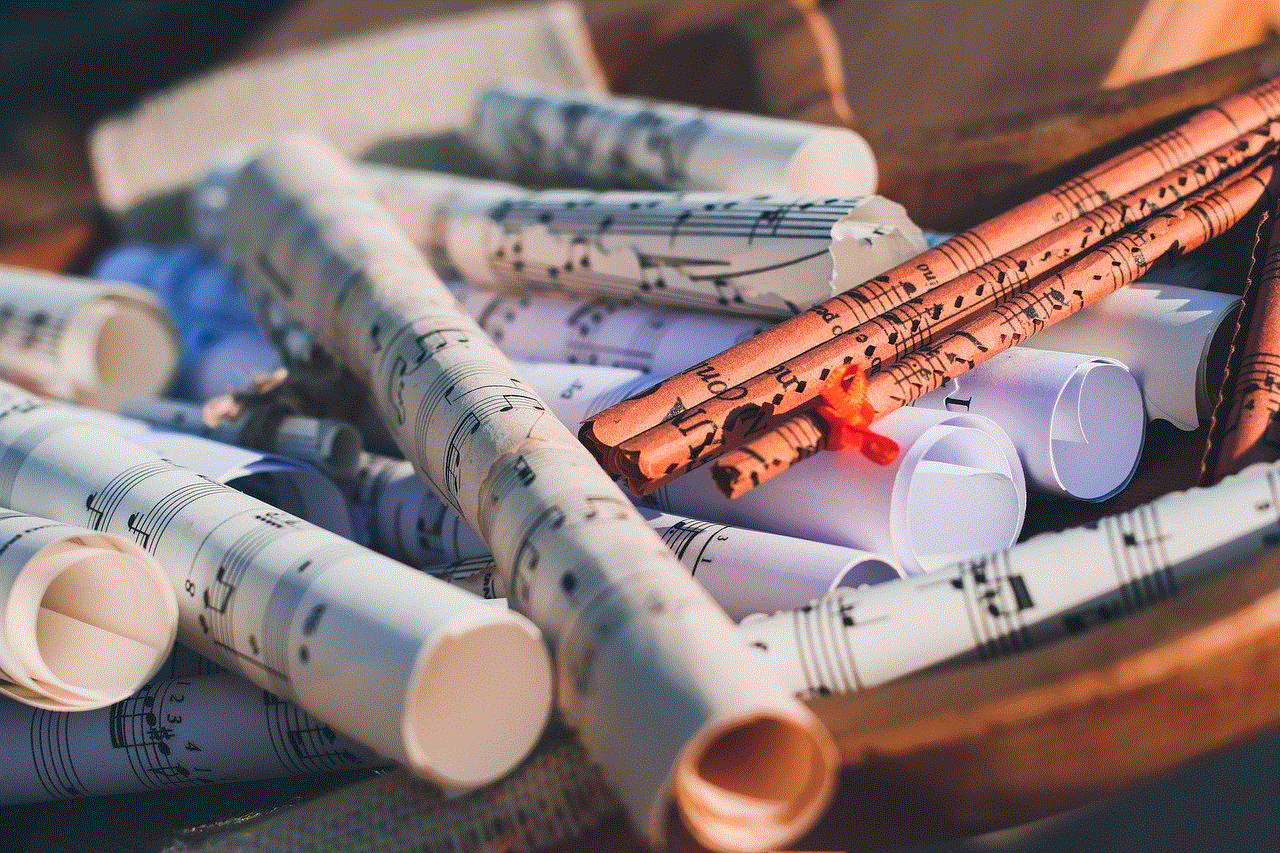
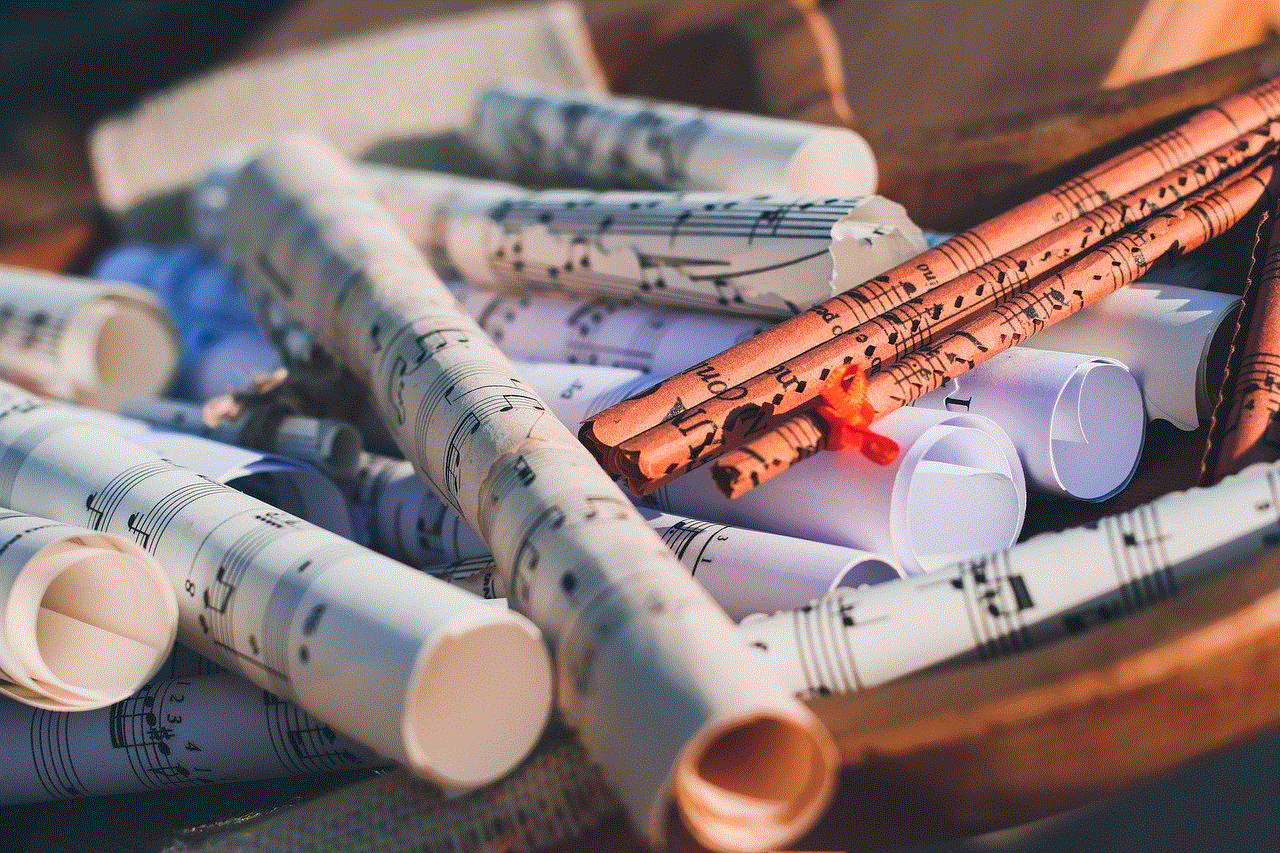
Introduction:
TikTok has become one of the most popular social media platforms worldwide, captivating millions of users with its short-form videos and engaging content. However, there may come a time when you decide to take a break or permanently leave the platform. In this comprehensive guide, we will walk you through the step-by-step process of disabling your TikTok account. Whether you’re looking for a temporary break or a permanent exit, we’ve got you covered.
Paragraph 1: Understanding the Difference Between Disabling and Deleting Your TikTok Account
Before we delve into the details, it’s essential to differentiate between disabling and deleting your TikTok account. Disabling your account temporarily removes your profile from public view, while deleting your account permanently erases all your data, videos, and followers. We’ll explore both options in this guide, allowing you to make the choice that’s right for you.
Paragraph 2: Disabling Your TikTok Account Temporarily
If you’re looking for a temporary break from TikTok, disabling your account can be the ideal solution. To disable your account, open the TikTok app, go to your profile page, tap on the three dots on the top right corner, select “Privacy and Settings,” choose “Manage My Account,” and finally, tap on the “Temporarily Disable Account” option. We’ll walk you through this process step-by-step, ensuring a seamless experience.
Paragraph 3: The Importance of Backing Up Your TikTok Data
Before disabling or deleting your TikTok account, it’s crucial to back up any data you wish to keep. This includes downloading your videos, saving your favorite content, and exporting any important information. We’ll provide you with detailed instructions on how to safeguard your TikTok memories so that you won’t lose anything during the account management process.
Paragraph 4: Disabling Your TikTok Account on Different Devices
TikTok can be accessed from multiple devices, including smartphones, tablets, and computers. In this section, we’ll guide you through the process of disabling your account on various platforms, ensuring that you can take a break from TikTok regardless of the device you’re using.
Paragraph 5: Reactivating Your Disabled TikTok Account
Once you’ve taken a break and are ready to return to TikTok, you may want to reactivate your disabled account. We’ll explain the simple steps to reactivate your account, allowing you to pick up where you left off in no time.
Paragraph 6: Deleting Your TikTok Account Permanently
For those seeking a permanent exit from TikTok, deleting your account is the way to go. We’ll guide you through the process of permanently deleting your TikTok account, ensuring that all your data, videos, and followers are permanently erased from the platform.
Paragraph 7: The Consequences and Considerations of Deleting Your TikTok Account
Deleting your TikTok account permanently has its consequences, including losing access to all your videos, followers, and saved content. It’s essential to consider these consequences before making the irreversible decision to delete your account. We’ll provide insights into the considerations you should keep in mind during this process.
Paragraph 8: Steps to Take Before Deleting Your TikTok Account
Before deleting your TikTok account permanently, we’ll outline the necessary steps you should take to ensure a smooth transition. This includes reviewing your privacy settings, disconnecting third-party applications, and removing any linked accounts.
Paragraph 9: Alternatives to Deleting Your TikTok Account
If you’re unsure about permanently deleting your TikTok account, we’ll explore alternative options that may suit your needs. This includes setting your account to private, limiting data sharing, and adjusting your notification settings to control your TikTok experience without completely leaving the platform.



Paragraph 10: Final Thoughts and Recommendations
In conclusion, disabling or deleting your TikTok account is a personal decision that should be carefully considered. Whether you’re taking a break or leaving the platform for good, we’ve provided you with a step-by-step guide to make the process hassle-free. Remember to back up your data and consider alternative options before making your final decision.
