what is permission controller on android
In the world of Android, one of the most important aspects to consider is security. With millions of apps available in the Google Play Store, it is crucial for users to have control over what information and features each app can access on their device. This is where the concept of permission controller comes into play. In simple terms, a permission controller on Android is a system that manages and grants permissions to apps, allowing them to access certain features and data on a device. In this article, we will delve deeper into the importance of permission controller on Android, how it works, and how users can manage it.
Understanding the Purpose of Permission Controller
Before we dive into the specifics, let’s first understand why permission controller is necessary on Android devices. In today’s digital age, our smartphones have become an integral part of our daily lives. From personal information to financial data, we store a vast amount of sensitive data on our devices. And with the rise of mobile apps, it has become easier for us to access various services and perform tasks on the go. However, this convenience also brings along security risks. If an app has access to sensitive data without our knowledge, it can compromise our privacy and security. This is where permission controller plays a crucial role in protecting our devices and data.
How Does Permission Controller Work?
In Android, every app is assigned a unique user ID, which determines its level of access and control over the device. When an app is installed, it is granted a set of default permissions based on the category it belongs to. For instance, a messaging app will require access to your contacts and camera, while a fitness app may need access to your location and microphone. These permissions are classified into three categories – normal, dangerous, and special. Normal permissions are automatically granted to the app, while dangerous and special permissions require the user’s explicit approval.
When an app requests a dangerous or special permission, the permission controller comes into play. It acts as a gatekeeper, asking the user to grant or deny the requested permission. If the user grants the permission, the app is allowed to access the requested feature or data. However, if the user denies the permission, the app is restricted from accessing the requested feature. The permission controller also allows users to manage and revoke permissions for installed apps at any time.
Managing Permissions on Android
As mentioned earlier, Android users have the option to manage the permissions granted to their apps. This feature was introduced in Android 6.0 Marshmallow, and it has been further improved in the latest versions of the operating system. To manage permissions on your Android device, follow these steps:
1. Go to Settings and tap on Apps & notifications.
2. Select the app for which you want to manage permissions.
3. Tap on Permissions to view all the permissions requested by the app.
4. Toggle the switches to grant or revoke permissions as desired.
In addition to this, Android also allows users to manage permissions on a per-app basis. This means that if an app requests multiple permissions, you can choose to only grant some of them. For example, if a social media app asks for access to your contacts and microphone, you can choose to only grant access to your contacts and deny access to your microphone.
Why is Permission Controller Important?
Permission controller is crucial for maintaining the security and privacy of Android devices. By granting or revoking permissions, users have the power to control and limit what information and features an app can access. This not only protects the user’s data but also prevents apps from misusing permissions. For instance, if an app requests access to your camera and microphone, it can potentially record videos and audio without your knowledge. By managing permissions, you can ensure that such situations do not occur.
Moreover, permission controller also plays a significant role in preventing malicious apps from causing harm to your device. By granting only necessary permissions, users can avoid installing apps that may contain malware or have malicious intent. In addition, permission controller helps in identifying suspicious apps that request unnecessary permissions. If an app requests access to features that are not relevant to its functionality, it is a red flag and should be avoided.
The Future of Permission Controller
With each new version of Android, Google is continuously improving the permission controller system. In the latest version, Android 11, the permission controller has been further enhanced with the introduction of one-time permissions. This feature allows users to grant a permission for a single use only. For example, if an app requests access to your location, you can choose to grant it for that specific use only and revoke it afterward. This adds an extra layer of security and control for users.
In addition, Google is also working on a new feature called “Auto revoke permissions.” This feature will automatically revoke permissions for apps that have not been used for an extended period. This will help in reducing the risk of apps accessing data in the background without the user’s knowledge.
Conclusion
In conclusion, permission controller is an essential aspect of the Android operating system. It not only helps in protecting user’s data and privacy but also ensures the security of their devices. By granting or revoking permissions, users have complete control over what information and features an app can access. With the continuous advancements in the permission controller system, we can expect even better security and control over our devices in the future. As Android continues to evolve, permission controller will remain a vital component in maintaining the integrity of the platform.
apps disguised as other apps
With the ever-growing popularity of smartphones and the wide range of applications available, it’s no surprise that there are now apps disguised as other apps. These sneaky programs may seem harmless at first glance, but they can pose a serious threat to users’ security and privacy. In this article, we’ll take a closer look at what these disguised apps are, how they work, and what precautions users can take to protect themselves.
What Are Apps Disguised as Other Apps?
Apps disguised as other apps are essentially fake applications that mimic the appearance and functionality of legitimate apps. These imposters often have similar names, logos, and user interfaces as the real apps, making it difficult for users to distinguish between the two.
These disguised apps can take on various forms, from games to productivity tools to social media platforms. Some are even disguised as popular banking or shopping apps, tricking users into entering sensitive information such as credit card details and login credentials.
How Do They Work?
Disguised apps typically work by capitalizing on users’ trust in well-known and established apps. They may use social engineering techniques, such as fake reviews and high ratings, to lure users into downloading them. Once installed, these apps can access a user’s personal information, including contacts, location, and even microphone and camera.
In some cases, these apps may also contain malicious code that can infect a user’s device with malware. This can lead to a range of issues, from data theft to unauthorized access to a user’s device.
One of the most concerning aspects of these disguised apps is that they often fly under the radar of app store security measures. Many of these apps are available on popular app stores, making it easy for unsuspecting users to fall victim to their deceptive tactics.
Why Are They Dangerous?
Apps disguised as other apps can be dangerous for several reasons. Firstly, they can compromise a user’s privacy by collecting and sharing their personal information without their knowledge or consent. This information can be used for targeted advertising or sold to third parties, putting users at risk of identity theft and fraud.
Moreover, these apps can also contain malware that can infect a user’s device and compromise its security. This can lead to various consequences, such as unauthorized access to a user’s device, data theft, and even financial loss.
Furthermore, these apps can also be used for phishing attacks. They may ask users to enter sensitive information, such as login credentials and credit card details, under the guise of a legitimate app. This information can then be used by cybercriminals to carry out fraudulent activities.
How Can Users Protect Themselves?
There are several steps that users can take to protect themselves from apps disguised as other apps. Firstly, it’s essential to be cautious when downloading apps, especially those with high ratings and reviews. Users should also pay attention to the developer’s name and website to ensure the app is from a legitimate source.
Secondly, users should read the app’s permissions before installing it. If an app requests access to sensitive information or features that it doesn’t need to function, it’s best to avoid it.
Moreover, users should also keep their devices and apps up-to-date. Developers often release updates to fix security vulnerabilities, so staying on top of updates can help minimize the risk of falling victim to disguised apps.
Another crucial step is to use reputable antivirus software on your devices. This can help detect and block any malicious activity from disguised apps.
Lastly, it’s important to be skeptical and cautious while using apps. If an app seems suspicious or asks for sensitive information, it’s best to err on the side of caution and avoid using it.
The Role of App Stores
App stores also play a significant role in protecting users from disguised apps. App store developers have the responsibility of vetting apps before making them available for download. This involves checking the app’s code and permissions to ensure it doesn’t pose a security risk to users.
However, with the ever-growing number of apps being submitted to app stores, it’s becoming increasingly challenging to detect and prevent disguised apps from being published. This is why it’s crucial for users to take their own precautions and not solely rely on app store security measures.
Examples of Disguised Apps



One of the most notorious examples of disguised apps is a fake version of WhatsApp, a popular messaging app. This app was disguised as the legitimate app and was available on the Google Play Store. It was reported to have over a million downloads before it was removed by Google.
Another example is the fake version of the popular game Minecraft, which was found on the Google Play Store and had over 10 million downloads. The app contained malware that could access a user’s device and steal their personal information.
In 2019, a fake version of the popular social media app TikTok was also found on the Google Play Store. This app contained malicious code that could steal a user’s personal information and even send fake login pages to trick users into giving away their credentials.
These examples highlight the prevalence and danger of disguised apps and the need for users to be vigilant and cautious while using app stores.
In Conclusion
Apps disguised as other apps can pose a serious threat to users’ security and privacy. These fake apps can steal personal information, infect devices with malware, and even carry out phishing attacks. Users can protect themselves by being cautious while downloading apps, keeping their devices and apps up-to-date, and using reputable antivirus software. It’s also crucial for app stores to implement stricter measures to prevent disguised apps from being published. As technology continues to advance, it’s essential for users to stay informed and take necessary precautions to safeguard their devices and personal information.
best free child tracking app for android
In today’s technologically advanced world, it is becoming increasingly common for parents to rely on child tracking apps to keep an eye on their children’s whereabouts. With the rise in usage of smartphones and tablets among children, it has become easier for parents to stay connected with their kids through these devices. However, with so many child tracking apps available in the market, it can be overwhelming for parents to choose the best one for their needs. In this article, we will discuss the best free child tracking apps for Android that parents can use to ensure the safety and security of their children.
1. Family Locator – GPS Tracker by Life360
One of the most popular and highly-rated child tracking apps for Android is Family Locator by Life360. It uses GPS tracking to keep track of your child’s location and also allows you to create private groups with your family members to stay connected. The app also has features like real-time location sharing, panic button for emergencies, and a crash detection system. It also has a built-in chat feature that allows family members to communicate with each other.
2. Kaspersky SafeKids
Kaspersky SafeKids is another excellent child tracking app that offers a wide range of features to ensure your child’s online safety. The app allows parents to set screen time limits, monitor app usage, and block inappropriate content. It also has a robust GPS tracking system that lets you track your child’s location in real-time. Moreover, the app also has a child-safe browser that filters out harmful websites and blocks ads.
3. FamiSafe
FamiSafe is a comprehensive child tracking app that offers a range of features to keep your child safe online. With this app, parents can set screen time limits, block apps, monitor web browsing history, and track their child’s location. The app also has a geofencing feature that sends an alert to parents when their child enters or leaves a designated area. It also has a built-in panic button that children can use to send an SOS message to their parents in case of an emergency.
4. Find My Kids
As the name suggests, Find My Kids is an app specifically designed for tracking children’s location. The app uses GPS, Wi-Fi, and cellular data to pinpoint the exact location of your child. It also has a geofencing feature that alerts parents when their child enters or leaves a designated area. Other features include location history, panic button, and battery level monitoring. The app also offers a free trial for new users to test out its features.
5. Google Family Link
Google Family Link is a parental control app that allows parents to manage their child’s online activities. With this app, parents can set screen time limits, approve or block apps, and monitor their child’s usage. It also has a location tracking feature that lets parents see their child’s current location and location history. The app also offers a Family Link for children’s devices that allows parents to remotely lock or locate their child’s device.
6. Norton Family Parental Control
Norton Family Parental Control is a powerful app that offers a range of features to keep your child safe online. With this app, parents can monitor their child’s web browsing history, set screen time limits, and block inappropriate content. It also has a location tracking feature that lets you see your child’s current and past locations. The app also sends alerts to parents when their child tries to access blocked content.
7. SecureTeen Parental Control
SecureTeen is another popular parental control app that offers a comprehensive set of features to keep your child safe online. With this app, parents can monitor their child’s social media activities, set screen time limits, and block inappropriate websites. It also has a location tracking feature that allows parents to see their child’s current and past locations. The app also sends real-time alerts to parents when their child tries to access blocked content.
8. Spyrix Keylogger Free
Spyrix Keylogger Free is a unique child tracking app that offers a different approach to monitor your child’s online activities. This app tracks all the keystrokes, including passwords, typed by your child on their device. It also has a location tracking feature that lets you see your child’s current and past locations. However, the app does not have any parental control features, so it is best suited for parents who want to monitor their child’s online activities discreetly.
9. Life360 Family Locator – GPS Tracker
Life360 Family Locator is a powerful app that offers a wide range of features to keep your family connected and safe. With this app, parents can monitor their child’s location in real-time, set location-based alerts, and create private groups with their family members. It also has a built-in messaging feature that allows family members to communicate with each other. The app also has a panic button that children can use to send an SOS message to their parents.
10. Find My Kids: Child GPS-watch & Phone Tracker
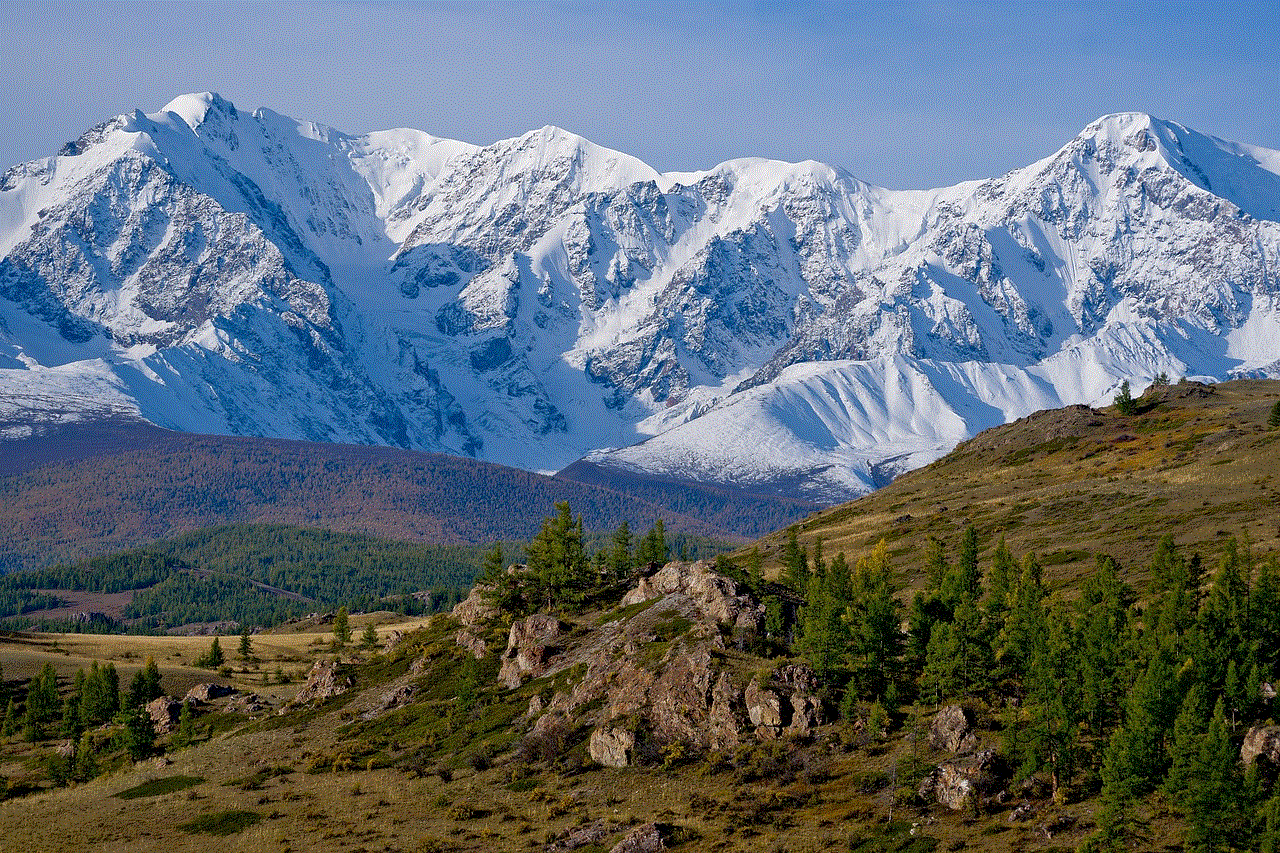
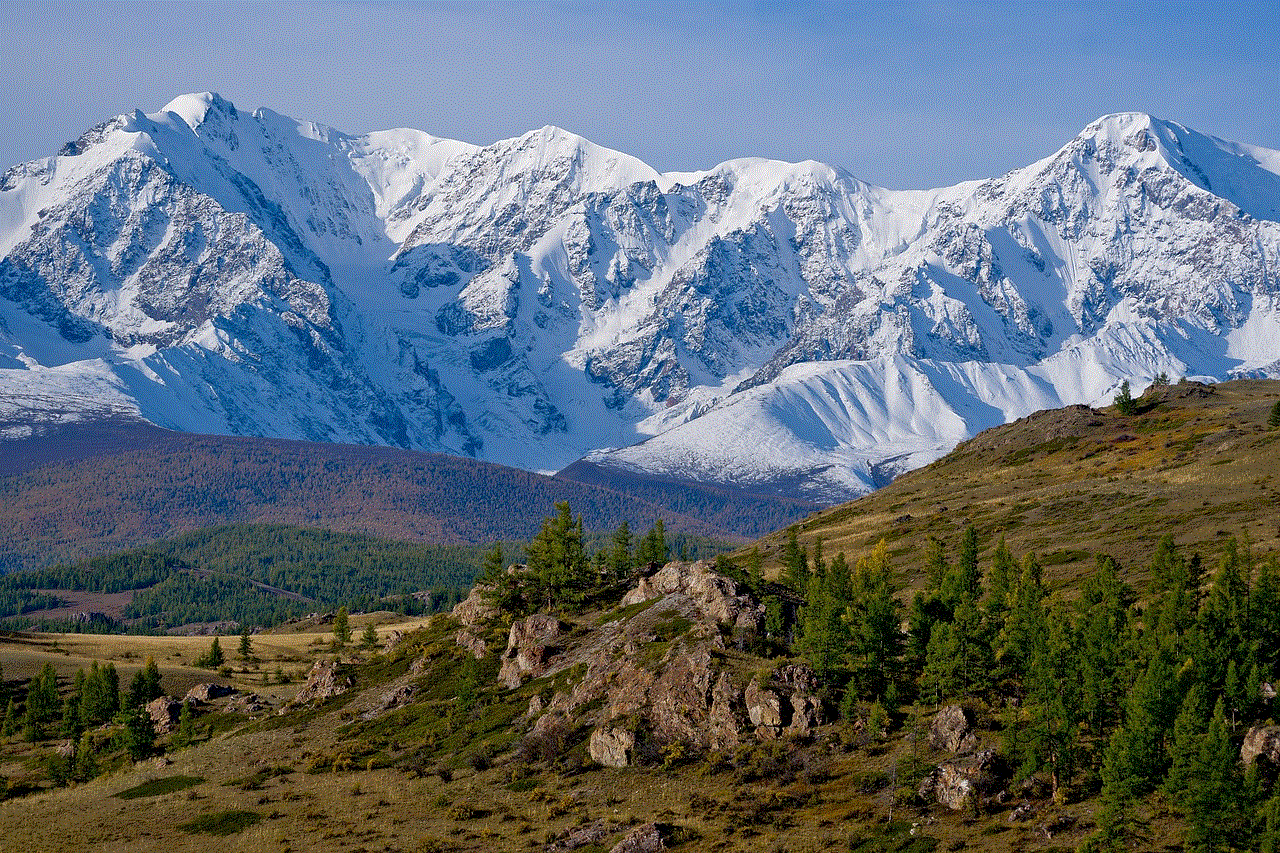
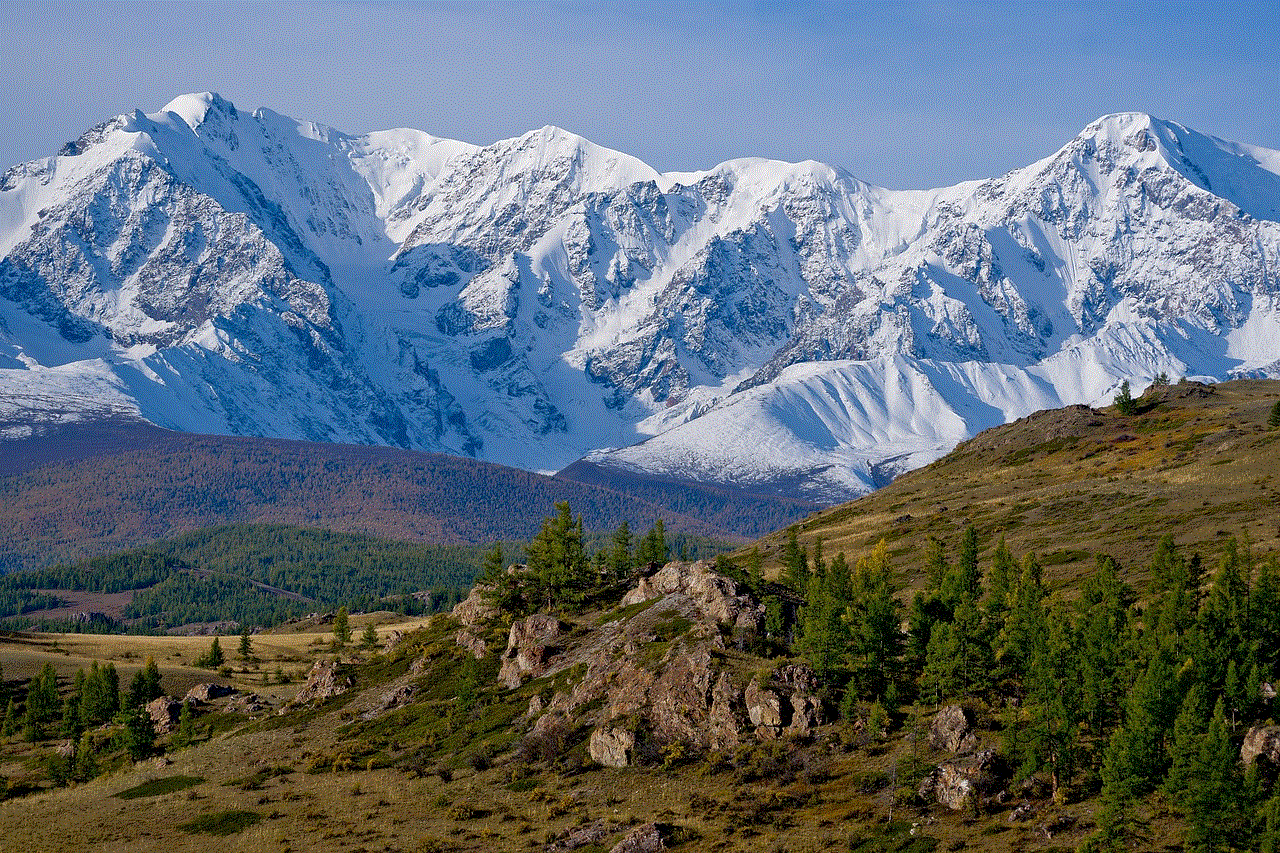
Find My Kids is a child tracking app that is specifically designed for parents who want to track their child’s location through a GPS watch or phone tracker. The app offers real-time location tracking, geofencing, and location history. It also has a built-in messaging feature that allows parents to communicate with their child. The app also offers a free trial for new users to test out its features before purchasing the premium version.
In conclusion, these are some of the best free child tracking apps for Android that parents can use to keep their children safe and connected. Each app offers a unique set of features, and it is essential to choose the one that best suits your needs. Whether you want to monitor your child’s location, set screen time limits, or block inappropriate content, these apps will help you keep an eye on your child and give you peace of mind.
