what to do when your child watches inappropriate things
As a parent, it can be alarming and concerning to discover that your child has been watching inappropriate content. Whether it’s on television, the internet, or even on their friend’s devices, exposure to inappropriate material can have a negative impact on your child’s development and well-being. It’s natural to feel a range of emotions, from shock and anger to guilt and helplessness. However, it’s important to handle the situation calmly and effectively in order to support and guide your child towards healthier media consumption. In this article, we will discuss what you can do when your child watches inappropriate things and provide practical tips to help you navigate this challenging situation.
1. Stay calm and gather information
The first step when you discover that your child has been watching inappropriate things is to stay calm. This may be difficult, especially if the content is particularly disturbing or shocking. However, it’s important to approach the situation in a calm and collected manner in order to communicate effectively with your child. Take a deep breath and try not to overreact or become angry. Next, gather information about what your child has been watching, where they saw it, and how often. This will help you understand the extent of the issue and determine the appropriate course of action.
2. Understand the reasons behind their behavior
Before jumping to conclusions or making assumptions, it’s important to understand why your child has been watching inappropriate content. There could be various reasons behind their behavior, such as curiosity, peer pressure, or even exposure to it by accident. It’s important to approach the situation with empathy and try to understand your child’s perspective. This will help you address the issue effectively and support your child in making better choices in the future.
3. Have an open and honest conversation
Once you have gathered all the information and have a better understanding of the situation, it’s time to have an open and honest conversation with your child. Avoid lecturing or accusing them, as this may lead to them becoming defensive and shutting down. Instead, approach the conversation with empathy and understanding. Let them know that you are concerned about the content they have been watching and ask them to explain why they have been watching it. This will give them an opportunity to express themselves and help you understand their thought process.
4. Set clear boundaries and consequences
It’s important to set clear boundaries and consequences for your child’s media consumption. This will help them understand what is acceptable and what is not. Be specific about the types of content that are not allowed and explain why it’s not appropriate for their age. It’s also important to establish consequences if these boundaries are crossed. These consequences should be reasonable and age-appropriate. For example, if your child is watching inappropriate content on their tablet, you can restrict their screen time for a certain period of time.
5. Monitor their media consumption
In today’s digital age, it’s almost impossible to completely control what your child is exposed to. However, you can still monitor their media consumption and have some control over it. Set parental controls on their devices and internet browsers to block inappropriate content. You can also use apps or software that allow you to monitor their online activity and set time limits for usage. By monitoring their media consumption, you can intervene if they are exposed to inappropriate content again and have a better understanding of their media habits.
6. Educate them about online safety
One of the best ways to protect your child from inappropriate content is to educate them about online safety. Teach them about the dangers of the internet and how to stay safe while browsing. This includes not sharing personal information online, not talking to strangers, and not clicking on suspicious links or ads. By educating your child about online safety, you can empower them to make better choices and protect themselves from harmful content.
7. Encourage alternative activities
Sometimes, children may turn to inappropriate content because they are bored or have nothing else to do. Encourage your child to engage in alternative activities such as reading, playing sports, or spending time with family and friends. This will not only keep them occupied but also help them develop healthy habits and interests. You can also suggest educational or age-appropriate content for them to watch, read, or listen to.
8. Be a positive role model
Children often learn by observing their parents’ behavior. Therefore, it’s important to be a positive role model when it comes to media consumption. Set a good example by limiting your own screen time, avoiding inappropriate content, and engaging in healthy activities. This will not only help your child develop better media habits but also strengthen your relationship with them.
9. Seek professional help if needed
In some cases, your child’s exposure to inappropriate content may be a sign of underlying issues such as addiction or mental health problems. If you notice changes in your child’s behavior or mood, it’s important to seek professional help. A therapist or counselor can help your child address any underlying issues and develop healthier coping mechanisms. They can also provide guidance on how to handle the situation and support your child’s well-being.
10. Be patient and supportive
Dealing with your child’s exposure to inappropriate content can be a challenging and stressful experience. It’s important to be patient and supportive throughout the process. Understand that this may be a learning experience for both you and your child. Encourage open communication and let your child know that they can come to you if they have any concerns or questions. By being patient and supportive, you can help your child overcome this situation and develop healthier media consumption habits.
In conclusion, discovering that your child has been watching inappropriate content can be a difficult and overwhelming experience. However, by staying calm, having open and honest conversations, setting clear boundaries, and monitoring their media consumption, you can guide your child towards healthier choices. Remember to be patient and supportive, and seek professional help if needed. Together, you can overcome this challenge and support your child’s well-being.
how do vtubers work
Virtual YouTube rs, or VTubers, have taken the internet by storm in recent years. These animated characters, created using motion capture technology, have gained a massive following and have become a popular form of entertainment in Japan and around the world. But how do VTubers work? In this article, we will explore the world of VTubers, their history, technology, and the impact they have on the entertainment industry.
History of VTubers
The concept of VTubers originated in Japan in the late 2000s, with the creation of the virtual idol Hatsune Miku. She was created by Crypton Future Media using the Vocaloid software, which allowed users to create songs using a virtual singer. Miku gained a huge following, and her popularity led to the birth of the first VTuber agency, Hololive Production, in 2017.
Hololive Production was the first agency to produce virtual talents, or VTubers, who would stream live on platforms like YouTube and Twitch. The agency initially started with five talents, but their popularity grew rapidly, and they now have over 50 talents under their management. Other agencies soon followed, such as Nijisanji and VOMS, leading to a boom in the VTuber industry.
Technology behind VTubers
The technology used to create VTubers is called motion capture, which allows the movements of a person or an object to be tracked and recorded. In the case of VTubers, a real-life person wearing a motion capture suit, equipped with sensors, performs in front of a camera. The captured data is then transferred to a 3D model, creating the illusion that the virtual character is moving and speaking in real-time.
The software used for motion capture can vary, but the most popular one among VTubers is Live2D, a software that allows 2D illustrations to be animated and brought to life. The 2D illustrations are divided into different parts, such as the head, body, and limbs, and each part is rigged with bones that can be manipulated by the motion capture data.
Apart from motion capture, VTubers also use voice changers or voice synthesizers to alter their voices and match them with their virtual characters. This adds to the illusion that the virtual character is speaking and expressing emotions.
Types of VTubers
There are two types of VTubers – fully animated and semi-animated. Fully animated VTubers are characters created entirely using computer -generated imagery (CGI). They do not require a human performer, and their movements and expressions are pre-programmed. Hatsune Miku, the first virtual idol, falls under this category.
Semi-animated VTubers, on the other hand, are created using motion capture technology and have a live performer behind the character. The performer’s movements and expressions are translated onto the virtual character, giving them a more lifelike and human touch. This type of VTuber is more popular and is the main focus of this article.
How do VTubers make money?
Like any other content creator, VTubers make money through various means, such as sponsorships, merchandise sales, and donations from their fans. However, the main source of income for VTubers is through membership and super chat donations during their live streams.
Membership fees allow fans to access exclusive content and perks, such as behind-the-scenes footage, special Q&A sessions, and private streams with the VTuber. Super chat donations, on the other hand, allow fans to show their support during live streams by paying to have their comments highlighted and pinned on the screen.
Impact of VTubers on the Entertainment Industry
VTubers have had a significant impact on the entertainment industry, especially in Japan. They have become a popular alternative to traditional idols, as VTubers are not bound by the same restrictions as human idols. This has opened doors for a new generation of idols who can express themselves freely without being judged for their appearance or personal life.
Furthermore, VTubers have also brought in a new era of virtual concerts. With the ongoing pandemic, virtual concerts have become a safe and convenient way for fans to experience live performances. In December 2020, the virtual idol group Hololive held their first-ever virtual concert, which attracted over 50,000 viewers and was a huge success.
The success of VTubers has also caught the attention of companies and advertisers. Many brands have collaborated with VTubers for marketing campaigns, as they have a large and dedicated fan base. This has opened up a new avenue for VTubers to monetize their content and increase their popularity.
Challenges faced by VTubers
Despite their success, VTubers face their fair share of challenges. One of the main challenges is maintaining their virtual character’s persona. VTubers need to stay in character during their live streams and social media presence, which can be mentally and physically exhausting.
Moreover, being a VTuber requires a lot of multitasking, such as performing, monitoring the chat, and interacting with viewers, all at the same time. This can be overwhelming, especially for new VTubers who are not used to this level of multitasking.



Another challenge is the competition within the industry. With the increasing popularity of VTubers, the market has become saturated, making it difficult for new talents to stand out. This has led to some agencies implementing strict rules and regulations for their talents, such as not allowing them to reveal their real identities or interact with other VTubers from different agencies.
Conclusion
VTubers have taken the internet by storm and have become a popular form of entertainment worldwide. Their success can be attributed to the advancement of technology, their unique concept, and the talented individuals behind the virtual characters. With their growing popularity, it is safe to say that VTubers will continue to have a significant impact on the entertainment industry in the years to come.
alexa parent dashboard
Alexa Parent Dashboard: A Comprehensive Guide to Monitoring and Managing Your Child’s Alexa Experience
In today’s digital age, children are growing up with technology at their fingertips. From smartphones to tablets, they have access to a world of information and entertainment. One popular device that has become a staple in many households is the Amazon Echo, powered by Alexa. With its voice-activated features and vast array of skills, Alexa has become a helpful tool for both kids and parents. However, as with any technology, it is important for parents to have control and oversight over their child’s usage. That’s where the Alexa Parent Dashboard comes in.
The Alexa Parent Dashboard is a feature designed specifically for parents to monitor and manage their child’s Alexa experience. It allows parents to set time limits, filter content, and review activity. With this powerful tool, parents can ensure that their child is using Alexa in a safe and appropriate manner. In this article, we will explore the various features and benefits of the Alexa Parent Dashboard, as well as provide tips on how to make the most of this tool.
1. Introduction to the Alexa Parent Dashboard
The Alexa Parent Dashboard is a free service provided by Amazon that gives parents the ability to monitor and control their child’s Alexa experience. It is accessible through the Alexa app and allows parents to set up a child profile and customize the settings according to their preferences.
2. Setting Up the Alexa Parent Dashboard
To get started, parents need to have an Amazon account and the Alexa app installed on their smartphone or tablet. Once logged in, they can access the Parent Dashboard by tapping on the menu icon and selecting the “Settings” option. From there, they can create a child profile by entering their child’s name, age, and other relevant information.
3. Customizing Content Filters
One of the key features of the Alexa Parent Dashboard is the ability to filter content. Parents can choose from various age groups and filter out explicit content, such as explicit language or violent themes. This ensures that children are only exposed to age-appropriate content when interacting with Alexa.
4. Setting Time Limits
Another important aspect of managing a child’s Alexa experience is setting time limits. Parents can specify how long their child can use Alexa each day, and even set specific times when Alexa is off-limits. This feature helps promote healthy technology habits and prevents children from spending excessive time with Alexa.
5. Reviewing Activity and Usage
With the Alexa Parent Dashboard, parents can easily review their child’s activity and usage. They can see what skills their child has been using, what questions they have asked, and even listen to voice recordings of their interactions with Alexa. This feature allows parents to have an insight into their child’s interests and ensures that they are using Alexa in a safe and appropriate manner.
6. Skill Blocking and Allowing
Parents also have the ability to block specific skills that they deem inappropriate or unnecessary. This helps to further customize their child’s Alexa experience and ensure that they are only accessing skills that are educational or align with their interests. On the other hand, parents can also allow specific skills that they find beneficial for their child’s learning and development.
7. Educational Opportunities with Alexa
While the Alexa Parent Dashboard provides control and oversight, it is important to recognize the educational opportunities that Alexa offers. With a wide range of educational skills and features, Alexa can help children learn new things, practice their reading and math skills, and even engage in interactive storytelling experiences. By leveraging these educational opportunities, parents can make Alexa a valuable learning tool for their child.
8. Creating a Safe and Balanced Alexa Experience
The Alexa Parent Dashboard is not just about strict control and restriction; it is about creating a safe and balanced Alexa experience for children. By customizing the settings, parents can ensure that their child is accessing age-appropriate content, learning new things, and developing healthy technology habits. It is a tool that empowers parents to guide their child’s interaction with Alexa in a positive and responsible manner.
9. Privacy and Security Considerations
As with any digital device, privacy and security are important factors to consider. The Alexa Parent Dashboard allows parents to review voice recordings and activity, but it is crucial to have open conversations with children about privacy and the importance of not sharing personal information with Alexa or any other digital assistant. Parents should also ensure that their Amazon account has a strong password and enable two-factor authentication for added security.
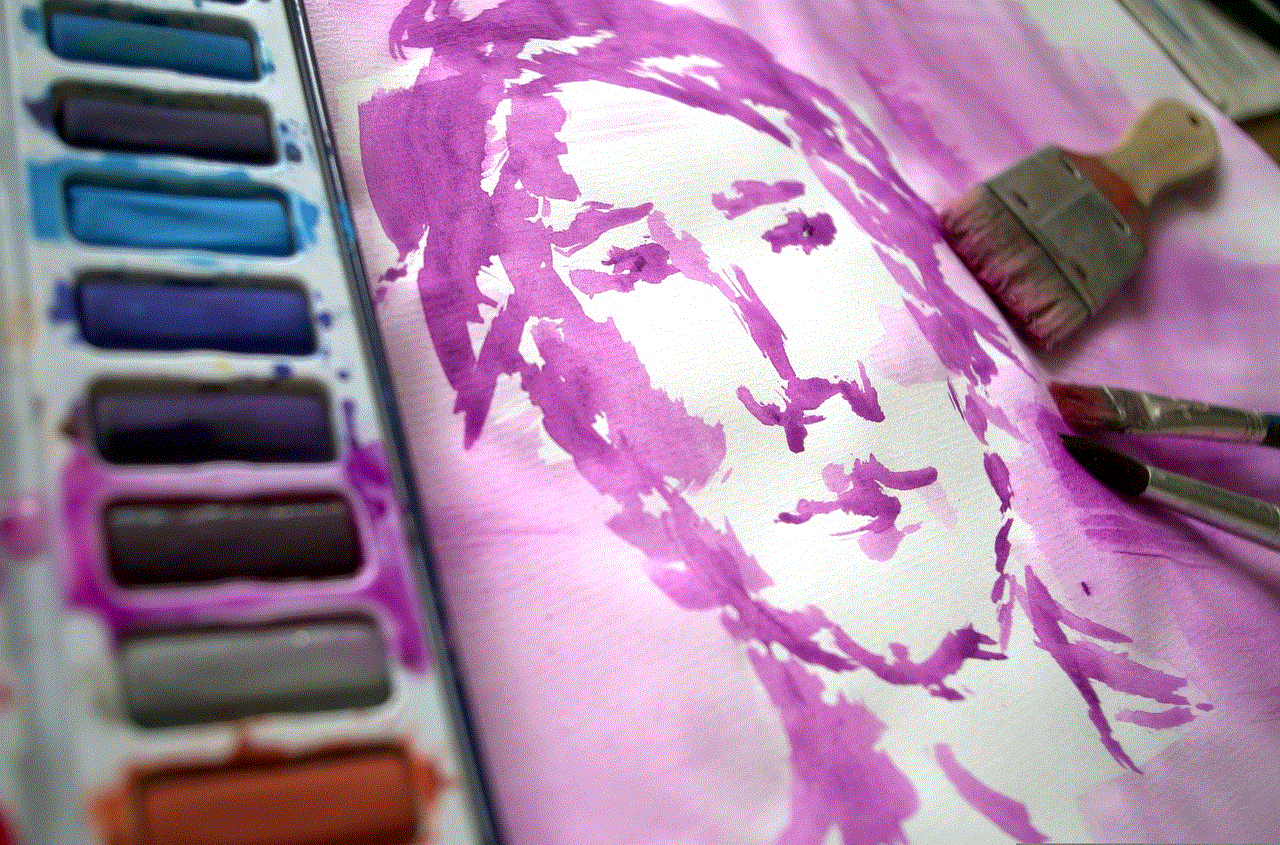
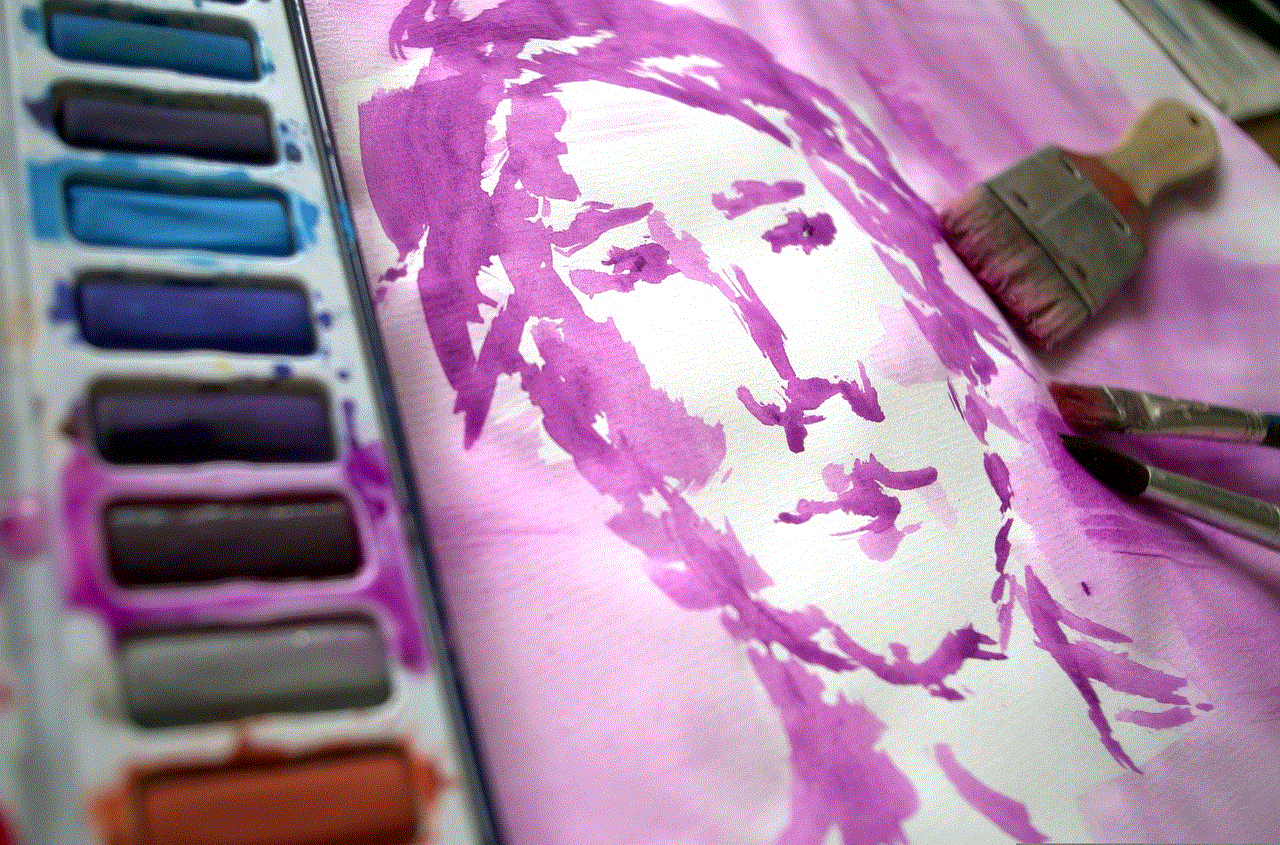
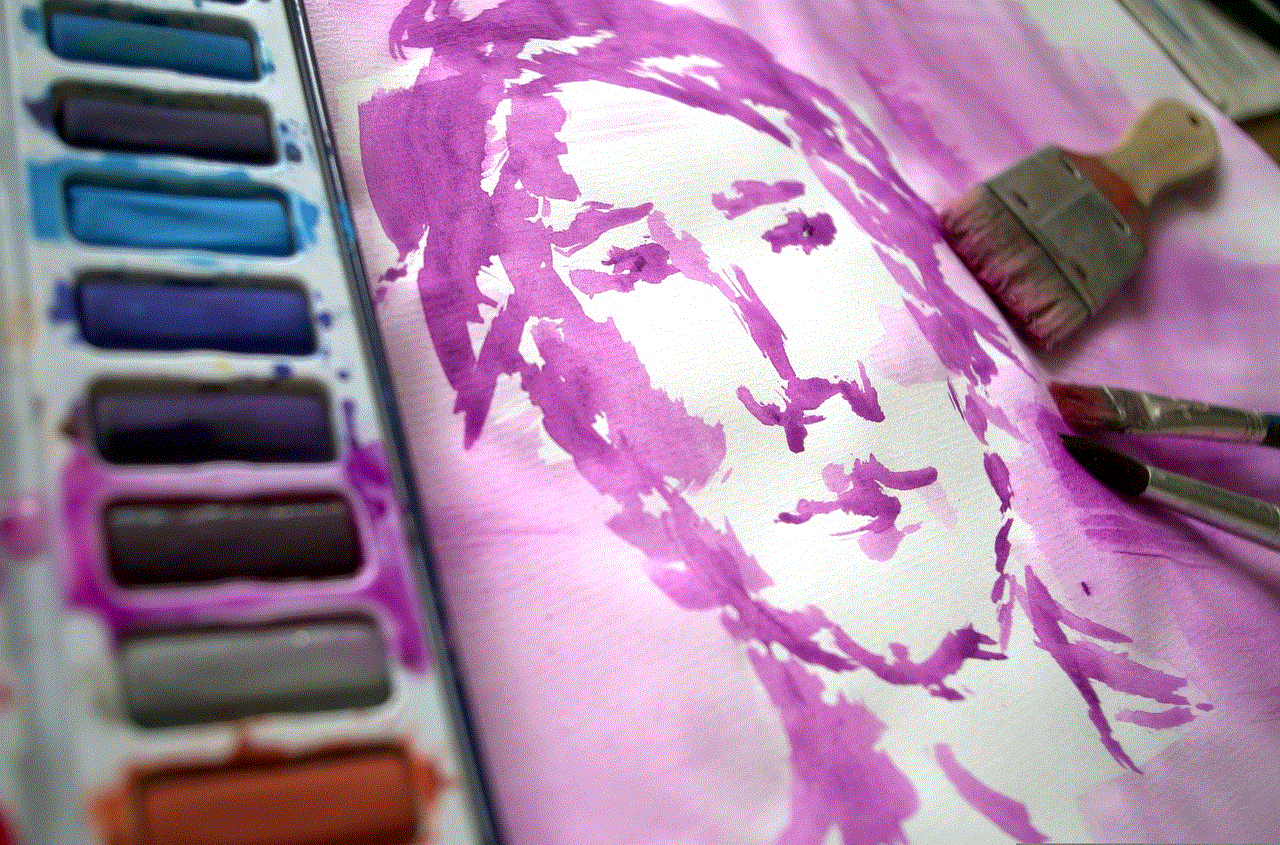
10. Conclusion
The Alexa Parent Dashboard is a valuable tool for parents to monitor and manage their child’s Alexa experience. By customizing content filters, setting time limits, and reviewing activity, parents can ensure that their child is using Alexa in a safe and appropriate manner. With the educational opportunities that Alexa offers, it can become a valuable learning tool for children. However, it is important for parents to strike a balance and have open conversations about privacy and security. The Alexa Parent Dashboard empowers parents to guide their child’s interaction with Alexa and create a safe and balanced digital environment.
