where is location sharing on iphone
location sharing is a feature that has become increasingly popular in recent years, especially with the rise of smartphones. This feature allows users to share their current location with others, either in real-time or for a specified period of time. This can be useful for a variety of reasons, such as meeting up with friends, keeping track of family members, or even for safety purposes. For iPhone users, location sharing is a built-in feature that can be accessed through various apps and settings. In this article, we will explore the various ways to enable and use location sharing on an iPhone.
1. Enabling Location Services
Before we delve into the specifics of location sharing on an iPhone, it is important to mention that location services must be enabled for the feature to work. This is because location sharing relies on the iPhone’s GPS and other location tracking technologies to accurately determine the user’s location. To enable location services, go to Settings > Privacy > Location Services and toggle the switch to the “on” position.
2. Using Apple’s Find My Friends App
The most straightforward way to share your location on an iPhone is through Apple’s own Find My Friends app. This app allows users to see the real-time location of their friends and family members who have also enabled location sharing. To use this app, simply download it from the App Store, sign in with your Apple ID, and invite friends to share their location with you. You can also choose how long you want to share your location with others, ranging from one hour to indefinitely.
3. Sharing Your Location in iMessage
Another way to share your location on an iPhone is through iMessage. This is a convenient option if you want to share your location with someone you’re already chatting with. To do this, open the iMessage conversation with the person you want to share your location with, tap the “info” button on the top right, and select “Share My Location.” You can choose to share your location for an hour, until the end of the day, or indefinitely.
4. Using WhatsApp’s Live Location Feature
If you’re an avid WhatsApp user, you can also share your location through the app’s Live Location feature. This feature allows you to share your real-time location with friends and family for a specified period of time. To use this feature, open a chat with the person you want to share your location with, tap on the “+” button, select “Location,” and then choose “Share Live Location.” You can then choose how long you want to share your location for, ranging from 15 minutes to 8 hours.
5. Sharing Your Location on Google Maps
Google Maps is another popular navigation app that allows users to share their location with others. To do this, open the app, tap on the blue dot that represents your current location, and select “Share your location.” You can then choose how long you want to share your location for, ranging from 15 minutes to 3 days. You can also choose to share your location via different apps, such as iMessage, WhatsApp, or email.
6. Enabling Location Sharing in the Settings App
Aside from using specific apps to share your location, you can also enable location sharing in the Settings app itself. This is a more general and permanent way to share your location with others. To do this, go to Settings > Privacy > Location Services > Share My Location. Here, you can toggle the switch to the “on” position and select how long you want to share your location for, ranging from one hour to indefinitely.
7. Sharing Your Location with Emergency Services
In case of an emergency, you can also share your location with emergency services through your iPhone. This feature is called Emergency SOS and it allows you to quickly and discreetly contact emergency services and share your location with them. To use this feature, press and hold the side button and either volume button on an iPhone X or later, or press the side button five times on an iPhone 8 or earlier. This will bring up the Emergency SOS slider, and after you slide it, your iPhone will automatically call emergency services and share your location with them.
8. Using AirDrop to Share Your Location
For a more direct and instant way to share your location with someone in close proximity, you can use AirDrop. This feature allows you to share files and information, including your location, with nearby Apple devices. To use AirDrop for location sharing, open the Maps app, tap on the blue dot that represents your current location, tap on the “Share” button, and select the nearby device you want to share your location with.
9. Sharing Your Location with Family Sharing
If you have set up Family Sharing on your iPhone, you can also share your location with family members through the Find My app. This app allows you to see the location of all your family members who have enabled location sharing, as well as receive notifications when they arrive or leave a certain location. To use this feature, go to Settings > [Your Name] > Family Sharing > Share My Location. Here, you can toggle the switch to the “on” position and choose how long you want to share your location for.
10. Managing Location Sharing Settings
Finally, it’s important to know how to manage your location sharing settings on an iPhone. This includes turning off location sharing for specific apps, limiting which apps can access your location, and managing the people you have shared your location with. To do this, go to Settings > Privacy > Location Services. Here, you can toggle the switch for each app to enable or disable location access, select “Share My Location” to manage who can see your location, and tap on individual apps to manage their location access.
In conclusion, location sharing on an iPhone can be done through various apps and settings, each with its own unique features and purposes. Whether you want to share your location with family, friends, or emergency services, there is a convenient and secure way to do so on your iPhone. It’s important to remember to manage your location sharing settings and only share your location with people and apps you trust. With the rise of location-based services, it’s no surprise that location sharing has become a popular feature on smartphones, and with the ever-evolving technology, we can expect even more advanced ways to share our location in the future.
how do you check someone’s location
The ability to track someone’s location has become increasingly important in today’s fast-paced world. Whether you are a concerned parent trying to keep tabs on your child’s whereabouts or a business owner wanting to ensure the safety of your employees, knowing how to check someone’s location can provide peace of mind and valuable information. In this article, we will explore various methods and tools that can be used to track someone’s location.
1. GPS Tracking
One of the most common and reliable ways to check someone’s location is through GPS (Global Positioning System) tracking. This technology uses a network of satellites to pinpoint the exact location of a device or person. Most smartphones and modern vehicles are equipped with GPS, making it easy to track someone’s movements in real-time.
To track someone’s location using GPS, you can use a variety of apps and services available on the market. Some of the popular ones include Find My Friends, Life360, and Glympse. These apps allow you to create a circle of trusted contacts and share your location with them. You can also request to see the location of the person you are tracking, as long as they have given you permission.
2. Phone Carrier Services
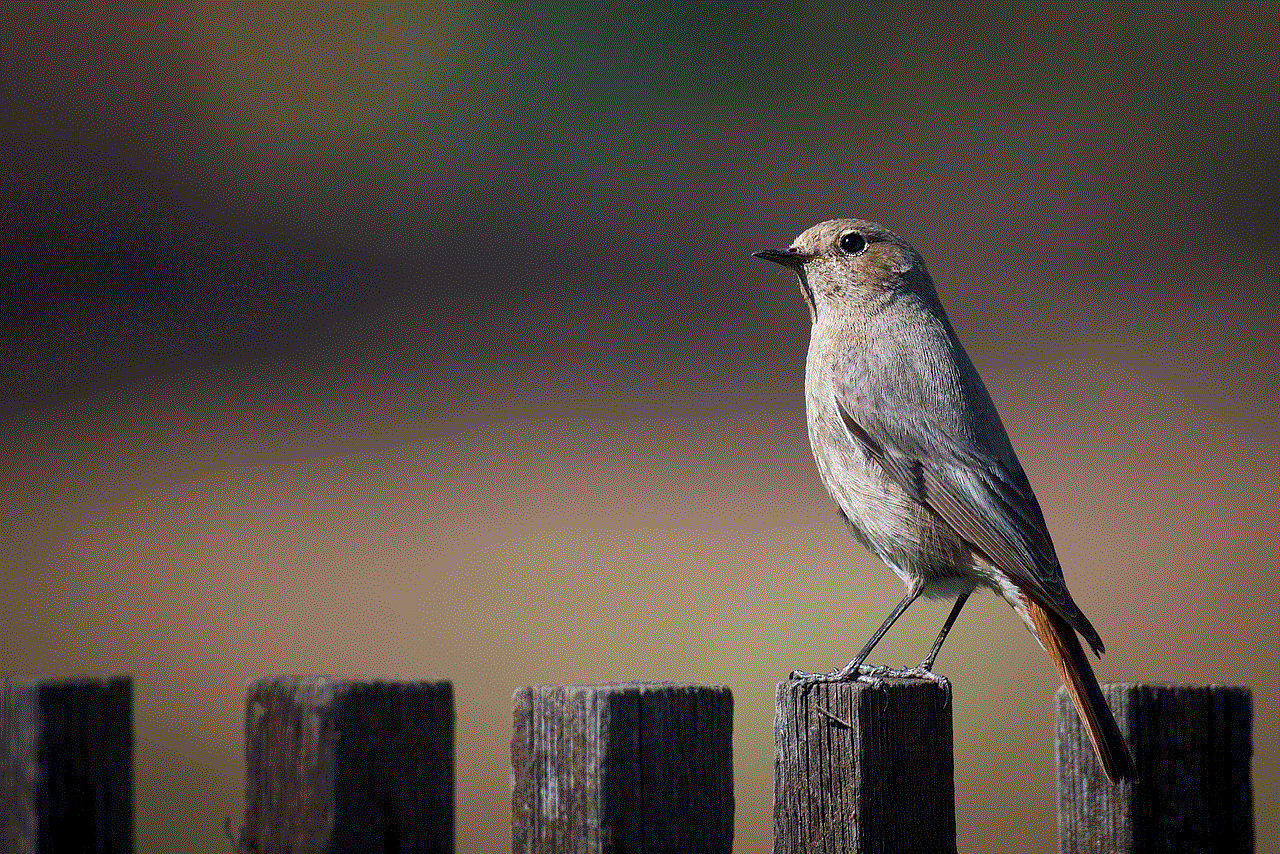
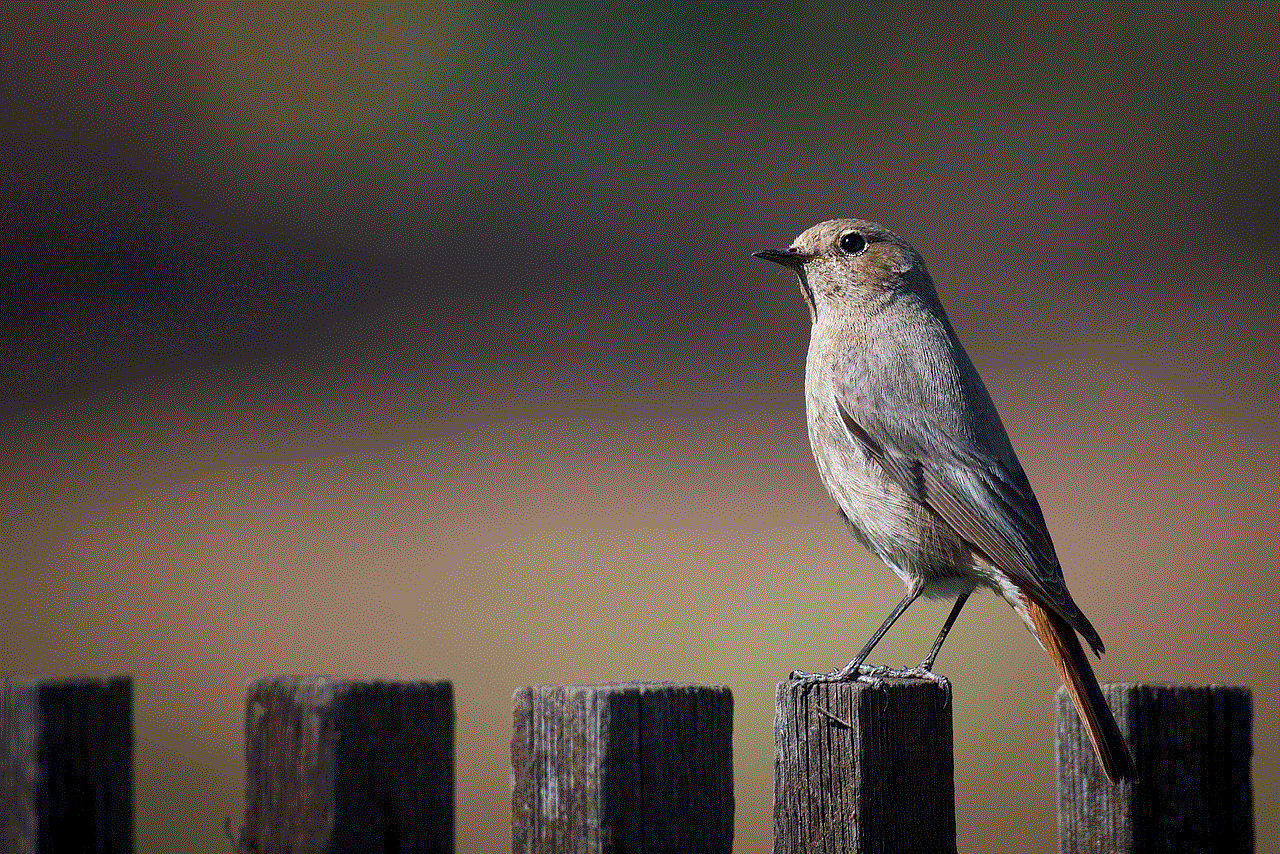
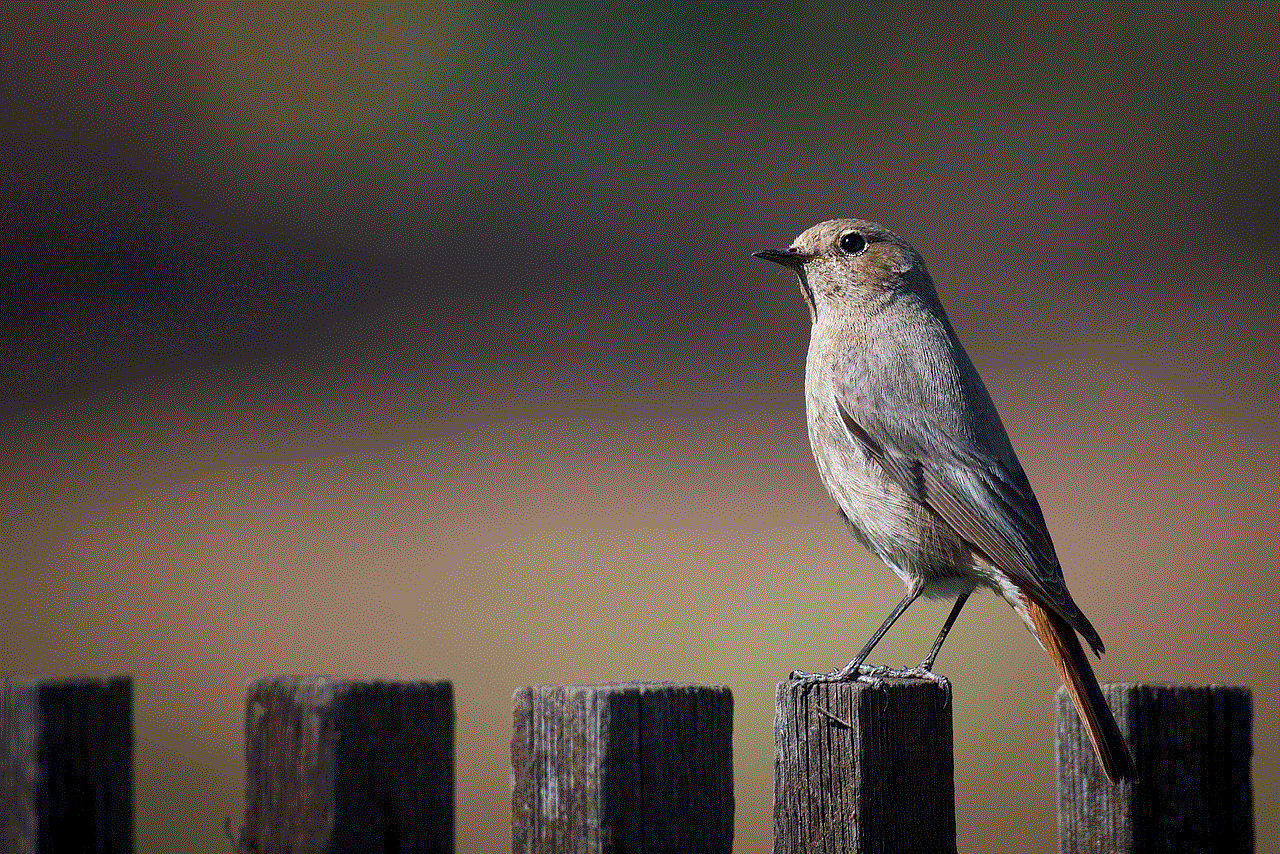
Another way to check someone’s location is through their phone carrier’s services. Most major carriers offer a feature called “family locator” or “phone tracker,” which allows users to track the location of any phone on their account. This service is usually available for an additional fee and can be accessed through the carrier’s website or app.
One of the benefits of using a carrier’s tracking service is that it works even if the person you are tracking does not have a smartphone. As long as their phone is turned on and connected to the network, you can see their location. However, this method does have limitations as it may not be as accurate as GPS tracking and can only provide a general location within a few hundred meters.
3. Social Media Check-Ins
Many people voluntarily share their location on social media platforms like Facebook, Instagram , and Snapchat through check-ins. By checking the person’s social media accounts, you can see where they have been and when they were there. This method is particularly useful for tracking someone’s location in real-time, especially if they are not responding to your messages or calls.
However, this method also has its drawbacks. The person you are tracking needs to have their location settings turned on, and you need to be connected with them on the platform they are using. Additionally, they can easily turn off their location settings or delete the check-in after they have left the location, making it challenging to track their movements accurately.
4. Reverse Phone Lookup
If you have access to the person’s phone number, you can also use a reverse phone lookup service to track their location. These services use public records and databases to provide information about the owner of a phone number, including their current location. This method is particularly useful if you are trying to track someone who is avoiding you or if you have lost contact with them.
However, reverse phone lookup services are not always reliable as the information they provide may not be up-to-date. Additionally, this method may not work if the person you are tracking has a new phone number or if their number is unlisted.
5. Public Records Search
Another way to check someone’s location is by conducting a public records search. This method involves accessing publicly available information such as property records, vehicle registrations, and marriage certificates. By piecing together this information, you may be able to determine the person’s current address and track their movements.
However, this method requires a lot of time and effort as you need to know where to look and may not always yield accurate results. Additionally, some information may be restricted, and you may need to pay a fee to access certain records.
6. Private Investigation Services



If you are unable to track someone’s location using the methods mentioned above, you may want to consider hiring a private investigator. These professionals have access to sophisticated tools and databases that can help them track someone’s location. They can also conduct surveillance and gather evidence to provide a comprehensive report on the person’s movements.
However, hiring a private investigator can be expensive, and their services may not be necessary for every situation. It is essential to carefully consider the circumstances before deciding to hire one.
7. Find My Device Feature
For Android users, the Find My Device feature can be a helpful tool to track someone’s location. This feature, built into most Android devices, allows users to locate their lost or stolen phone. However, it can also be used to track the location of someone you know, as long as they have their device turned on and connected to the internet.
To use this feature, you need to have the person’s Google account details and have the Find My Device feature enabled on their device. You can then log in to their account and see their device’s location on a map.
8. Spy Apps
Spy apps are another way to track someone’s location, but they are controversial and often considered an invasion of privacy. These apps can be installed on a person’s phone without their knowledge and allow you to track their location, monitor their calls and messages, and even access their photos and social media accounts.
However, it is essential to note that using spy apps without the person’s consent is illegal in most countries. It is crucial to respect someone’s privacy and only use these apps if you have a valid reason and their permission.
9. Location Tags on Photos
People often post photos on social media, and these photos can have location tags attached to them. By checking the location of the photo, you can get an idea of where the person was when the photo was taken. This method is particularly useful for tracking someone’s movements if they are away on a trip or vacation.
However, this method also has its limitations as the person may not post photos regularly or may not use location tags on their photos. Additionally, the location tag may not be accurate, as people can choose to add a different location to their photos.
10. Ask the Person



Lastly, the most direct and honest way to check someone’s location is by asking them. If you are concerned about a loved one’s whereabouts, it is best to communicate with them and express your concerns. This way, you can get accurate and up-to-date information about their location, and they are more likely to share their plans with you in the future.
In conclusion, there are various methods and tools available to check someone’s location, each with its pros and cons. It is essential to use these methods responsibly and respect someone’s privacy. Communication and trust are key in any relationship, and it is always best to have an open and honest conversation with someone rather than resorting to tracking their location without their knowledge or consent.
