why did bereal log me out
# Why Did BeReal Log Me Out? Understanding the Reasons Behind Account Logouts
In the ever-evolving landscape of social media, platforms like BeReal have gained significant popularity for their unique approach to connectivity and authenticity. Unlike traditional platforms where curated images dominate, BeReal encourages users to share candid moments in real-time, fostering a sense of genuineness. However, as with any digital service, users occasionally encounter issues, one of the most common being unexpected logouts. If you’ve found yourself asking, “Why did BeReal log me out?” you’re not alone. This article delves into the various reasons behind account logouts and offers insights into how to navigate these challenges effectively.
## Understanding BeReal: The Context
Before diving into the reasons for logouts, it’s essential to understand the premise of BeReal. Launched in 2020, BeReal is designed to promote authenticity by allowing users to share photos of their daily lives at random times. Each day, users receive a notification prompting them to take and share a photo within a two-minute window. This unique concept aims to reduce the pressure of perfection that often accompanies social media, encouraging users to showcase their true selves.
The platform’s emphasis on honesty and spontaneity has attracted millions of users worldwide. However, with this growth comes the need for robust security measures, which can sometimes lead to user frustrations, particularly when unexpected logouts occur.
## Common Reasons for Logouts
### 1. **Security Protocols**
One of the primary reasons users may find themselves logged out of BeReal is related to the platform’s security protocols. Like many social media applications, BeReal prioritizes the safety of its users. This includes regular updates to its security systems and measures to prevent unauthorized access. If the platform detects unusual activity or if your device’s security settings change, BeReal might log you out as a precautionary measure.
### 2. **Account Inactivity**
BeReal, like many applications, has policies regarding account inactivity. If you haven’t logged into your account for an extended period, the app may automatically log you out to protect your account. This is especially common if you’ve been inactive for weeks or months. Such measures are intended to safeguard personal information and ensure that accounts remain secure.
### 3. **Software Updates**
Regular updates are a common practice in mobile app development. These updates can improve performance, introduce new features, or patch security vulnerabilities. However, sometimes, when an app is updated, it may require users to log in again to ensure that all data and settings are synchronized correctly. If you find yourself logged out after an update, it may simply be a standard procedure.
### 4. **Device Changes**
If you’ve recently changed devices or reset your phone, this can also lead to being logged out of BeReal. When you switch devices, the app may not automatically transfer your login credentials, requiring you to enter your information again. Additionally, clearing app data or cache can result in logging out of the application.
### 5. **Network Issues**
In some cases, network issues can cause unexpected behavior in applications, including BeReal. If you’re experiencing connectivity problems, the app may default to a logged-out state to protect your account and data. This can happen particularly when transitioning between Wi-Fi and mobile data or if your internet connection is unstable.
### 6. **Multiple Devices**
Many users access their BeReal accounts from multiple devices, such as a smartphone and tablet. Logging into your account on a different device may result in your original device being logged out. This is a common security feature to prevent unauthorized access and ensure that only one device is logged into your account at a time.
### 7. **Password Changes**
If you’ve recently changed your password for BeReal or any other associated accounts (like your email or social media accounts), you may find yourself logged out. Such changes trigger security protocols that require you to log in again to verify your identity and protect your account from unauthorized access.
### 8. **Breach of Terms of Service**
If BeReal detects activities that violate its terms of service, it may log users out as a disciplinary measure. This could include actions like spamming, harassment, or sharing inappropriate content. If your account has been logged out and you believe this is the case, checking your email for any notifications from BeReal regarding your account status may provide clarity.
## What to Do If You’re Logged Out
### 1. **Check Your Internet Connection**
Before jumping to conclusions, ensure that your internet connection is stable. Try switching between Wi-Fi and mobile data or restarting your router if you’re on a home network. A poor connection can sometimes cause issues with app functionality.
### 2. **Re-enter Your Credentials**
If you find yourself logged out, the first step is to re-enter your login credentials. Ensure you’re using the correct email and password. If you’ve forgotten your password, use the “Forgot Password” feature to reset it.
### 3. **Update the App**
Check to see if there’s an available update for BeReal. Sometimes, issues arise from using outdated versions of the app. Updating to the latest version can resolve many common problems, including unexpected logouts.
### 4. **Review Account Activity**
If you suspect that your account has been compromised, review your account activity for any unauthorized actions. If you notice anything suspicious, change your password immediately and consider enabling two-factor authentication if available.
### 5. **Contact Support**
If you’ve tried the above steps and are still experiencing issues, consider reaching out to BeReal’s customer support. They can provide assistance specific to your situation and help troubleshoot any problems you may be facing.
### 6. **Stay Informed**
Keeping up to date with BeReal’s announcements and changes can help you understand potential issues before they affect you. Follow their official social media pages or subscribe to updates to stay informed about app changes and security measures.
## Enhancing Your BeReal Experience
### 1. **Enable Notifications**
To avoid missing out on your daily BeReal prompts, ensure that notifications are enabled on your device. This will help you stay engaged with the app and encourage timely photo sharing.
### 2. **Participate in Community Guidelines**
Familiarize yourself with BeReal’s community guidelines to ensure you’re using the platform appropriately. This not only helps maintain the integrity of the app but also protects your account from potential disciplinary actions.
### 3. **Regularly Update Your App**



Regular updates not only enhance app performance but also improve security. Make it a habit to check for updates frequently to ensure you’re using the most secure version of BeReal.
### 4. **Backup Your Content**
If you’re an avid user of BeReal, consider backing up your photos and content elsewhere. This ensures that if you encounter any issues, you won’t lose your cherished memories.
## Conclusion
While being logged out of BeReal can be frustrating, understanding the reasons behind it can alleviate some of that annoyance. Whether it’s due to security measures, inactivity, device changes, or network issues, knowing what to expect can help manage your experience. By following best practices and staying informed, you can continue to enjoy the authenticity that BeReal offers without unnecessary interruptions. Remember that digital platforms are continually evolving, and adapting to these changes can enhance your overall experience on BeReal and similar social media platforms.
why can’t i clear my history on safari
Safari is a popular web browser developed by Apple Inc. for its Mac and iOS devices. It was first released in 2003 and has since gained a significant user base due to its fast performance and user-friendly interface. Like any other web browser, Safari keeps track of the websites that a user visits, creating a history of their browsing activity. This history can be a useful tool for users to quickly access previously visited websites or to keep track of their online activity. However, there may be times when a user wants to clear their history for various reasons. In this article, we will explore the reasons why someone might want to clear their Safari history and the steps to do so.
Reasons to Clear Safari History
There can be several reasons why a user might want to clear their Safari history. Let’s take a look at some of the most common reasons:
1. Privacy Concerns
Privacy is a major concern in today’s digital age. With every click and search, we leave a digital footprint that can be traced back to us. For some users, this may be a cause for concern, and they may not want their browsing history to be visible to anyone who has access to their device. Clearing the Safari history can provide a sense of privacy and security to these users.
2. Free Up Storage Space
Browsing history can take up a significant amount of storage space on a device. This can be an issue, especially for users who have limited storage capacity on their devices. By clearing their Safari history, users can free up storage space, which can be utilized for other purposes.
3. Remove Unwanted Suggestions
Safari uses browsing history to provide suggestions when a user starts typing in the search bar. While this feature can be useful, it can also lead to embarrassing or unwanted suggestions if someone else uses the device. Clearing the history can help to avoid such situations.
4. Start Fresh
Sometimes, users may want to start fresh and have a clean slate when it comes to their browsing history. This can be especially true for users who share their devices with others and want to remove any traces of their online activity.
5. Prevent Others from Accessing Sensitive Information
If a user has visited websites that require them to enter personal information, such as banking or shopping websites, their browsing history may contain sensitive information. By clearing the history, users can prevent others from accessing this information.
6. Fix Browser Issues
Sometimes, Safari may experience performance issues, such as slow loading times or crashing. Clearing the history can help to resolve these issues by removing any corrupted files or data.
Now that we have established some of the reasons why a user might want to clear their Safari history, let’s take a look at the steps to do so.
How to Clear Safari History on Mac
If you are using Safari on a Mac, follow these steps to clear your browsing history:
1. Open the Safari browser on your Mac.
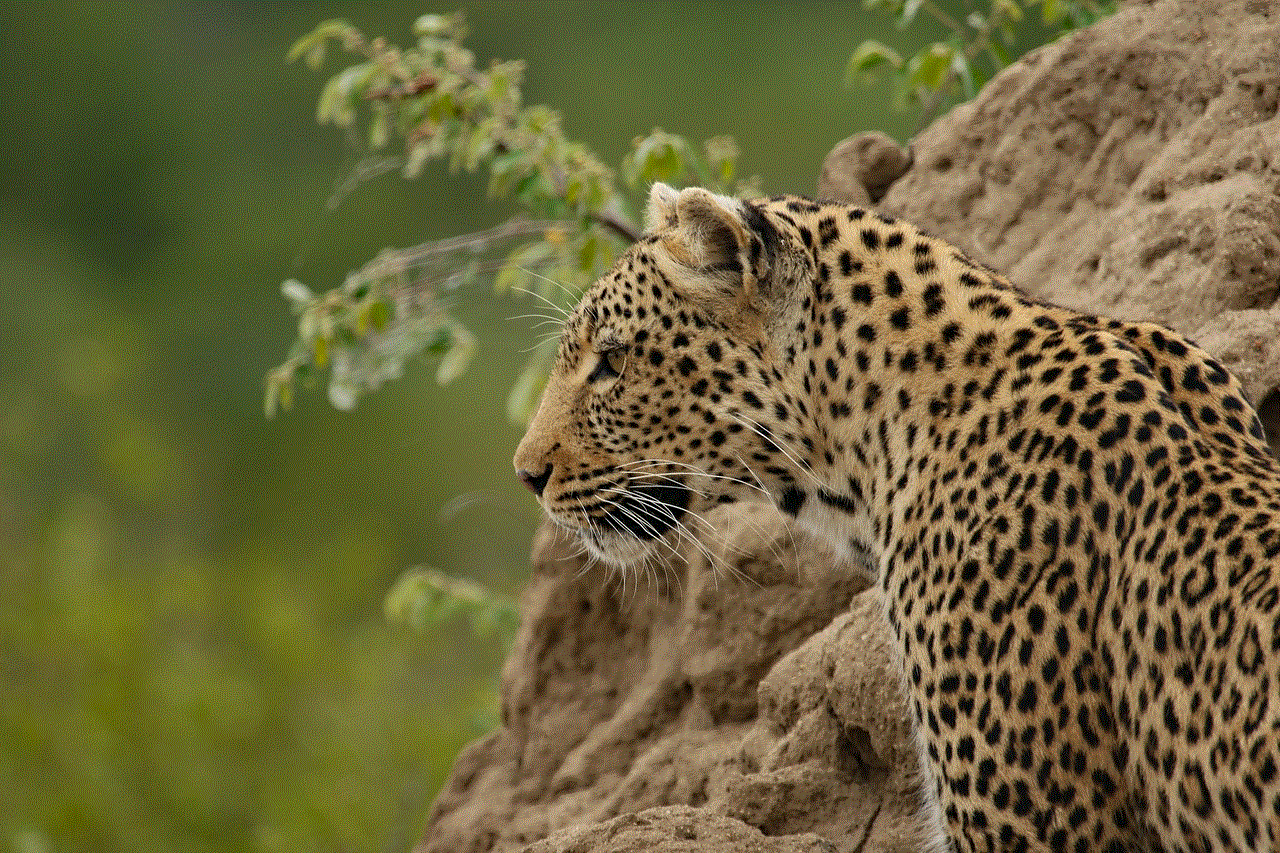
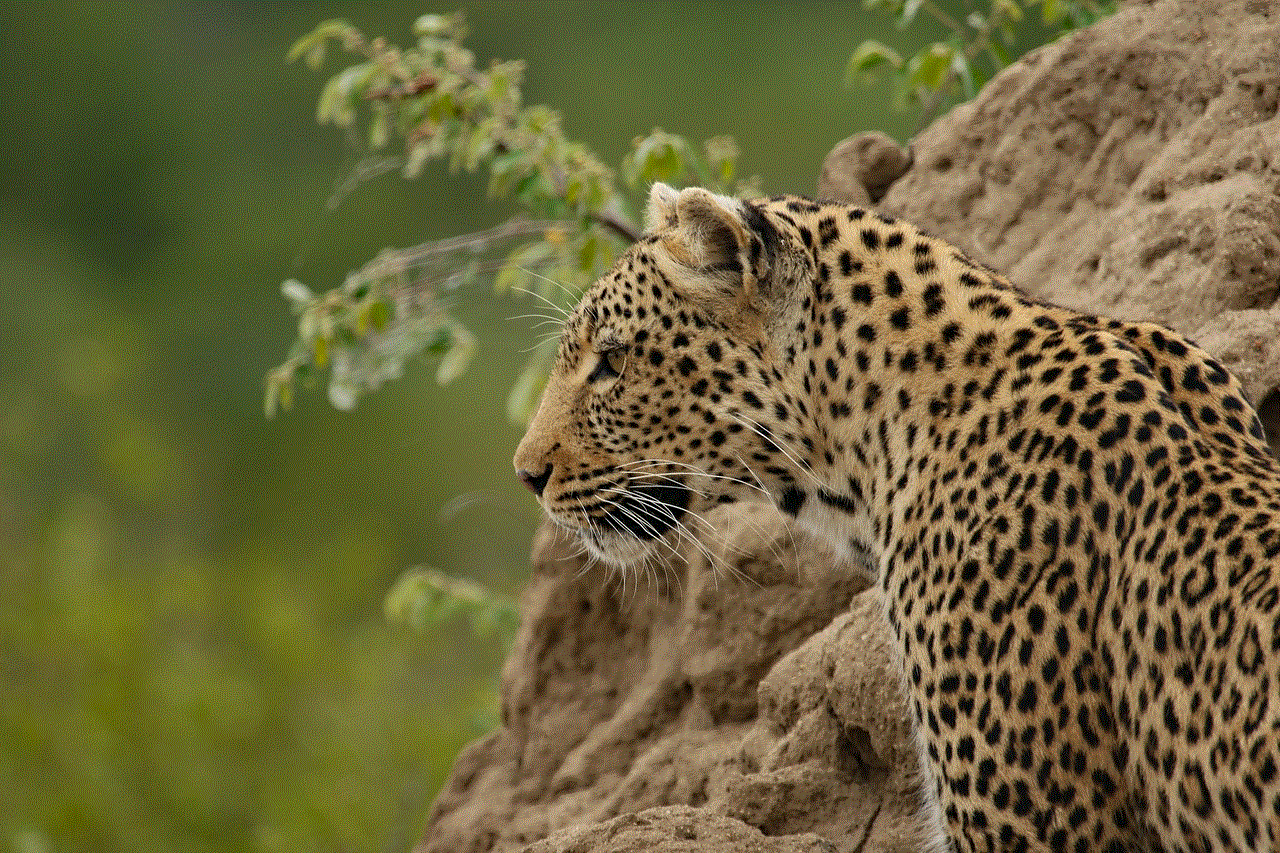
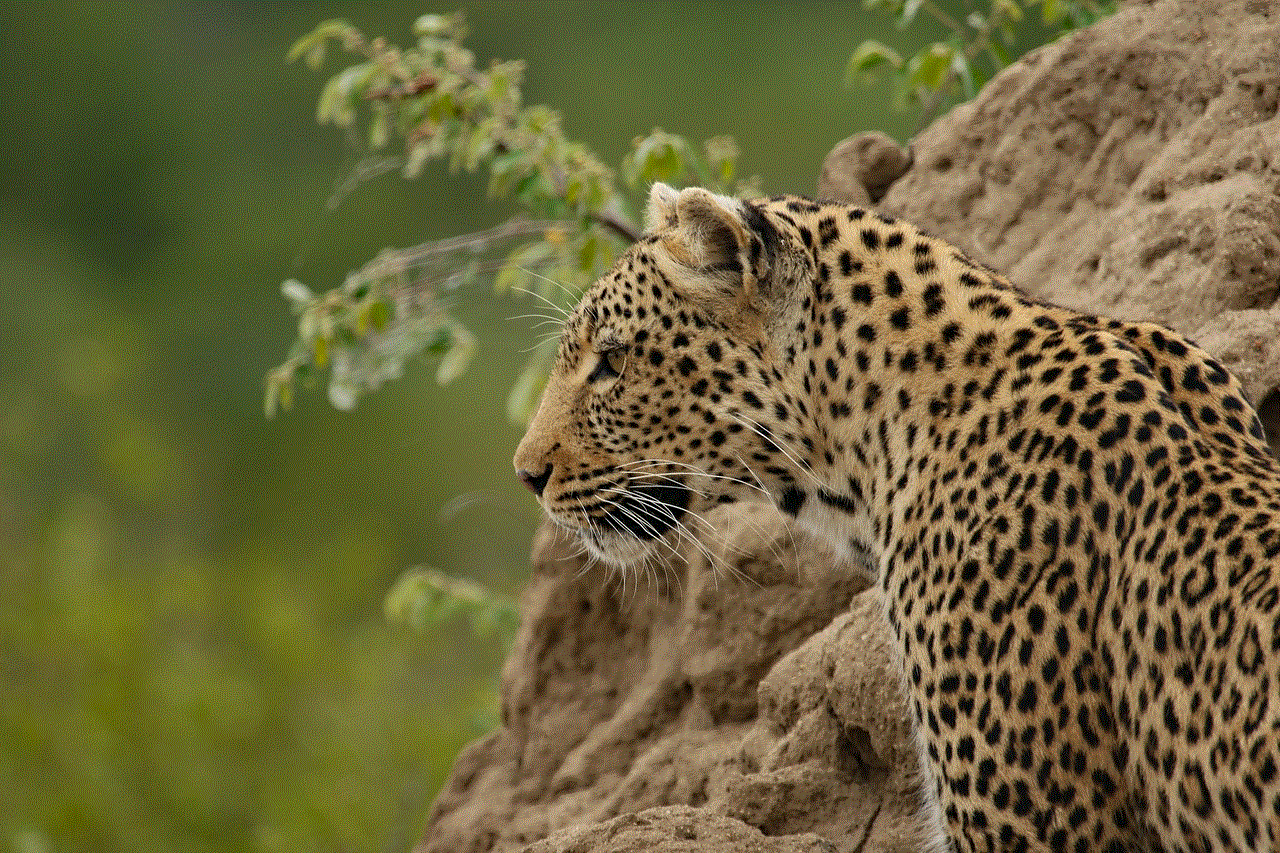
2. In the menu bar at the top, click on “History.”
3. From the drop-down menu, click on “Clear History.”
4. A pop-up window will appear, asking you to select the time range for which you want to clear the history. You can choose to clear the history for the past hour, today, today and yesterday, or all history.
5. After selecting the desired time range, click on “Clear History” to confirm.
6. Your Safari history will now be cleared.
How to Clear Safari History on iPhone or iPad
If you are using Safari on an iPhone or iPad, you can follow these steps to clear your browsing history:
1. Open the Settings app on your device.
2. Scroll down and tap on “Safari.”
3. Under the “Privacy & Security” section, tap on “Clear History and Website Data.”
4. A pop-up will appear, asking you to confirm your action. Tap on “Clear History and Data” to confirm.
5. Your Safari history will now be cleared.
Note: Clearing your history on an iOS device will also clear your cookies and website data.
How to Automatically Clear Safari History
If you want to clear your Safari history automatically, you can do so by enabling the “Private Browsing” feature. When this feature is turned on, Safari will not save your browsing history, cookies, or other website data. Follow these steps to enable Private Browsing on your device:
1. Open Safari on your device.
2. In the menu bar at the bottom, tap on the “Tabs” icon.
3. In the bottom-right corner, tap on “Private.”
4. A new tab will open, indicating that you are now browsing in Private mode.
5. To turn off Private Browsing, follow the same steps and tap on “Private” once again.
Note: Enabling Private Browsing will not clear your existing browsing history.
In addition to the methods mentioned above, there are also third-party applications and software available that can help to clear Safari history. These applications offer additional features, such as the ability to selectively delete browsing history or schedule automatic history cleanups.
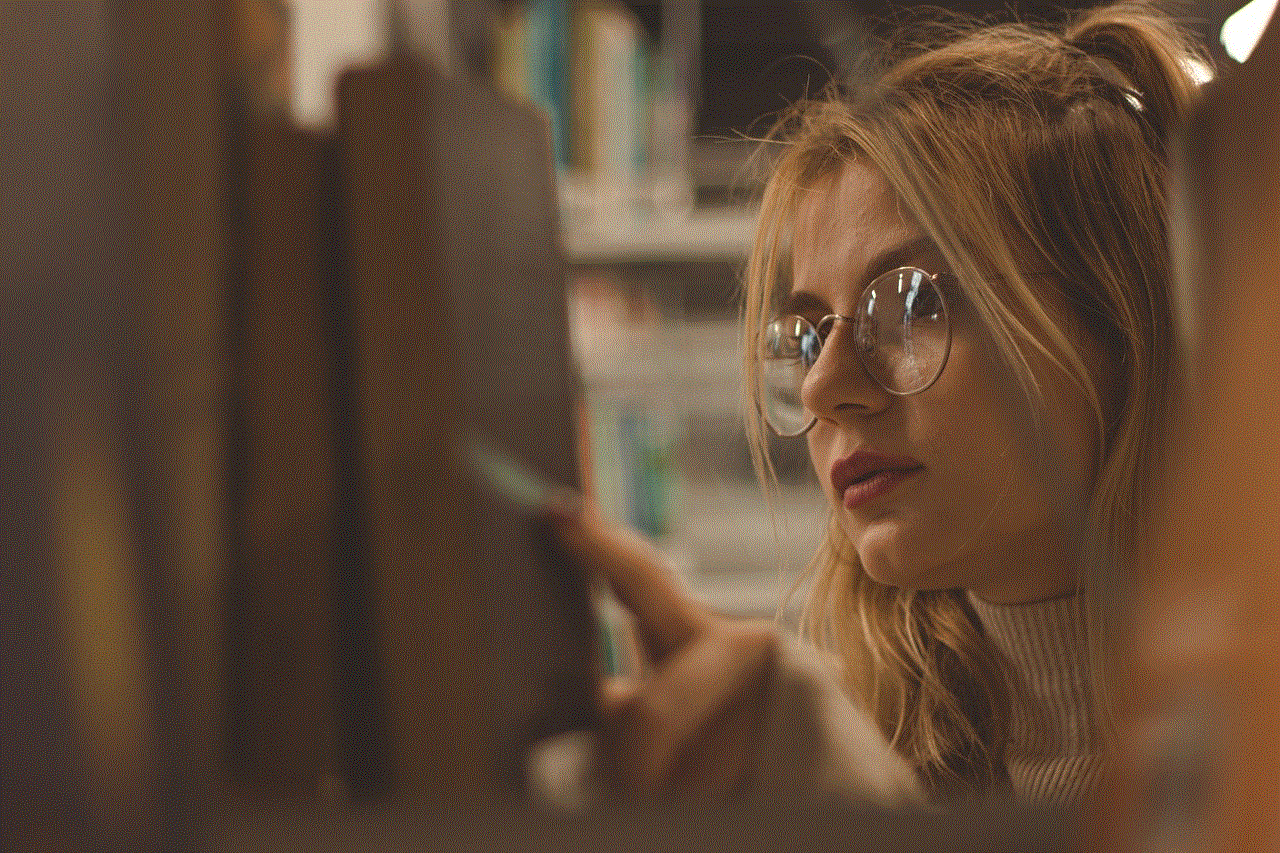
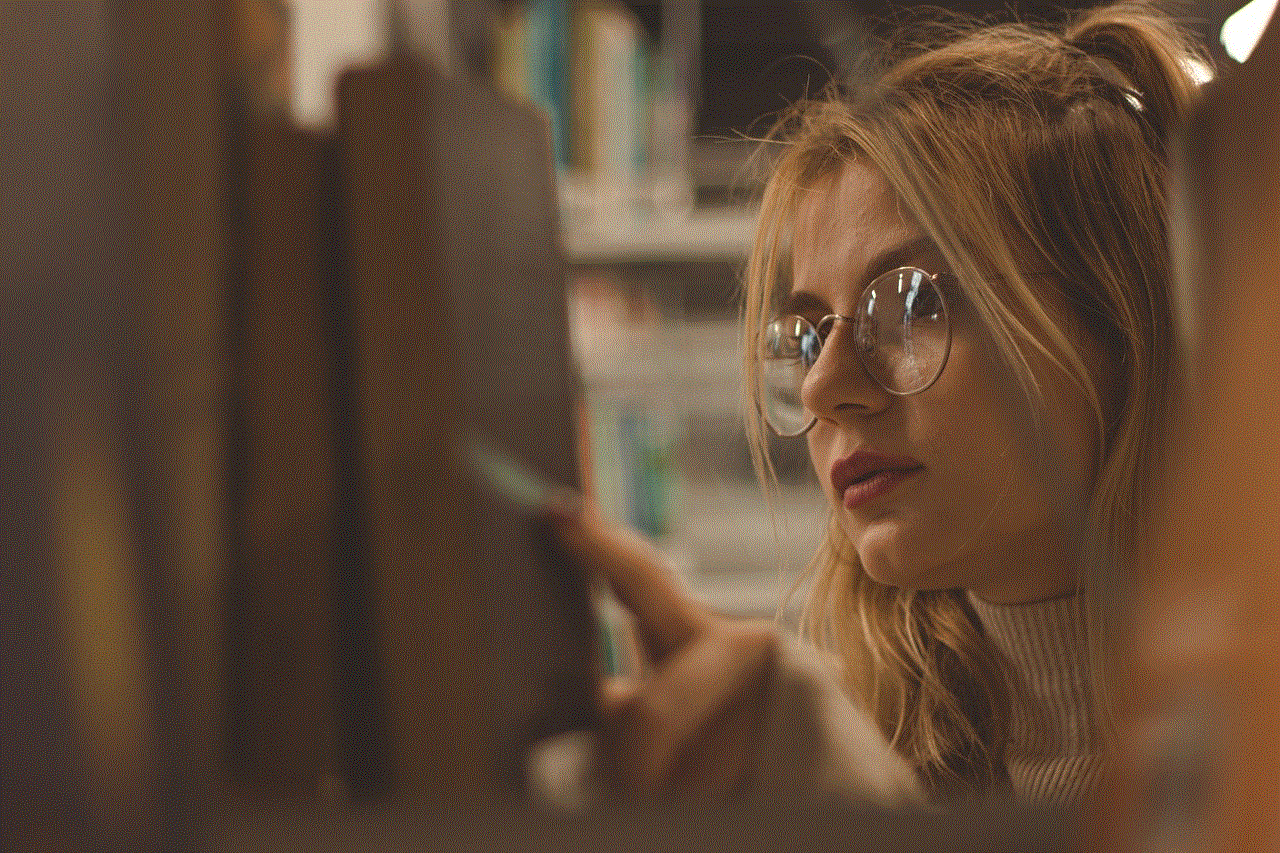
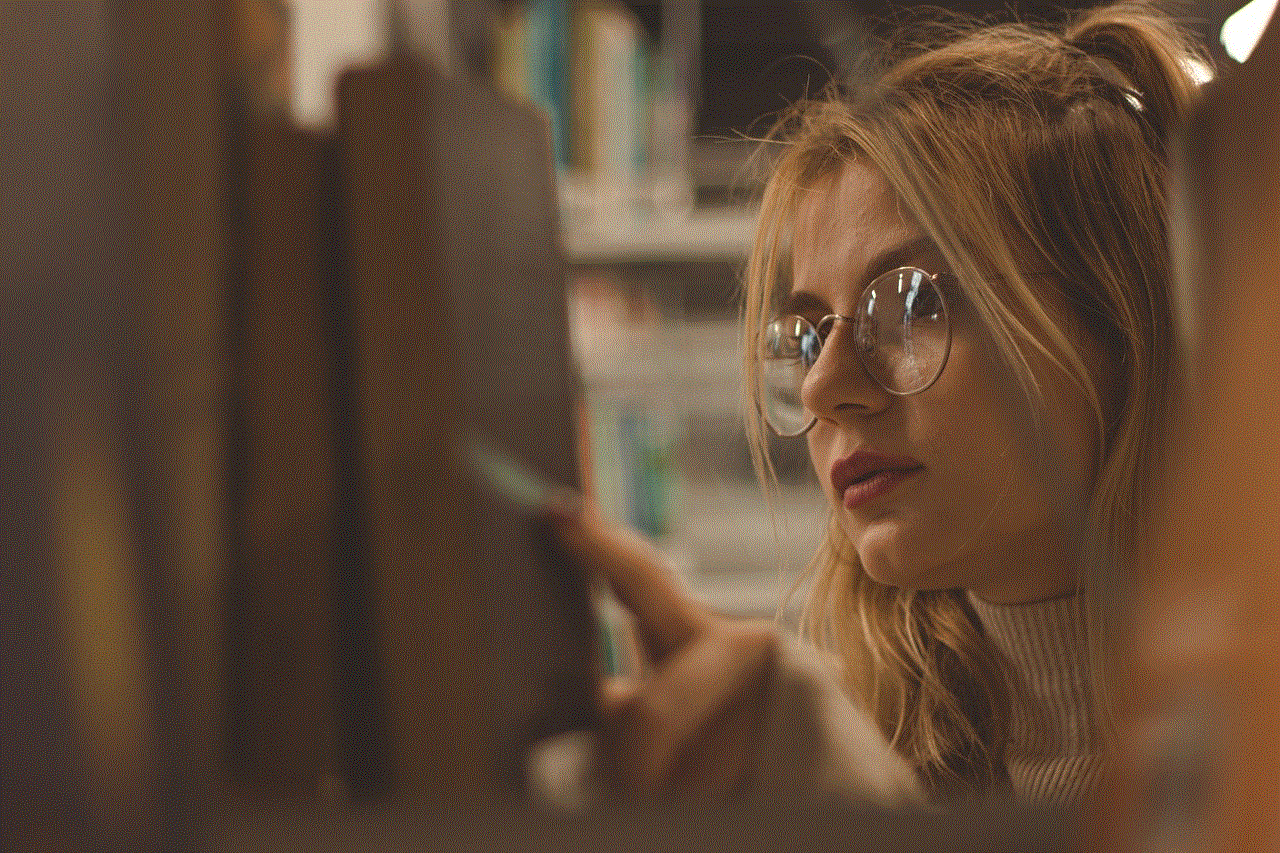
Conclusion
In today’s digital world, our online activity is constantly being tracked and recorded. While this can be useful, it can also lead to privacy concerns and other issues. Clearing Safari history can provide a sense of security and privacy to users, as well as improve browser performance and free up storage space. Whether you want to clear your history for privacy reasons or to start fresh, the steps mentioned in this article will help you to do so easily. It is important to note that clearing your browsing history will not erase your online activity completely, as internet service providers and websites may still have records of your browsing activity. It is always advisable to use caution when browsing the internet and to regularly clear your browsing history for added privacy and security.
