why isn t youtube working on chrome
Why Isn’t YouTube Working on Chrome?
YouTube is an incredibly popular video-sharing platform used by millions of people around the world. It offers a vast array of content, ranging from music videos to educational tutorials and everything in between. However, like any other online service, YouTube is prone to technical issues that can sometimes prevent users from accessing the site or watching videos. One common problem faced by users is YouTube not working on the Google Chrome browser. In this article, we will delve deeper into the possible reasons behind this issue and explore various solutions to resolve it.
Before we discuss the potential causes and solutions, it’s important to note that YouTube not working on Chrome is not an isolated problem. Many users have reported encountering this issue, and it can be frustrating, especially when you’re in the mood to watch your favorite videos. However, there’s no need to panic, as there are several troubleshooting steps you can take to resolve the problem.
One possible reason for YouTube not working on Chrome is an outdated browser. Over time, Google Chrome releases updates to enhance its functionality, security, and performance. If you are using an outdated version of Chrome, it might not be fully compatible with YouTube’s latest features or updates, leading to issues while accessing the site. To check if your Chrome browser is up to date, open the browser and go to the “Settings” menu, usually represented by three vertical dots in the top right corner. From there, navigate to “Help” and then click on “About Google Chrome.” The browser will automatically check for updates and install them if available. Once the update is complete, restart Chrome and try accessing YouTube again.
Another potential reason for YouTube not working on Chrome is a corrupted cache and cookies. Cache and cookies are temporary files stored on your computer to improve browsing speed and save website preferences. However, if these files become corrupted or outdated, they can cause issues while accessing certain websites, including YouTube. To clear the cache and cookies in Chrome, go to the “Settings” menu and click on “Privacy and security.” From there, select “Clear browsing data” and make sure to check the boxes for both “Cookies and other site data” and “Cached images and files.” Click on “Clear data” to delete the selected files. After clearing the cache and cookies, restart Chrome and attempt to access YouTube again.
Extensions and plugins installed on your Chrome browser can also interfere with YouTube’s functionality, causing it to not work properly. Some extensions may conflict with YouTube’s scripts or block certain features, leading to issues while loading videos or accessing the site. To check if an extension is causing the problem, open Chrome’s “Settings” menu and select “Extensions” from the sidebar. From there, disable all extensions by toggling the switch next to each one. After disabling the extensions, restart Chrome and try accessing YouTube again. If the problem is resolved, you can enable the extensions one by one to identify the culprit. Once you find the problematic extension, either update or remove it to prevent future issues.
In addition to extensions, outdated or incompatible plugins can also cause YouTube not to work on Chrome. Plugins are additional software components that help enhance browser functionality or enable specific features. However, if a plugin is outdated or incompatible with YouTube’s requirements, it can lead to compatibility issues, preventing the site from functioning correctly. To check for outdated plugins, open Chrome and type “chrome://plugins” in the address bar. Press Enter to access the plugins page. From there, you can see a list of installed plugins and their status. If any plugins are outdated or causing problems, disable or update them accordingly. Restart Chrome and try accessing YouTube again.
Sometimes, the issue of YouTube not working on Chrome can be due to conflicting software or conflicting browser settings. Certain antivirus or firewall programs can interfere with the functionality of websites, including YouTube. To rule out this possibility, temporarily disable any antivirus or firewall software you have installed and check if YouTube starts working on Chrome. If the problem is resolved, you may need to add YouTube to the exceptions list in your antivirus or firewall settings. Consult the documentation or support resources for your specific security software to learn how to do this.
Furthermore, browser settings such as JavaScript, Flash, or HTML5 can also impact YouTube’s performance on Chrome. YouTube heavily relies on these technologies to deliver its videos and interactive features. If any of these settings are disabled or not configured correctly, it can result in YouTube not working as expected. To check the status of these settings, open Chrome’s “Settings” menu and select “Advanced” from the sidebar. Under the “Privacy and security” section, click on “Site settings.” From there, you can find options for JavaScript, Flash, and various other site-related settings. Make sure JavaScript and Flash are enabled and properly configured. Restart Chrome and try accessing YouTube again.
In some cases, YouTube may not work on Chrome due to network issues or poor internet connectivity. If you are experiencing slow or unstable internet, it can affect the loading or streaming of YouTube videos. To check your internet connection, try accessing other websites or streaming platforms to see if the issue is exclusive to YouTube. If you are facing internet connectivity issues, contact your internet service provider for assistance. Additionally, you can try restarting your modem or router to refresh the connection.
Lastly, if none of the above solutions have resolved the issue, there might be a problem with YouTube’s servers or a temporary outage in your region. YouTube occasionally experiences server downtime or maintenance, which can result in the site not working properly. To check if YouTube is down, you can visit websites like “DownDetector” or “Is It Down Right Now?” These platforms provide real-time information about the status of various websites and services. If the issue is on YouTube’s end, you can only wait for the problem to be resolved by their technical team.
In conclusion, YouTube not working on Chrome can be a frustrating issue, but there are several potential causes and solutions to consider. Outdated browser versions, corrupted cache and cookies, conflicting extensions or plugins, conflicting software or browser settings, network issues, and YouTube server problems can all contribute to this problem. By following the troubleshooting steps outlined in this article, you can identify and resolve the issue, allowing you to enjoy uninterrupted access to YouTube on Chrome. Remember, if all else fails, it’s always a good idea to reach out to YouTube’s support team for further assistance.
why cant i watch porn hub
The topic of pornography has been a controversial and highly debated issue for many years. With the rise of the internet, access to explicit and graphic content has become easier than ever before. One of the most popular websites for adult content is Porn Hub, boasting millions of daily visitors. However, there are many reasons why individuals may not be able to watch Porn Hub, whether it be due to personal beliefs, age restrictions, or technical difficulties. In this article, we will explore the various reasons why people may not be able to watch Porn Hub and the impact it has on society.
First and foremost, one of the main reasons why individuals may not be able to watch Porn Hub is because of personal beliefs. Many religions and cultures view pornography as immoral and sinful, and therefore prohibit their followers from engaging in such activities. For example, in Christianity, pornography is considered a violation of the seventh commandment which states, “You shall not commit adultery.” As a result, many religious individuals choose not to watch pornography out of fear of going against their beliefs and values.
Moreover, even for those who do not have strong religious beliefs, the idea of watching strangers engage in sexual acts may be uncomfortable or unappealing. This is particularly true for individuals who value privacy and intimacy in their own relationships. They may view pornography as a violation of these values and therefore choose not to watch it.
Another reason why individuals may not be able to watch Porn Hub is due to age restrictions. In most countries, the legal age to view pornography is 18 years old. This is in place to protect minors from being exposed to explicit content. However, with the easy accessibility of the internet, many underage individuals still manage to watch pornography. In fact, a study by the University of New Hampshire found that 42% of boys and 15% of girls have watched pornography before they turned 13 years old. This raises concerns about the impact of pornography on young minds and their perception of sex and relationships.
Aside from personal beliefs and age restrictions, technical difficulties may also prevent individuals from watching Porn Hub. In some countries, the website may be blocked or censored due to strict internet regulations. This is particularly the case in countries with conservative values and governments that aim to control the flow of information and media to its citizens. In addition, individuals with slower internet connections may find it difficult to watch videos on the website, leading to frustration and the inability to access the content.
Furthermore, it is important to consider the impact of pornography on society. With the rise of online porn, there has been a significant increase in the objectification and sexualization of both men and women. Pornography often portrays unrealistic and harmful depictions of sex, leading to the normalization of violent and degrading acts towards women. This can have a detrimental effect on individuals’ perceptions of relationships and can contribute to a culture of sexual harassment and assault.
Moreover, the porn industry has been criticized for its lack of accountability and exploitation of performers. Many performers are coerced into performing acts that they are not comfortable with, and often do not receive proper consent or protection. This raises ethical concerns about the industry and the impact it has on the mental and physical well-being of those involved.
In addition, there is also a growing concern about the addictive nature of pornography. Just like any other addiction, individuals can become dependent on pornography and find it difficult to stop consuming it. This can lead to a decrease in productivity, social isolation, and even relationship problems. In extreme cases, individuals may suffer from an actual addiction to pornography, requiring professional help to overcome it.
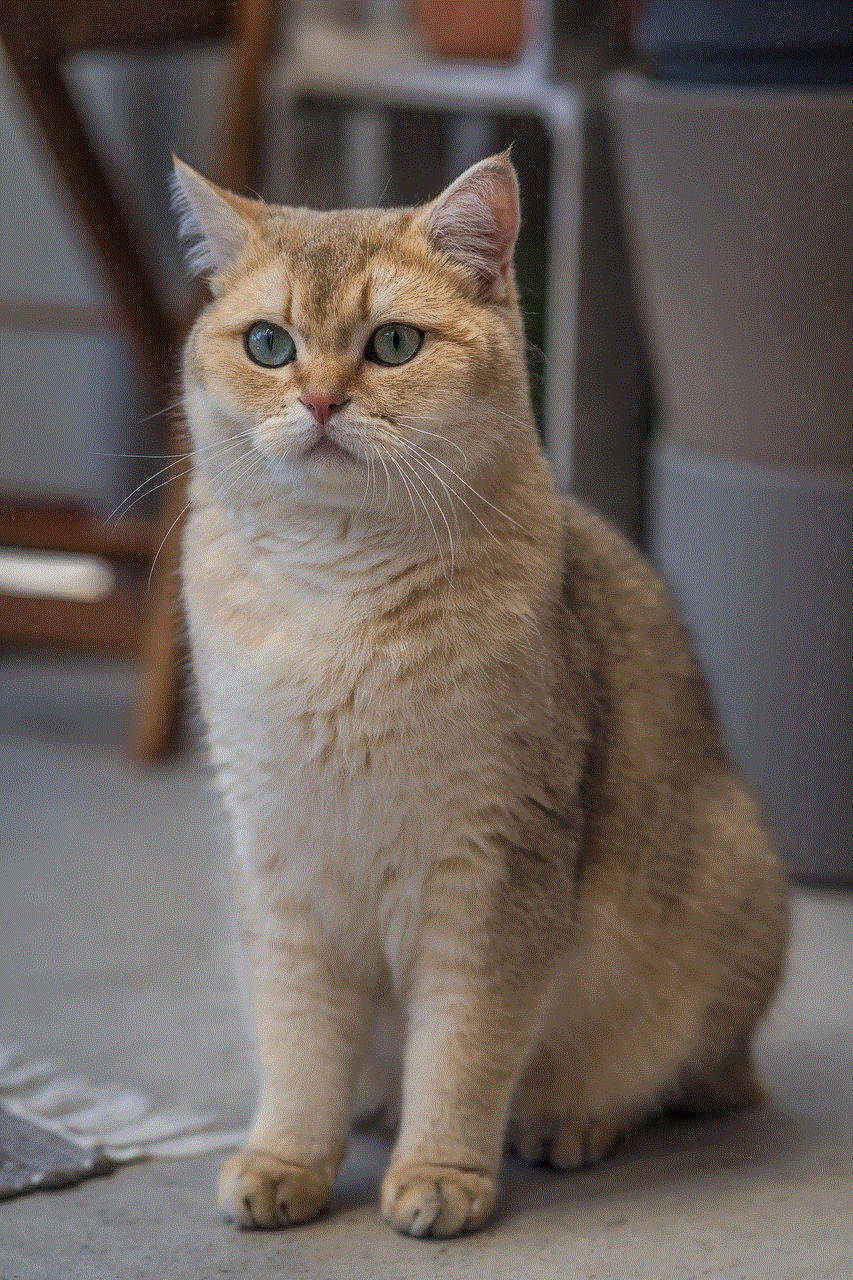
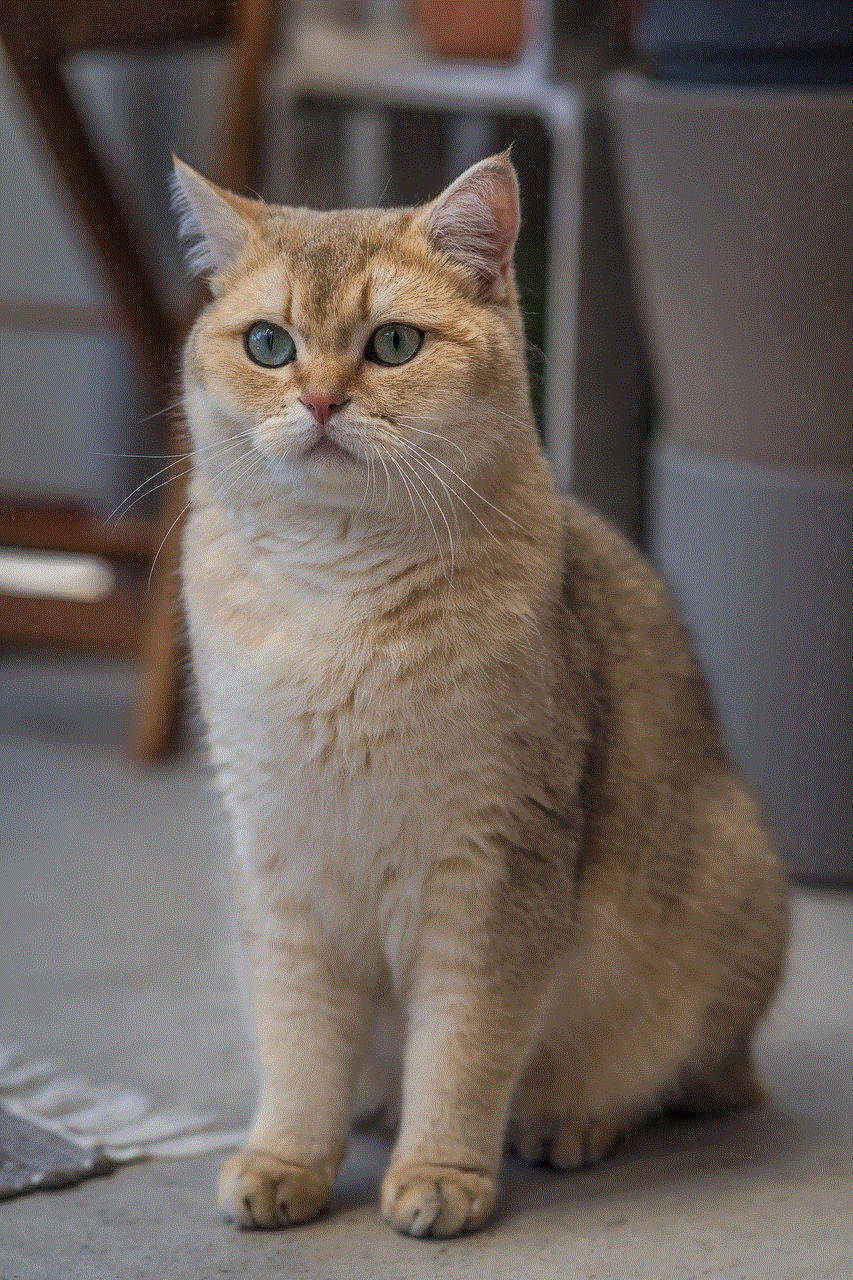
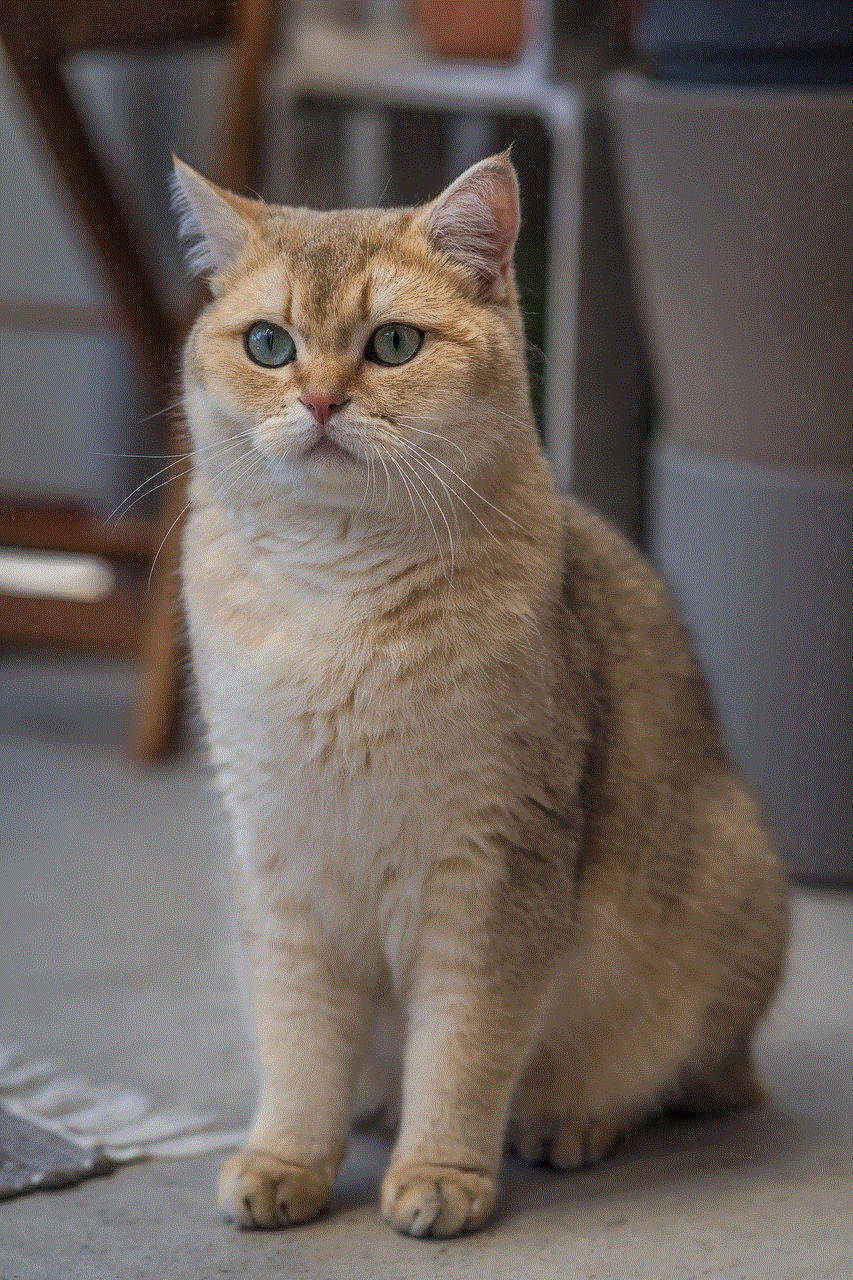
Furthermore, the easy accessibility of pornography has also contributed to the decline of intimacy and communication in relationships. With the click of a button, individuals can access a wide variety of sexual content, leading to a decrease in desire for physical intimacy with their partners. This can create a divide between couples and negatively impact their relationship.
In conclusion, while Porn Hub may be a popular website for adult content, there are many reasons why individuals may not be able to watch it. Personal beliefs, age restrictions, technical difficulties, and the negative impact of pornography on society are all contributing factors. It is important to have open and honest discussions about the effects of pornography and its role in shaping our perceptions of sex and relationships. As technology continues to advance and the accessibility of explicit content becomes easier, it is crucial to educate ourselves and our youth about responsible and healthy consumption of pornography.
do i need to put my phone on airplane mode
In today’s fast-paced society, we have become increasingly reliant on our smartphones for communication, entertainment, and productivity. However, with the constant stream of notifications and the temptation to constantly check our devices, many people are looking for ways to disconnect and take a break from their phones. One popular solution is putting the phone on airplane mode. But is this really necessary? In this article, we will explore the reasons why some people choose to put their phones on airplane mode and whether it is truly essential.
First, let’s define what airplane mode is. Airplane mode is a setting on smartphones and other electronic devices that disables their wireless communication capabilities. This includes cellular data, Wi-Fi, and Bluetooth. It is primarily used during flights to prevent electronic interference with the airplane’s communication and navigation equipment. However, it can also be manually activated by users at any time, for various reasons.
One of the main reasons why people put their phones on airplane mode is to save battery life. When your phone is in airplane mode, it stops constantly searching for signals and connecting to networks, which can drain the battery quickly. By disabling all wireless connections, your phone can conserve battery power and last longer. This can be especially useful in situations where you won’t have access to a charger for an extended period, such as during a long flight or a camping trip.
Another reason for using airplane mode is to avoid distractions. With the constant barrage of notifications from social media, emails, and messaging apps, it can be challenging to focus on important tasks. By turning on airplane mode, you can eliminate these distractions and concentrate on your work or spend quality time with loved ones without interruptions. This can also be helpful for those who struggle with phone addiction or have a hard time disconnecting from their devices.
Airplane mode is also necessary in certain situations where using a phone can be dangerous or disruptive. For example, in hospitals or other healthcare facilities, electronic devices can interfere with medical equipment and disrupt patient care. It is also required in some areas, such as gas stations and construction sites, where electronic devices can cause explosions or accidents. In these cases, it is crucial to follow the rules and regulations and put your phone on airplane mode to ensure the safety of yourself and those around you.
Moreover, airplane mode can also be useful when traveling to other countries. When you are in a different country, your phone may constantly search for a network signal, leading to high roaming charges. By turning on airplane mode, you can avoid these charges and still use your phone for other functions, such as taking photos or using offline apps. Additionally, some countries have different cellular frequencies, which can cause interference with your phone’s signal. By using airplane mode, you can prevent these issues and have a smoother travel experience.
Furthermore, airplane mode can be beneficial for those who are trying to improve their sleep quality. The blue light emitted from electronic devices can suppress the production of melatonin, the hormone that regulates our sleep-wake cycle. By using airplane mode before going to bed, you can limit your exposure to blue light and improve your sleep. Additionally, by not receiving notifications and messages, you won’t be tempted to check your phone and can have a more restful night.
On the other hand, some people argue that putting your phone on airplane mode is not necessary because there are other ways to address the issues mentioned above. For example, instead of using airplane mode to save battery, you can simply turn off unnecessary apps or switch to low-power mode. Similarly, to avoid distractions, you can turn off notifications or put your phone in a different room while working. While these are valid points, using airplane mode can be a quick and convenient solution, especially for those who are not tech-savvy or don’t want to go through the hassle of changing settings.
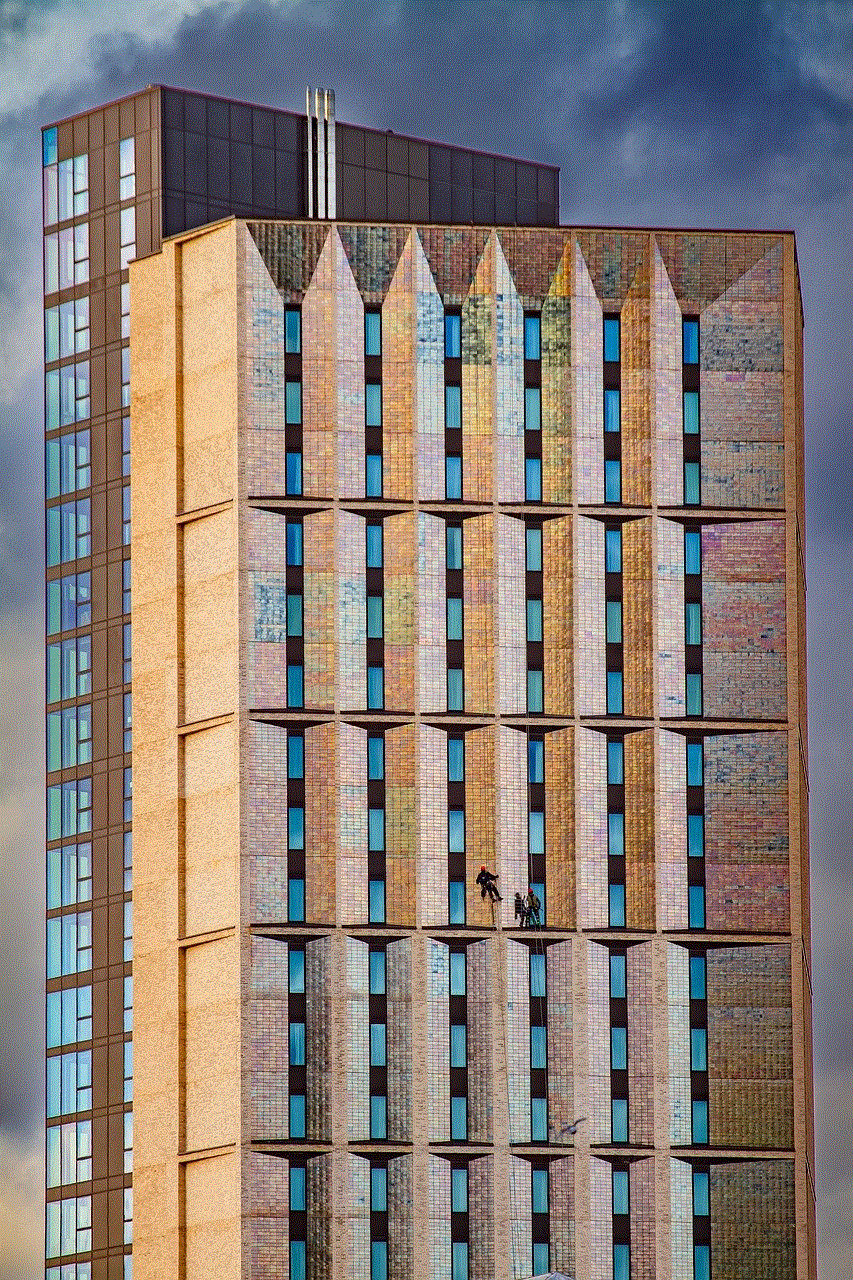
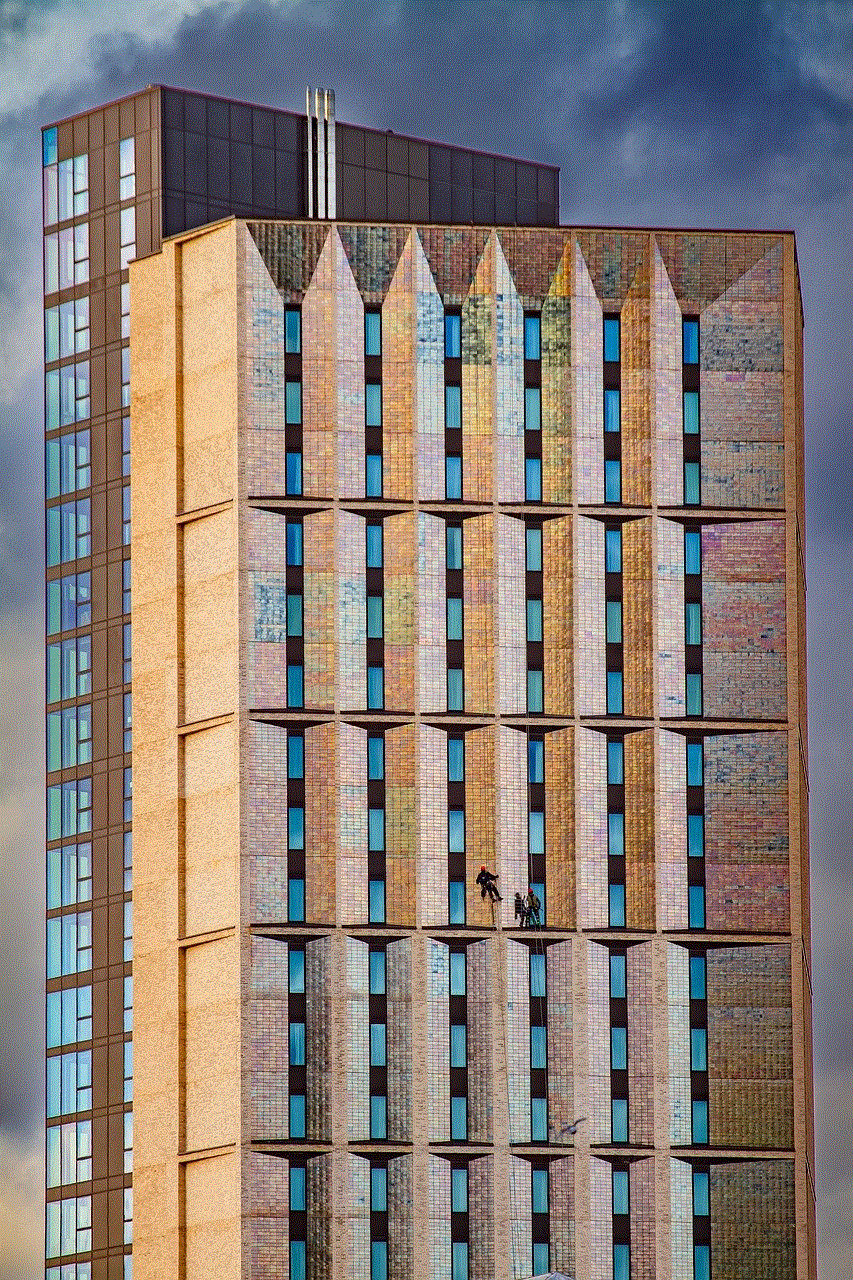
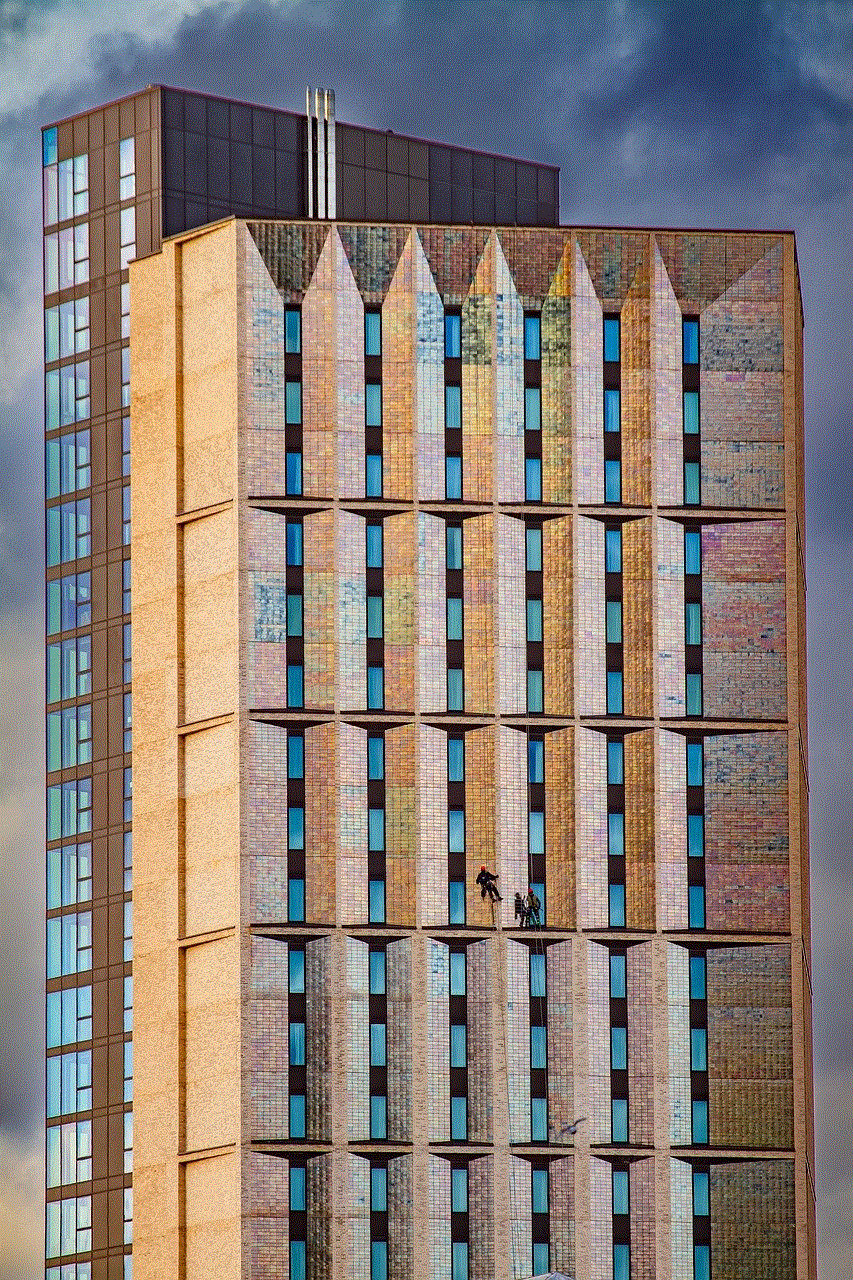
Another argument against using airplane mode is that it can be inconvenient in emergencies. If your phone is on airplane mode, you won’t be able to receive calls or messages, which can be problematic in urgent situations. However, it is worth noting that most smartphones have a feature called “Wi-Fi calling,” which allows you to make and receive calls over a Wi-Fi network, even when your phone is in airplane mode. This feature can be a lifesaver in emergencies and eliminates the need to turn off airplane mode.
In conclusion, whether you need to put your phone on airplane mode depends on your personal preferences and circumstances. If you are looking to save battery life, avoid distractions, or comply with safety regulations, then using airplane mode can be helpful. However, if you are concerned about missing important calls or messages, there are alternative solutions available. Ultimately, the key is to find a balance and use airplane mode when it is necessary and convenient for you. So, the next time you ask yourself, “do I need to put my phone on airplane mode?” consider these factors and make an informed decision.
